2014 NISSAN TEANA ignition
[x] Cancel search: ignitionPage 908 of 4801
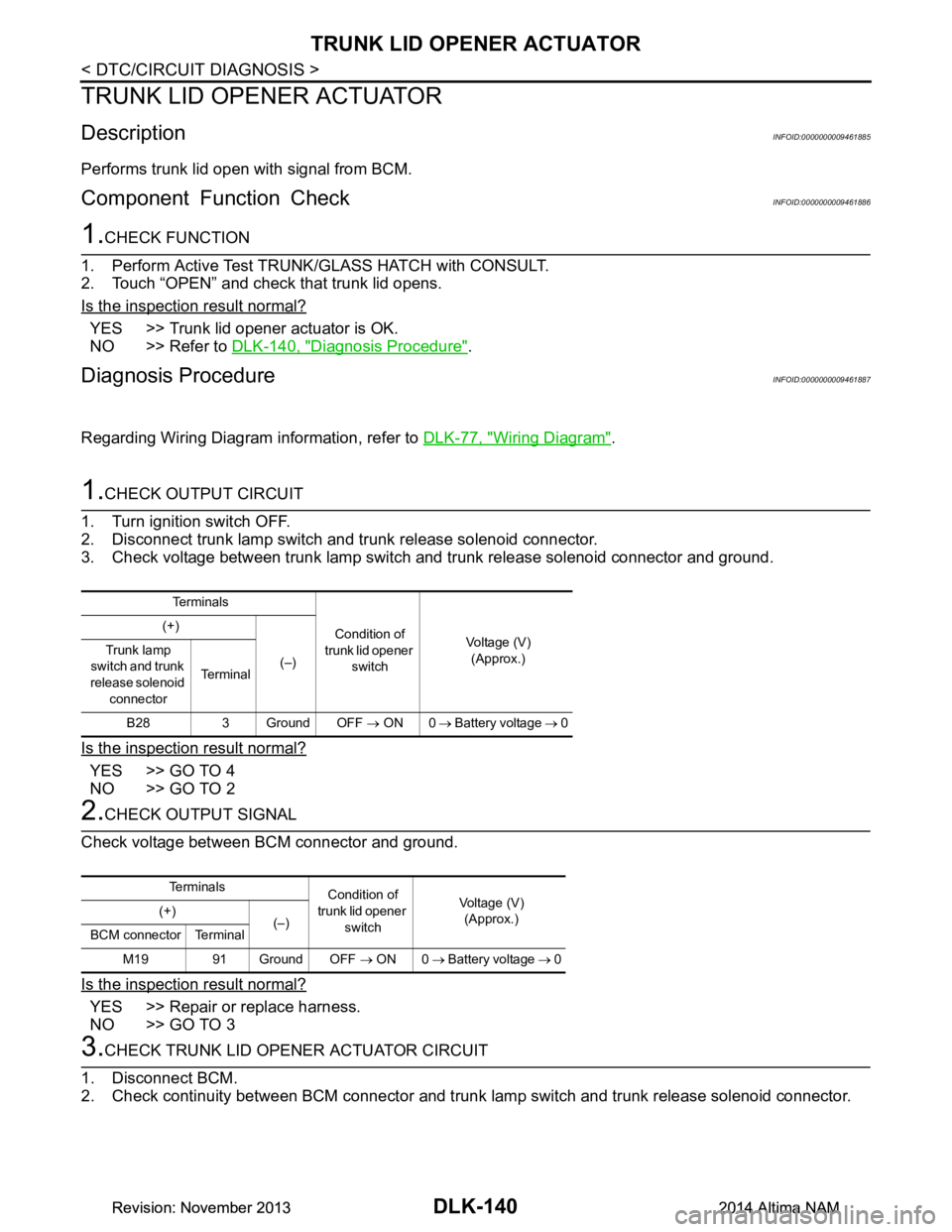
DLK-140
< DTC/CIRCUIT DIAGNOSIS >
TRUNK LID OPENER ACTUATOR
TRUNK LID OPENER ACTUATOR
DescriptionINFOID:0000000009461885
Performs trunk lid open with signal from BCM.
Component Function CheckINFOID:0000000009461886
1.CHECK FUNCTION
1. Perform Active Test TRUNK/GLASS HATCH with CONSULT.
2. Touch “OPEN” and check that trunk lid opens.
Is the inspection result normal?
YES >> Trunk lid opener actuator is OK.
NO >> Refer to DLK-140, "Diagnosis Procedure"
.
Diagnosis ProcedureINFOID:0000000009461887
Regarding Wiring Diagram information, refer to DLK-77, "Wiring Diagram".
1.CHECK OUTPUT CIRCUIT
1. Turn ignition switch OFF.
2. Disconnect trunk lamp switch and trunk release solenoid connector.
3. Check voltage between trunk lamp switch and trunk release solenoid connector and ground.
Is the inspection result normal?
YES >> GO TO 4
NO >> GO TO 2
2.CHECK OUTPUT SIGNAL
Check voltage between BCM connector and ground.
Is the inspection result normal?
YES >> Repair or replace harness.
NO >> GO TO 3
3.CHECK TRUNK LID OPENER ACTUATOR CIRCUIT
1. Disconnect BCM.
2. Check continuity between BCM connector and trunk la mp switch and trunk release solenoid connector.
Te r m i n a l s
Condition of
trunk lid opener switch Voltage (V)
(Approx.)
(+)
(–)
Trunk lamp
switch and trunk
release solenoid connector Te r m i n a l
B28 3 Ground OFF → ON 0 → Battery voltage → 0
Te r m i n a l s
Condition of
trunk lid opener switch Voltage (V)
(Approx.)
(+)
(–)
BCM connector Terminal
M19 91 Ground OFF → ON 0 → Battery voltage → 0
Revision: November 20132014 Altima NAMRevision: November 20132014 Altima NAM
Page 910 of 4801

DLK-142
< DTC/CIRCUIT DIAGNOSIS >
INTELLIGENT KEY WARNING BUZZER
INTELLIGENT KEY WARNING BUZZER
DescriptionINFOID:0000000009461888
Answers back and warns for an inappropriate operation.
Component Function CheckINFOID:0000000009461889
1.CHECK FUNCTION
With CONSULT
Check Intelligent Key warning buzzer OUTSIDE BUZZER in Active Test mode.
Is the inspection result normal?
YES >> Intelligent Key warning buzzer (engine room) is OK.
NO >> Refer to DLK-142, "Diagnosis Procedure"
.
Diagnosis ProcedureINFOID:0000000009461890
Regarding Wiring Diagram information, refer to DLK-61, "Wiring Diagram".
1.CHECK INTELLIGENT KEY WARNING BUZZER
Check voltage between BCM connector and ground.
Is the inspection result normal?
YES >> GO TO 5
NO >> GO TO 2
2.CHECK INTELLIGENT KEY WARNING BUZZER POWER SUPPLY CIRCUIT
1. Turn ignition switch OFF.
2. Disconnect Intelligent Key warning buzzer connector.
3. Check voltage between Intelligent Key warning buzzer connector and ground.
Is the inspection result normal?
YES >> GO TO 3
NO >> Repair or replace Intelligent Key warning buzzer power supply circuit.
3.CHECK INTELLIGENT KEY WARNING BUZZER CIRCUIT
1. Disconnect BCM connector.
2. Check continuity between BCM connector and Intelligent Key warning buzzer connector.
Te r m i n a l s
Warning buzzer op-
eration condition Voltage (V)
(Approx.)
(+)
(–)
BCM connector Terminal
M18 64 Ground ON 0
OFF Battery voltage
Te r m i n a l s
Voltage (V)(Approx.)
(+)
(–)
Intelligent Key
warning buzzer connector Te r m i n a l
E74 1 Ground Battery voltage
Revision: November 20132014 Altima NAMRevision: November 20132014 Altima NAM
Page 912 of 4801

DLK-144
< DTC/CIRCUIT DIAGNOSIS >
REMOTE KEYLESS ENTRY RECEIVER
REMOTE KEYLESS ENTRY RECEIVER
DescriptionINFOID:0000000009461892
Receives Intelligent Key operation and transmits to BCM.
Component Function CheckINFOID:0000000009461893
1.CHECK FUNCTION
1. Select “INTELLIGENT KEY” of “BCM” using CONSULT.
2. Select “RKE OPE COUN1” in “DATA MONITOR” mode.
3. Check that the function operates normall y according to the following conditions.
Is the inspection result normal?
YES >> Remote keyless entry receiver is OK.
NO >> Refer to DLK-144, "Diagnosis Procedure"
.
Diagnosis ProcedureINFOID:0000000009461894
Regarding Wiring Diagram information, refer to DLK-61, "Wiring Diagram".
1.CHECK REMOTE KEYLESS ENTRY RECEIVER OUTPUT SIGNAL
1. Turn ignition switch OFF.
2. Check signal between BCM harness connector and ground using oscilloscope.
Is the inspection result normal?
YES >> Replace BCM. Refer to BCS-80, "Removal and Installation".
NO >> GO TO 2.
2.CHECK REMOTE K EYLESS ENTRY RECEIVER CIRCUIT 1
1. Disconnect BCM and remote keyless entry receiver connectors.
2. Check continuity between BCM harness connector and remote keyless entry receiver harness connector.
Monitor item Condition
RKE OPE COUN1 Checks whether value changes when operating Intelligent Key
(+) (–) Condition Signal
(Reference value)
BCM
Connector Terminal
M20 119 Ground Standby state
Press the Intelligent
Key lock or unlock
button
OCC3881D
OCC3880D
Revision: November 20132014 Altima NAMRevision: November 20132014 Altima NAM
Page 918 of 4801
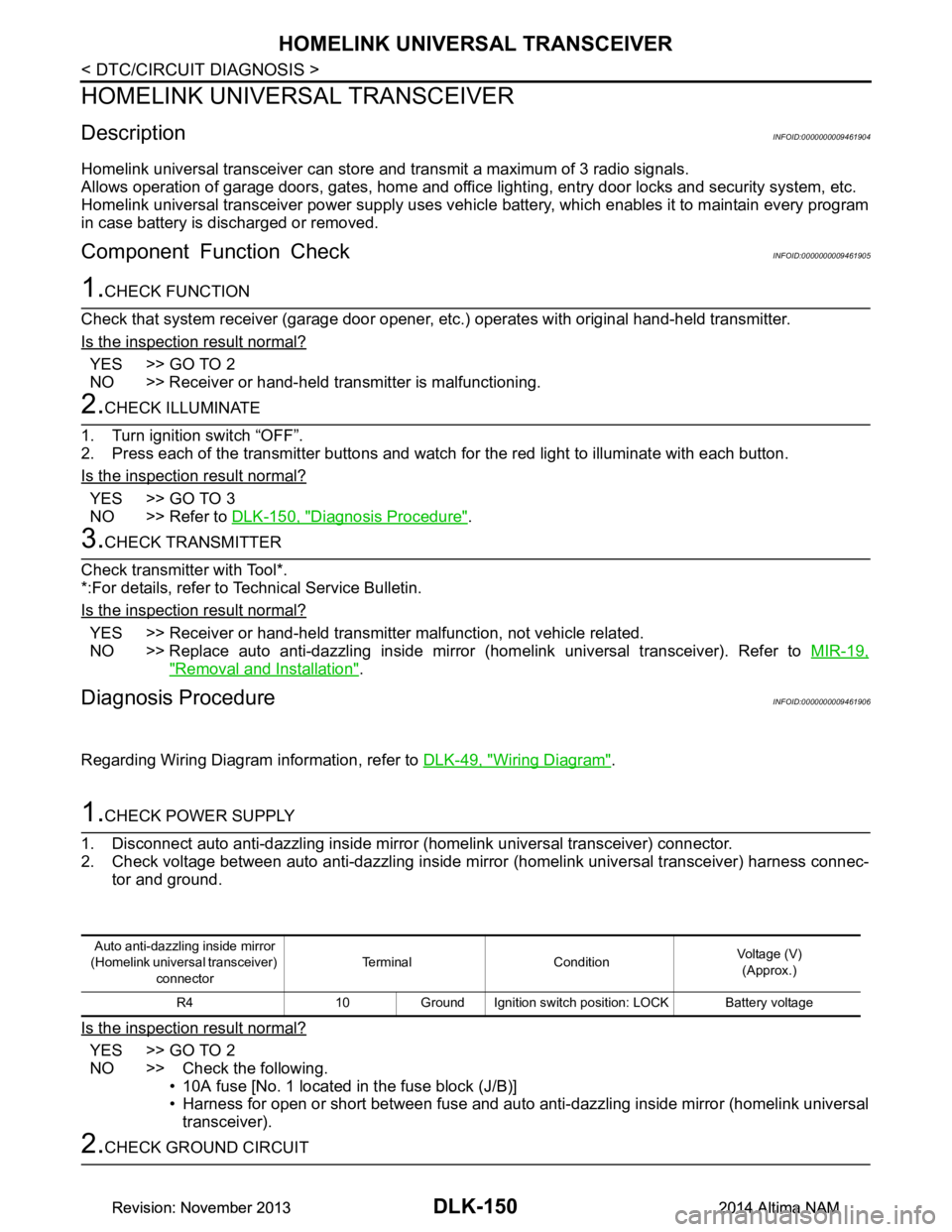
DLK-150
< DTC/CIRCUIT DIAGNOSIS >
HOMELINK UNIVERSAL TRANSCEIVER
HOMELINK UNIVERSAL TRANSCEIVER
DescriptionINFOID:0000000009461904
Homelink universal transceiver can store and transmit a maximum of 3 radio signals.
Allows operation of garage doors, gates, home and office lighting, entry door locks and security system, etc.
Homelink universal transceiver power supply uses vehicl e battery, which enables it to maintain every program
in case battery is discharged or removed.
Component Function CheckINFOID:0000000009461905
1.CHECK FUNCTION
Check that system receiver (garage door opener, et c.) operates with original hand-held transmitter.
Is the inspection result normal?
YES >> GO TO 2
NO >> Receiver or hand-held transmitter is malfunctioning.
2.CHECK ILLUMINATE
1. Turn ignition switch “OFF”.
2. Press each of the transmitter buttons and watch for the red light to illuminate with each button.
Is the inspection result normal?
YES >> GO TO 3
NO >> Refer to DLK-150, "Diagnosis Procedure"
.
3.CHECK TRANSMITTER
Check transmitter with Tool*.
*:For details, refer to Technical Service Bulletin.
Is the inspection result normal?
YES >> Receiver or hand-held transmitter malfunction, not vehicle related.
NO >> Replace auto anti-dazzling inside mirror (homelink universal transceiver). Refer to MIR-19,
"Removal and Installation".
Diagnosis ProcedureINFOID:0000000009461906
Regarding Wiring Diagram information, refer to DLK-49, "Wiring Diagram".
1.CHECK POWER SUPPLY
1. Disconnect auto anti-dazzling inside mirror (homelink universal transceiver) connector.
2. Check voltage between auto anti-dazzling inside mirror (homelink universal transceiver) harness connec-
tor and ground.
Is the inspection result normal?
YES >> GO TO 2
NO >> Check the following. • 10A fuse [No. 1 located in the fuse block (J/B)]
• Harness for open or short between fuse and auto anti-dazzling inside mirror (homelink universal
transceiver).
2.CHECK GROUND CIRCUIT
Auto anti-dazzling inside mirror
(Homelink universal transceiver) connector Terminal Condition
Voltage (V)
(Approx.)
R4 10 Ground Ignition switch position: LOCK Battery voltage
Revision: November 20132014 Altima NAMRevision: November 20132014 Altima NAM
Page 921 of 4801

DOOR LOCK FUNCTION SYMPTOMSDLK-153
< SYMPTOM DIAGNOSIS >
C
D E
F
G H
I
J
L
M A
B
DLK
N
O P
DOOR LOCK FUNCTION SYMPTOMS
DOOR LOCK AND UNLOCK SWITCH
DOOR LOCK AND UNLOCK SWITCH : Symptom TableINFOID:0000000009461908
DOOR LOCK/UNLOCK FUNCTION MALFUNCTION
NOTE:
• Before performing the diagnosis in the follo wing table, check “WORK FLOW”. Refer to DLK-81, "Work Flow"
.
• Check that vehicle is under the condition shown in “Conditions of vehicle” before starting diagnosis, and
check each symptom.
• If the following symptoms are detec ted, check systems shown in the “Diagnosis/service procedure” column
in this order.
Conditions of Vehicle (Operating Conditions)
• “LOCK/UNLOCK BY I-KEY” is ON when setting on CONSULT.
• Intelligent Key is out of key slot.
• All doors are closed.
DOOR REQUEST SWITCH
DOOR REQUEST SWITCH : Symptom TableINFOID:0000000009461909
DOOR LOCK/UNLOCK FUNCTION MALFUNCTION
NOTE:
• Before performing the diagnosis in the follo wing table, check “WORK FLOW”. Refer to DLK-81, "Work Flow"
.
• Check that vehicle is under the condition shown in “Conditions of vehicle” before starting diagnosis, and
check each symptom.
• If the following symptoms” are detected, check syst ems shown in the “Diagnosis/service procedure” column
in this order.
Symptom Diagnosis/service procedure Reference
page
Power door locks do not operate with door lock
and unlock switch. 1. Check BCM Power supply and ground circuit.
BCS-74
2. Check door lock and unlock switch.DLK-103
3. Check door lock actuator (driver side)DLK-135
4. Check Intermittent Incident. GI-43
Power door locks do not operate with door key
cylinder operation.
(Power door locks operate properly with door
lock and unlock switch.) 1. Check key cylinder switch.
DLK-115
2. Replace power window main switch.PWC-65
(LH
only anti-pinch) or PWC-142
(LH & RH front anti-pinch).
Specific door lock actuator does not operate. 1. Check door lock actuator.Driver side
DLK-135
Passenger sideDLK-136
Rear LHDLK-137
Rear RHDLK-138
2. Check Intermittent Incident. GI-43
Vehicle speed sensing auto door LOCK opera-
tion does not operate. 1. Ensure automatic door lock/unlock function (lock opera-
tion) is enabled. BCS-66
2. Check combination meter vehicle speed signal.
MWI-55
3. Check intermittent incident. GI-43
Ignition OFF interlock auto door UNLOCK
function does not operate. 1. Ensure automatic door lock/unlock function (unlock op-
eration) is enabled. BCS-66
2. Check BCM for DTCs.
BCS-50
3. Check intermittent incident. GI-43
Revision: November 20132014 Altima NAMRevision: November 20132014 Altima NAM
Page 922 of 4801

DLK-154
< SYMPTOM DIAGNOSIS >
DOOR LOCK FUNCTION SYMPTOMS
Conditions of Vehicle (Operating Conditions)
• “LOCK/UNLOCK BY I-KEY” is ON when setting on CONSULT.
• Intelligent Key is out of key slot.
• All doors are closed.
INTELLIGENT KEY
INTELLIGENT KEY : Symptom TableINFOID:0000000009461910
REMOTE KEYLESS ENTRY FUNCTION MALFUNCTION
NOTE:
• Before performing the diagnosis in the following table, check “WORK FLOW”. Refer to DLK-81, "Work Flow"
.
• Check that vehicle is under the condition shown in “Conditions of vehicle” before starting diagnosis, and
check each symptom.
• If the following symptoms are detected, check syst ems shown in the “Diagnosis/service procedure” column
in this order.
Conditions of Vehicle (Operating Conditions)
• Intelligent Key is out of key slot.
• Ignition switch is in OFF or ACC position.
• All doors are closed.
• Retained power operation does not operate.
Symptom Diagnosis/service procedure Reference
page
Door lock/unlock system does not operate by
door request switch. 1. Check BCM power supply and ground circuit.
BCS-74
2. Check door switch.DLK-100
3. Check Intermittent Incident. GI-43
Door lock/unlock system does not operate by
request switch (driver side). 1. Check door request
switch (driver side). DLK-1292. Check outside key antenna (driver side). D L K - 111
3. Check Intermittent Incident. GI-43
Door lock/unlock system does not operate by
request switch (passenger side). 1. Check door request switch (passenger side).
DLK-1292. Check outside key antenna (passenger side).DLK-109
3. Check Intermittent Incident. GI-43
Selective unlock function does not operate by
door request switch (dri ver side) (other door
lock function operate). 1.
Check “DOOR LOCK-UNLOCK
SET” setting in “WORK
SUPPORT”. DLK-43
2.
Check selective unlock function with a remote controller
or door key cylinder. DLK-103
3. Check Intermittent Incident.
GI-43
Selective unlock function does not operate by
door request switch (passenger side) (other
door lock functions operate). 1.
Check “DOOR LOCK-UNLOCK
SET” setting in “WORK
SUPPORT”. DLK-43
2. Check Intermittent Incident.
GI-43
Auto lock function does not operate.1.
Check “AUTO LOCK SET” setting in “WORK SUP-
PORT”. DLK-432. Check door switch.
DLK-100
3. Check Intermittent Incident. GI-43
Symptom Diagnosis/service procedure Reference
page
All of the remote keyless entry functions do
not operate. 1. Check Intelligent Key battery inspection.
DLK-146
2. Check Intermittent Incident. GI-43
Revision: November 20132014 Altima NAMRevision: November 20132014 Altima NAM
Page 926 of 4801

DLK-158
< SYMPTOM DIAGNOSIS >
WARNING FUNCTION SYMPTOMS
WARNING FUNCTION SYMPTOMS
Symptom TableINFOID:0000000009461914
WARNING FUNCTION MALFUNCTION
NOTE:
• Before performing the diagnosis in the following table, check “WORK FLOW”. Refer to DLK-81, "Work Flow"
.
• Check that vehicle is under the condition shown in “Conditions of vehicle” before starting diagnosis, and
check each symptom.
• If the following symptoms are detected, check syst ems shown in the “Diagnosis/service procedure” column
in this order.
Conditions of Vehicle (Operating Conditions)
Warning chime functions operating condition is extrem ely complicated. During operating confirmations, recon-
firm the list above twice in order to ensure proper operation.
Symptom Diagnosis/service procedure Reference
page
OFF position warn-
ing does not oper-
ate. For internal
1. Check push-button ignition switch position indicator.
PCS-68
2. Check door switch.DLK-100
3. Check warning chime function.DLK-148
4. Check Intermittent Incident. GI-43
For external1. Check push-button ignition switch position indicator.
PCS-682. Check door switch.DLK-100
3. Check Intelligent Key warning buzzer.DLK-142
4. Check Intermittent Incident. GI-43
P position warning does not operate.1. Check transmission range switch.
TM-101
2. Check door switch.DLK-100
3. Check Intelligent Key warning buzzer.DLK-142
4. Check warning chime function.DLK-148
5. Check combination meter display function. TM-169
6. Check Intermittent Incident. GI-43
ACC warning does not operate1. Check push-button ignition switch position indicator.
PCS-682. Check warning chime function.DLK-148
3. Check combination meter display function. TM-169
4. Check Intermittent Incident. GI-43
Revision: November 20132014 Altima NAMRevision: November 20132014 Altima NAM
Page 927 of 4801

WARNING FUNCTION SYMPTOMSDLK-159
< SYMPTOM DIAGNOSIS >
C
D E
F
G H
I
J
L
M A
B
DLK
N
O P
Take away warning
does not operate. Door open to close
1. Check door switch.
DLK-100
2. Check inside key antenna.Console
DLK-90Rear parcel shelfDLK-88
3. Check Intelligent Key warning buzzer. DLK-142
4. Check warning chime function.DLK-148
5. Check combination meter display function. MWI-77
6. Check Intermittent Incident. GI-43
Push-button igni-
tion switch opera-
tion 1. Check push-button ignition switch position indicator.
PCS-682. Check inside key antenna.Console
DLK-90Rear parcel shelfDLK-88
3. Check warning chime function. DLK-148
4. Check combination meter display function. MWI-77
5. Check Intermittent Incident. GI-43
Door is open1. Check push-button ignition switch position indicator.
PCS-682. Check inside key antenna.Console
DLK-90Rear parcel shelfDLK-88
3. Check combination meter display function. MWI-77
4. Check Intermittent Incident. GI-43
Take away through
window 1. Check inside key antenna.
Console
DLK-90
Rear parcel shelfDLK-88
3. Check warning chime function. DLK-148
4. Check combination meter display function. MWI-77
5. Check Intermittent Incident. GI-43
Key warning chime does not operate.1. Check door switch.
DLK-1002. Check warning chime function.DLK-148
3. Check combination meter display function. MWI-77
4. Check Intermittent Incident. GI-43
Door lock operation warning chime does
not operate. 1. Check door switch.
DLK-100
2. Check Intelligent Key warning buzzer.DLK-142
3. Check inside key antenna.Console
DLK-90Rear parcel shelfDLK-88
4. Check Intermittent Incident. GI-43
Symptom Diagnosis/service procedure Reference
page
Revision: November 20132014 Altima NAMRevision: November 20132014 Altima NAM