2014 NISSAN TEANA ignition
[x] Cancel search: ignitionPage 865 of 4801

B26FF REMOTE KEYLESS ENTRY RECEIVERDLK-97
< DTC/CIRCUIT DIAGNOSIS >
C
D E
F
G H
I
J
L
M A
B
DLK
N
O P
B26FF REMOTE KEYLESS ENTRY RECEIVER
DTC LogicINFOID:0000000009461823
DTC DETECTION LOGIC
DTC CONFIRMATION PROCEDURE
1.PERFORM DTC CONFIRMATION PROCEDURE
1. Turn ignition switch ON.
2. Check DTC in “Self-Diagnostic Result” mode of “BCM” using CONSULT.
Is DTC detected?
YES >> Refer to DLK-97, "Diagnosis Procedure".
NO >> Inspection End.
Diagnosis ProcedureINFOID:0000000009461824
Regarding Wiring Diagram information, refer to DLK-51, "Wiring Diagram".
1.CHECK REMOTE KEYLESS ENTRY RECEIVER OUTPUT SIGNAL
1. Turn ignition switch OFF.
2. Check signal between BCM harness connector and ground using oscilloscope.
Is the inspection result normal?
YES >> Replace BCM. Refer to BCS-80, "Removal and Installation".
NO >> GO TO 2.
2.CHECK REMOTE KEYLESS EN TRY RECEIVER CIRCUIT 1
1. Disconnect BCM and remote keyless entry receiver connectors.
2. Check continuity between BCM harness connector and remote keyless entry receiver harness connector.
DTC No. Trouble diagnosis name DTC detecting condition Possible cause
B26FF INTELLIGENT TUNER
COMMUNICATION FAIL Inactive communication between BCM and re-
mote keyless entry receiver. • Harness or connector
• Remote keyless entry receiver
•BCM
(+)
(–) Condition Signal
(Reference value)
BCM
Connector Terminal
M20 119 Ground Standby state
Press the Intelligent
Key lock or unlock
button
OCC3881D
OCC3880D
Revision: November 20132014 Altima NAMRevision: November 20132014 Altima NAM
Page 868 of 4801

DLK-100
< DTC/CIRCUIT DIAGNOSIS >
DOOR SWITCH
DOOR SWITCH
DescriptionINFOID:0000000009461826
Detects door open/close condition.
Component Function CheckINFOID:0000000009461827
1.CHECK FUNCTION
With CONSULT
Check door switches DOOR SW-DR, DOOR SW-AS, DOOR SW-RL, DOOR SW-RR in Data Monitor mode
with CONSULT.
Is the inspection result normal?
YES >> Door switch is OK.
NO >> Refer to DLK-100, "Diagnosis Procedure"
.
Diagnosis ProcedureINFOID:0000000009461828
Regarding Wiring Diagram information, refer to DLK-51, "Wiring Diagram".
1.CHECK DOOR SWITCH INPUT SIGNAL
1. Turn ignition switch OFF.
2. Check signal between BCM connector and ground with oscilloscope.
Monitor item Condition
DOOR SW-DR
CLOSE → OPEN: OFF → ON
DOOR SW-AS
DOOR SW-RL
DOOR SW-RR
Revision: November 20132014 Altima NAMRevision: November 20132014 Altima NAM
Page 870 of 4801

DLK-102
< DTC/CIRCUIT DIAGNOSIS >
DOOR SWITCH
3. Check continuity between BCM connector and ground.
Is the inspection result normal?
YES >> GO TO 3
NO >> Repair or replace harness between BCM and door switch.
3.CHECK DOOR SWITCH
Refer to DLK-102, "Component Inspection"
.
Is the inspection result normal?
YES >> GO TO 4
NO >> Replace malfunctioning door switch.
4.CHECK INTERMITTENT INCIDENT
Refer to GI-43, "Intermittent Incident"
.
>> Inspection End.
Component InspectionINFOID:0000000009461829
1.CHECK DOOR SWITCH
1. Turn ignition switch OFF.
2. Disconnect door switch connector.
3. Check door switch.
Is the inspection result normal?
YES >> Inspection End.
NO >> Replace malfunctioning door switch.
BCM connector Terminal
GroundContinuity
M19 96
No
94
93
82
Te r m i n a l Door switch condition Continuity
Door switch
3 Ground part of
door switch Pressed No
Released Yes
Revision: November 20132014 Altima NAMRevision: November 20132014 Altima NAM
Page 871 of 4801

DOOR LOCK AND UNLOCK SWITCHDLK-103
< DTC/CIRCUIT DIAGNOSIS >
C
D E
F
G H
I
J
L
M A
B
DLK
N
O P
DOOR LOCK AND UNLOCK SWITCH
DRIVER SIDE
DRIVER SIDE : DescriptionINFOID:0000000009461830
Transmits door lock/unlock operation to BCM.
DRIVER SIDE : Comp onent Function CheckINFOID:0000000009461831
1.CHECK FUNCTION
With CONSULT
Check CDL LOCK SW, CDL UNLOCK SW in Data Monitor mode with CONSULT.
Is the inspection result normal?
YES >> Door lock and unlock switch is OK.
NO >> With LH and RH anti-pinch, refer to DLK-103, "DRIVER SIDE : Diagnosis Procedure (With LH and
RH Anti-Pinch)".
NO >> With LH anti-pinch only, refer to DLK-104, "DRIVER SIDE : Diagnosis Procedure (With LH Anti-
Pinch Only)".
DRIVER SIDE : Diagnosis Procedure (With LH and RH Anti-Pinch)INFOID:0000000009461832
Regarding Wiring Diagram information, refer to DLK-51, "Wiring Diagram".
1.CHECK POWER WINDOW SWITCH OUTPUT SIGNAL
1. Read voltage signal between BCM connector and ground with oscilloscope when door lock and unlock switch (driver side) is turned “LOCK” or “UNLOCK”.
2. Check that signals which are shown in the figure below can be detected during 10 second just after door lock and unlock switch (driver side) is turned “LOCK” or “UNLOCK”.
Is the inspection result normal?
YES >> GO TO 4
NO >> GO TO 2
2.CHECK POWER WINDOW SWITCH GROUND
1. Turn ignition switch OFF.
Monitor item Condition
CDL LOCK SW LOCK : ON
UNLOCK : OFF
CDL UNLOCK SW LOCK : OFF
UNLOCK : ON
Te r m i n a l Condition Signal
(Reference value)
(+)
(–)
BCM connector Terminal
M18 54 Ground Door is closed
PIIA1297E
Revision: November 20132014 Altima NAMRevision: November 20132014 Altima NAM
Page 872 of 4801

DLK-104
< DTC/CIRCUIT DIAGNOSIS >
DOOR LOCK AND UNLOCK SWITCH
2. Disconnect main power window and door lock/unlock switch connector.
3. Check continuity between main power window and door lock/unlock switch connector and ground.
Is the inspection result normal?
YES >> GO TO 3
NO >> Repair or replace harness.
3.CHECK POWER WINDOW SERIAL LINK CIRCUIT
1. Disconnect BCM connector.
2. Check continuity between BCM connector and main power window and door lock/unlock switch connec-
tor.
3. Check continuity between BCM connector and ground.
Is the inspection result normal?
YES >> GO TO 4
NO >> Repair or replace harness.
4.CHECK INTERMITTENT INCIDENT
Refer to GI-43, "Intermittent Incident"
.
>> Inspection End.
DRIVER SIDE : Diagnosis Procedur e (With LH Anti-Pinch Only)INFOID:0000000009461833
Regarding Wiring Diagram information, refer to DLK-51, "Wiring Diagram".
1.CHECK POWER WINDOW SWITCH OUTPUT SIGNAL
1. Turn ignition switch ON.
2. Check voltage at the main power window and door lock/unlock switch connector when the switch (driver side) is turned to “LOCK” or “UNLOCK”.
Is the inspection result normal?
YES >> GO TO 5
NO >> GO TO 2
2.CHECK POWER WINDOW SWITCH GROUND
Main power window and door
lock/unlock switch connector Terminal Continuity
D7 1 Ground Yes
BCM connector Terminal Main power window
and door lock/unlock
switch connector Terminal Continuity
M18 54 D7 11 Yes
BCM connector Terminals Continuity M18 54 Ground No
Connector Main power window and
door lock/unlock switch state Terminal Voltage
D12 Neutral
→ Unlock 15
Ground Battery voltage → 0
Neutral → Lock 3
Revision: November 20132014 Altima NAMRevision: November 20132014 Altima NAM
Page 873 of 4801
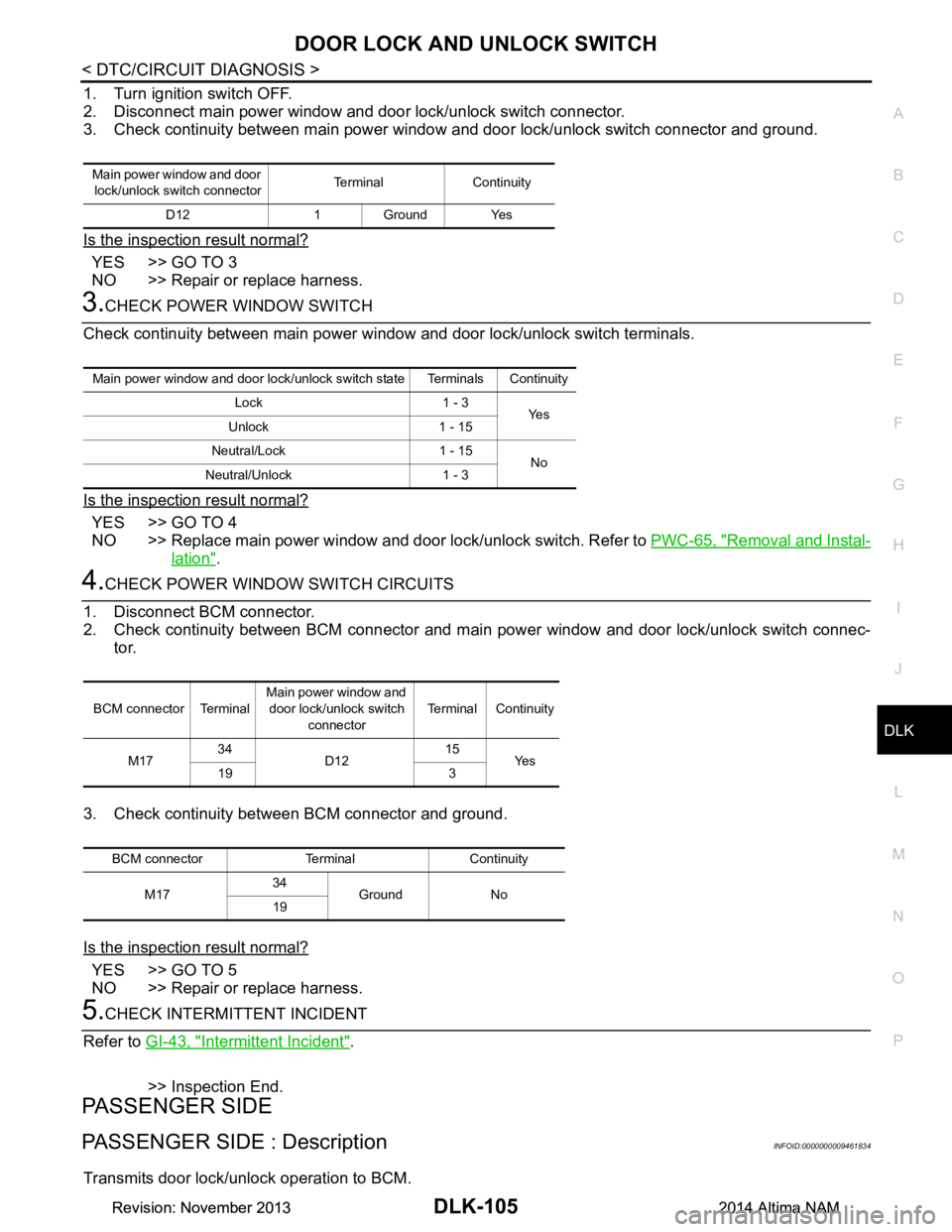
DOOR LOCK AND UNLOCK SWITCHDLK-105
< DTC/CIRCUIT DIAGNOSIS >
C
D E
F
G H
I
J
L
M A
B
DLK
N
O P
1. Turn ignition switch OFF.
2. Disconnect main power window and door lock/unlock switch connector.
3. Check continuity between main power window and door lock/unlock switch connector and ground.
Is the inspection result normal?
YES >> GO TO 3
NO >> Repair or replace harness.
3.CHECK POWER WINDOW SWITCH
Check continuity between main power wi ndow and door lock/unlock switch terminals.
Is the inspection result normal?
YES >> GO TO 4
NO >> Replace main power window and door lock/unlock switch. Refer to PWC-65, "Removal and Instal-
lation".
4.CHECK POWER WINDOW SWITCH CIRCUITS
1. Disconnect BCM connector.
2. Check continuity between BCM connector and main power window and door lock/unlock switch connec-
tor.
3. Check continuity between BCM connector and ground.
Is the inspection result normal?
YES >> GO TO 5
NO >> Repair or replace harness.
5.CHECK INTERMITTENT INCIDENT
Refer to GI-43, "Intermittent Incident"
.
>> Inspection End.
PASSENGER SIDE
PASSENGER SIDE : DescriptionINFOID:0000000009461834
Transmits door lock/unlock operation to BCM.
Main power window and door lock/unlock switch connector Terminal Continuity
D12 1 Ground Yes
Main power window and door lock/unlock switch state Terminals Continuity Lock 1 - 3 Ye s
Unlock 1 - 15
Neutral/Lock 1 - 15 No
Neutral/Unlock 1 - 3
BCM connector Terminal Main power window and
door lock/unlock switch connector Terminal Continuity
M17 34
D12 15
Ye s
19 3
BCM connector Terminal Continuity
M17 34
Ground No
19
Revision: November 20132014 Altima NAMRevision: November 20132014 Altima NAM
Page 874 of 4801

DLK-106
< DTC/CIRCUIT DIAGNOSIS >
DOOR LOCK AND UNLOCK SWITCH
PASSENGER SIDE : Component Function Check
INFOID:0000000009461835
1.CHECK FUNCTION
With CONSULT
Check CDL LOCK SW, CDL UNLOCK SW in Data Monitor mode with CONSULT.
Is the inspection result normal?
YES >> Door lock and unlock switch is OK.
NO >> With LH and RH anti-pinch, refer to DLK-106, "PASSENGER SIDE : Diagnosis Procedure (With
LH and RH Anti-Pinch)".
NO >> With LH anti-pinch only, refer to DLK-107, "PASSENGER SIDE : Diagnosis Procedure (With LH
Anti-Pinch Only)".
PASSENGER SIDE : Diagnosis Procedure (With LH and RH Anti-Pinch)INFOID:0000000009461836
Regarding Wiring Diagram information, refer to DLK-51, "Wiring Diagram".
1.CHECK POWER WINDOW SWITCH OUTPUT SIGNAL
1. Read voltage signal between BCM connector and ground with oscilloscope when power window and door lock/unlock switch RH is changed to “LOCK” or “UNLOCK”.
2. Check that signals which are shown in the figure below can be detected during 10 second just after power
window and door lock/unlock switch RH is changed “LOCK” or “UNLOCK”.
Is the inspection result normal?
YES >> GO TO 4
NO >> GO TO 2
2.CHECK POWER WINDOW SWITCH GROUND
1. Turn ignition switch OFF.
2. Disconnect power window and door lock/unlock switch RH connector.
3. Check continuity between power window and door lock/unlock switch RH connector and ground.
Monitor item Condition
CDL LOCK SW LOCK : ON
UNLOCK : OFF
CDL UNLOCK SW LOCK : OFF
UNLOCK : ON
Te r m i n a l
Condition Signal
(Reference value)
(+)
(–)
BCM
connector Te r m i n a l
M18 54 Ground Door is
closed
PIIA1297E
Power window and door lock/ unlock switch RH connector Terminal Continuity
D105 7 Ground Yes
Revision: November 20132014 Altima NAMRevision: November 20132014 Altima NAM
Page 875 of 4801

DOOR LOCK AND UNLOCK SWITCHDLK-107
< DTC/CIRCUIT DIAGNOSIS >
C
D E
F
G H
I
J
L
M A
B
DLK
N
O P
Is the inspection result normal?
YES >> GO TO 3
NO >> Repair or replace harness.
3.CHECK POWER WINDOW SERIAL LINK CIRCUIT
1. Disconnect BCM connector.
2. Check continuity between BCM connector and power window and door lock/unlock switch RH connector.
3. Check continuity between BCM connector and ground.
Is the inspection result normal?
YES >> GO TO 4
NO >> Repair or replace harness.
4.CHECK INTERMITTENT INCIDENT
Refer to GI-43, "Intermittent Incident"
.
YES >> Inspection End.
PASSENGER SIDE : Diagnosis Proce dure (With LH Anti-Pinch Only)INFOID:0000000009461837
Regarding Wiring Diagram information, refer to DLK-51, "Wiring Diagram".
1.CHECK POWER WINDOW SWITCH OUTPUT SIGNAL
1. Turn ignition switch ON.
2. Check voltage at the power window and door lock/unl ock switch RH connector when the switch (passen-
ger side) is changed to “LOCK” or “UNLOCK”.
Is the inspection result normal?
YES >> GO TO 5
NO >> GO TO 2
2.CHECK POWER WINDOW SWITCH GROUND
1. Turn ignition switch OFF.
2. Disconnect power window and door lock/unlock switch RH connector.
3. Check continuity between power window and door lock/unlock switch RH connector and ground.
Is the inspection result normal?
BCM connector Terminal Power window and door
lock/unlock switch RH con- nector Terminal Continuity
M18 54 D105 3 Yes
BCM connector Terminals Continuity M18 54 Ground No
Connector Power window and
door lock/unlock switch RH state Terminal Voltage
D110 Neutral
→ Lock 1
Ground Battery voltage → 0
Neutral → Unlock 2
Power window and door lock/
unlock switch RH connector Terminal Continuity
D110 3 Ground Yes
Revision: November 20132014 Altima NAMRevision: November 20132014 Altima NAM