2014 NISSAN TEANA ignition
[x] Cancel search: ignitionPage 877 of 4801

OUTSIDE KEY ANTENNA (PASSENGER SIDE)DLK-109
< DTC/CIRCUIT DIAGNOSIS >
C
D E
F
G H
I
J
L
M A
B
DLK
N
O P
OUTSIDE KEY ANTENN A (PASSENGER SIDE)
Component Function CheckINFOID:0000000009461838
1.CHECK OUTSIDE KEY ANTENNA (RH)
1. Place the Intelligent Key into the detection area of the outside key antenna (RH).
2. Press the door request switch (RH).
Does the door unlock?
YES >> Inspection End.
NO >> Refer to DLK-109, "Diagnosis Procedure"
.
Diagnosis ProcedureINFOID:0000000009461839
Regarding Wiring Diagram information, refer to DLK-61, "Wiring Diagram".
1.CHECK OUTSIDE KEY ANTENNA INPUT SIGNAL 1
1. Turn ignition switch OFF.
2. Check signal between BCM harness connector and ground using oscilloscope.
Is the inspection result normal?
YES >> Replace BCM. Refer to BCS-80, "Removal and Installation".
NO >> GO TO 2.
2.CHECK OUTSIDE KEY ANTENNA CIRCUIT
1. Disconnect BCM connector and outside key antenna (RH) connector.
2. Check continuity between BCM harness connector and outside key antenna (RH) harness connector.
3. Check continuity between BCM harness connector and ground.
(+)
(–) Condition Signal
(Reference value)
BCM
Connector Terminal
M20 114, 115 Ground When the driver door
request switch is op-
erated with ignition
switch OFF When Intelligent Key
is in the antenna de-
tection area (The dis-
tance between
Intelligent Key and
antenna: 80 cm or
less)
When Intelligent Key
is not in the antenna
detection area (The
distance between In-
telligent Key and an-
tenna: Approx. 2 m)
JMKIA5955GB
JMKIA5954GB
BCM Outside key antenna (RH) Continuity
Connector Terminal Connector Terminal
M20 11 4
D106 1
Ye s
11 5 2
Revision: November 20132014 Altima NAMRevision: November 20132014 Altima NAM
Page 878 of 4801

DLK-110
< DTC/CIRCUIT DIAGNOSIS >
OUTSIDE KEY ANTENNA (PASSENGER SIDE)
Is the inspection result normal?
YES >> GO TO 3.
NO >> Repair or replace harness.
3.CHECK OUTSIDE KEY ANTENNA INPUT SIGNAL 2
1. Replace outside key antenna (RH). (New antenna or other antenna)
2. Connect BCM connector and outside key antenna (RH) connector.
3. Check signal between BCM harness connector and ground using oscilloscope.
Is the inspection result normal?
YES >> Replace outside key antenna (RH). Refer to DLK-221, "PASSENGER SIDE : Removal and Instal-
lation".
NO >> Replace BCM. Refer to BCS-80, "Removal and Installation"
.
BCM
GroundContinuity
Connector Terminal
M20 11 4
No
11 5
(+)
(–) Condition Signal
(Reference value)
BCM
Connector Terminal
M20 114, 115 Ground When the driver door
request switch is op-
erated with ignition
switch OFF When Intelligent Key
is in the antenna de-
tection area (The dis-
tance between
Intelligent Key and
antenna: 80 cm or
less)
When Intelligent Key
is not in the antenna
detection area (The
distance between In-
telligent Key and an-
tenna: Approx. 2 m)
JMKIA5955GB
JMKIA5954GB
Revision: November 20132014 Altima NAMRevision: November 20132014 Altima NAM
Page 879 of 4801

OUTSIDE KEY ANTENNA (DRIVER SIDE)DLK-111
< DTC/CIRCUIT DIAGNOSIS >
C
D E
F
G H
I
J
L
M A
B
DLK
N
O P
OUTSIDE KEY ANTENN A (DRIVER SIDE)
Component Function CheckINFOID:0000000009461840
1.CHECK OUTSIDE KEY ANTENNA (LH)
1. Place the Intelligent Key into the detection area of the outside key antenna (LH).
2. Press the door request switch (LH).
Does the door unlock?
YES >> Inspection End.
NO >> Refer to DLK-111, "Diagnosis Procedure"
.
Diagnosis ProcedureINFOID:0000000009461841
Regarding Wiring Diagram information, refer to DLK-61, "Wiring Diagram".
1.CHECK OUTSIDE KEY ANTENNA INPUT SIGNAL 1
1. Turn ignition switch OFF.
2. Check signal between BCM harness connector and ground using oscilloscope.
Is the inspection result normal?
YES >> Replace BCM. Refer to BCS-80, "Removal and Installation".
NO >> GO TO 2.
2.CHECK OUTSIDE KEY ANTENNA CIRCUIT
1. Disconnect BCM connector and outside key antenna (LH) connector.
2. Check continuity between BCM harness connector and outside key antenna (LH) harness connector.
3. Check continuity between BCM harness connector and ground.
(+)
(–) Condition Signal
(Reference value)
BCM
Connector Terminal
M20 121, 122 Ground When the driver door
request switch is oper-
ated with ignition
switch OFF When Intelligent Key
is in the antenna de-
tection area (The dis-
tance between
Intelligent Key and an-
tenna: 80 cm or less)
When Intelligent Key
is not in the antenna
detection area (The
distance between In-
telligent Key and an-
tenna: Approx. 2 m)
JMKIA5955GB
JMKIA5954GB
BCM Outside key antenna (LH) Continuity
Connector Terminal Connector Terminal
M20 122
D6 1
Ye s
121 2
Revision: November 20132014 Altima NAMRevision: November 20132014 Altima NAM
Page 880 of 4801

DLK-112
< DTC/CIRCUIT DIAGNOSIS >
OUTSIDE KEY ANTENNA (DRIVER SIDE)
Is the inspection result normal?
YES >> GO TO 3.
NO >> Repair or replace harness.
3.CHECK OUTSIDE KEY ANTENNA INPUT SIGNAL 2
1. Replace outside key antenna (LH). (New antenna or other antenna)
2. Connect BCM connector and outside key antenna (LH) connector.
3. Check signal between BCM harness connector and ground using oscilloscope.
Is the inspection result normal?
YES >> Replace outside key antenna (LH). Refer to DLK-221, "DRIVER SIDE : Removal and Installation".
NO >> Replace BCM. Refer to BCS-80, "Removal and Installation"
.
BCM
GroundContinuity
Connector Terminal
M20 122
Not existed
121
(+)
(–) Condition Signal
(Reference value)
BCM
Connector Terminal
M20 121, 122 Ground When the driver door
request switch is oper-
ated with ignition
switch OFF When Intelligent Key
is in the antenna de-
tection area (The dis-
tance between
Intelligent Key and an-
tenna: 80 cm or less)
When Intelligent Key
is not in the antenna
detection area (The
distance between In-
telligent Key and an-
tenna: Approx. 2 m)
JMKIA5955GB
JMKIA5954GB
Revision: November 20132014 Altima NAMRevision: November 20132014 Altima NAM
Page 881 of 4801

OUTSIDE KEY ANTENNA (REAR BUMPER)DLK-113
< DTC/CIRCUIT DIAGNOSIS >
C
D E
F
G H
I
J
L
M A
B
DLK
N
O P
OUTSIDE KEY ANTENN A (REAR BUMPER)
Component Function CheckINFOID:0000000009461842
1.CHECK OUTSIDE KEY ANTENNA (REAR BUMPER)
1. Place the Intelligent Key into the detection area of the outside key antenna (rear bumper).
2. Press the door request switch (trunk).
Does the door unlock?
YES >> Inspection End.
NO >> Refer to DLK-113, "Diagnosis Procedure"
.
Diagnosis ProcedureINFOID:0000000009461843
Regarding Wiring Diagram information, refer to DLK-61, "Wiring Diagram".
1.CHECK OUTSIDE KEY ANTENNA INPUT SIGNAL 1
1. Turn ignition switch OFF.
2. Check signal between BCM harness connector and ground using oscilloscope.
Is the inspection result normal?
YES >> Replace BCM. Refer to BCS-80, "Removal and Installation".
NO >> GO TO 2.
2.CHECK OUTSIDE KEY ANTENNA CIRCUIT
1. Disconnect BCM connector and outside key antenna (rear bumper) connector.
2. Check continuity between BCM harness connecto r and outside key antenna (rear bumper) harness con-
nector.
3. Check continuity between BCM harness connector and ground.
(+) (–) Condition Signal
(Reference value)
BCM
Connector Terminal
M19 101, 102 Ground When the driver door
request switch is op-
erated with ignition
switch OFF When Intelligent Key
is in the antenna de-
tection area (The dis-
tance between
Intelligent Key and
antenna: 80 cm or
less)
When Intelligent Key
is not in the antenna
detection area (The
distance between In-
telligent Key and an-
tenna: Approx. 2 m)
JMKIA5955GB
JMKIA5954GB
BCM Outside key antenna (rear bumper) Continuity
Connector Terminal Connector Terminal
M19 102
B46 1
Ye s
101 2
Revision: November 20132014 Altima NAMRevision: November 20132014 Altima NAM
Page 882 of 4801
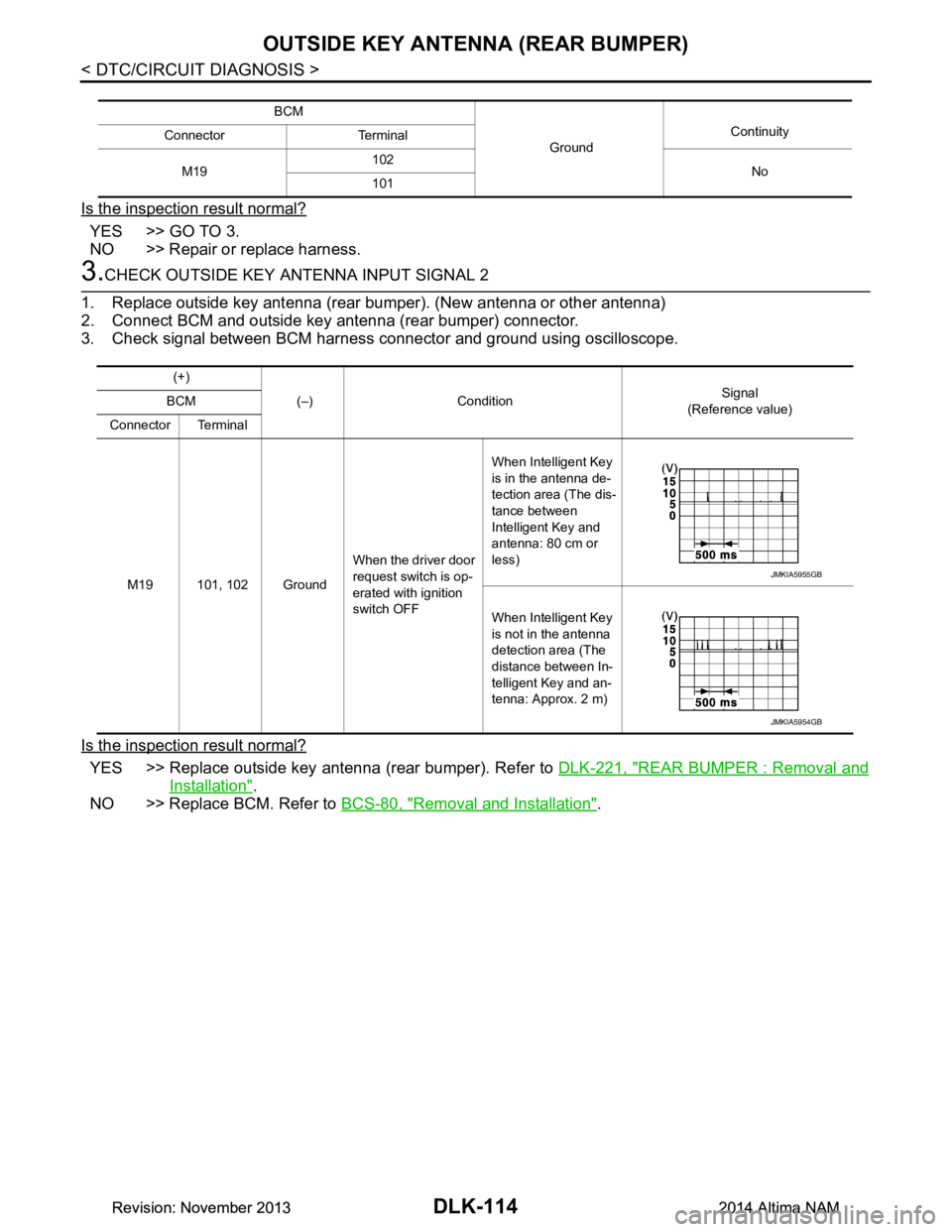
DLK-114
< DTC/CIRCUIT DIAGNOSIS >
OUTSIDE KEY ANTENNA (REAR BUMPER)
Is the inspection result normal?
YES >> GO TO 3.
NO >> Repair or replace harness.
3.CHECK OUTSIDE KEY ANTENNA INPUT SIGNAL 2
1. Replace outside key antenna (rear bumper). (New antenna or other antenna)
2. Connect BCM and outside key antenna (rear bumper) connector.
3. Check signal between BCM harness connector and ground using oscilloscope.
Is the inspection result normal?
YES >> Replace outside key antenna (rear bumper). Refer to DLK-221, "REAR BUMPER : Removal and
Installation".
NO >> Replace BCM. Refer to BCS-80, "Removal and Installation"
.
BCM
GroundContinuity
Connector Terminal
M19 102
No
101
(+)
(–) Condition Signal
(Reference value)
BCM
Connector Terminal
M19 101, 102 Ground When the driver door
request switch is op-
erated with ignition
switch OFF When Intelligent Key
is in the antenna de-
tection area (The dis-
tance between
Intelligent Key and
antenna: 80 cm or
less)
When Intelligent Key
is not in the antenna
detection area (The
distance between In-
telligent Key and an-
tenna: Approx. 2 m)
JMKIA5955GB
JMKIA5954GB
Revision: November 20132014 Altima NAMRevision: November 20132014 Altima NAM
Page 883 of 4801

KEY CYLINDER SWITCHDLK-115
< DTC/CIRCUIT DIAGNOSIS >
C
D E
F
G H
I
J
L
M A
B
DLK
N
O P
KEY CYLINDER SWITCH
DescriptionINFOID:0000000009461844
For vehicles equipped with LH and RH anti-pinch system, the main power window and door lock/unlock switch
detects condition of the door key cylinder switch and transmits to BCM as the LOCK or UNLOCK signal.
For vehicles equipped with LH anti-pinch system only, t he front door lock assembly LH (key cylinder switch)
transmits the LOCK or UNLOCK signal directly to the BCM.
Component Function CheckINFOID:0000000009461845
1.CHECK DOOR KEY CYLINDER SWITCH INPUT SIGNAL
Check KEY CYL UN-SW, KEY CYL UN-SW in “DATA MO NITOR” mode for “POWER DOOR LOCK SYSTEM”
with CONSULT. Refer to DLK-81, "Work Flow"
.
Is the inspection result normal?
YES >> Key cylinder switch is OK.
NO >> With LH and RH anti-pinch, refer to DLK-115, "Diagnosis Procedure (With LH and RH Anti-
Pinch)".
NO >> With LH anti-pinch only, refer to DLK-116, "Diagnosis Procedure (With LH Anti-Pinch Only)"
.
Diagnosis Procedure (With LH and RH Anti-Pinch)INFOID:0000000009461846
Regarding Wiring Diagram information, refer to DLK-51, "Wiring Diagram".
1.CHECK DOOR KEY CYLINDER SWITCH INPUT SIGNAL
1. Turn ignition switch ON.
2. Check voltage between main power window and door lock/unlock switch connector and ground.
Is the inspection result normal?
YES >> Replace main power window and door lock/unlock switch. Refer to PWC-142, "Removal and
Installation".
NO >> GO TO 2
2.CHECK DOOR KEY CYLINDER SIGNAL CIRCUIT
1. Turn ignition switch OFF.
Monitor item Condition
KEY CYL LK-SW Lock : ON
Neutral / Unlock : OFF
KEY CYL UN-SW Unlock : ON
Neutral / Lock : OFF
Te r m i n a l s
Key positionVoltage (V)
(Approx.)
(+)
(–)
Main power window
and door lock/unlock switch connector Te r m i n a l
D7 3
Ground Lock 0
Neutral / Unlock 5
15 Unlock 0
Neutral / Lock 5
Revision: November 20132014 Altima NAMRevision: November 20132014 Altima NAM
Page 884 of 4801
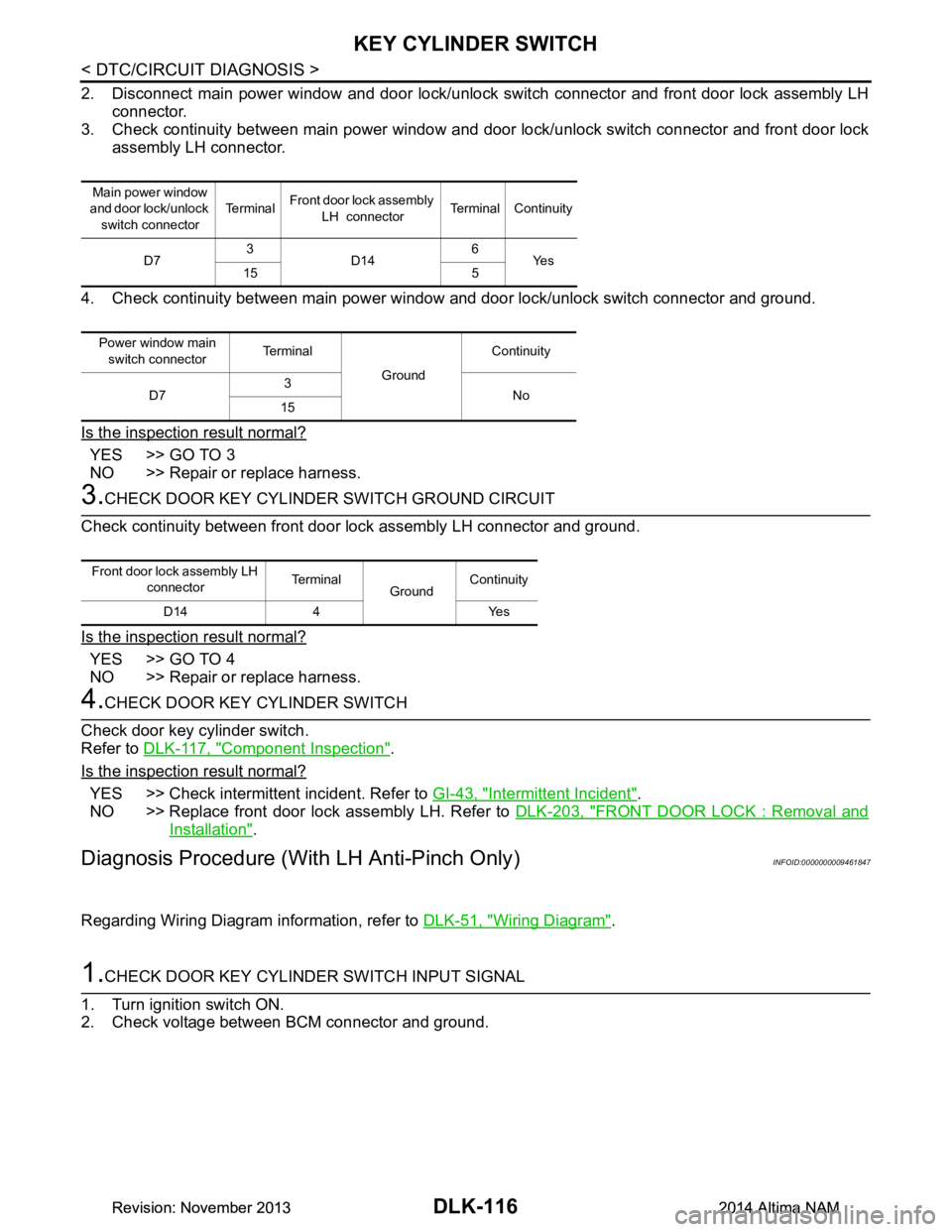
DLK-116
< DTC/CIRCUIT DIAGNOSIS >
KEY CYLINDER SWITCH
2. Disconnect main power window and door lock/unlock switch connector and front door lock assembly LHconnector.
3. Check continuity between main power window and door lock/unlock switch connector and front door lock
assembly LH connector.
4. Check continuity between main power window and door lock/unlock switch connector and ground.
Is the inspection result normal?
YES >> GO TO 3
NO >> Repair or replace harness.
3.CHECK DOOR KEY CYLINDER SWITCH GROUND CIRCUIT
Check continuity between front door lock assembly LH connector and ground.
Is the inspection result normal?
YES >> GO TO 4
NO >> Repair or replace harness.
4.CHECK DOOR KEY CYLINDER SWITCH
Check door key cylinder switch.
Refer to DLK-117, "Component Inspection"
.
Is the inspection result normal?
YES >> Check intermittent incident. Refer to GI-43, "Intermittent Incident".
NO >> Replace front door lock assembly LH. Refer to DLK-203, "FRONT DOOR LOCK : Removal and
Installation".
Diagnosis Procedure (With LH Anti-Pinch Only)INFOID:0000000009461847
Regarding Wiring Diagram information, refer to DLK-51, "Wiring Diagram".
1.CHECK DOOR KEY CYLINDER SWITCH INPUT SIGNAL
1. Turn ignition switch ON.
2. Check voltage between BCM connector and ground.
Main power window
and door lock/unlock
switch connector Te r m i n a l
Front door lock assembly
LH connector Terminal Continuity
D7 3
D14 6
Ye s
15 5
Power window main switch connector Terminal
GroundContinuity
D7 3
No
15
Front door lock assembly LH
connector Terminal
GroundContinuity
D14 4 Yes
Revision: November 20132014 Altima NAMRevision: November 20132014 Altima NAM