Page 2066 of 4801
![NISSAN TEANA 2014 Service Manual
EM-68
< REMOVAL AND INSTALLATION >[QR25DE]
TIMING CHAIN
8. Install new front oil seal to front cover. Refer to
EM-71, "Removal and Installation of Front Oil Seal".
9. Install front cover with the f NISSAN TEANA 2014 Service Manual
EM-68
< REMOVAL AND INSTALLATION >[QR25DE]
TIMING CHAIN
8. Install new front oil seal to front cover. Refer to
EM-71, "Removal and Installation of Front Oil Seal".
9. Install front cover with the f](/manual-img/5/57390/w960_57390-2065.png)
EM-68
< REMOVAL AND INSTALLATION >[QR25DE]
TIMING CHAIN
8. Install new front oil seal to front cover. Refer to
EM-71, "Removal and Installation of Front Oil Seal".
9. Install front cover with the following procedure:
a. Install O-rings to cylinder head and cylinder block. CAUTION:
Do not reuse O-rings.
b. Apply a continuous bead of liquid gasket to front cover as shown.
Use Genuine RTV Silicone Seal ant or equivalent. Refer to
GI-21, "Recommended Chemi cal Products and Sealants"
.
CAUTION:
• For bolt holes with marks (5 locations), apply liquid
gasket outside the holes.
• Installation should be done within 5 minutes after applica-
tion of liquid gasket.
• Do not fill the engine with oil for at least 30 minutes after
the components are installed to allow the liquid gasket to
cure.
c. Make sure the mating marks on the timing chain and each sprocket are still aligned. Then install the front cover.
CAUTION:
Do not damage the front oi l seal during installation.
(2) : Camshaft sprocket (INT)
(4) : Timing chain slack guide
(5) : Crankshaft key
(6) : Crankshaft sprocket
(7) : Balancer unit sprocket
(8) : Balancer unit chain tensioner
(9) : Balancer unit timing chain
(10) : Timing chain tension guide
(11) : Camshaft sprocket (EXH)
(A) : Mating mark (Outer groove)
(B) : Pink link
(C) : Mating mark (lug)
(D) : Mating mark (stamp)
(E) : Yellow link
(F) : Pink link
(G) : Mating mark (stamp)
(H) : Mating mark (stamp)
(J) : Yellow link
(K) : Mating mark (Outer groove)
(L) : Pink link
(a) : 35.7 mm (1.406 in)
(b) : 6.0 – 6.5 mm (0.236 – 0.256 in)
(c) : 3.4 – 4.4 mm (0.134 – 0.173 in)
(d) : 179.6 mm (7.07 in)
(e) : 35.5 mm (1.398 in)
(f) : 31.3 mm (1.232 in)
(G) : Dowel pin hole
ALBIA0943ZZ
Revision: November 20132014 Altima NAM
Page 2067 of 4801
![NISSAN TEANA 2014 Service Manual
TIMING CHAINEM-69
< REMOVAL AND INSTALLATION > [QR25DE]
C
D E
F
G H
I
J
K L
M A
EM
NP
O
d. Tighten front cover bolts in the numerical order shown.
e. After all bolts are tightened, retighten them t NISSAN TEANA 2014 Service Manual
TIMING CHAINEM-69
< REMOVAL AND INSTALLATION > [QR25DE]
C
D E
F
G H
I
J
K L
M A
EM
NP
O
d. Tighten front cover bolts in the numerical order shown.
e. After all bolts are tightened, retighten them t](/manual-img/5/57390/w960_57390-2066.png)
TIMING CHAINEM-69
< REMOVAL AND INSTALLATION > [QR25DE]
C
D E
F
G H
I
J
K L
M A
EM
NP
O
d. Tighten front cover bolts in the numerical order shown.
e. After all bolts are tightened, retighten them to the specified torque.
CAUTION:
Wipe off excess sealant leaking at the surface for installing
the oil pan.
10. Install the chain guide between the camshaft sprockets.
11. Install valve timing control cover. Refer to EM-59, "Valve Timing Control Cover"
.
12. Insert crankshaft pulley by aligning with crankshaft key. • Tap its center with a plastic hammer to insert.
• Do not tap the crankshaft pulley outer diameter.
13. Tighten crankshaft pulley bolt. • Secure crankshaft pulley with tool to tighten the bolt.
• Perform angle tightening with the following procedure:
a. Apply new engine oil to threads and seat surfaces of bolts.
b. Tighten to initial specifications:
c. Apply a paint mark (A) on the front cover, mating with any one of six easy to recognize stamp marks on bolt flange (B).
d. Turn crankshaft pulley bolt an additional 60 degrees +6/-0 degrees.
NOTE:
Check that the assembled unit does not interfere with adjacent
components by turning the crankshaft in the tightening direction.
14. Installation of the remaining components is in the reverse order of removal.Front cover bolts
Bolts 6, 10, 12 : 49 N·m (5.0 kg-m, 36 ft-lb)
Bolts (all remaining) : 12.7 N·m (1.3 kg-m, 9 ft-lb)
(A) : Dowel pin
ALBIA0944ZZ
Crankshaft bolt (1) : 42.1 N·m (4.3 kg-m, 31 ft-lb)
ALBIA0862GB
Revision: November 20132014 Altima NAM
Page 2183 of 4801
![NISSAN TEANA 2014 Service Manual
TIMING CHAINEM-185
< REMOVAL AND INSTALLATION > [VQ35DE]
C
D E
F
G H
I
J
K L
M A
EM
NP
O
9. Remove the chain tension guide.
INSPECTION
Check for cracks and any excessive
wear of the timing chain. R NISSAN TEANA 2014 Service Manual
TIMING CHAINEM-185
< REMOVAL AND INSTALLATION > [VQ35DE]
C
D E
F
G H
I
J
K L
M A
EM
NP
O
9. Remove the chain tension guide.
INSPECTION
Check for cracks and any excessive
wear of the timing chain. R](/manual-img/5/57390/w960_57390-2182.png)
TIMING CHAINEM-185
< REMOVAL AND INSTALLATION > [VQ35DE]
C
D E
F
G H
I
J
K L
M A
EM
NP
O
9. Remove the chain tension guide.
INSPECTION
Check for cracks and any excessive
wear of the timing chain. Replace the timing chain as necessary.
INSTALLATION
NOTE:
The illustration shows the relationship between the mating mark on each timing chain and that on the corre-
sponding sprocket, the components installed.
1. Install the timing chain tension guide.
2. Check that dowel pin (A) and crankshaft key (1) are located as shown. (No. 1 cylinder at compression TDC)
NOTE:
Though camshaft does not stop at the position as shown, for the
placement of cam nose, it is generally accepted camshaft is
placed in the same direction.
WBIA0280E
1. Internal chain guide 2. Camshaft sprocket (intake) 3. Mating mark (pink link)
4. Mating mark (punched) 5. Secondary timing chain tensioner 6. Mating mark (orange link)
7. Secondary timing chain 8. Camshaft sprocket (exhaust) 9. Tension guide
10. Water pump 11. Crankshaft sprocket 12. Mating mark (notched)
13. Primary timing chain 14. Slack guide 15. Primary timing chain tensioner
16. Mating mark (back side) 17. Crankshaft key
Camshaft dowel pin : At cylinder head upper face side in each bank
Crankshaft key : At cylinder head side of bank 1
AWBIA1221GB
Revision: November 20132014 Altima NAM
Page 2194 of 4801
EM-196
< REMOVAL AND INSTALLATION >[VQ35DE]
CAMSHAFT
1. Before installation, remove any old Silicone RTV Sealant from
component mating surfaces using a scraper.
• Remove the old Silicone RTV Sealant from the bolt holes and
threads.
• Do not scratch or damage the mating surfaces.
2. Before installing the front cam bracket, remove the old Silicone RTV Sealant from the mating surface using a scraper.
• Do not scratch or damage the mating surface.
3. Turn the crankshaft until No. 1 piston is set at TDC on the com- pression stroke.
• The crankshaft key should line up with the right bank cylinder
center line as shown.
4. Install camshaft chain tensioners on both sides of cylinder head. Refer to EM-182, "Removal and Installation"
.
CAUTION:
Do not reuse O-rings.
5. Install valve lifters, if removed. NOTE:
Install them in original positions.
SEM161F
SEM892E
SEM532G
SEM444G
Revision: November 20132014 Altima NAM
Page 2195 of 4801
CAMSHAFTEM-197
< REMOVAL AND INSTALLATION > [VQ35DE]
C
D E
F
G H
I
J
K L
M A
EM
NP
O
6. Install exhaust and intake camshafts and camshaft brackets.
• Intake camshaft has a drill mark on camshaft sprocket mount-ing flange.
• Follow your identification marks made during removal, or fol- low the identification marks t hat are present on the new cam-
shafts components for proper placement and direction of the
components.
• Position the camshaft dowel pins (A) as shown.
SEM652F
:Engine front
Bank INT/EXH ID mark
(A) Drill mark
Paint marks
M1 (E) M2 (F) M3 (D)
RH (B) INT 1A Yes Pink No Light blue
EXH 1C No No Light blue Light blue
LH (C) INT 1B Yes Pink No Light blue
EXH 1D No No Light blue Light blue
(1) :Crankshaft key
AWBIA1352ZZ
AWBIA1221GB
Revision: November 20132014 Altima NAM
Page 2206 of 4801
EM-208
< REMOVAL AND INSTALLATION >[VQ35DE]
CYLINDER HEAD
7. Remove cylinder heads and gaskets.
• Discard the cylinder head gaskets and use new gaskets forinstallation.
INSTALLATION
1. Turn the crankshaft until No. 1 piston is set at TDC on the com- pression stroke.
• The crankshaft key should line up with the right bank cylinder
center line as shown.
2. Install new gaskets on the cylinder heads.
3. Inspect the cylinder head bolts before installing the cylinder heads. CAUTION:
Cylinder head bolts are tighte ned by degree rotation tight-
ening method. Whenever the size difference between d1
and d2 exceeds the limit, replace the bolts with new ones.
• Lubricate threads and seat surfaces of the bolts with new
engine oil.
SEM863E
SEM532G
SEM445G
Limit (d1 - d2) : 0.11 mm (0.0043 in)
SEM957E
Revision: November 20132014 Altima NAM
Page 2223 of 4801
![NISSAN TEANA 2014 Service Manual
CYLINDER BLOCKEM-225
< UNIT DISASSEMBLY AND ASSEMBLY > [VQ35DE]
C
D E
F
G H
I
J
K L
M A
EM
NP
O
CAUTION:
• Apply new engine oil to parts as marked in illustrations before installation.
• Place NISSAN TEANA 2014 Service Manual
CYLINDER BLOCKEM-225
< UNIT DISASSEMBLY AND ASSEMBLY > [VQ35DE]
C
D E
F
G H
I
J
K L
M A
EM
NP
O
CAUTION:
• Apply new engine oil to parts as marked in illustrations before installation.
• Place](/manual-img/5/57390/w960_57390-2222.png)
CYLINDER BLOCKEM-225
< UNIT DISASSEMBLY AND ASSEMBLY > [VQ35DE]
C
D E
F
G H
I
J
K L
M A
EM
NP
O
CAUTION:
• Apply new engine oil to parts as marked in illustrations before installation.
• Place removed parts such as bearings and bear ing caps in their proper order and direction.
• When installing the connecting ro d nuts, and main bearing cap bolts, apply new engine oil to the
threads and mating surfaces
• Do not allow any magnetic materials to contact the signal plate teeth on the drive plate.
DISASSEMBLY
1. Remove the engine assembly. Refer to EM-220, "Removal and Installation".
2. Remove drive plate. • Loosen bolts in diagonal order.
CAUTION:
• Do not disassemble drive plate.
• Place the drive plate with signal plate surface facing
upward.
• Be careful not to damage or scratch drive plate. Espe- cially avoiding deforming and damaging of signal plate
teeth.
• Keep magnetic materials away from signal plate.
3. Remove pilot converter using Tool.
4. Install the engine on the engine stand. CAUTION:
• Use an engine stand that has a load capacity [approximately 240kg (529) or more] large enough
for supporting the engine weight.
• Before removing the hanging chains, make sure th e engine stand is stable and there is no risk of
overturning.
5. Remove the knock sensors. CAUTION:
Carefully handle sensors avoiding shocking it.
1. Reinforcement plate 2. Drive plate 3. Rear oil seal retainer
4. Rear oil seal 5. Sub harness 6. Knock sensor
7. Cylinder block 8. Thrust bearing (upper) 9. Main bearing (upper)
10. Crankshaft 11. Crankshaft key 12. Thrust bearing (lower)
13. Main bearing (lower) 14. Main bearing cap 15. Main bearing cap bolt
16. Main bearing beam 17. Baffle plate 18. Connecting rod bolt
19. Connecting rod bearing cap 20. Connecting rod bearing 21. Connecting rod
22. Snap ring 23. Piston pin 24. Piston
25. Oil ring 26. Second ring 27. Top ring
28. Pilot converter 29. Oil jet 30. Gasket (for Canada)
31. Cylinder block heater (for Canada) A. Crankshaft side B. Chamfered
C. Follow the assembly procedure D. Front mark
SEM760G
Tool number : ST16610001 (J-23907)
SEM005G
Revision: November 20132014 Altima NAM
Page 2283 of 4801
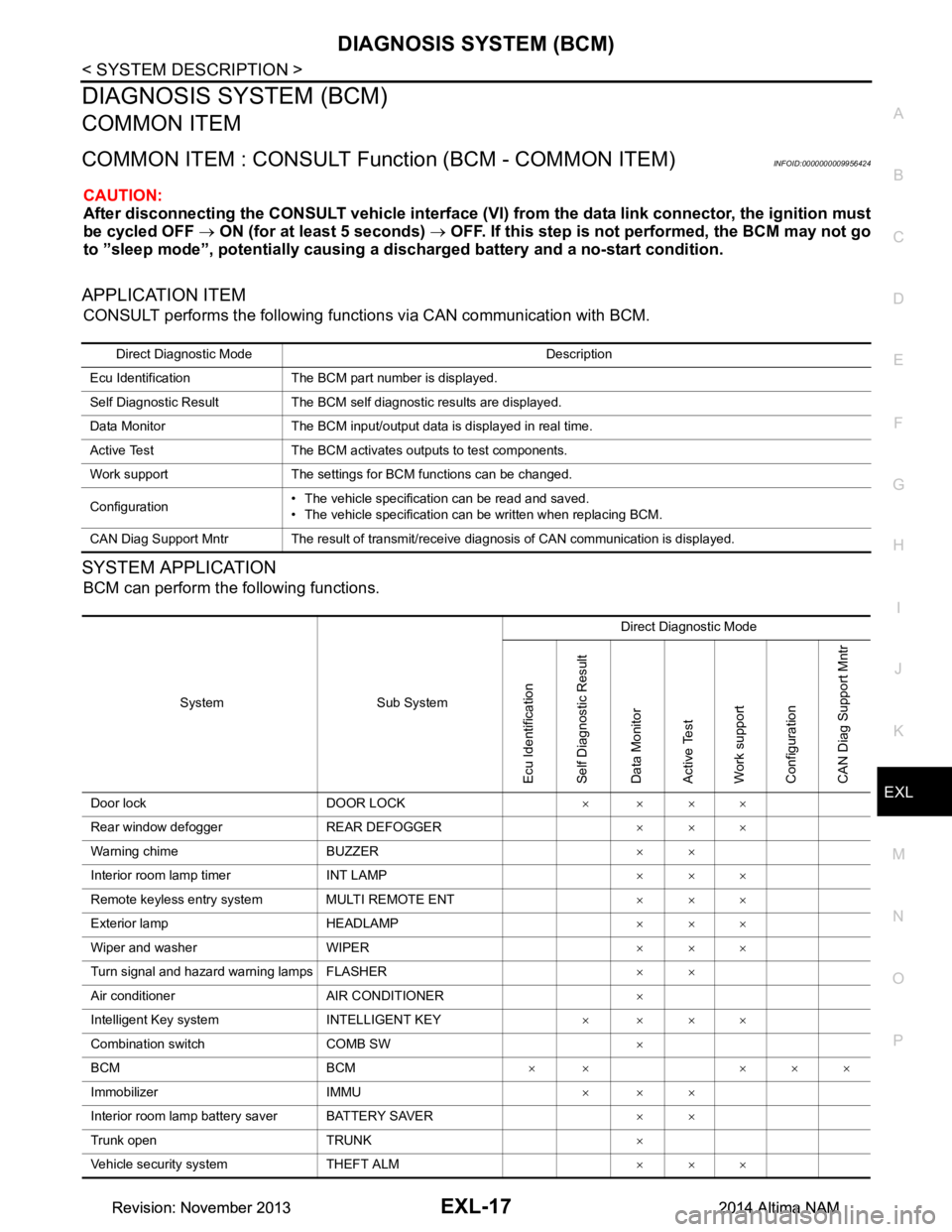
DIAGNOSIS SYSTEM (BCM)EXL-17
< SYSTEM DESCRIPTION >
C
D E
F
G H
I
J
K
M A
B
EXL
N
O P
DIAGNOSIS SYSTEM (BCM)
COMMON ITEM
COMMON ITEM : CONSULT Function (BCM - COMMON ITEM)INFOID:0000000009956424
CAUTION:
After disconnecting the CONSULT vehicle interface (VI) from the data link connector, the ignition must
be cycled OFF → ON (for at least 5 seconds) → OFF. If this step is not performed, the BCM may not go
to ”sleep mode”, potentiall y causing a discharged battery and a no-start condition.
APPLICATION ITEM
CONSULT performs the following functions via CAN communication with BCM.
SYSTEM APPLICATION
BCM can perform the following functions.
Direct Diagnostic Mode Description
Ecu Identification The BCM part number is displayed.
Self Diagnostic Result The BCM self diagnostic results are displayed.
Data Monitor The BCM input/output data is displayed in real time.
Active Test The BCM activates outputs to test components.
Work support The settings for BCM functions can be changed.
Configuration • The vehicle specification can be read and saved.
• The vehicle specification can be written when replacing BCM.
CAN Diag Support Mntr The result of transmit/receive diagnosis of CAN communication is displayed.
System Sub System Direct Diagnostic Mode
Ecu Identification
Self Diagnostic Result
Data Monitor
Active Test
Work support
Configuration
CAN Diag Su pport Mntr
Door lock DOOR LOCK ××××
Rear window defogger REAR DEFOGGER ×××
Warning chime BUZZER ××
Interior room lamp timer INT LAMP ×××
Remote keyless entry system MULTI REMOTE ENT ×××
Exterior lamp HEADLAMP ×××
Wiper and washer WIPER ×××
Turn signal and hazard warning lamps FLASHER ××
Air conditioner AIR CONDITIONER ×
Intelligent Key system INTELLIGENT KEY ××××
Combination switch COMB SW ×
BCM BCM × × ×××
Immobilizer IMMU ×××
Interior room lamp battery saver BATTERY SAVER ××
Trunk open TRUNK ×
Vehicle security system THEFT ALM ×××
Revision: November 20132014 Altima NAMRevision: November 20132014 Altima NAM