2014 NISSAN TEANA ESP
[x] Cancel search: ESPPage 2964 of 4801
![NISSAN TEANA 2014 Service Manual
LAN
TROUBLE DIAGNOSISLAN-15
< SYSTEM DESCRIPTION > [CAN FUNDAMENTAL]
C
D E
F
G H
I
J
K L
B
A
O P
N
• Response to the system call
• Control unit diagnosis information
• Self-diagnosis
• C NISSAN TEANA 2014 Service Manual
LAN
TROUBLE DIAGNOSISLAN-15
< SYSTEM DESCRIPTION > [CAN FUNDAMENTAL]
C
D E
F
G H
I
J
K L
B
A
O P
N
• Response to the system call
• Control unit diagnosis information
• Self-diagnosis
• C](/manual-img/5/57390/w960_57390-2963.png)
LAN
TROUBLE DIAGNOSISLAN-15
< SYSTEM DESCRIPTION > [CAN FUNDAMENTAL]
C
D E
F
G H
I
J
K L
B
A
O P
N
• Response to the system call
• Control unit diagnosis information
• Self-diagnosis
• CAN diagnostic support monitor
Self-DiagnosisINFOID:0000000009461399
If communication signals cannot be transmitted or rece ived among control units communicating via CAN com-
munication line, CAN communication-related DTC is displayed on the CONSULT “Self Diagnostic Result”
screen.
NOTE:
The following table shows examples of CAN communicati on-related DTC. For other DTC, refer to the applica-
ble sections.
CAN Diagnostic Support MonitorINFOID:0000000009461400
MONITOR ITEM (CONSULT)
Example: CAN DIAG SUPPORT MNTR indication
Without PAST
DTC Self-diagnosis item
(CONSULT indication) DTC detection condition Inspection/Action
U1000 CAN COMM CIRCUIT ECM
When ECM is not transmitting or receiving CAN
communication signal of OBD (emission-relat-
ed diagnosis) for 2 seconds or more.
Start the inspection. Re-
fer to the applicable sec-
tion of the indicated
control unit.
Except
for ECM When a control unit (except for ECM) is not
transmitting or receiving CAN communication
signal for 2 seconds or more.
U1001 CAN COMM CIRCUIT When ECM is not transmitting or receiving CAN communi-
cation signal other than OBD (emission-related diagnosis)
for 2 seconds or more.
U1002 SYSTEM COMM When a control unit is not transmitting or receiving CAN
communication signal for 2 seconds or less.
U1010 CONTROL UNIT(CAN) When an error is detected during the initial diagnosis for
CAN controller of each control unit. Replace the control unit
indicating “U1010”.
JSMIA0964GB
Item PRESENT Description
Initial diagnosis OK Normal at present
NG Control unit e rror (Except for some control units)
Revision: November 20132014 Altima NAMRevision: November 20132014 Altima NAM
Page 2978 of 4801
![NISSAN TEANA 2014 Service Manual
LAN
SYSTEMLAN-29
< SYSTEM DESCRIPTION > [CAN]
C
D E
F
G H
I
J
K L
B
A
O P
N
The CAN communication line is a twisted pair wire consisting of
strands of CAN-H and CAN-L and has noise immunity.
NISSAN TEANA 2014 Service Manual
LAN
SYSTEMLAN-29
< SYSTEM DESCRIPTION > [CAN]
C
D E
F
G H
I
J
K L
B
A
O P
N
The CAN communication line is a twisted pair wire consisting of
strands of CAN-H and CAN-L and has noise immunity.](/manual-img/5/57390/w960_57390-2977.png)
LAN
SYSTEMLAN-29
< SYSTEM DESCRIPTION > [CAN]
C
D E
F
G H
I
J
K L
B
A
O P
N
The CAN communication line is a twisted pair wire consisting of
strands of CAN-H and CAN-L and has noise immunity.
NOTE:
The CAN communication system has the characteristics of noise-resistant because this system produces dig-
ital signals by using the potential difference between the CAN-H line and the CAN-L line and has the twisted
pair wire structure.
Since the CAN-H line and the CAN-L line are always adjacent to
each other, the same degree of noise occurs, respectively, when a
noise occurs. Although the noise changes the voltage, the poten-
tial difference between the CAN-H line and the CAN-L line is
insensitive to noise. Therefore, noise-resistant signals can be
obtained.
CAN Signal Communications
Each control unit of the CAN communication system transmits signals through the CAN communication con-
trol circuit included in the control unit and receives only necessary signals from each control unit to perform
various kinds of control.
• Example: Transmitted signals
JSMIA0382ZZ
JSMIA0383ZZ
JSMIA0576GB
Revision: November 20132014 Altima NAMRevision: November 20132014 Altima NAM
Page 3243 of 4801
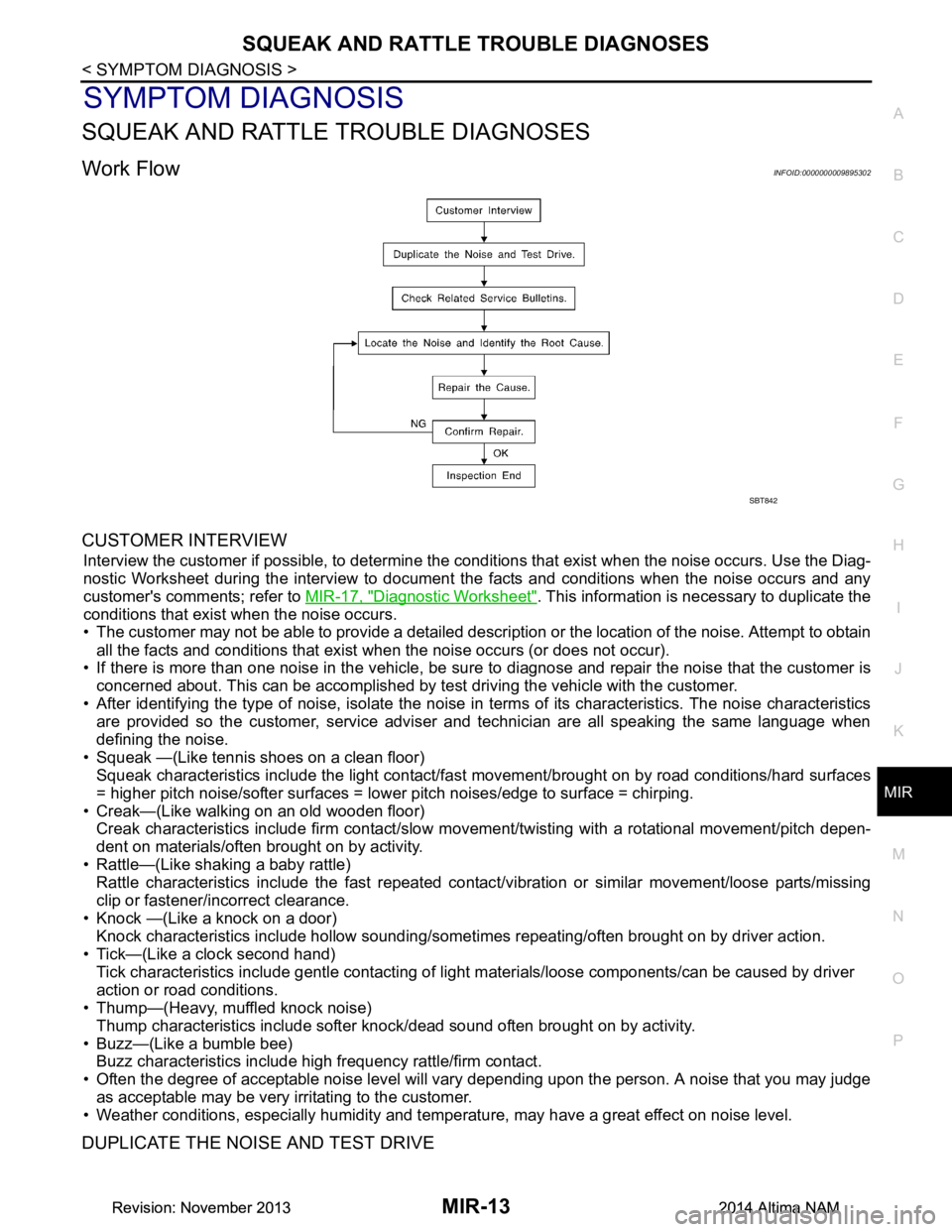
SQUEAK AND RATTLE TROUBLE DIAGNOSESMIR-13
< SYMPTOM DIAGNOSIS >
C
D E
F
G H
I
J
K
M A
B
MIR
N
O P
SYMPTOM DIAGNOSIS
SQUEAK AND RATTLE TROUBLE DIAGNOSES
Work FlowINFOID:0000000009895302
CUSTOMER INTERVIEW
Interview the customer if possible, to determine the c onditions that exist when the noise occurs. Use the Diag-
nostic Worksheet during the interv iew to document the facts and conditions when the noise occurs and any
customer's comments; refer to MIR-17, "Diagnostic Worksheet"
. This information is necessary to duplicate the
conditions that exist when the noise occurs.
• The customer may not be able to provide a detailed descr iption or the location of the noise. Attempt to obtain
all the facts and conditions that exist when the noise occurs (or does not occur).
• If there is more than one noise in the vehicle, be sure to diagnose and repair the noise that the customer is
concerned about. This can be accomplished by test driving the vehicle with the customer.
• After identifying the type of noise, isolate the noise in terms of its characteristics. The noise characteristics
are provided so the customer, service adviser and technician are all speaking the same language when
defining the noise.
• Squeak —(Like tennis shoes on a clean floor) Squeak characteristics include the light contact/fast movement/brought on by road conditions/hard surfaces
= higher pitch noise/softer surfaces = lower pitch noises/edge to surface = chirping.
• Creak—(Like walking on an old wooden floor) Creak characteristics include firm contact/slow mo vement/twisting with a rotational movement/pitch depen-
dent on materials/often brought on by activity.
• Rattle—(Like shaking a baby rattle) Rattle characteristics include the fast repeated contac t/vibration or similar movement/loose parts/missing
clip or fastener/incorrect clearance.
• Knock —(Like a knock on a door) Knock characteristics include hollow sounding/someti mes repeating/often brought on by driver action.
• Tick—(Like a clock second hand) Tick characteristics include gentle contacting of li ght materials/loose components/can be caused by driver
action or road conditions.
• Thump—(Heavy, muffled knock noise)
Thump characteristics include softer k nock/dead sound often brought on by activity.
• Buzz—(Like a bumble bee) Buzz characteristics include high frequency rattle/firm contact.
• Often the degree of acceptable noise level will vary depending upon the person. A noise that you may judge
as acceptable may be very irritating to the customer.
• Weather conditions, especially humidity and temperature, may have a great effect on noise level.
DUPLICATE THE NOISE AND TEST DRIVE
SBT842
Revision: November 20132014 Altima NAMRevision: November 20132014 Altima NAM
Page 3409 of 4801
![NISSAN TEANA 2014 Service Manual
PCS-60
< DTC/CIRCUIT DIAGNOSIS >[POWER DISTRIBUTION SYSTEM]
B2614 ACC RELAY CIRCUIT
B2614 ACC RELAY CIRCUIT
DTC LogicINFOID:0000000009461638
DTC DETECTION LOGIC
DTC CONFIRMATION PROCEDURE
1. PERFORM NISSAN TEANA 2014 Service Manual
PCS-60
< DTC/CIRCUIT DIAGNOSIS >[POWER DISTRIBUTION SYSTEM]
B2614 ACC RELAY CIRCUIT
B2614 ACC RELAY CIRCUIT
DTC LogicINFOID:0000000009461638
DTC DETECTION LOGIC
DTC CONFIRMATION PROCEDURE
1. PERFORM](/manual-img/5/57390/w960_57390-3408.png)
PCS-60
< DTC/CIRCUIT DIAGNOSIS >[POWER DISTRIBUTION SYSTEM]
B2614 ACC RELAY CIRCUIT
B2614 ACC RELAY CIRCUIT
DTC LogicINFOID:0000000009461638
DTC DETECTION LOGIC
DTC CONFIRMATION PROCEDURE
1. PERFORM SELF DIAGNOSTIC RESULT
1. Turn the power supply position to ACC under the following conditions, and wait for at least 1 second.
- CVT selector lever is in the P (park) or N (neutral) position.
- Release the brake pedal.
2. Perform self diagnostic result.
Is DTC B2614 detected?
YES >> Refer to PCS-60, "Diagnosis Procedure".
NO >> Inspection End.
Diagnosis ProcedureINFOID:0000000009461639
Regarding Wiring Diagram information, refer to PCS-44, "Wiring Diagram".
1. CHECK ACCESSORY RELAY-1 AND ACCESSORY RELAY-2 POWER SUPPLY CIRCUIT
1. Turn ignition switch OFF.
2. Disconnect accessory relay-1 and accessory relay-2.
3. Disconnect BCM connector M20.
4. Check continuity between accessory relay-1 c onnector J-3 terminal 2 and BCM connector M20 terminal
113.
5. Check continuity between accessory relay-2 connector M25 terminal 1 and BCM connector M20 terminal 113.
6. Check continuity between BCM connector M20 terminal 113 and ground.
Is the inspection result normal?
YES >> GO TO 2.
NO >> Repair or replace harness or connectors.
CONSULT Display DTC detectin g condition Possible cause
ACC RELAY CIRCUIT
[B2614] An immediate operation of accessory relay-1 and ac-
cessory relay-2 is requested by BCM, but there is no
response for more than 1 second. • Harness or connectors
• Accessory relay-1
• Accessory relay-2
• Fuse block J/B
•BCM
Accessory relay-1 BCM Continuity
Connector Terminal Connector Terminal
J-3 2 M20 113 Yes
Accessory relay-2 BCM Continuity
Connector Terminal Connector Terminal
M251M20113Yes
BCM Ground Continuity
Connector Terminal
M20 113 — No
Revision: November 20132014 Altima NAMRevision: November 20132014 Altima NAM
Page 3411 of 4801
![NISSAN TEANA 2014 Service Manual
PCS-62
< DTC/CIRCUIT DIAGNOSIS >[POWER DISTRIBUTION SYSTEM]
B2615 BLOWER RELAY CIRCUIT
B2615 BLOWER RELAY CIRCUIT
DTC LogicINFOID:0000000009461641
DTC DETECTION LOGIC
DTC CONFIRMATION PROCEDURE
1. P NISSAN TEANA 2014 Service Manual
PCS-62
< DTC/CIRCUIT DIAGNOSIS >[POWER DISTRIBUTION SYSTEM]
B2615 BLOWER RELAY CIRCUIT
B2615 BLOWER RELAY CIRCUIT
DTC LogicINFOID:0000000009461641
DTC DETECTION LOGIC
DTC CONFIRMATION PROCEDURE
1. P](/manual-img/5/57390/w960_57390-3410.png)
PCS-62
< DTC/CIRCUIT DIAGNOSIS >[POWER DISTRIBUTION SYSTEM]
B2615 BLOWER RELAY CIRCUIT
B2615 BLOWER RELAY CIRCUIT
DTC LogicINFOID:0000000009461641
DTC DETECTION LOGIC
DTC CONFIRMATION PROCEDURE
1. PERFORM SELF DIAGNOSTIC RESULT
1. Turn ignition switch ON under the following conditions, and wait for at least 1 second.
- CVT selector lever is in the P (park) or N (neutral) position.
- Release brake pedal.
2. Perform self diagnostic result.
Is DTC B2615 detected?
YES >> Refer to PCS-62, "Diagnosis Procedure".
NO >> Inspection End.
Diagnosis ProcedureINFOID:0000000009461642
Regarding Wiring Diagram information, refer to PCS-44, "Wiring Diagram".
1. CHECK FRONT BLOWER MOTOR RELAY POWER SUPPLY CIRCUIT
1. Turn ignition switch OFF.
2. Disconnect front blower motor relay.
3. Disconnect BCM connector M19.
4. Check continuity between front blower motor relay connector J-4 terminal 2 and BCM connector M18 ter- minal 66.
5. Check continuity between front blower motor relay connector J-4 terminal 2 and ground.
Is the inspection result normal?
YES >> GO TO 2.
NO >> Repair or replace harness or connectors.
2. CHECK FRONT BLOWER MOTOR RELAY GROUND CIRCUIT
1. Turn ignition switch OFF.
2. Check continuity between front blower motor relay connector J-4 terminal 1 and ground.
CONSULT Display DTC Detectio n Condition Possible Cause
BLOWER RELAY CIRCUIT
[B2615] An immediate operation of front blower motor relay
is requested by BCM, but there is no response for
more than 1 second. • Harness or connectors.
• Front blower motor relay.
• Fuse block J/B.
•BCM.
Front blower motor relay BCM Continuity
Connector Terminal Connector Terminal
J-4 2 M18 66 Yes
Front blower motor relay Ground Continuity
Connector Terminal
J-4 2 — No
Revision: November 20132014 Altima NAMRevision: November 20132014 Altima NAM
Page 3413 of 4801
![NISSAN TEANA 2014 Service Manual
PCS-64
< DTC/CIRCUIT DIAGNOSIS >[POWER DISTRIBUTION SYSTEM]
B2616 IGNITION RELAY CIRCUIT
B2616 IGNITION RELAY CIRCUIT
DTC LogicINFOID:0000000009461644
DTC DETECTION LOGIC
DTC CONFIRMATION PROCEDURE
NISSAN TEANA 2014 Service Manual
PCS-64
< DTC/CIRCUIT DIAGNOSIS >[POWER DISTRIBUTION SYSTEM]
B2616 IGNITION RELAY CIRCUIT
B2616 IGNITION RELAY CIRCUIT
DTC LogicINFOID:0000000009461644
DTC DETECTION LOGIC
DTC CONFIRMATION PROCEDURE](/manual-img/5/57390/w960_57390-3412.png)
PCS-64
< DTC/CIRCUIT DIAGNOSIS >[POWER DISTRIBUTION SYSTEM]
B2616 IGNITION RELAY CIRCUIT
B2616 IGNITION RELAY CIRCUIT
DTC LogicINFOID:0000000009461644
DTC DETECTION LOGIC
DTC CONFIRMATION PROCEDURE
1. PERFORM SELF DIAGNOSTIC RESULT
1. Turn ignition switch ON under the following conditions, and wait for at least 1 second.
- CVT selector lever is in the P (park) or N (neutral) position.
- Release brake pedal
2. Perform self diagnostic result.
Is DTC B2616 detected?
YES >> Refer to PCS-64, "Diagnosis Procedure".
NO >> Inspection End.
Diagnosis ProcedureINFOID:0000000009461645
Regarding Wiring Diagram information, refer to PCS-44, "Wiring Diagram".
1. CHECK IGNITION RELAY-2 POWER SUPPLY CIRCUIT
1. Turn ignition switch OFF.
2. Disconnect BCM connector M19.
3. Check continuity between igniti on relay-2 connector J-1 terminal 1 and BCM connector M18 terminal 67.
4. Check continuity between ignition re lay-2 connector J-1 terminal 1 and ground.
Is the inspection result normal?
YES >> GO TO 2.
NO >> Repair or replace harness or connectors.
2. CHECK IGNITION RELAY-2 GROUND CIRCUIT
1. Turn ignition switch OFF.
2. Check continuity between ignition re lay-2 connector J-1 terminal 2 and ground.
Is the inspection result normal?
CONSULT Display DTC Detectio n Condition Possible Cause
IGNITION RELAY CIRCUIT
[B2616] An immediate operation of ignition relay-2 is re-
quested by BCM, but there is no response for more
than 1 second. • Harness or connectors.
• Ignition relay-2.
• Fuse block J/B.
•BCM.
Ignition relay-2 BCM Continuity
Connector Terminal Connector Terminal
J-1 1 M18 67 Yes
Ignition relay-2 Ground Continuity
Connector Terminal
J-1 1 — No
Ignition relay-2 Ground Continuity
Connector Terminal
J-1 2 — Yes
Revision: November 20132014 Altima NAMRevision: November 20132014 Altima NAM
Page 3415 of 4801
![NISSAN TEANA 2014 Service Manual
PCS-66
< DTC/CIRCUIT DIAGNOSIS >[POWER DISTRIBUTION SYSTEM]
B2618 BCM
B2618 BCM
DTC LogicINFOID:0000000009461647
DTC DETECTION LOGIC
NOTE:
• If DTC B2618 is displayed with DTC U1000, first perform NISSAN TEANA 2014 Service Manual
PCS-66
< DTC/CIRCUIT DIAGNOSIS >[POWER DISTRIBUTION SYSTEM]
B2618 BCM
B2618 BCM
DTC LogicINFOID:0000000009461647
DTC DETECTION LOGIC
NOTE:
• If DTC B2618 is displayed with DTC U1000, first perform](/manual-img/5/57390/w960_57390-3414.png)
PCS-66
< DTC/CIRCUIT DIAGNOSIS >[POWER DISTRIBUTION SYSTEM]
B2618 BCM
B2618 BCM
DTC LogicINFOID:0000000009461647
DTC DETECTION LOGIC
NOTE:
• If DTC B2618 is displayed with DTC U1000, first perform the trouble diagnosis for DTC U1000. Refer to
PCS-56, "DTC Logic"
.
• If DTC B2618 is displayed with DTC U1010, first perform the trouble diagnosis for DTC U1010. Refer to PCS-57, "DTC Logic"
.
DTC CONFIRMATION PROCEDURE
1. PERFORM SELF DIAGNOSTIC RESULT
1. Turn ignition switch ON under the following conditions, and wait for at least 1 second.
- CVT selector lever is in the P (park) or N (neutral) position.
- Release brake pedal
2. Perform self diagnostic result.
Is DTC B2618 detected?
YES >> Refer to PCS-66, "Diagnosis Procedure".
NO >> Inspection End.
Diagnosis ProcedureINFOID:0000000009461648
Regarding Wiring Diagram information, refer to PCS-44, "Wiring Diagram".
1. CHECK SELF DIAGNOSTIC RESULT FOR IPDM E/R
Perform self diagnostic result for IPDM E/R.
Are any DTCs detected?
YES >> Refer to PCS-20, "DTC Index".
NO >> GO TO 2
2. CHECK IGNITION RELAY-1 POWER SUPPLY (IPDM E/R)
Check voltage between IPDM E/R connector E63 terminal 43 and ground.
Is the inspection result normal?
YES >> Replace IPDM E/R. Refer to PCS-32, "Removal and Installation".
NO >> GO TO 3.
3. CHECK IGNITION RELAY-1 POWER SUPPLY (BCM)
Check voltage between BCM connector M18 terminal 70 and ground.
CONSULT Display DTC Detectio n Condition Possible Cause
BCM
[B2618] An immediate operation of ignition relay-1 is request-
ed by BCM, but there is no response for more than 1
second •BCM
IPDM E/R
Ground Condition Vo l ta g e
(Approx.)
Connector Terminal
E63 43 — Ignition: OFF 0V
Ignition: ON Battery voltage
BCM Ground Condition Vo l ta g e
(Approx.)
Connector Terminal
Revision: November 20132014 Altima NAMRevision: November 20132014 Altima NAM
Page 3497 of 4801
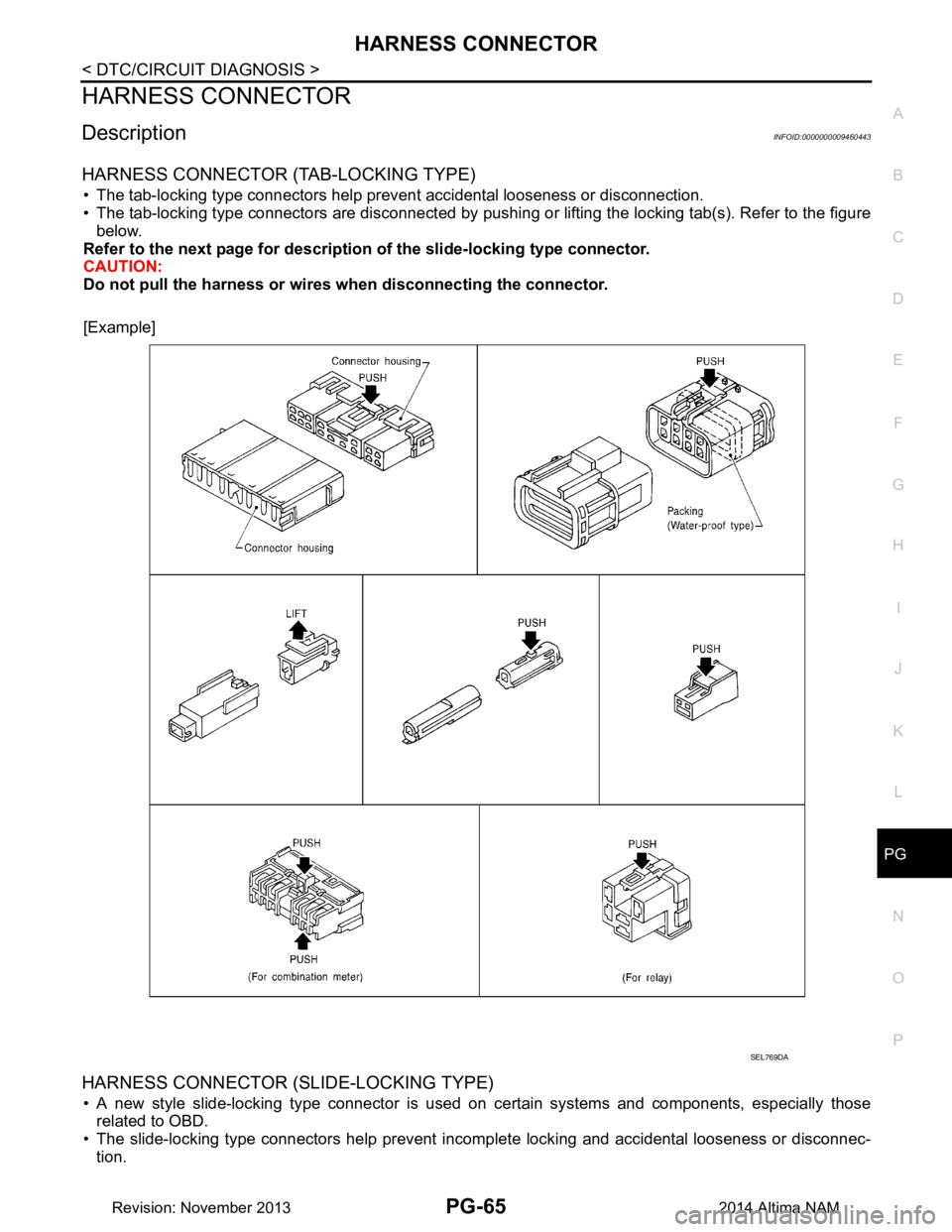
PG
HARNESS CONNECTORPG-65
< DTC/CIRCUIT DIAGNOSIS >
C
D E
F
G H
I
J
K L
B
A
O P
N
HARNESS CONNECTOR
DescriptionINFOID:0000000009460443
HARNESS CONNECTOR (TAB-LOCKING TYPE)
• The tab-locking type connectors help prevent accidental looseness or disconnection.
• The tab-locking type connectors are disconnected by pushi ng or lifting the locking tab(s). Refer to the figure
below.
Refer to the next page for description of the slide-locking type connector.
CAUTION:
Do not pull the harness or wires when disconnecting the connector.
[Example]
HARNESS CONNECTOR (SLIDE-LOCKING TYPE)
• A new style slide-locking type connector is used on certain systems and components, especially those
related to OBD.
• The slide-locking type connectors help prevent incomplete locking and accidental looseness or disconnec- tion.
SEL769DA
Revision: November 20132014 Altima NAM