2014 MITSUBISHI OUTLANDER SPORT warning light
[x] Cancel search: warning lightPage 13 of 388
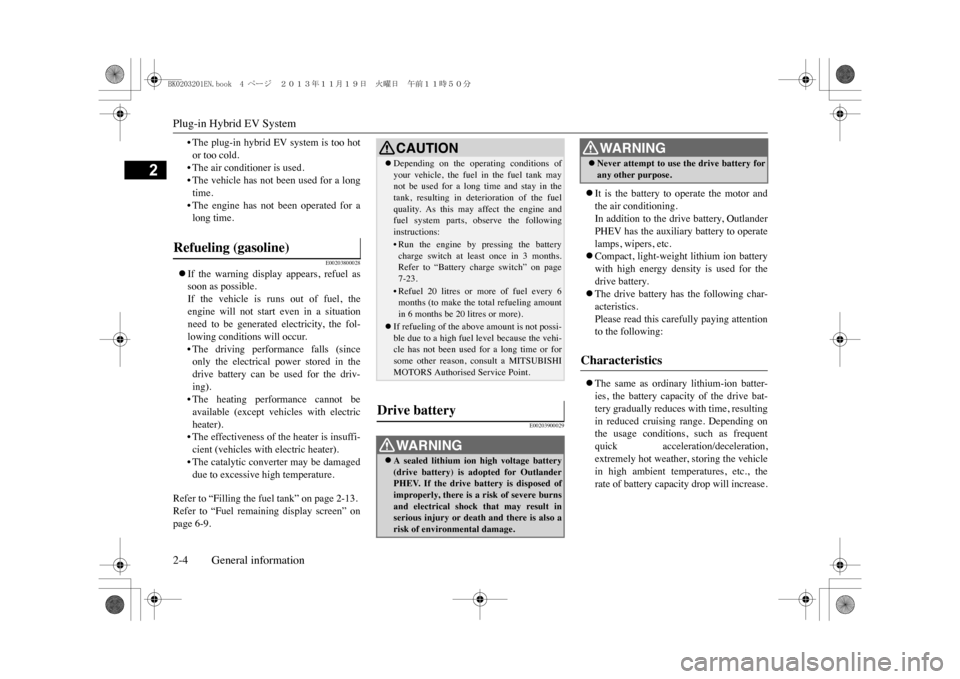
Plug-in Hybrid EV System2-4 General information
2
•The plug-in hybrid EV system is too hotor too cold.•The air conditioner is used.•The vehicle has not been used for a longtime.•The engine has not been operated for along time.
E00203800028
�zIf the warning display appears, refuel assoon as possible.If the vehicle is runs out of fuel, theengine will not start even in a situationneed to be generated electricity, the fol-lowing conditions will occur.•The driving performance falls (sinceonly the electrical power stored in thedrive battery can be used for the driv-ing).•The heating performance cannot beavailable (except vehicles with electricheater).•The effectiveness of the heater is insuffi-cient (vehicles with electric heater).•The catalytic converter may be damageddue to excessive high temperature.
Refer to “Filling the fuel tank” on page 2-13.Refer to “Fuel remaining display screen” onpage 6-9.
E00203900029
�zIt is the battery to operate the motor andthe air conditioning.In addition to the drive battery, OutlanderPHEV has the auxiliary battery to operatelamps, wipers, etc.�zCompact, light-weight lithium ion batterywith high energy density is used for thedrive battery.�zThe drive battery has the following char-acteristics.Please read this carefully paying attentionto the following:�zThe same as ordinary lithium-ion batter-ies, the battery capacity of the drive bat-tery gradually reduces with time, resultingin reduced cruising range. Depending onthe usage conditions, such as frequentquick acceleration/deceleration,extremely hot weather, storing the vehiclein high ambient temperatures, etc., therate of battery capacity drop will increase.
Refueling (gasoline)
CAUTION�zDepending on the opera
ting conditions of
your vehicle, the fuel in the fuel tank maynot be used for a long time and stay in thetank, resulting in deterioration of the fuelquality. As this may af
fect the engine and
fuel system parts, observe the followinginstructions:•Run the engine by pressing the batterycharge switch at least once in 3 months.Refer to “Battery charge switch” on page7-23.• Refuel 20 litres or more of fuel every 6months (to make the total refueling amountin 6 months be 20 litres or more).
�zIf refueling of the above
amount is not possi-
ble due to a high fuel level because the vehi-cle has not been used for a long time or forsome other reason, consult a MITSUBISHIMOTORS Authorised Service Point.
Drive battery
WA R N I N G�zA sealed lithium ion
high voltage battery
(drive battery) is
adopted for Outlander
PHEV. If the drive battery is disposed ofimproperly, there is a
risk of severe burns
and electrical shock that may result inserious injury or death and there is also arisk of environmental damage.
�zNever attempt to use the drive battery forany other purpose.
Characteristics
WA R N I N G
BK0203201EN.book 4 ページ 2013年11月19日 火曜日 午前11時50分
Page 114 of 388
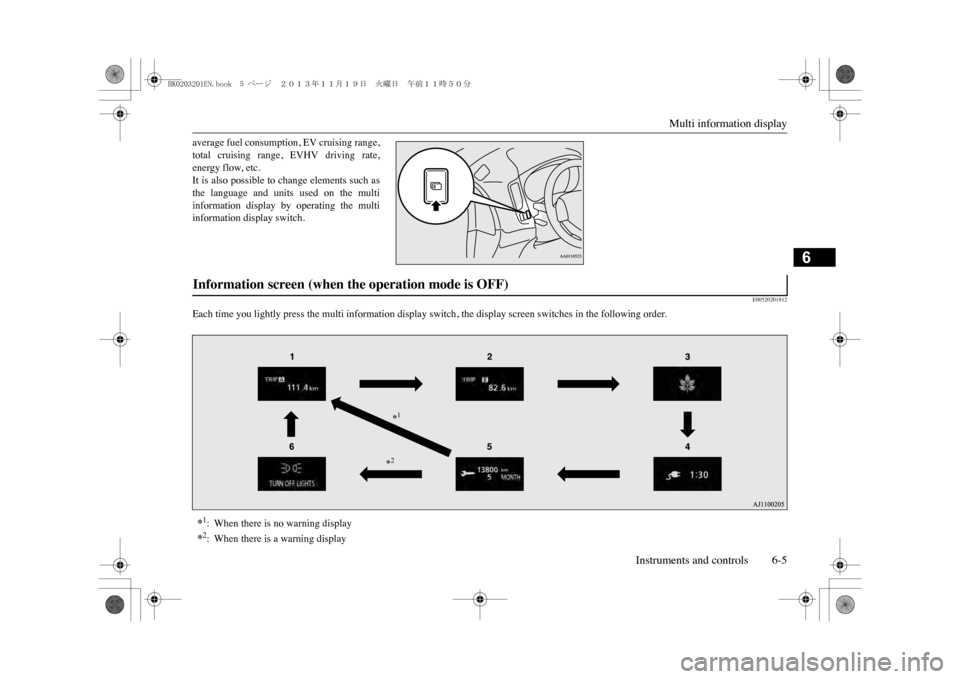
Multi information display
Instruments and controls 6-5
6
average fuel consumption, EV cruising range,total cruising range,
EVHV driving rate,
energy flow, etc.It is also possible to change elements such asthe language and units used on the multiinformation display by operating the multiinformation display switch.
E00520201812
Each time you lightly press the multi info
rmation display switch, the display screen switches in the following order.
Information screen (when the operation mode is OFF) *1:When there is no warning display*2:When there is a warning display
*1*2
BK0203201EN.book 5 ページ 2013年11月19日 火曜日 午前11時50分
Page 116 of 388
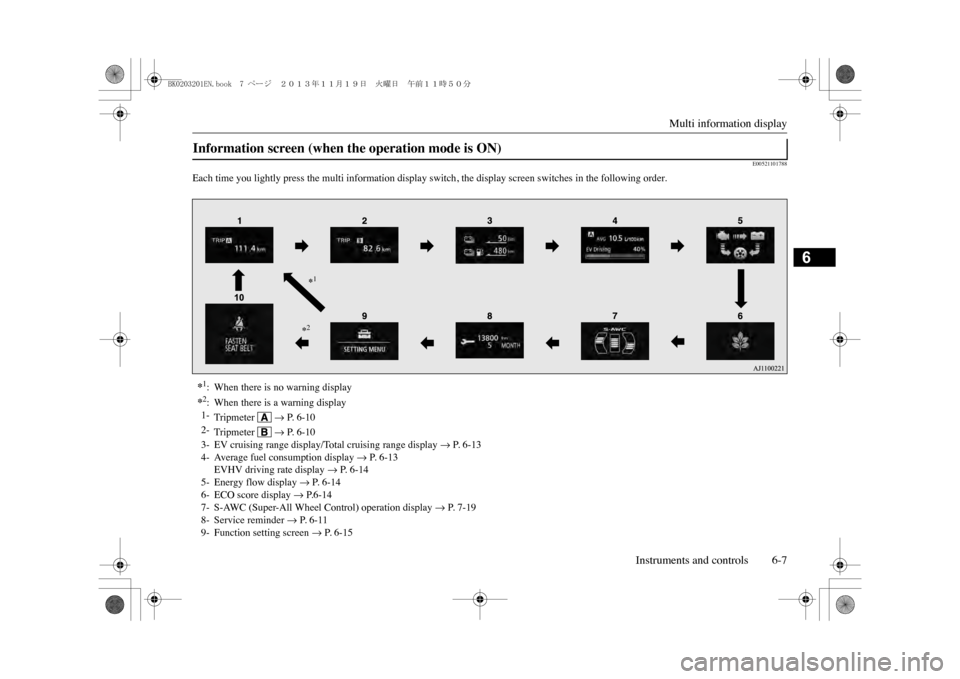
Multi information display
Instruments and controls 6-7
6
E00521101788
Each time you lightly press the multi info
rmation display switch, the display screen switches in the following order.
Information screen (when the operation mode is ON) *1:When there is no warning display*2:When there is a warning display1-
Tripmeter
�m P. 6-10
2-
Tripmeter
�m P. 6-10
3- EV cruising range display/Total cruising range display
�m P. 6-13
4- Average fuel consumption display
�m P. 6-13
EVHV driving rate display
�m P. 6-14
5- Energy flow display
�m P. 6-14
6- ECO score display
�m P.6-14
7- S-AWC (Super-All Wheel Control) operation display
�m P. 7-19
8- Service reminder
�m P. 6-11
9- Function setting screen
�m P. 6-15
*1*2
BK0203201EN.book 7 ページ 2013年11月19日 火曜日 午前11時50分
Page 117 of 388
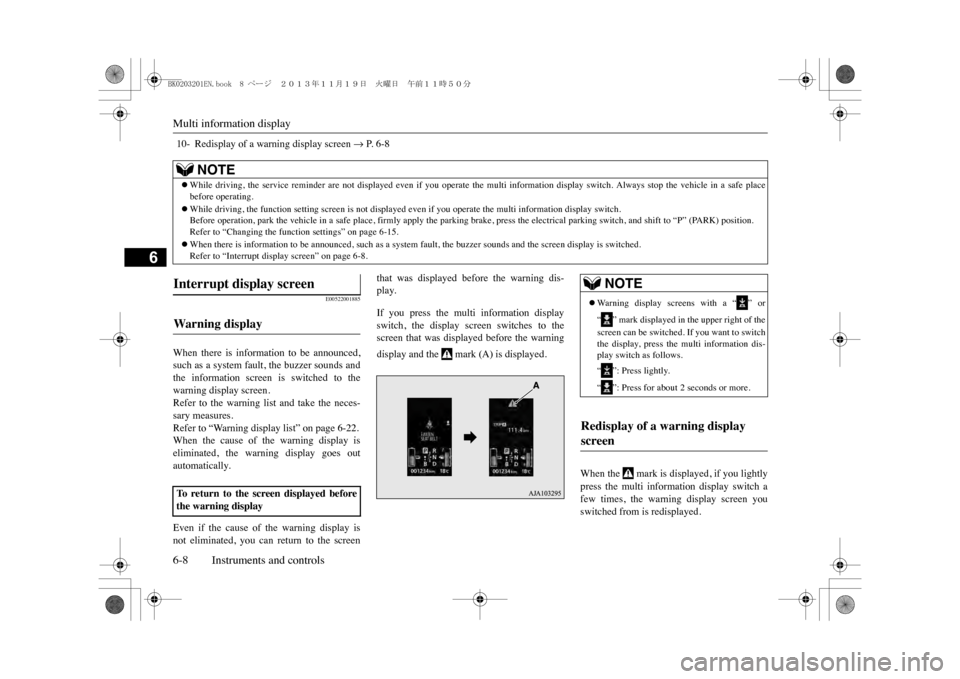
Multi information display6-8 Instruments and controls
6
E00522001885
When there is information to be announced,such as a system fault, the buzzer sounds andthe information screen is switched to thewarning display screen.Refer to the warning list and take the neces-sary measures. Refer to “Warning display list” on page 6-22.When the cause of the warning display iseliminated, the warning display goes outautomatically.Even if the cause of the warning display isnot eliminated, you can return to the screen
that was displayed before the warning dis-play.If you press the multi information displayswitch, the display screen switches to thescreen that was displayed before the warningdisplay and the mark (A) is displayed.
When the mark is displayed, if you lightlypress the multi information display switch afew times, the warning display screen youswitched from is redisplayed.
10- Redisplay of a warning display screen
�m P. 6-8
NOTE
�zWhile driving, the service reminder are not displayed even if you operate the multi in
formation display switch. Always stop the
vehicle in a safe place
before operating.�zWhile driving, the function setting screen
is not displayed even if you operate
the multi information display switch.
Before operation, park the vehicle in a sa
fe place, firmly apply the parking brake,
press the electrical
parking switch, and sh
ift to “P” (PARK) position.
Refer to “Changing the functi
on settings” on page 6-15.
�zWhen there is information to be announced
, such as a system fault, the buzzer s
ounds and the screen display is switched.
Refer to “Interrupt disp
lay screen” on page 6-8.
Interrupt display screen Warning display To r e t u r n t o t h e s c r e e n d i s p l a y e d b e f o r ethe warning display
NOTE
�zWa r n i n g d i s p l a y s c r e e n s w i t h a “ ” o r“” mark displayed in the upper right of thescreen can be switched. If you want to switchthe display, press the multi information dis-play switch as follows.“”: Press lightly.“”: Press for about 2 seconds or more.
Redisplay of a warning display screen
BK0203201EN.book 8 ページ 2013年11月19日 火曜日 午前11時50分
Page 121 of 388
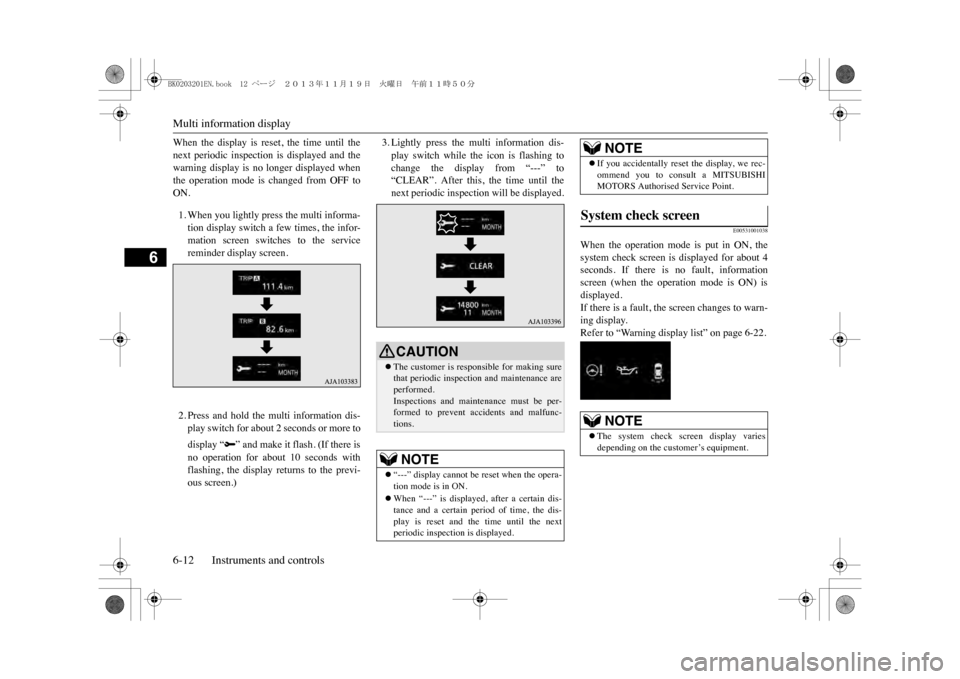
Multi information display6-12 Instruments and controls
6
When the display is reset, the time until thenext periodic inspection is displayed and thewarning display is no longer displayed whenthe operation mode is changed from OFF toON.1. When you lightly press the multi informa-tion display switch a few times, the infor-mation screen switches to the servicereminder display screen.2. Press and hold the multi information dis-play switch for about 2 seconds or more todisplay “ ” and make it flash. (If there isno operation for about 10 seconds withflashing, the display returns to the previ-ous screen.)
3. Lightly press the multi information dis-play switch while the icon is flashing tochange the display from “---” to“CLEAR”. After this, the time until thenext periodic inspection will be displayed.
E00531001038
When the operation mode is put in ON, thesystem check screen is displayed for about 4seconds. If there is no fault, informationscreen (when the operation mode is ON) isdisplayed.If there is a fault, the screen changes to warn-ing display.Refer to “Warning display list” on page 6-22.
CAUTION�zThe customer is responsible for making surethat periodic inspection and maintenance areperformed.Inspections and maintenance must be per-formed to prevent accidents and malfunc-tions.NOTE
�z“---” display cannot be reset when the opera-tion mode is in ON.�zWhen “---” is displayed, after a certain dis-tance and a certain period of time, the dis-play is reset and the time until the nextperiodic inspection is displayed.
�zIf you accidentally reset the display, we rec-ommend you to consult a MITSUBISHIMOTORS Authorised Service Point.
System check screen
NOTE
�zThe system check screen display variesdepending on the customer’s equipment.NOTE
BK0203201EN.book 12 ページ 2013年11月19日 火曜日 午前11時50分
Page 127 of 388
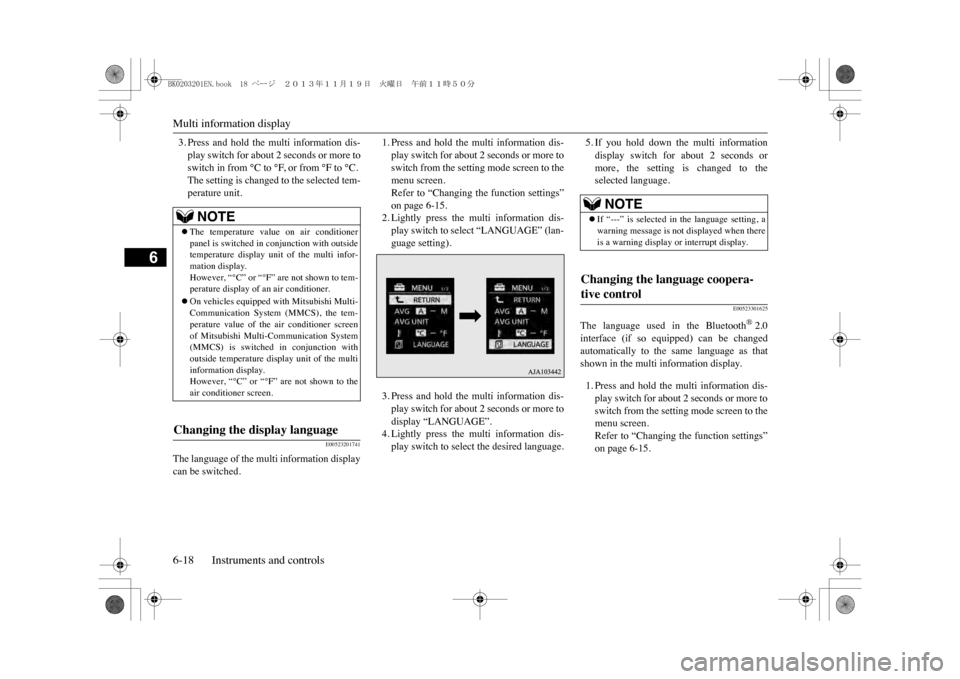
Multi information display6-18 Instruments and controls
6
3. Press and hold the multi information dis-play switch for about 2 seconds or more toswitch in from °C to °F, or from °F to °C.The setting is changed to the selected tem-perature unit.
E00523201741
The language of the multi information displaycan be switched.
1. Press and hold the multi information dis-play switch for about 2 seconds or more toswitch from the setting mode screen to themenu screen.Refer to “Changing the function settings”on page 6-15.2. Lightly press the multi information dis-play switch to select “LANGUAGE” (lan-guage setting).3. Press and hold the multi information dis-play switch for about 2 seconds or more todisplay “LANGUAGE”.4. Lightly press the multi information dis-play switch to select the desired language.
5. If you hold down the multi informationdisplay switch for about 2 seconds ormore, the setting is changed to theselected language.
E00523301625
The language used in the Bluetooth
®2.0
interface (if so equipped) can be changedautomatically to the same language as thatshown in the multi information display.1. Press and hold the multi information dis-play switch for about 2 seconds or more toswitch from the setting mode screen to themenu screen.Refer to “Changing the function settings”on page 6-15.
NOTE
�zThe temperature value on air conditionerpanel is switched in
conjunction with outside
temperature display unit of the multi infor-mation display.However, “°C” or “°F” are not shown to tem-perature display of an air conditioner.�zOn vehicles equipped
with Mitsubishi Multi-
Communication System (MMCS), the tem-perature value of the air conditioner screenof Mitsubishi Multi-Communication System(MMCS) is switched
in conjunction with
outside temperature display unit of the multiinformation display.However, “°C” or “°F” are not shown to theair conditioner screen.
Changing the display language
NOTE
�zIf “---” is selected in the language setting, awarning message is not
displayed when there
is a warning display or interrupt display.
Changing the language coopera-tive control
BK0203201EN.book 18 ページ 2013年11月19日 火曜日 午前11時50分
Page 128 of 388
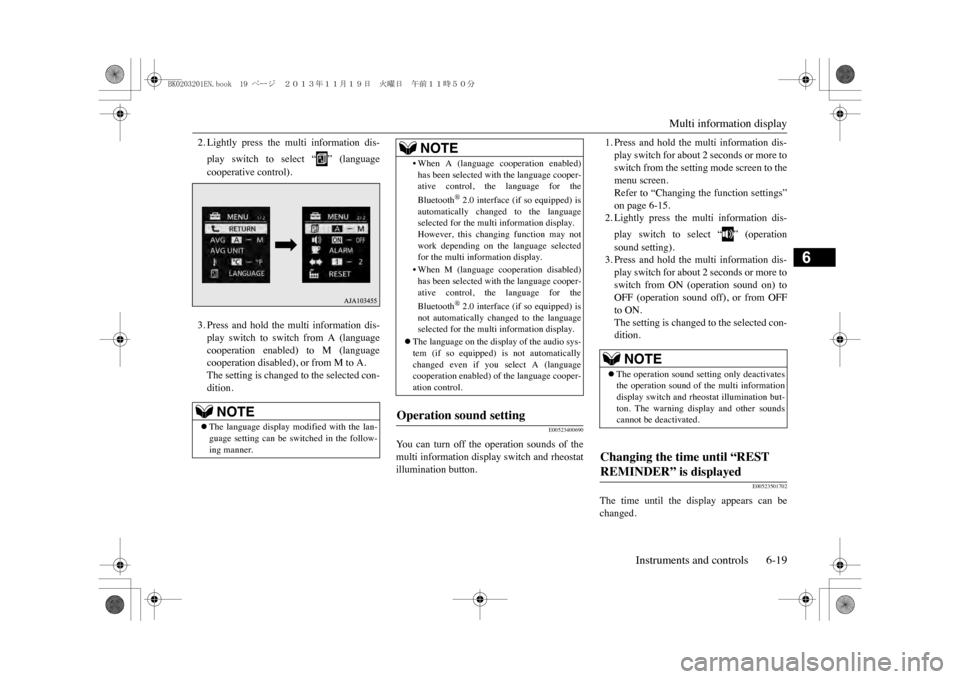
Multi information display
Instruments and controls 6-19
6
2. Lightly press the multi information dis-play switch to select “ ” (languagecooperative control).3. Press and hold the multi information dis-play switch to switch from A (languagecooperation enabled) to M (languagecooperation disabled), or from M to A.The setting is changed to the selected con-dition.
E00523400690
Yo u c a n t u r n o f f t h e o p e r a t i o n s o u n d s o f t h emulti information display switch and rheostatillumination button.
1. Press and hold the multi information dis-play switch for about 2 seconds or more toswitch from the setting mode screen to themenu screen.Refer to “Changing the function settings”on page 6-15.2. Lightly press the multi information dis-play switch to select “ ” (operationsound setting).3. Press and hold the multi information dis-play switch for about 2 seconds or more toswitch from ON (operation sound on) toOFF (operation sound off), or from OFFto ON.The setting is changed to the selected con-dition.
E00523501702
The time until the display appears can bechanged.
NOTE
�zThe language display modified with the lan-guage setting can be switched in the follow-ing manner.
•When A (language
cooperation enabled)
has been selected with the language cooper-ative control, the language for theBluetooth
®2.0 interface (if so equipped) is
automatically changed to the languageselected for the multi information display.However, this changing function may notwork depending on the language selectedfor the multi information display.•When M (language c
ooperation disabled)
has been selected with the language cooper-ative control, the language for theBluetooth
®2.0 interface (if so equipped) is
not automatically changed to the languageselected for the multi information display.
�zThe language on the disp
lay of the audio sys-
tem (if so equipped) is not automaticallychanged even if you
select A (language
cooperation enabled) of
the language cooper-
ation control.
Operation sound setting
NOTE
NOTE
�zThe operation sound setting only deactivatesthe operation sound of the multi informationdisplay switch and rheostat illumination but-ton. The warning di
splay and other sounds
cannot be deactivated.
Changing the time until “REST REMINDER” is displayed
BK0203201EN.book 19 ページ 2013年11月19日 火曜日 午前11時50分
Page 149 of 388
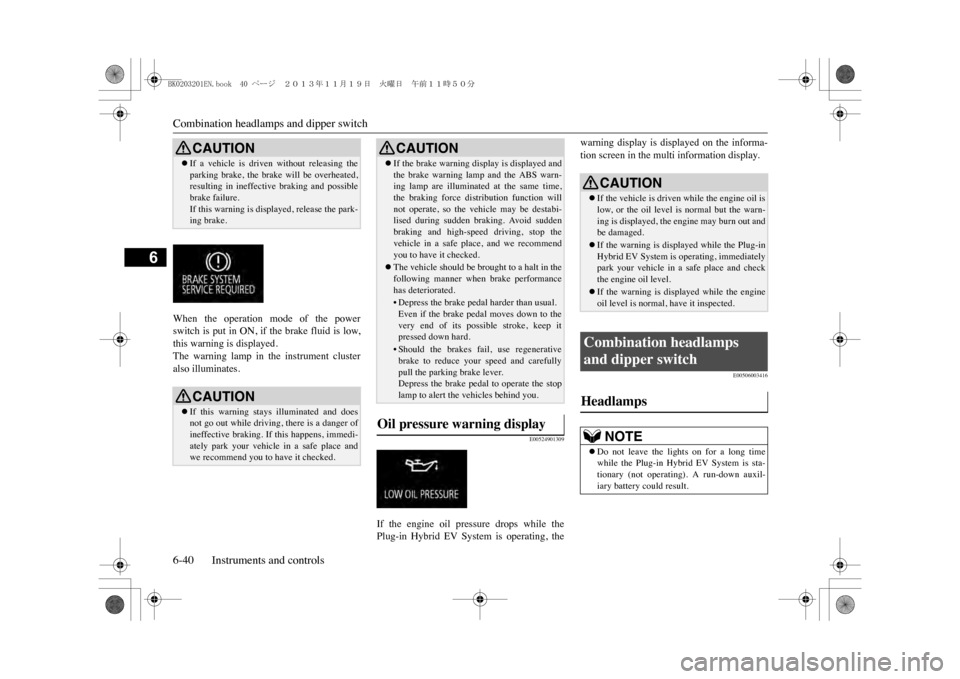
Combination headlamps and dipper switch6-40 Instruments and controls
6
When the operation mode of the powerswitch is put in ON, if the brake fluid is low,this warning is displayed.The warning lamp in the instrument clusteralso illuminates.
E00524901309
If the engine oil pressure drops while thePlug-in Hybrid EV System is operating, the
warning display is displayed on the informa-tion screen in the multi information display.
E00506003416
CAUTION�zIf a vehicle is driven without releasing theparking brake, the brake will be overheated,resulting in ineffectiv
e braking and possible
brake failure.If this warning is displayed, release the park-ing brake.CAUTION�zIf this warning stays illuminated and doesnot go out while driving, there is a danger ofineffective braking. If this happens, immedi-ately park your vehicle in a safe place andwe recommend you to have it checked.
�zIf the brake warning disp
lay is displayed and
the brake warning lamp and the ABS warn-ing lamp are illuminated at the same time,the braking force dist
ribution function will
not operate, so the vehicle may be destabi-lised during sudden braking. Avoid suddenbraking and high-speed driving, stop thevehicle in a safe place, and we recommendyou to have it checked.�zThe vehicle should be brought to a halt in thefollowing manner when brake performancehas deteriorated.•Depress the brake pedal harder than usual.Even if the brake pe
dal moves down to the
very end of its possible stroke, keep itpressed down hard.• Should the brakes fail, use regenerativebrake to reduce your speed and carefullypull the parking brake lever.Depress the brake pedal to operate the stoplamp to alert the vehicles behind you.
Oil pressure warning display
CAUTION
CAUTION�zIf the vehicle is driven while the engine oil islow, or the oil level is normal but the warn-ing is displayed, the engine may burn out andbe damaged.�zIf the warning is displayed while the Plug-inHybrid EV System is operating, immediatelypark your vehicle in a safe place and checkthe engine oil level.�zIf the warning is disp
layed while the engine
oil level is normal, have it inspected.
Combination headlamps and dipper switch Headlamps
NOTE
�zDo not leave the lights on for a long timewhile the Plug-in Hybrid EV System is sta-tionary (not operating). A run-down auxil-iary battery could result.
BK0203201EN.book 40 ページ 2013年11月19日 火曜日 午前11時50分