2014 MITSUBISHI OUTLANDER SPORT fuel consumption
[x] Cancel search: fuel consumptionPage 112 of 388
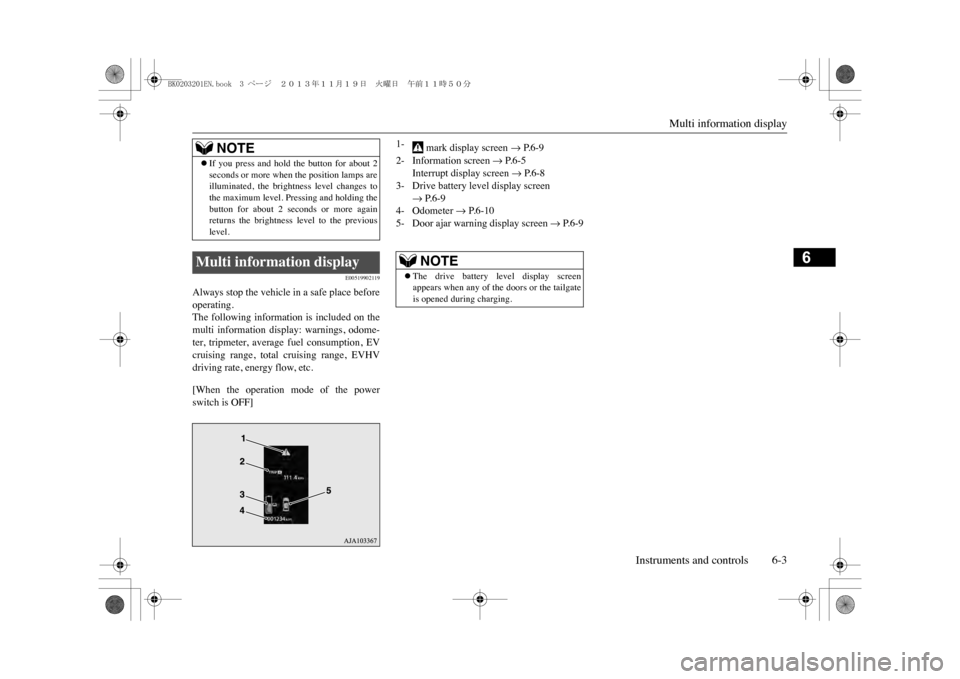
Multi information display
Instruments and controls 6-3
6
E00519902119
Always stop the vehicle in a safe place beforeoperating.The following information is included on themulti information display: warnings, odome-ter, tripmeter, average fuel consumption, EVcruising range, total cruising range, EVHVdriving rate, energy flow, etc.[When the operation mode of the powerswitch is OFF]�zIf you press and hold the button for about 2seconds or more when the position lamps areilluminated, the brightness level changes tothe maximum level. Pr
essing and holding the
button for about 2 sec
onds or more again
returns the brightness level to the previouslevel.
Multi information display
NOTE
1-
mark display screen
�m P.6-9
2- Information screen
�m P.6-5
Interrupt display screen
�m P.6-8
3- Drive battery level display screen
�m P.6-9
4- Odometer
�m P.6-10
5- Door ajar warning display screen
�m P.6-9
NOTE
�zThe drive battery level display screenappears when any of the doors or the tailgateis opened during charging.
BK0203201EN.book 3 ページ 2013年11月19日 火曜日 午前11時50分
Page 114 of 388
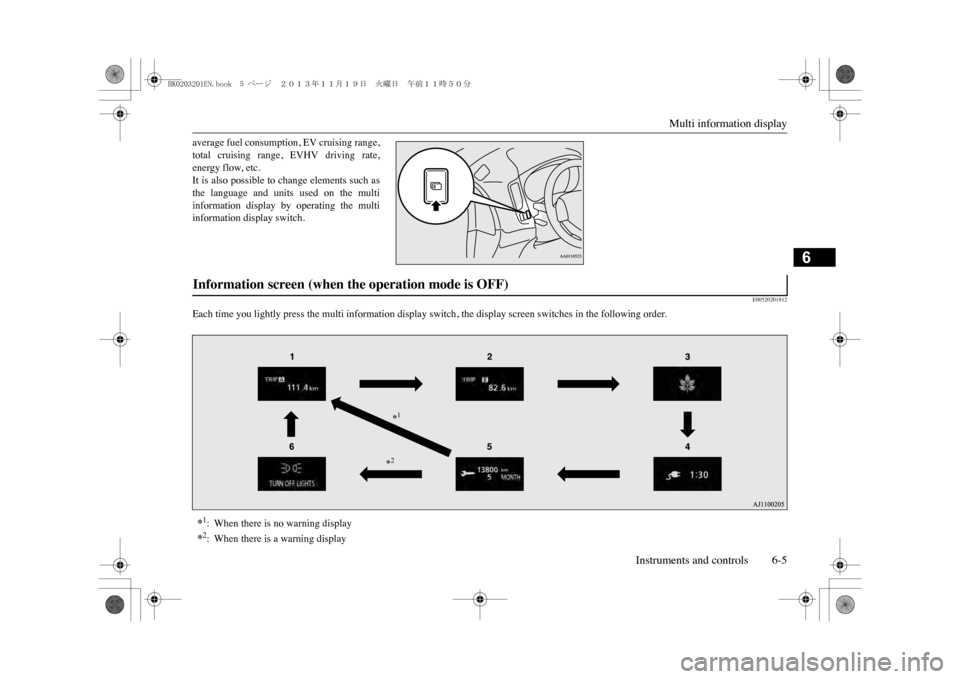
Multi information display
Instruments and controls 6-5
6
average fuel consumption, EV cruising range,total cruising range,
EVHV driving rate,
energy flow, etc.It is also possible to change elements such asthe language and units used on the multiinformation display by operating the multiinformation display switch.
E00520201812
Each time you lightly press the multi info
rmation display switch, the display screen switches in the following order.
Information screen (when the operation mode is OFF) *1:When there is no warning display*2:When there is a warning display
*1*2
BK0203201EN.book 5 ページ 2013年11月19日 火曜日 午前11時50分
Page 116 of 388
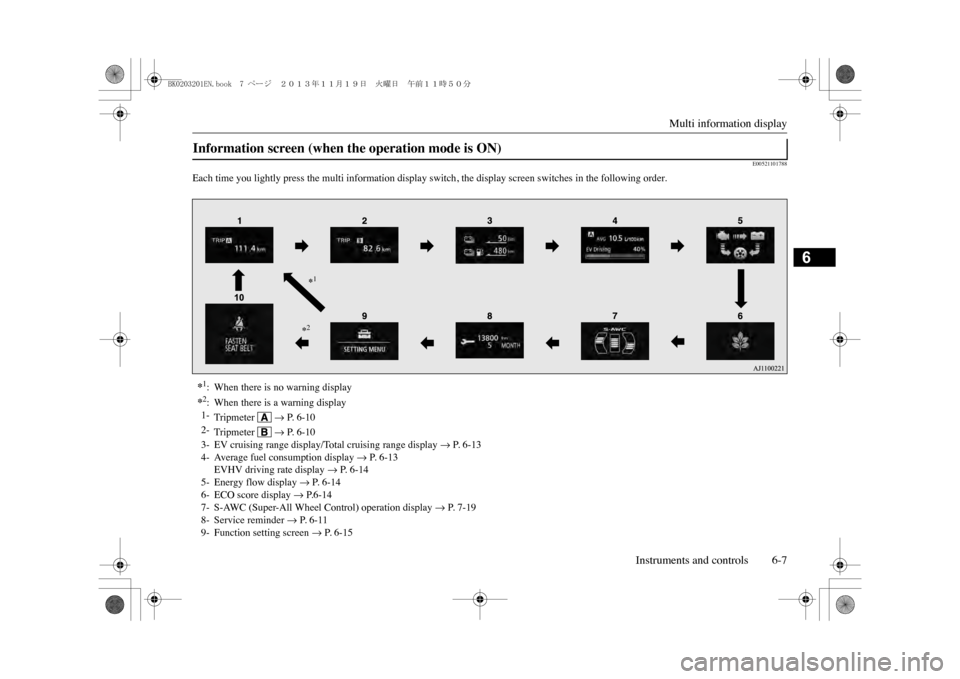
Multi information display
Instruments and controls 6-7
6
E00521101788
Each time you lightly press the multi info
rmation display switch, the display screen switches in the following order.
Information screen (when the operation mode is ON) *1:When there is no warning display*2:When there is a warning display1-
Tripmeter
�m P. 6-10
2-
Tripmeter
�m P. 6-10
3- EV cruising range display/Total cruising range display
�m P. 6-13
4- Average fuel consumption display
�m P. 6-13
EVHV driving rate display
�m P. 6-14
5- Energy flow display
�m P. 6-14
6- ECO score display
�m P.6-14
7- S-AWC (Super-All Wheel Control) operation display
�m P. 7-19
8- Service reminder
�m P. 6-11
9- Function setting screen
�m P. 6-15
*1*2
BK0203201EN.book 7 ページ 2013年11月19日 火曜日 午前11時50分
Page 122 of 388
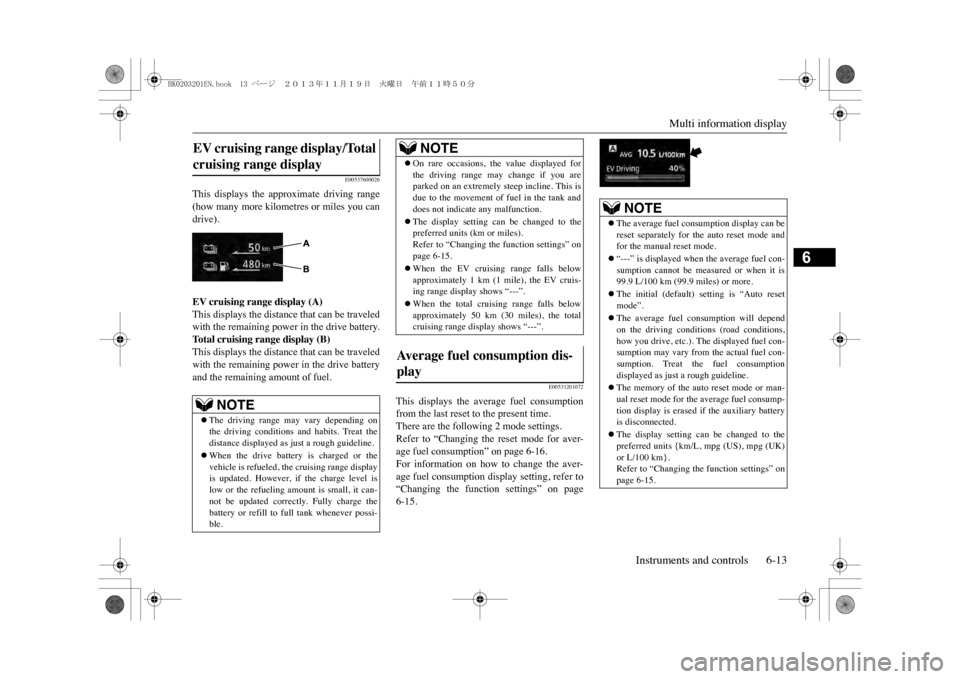
Multi information display
Instruments and controls 6-13
6
E00537600026
This displays the approximate driving range(how many more kilometres or miles you candrive).EV cruising range display (A)This displays the distance that can be traveledwith the remaining power in the drive battery.To t a l c r u i s i n g r a n g e d i s p l a y ( B )This displays the distance that can be traveledwith the remaining power in the drive batteryand the remaining amount of fuel.
E00531201072
This displays the average fuel consumptionfrom the last reset to the present time.There are the following 2 mode settings.Refer to “Changing the reset mode for aver-age fuel consumption” on page 6-16.For information on how to change the aver-age fuel consumption display setting, refer to“Changing the function settings” on page6-15.
EV cruising range display/Total cruising range display
NOTE
�zThe driving range may vary depending onthe driving conditions
and habits. Treat the
distance displayed as just a rough guideline. �zWhen the drive battery is charged or thevehicle is refueled, th
e cruising range display
is updated. However, if the charge level islow or the refueling amount is small, it can-not be updated correctly. Fully charge thebattery or refill to full tank whenever possi-ble.
�zOn rare occasions, the value displayed forthe driving range may change if you areparked on an extremely steep incline. This isdue to the movement of fuel in the tank anddoes not indicate any malfunction.�zThe display setting can be changed to thepreferred units (km or miles).Refer to “Changing the function settings” onpage 6-15.�zWhen the EV cruising range falls belowapproximately 1 km (1 mile), the EV cruis-ing range display shows “---”.�zWhen the total cruising range falls belowapproximately 50 km (30 miles), the totalcruising range disp
lay shows “---”.
Av e r a g e f u e l c o n s u m p t i o n d i s -play
NOTE
NOTE
�zThe average fuel consumption display can bereset separately for the auto reset mode andfor the manual reset mode.�z“---” is displayed when the average fuel con-sumption cannot be measured or when it is99.9 L/100 km (99.9 miles) or more.�zThe initial (default) setting is “Auto resetmode”.�zThe average fuel consumption will dependon the driving conditions (road conditions,how you drive, etc.). The displayed fuel con-sumption may vary from the actual fuel con-sumption. Treat the fuel consumptiondisplayed as just
a rough guideline.
�zThe memory of the auto reset mode or man-ual reset mode for the average fuel consump-tion display is erased if the auxiliary batteryis disconnected.�zThe display setting can be changed to thepreferred units {km/L, mpg (US), mpg (UK)or L/100 km}.Refer to “Changing the function settings” onpage 6-15.
BK0203201EN.book 13 ページ 2013年11月19日 火曜日 午前11時50分
Page 124 of 388
![MITSUBISHI OUTLANDER SPORT 2014 3.G Owners Manual Multi information display
Instruments and controls 6-15
6
The display shows the score you achieved inthe last several minutes.[When the operation mode is put in OFF]The display shows the ov MITSUBISHI OUTLANDER SPORT 2014 3.G Owners Manual Multi information display
Instruments and controls 6-15
6
The display shows the score you achieved inthe last several minutes.[When the operation mode is put in OFF]The display shows the ov](/manual-img/19/7545/w960_7545-123.png)
Multi information display
Instruments and controls 6-15
6
The display shows the score you achieved inthe last several minutes.[When the operation mode is put in OFF]The display shows the overall ECO score thefunction has counted from the time when theoperation mode is set to “ON” to the timewhen it is set to “OFF”.
E00522701736
The “Display language”, “Temperature unit”,“Fuel consumption unit”, and “Average fuelconsumption and speed reset method” etc.setting can be modified as desired.1. Stop the vehicle in a safe place.Firmly apply the parking brake, and pressthe electrical parking switch and shift to“P” (PARK) position.
2. Lightly press the multi information dis-play switch a few times to switch theinformation screen to the function settingscreen.Refer to “Information screen” on page6-7.3. Press and hold the multi information dis-play switch for about 2 seconds or more toswitch from the setting mode screen to themenu screen.
Changing the function settings
ECO drive level
Low
High
CAUTION�zFor safety, stop the ve
hicle before operating.
While driving, even if you operate the multiinformation display switch, the function set-ting screen is not displayed.
NOTE
�zTo r e t u r n t h e m e n u s c r e e n t o t h e f u n c t i o n s e t -ting screen, press and hold the multi infor-mation display switch fo
r about 2 seconds or
more.�zIf no operations are made within about 30seconds of the menu sc
reen being displayed,
the display returns to the function settingscreen.
BK0203201EN.book 15 ページ 2013年11月19日 火曜日 午前11時50分
Page 125 of 388
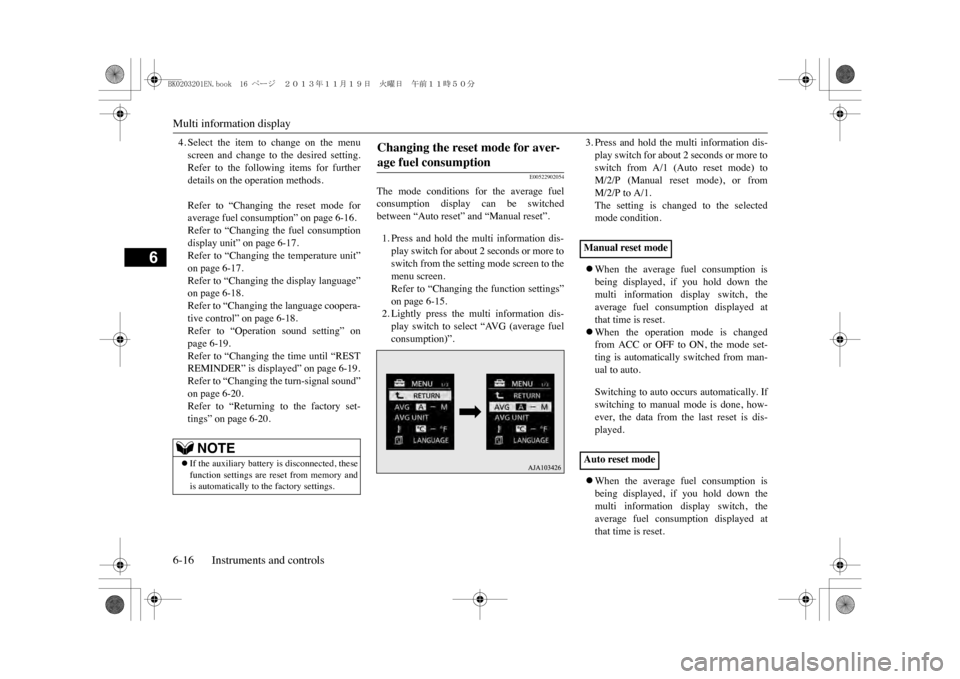
Multi information display6-16 Instruments and controls
6
4. Select the item to change on the menuscreen and change to the desired setting.Refer to the following items for furtherdetails on the operation methods.Refer to “Changing the reset mode foraverage fuel consumption” on page 6-16.Refer to “Changing the fuel consumptiondisplay unit” on page 6-17.Refer to “Changing the temperature unit”on page 6-17.Refer to “Changing the display language”on page 6-18.Refer to “Changing the language coopera-tive control” on page 6-18.Refer to “Operation sound setting” onpage 6-19.Refer to “Changing the time until “RESTREMINDER” is displayed” on page 6-19.Refer to “Changing the turn-signal sound”on page 6-20.Refer to “Returning to the factory set-tings” on page 6-20.
E00522902054
The mode conditions for the average fuelconsumption display can be switchedbetween “Auto reset” and “Manual reset”.1. Press and hold the multi information dis-play switch for about 2 seconds or more toswitch from the setting mode screen to themenu screen.Refer to “Changing the function settings”on page 6-15.2. Lightly press the multi information dis-play switch to select “AVG (average fuelconsumption)”.
3. Press and hold the multi information dis-play switch for about 2 seconds or more toswitch from A/1 (Auto reset mode) toM/2/P (Manual reset mode), or fromM/2/P to A/1.The setting is changed to the selectedmode condition.�zWhen the average fuel consumption isbeing displayed, if you hold down themulti information display switch, theaverage fuel consumption displayed atthat time is reset.�zWhen the operation mode is changedfrom ACC or OFF to ON, the mode set-ting is automatically switched from man-ual to auto.Switching to auto occurs automatically. Ifswitching to manual mode is done, how-ever, the data from the last reset is dis-played.�zWhen the average fuel consumption isbeing displayed, if you hold down themulti information display switch, theaverage fuel consumption displayed atthat time is reset.
NOTE
�zIf the auxiliary battery is disconnected, thesefunction settings are reset from memory andis automatically to the factory settings.
Changing the reset mode for aver-age fuel consumption
Manual reset modeAuto reset mode
BK0203201EN.book 16 ページ 2013年11月19日 火曜日 午前11時50分
Page 126 of 388
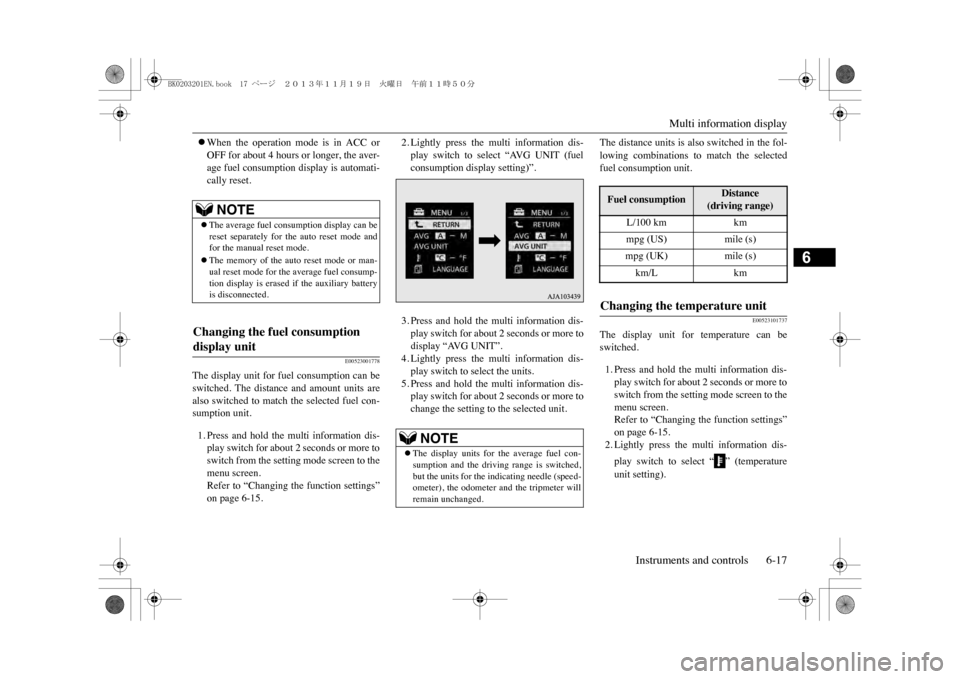
Multi information display
Instruments and controls 6-17
6
�zWhen the operation mode is in ACC orOFF for about 4 hours or longer, the aver-age fuel consumption display is automati-cally reset.
E00523001778
The display unit for fuel consumption can beswitched. The distance and amount units arealso switched to match the selected fuel con-sumption unit.1. Press and hold the multi information dis-play switch for about 2 seconds or more toswitch from the setting mode screen to themenu screen.Refer to “Changing the function settings”on page 6-15.
2. Lightly press the multi information dis-play switch to select “AVG UNIT (fuelconsumption display setting)”.3. Press and hold the multi information dis-play switch for about 2 seconds or more todisplay “AVG UNIT”.4. Lightly press the multi information dis-play switch to select the units.5. Press and hold the multi information dis-play switch for about 2 seconds or more tochange the setting to the selected unit.
The distance units is also switched in the fol-lowing combinations to match the selectedfuel consumption unit.
E00523101737
The display unit for temperature can beswitched.1. Press and hold the multi information dis-play switch for about 2 seconds or more toswitch from the setting mode screen to themenu screen.Refer to “Changing the function settings”on page 6-15.2. Lightly press the multi information dis-play switch to select “ ” (temperatureunit setting).
NOTE
�zThe average fuel consumption display can bereset separately for the auto reset mode andfor the manual reset mode.�zThe memory of the auto reset mode or man-ual reset mode for the average fuel consump-tion display is erased if the auxiliary batteryis disconnected.
Changing the fuel consumption display unit
NOTE
�zThe display units for the average fuel con-sumption and the driving range is switched,but the units for the indicating needle (speed-ometer), the odometer and the tripmeter willremain unchanged.
Fuel consumption
Distance
(driving range)
L/100 km
km
mpg (US)
mile (s)
mpg (UK)
mile (s)
km/L
km
Changing the temperature unit
BK0203201EN.book 17 ページ 2013年11月19日 火曜日 午前11時50分
Page 129 of 388
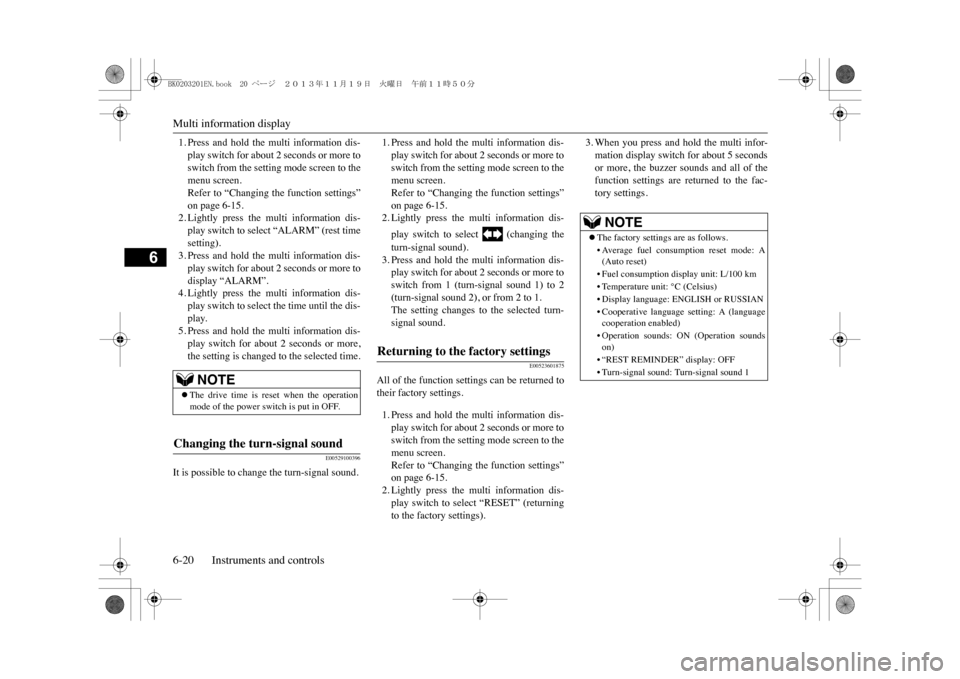
Multi information display6-20 Instruments and controls
6
1. Press and hold the multi information dis-play switch for about 2 seconds or more toswitch from the setting mode screen to themenu screen.Refer to “Changing the function settings”on page 6-15.2. Lightly press the multi information dis-play switch to select “ALARM” (rest timesetting).3. Press and hold the multi information dis-play switch for about 2 seconds or more todisplay “ALARM”.4. Lightly press the multi information dis-play switch to select the time until the dis-play.5. Press and hold the multi information dis-play switch for about 2 seconds or more,the setting is changed to the selected time.
E00529100396
It is possible to change the turn-signal sound.
1. Press and hold the multi information dis-play switch for about 2 seconds or more toswitch from the setting mode screen to themenu screen.Refer to “Changing the function settings”on page 6-15.2. Lightly press the multi information dis-play switch to select (changing theturn-signal sound).3. Press and hold the multi information dis-play switch for about 2 seconds or more toswitch from 1 (turn-signal sound 1) to 2(turn-signal sound 2), or from 2 to 1.The setting changes to the selected turn-signal sound.
E00523601875
All of the function settings can be returned totheir factory settings.1. Press and hold the multi information dis-play switch for about 2 seconds or more toswitch from the setting mode screen to themenu screen.Refer to “Changing the function settings”on page 6-15.2. Lightly press the multi information dis-play switch to select “RESET” (returningto the factory settings).
3. When you press and hold the multi infor-mation display switch for about 5 secondsor more, the buzzer sounds and all of thefunction settings are returned to the fac-tory settings.
NOTE
�zThe drive time is reset when the operationmode of the power switch is put in OFF.
Changing the turn-signal sound
Returning to the factory settings
NOTE
�zThe factory settings
are as follows.
•Average fuel consum
ption reset mode: A
(Auto reset)•Fuel consumption display unit: L/100 km•Temperature unit: °C (Celsius)•Display language: ENGLISH or RUSSIAN•Cooperative language
setting: A (language
cooperation enabled)•Operation sounds: ON
(Operation sounds
on)•“REST REMINDER” display: OFF•Turn-signal sound: Turn-signal sound 1
BK0203201EN.book 20 ページ 2013年11月19日 火曜日 午前11時50分