2014 MERCEDES-BENZ B-CLASS SPORTS audio
[x] Cancel search: audioPage 6 of 360
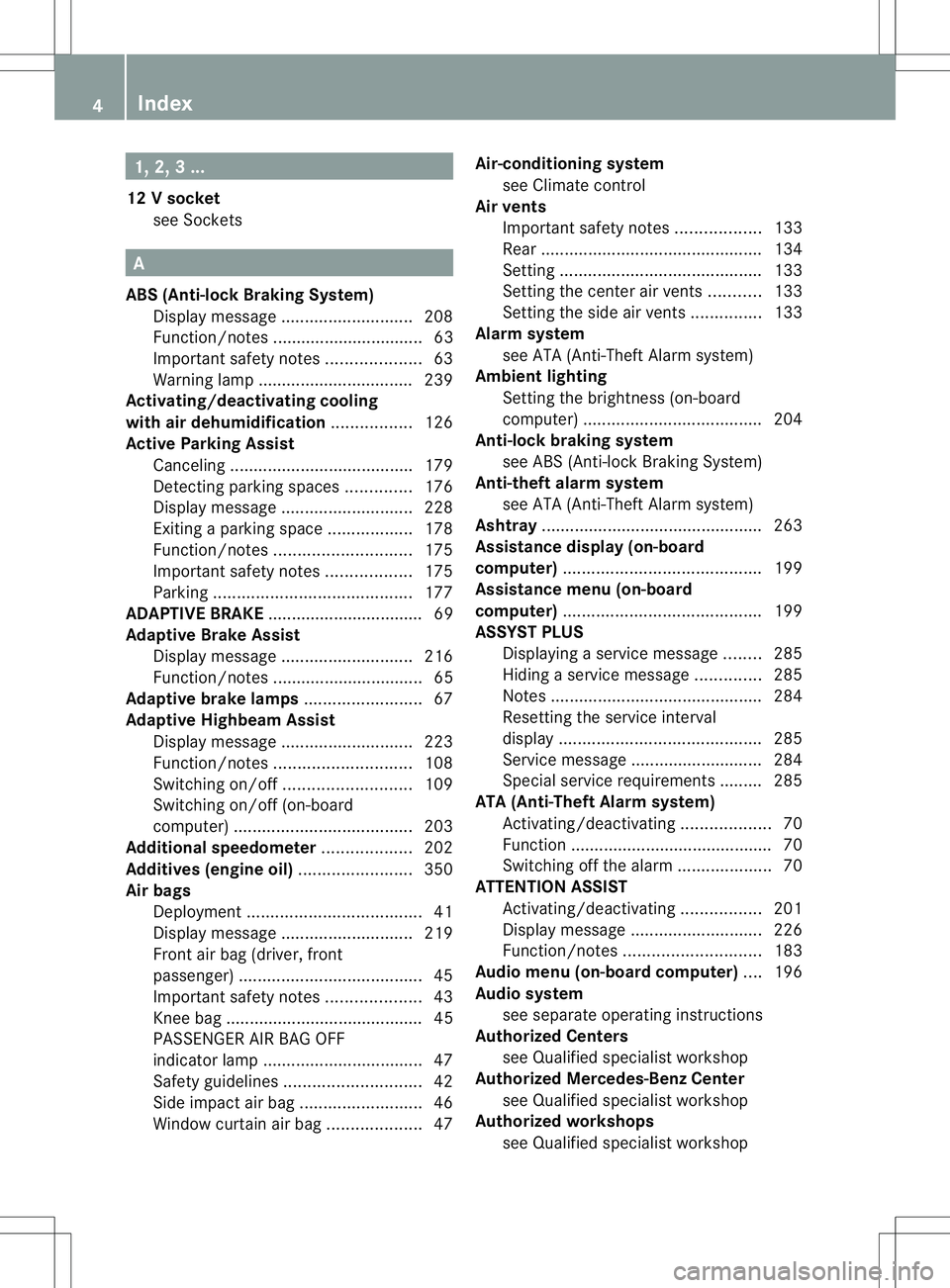
1, 2,
3...
12 Vsocket
see Sockets A
ABS (Anti-lock Braking System) Display message ............................ 208
Function/notes ................................ 63
Important safety notes ....................63
Warning lamp ................................. 239
Activating/deactivating cooling
with air dehumidification .................126
Active Parking Assist Canceling ...................................... .179
Detecting parking spaces ..............176
Display message ............................ 228
Exiting aparking spac e.................. 178
Function/notes ............................. 175
Important safety notes ..................175
Parking .......................................... 177
ADAPTIVE BRAKE ................................. 69
Adaptive Brake Assist Display message ............................ 216
Function/notes ................................ 65
Adaptive brake lamps .........................67
Adaptive Highbeam Assist Display message ............................ 223
Function/notes ............................. 108
Switching on/off ........................... 109
Switching on/off (on-board
computer) ...................................... 203
Additional speedometer ...................202
Additives (engine oil) ........................350
Airb ags
Deployment ..................................... 41
Display message ............................ 219
Front airb ag (driver, front
passenger )....................................... 45
Important safety notes ....................43
Knee bag .......................................... 45
PASSENGER AIR BAG OFF
indicator lamp .................................. 47
Safety guidelines ............................. 42
Side impact airb ag.......................... 46
Windo wcurtain air bag .................... 47Air-conditionin
gsystem
see Climate control
Airv ents
Important safet ynotes .................. 133
Rea r............................................... 134
Setting ........................................... 133
Setting the center airv ents........... 133
Setting the sid eairvents ............... 133
Alarm system
see ATA (Anti-Theft Alarm system)
Ambient lighting
Setting the brightness (on-board
computer) ...................................... 204
Anti-loc kbraking system
se eA BS (Anti-lock Braking System)
Anti-thef talarm system
se eA TA (Anti-Theft Alarm system)
Ashtray ............................................... 263
Assistanc edisplay (on-board
computer) .......................................... 199
Assistanc emenu (on-board
computer) .......................................... 199
ASSYST PLUS Displaying aservice message ........285
Hiding aservice message ..............285
Notes ............................................. 284
Resetting the service interval
displa y........................................... 285
Service message ............................ 284
Specia lservice requirements ......... 285
ATA (Anti-Theft Alarm system)
Activating/deactivating ...................70
Function .......................................... .70
Switching off the alarm ....................70
ATTENTIO NASSIST
Activating/deactivating .................201
Display message ............................ 226
Function/notes ............................. 183
Audio menu (on-board computer) ....196
Audio system see separate operating instructions
Authorized Centers
see Qualified specialist workshop
Authorized Mercedes-Benz Center
see Qualified specialist workshop
Authorized workshops
see Qualified specialist workshop 4
Index
Page 11 of 360
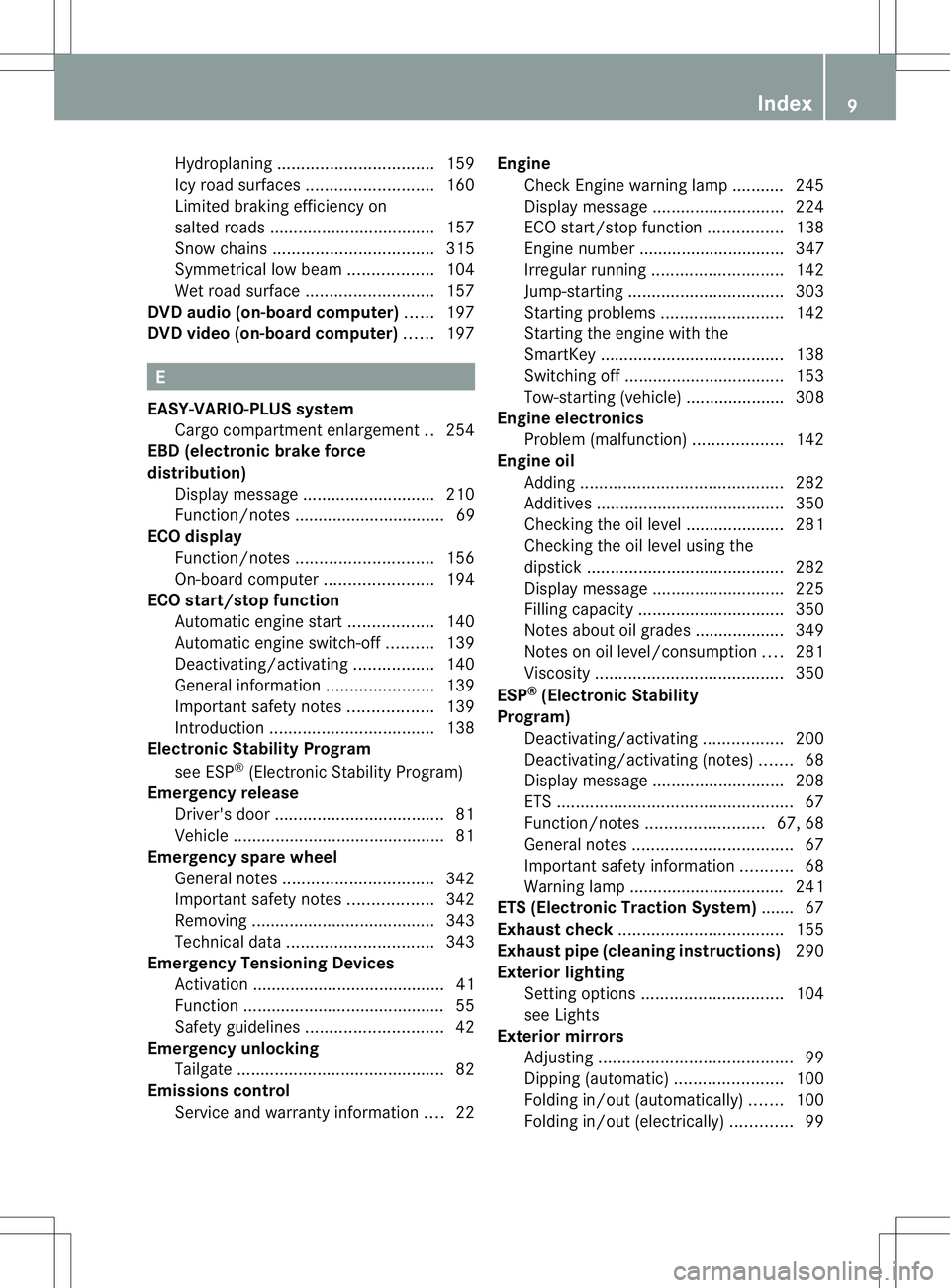
Hydroplaning
................................. 159
Icy road surfaces ........................... 160
Limited braking efficiency on
salted road s................................... 157
Snow chains .................................. 315
Symmetrical low bea m.................. 104
Wet road surface ........................... 157
DVD audio (on-board computer) ......197
DVD vide o(on-board computer) ......197 E
EASY-VARIO-PLUS system Cargo compartment enlargement ..254
EBD (electronic brake force
distribution)
Display message ............................ 210
Function/notes ................................ 69
ECOd isplay
Function/notes ............................. 156
On-board computer .......................194
ECOs tart/stop function
Automatic engine start ..................140
Automatic engine switch-off ..........139
Deactivating/activating .................140
General information .......................139
Important safety notes ..................139
Introduction ................................... 138
Electronic Stability Program
see ESP ®
(Electroni cStability Program)
Emergenc yrelease
Driver's door .................................... 81
Vehicle ............................................. 81
Emergency spare wheel
General notes ................................ 342
Important safety notes ..................342
Removing ....................................... 343
Technical data ............................... 343
Emergency Tensioning Devices
Activation ......................................... 41
Function .......................................... .55
Safety guideline s............................. 42
Emergency unlocking
Tailgate ............................................ 82
Emissions control
Service and warranty information ....22 Engine
Check Engine warning lamp ........... 245
Display message ............................ 224
ECO start/stop function ................138
Engine numbe r............................... 347
Irregularr unning............................ 142
Jump-starting ................................. 303
Starting problems ..........................142
Starting the engine with the
SmartKey ....................................... 138
Switching off .................................. 153
Tow-starting (vehicle )..................... 308
Engine electronics
Problem (malfunction) ...................142
Engine oil
Adding ........................................... 282
Additives ........................................ 350
Checking the oil leve l..................... 281
Checking the oil leve lusing the
dipstick .......................................... 282
Display message ............................ 225
Filling capacity ............................... 350
Notes about oil grades ................... 349
Notes on oil level/consumption ....281
Viscosity ........................................ 350
ESP ®
(Electronic Stability
Program) Deactivating/activating .................200
Deactivating/activating (notes) .......68
Display message ............................ 208
ETS .................................................. 67
Function/notes ......................... 67, 68
General notes .................................. 67
Important safety information ...........68
Warning lamp ................................. 241
ETS (Electronic Traction System) ....... 67
Exhaus tcheck ................................... 155
Exhaus tpipe (cleaning instructions) 290
Exterior lighting Settin goption s.............................. 104
see Lights
Exterior mirrors
Adjusting ......................................... 99
Dipping (automatic) .......................100
Folding in/ou t(automatically) .......100
Folding in/ou t(electrically) .............99 Index
9
Page 14 of 360
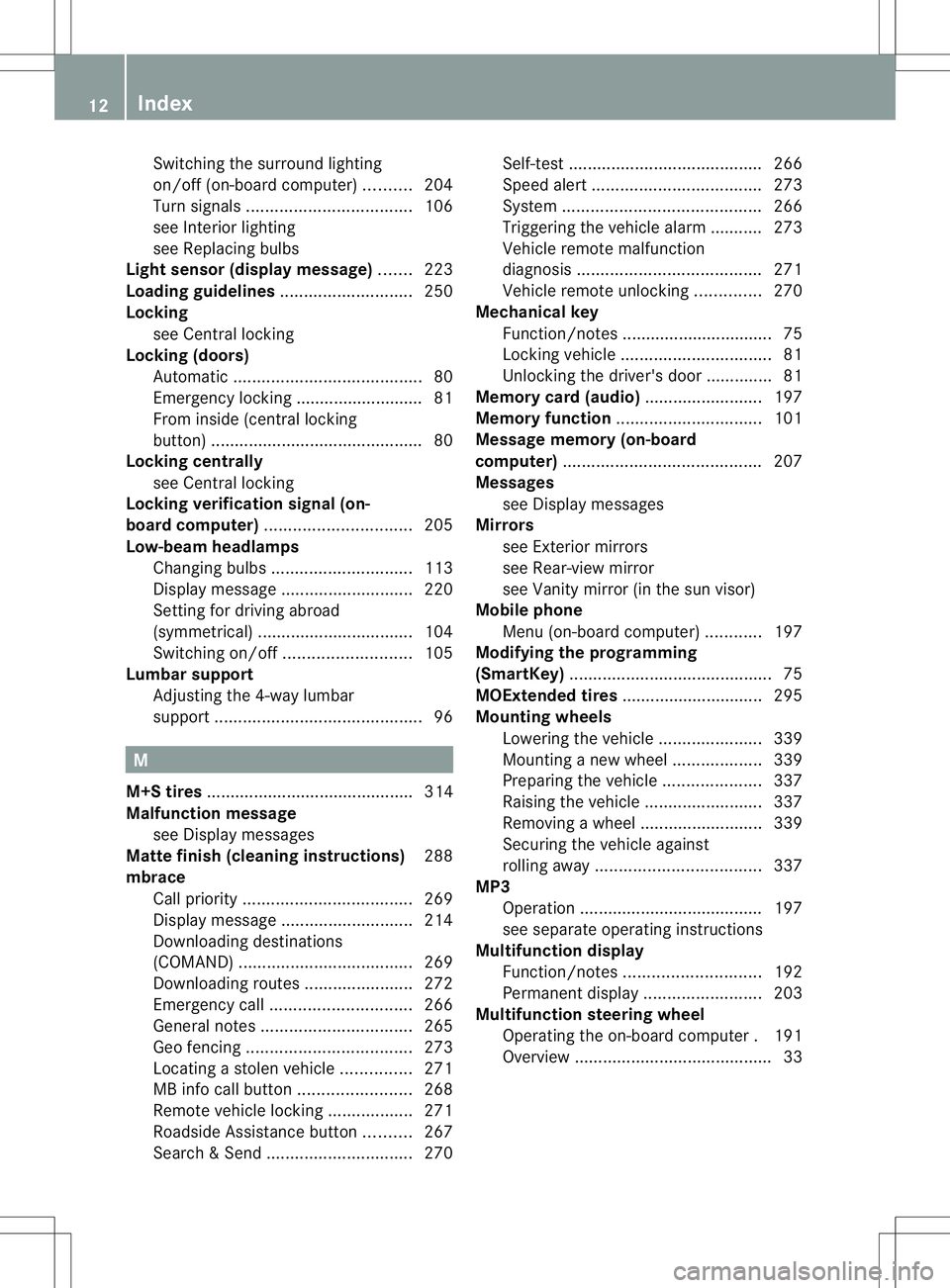
Switching the surround lighting
on/of
f(on -board computer) ..........204
Turn signals ................................... 106
see Interior lighting
see Replacing bulbs
Light sensor (display message) .......223
Loading guidelines ............................250
Locking see Centra llocking
Locking (doors)
Automatic ........................................ 80
Emergency locking ........................... 81
From insid e(central locking
button) ............................................. 80
Locking centrally
see Centra llocking
Locking verification signal (on-
board computer) ............................... 205
Low-beam headlamps Changing bulbs .............................. 113
Display message ............................ 220
Setting for driving abroad
(symmetrical) ................................. 104
Switching on/off ........................... 105
Lumbar support
Adjusting the 4-way lumbar
support ............................................ 96M
M+S tires ............................................ 314
Malfunction message see Display messages
Matte finish (cleaning instructions) 288
mbrace Call priority .................................... 269
Display message ............................ 214
Downloading destinations
(COMAND) ..................................... 269
Downloading route s....................... 272
Emergency call .............................. 266
General notes ................................ 265
Geo fencing ................................... 273
Locating astolen vehicl e............... 271
MB info call button ........................268
Remote vehicle locking ..................271
Roadside Assistance button ..........267
Search &Send ............................... 270Self-test
......................................... 266
Speed alert .................................... 273
System .......................................... 266
Triggering the vehicle alarm ........... 273
Vehicle remote malfunction
diagnosi s....................................... 271
Vehicle remote unlocking ..............270
Mechanical key
Function/notes ................................ 75
Locking vehicle ................................ 81
Unlocking the driver's door ..............81
Memory card (audio) .........................197
Memory function ............................... 101
Message memory (on-board
computer) .......................................... 207
Messages see Display messages
Mirrors
see Exterior mirrors
see Rear-view mirror
see Vanity mirror (in the sun visor)
Mobile phone
Menu (on-board computer) ............197
Modifying the programming
(SmartKey) ........................................... 75
MOExtende dtires .............................. 295
Mounting wheels Lowerin gthe vehicle ...................... 339
Mounting anew wheel ................... 339
Preparing the vehicle .....................337
Raising the vehicle .........................337
Removing awheel .......................... 339
Securing the vehicle against
rolling away ................................... 337
MP3
Operation ....................................... 197
see separate operating instructions
Multifunctio ndisplay
Function/notes ............................. 192
Permanent displa y......................... 203
Multifunctio nsteering wheel
Operating the on-board computer .191
Overview .......................................... 3312
Index
Page 23 of 360
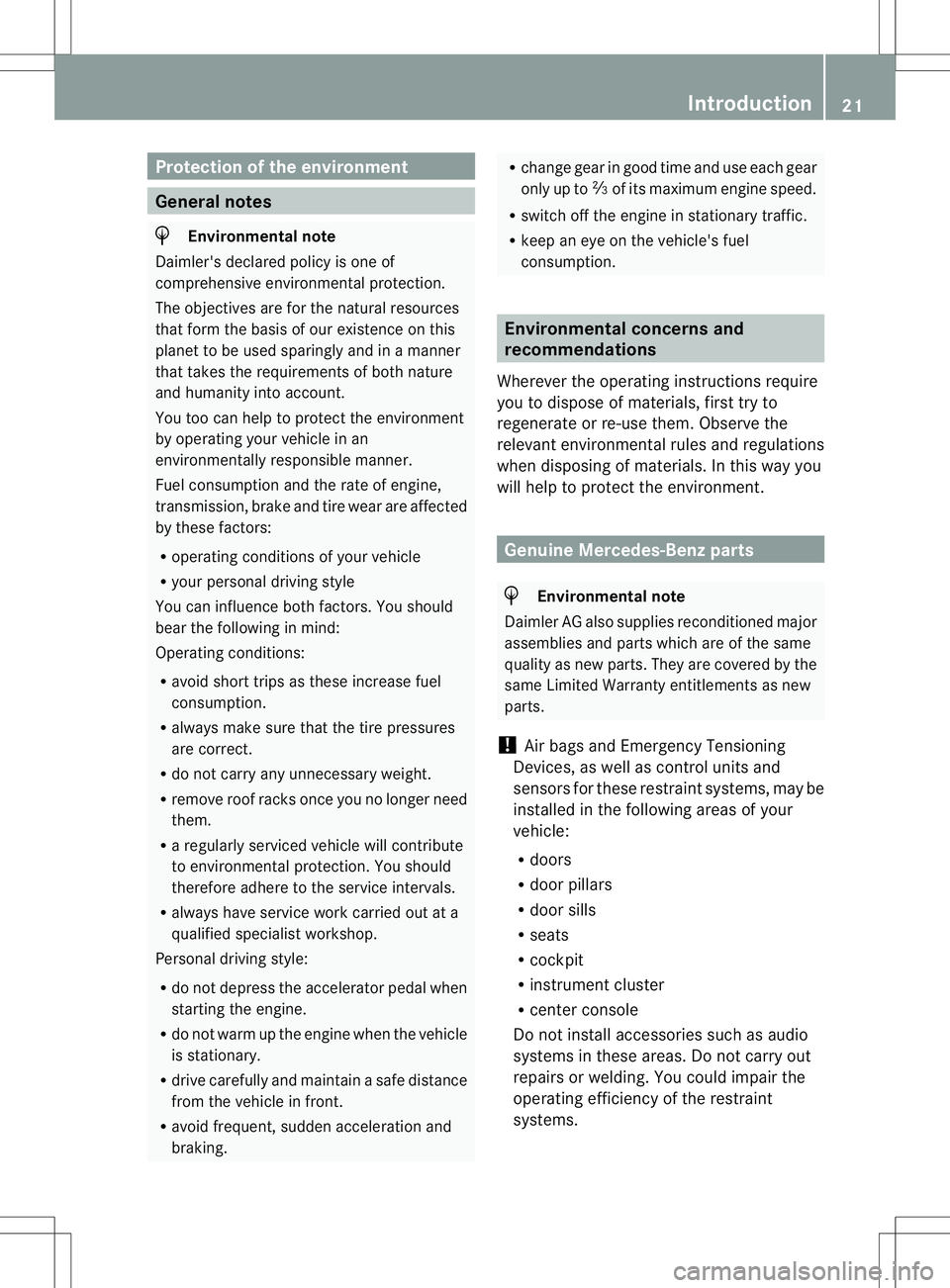
Protection of the environment
General notes
H
Environmental note
Daimler's declared policy is one of
comprehensive environmental protection.
The objectives are for the natural resources
that form the basis of our existence on this
planet to be used sparingly and in amanner
that takes the requirements of both nature
and humanity into account.
You too can help to protect the environment
by operating your vehicle in an
environmentally responsible manner.
Fuel consumption and the rate of engine,
transmission, brake and tire wear are affected
by these factors:
R operating condition sofyour vehicle
R your personal driving style
You can influence both factors. You should
bear the following in mind:
Operating conditions:
R avoid short trips as these increase fuel
consumption.
R always make sure that the tire pressures
are correct.
R do not carry any unnecessary weight.
R remove roof racks once you no longer need
them.
R ar egularly serviced vehicle will contribute
to environmental protection. You should
therefore adhere to the service intervals.
R always have service work carried out at a
qualified specialist workshop.
Personal driving style:
R do not depress the accelerator pedal when
startingt he engine.
R do not warm up the engine when the vehicle
is stationary.
R drive carefully and maintain asafe distance
from the vehicle in front.
R avoid frequent, sudden acceleration and
braking. R
change gear in good time and use each gear
only up to 001Bof its maximum engine speed.
R switch off the engine in stationary traffic.
R keep an eye on the vehicle's fuel
consumption. Environmental concerns and
recommendations
Wherever the operating instructions require
you to dispose of materials, first try to
regenerate or re-use them. Observe the
relevant environmental rules and regulations
when disposing of materials. In this way you
will help to protect the environment. Genuine Mercedes-Benz parts
H
Environmental note
Daimler AG also suppliesr econditioned major
assemblies and parts which are of the same
quality as new parts. They are covered by the
same Limited Warranty entitlements as new
parts.
! Air bags and Emergency Tensioning
Devices, as well as control units and
sensors for these restraint systems, may be
installed in the following areas of your
vehicle:
R doors
R door pillars
R door sills
R seats
R cockpit
R instrumen tcluster
R center console
Do not install accessories such as audio
systems in these areas. Do not carry out
repairs or welding. You could impair the
operating efficienc yofthe restraint
systems. Introduction
21 Z
Page 35 of 360
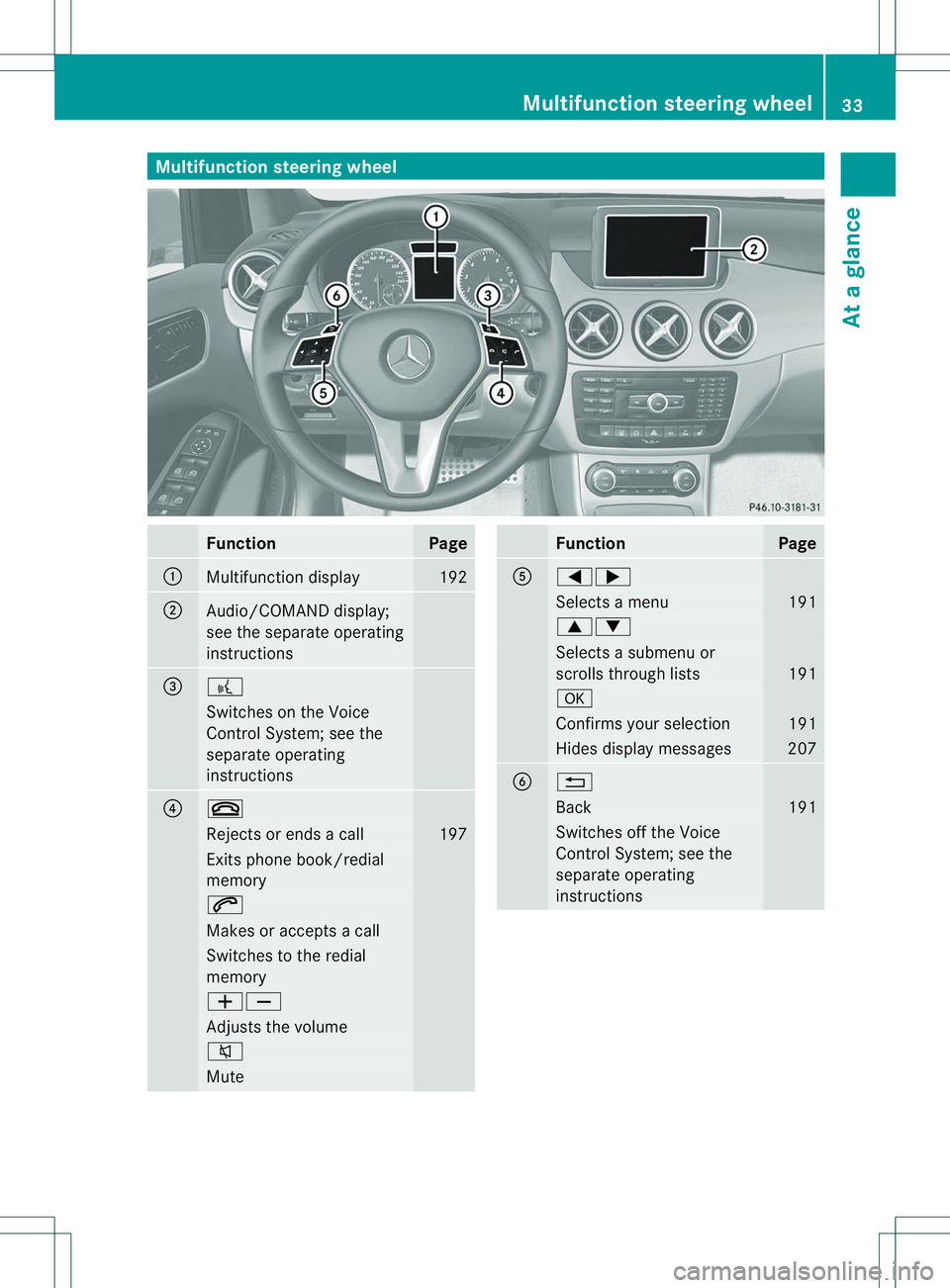
Multifunction steering wheel
Function Page
001A
Multifunction display 192
0010
Audio/COMAND display;
see the separate operating
instructions
0023
0007
Switches on the Voice
Control System; see the
separate operating
instructions
0021
0008
Rejects or ends
acall 197
Exits phone book/redial
memory
0006
Makes or accepts
acall Switches to the redial
memory
00080009
Adjusts the volume
0001
Mute Function Page
001E
000A0004
Selects
amenu 191
00060005
Selects
asubmenu or
scroll sthrough lists 191
000C
Confirm
syours election 191
Hides display messages 207
0024
0002
Back 191
Switches off the Voice
Control System
;see the
separate operating
instructions Multifunction steering wheel
33Atag lance
Page 37 of 360
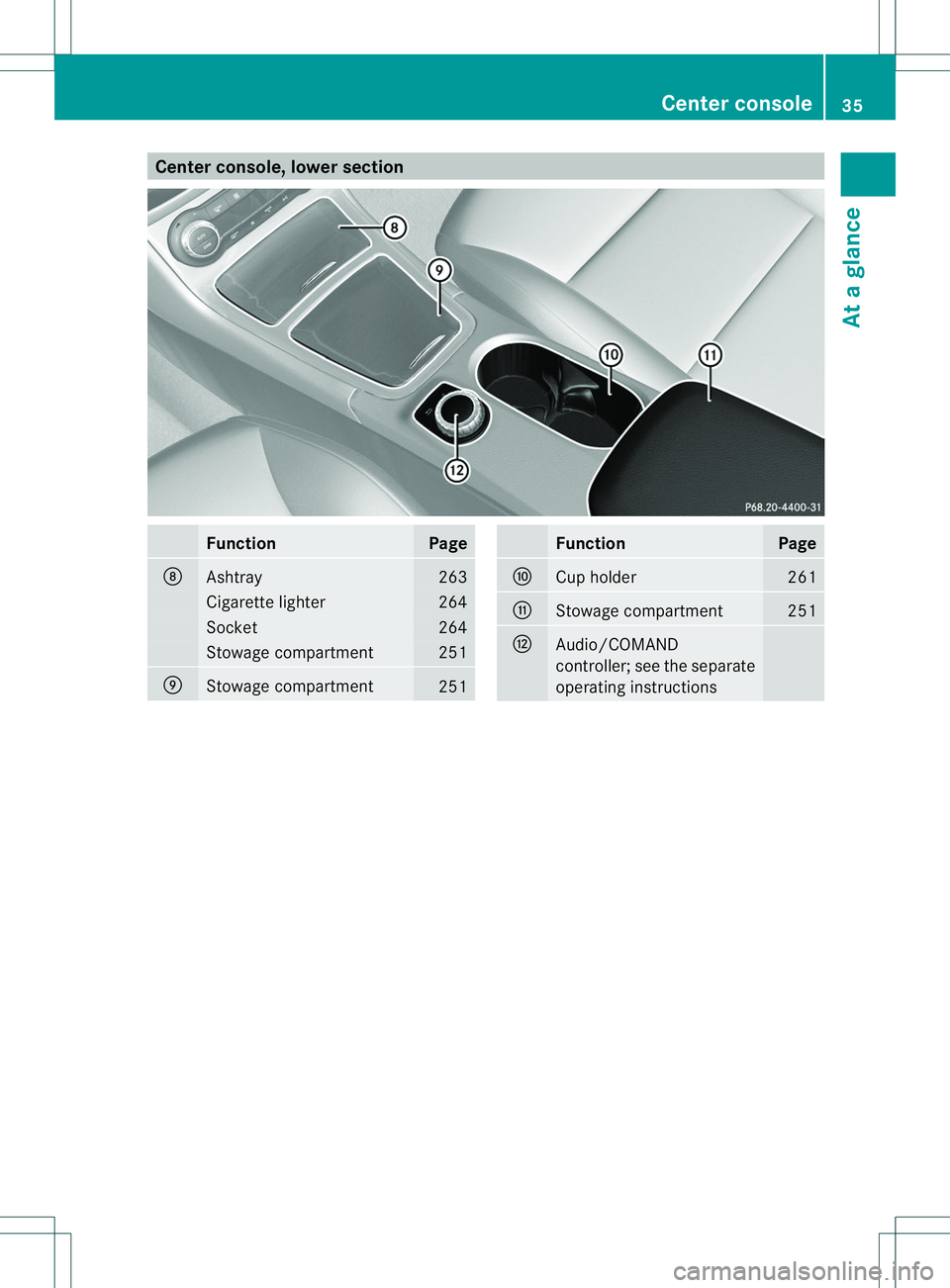
Center console, lower section
Function Page
0008
Ashtray 263
Cigarett
elighter 264
Socket 264
Stowage compartment 251
0009
Stowage compartment
251 Function Page
0016
Cup holder 261
001D
Stowage compartment 251
0004
Audio/COMAND
controller; see th
eseparate
operatin ginstructions Center console
35Atag lance
Page 181 of 360
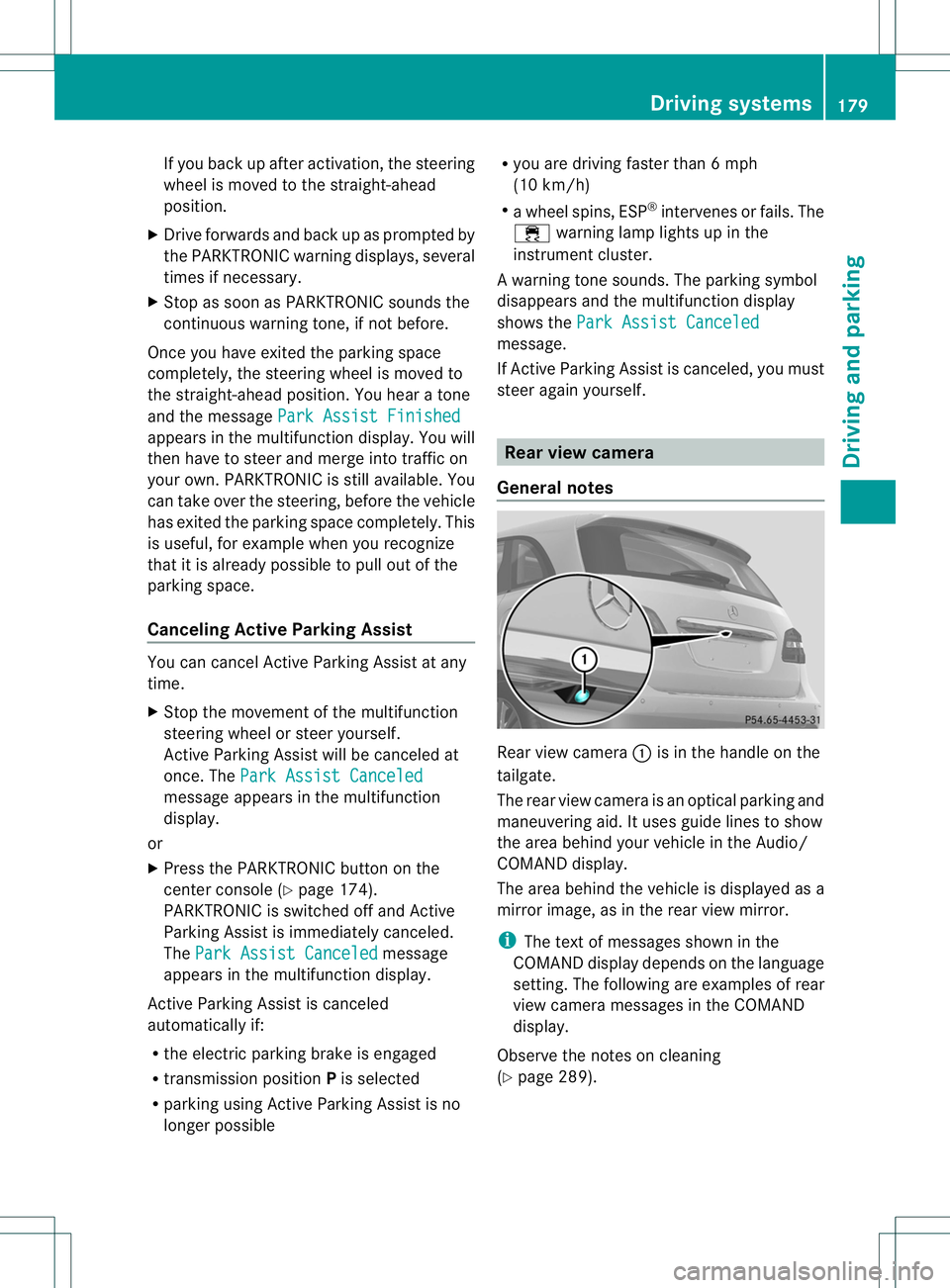
If you back up after activation, the steering
wheelism oved to the straight-ahead
position.
X Drive forward sand back up as prompted by
the PARKTRONIC warning displays, several
times if necessary.
X Stop as soon as PARKTRONIC sounds the
continuous warning tone, if not before.
Once you have exited the parking space
completely, the steering wheelism oved to
the straight-ahead position. You hear atone
and the message Park Assist Finished appears in the multifunction display. You will
then have to steer and merge into traffic on
your own. PARKTRONIC is still available. You
can take over the steering, before the vehicle
has exited the parking space completely. This
is useful,f or example when you recognize
that it is already possible to pull out of the
parking space.
Canceling Active Parking Assist You can cancel Active Parking Assist at any
time.
X Stop the movement of the multifunction
steering wheel or steer yourself.
Active Parking Assist will be canceled at
once. The Park Assist Canceled message appears in the multifunction
display.
or
X Press the PARKTRONIC button on the
center console (Y page 174).
PARKTRONIC is switched off and Active
Parking Assist is immediately canceled.
The Park Assist Canceled message
appears in the multifunction display.
Active Parking Assist is canceled
automaticallyi f:
R the electric parking brake is engaged
R transmission position Pis selected
R parking using Active Parking Assist is no
longer possible R
you are driving faster than 6mph
(10 km/h)
R aw heel spins, ESP ®
intervenes or fails. The
000A warning lamp lights up in the
instrument cluster.
Aw arning tone sounds. The parking symbol
disappears and th emultifunction display
shows the ParkA ssist Canceled message.
If Activ
eParking Assist is canceled, you must
steer again yourself. Rea
rview camera
General notes Rear view camera
001Ais in th ehandle on the
tailgate.
The rear view camera is an optical parking and
maneuvering aid. It uses guide lines to show
th ea rea behin dyour vehicle in th eAudio/
COMAND display.
The area behin dthe vehicle is displayed as a
mirror image ,asintherear view mirror.
i The text of messages shown in the
COMAND display depends on th elanguage
setting. The followin gare example sofrear
view camera messages in th eCOMAND
display.
Observe the notes on cleaning
(Y page 289). Driving systems
179Driving and parking Z
Page 182 of 360
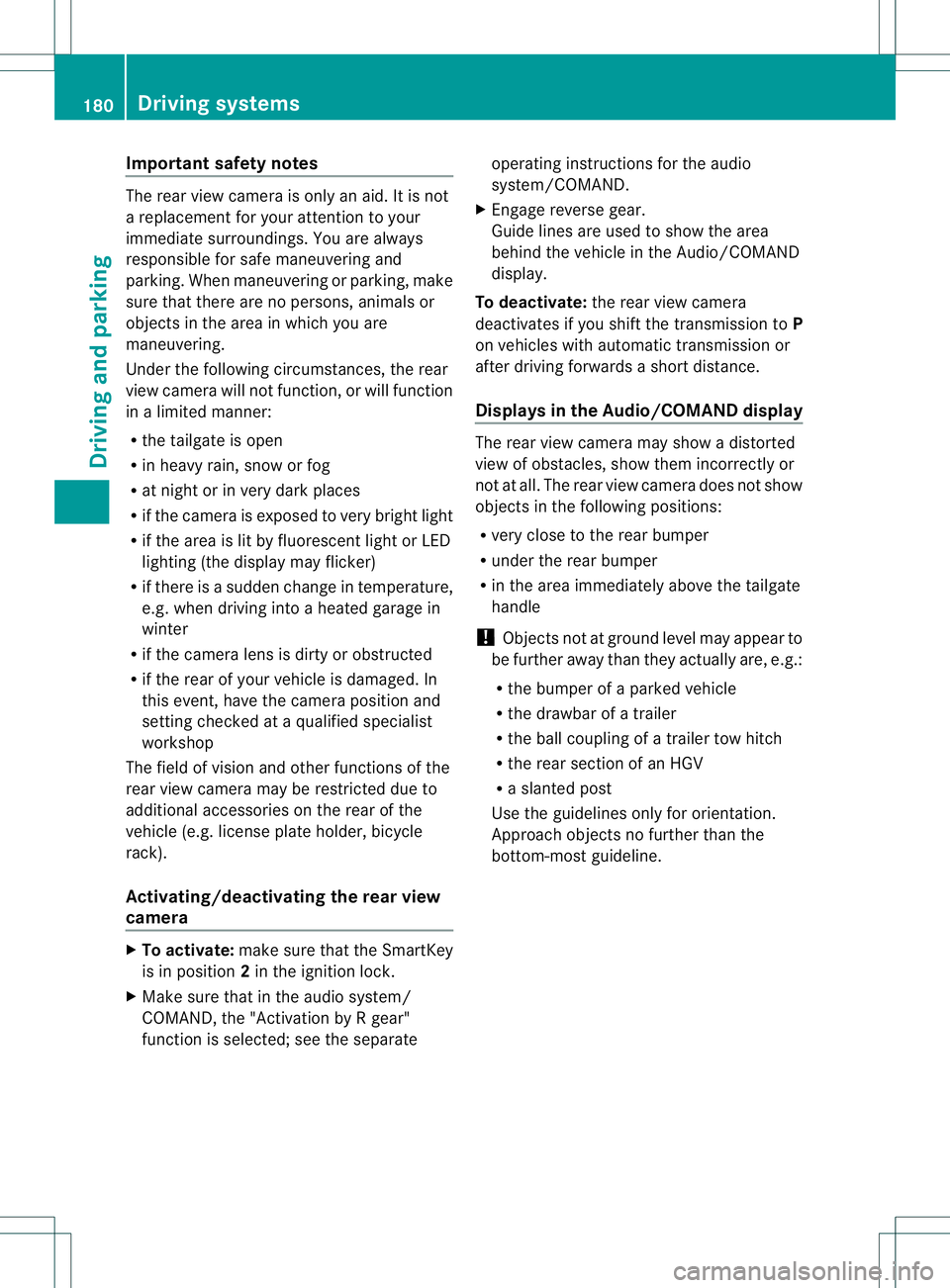
Important safety notes
The rear view camera is only an aid. It is not
ar eplacemen tfor your attention to your
immediat esurroundings. You are always
responsible for saf emaneuverin gand
parking .When maneuvering or parking, make
sure that there are no persons, animals or
objectsint he area in which you are
maneuvering.
Under the following circumstances, the rear
view camera will not function, or will function
in alimited manner:
R the tailgate is open
R in heavy rain, snow or fog
R at night or in very dark places
R if the camera is exposed to very bright light
R if the area is lit by fluorescent light or LED
lighting (the displaym ay flicker)
R if there is asudden change in temperature,
e.g. when driving into aheated garage in
winter
R if the camera lens is dirty or obstructed
R if the rear of your vehicle is damaged. In
this event, have the camera position and
settingc hecked at aqualified specialist
workshop
The field of vision and other functions of the
rear view camera may be restricted due to
additional accessories on the rear of the
vehicle (e.g. license plate holder, bicycle
rack).
Activating/deactivating the rear view
camera X
To activate: make sure that the SmartKey
is in position 2in the ignition lock.
X Make sure that in the audios ystem/
COMAND ,the "Activation by Rgear"
function is selected; see th eseparate operatin
ginstructions fort he audio
system/COMAND.
X Engage reverse gear.
Guidel ines are used to show the area
behind the vehicle in the Audio/COMAND
display.
To deactivate: the rear view camera
deactivates if you shift the transmission to P
on vehicles with automatic transmission or
after driving forwards ashort distance.
Displays in the Audio/COMAND display The rear view camera may show
adistorted
view of obstacles, show them incorrectly or
not at all. The rear view camera does not show
objectsint he following positions:
R very close to the rear bumper
R under the rear bumper
R in the area immediately above the tailgate
handle
! Objectsn ot at ground level may appearto
be further away than they actually are, e.g.:
R the bumper of aparked vehicle
R the drawbar of atrailer
R the ball coupling of atrailer tow hitch
R the rear section of an HGV
R as lanted post
Use the guidelines only for orientation.
Approac hobjects no further than the
bottom-most guideline. 180
Driving systemsDriving and parking