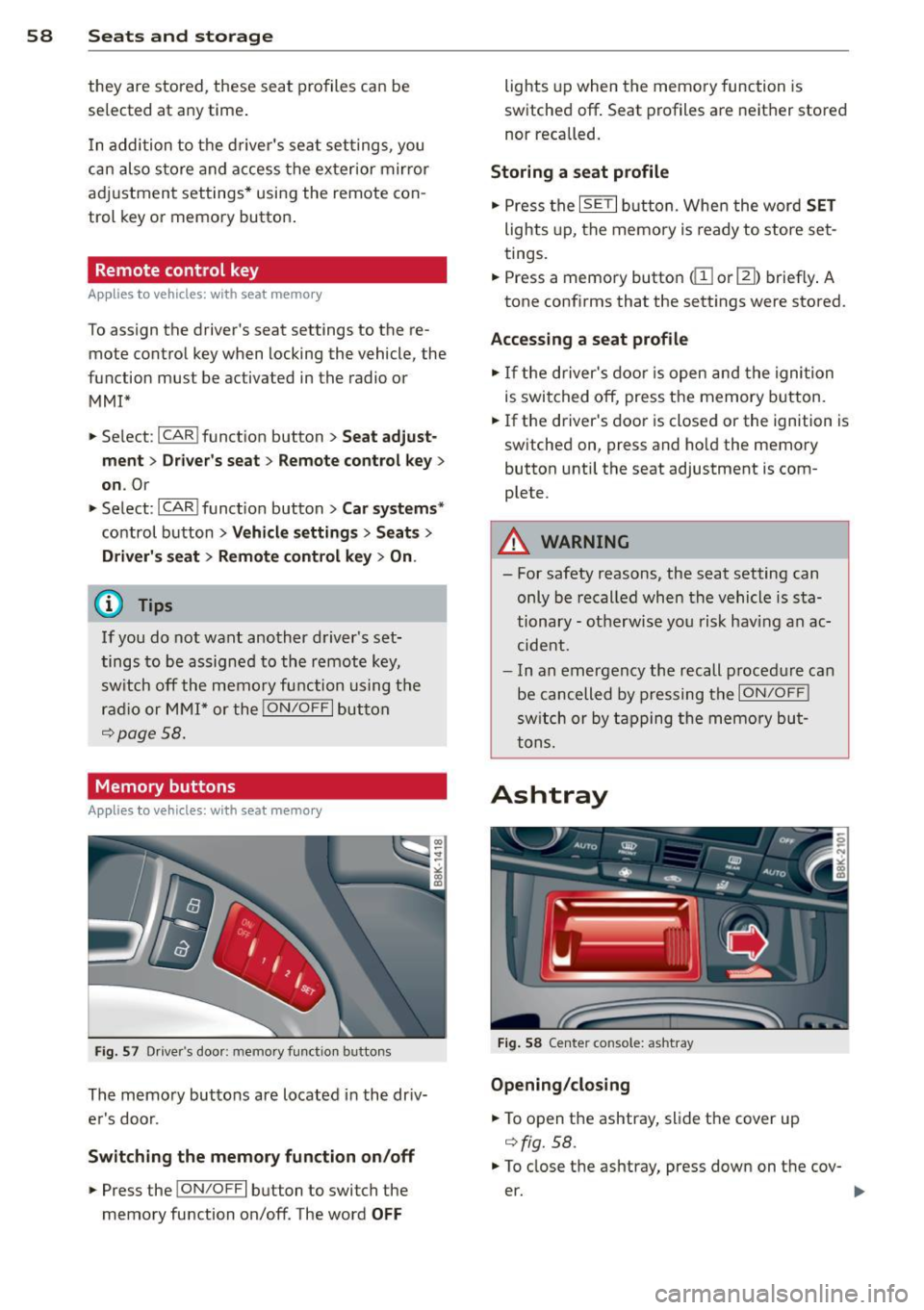Page 57 of 286

Power easy entry function
Applies to vehicles: with power ad justable seats
The easy entry function makes it easier for
the rear passengers to enter and leave the ve
hicle.
F ig. 50 Comfort seats•: easy entry contro ls
Fi g. 51 Spor t seats •: easy e ntry co ntrols
.,. To fold the front seat b ackrests forw ard/
back,
lift t he latch @ c:::> fig. 50 or c:::> fig. 51
and fold the backrest fo rward.
.,. To move the front seats forward/back, press
and hold the @ button until the seat has
reached the desired position.
When the front seats are moved forward,
their origina l posit ion is stored . When it is
moved back, the seat automatically stops in
this posit ion. To move the seat even further
back, you have to re lease the switch @ and re
activate it .
Applies to vehicles w ith ad justab le head re
straints : T he head restraints from the front
seats, dependi ng on the seat he ight that has
been set, are au tomatically retrac ted when
the seatbacks are folded down . They return to
thei r origina l posi tion aga in whe n the seat
ba cks f or th e fron t seat s are raised .
Seats and storage 55
@ Tips
With the driver's or passe nger's door
closed, the c orresponding switch to move
the seat is inoperat ive.
Seat adjustments in MMI
Applies to vehicles: wit h seat memory and MMI
The passenger's seat can be adjusted to vari
ous positions by the driver.
Convenience side view
.,. Select: !CAR l function b utton > Seat adjust
ment > Passenger's seat > Convenience side
view.
O r
--... Select: I CA R I function button > Car systems*
control butto n > Vehicle settings > Seats >
Passenger's seat > Con venience side view .
.,. Continue to press t he control knob until the
ad justment process is comp lete .
Seat symmetry
.,. Select: Function button I CAR ! > Seat adjust
ment > Passenger's seat > Seat symmetry .
Or
.,. Select: !CAR ! function button> Car systems*
cont ro l button > Ve hicle settings > Seats >
Pa ssenger's seat > Align with driver's seat .
.,. Cont inue to press t he control knob until the
adj ustment p roces s is com plete .
U sing the
Convenience side view func tion, the
passenger 's seat is adjust ed so that the driv er
ha s the best poss ib le view to the right . Whe n
t h e Co nve nience s ide v iew is set, t he specif ic
pos ition of the d river 's seat is ta ken in to con
s ideration.
U si ng the
Seat symmetry fu ncti on, the pa s
s enger 's seat c an be m oved to the sa m e po si
tion as t he d river's seat . The settings for the
drive r's seat a re imported and set automati
ca lly.
Page 58 of 286

56 Seats and storage
Center armrest
The center armrest can be adjusted to several
levels.
Fi g. 52 Armrest between t he driver's/front passe nger's
seats .
Adju sting th e ce nter armr est
.. To adjust the angle, raise the armrest from
the start ing pos ition
¢ fig . 52 detent by de
tent.
" To bring the armrest back into the starting
pos ition, raise it out of the top detent and
fold it back down .
The armrest can sl ide forward and back .
Head restraints
Front head restraints
Applies to vehicles: with a djustable head restrain ts
Head restraints that are adjusted according
to body size, along with the seat belt , offer
effective protection.
F ig . 53 Front seat: adj usting th e manual head re
st raints
Fig. 54 Front seat: adjust ing the power head rest rai nt
Adjust the head restraint so the upper edge is
as even as possible with the top of your head.
If that is not possible, t ry to adjust the head
rest raint so that it is as close to this position
as possib le
¢ page 56 .
.,. To adjust the height of the manual head re
straint*, gr ip the head rest raint on the sides
w ith both hands and slide it up/down until it
locks in to p lace
¢fig. 53.
.. To adjust the height o f the power head re
straint*, press the button up/down
¢ fig. 54.
Refer to¢ page 122, Proper adjustment of
head restraints
for guidelines on how to ad
just the height of the front head restraints to s ui t the occupant's body size.
A WARNING
- Driving without head restraints or with
head restra ints that are not properly ad
justed increases the risk of ser ious or fa
tal nec k inju ry dramatica lly.
- Read and heed all WARNINGS
¢ page 122, Proper adjustment of head
restraints.
@ Tips
- To prevent the head restraints from run
ning into the headliner, they retract au
toma tically when moving the seat for
ward or upward .
- Correctly adjusted head restraints a nd
safety belts are an extremely effective
combination of safety featu res.
Page 59 of 286

Rear head restraints
Fig. 55 Rear seats : head restraints
Fig. 56 Rear head restra ints: re lease
Adjusting the head restraints
• To move the head restraint up, hold it at the
s ides with both hands and slide it upward
until you feel it click into place¢.,& .
• To move the head restraint down, press the
button @¢
fig. 55 and slide the head re
stra int downward .
Removing the head restraints
• Fold the backrest forward ¢ page 63.
• Move the head restraint upward as far as it
can go.
• Press the release@¢
fig. 56 with the me
chanical key¢
page 34 and the button @
¢ fig. 55 . Pull the head restraint out of the
backrest at the same time¢.,& .
Installing the head restraints
• Slide the posts on the head restraint down
into the guides until you feel the posts click
into place .
• Press the button@¢
fig. 55 and slide the
head restraint al l the way down. You shou ld
not be able to pull the head restra int out of
the backrest.
Seats and storage 57
So that the driver can have a better view to
the rear, the head restraints should be pushed
down completely when the rear seats are not
occupied.
A WARNING
- Read and heed all WARNINGS
¢ page 122, Proper adjustment of head
restraints .
-Only remove the rear seat head restraints
when necessary in order to install a child seat ¢
page 169 . Install the head re
straint again immediately once the child
seat is removed . Driving without head re
straints or with head restraints that are
not properly adjusted increases the risk
of serious or fatal neck injury dramatical
ly.
- Vehicles with a pass through in the cen
ter conso le have seating for four. The
long center console between the two
rear seats is
not a seating position.
Therefore, a safety belt is not provided .
.
@ Tips
Correct ly adjusted head restraints and
safety belts are an extreme ly effective
combination of safety features.
Seat memory
Description
Applies to vehicles: with memory function
The memory function allows you to quickly
and easily store and recall personal seating
profiles for the driver . The memory function is
operated through the master key and the
memory buttons in the driver's door .
The driver's seating profile is stored and as
s ig ned to the master key each time the vehicle
is locked. When you open the door, the seat
profile is automatically recalled. If two people
use one vehicle, it is recommended that each
person always uses "their own" master key .
Up to 2 seat profi les can be stored in the
memory buttons in the driver's door . Once
Page 60 of 286
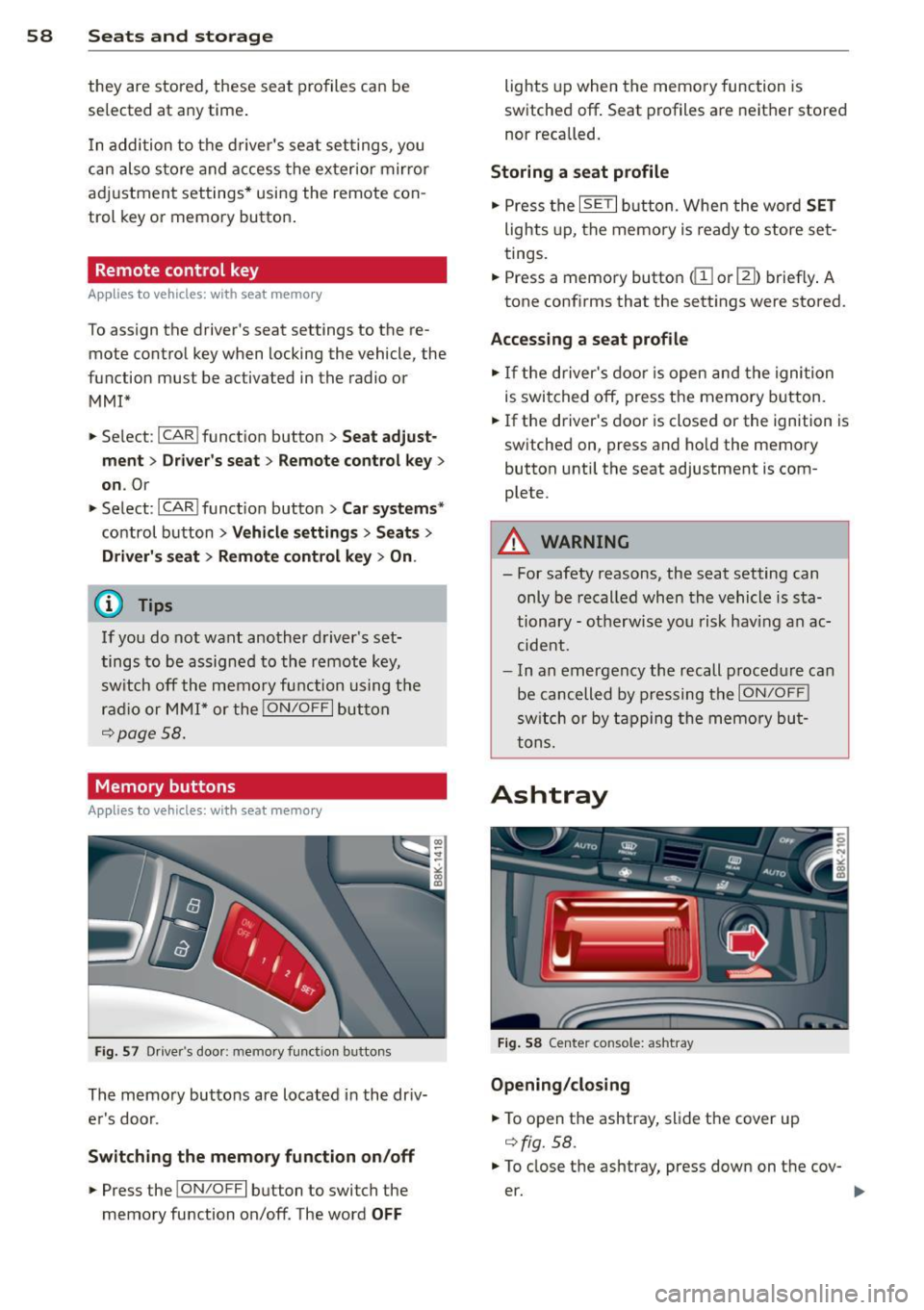
58 Seats and storage
they are stored, these seat profiles can be
se lected at any time .
I n addition to the driver 's sea t set tings, you
can also s tore and access the exterior mir ror
adj ustment settings* using the remote con
trol key or memory button .
Remote control key
Applies to vehicles: with seat memo ry
To assign the driver's seat settings to the re
mote control key when locking the vehicle, the
function must be activated in the radio or
MMI*
.. Se lect :
ICAR I function button> Seat adj ust
ment
> D riv er's s eat > Remote control key >
on .Or
> Select: ~ I C~ A~ Rc-, 1 funct ion button > Car sy st e m s*
control button > Vehicle setting s > Seat s>
Driv er' s s eat > Remot e control key > On .
@ Tips
If you do not want another driver's set
tings to be assigned to the remote key,
switch off the memory fu nction us ing t he
radio or MMI* or the
ION/OFF I button
qpage58.
Memory buttons
Applies to vehicles: with seat memo ry
F ig. 57 D river's door: memory functio n buttons
The memory buttons are located in the driv
er's door.
Swit ching the memory fun ction on /off
.. Press the !ON/O FF I button to switch the
memory function on/off. The word
OFF
lights up when the memo ry function is
switched off . Seat profiles are neither stored
nor recalled.
Storing a seat profile
.. Press the ISET I button. Whe n the word SET
lights up, the memory is ready to store set
tings .
.. Press a memory button
dil or III) briefly . A
tone confirms that the sett ings were stored.
Accessing a seat pr ofile
.. If the driver's door is open and the ignition
is swi tched off, press the memory button.
.. If the driver's door is closed or the ignition is
switched on, press and ho ld the memory
button until the seat adjustment is com
plete.
A WARNING
- For safety reasons, the seat setting can
only be recalled when the vehicle is sta
tionary - ot herwise you risk hav ing an ac
cide nt.
- In an emergency the recall p rocedure can
be cancelled by pressing the
I ON/OFF !
switch or by tapping the memory bu t
tons.
Ashtray
F ig . 58 Center console: ashtray
Opening /cl os ing
.. To open the ashtray, slide the cover up
qfig. 58.
.. To close the ashtray, press down on the cov
er.
Page 61 of 286

Emptying the a shtray
• To remove the inse rt, slide the latch to the
right
r:!) fig. 58 -arrow-.
• To insta ll the insert, press it down into the
mount.
A WARNING
Never put waste paper in the ashtray. Hot
ashes or other hot objects in the ashtray
could set waste paper on fire.
Cigarette Lighter
F ig . 59 Front center console: cigarette lighter
• Press the cigarette l ighter in .
• Remove the cigarette lighter when it pops
out.
A WARNING
The cigarette lighter only works when the
ignition is switched on. Incorrect usage
can lead to serious injuries or burns. For
this reason, children should never be left unattended in the vehicle because this in
creases the risk of injury.
(D Note
The cigarette lighter can be damaged if
you connect electrical accessories to it .
Storage
General overview
A WARNING
-Always remove objects from the instru
ment panel. Any items not put away
S ea ts a nd s to rage 59
could slide around inside the vehicle
while driving or when accelerat ing or
when applying the brakes or when driv
ing around a corner.
- When you are driving make sure that
anything you may have placed in the cen
ter conso le or other storage locations
cannot fall out into the footwells. In case
of sudden braking you would not be able
to brake, dep ress the clutch or acce le r
ate.
- Any pieces of clothing that you have
hung up m ust not interfere wit h the dr iv
er's view. The coat hooks are designed
only for lightweight clothing. Neve r hang
any clothing with hard, pointed or heavy
objects in the pockets on the coat hooks. During sudden braking or in an accident -
especially if the a irbag is deployed -
these objects could i njure any passen
ge rs inside the vehicle.
Cupholder
F ig . 60 Center console: front cupholder
F ig . 61 Rear armrest: rear cupho lder
O pe nin g rea r cuphol ders
• To open the cupholder, press on the symbo l
'i@ ¢ fig. 61. ....
Page 62 of 286

60 Seats and st o rage
• To adj ust the arm @, swing it in the direc
tion of the arrow .
• Place the beverage in the holder and release
the arm. The arm swings back by itself and
automatically secures the beverage .
Closing cuphold ers
• To close the cupholder, press on the center
section between the two arms and push the
cupholder in the s lot as far as it will go.
A WARNING
Spilled hot liquid can cause an accident
and personal i njury .
-
-Never carry any beverage containers with
hot liquids, such as hot coffee or hot tea,
in the vehicle while it is moving. In case
of an accident, sudden brak ing or other
vehicle movement, hot liqu id could spill,
causing sca ld ing bur ns. Sp illed hot liq uid
can also ca use an accident and persona l
injury.
- Use only soft cups in the cuphol der. H ard
c u ps and g lasses can ca use in jury in an
acciden t.
- Never use t he cupho lder or adapter as an
ashtray- risk of fire.
@ Note
On ly dr ink containe rs with lids should be
car ried in the cupho lde r. Liqu id could sp ill
out and damage your veh icle's e lectronic
equipment or sta in the upholstery, etc.
Glove compartment
The glove compar tment i s illuminated and
can be locked.
F ig . 62 G love compar tmen t
• To open the g love compartment, pull the
handle in the d irect ion of the arrow¢
fig. 62
and sw ing the cover down to open.
• To close the g love compartment, push the
glove compartment lid upward until the lock
engages.
The glove compartment can be locked using
the mechanical key¢
page 34 .
On the right side in the glove compartment is
a holder with the key body into which the
emergency key must be cl ipped to be able to
start the veh icle.
A WARNING
--To reduce the risk of pe rsonal in jury in an
accident or sudden stop, always keep the
glove compartment closed while d riving .
Additional storage
The re are a var iety of storage compartments
and fasteners in various places in the veh icle.
- In the roof headliner above the rearv iew
m irror.
- On the back of the front seat . The compart
ment can hold a maximum we ight of 1 kg .
- On the left and right of the luggage com
partment, behind the side trim .
- Garment hooks on the pilla rs in the rear of
the vehicle.
A WARNING
-- When driving, do not leave any hard ob -
jects on the rear w indow shelf o r allow
your pet to sit on the shelf. They co uld
become a h azard fo r vehicle occupants in
the event of sudden braking or a cr ash.
- Always remove objects from the instru
men t panel. A ny item s not stored could
slide around inside the vehicle wh ile dr iv
ing or when acce le rat ing or when app ly
ing the brakes or when driving around a
corner.
- When you are driving make sure that
anything you may have placed in the cen
ter conso le or other storage locations
Page 63 of 286

cannot fall out into the footwells. In case
of sudden braking you would not be able
to brake or accelerate.
- Any articles of clothing that you have
hung up must not interfere with the driv
er's v iew. The coat hooks are designed
only for lightweight clothing. Never hang any clothing w ith hard, pointed or heavy
objects in the pockets on the coat hooks.
During sudden braking or in an accident -
especially if the airbag is deployed -
these objects cou ld injure any passen
gers inside the vehicle .
- To reduce the r isk of personal injury in an
accident or sudden stop, always keep the
glove compartment closed while driving.
- Read and fo llow all WARN INGS
¢ page 156, Important safety instruc
tions on the side airbag system.
- Hang clothes in such a way that they do
not impair the driver's vision .
- T he coat hooks must only be used for
lightweight clothing. Do not leave any
heavy or sharp edged objects in the pock
ets which may interfere with the side cur
tain airbag deployment and can cause personal injury in a crash.
- Do not use coat hangers for hanging clothing on the coat hooks as this can in
terfere with proper deployment of the
side curtain airbags in an accident.
- Do not hang heavy objects on the coat
hooks, as they could cause personal in
jury in a sudde n stop.
- Always keep the compartment above the
rearview mirror closed while driving to
reduce the risk of injury in the event of
sudden braking maneuvers or a col lision.
(D Note
Objects located on the rear shelf that rub
aga inst the rear w indow cou ld damage the
heating wires for t he rear w indow defog
ger.
S ea ts a nd s to rage 61
@ Tips
-A vent slot is located between the shelf
and the rear w indow . Do not block the
vent with any items you may place on the
rear window she lf.
- Do not place bu lky items on the rear win
dow shelf as they could restrict or block
the driver's vision in the rear view m irror.
Roof rack
Description and mounting location s
Additional cargo can be carried with a roof
luggage rack.
F ig . 63 Roof rack attachmen t po ints
.,. Always read and follow the instructions pro
vided by the roof rack manufacturer when
installing the roof rack system.
If luggage or cargo is to be carried on the
roof, you must observe the fo llowing:
- On ly use roof racks approved for your vehi
cle. These approved roof racks are the basis
for a complete roof rack system . Additiona l
attachments or carrier systems are needed
to transport luggage and sports equipment. We recommend using roof racks from the
Audi original accessories program .
- When installing the roof rack, make sure it
is only mounted on the designated locations
on the roof ¢
fig. 63 .
-We recommend that you keep the installa
tion instructions for your roof rack system
together w ith your Owner's literature i n the
veh icle.
Page 64 of 286

62 Seat s a nd s tor ag e
Wh en sh oul d th e roof r ack b e remov ed ?
- Before go ing th rough an automatic car wash
(it is best to ask the car wash operator for
advice).
- When no t in use, to reduce fue l consump
tion, wind noise and to guard against theft.
A WARNING
- Use of an unapproved roof rack or incor
rect mounting of an approved roof rack
can cause the roof rack or the items at
tached to it to fall off the roof onto the
road.
- Objects falling from the roof of a vehicle
can cause a crash and personal injury.
- Only mount the roof rack on the desig
nated locations on the roof
c> fig. 63.
- The roof rack system must be insta lled
exactly according to the instructions pro
vided.
- When driving w ith a roof rack system,
changes to the center of gravity and wind
resistance can change the vehicle han
dling and lead to a collision . Always
adapt your driv ing and your speed to the
current conditions.
Q) Note
- Your vehicle warranty does not cover any
damages to the veh icle caused by using
roof racks or mount ing structures not
approved by Audi for your vehicle. The
same applies to damage resulting from
i n correct roof rack installation.
- Always check the roof rack mountings
and hardware before each trip and dur ing a trip to make sure eve rything is se
curely tightened. If necessary, retighten
the mountings and check the entire sys
tem from time to time.
- After mounting a roof rack system, or
when you transport objects on the roof
of your vehicle, the height of the vehicle
i s naturally increased. Be careful when
driving under low br idges or in parking
garages for example. This could cause damage to the
load and even the vehicle
itself .
- Make sure that the open rear lid and the
sunroof do not come into contact with
objects on the roof.
Loading the roof rack
Always distribute loads evenly. Make sure
anything on the roof rack is securely tied
down .
""Always distribute the loads on the roof rack
even ly .
"" Always attach items to the roof rack securely
before you drive off.
The maximum permissible roof weight is
1 6 5 lb (75 k g). The roof weight is the tota l of
the weight of the roof rack, the attachments
and the cargo you are carrying. You must also
not exceed the maximum load we ight for the
roof rack you are using.
When using a roof rack system which has a
lower load carrying capacity, you must not use
up the total maximum permissible load carry
ing capacity specified above. Instead, you
should load the roof rack system only to the maximum capacity specified by the manufac
tu rer of the roof rack sys tem.
A WARNING
Weak, damaged or improper straps used
to secure items to the roof rack can fail
during hard braking or in a collision and
cause serious personal injury .
- Make sure the roof rack is installed exact ly as specified above
c> page 61 .
-Always use suitable mounting straps for
securing items to the roof rack to help
prevent items from shifting or flying for
ward.
- Items on the roof rack must always be
securely mounted.
- The use of a roof rack can negatively af
fect the way a vehicle hand les. Cargo
.
that is large, heavy, bulky, long or flat ..,
 1
1 2
2 3
3 4
4 5
5 6
6 7
7 8
8 9
9 10
10 11
11 12
12 13
13 14
14 15
15 16
16 17
17 18
18 19
19 20
20 21
21 22
22 23
23 24
24 25
25 26
26 27
27 28
28 29
29 30
30 31
31 32
32 33
33 34
34 35
35 36
36 37
37 38
38 39
39 40
40 41
41 42
42 43
43 44
44 45
45 46
46 47
47 48
48 49
49 50
50 51
51 52
52 53
53 54
54 55
55 56
56 57
57 58
58 59
59 60
60 61
61 62
62 63
63 64
64 65
65 66
66 67
67 68
68 69
69 70
70 71
71 72
72 73
73 74
74 75
75 76
76 77
77 78
78 79
79 80
80 81
81 82
82 83
83 84
84 85
85 86
86 87
87 88
88 89
89 90
90 91
91 92
92 93
93 94
94 95
95 96
96 97
97 98
98 99
99 100
100 101
101 102
102 103
103 104
104 105
105 106
106 107
107 108
108 109
109 110
110 111
111 112
112 113
113 114
114 115
115 116
116 117
117 118
118 119
119 120
120 121
121 122
122 123
123 124
124 125
125 126
126 127
127 128
128 129
129 130
130 131
131 132
132 133
133 134
134 135
135 136
136 137
137 138
138 139
139 140
140 141
141 142
142 143
143 144
144 145
145 146
146 147
147 148
148 149
149 150
150 151
151 152
152 153
153 154
154 155
155 156
156 157
157 158
158 159
159 160
160 161
161 162
162 163
163 164
164 165
165 166
166 167
167 168
168 169
169 170
170 171
171 172
172 173
173 174
174 175
175 176
176 177
177 178
178 179
179 180
180 181
181 182
182 183
183 184
184 185
185 186
186 187
187 188
188 189
189 190
190 191
191 192
192 193
193 194
194 195
195 196
196 197
197 198
198 199
199 200
200 201
201 202
202 203
203 204
204 205
205 206
206 207
207 208
208 209
209 210
210 211
211 212
212 213
213 214
214 215
215 216
216 217
217 218
218 219
219 220
220 221
221 222
222 223
223 224
224 225
225 226
226 227
227 228
228 229
229 230
230 231
231 232
232 233
233 234
234 235
235 236
236 237
237 238
238 239
239 240
240 241
241 242
242 243
243 244
244 245
245 246
246 247
247 248
248 249
249 250
250 251
251 252
252 253
253 254
254 255
255 256
256 257
257 258
258 259
259 260
260 261
261 262
262 263
263 264
264 265
265 266
266 267
267 268
268 269
269 270
270 271
271 272
272 273
273 274
274 275
275 276
276 277
277 278
278 279
279 280
280 281
281 282
282 283
283 284
284 285
285