2013 Lancia Voyager keyless entry
[x] Cancel search: keyless entryPage 15 of 360

2
THINGS TO KNOW BEFORE STARTING
YOUR VEHICLE
A WORD ABOUT YOUR KEYS . . . . . . . . . . . . . . . .12 WIRELESS IGNITION NODE (WIN) . . . . . . . . . .12
STEERING WHEEL LOCK . . . . . . . . . . . . . . . . . . .13
To Manually Lock The Steering Wheel . . . . . . . .14
To Release The Steering Wheel Lock . . . . . . . . .14
SENTRY KEY® (for versions/markets, where provided) . . . . . . . . .14
REPLACEMENT KEYS . . . . . . . . . . . . . . . . . . .14
CUSTOMER KEY PROGRAMMING . . . . . . . . . .15
GENERAL INFORMATION . . . . . . . . . . . . . . . . .15
VEHICLE SECURITY ALARM (for versions/markets, where provided) . . . . . . . . .15
TO ARM THE SYSTEM . . . . . . . . . . . . . . . . . . . .15
TO DISARM THE SYSTEM . . . . . . . . . . . . . . . . .16
ILLUMINATED ENTRY . . . . . . . . . . . . . . . . . . . .17
REMOTE KEYLESS ENTRY (RKE) (for versions/markets, where provided) . . . . . . . . .17
USING THE KEYLESS ENTRY TRANSMITTER . . . . . . . . . . . . . . . . . . . . . . . . .17
PROGRAMMING ADDITIONAL TRANSMITTERS . . . . . . . . . . . . . . . . . . . . . . . .19
9
Page 18 of 360

A WORD ABOUT YOUR
KEYS
Your vehicle is equipped with a key-
less ignition system. This system con-
sists of a Key Fob with Remote Key-
less Entry (RKE) transmitter and a
Wireless Ignition Node (WIN) with
integral ignition switch. You can in-
sert the Key Fob into the ignition
switch with either side up.
Keyless Enter-N-Go Feature
This vehicle may be equipped with
the Keyless Enter-N-Go feature, refer
to “Starting Procedures” in “Starting
And Operating” for further informa-
tion.
WIRELESS IGNITION
NODE (WIN)
The Wireless Ignition Node (WIN) op-
erates similarly to an ignition switch.
It has four operating positions, three
with detents and one that is spring-
loaded. The detent positions are OFF,
ACC, and ON/RUN. The START po-
sition is a spring-loaded momentary
contact position. When released fromthe START position, the switch auto-
matically returns to the ON/RUN po-
sition.
NOTE: If your vehicle is equipped
with Keyless Enter-N-Go, the Elec-
tronic Vehicle Information Center
(EVIC) will display the ignition
switch position (OFF/ACC/RUN).
Refer to “Electronic Vehicle Infor-
mation Center (EVIC) (for
versions/markets, where pro-
vided)” in “Understanding Your
Instrument Panel” for further in-
formation.
Key Fob
The Key Fob operates the ignition
switch. Insert the square end of the
Key Fob into the ignition switch lo-
cated on the instrument panel and
rotate to the desired position. It also
contains the Remote Keyless Entry
(RKE) transmitter and an emergency
key, which stores in the rear of the Key
Fob.
The emergency key allows for entry
into the vehicle should the battery in
the vehicle or the RKE transmitter go
dead. The emergency key is also for
locking the lower glove compartment.
You can keep the emergency key with
you when valet parking.
To remove the emergency key, slide
the mechanical latch at the top of the
Key Fob sideways with your thumb
and then pull the key out with your
other hand.
1 — OFF
2 — ACCESSORY
3 — ON/RUN
4 — START
12
Page 20 of 360
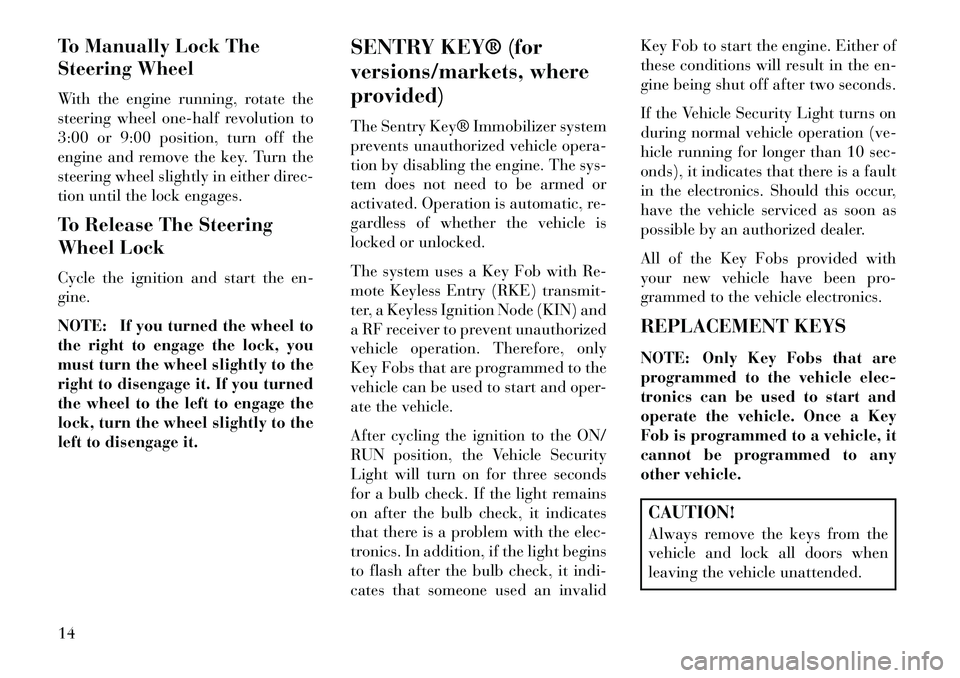
To Manually Lock The
Steering Wheel
With the engine running, rotate the
steering wheel one-half revolution to
3:00 or 9:00 position, turn off the
engine and remove the key. Turn the
steering wheel slightly in either direc-
tion until the lock engages.
To Release The Steering
Wheel Lock
Cycle the ignition and start the en-
gine.
NOTE: If you turned the wheel to
the right to engage the lock, you
must turn the wheel slightly to the
right to disengage it. If you turned
the wheel to the left to engage the
lock, turn the wheel slightly to the
left to disengage it.SENTRY KEY® (for
versions/markets, where
provided)
The Sentry Key® Immobilizer system
prevents unauthorized vehicle opera-
tion by disabling the engine. The sys-
tem does not need to be armed or
activated. Operation is automatic, re-
gardless of whether the vehicle is
locked or unlocked.
The system uses a Key Fob with Re-
mote Keyless Entry (RKE) transmit-
ter, a Keyless Ignition Node (KIN) and
a RF receiver to prevent unauthorized
vehicle operation. Therefore, only
Key Fobs that are programmed to the
vehicle can be used to start and oper-
ate the vehicle.
After cycling the ignition to the ON/
RUN position, the Vehicle Security
Light will turn on for three seconds
for a bulb check. If the light remains
on after the bulb check, it indicates
that there is a problem with the elec-
tronics. In addition, if the light begins
to flash after the bulb check, it indi-
cates that someone used an invalidKey Fob to start the engine. Either of
these conditions will result in the en-
gine being shut off after two seconds.
If the Vehicle Security Light turns on
during normal vehicle operation (ve-
hicle running for longer than 10 sec-
onds), it indicates that there is a fault
in the electronics. Should this occur,
have the vehicle serviced as soon as
possible by an authorized dealer.
All of the Key Fobs provided with
your new vehicle have been pro-
grammed to the vehicle electronics.
REPLACEMENT KEYS
NOTE: Only Key Fobs that are
programmed to the vehicle elec-
tronics can be used to start and
operate the vehicle. Once a Key
Fob is programmed to a vehicle, it
cannot be programmed to any
other vehicle.
CAUTION!
Always remove the keys from the
vehicle and lock all doors when
leaving the vehicle unattended.
14
Page 21 of 360

Duplication of Key Fobs may be per-
formed at an authorized dealer.
NOTE: When having the Sentry
Key® Immobilizer system ser-
viced, bring all vehicle ignition
keys with you to an authorized
dealer.
CUSTOMER KEY
PROGRAMMING
Programming Key Fobs or RKE
transmitters may be performed at an
authorized dealer.
GENERAL INFORMATION
The Sentry Key® operates on a car-
rier frequency of 433.92 MHz. The
Sentry Key® Immobilizer system will
be used in the following European
countries, which apply Directive
1999/5/EC: Austria, Belgium, Czech
Republic, Denmark, Finland, France,
Germany, Greece, Hungary, Ireland,
Italy, Luxembourg, Netherlands, Nor-
way, Poland, Portugal, Romania,
Russian Federation, Slovenia, Spain,
Sweden, Switzerland, Yugoslavia,
and United Kingdom.Operation is subject to the following
conditions:
This device may not cause harmful
interference.
This device must accept any inter- ference that may be received, in-
cluding interference that may cause
undesired operation.
VEHICLE SECURITY
ALARM (for
versions/markets, where
provided)
The Vehicle Security Alarm monitors
the vehicle doors, liftgate/power-
liftgate, hood and power sliding doors
for unauthorized entry and the igni-
tion switch for unauthorized opera-
tion. When the alarm is activated, the
interior switches for door locks, power
sliding doors and power liftgate are
disabled. The Vehicle Security Alarm
provides both audible and visual sig-
nals. If something triggers the alarm,
and no action is taken to disarm it, the
Vehicle Security Alarm will turn off
the horn after 29 seconds, and turn off all of the visual signals after an addi-
tional 31 seconds, then the Vehicle
Security Alarm will rearm itself.
TO ARM THE SYSTEM
Follow these steps to arm the Vehicle
Security Alarm:
1. Remove the key from the ignition
system (refer to "Starting Proce-
dures" in "Starting And Operating"
for further information).
For vehicles equipped with Keyless
Enter-N-Go, make sure the vehicle
ignition system is "OFF".
For vehicles not equipped with Key-
less Enter-N-Go, make sure the ve-
hicle ignition system is "OFF" and the
key is physically removed from the
ignition.
2. Perform one of the following
methods to lock the vehicle:
Press LOCK on the interior power
door lock switch with the driver
and/or passenger door open.
Press the LOCK button on the exte-
rior Passive Entry Door Handle with a
valid Key Fob available in the same
15
Page 22 of 360

exterior zone (refer to "Keyless Enter-
N-Go" in "Things To Know Before
Starting Your Vehicle" for further in-
formation).
Press the LOCK button on the Re-
mote Keyless Entry (RKE) transmit-
ter.
3. If any doors are open, close them.
TO DISARM THE SYSTEM
The Vehicle Security Alarm can be
disarmed using any of the following
methods:
Press the UNLOCK button on theRemote Keyless Entry (RKE)
transmitter.
Grasp the Passive Entry Unlock Door Handle (for versions/
markets, where provided), refer to
"Keyless Enter-N-Go" in "Things
To Know Before Starting Your Ve-
hicle" for further information). Cycle the vehicle ignition system
out of the OFF position.
For vehicles equipped with Key- less Enter-N-Go, press the Key-
less Enter-N-Go Start/Stop but-
ton (requires at least one valid
Key Fob in the vehicle).
For vehicles not equipped with Keyless Enter-N-Go, insert a
valid key into the ignition switch
and turn the key to the ON posi-
tion.
NOTE:
The driver's door key cylinder and the liftgate button on the
RKE transmitter cannot arm or
disarm the Vehicle Security
Alarm.
The Vehicle Security Alarm re- mains armed during power lift-
gate entry. Pressing the liftgate
button will not disarm the Ve-
hicle Security Alarm. If someone
enters the vehicle through the
liftgate and opens any door the
alarm will sound. When the Vehicle Security
Alarm is armed, the interior
power door lock switches will
not unlock the doors.
The Vehicle Security Alarm is de-
signed to protect your vehicle; how-
ever, you can create conditions where
the system will give you a false alarm.
If one of the previously described
arming sequences has occurred, the
Vehicle Security Alarm will arm re-
gardless of whether you are in the
vehicle or not. If you remain in the
vehicle and open a door, the alarm
will sound. If this occurs, disarm the
Vehicle Security Alarm.
If the Vehicle Security Alarm is armed
and the battery becomes discon-
nected, the Vehicle Security Alarm
will remain armed when the battery is
reconnected; the exterior lights will
flash, the horn will sound. If this oc-
curs, disarm the Vehicle Security
Alarm.
16
Page 23 of 360

ILLUMINATED ENTRY
The courtesy lights will turn on when
you use the Remote Keyless Entry
(RKE) transmitter to unlock the
doors or open any door.
This feature also turns on the ap-
proach lighting in the outside mirrors
(for versions/markets, where pro-
vided). Refer to “Mirrors” in “Under-
standing The Features Of Your Ve-
hicle” for further information.
The lights will fade to off after ap-
proximately 30 seconds, or they will
immediately fade to off once the igni-
tion switch is turned to ON/RUN from
the OFF position.
NOTE:
The front courtesy overheadconsole and door courtesy lights
will not turn off if the dimmer
control is in the “Dome ON” po-
sition (extreme top position).
The illuminated entry system will
not operate if the dimmer control
is in the “dome defeat” position
(extreme bottom position).
REMOTE KEYLESS
ENTRY (RKE) (for
versions/markets, where
provided)
This system allows you to lock or un-
lock the doors and liftgate, open both
front windows, open or close the op-
tional power liftgate, left power slid-
ing door, and right power sliding door
from distances up to approximately
11 m using a hand-held RKE trans-
mitter. The RKE transmitter does not
need to be pointed at the vehicle to
activate the system.
NOTE: Inserting the RKE trans-
mitter with Integrated Key into the
ignition switch disables all but-
tons on that transmitter; however,
the buttons on the remaining
transmitters will continue to work.
Driving at speeds 8 km/h and
above disables all RKE transmit-
ter buttons for all RKE transmit-
ters. USING THE KEYLESS
ENTRY TRANSMITTER
Remote Unlock Doors And
Liftgate
Press and release the UNLOCK but-
ton on the RKE transmitter once to
unlock the driver's side or twice to
unlock all doors and liftgate. This will
also turn on the Illuminated Entry
system.
Remote Lock Doors And Liftgate
Press and release the lock button on
the RKE transmitter to Lock Doors
And Liftgate.
Remote Keyless Entry (RKE)
Transmitter With Integrated Key
17
Page 29 of 360

KEYLESS ENTER-N-
GO™ (for versions/
markets, where provided)
The Passive Entry system is an en-
hancement to the vehicle’s Remote
Keyless Entry (RKE) system and a
feature of Keyless EnterNGo™.
This feature allows you to lock and
unlock the vehicle’s door(s) without
having to press the RKE transmitter
lock or unlock buttons.
NOTE:
Passive Entry may be pro-grammed ON/OFF; refer to
“Electronic Vehicle Information
Center (EVIC)/Personal Settings
(Customer-Programmable Fea-
tures)” in “Understanding Your
Instrument Panel” for further
information.
If a Passive Entry door handle has not been used for an ex-
tended period of time, the Pas-
sive Entry feature for the handle may time out. Pulling the deac-
tivated front door handle will
reactivate the door handle's
Passive Entry feature.
If wearing gloves on your hands, or if it has been raining on the
Passive Entry door handle, the
unlock sensitivity can be af-
fected, resulting in a slower re-
sponse time.
If you unlock the doors using the Passive Entry door handles, but
do NOT pull the handle, the
doors will automatically lock af-
ter 60 seconds.
To Unlock From The Driver's Side:
With a valid Passive Entry RKE
transmitter within 1.5 m of the driv-
er's door handle, grab the driver's
front door handle to unlock the driv-
er's door automatically. The interior
door panel lock knob will raise when
the door is unlocked. NOTE:
If “Unlock All Doors 1st
Press” is programmed all doors will
unlock when you grab hold of the
driver’s front door handle. To select
between “Unlock Driver Door 1st
Press” and “Unlock All Doors 1st
Press”, refer to “Electronic Vehicle
Information Center (EVIC)/
Personal Settings (Customer- Pro-
grammable Features)” in “Under-
standing Your Instrument Panel”
for further information.
To Unlock From The Passenger
Side:
With a valid Passive Entry RKE
transmitter within 1.5 m of the pas-
senger door handle, grab the front
passenger door handle to unlock all
four doors automatically.Grabbing The Driver's Door Handle
23
Page 38 of 360

LIFTGATE
On vehicles equipped with power
locks, the liftgate can be unlocked
using the Remote Keyless Entry
(RKE) transmitter button, or by acti-
vating the power door lock switches
located on the front doors.
To open the liftgate, press the liftgate
release handle located on the under-
side of the license plate bar and pull
the liftgate open with one fluid mo-
tion.
POWER LIFTGATE (for
versions/markets, where
available)
The power liftgate may be opened
manually or by using the button on
the Remote Keyless Entry (RKE)transmitter. Press the button on the
transmitter twice within five seconds,
to open the power liftgate. When the
liftgate is fully open, pressing the but-
ton twice within five seconds, a sec-
ond time, will close the liftgate.
The power liftgate may also be
opened and closed by pressing the
button located on the overhead con-
sole.
The power liftgate may be closed by
pressing the button, located in the
upper left trim in the liftgate opening.
Pushing once will only close the lift-
gate. This button cannot be used to
open the liftgate.
When the RKE transmitter button is
pressed and the Flash Lights feature
is enabled, the tail lights will flash and
several audible beeps will occur to
signal that the liftgate is opening or
closing.
WARNING!
During power operation, personal
injury or cargo damage may occur.
Ensure the liftgate travel path is
clear. Make sure the liftgate is
closed and latched before driving
away.
Liftgate Handle Location
Overhead Console Master Power
Switch
1 — Left Door 3 — Right Door
2 — Liftgate 4 — Master Lock
Rear Power Liftgate Switch
32