2013 Lancia Voyager fuel type
[x] Cancel search: fuel typePage 56 of 360

The ORC determines if a side collision
requires the side air bags to inflate,
based on the severity and type of col-
lision.
Based on the severity and type of col-
lision, the side air bag inflator on the
crash side of the vehicle may be trig-
gered, releasing a quantity of non-
toxic gas. The inflating SAB exits
through the seat seam into the space
between the occupant and the door.
The SAB fully inflate in about 10 mil-
liseconds. The side air bag moves at a
very high speed and with such a high
force that it could injure you if you are
not seated properly, or if items are
positioned in the area where the side
air bag inflates. This especially ap-
plies to children.
Supplemental Side Air Bag
Inflatable Curtain (SABIC)
Inflator Units
During collisions where the impact is
confined to a particular area of the
side of the vehicle, the ORC may de-
ploy the SABIC air bags, depending
on the severity and type of collision. Inthese events, the ORC will deploy the
SABIC only on the impact side of the
vehicle.
A quantity of non-toxic gas is gener-
ated to inflate the side curtain air bag.
The inflating side curtain air bag
pushes the outside edge of the head-
liner out of the way and covers the
window. The air bag inflates in about
30 milliseconds (about one-quarter of
the time that it takes to blink your
eyes) with enough force to injure you
if you are not belted and seated prop-
erly, or if items are positioned in the
area where the side curtain air bag
inflates. This especially applies to
children. The side curtain air bag is
only about 3-1/2 in (9 cm) thick when
it is inflated.
Because air bag sensors estimate de-
celeration over time, vehicle speed
and damage are not good indicators of
whether or not an air bag should have
deployed.
NOTE: In a rollover the preten-
sioners and/or SAB and SABIC air
bags may deploy on both sides of
the vehicle.Front And Side Impact Sensors
In front and side impacts, impact sen-
sors can aid the ORC in determining
appropriate response to impact
events.
Enhanced Accident Response
System
In the event of an impact causing air
bag deployment, if the communica-
tion network remains intact, and the
power remains intact, depending on
the nature of the event the ORC will
determine whether to have the En-
hanced Accident Response System
perform the following functions:
Cut off fuel to the engine.
Flash hazard lights as long as the
battery has power or until the igni-
tion is cycled off.
Turn on the interior lights, which remain on as long as the battery has
power or until the ignition key is
removed.
Unlock the doors automatically.
In order to reset the Enhanced Acci-
dent Response System functions after
50
Page 177 of 360
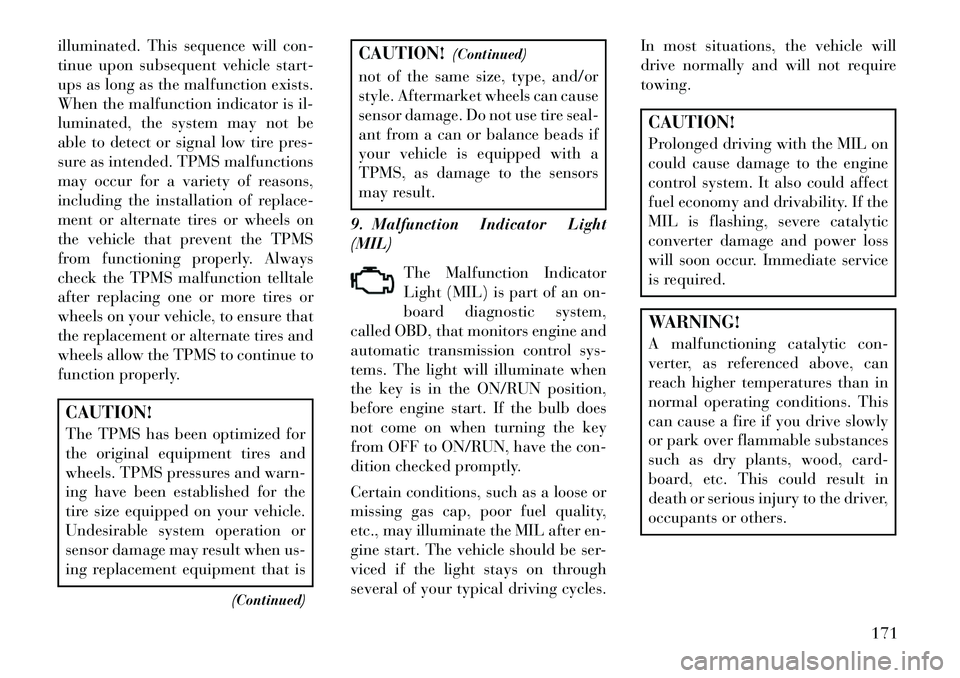
illuminated. This sequence will con-
tinue upon subsequent vehicle start-
ups as long as the malfunction exists.
When the malfunction indicator is il-
luminated, the system may not be
able to detect or signal low tire pres-
sure as intended. TPMS malfunctions
may occur for a variety of reasons,
including the installation of replace-
ment or alternate tires or wheels on
the vehicle that prevent the TPMS
from functioning properly. Always
check the TPMS malfunction telltale
after replacing one or more tires or
wheels on your vehicle, to ensure that
the replacement or alternate tires and
wheels allow the TPMS to continue to
function properly.CAUTION!
The TPMS has been optimized for
the original equipment tires and
wheels. TPMS pressures and warn-
ing have been established for the
tire size equipped on your vehicle.
Undesirable system operation or
sensor damage may result when us-
ing replacement equipment that is(Continued)
CAUTION!(Continued)
not of the same size, type, and/or
style. Aftermarket wheels can cause
sensor damage. Do not use tire seal-
ant from a can or balance beads if
your vehicle is equipped with a
TPMS, as damage to the sensors
may result.
9. Malfunction Indicator Light
(MIL) The Malfunction Indicator
Light (MIL) is part of an on-
board diagnostic system,
called OBD, that monitors engine and
automatic transmission control sys-
tems. The light will illuminate when
the key is in the ON/RUN position,
before engine start. If the bulb does
not come on when turning the key
from OFF to ON/RUN, have the con-
dition checked promptly.
Certain conditions, such as a loose or
missing gas cap, poor fuel quality,
etc., may illuminate the MIL after en-
gine start. The vehicle should be ser-
viced if the light stays on through
several of your typical driving cycles. In most situations, the vehicle will
drive normally and will not require
towing.
CAUTION!
Prolonged driving with the MIL on
could cause damage to the engine
control system. It also could affect
fuel economy and drivability. If the
MIL is flashing, severe catalytic
converter damage and power loss
will soon occur. Immediate service
is required.WARNING!
A malfunctioning catalytic con-
verter, as referenced above, can
reach higher temperatures than in
normal operating conditions. This
can cause a fire if you drive slowly
or park over flammable substances
such as dry plants, wood, card-
board, etc. This could result in
death or serious injury to the driver,
occupants or others.
171
Page 185 of 360

UP ButtonPress and release the UP
button to scroll upward
through the main menus
(Fuel Economy, Vehicle
Info, Tire BAR, Cruise, Messages,
Units, System Setup) and sub-menus.
DOWN Button
Press and release the
DOWN button to scroll
downward through the
main menus and
sub-menus.
SELECT Button
The SELECT button allows
access to information in
EVIC submenus, selects
some feature settings, and
resets some EVIC features. The EVIC
prompts the driver when the SELECT
button can be used by displaying the
right arrow graphic.
BACK Button
Press the BACK button to
scroll back to a previous
menu or sub-menu. ELECTRONIC VEHICLE
INFORMATION CENTER
(EVIC) DISPLAYS
The EVIC display consists of three
sections:
1. The top line where compass direc-
tion, odometer line and outside tem-
perature are displayed.
2. The main display area where the
menus and pop up messages are dis-
played.
3. The reconfigurable telltales sec-
tion below the odometer line.
The main display area will normally
display the main menu or the screens
of a selected feature of the main
menu. The main display area also dis-
plays "pop up" messages that consist
of approximately 60 possible warning
or information messages. These pop
up messages fall into several catego-
ries:
Five Second Stored Messages
When the appropriate conditions oc-
cur, this type of message takes control
of the main display area for five sec-
onds and then returns to the previous
screen. Most of the messages of this
type are then stored (as long as the
condition that activated it remains ac-
tive) and can be reviewed from the
"Messages" main menu item. As long
as there is a stored message, an "i"
will be displayed in the EVIC's
compass/outside temp line. Examples
of this message type are "Right Front
Turn Signal Lamp Out" and "Low
Tire Pressure".
Unstored Messages
This message type is displayed indefi-
nitely or until the condition that acti-
vated the message is cleared. Ex-
amples of this message type are "Turn
Signal On" (if a turn signal is left on)
and "Lights On" (if driver leaves the
vehicle).
Unstored Messages Until RUN
This message type is displayed until
the ignition is in the RUN state. Ex-
ample of this message type is "Press
Brake Pedal and Push Button to
Start".
179
Page 235 of 360

remain running. Never leave a vehicle
out of the PARK position, or it could
roll.
NOTE: If the ignition switch is left
in the ACC or RUN (engine not run-
ning) position and the transmis-
sion is in PARK, the system will
automatically time out after 30
minutes of inactivity and the igni-
tion will switch to the OFF posi-
tion.
Keyless EnterNGo™ Functions –
With Driver’s Foot OFF The
Brake Pedal (In PARK Or
NEUTRAL Position)
The Keyless EnterNGo™ feature
operates similar to an ignition switch.
It has four positions, OFF, ACC, RUN
and START. To change the ignition
switch positions without starting the
vehicle and use the accessories follow
these steps. Starting with the ignition switch in
the OFF position:
Press the ENGINE START/STOP button once to change the ignition
switch to the ACC position (EVIC
displays “IGNITION MODE
ACCESSORY”),
Press the ENGINE START/STOP button a second time to change the
ignition switch to the RUN position
(EVIC displays “IGNITION MODE
RUN”),
Press the ENGINE START/STOP button a third time to return the
ignition switch to the OFF position
(EVIC displays “IGNITION MODE
OFF”).
EXTREME COLD
WEATHER (BELOW �29°C)
To ensure reliable starting at these
temperatures, use of an externally
powered electric engine block heater
is recommended. IF ENGINE FAILS TO
START
WARNING!
Never pour fuel or other flam-
mable liquids into the throttle
body air inlet opening in an at-
tempt to start the vehicle. This
could result in a flash fire causing
serious personal injury.
Do not attempt to push or tow your vehicle to get it started. Ve-
hicles equipped with an auto-
matic transmission cannot be
started this way. Unburned fuel
could enter the catalytic con-
verter and once the engine has
started, ignite and damage the
converter and vehicle.
If the vehicle has a discharged
battery, booster cables may be
used to obtain a start from a
booster battery or the battery in
another vehicle. This type of start
can be dangerous if done improp-
erly. Refer to “Jump Starting” in
“What To Do In Emergencies” for
further information.
229
Page 237 of 360

Starting And Operating Cautions
– Diesel EngineWARNING!
NEVER pour fuel or other flam-
mable liquid into the air inlet open-
ing in an attempt to start the ve-
hicle. This could result in a flash
fire causing serious personal injury.
Running a cold engine at high speeds during driving or idling may
damage engine components. Before turning off your turbo diesel
engine, always allow the engine to
return to normal idle speed and run
for several seconds. This assures
proper lubrication of the turbo-
charger. This is particularly neces-
sary after any period of hard driv-
ing. Turbocharger Cool Down
NOTE: Letting the engine idle
af-
ter extended operation allows the
turbine housing to cool to normal
operating temperature.
The following chart should be used as
a guide in determining the amount of
engine idle time required to suffi-
ciently cool down the turbocharger
before shut down, depending upon
the type of driving and the amount of
cargo.
Turbocharger "Cool Down" Chart
Driving
Conditions Load Turbocharger
TemperatureIdle Time (in minutes)
Before Shut Down
Stop & Go EmptyCoolLess than 1
Stop & Go MediumWarm1
Highway Speeds MediumWarm2
City Traffic Max. GCWRWarm3
Highway Speeds Max. GCWRWarm4
Uphill Grade Max. GCWRHot5
231
Page 268 of 360

For example, your vehicle may have a
recommended cold (parked for more
than three hours) tire pressure of 2.4
BAR. If the ambient temperature is
20°C and the measured tire pressure
is 2.1 BAR, a temperature drop to
7°C will decrease the tire pressure to
approximately 1.8 BAR. This tire
pressure is sufficiently low enough to
turn on the “Tire Pressure Monitoring
Telltale Light.” Driving the vehicle
may cause the tire pressure to rise to
approximately 2.1 BAR, but the “Tire
Pressure Monitoring Telltale Light”
will still be on. In this situation, the
“Tire Pressure Monitoring Telltale
Light” will turn off only after the tires
have been inflated to the vehicle’s rec-
ommended cold tire pressure value.
CAUTION!
The TPMS has been optimizedfor the original equipment tires
and wheels. TPMS pressures have
been established for the tire size
equipped on your vehicle. Unde-
sirable system operation or sensor
damage may result when using
replacement equipment that is
not of the same size, type, and/or
style. Aftermarket wheels can
cause sensor damage. Do not use
aftermarket sealants or balance
beads if your vehicle is equipped
with a TPMS, as damage to the
sensors may result.
After inspecting or adjusting the tire pressure always reinstall the
valve stem cap. This will prevent
moisture and dirt from entering
the valve stem, which could dam-
age the TPMS sensor.
NOTE:
The TPMS is not intended to re- place normal tire care and
maintenance, or to provide
warning of a tire failure or con-
dition. The TPMS should not be used as
a tire pressure gauge while ad-
justing your tire pressure.
Driving on a significantly under- inflated tire causes the tire to
overheat and can lead to tire
failure. Under-inflation also re-
duces fuel efficiency and tire
tread life, and may affect the ve-
hicle’s handling and stopping
ability.
The TPMS is not a substitute for proper tire maintenance, and it
is the driver's responsibility to
maintain correct tire pressure,
using an accurate tire pressure
gage, even if under-inflation has
not reached the level to trigger
illumination of the “Tire Pres-
sure Monitoring Telltale Light.”
Seasonal temperature changes will affect tire pressure, and the
TPMS will monitor the actual
tire pressure in the tire.
262
Page 348 of 360

Adding Engine Coolant(Antifreeze) . . . . . . . . . . . . . .311
Adding Fuel . . . . . . . . . . . . . . .270
Adding Washer Fluid . . . . . . . . .308
Additives, Fuel . . . . . . . . . . . . . .269
Adjustable Pedals . . . . . . . . . . . .130
Airbag . . . . . . . . . . . . . . . . .44, 50
Airbag Deployment . . . . . . . . . . .51
Airbag Light . . . . . . .49, 53, 66, 172
Airbag Maintenance . . . . . . . . . . .52
Airbag, Side . . . . . . . .47, 48, 49, 50
Airbag, Window (Side Curtain) . . . . . . . . . . . .47, 48, 50
Air Cleaner, Engine (Engine Air Cleaner Filter) . . . . . . . . . . . .303
Air Conditioner Maintenance . . . .306
Air Conditioning Filter . . . . .222, 307
Air Conditioning, Operating Tips . . . . . . . . . . . . . . . . . . .222
Air Conditioning, Rear Zone . . . .220
Air Conditioning Refrigerant . . . . . . . . . . .306, 307
Air Conditioning System . . .215, 306
Air Pressure, Tires . . . . . . . . . . .248
Alarm Light . . . . . . . . . . . . . . .173
Alarm (Security Alarm) . . . . . . . . .15
Alterations/Modifications, Vehicle . . .8
Antifreeze (Engine Coolant) . . . . . . . . .310, 311, 327 Disposal
. . . . . . . . . . . . . . .311
Anti-Lock Warning Light . . . . . .170
Anti-Theft System . . . . . . . . . . . .15
Ashtray . . . . . . . . . . . . . . .145, 147
Auto Down Power Windows . . . . . .26
Automatic Dimming Mirror . . . . . .77
Automatic Door Locks . . . . . . . . .22
Automatic Headlights . . . . . . . . .124
Automatic Oil Change Indicator . .184
Automatic Temperature Control (ATC) . . . . . . . . . . . . . . . . . .215
Automatic Transaxle Adding Fluid . . . . . . . . . . . .315
Fluid Level Check . . . . . . . . .315
Automatic Transmission . . .232, 314,
315
Adding Fluid . . . . . . . . . . . .315
Fluid and Filter Changes . . . .315
Fluid Change . . . . . . . . . . . .315
Fluid Type . . . . . . . . . . . . . .314
Gear Ranges . . . . . . . . . . . . .234
Special Additives . . . . . . . . . .314
Auto Up Power Windows . . . . . . . .26
Battery . . . . . . . . . . . . . . . . . . .305
Jump Starting . . . . . . . . . . . .291
Keyless Transmitter Replacement
(RKE) . . . . . . . . . . . . . . . . . .20
Saving Feature (Protection) . .125Belts, Seat
. . . . . . . . . . . . . . . . . .65
Blind Spot Monitoring . . . . . . . . . .80
Body Mechanism Lubrication . . . .308
B-Pillar Location . . . . . . . . . . . .258
Brake Assist System . . . . . . . . . .244
Brake Control System, Electronic . . . . . . . . . . . . . . .243
Brakes . . . . . . . . . . . . . . . . . . .313
Brake System . . . . . . . . . . . . . . .313
Fluid Check . . . . . . . . . . . . .313
Parking . . . . . . . . . . . . . . . .241
Warning Light . . . . . . . . . . .173
Brake/Transmission Interlock . . . .233
Break-In Recommendations, New Vehicle . . . . . . . . . . . . . . . . . .64
Bulb Replacement . . . . . . . . . . .324
Bulbs, Light . . . . . . . . . . . . .67, 323
Calibration, Compass . . . . .178, 187
Camera, Rear . . . . . . . . . . . . . .138
Capacities, Fluid . . . . . . . . . . . .327
Caps, Filler Fuel . . . . . . . . . . . . . . . . . .270
Oil (Engine) . . . . . . . . . . . . .300
Power Steering . . . . . . . . . . .240
Carbon Monoxide Warning . . . . . .65
Cargo Area Features . . . . . . . . . .154
Cargo Compartment . . . . . . . . . .154
Luggage Carrier . . . . . . . . . .155
342