2011 INFINITI QX56 door lock
[x] Cancel search: door lockPage 1782 of 5598
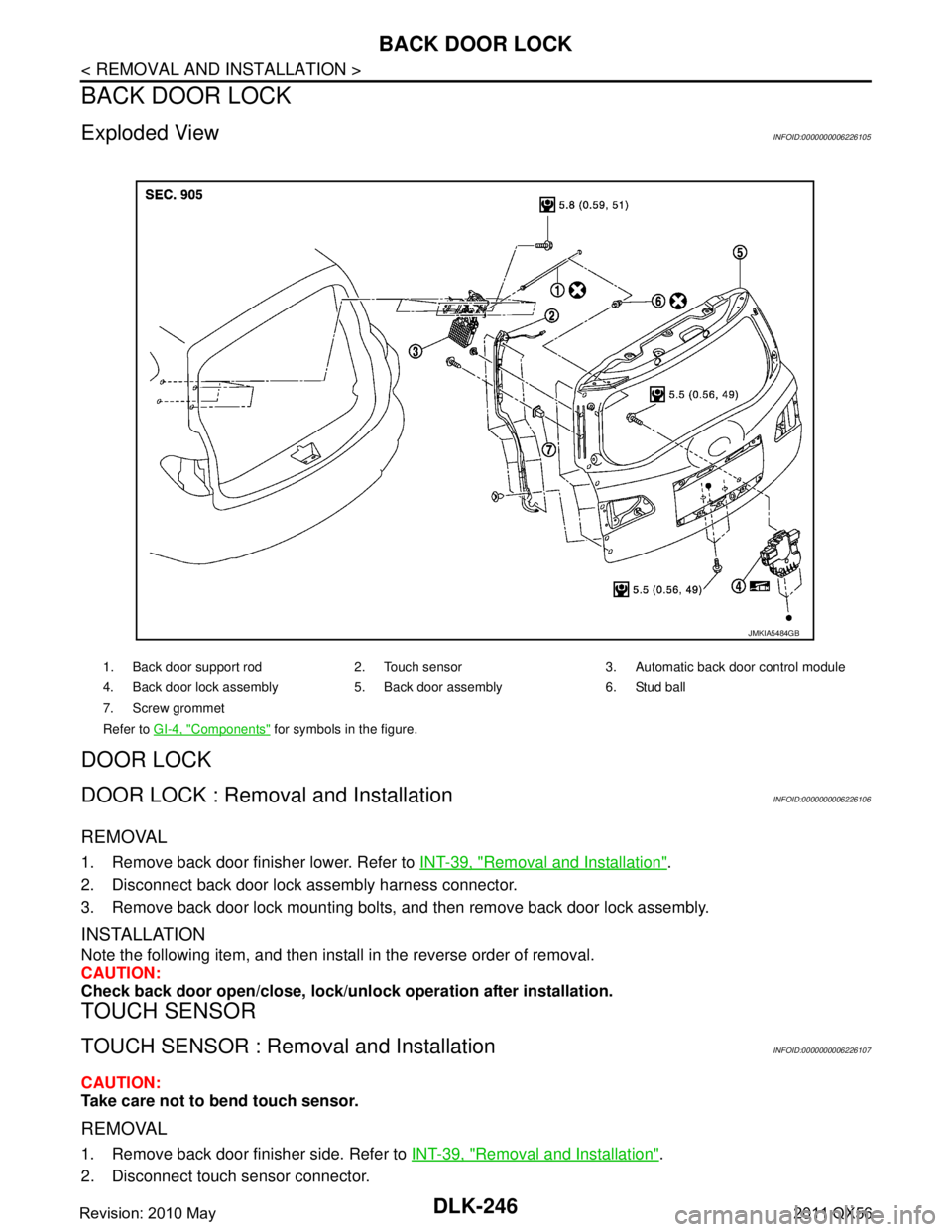
DLK-246
< REMOVAL AND INSTALLATION >
BACK DOOR LOCK
BACK DOOR LOCK
Exploded ViewINFOID:0000000006226105
DOOR LOCK
DOOR LOCK : Removal and InstallationINFOID:0000000006226106
REMOVAL
1. Remove back door finisher lower. Refer to INT-39, "Removal and Installation".
2. Disconnect back door lock assembly harness connector.
3. Remove back door lock mounting bolts, and then remove back door lock assembly.
INSTALLATION
Note the following item, and then install in the reverse order of removal.
CAUTION:
Check back door open/close, lock/unlo ck operation after installation.
TOUCH SENSOR
TOUCH SENSOR : Removal and InstallationINFOID:0000000006226107
CAUTION:
Take care not to bend touch sensor.
REMOVAL
1. Remove back door finisher side. Refer to INT-39, "Removal and Installation".
2. Disconnect touch sensor connector.
1. Back door support rod 2. Touch sensor 3. Automatic back door control module
4. Back door lock assembly 5. Back door assembly 6. Stud ball
7. Screw grommet
Refer to GI-4, "
Components" for symbols in the figure.
JMKIA5484GB
Revision: 2010 May2011 QX56
Page 1783 of 5598
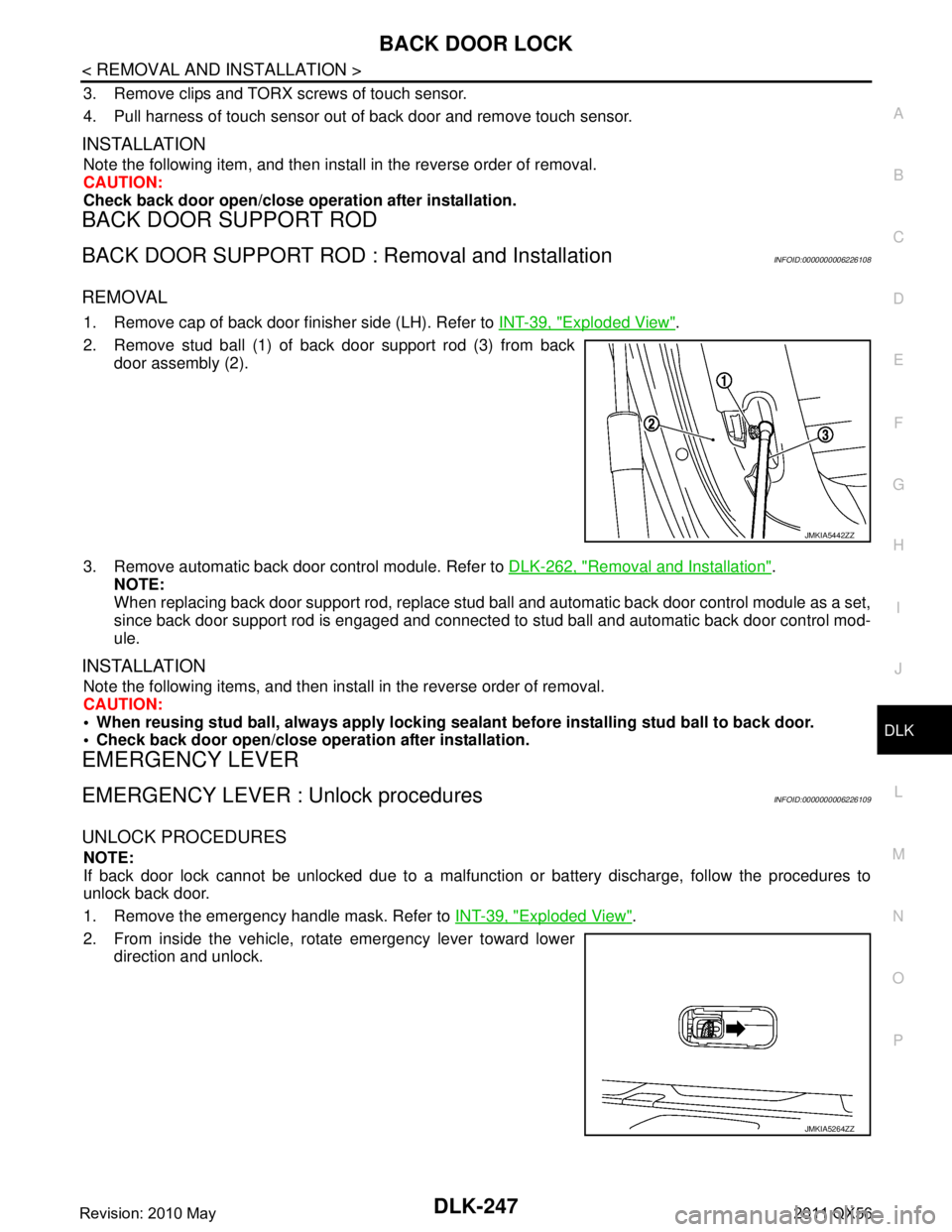
BACK DOOR LOCKDLK-247
< REMOVAL AND INSTALLATION >
C
DE
F
G H
I
J
L
M A
B
DLK
N
O P
3. Remove clips and TORX screws of touch sensor.
4. Pull harness of touch sensor out of back door and remove touch sensor.
INSTALLATION
Note the following item, and then install in the reverse order of removal.
CAUTION:
Check back door open/close operation after installation.
BACK DOOR SUPPORT ROD
BACK DOOR SUPPORT ROD : Removal and InstallationINFOID:0000000006226108
REMOVAL
1. Remove cap of back door finisher side (LH). Refer to INT-39, "Exploded View".
2. Remove stud ball (1) of back door support rod (3) from back door assembly (2).
3. Remove automatic back door control module. Refer to DLK-262, "
Removal and Installation".
NOTE:
When replacing back door support rod, replace stud ba ll and automatic back door control module as a set,
since back door support rod is engaged and connected to stud ball and automatic back door control mod-
ule.
INSTALLATION
Note the following items, and then install in the reverse order of removal.
CAUTION:
When reusing stud ball, always a pply locking sealant before installing stud ball to back door.
Check back door open/close opera tion after installation.
EMERGENCY LEVER
EMERGENCY LEVER : Unlock proceduresINFOID:0000000006226109
UNLOCK PROCEDURES
NOTE:
If back door lock cannot be unlocked due to a malfuncti on or battery discharge, follow the procedures to
unlock back door.
1. Remove the emergency handle mask. Refer to INT-39, "
Exploded View".
2. From inside the vehicle, rotate emergency lever toward lower direction and unlock.
JMKIA5442ZZ
JMKIA5264ZZ
Revision: 2010 May2011 QX56
Page 2732 of 5598
![INFINITI QX56 2011 Factory Service Manual
EXL-22
< SYSTEM DESCRIPTION >[XENON TYPE]
DIAGNOSIS SYSTEM (BCM)
DIAGNOSIS SYSTEM (BCM)
COMMON ITEM
COMMON ITEM : CONSULT-III Fu
nction (BCM - COMMON ITEM)INFOID:0000000006368037
APPLICATION ITEM
CON INFINITI QX56 2011 Factory Service Manual
EXL-22
< SYSTEM DESCRIPTION >[XENON TYPE]
DIAGNOSIS SYSTEM (BCM)
DIAGNOSIS SYSTEM (BCM)
COMMON ITEM
COMMON ITEM : CONSULT-III Fu
nction (BCM - COMMON ITEM)INFOID:0000000006368037
APPLICATION ITEM
CON](/manual-img/42/57033/w960_57033-2731.png)
EXL-22
< SYSTEM DESCRIPTION >[XENON TYPE]
DIAGNOSIS SYSTEM (BCM)
DIAGNOSIS SYSTEM (BCM)
COMMON ITEM
COMMON ITEM : CONSULT-III Fu
nction (BCM - COMMON ITEM)INFOID:0000000006368037
APPLICATION ITEM
CONSULT-III performs the following functions via CAN communication with BCM.
SYSTEM APPLICATION
BCM can perform the following functions for each system.
NOTE:
It can perform the diagnosis modes except the following for all sub system selection items.
×: Applicable item
*: This item is indicated, but not used.
FREEZE FRAME DATA (FFD)
The BCM records the following vehicle condition at the time a particular DTC is detected, and displays on
CONSULT-III.
Diagnosis mode Function Description
Work Support Changes the setting for each system function.
Self Diagnostic Result Displays the diagnosis results judged by BCM. Refer to BCS-57, "
DTCIndex".
CAN Diag Support Monitor Monitors the reception status of CAN communication viewed from BCM. Refer to CONSULT-III opera-
tion manual.
Data Monitor The BCM input/output signals are displayed.
Active Test The signals used to activate ea ch device are forcibly supplied from BCM.
Ecu Identification The BCM part number is displayed.
Configuration Read and save the vehicle specification.
Write the vehicle specification when replacing BCM.
System Sub system selection item Diagnosis mode
Work Support Data Monitor Active Test
Door lock DOOR LOCK ×××
Rear window defogger REAR DEFOGGER ××
Warning chime BUZZER ××
Interior room lamp timer INT LAMP ×××
Exterior lamp HEAD LAMP ×××
Wiper and washer WIPER ×××
Turn signal and hazard warning lamps FLASHER ×××
— AIR CONDITONER* ××
Intelligent Key system
Engine start system INTELLIGENT KEY
×××
Combination switch COMB SW ×
Body control system BCM ×
IVIS IMMU ×××
Interior room lamp battery saver BATTERY SAVER ×××
Back door TRUNK ×
Vehicle security system THEFT ALM ×××
RAP system RETAINED PWR ×
Signal buffer system SIGNAL BUFFER ××
Revision: 2010 May2011 QX56
Page 2736 of 5598
![INFINITI QX56 2011 Factory Service Manual
EXL-26
< SYSTEM DESCRIPTION >[XENON TYPE]
DIAGNOSIS SYSTEM (BCM)
*: Factory setting
DATA MONITOR
ACTIVE TEST
Service item Setting item Setting
HAZARD ANSWER
BACK Lock Only With locking only
Sets the INFINITI QX56 2011 Factory Service Manual
EXL-26
< SYSTEM DESCRIPTION >[XENON TYPE]
DIAGNOSIS SYSTEM (BCM)
*: Factory setting
DATA MONITOR
ACTIVE TEST
Service item Setting item Setting
HAZARD ANSWER
BACK Lock Only With locking only
Sets the](/manual-img/42/57033/w960_57033-2735.png)
EXL-26
< SYSTEM DESCRIPTION >[XENON TYPE]
DIAGNOSIS SYSTEM (BCM)
*: Factory setting
DATA MONITOR
ACTIVE TEST
Service item Setting item Setting
HAZARD ANSWER
BACK Lock Only With locking only
Sets the hazard warning lamp answer back function
when the door is lock/unlock with the request switch or
the key fob.
Unlk Only With unlocking only
Lock&Unlk
*With locking/unlocking
Off Without the function
Monitor item [Unit] Description
REQ SW-DR
[On/Off] The switch status input from the request switch (driver side)
REQ SW-AS
[On/Off] The switch status input from the request switch (passenger side)
PUSH SW
[On/Off] The switch status input from the push-button ignition switch
TURN SIGNAL R
[On/Off] Each switch status that BCM detects from the combination switch reading function
TURN SIGNAL L
[On/Off]
HAZARD SW
[On/Off] The switch status input from the hazard switch
RKE-LOCK
[On/Off] Lock signal status received from the remote keyless entry receiver
RKE-UNLOCK
[On/Off] Unlock signal status received from the remote keyless entry receiver
RKE-PANIC
[On/Off] Panic alarm signal status received from the remote keyless entry receiver
Test item Operation Description
FLASHER RH Outputs the voltage to blink the right side turn signal lamps.
LH Outputs the voltage to blink the left side turn signal lamps.
Off Stops the voltage to turn the turn signal lamps OFF.
Revision: 2010 May2011 QX56
Page 2795 of 5598
![INFINITI QX56 2011 Factory Service Manual
EXTERIOR LAMP FUSEEXL-85
< DTC/CIRCUIT DIAGNOSIS > [XENON TYPE]
C
D
E
F
G H
I
J
K
M A
B
EXL
N
O P
EXTERIOR LAMP FUSE
Diagnosis ProcedureINFOID:0000000006213954
1.CHECK FUSE
Check that the following f INFINITI QX56 2011 Factory Service Manual
EXTERIOR LAMP FUSEEXL-85
< DTC/CIRCUIT DIAGNOSIS > [XENON TYPE]
C
D
E
F
G H
I
J
K
M A
B
EXL
N
O P
EXTERIOR LAMP FUSE
Diagnosis ProcedureINFOID:0000000006213954
1.CHECK FUSE
Check that the following f](/manual-img/42/57033/w960_57033-2794.png)
EXTERIOR LAMP FUSEEXL-85
< DTC/CIRCUIT DIAGNOSIS > [XENON TYPE]
C
D
E
F
G H
I
J
K
M A
B
EXL
N
O P
EXTERIOR LAMP FUSE
Diagnosis ProcedureINFOID:0000000006213954
1.CHECK FUSE
Check that the following fuses are not fusing.
Is the inspection result normal?
YES >> The fuse is normal.
NO >> Repair the applicable circuit. And then replace the fuse.
Unit Location Fuse No. Capacity
Headlamp HI (LH) IPDM E/R #52 10 A
Headlamp HI (RH) IPDM E/R #51 10 A
Headlamp LO (LH) IPDM E/R #53 15 A
Headlamp LO (RH) IPDM E/R #54 15 A
Front fog lamp IPDM E/R #50 15 A
Parking lamp (LH)
Front side marker lamp (LH) IPDM E/R #46 10 A
Parking lamp (RH)
Front side marker lamp (RH) IPDM E/R #47 10 A
Tail lamp (Back door side LH/RH)
Tail lamp (Body side LH)
License plate lamp
Rear side mark er lamp (LH) IPDM E/R #46 10 A
Tail lamp (Body side RH)
Rear side mark er lamp (RH) IPDM E/R #47 10 A
Stop lamp FUSE BLOCK (J/B) #7 10 A
Back-up lamp IPDM E/R #55 10 A
Revision: 2010 May2011 QX56
Page 2861 of 5598
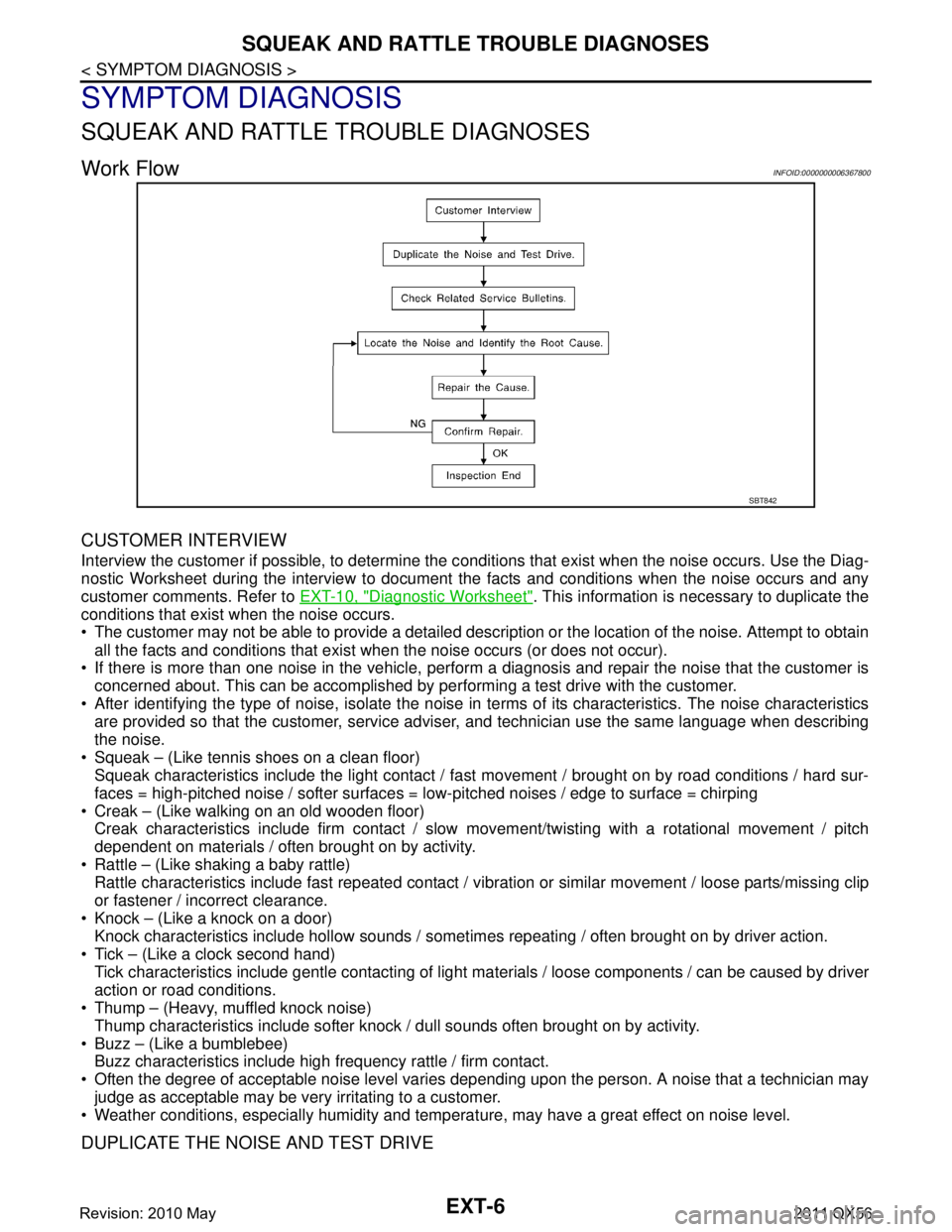
EXT-6
< SYMPTOM DIAGNOSIS >
SQUEAK AND RATTLE TROUBLE DIAGNOSES
SYMPTOM DIAGNOSIS
SQUEAK AND RATTLE TROUBLE DIAGNOSES
Work FlowINFOID:0000000006367800
CUSTOMER INTERVIEW
Interview the customer if possible, to determine the c onditions that exist when the noise occurs. Use the Diag-
nostic Worksheet during the interview to document the facts and conditions when the noise occurs and any
customer comments. Refer to EXT-10, "
Diagnostic Worksheet". This information is necessary to duplicate the
conditions that exist when the noise occurs.
The customer may not be able to provide a detailed description or the location of the noise. Attempt to obtain
all the facts and conditions that exist w hen the noise occurs (or does not occur).
If there is more than one noise in the vehicle, perform a diagnosis and repair the noise that the customer is
concerned about. This can be accomplished by per forming a test drive with the customer.
After identifying the type of noise, isolate the noise in terms of its characteristics. The noise characteristics
are provided so that the customer, service advis er, and technician use the same language when describing
the noise.
Squeak – (Like tennis shoes on a clean floor) Squeak characteristics include the light contact / fast movement / brought on by road conditions / hard sur-
faces = high-pitched noise / softer surfaces = low-pitched noises / edge to surface = chirping
Creak – (Like walking on an old wooden floor) Creak characteristics include firm contact / slow movement/twisting with a rotational movement / pitch
dependent on materials / often brought on by activity.
Rattle – (Like shaking a baby rattle) Rattle characteristics include fast repeated contact / vibr ation or similar movement / loose parts/missing clip
or fastener / incorrect clearance.
Knock – (Like a knock on a door) Knock characteristics include hollow sounds / someti mes repeating / often brought on by driver action.
Tick – (Like a clock second hand) Tick characteristics include gentle contacting of light materials / loose components / can be caused by driver
action or road conditions.
Thump – (Heavy, muffled knock noise)
Thump characteristics include softer knock / dull sounds often brought on by activity.
Buzz – (Like a bumblebee) Buzz characteristics include high frequency rattle / firm contact.
Often the degree of acceptable noise level varies depending upon the person. A noise that a technician may
judge as acceptable may be very irritating to a customer.
Weather conditions, especially humidity and temperat ure, may have a great effect on noise level.
DUPLICATE THE NOISE AND TEST DRIVE
SBT842
Revision: 2010 May2011 QX56
Page 2862 of 5598
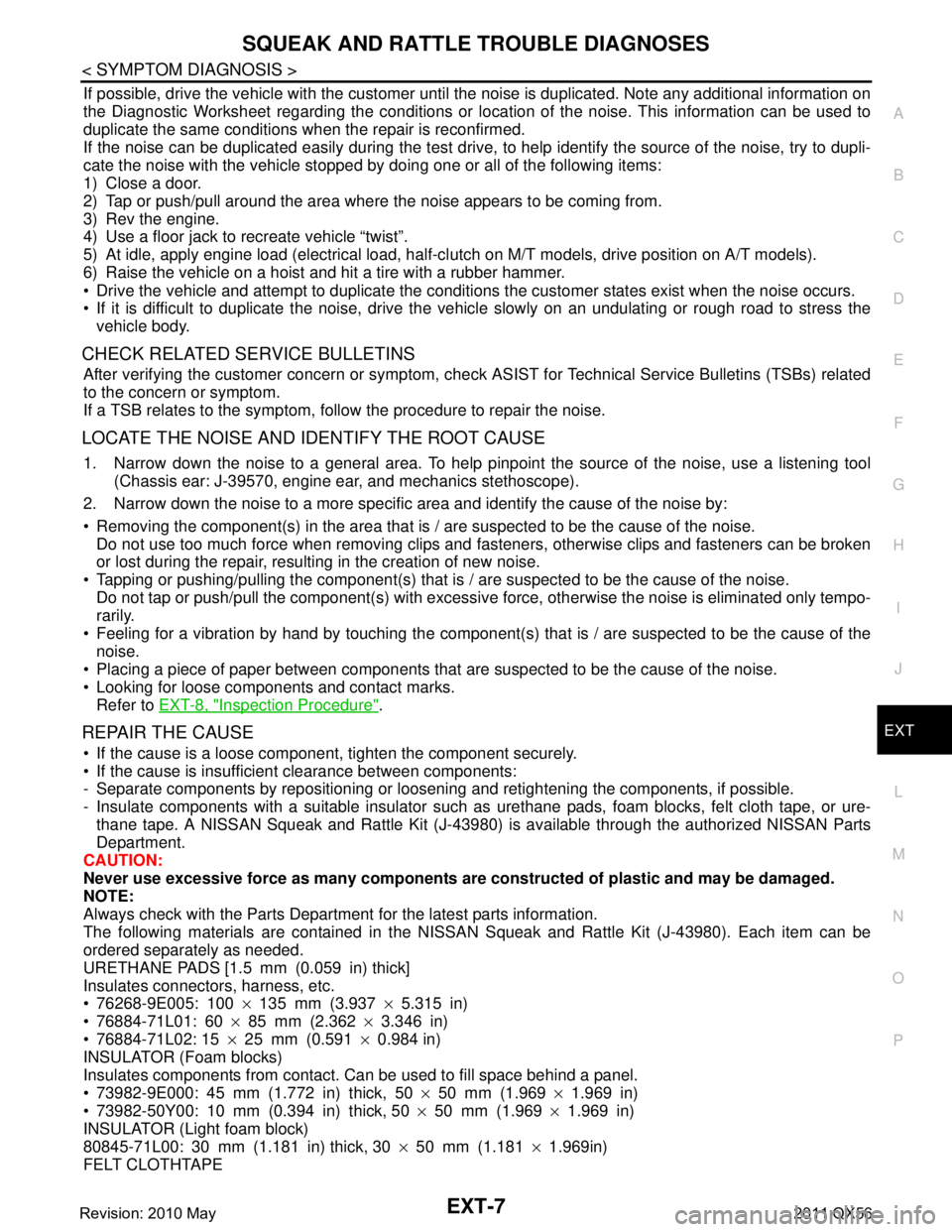
SQUEAK AND RATTLE TROUBLE DIAGNOSESEXT-7
< SYMPTOM DIAGNOSIS >
C
DE
F
G H
I
J
L
M A
B
EXT
N
O P
If possible, drive the vehicle with the customer until the noise is duplicated. Note any additional information on
the Diagnostic Worksheet regarding the conditions or lo cation of the noise. This information can be used to
duplicate the same conditions when the repair is reconfirmed.
If the noise can be duplicated easily during the test drive, to help identify the source of the noise, try to dupli-
cate the noise with the vehicle stopped by doing one or all of the following items:
1) Close a door.
2) Tap or push/pull around the area where the noise appears to be coming from.
3) Rev the engine.
4) Use a floor jack to recreate vehicle “twist”.
5) At idle, apply engine load (electrical load, half-cl utch on M/T models, drive position on A/T models).
6) Raise the vehicle on a hoist and hit a tire with a rubber hammer.
Drive the vehicle and attempt to duplicate the conditions the customer states exist when the noise occurs.
If it is difficult to duplicate the noise, drive the vehicle slowly on an undulating or rough road to stress the
vehicle body.
CHECK RELATED SERVICE BULLETINS
After verifying the customer concern or symptom, che ck ASIST for Technical Service Bulletins (TSBs) related
to the concern or symptom.
If a TSB relates to the symptom, follow the procedure to repair the noise.
LOCATE THE NOISE AND IDENTIFY THE ROOT CAUSE
1. Narrow down the noise to a general area. To help pinpoint the source of the noise, use a listening tool
(Chassis ear: J-39570, engine ear, and mechanics stethoscope).
2. Narrow down the noise to a more specific area and identify the cause of the noise by:
Removing the component(s) in the area that is / are suspected to be the cause of the noise.
Do not use too much force when removing clips and fasteners, otherwise clips and fasteners can be broken
or lost during the repair, resulting in the creation of new noise.
Tapping or pushing/pulling the component(s) that is / are suspected to be the cause of the noise.
Do not tap or push/pull the component(s) with excessive force, otherwise the noise is eliminated only tempo-
rarily.
Feeling for a vibration by hand by touching the component(s ) that is / are suspected to be the cause of the
noise.
Placing a piece of paper between components that are suspected to be the cause of the noise.
Looking for loose components and contact marks. Refer to EXT-8, "
Inspection Procedure".
REPAIR THE CAUSE
If the cause is a loose component, tighten the component securely.
If the cause is insufficient clearance between components:
- Separate components by repositioning or loosening and retightening the components, if possible.
- Insulate components with a suitable insulator such as urethane pads, foam blocks, felt cloth tape, or ure-
thane tape. A NISSAN Squeak and Rattle Kit (J-43980) is available through the authorized NISSAN Parts
Department.
CAUTION:
Never use excessive force as many components are constructed of plastic and may be damaged.
NOTE:
Always check with the Parts Department for the latest parts information.
The following materials are contained in the NISSA N Squeak and Rattle Kit (J-43980). Each item can be
ordered separately as needed.
URETHANE PADS [1.5 mm (0.059 in) thick]
Insulates connectors, harness, etc.
76268-9E005: 100 ×135 mm (3.937 ×5.315 in)
76884-71L01: 60 ×85 mm (2.362 ×3.346 in)
76884-71L02: 15 ×25 mm (0.591 ×0.984 in)
INSULATOR (Foam blocks)
Insulates components from contact. Can be used to fill space behind a panel.
73982-9E000: 45 mm (1.772 in) thick, 50 ×50 mm (1.969 ×1.969 in)
73982-50Y00: 10 mm (0.394 in) thick, 50 ×50 mm (1.969 ×1.969 in)
INSULATOR (Light foam block)
80845-71L00: 30 mm (1.181 in) thick, 30 ×50 mm (1.181 ×1.969in)
FELT CLOTHTAPE
Revision: 2010 May2011 QX56
Page 2863 of 5598
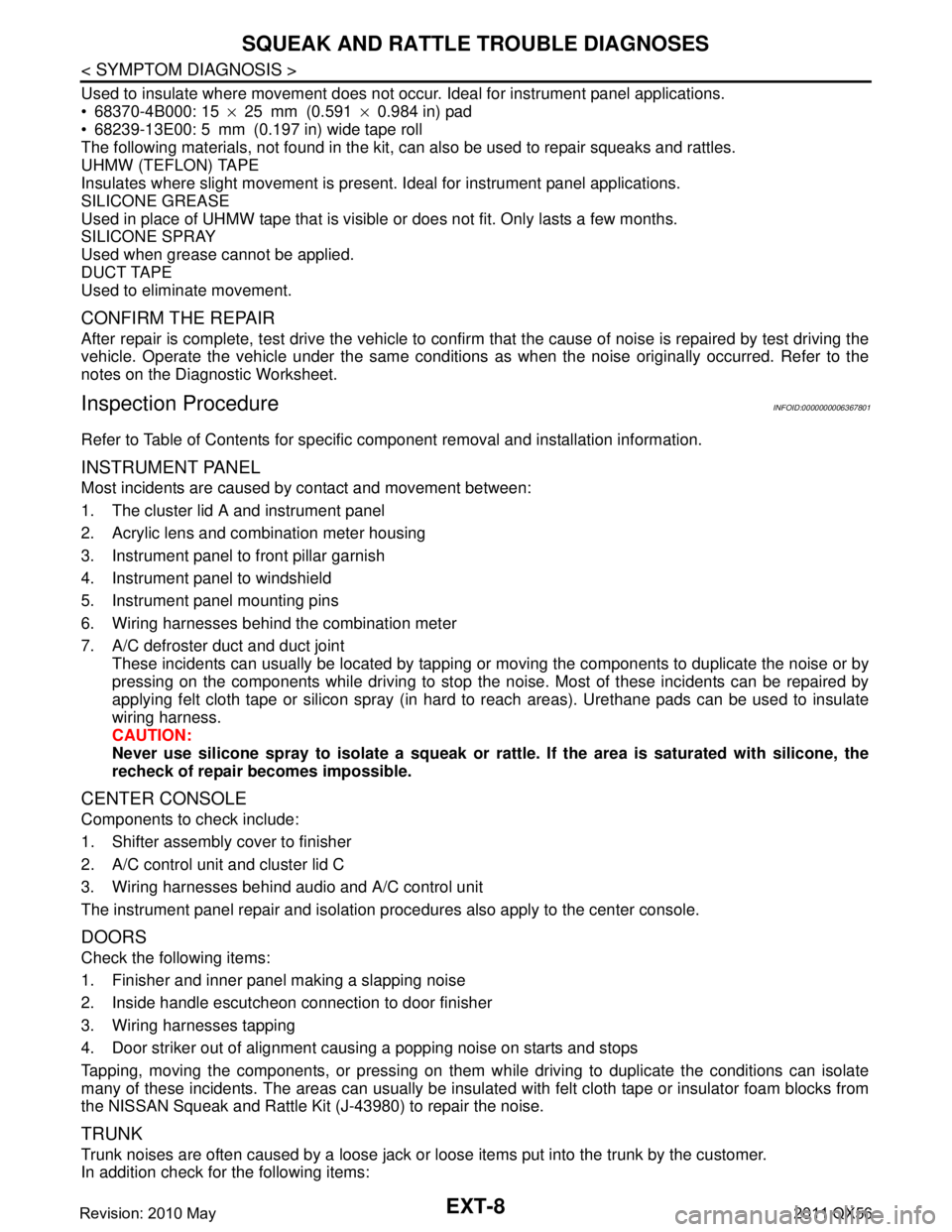
EXT-8
< SYMPTOM DIAGNOSIS >
SQUEAK AND RATTLE TROUBLE DIAGNOSES
Used to insulate where movement does not occur. Ideal for instrument panel applications.
68370-4B000: 15 ×25 mm (0.591 ×0.984 in) pad
68239-13E00: 5 mm (0.197 in) wide tape roll
The following materials, not found in the kit, can also be used to repair squeaks and rattles.
UHMW (TEFLON) TAPE
Insulates where slight movement is present. Ideal for instrument panel applications.
SILICONE GREASE
Used in place of UHMW tape that is visible or does not fit. Only lasts a few months.
SILICONE SPRAY
Used when grease cannot be applied.
DUCT TAPE
Used to eliminate movement.
CONFIRM THE REPAIR
After repair is complete, test drive the vehicle to confir m that the cause of noise is repaired by test driving the
vehicle. Operate the vehicle under the same conditions as when the noise originally occurred. Refer to the
notes on the Diagnostic Worksheet.
Inspection ProcedureINFOID:0000000006367801
Refer to Table of Contents for specific component removal and installation information.
INSTRUMENT PANEL
Most incidents are caused by contact and movement between:
1. The cluster lid A and instrument panel
2. Acrylic lens and combination meter housing
3. Instrument panel to front pillar garnish
4. Instrument panel to windshield
5. Instrument panel mounting pins
6. Wiring harnesses behind the combination meter
7. A/C defroster duct and duct joint
These incidents can usually be located by tapping or moving the components to duplicate the noise or by
pressing on the components while driving to stop the noise. Most of these incidents can be repaired by
applying felt cloth tape or silicon spray (in hard to reach areas). Urethane pads can be used to insulate
wiring harness.
CAUTION:
Never use silicone spray to isolate a squeak or ra ttle. If the area is saturated with silicone, the
recheck of repair becomes impossible.
CENTER CONSOLE
Components to check include:
1. Shifter assembly cover to finisher
2. A/C control unit and cluster lid C
3. Wiring harnesses behind audio and A/C control unit
The instrument panel repair and isolation pr ocedures also apply to the center console.
DOORS
Check the following items:
1. Finisher and inner panel making a slapping noise
2. Inside handle escutcheon connection to door finisher
3. Wiring harnesses tapping
4. Door striker out of alignment causing a popping noise on starts and stops
Tapping, moving the components, or pressing on them wh ile driving to duplicate the conditions can isolate
many of these incidents. The areas can usually be insula ted with felt cloth tape or insulator foam blocks from
the NISSAN Squeak and Rattle Kit (J-43980) to repair the noise.
TRUNK
Trunk noises are often caused by a loose jack or loose items put into the trunk by the customer.
In addition check for the following items:
Revision: 2010 May2011 QX56