2011 INFINITI QX56 door lock
[x] Cancel search: door lockPage 1714 of 5598
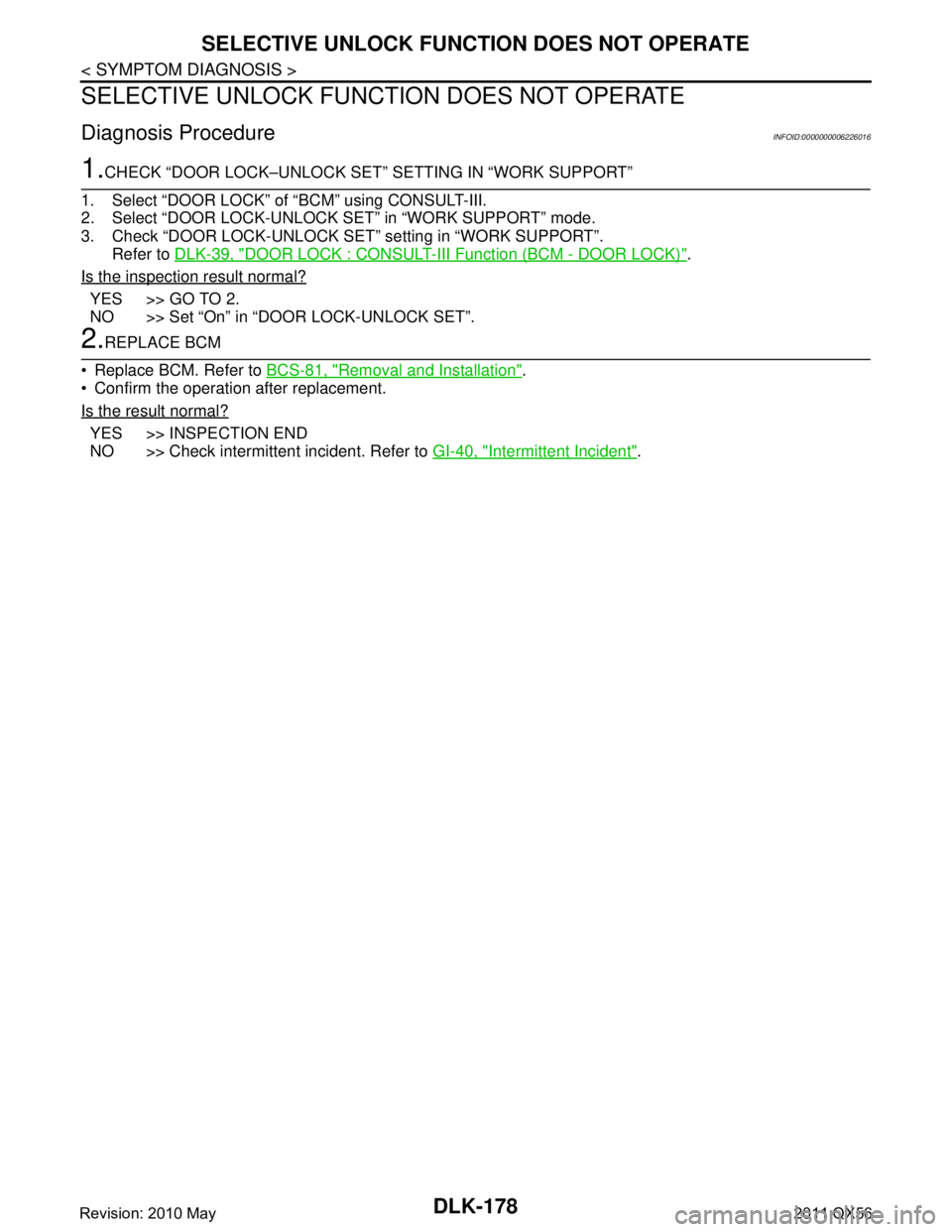
DLK-178
< SYMPTOM DIAGNOSIS >
SELECTIVE UNLOCK FUNCTION DOES NOT OPERATE
SELECTIVE UNLOCK FUNCTION DOES NOT OPERATE
Diagnosis ProcedureINFOID:0000000006226016
1.CHECK “DOOR LOCK–UNLOCK SET” SETTING IN “WORK SUPPORT”
1. Select “DOOR LOCK” of “BCM” using CONSULT-III.
2. Select “DOOR LOCK-UNLOCK SET” in “WORK SUPPORT” mode.
3. Check “DOOR LOCK-UNLOCK SET” setting in “WORK SUPPORT”. Refer to DLK-39, "
DOOR LOCK : CONSULT-III Function (BCM - DOOR LOCK)".
Is the inspection result normal?
YES >> GO TO 2.
NO >> Set “On” in “DOOR LOCK-UNLOCK SET”.
2.REPLACE BCM
Replace BCM. Refer to BCS-81, "
Removal and Installation".
Confirm the operation after replacement.
Is the result normal?
YES >> INSPECTION END
NO >> Check intermittent incident. Refer to GI-40, "
Intermittent Incident".
Revision: 2010 May2011 QX56
Page 1715 of 5598
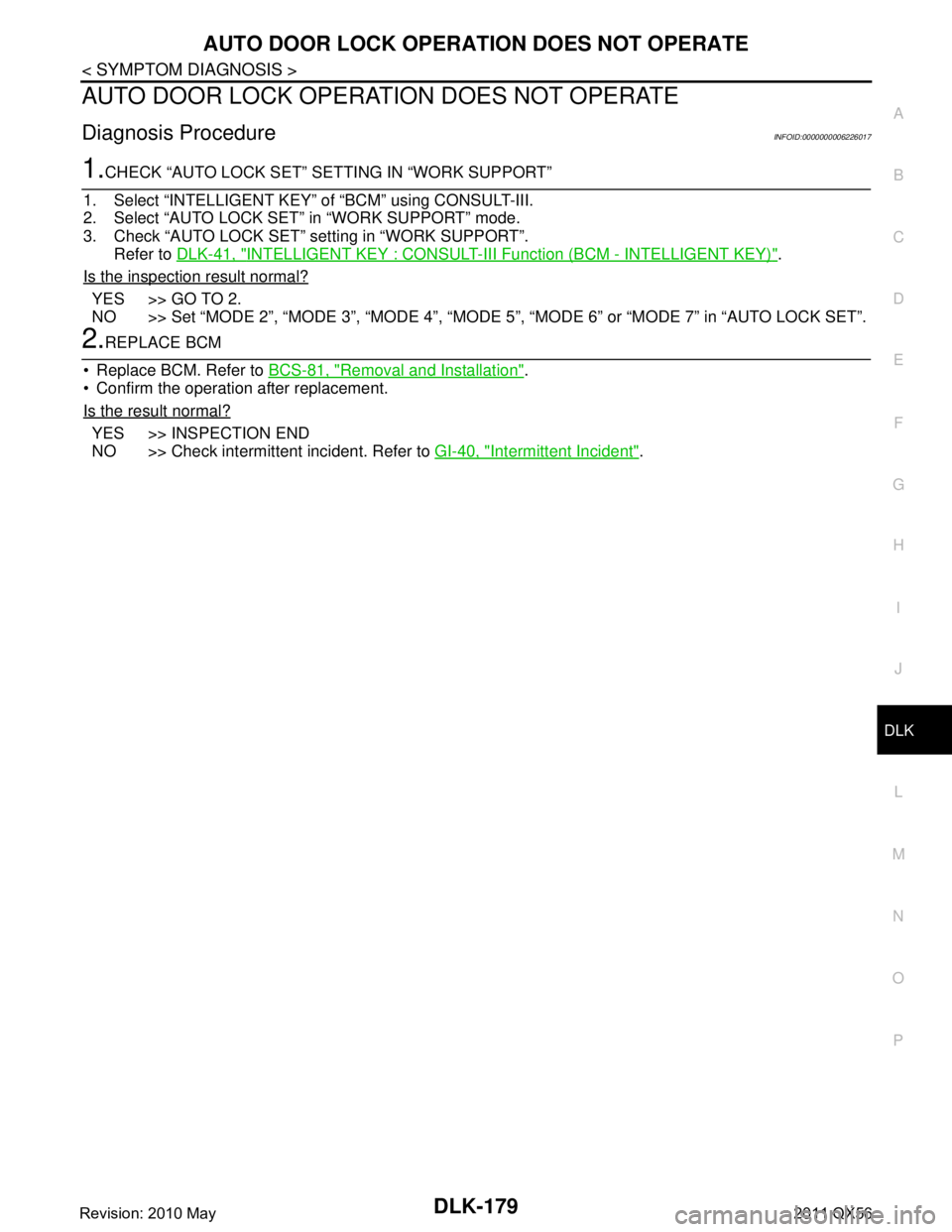
AUTO DOOR LOCK OPERATION DOES NOT OPERATEDLK-179
< SYMPTOM DIAGNOSIS >
C
DE
F
G H
I
J
L
M A
B
DLK
N
O P
AUTO DOOR LOCK OPERATION DOES NOT OPERATE
Diagnosis ProcedureINFOID:0000000006226017
1.CHECK “AUTO LOCK SET” SETTING IN “WORK SUPPORT”
1. Select “INTELLIGENT KEY” of “BCM” using CONSULT-III.
2. Select “AUTO LOCK SET” in “WORK SUPPORT” mode.
3. Check “AUTO LOCK SET” setting in “WORK SUPPORT”.
Refer to DLK-41, "
INTELLIGENT KEY : CONSULT-III Function (BCM - INTELLIGENT KEY)".
Is the inspection result normal?
YES >> GO TO 2.
NO >> Set “MODE 2”, “MODE 3”, “MODE 4”, “MODE 5”, “MODE 6” or “MODE 7” in “AUTO LOCK SET”.
2.REPLACE BCM
Replace BCM. Refer to BCS-81, "
Removal and Installation".
Confirm the operation after replacement.
Is the result normal?
YES >> INSPECTION END
NO >> Check intermittent incident. Refer to GI-40, "
Intermittent Incident".
Revision: 2010 May2011 QX56
Page 1716 of 5598
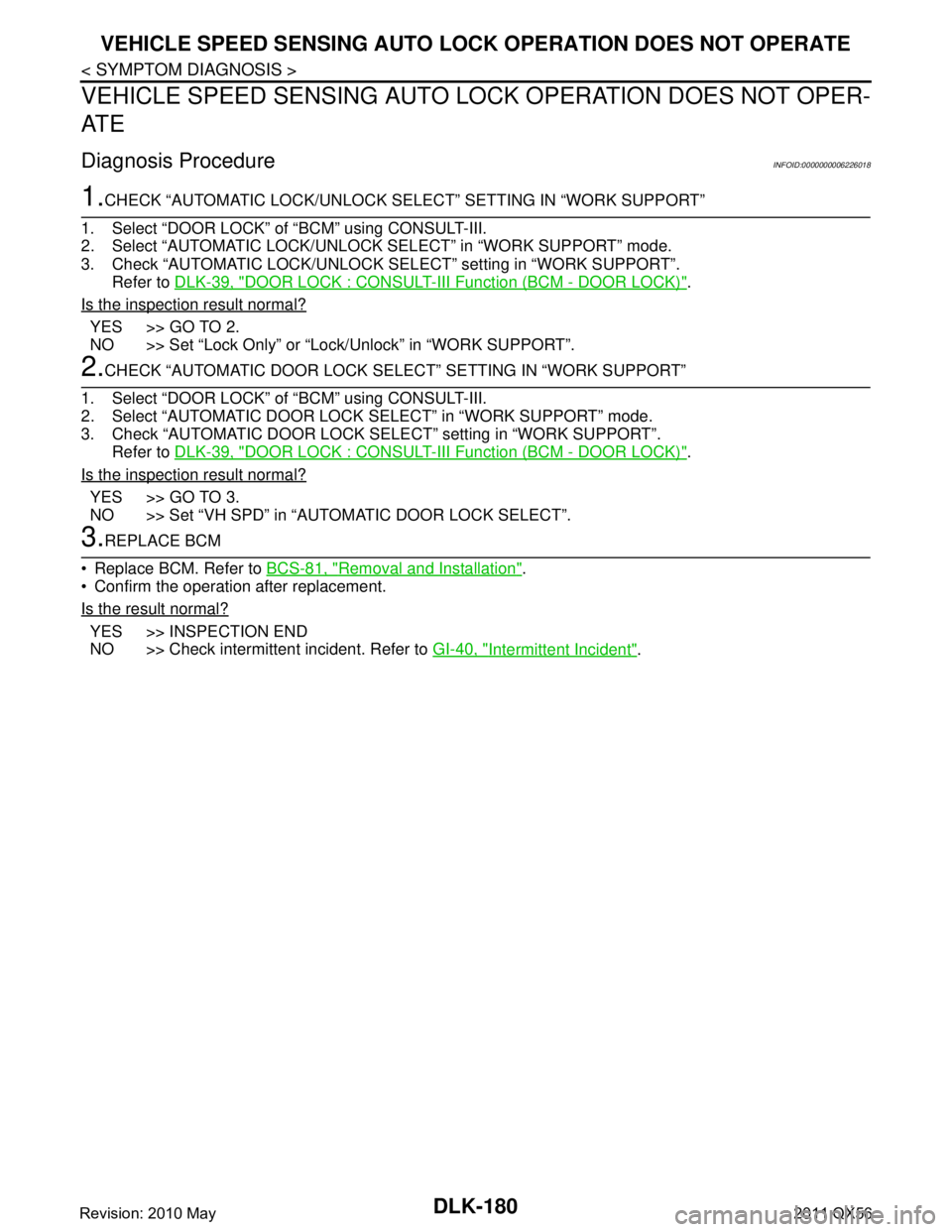
DLK-180
< SYMPTOM DIAGNOSIS >
VEHICLE SPEED SENSING AUTO LOCK OPERATION DOES NOT OPERATE
VEHICLE SPEED SENSING AUTO LOCK OPERATION DOES NOT OPER-
AT E
Diagnosis ProcedureINFOID:0000000006226018
1.CHECK “AUTOMATIC LOCK/UNLOCK SE LECT” SETTING IN “WORK SUPPORT”
1. Select “DOOR LOCK” of “BCM” using CONSULT-III.
2. Select “AUTOMATIC LOCK/UNLOCK SELECT” in “WORK SUPPORT” mode.
3. Check “AUTOMATIC LOCK/UNLOCK SE LECT” setting in “WORK SUPPORT”.
Refer to DLK-39, "
DOOR LOCK : CONSULT-III Function (BCM - DOOR LOCK)".
Is the inspection result normal?
YES >> GO TO 2.
NO >> Set “Lock Only” or “Lock/ Unlock” in “WORK SUPPORT”.
2.CHECK “AUTOMATIC DOOR LOCK SELECT” SETTING IN “WORK SUPPORT”
1. Select “DOOR LOCK” of “BCM” using CONSULT-III.
2. Select “AUTOMATIC DOOR LOCK SELECT” in “WORK SUPPORT” mode.
3. Check “AUTOMATIC DOOR LOCK SE LECT” setting in “WORK SUPPORT”.
Refer to DLK-39, "
DOOR LOCK : CONSULT-III Function (BCM - DOOR LOCK)".
Is the inspection result normal?
YES >> GO TO 3.
NO >> Set “VH SPD” in “AUTOMATIC DOOR LOCK SELECT”.
3.REPLACE BCM
Replace BCM. Refer to BCS-81, "
Removal and Installation".
Confirm the operation after replacement.
Is the result normal?
YES >> INSPECTION END
NO >> Check intermittent incident. Refer to GI-40, "
Intermittent Incident".
Revision: 2010 May2011 QX56
Page 1717 of 5598
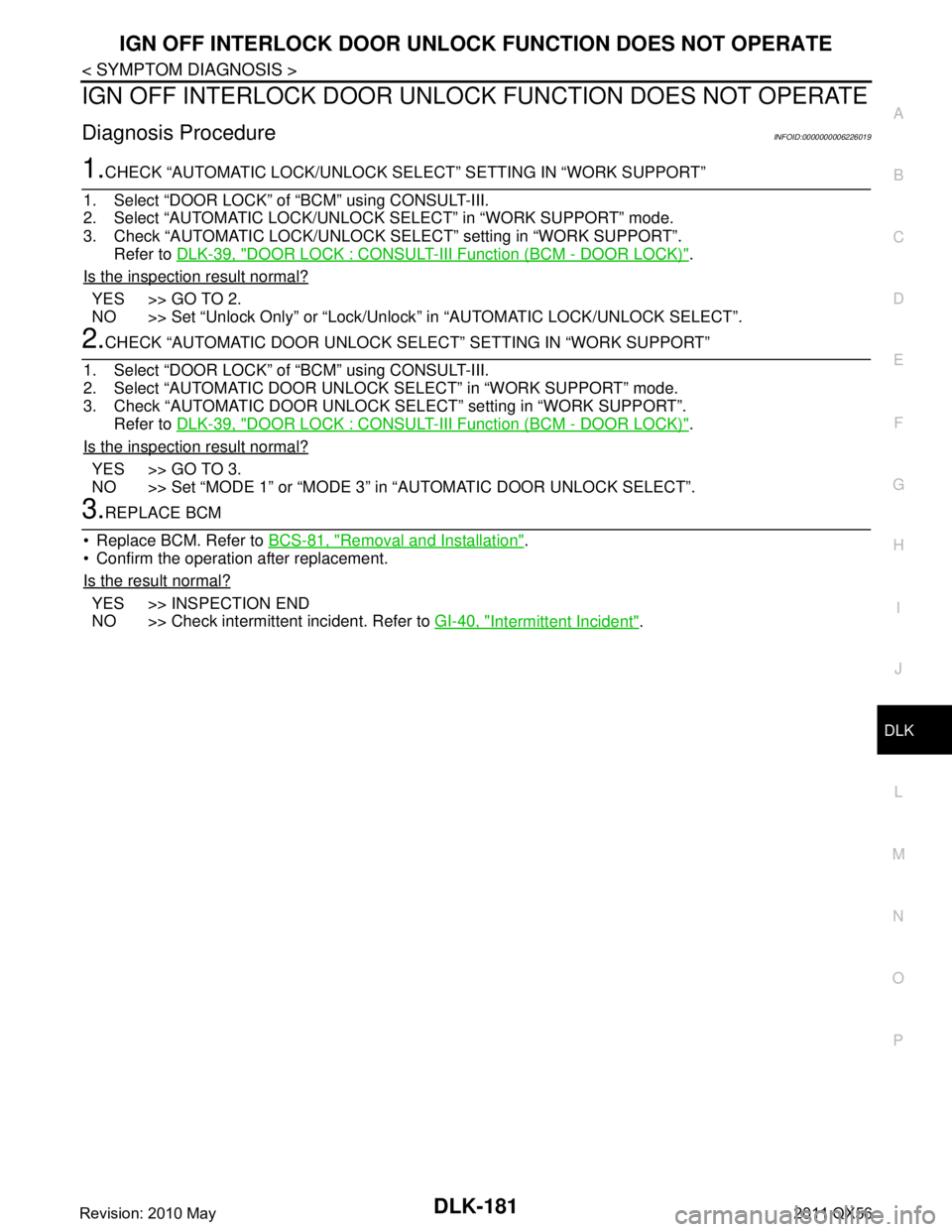
IGN OFF INTERLOCK DOOR UNLOCK FUNCTION DOES NOT OPERATEDLK-181
< SYMPTOM DIAGNOSIS >
C
DE
F
G H
I
J
L
M A
B
DLK
N
O P
IGN OFF INTERLOCK DOOR UNLOCK FUNCTION DOES NOT OPERATE
Diagnosis ProcedureINFOID:0000000006226019
1.CHECK “AUTOMATIC LOCK/UNLOCK SELECT” SETTING IN “WORK SUPPORT”
1. Select “DOOR LOCK” of “BCM” using CONSULT-III.
2. Select “AUTOMATIC LOCK/UNLOCK SELECT” in “WORK SUPPORT” mode.
3. Check “AUTOMATIC LOCK/UNLOCK SELECT” setting in “WORK SUPPORT”. Refer to DLK-39, "
DOOR LOCK : CONSULT-III F unction (BCM - DOOR LOCK)".
Is the inspection result normal?
YES >> GO TO 2.
NO >> Set “Unlock Only” or “Lock/Unlock ” in “AUTOMATIC LOCK/UNLOCK SELECT”.
2.CHECK “AUTOMATIC DOOR UNLOCK SELECT” SETTING IN “WORK SUPPORT”
1. Select “DOOR LOCK” of “BCM” using CONSULT-III.
2. Select “AUTOMATIC DOOR UNLOCK SELECT” in “WORK SUPPORT” mode.
3. Check “AUTOMATIC DOOR UNLOCK SELECT” setting in “WORK SUPPORT”. Refer to DLK-39, "
DOOR LOCK : CONSULT-III F unction (BCM - DOOR LOCK)".
Is the inspection result normal?
YES >> GO TO 3.
NO >> Set “MODE 1” or “MODE 3” in “AUTOMATIC DOOR UNLOCK SELECT”.
3.REPLACE BCM
Replace BCM. Refer to BCS-81, "
Removal and Installation".
Confirm the operation after replacement.
Is the result normal?
YES >> INSPECTION END
NO >> Check intermittent incident. Refer to GI-40, "
Intermittent Incident".
Revision: 2010 May2011 QX56
Page 1718 of 5598
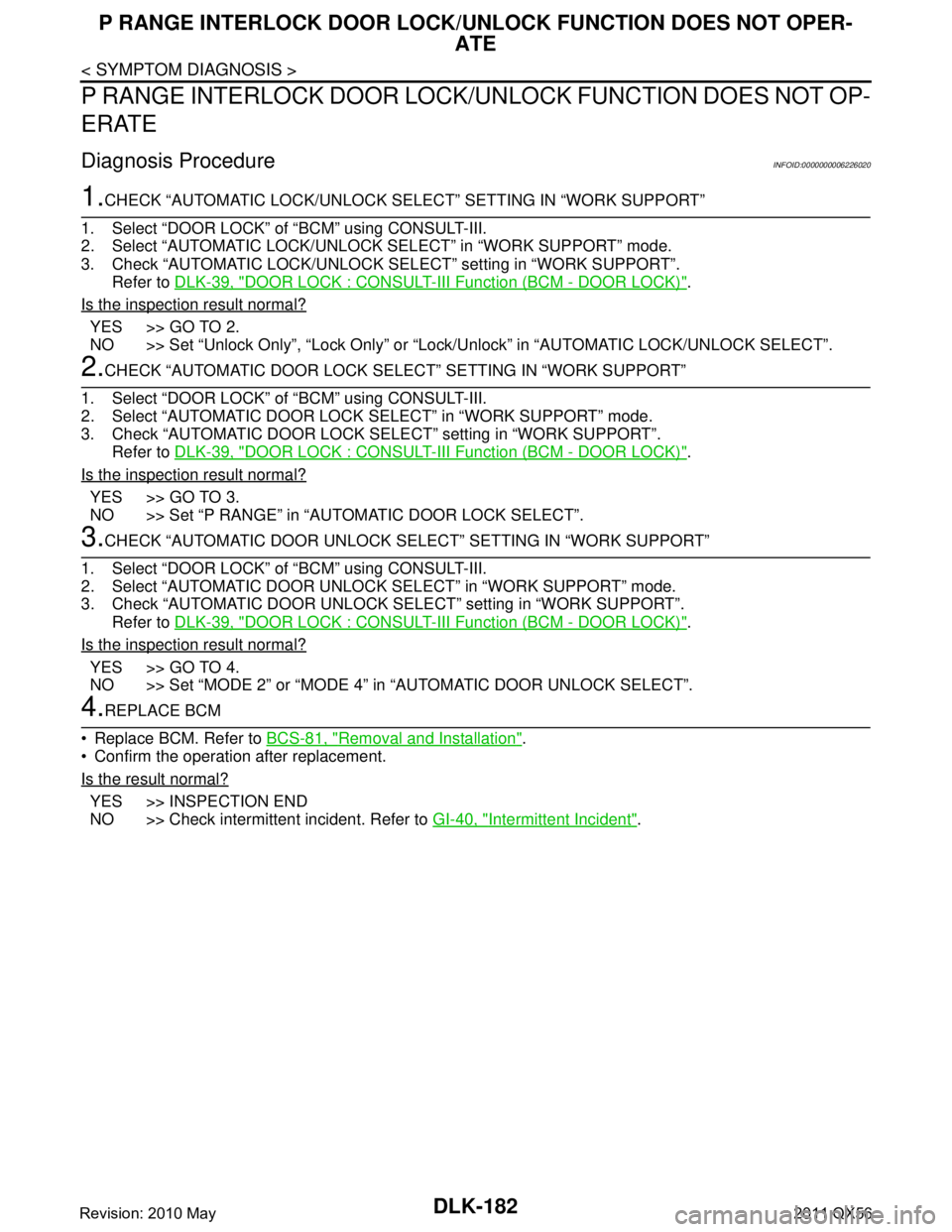
DLK-182
< SYMPTOM DIAGNOSIS >
P RANGE INTERLOCK DOOR LOCK/UNLOCK FUNCTION DOES NOT OPER-
ATE
P RANGE INTERLOCK DOOR LOCK/UNLOCK FUNCTION DOES NOT OP-
ERATE
Diagnosis ProcedureINFOID:0000000006226020
1.CHECK “AUTOMATIC LOCK/UNLOCK SE LECT” SETTING IN “WORK SUPPORT”
1. Select “DOOR LOCK” of “BCM” using CONSULT-III.
2. Select “AUTOMATIC LOCK/UNLOCK SELECT” in “WORK SUPPORT” mode.
3. Check “AUTOMATIC LOCK/UNLOCK SE LECT” setting in “WORK SUPPORT”.
Refer to DLK-39, "
DOOR LOCK : CONSULT-III Function (BCM - DOOR LOCK)".
Is the inspection result normal?
YES >> GO TO 2.
NO >> Set “Unlock Only”, “Lock Only” or “Lock/ Unlock” in “AUTOMATIC LOCK/UNLOCK SELECT”.
2.CHECK “AUTOMATIC DOOR LOCK SELECT” SETTING IN “WORK SUPPORT”
1. Select “DOOR LOCK” of “BCM” using CONSULT-III.
2. Select “AUTOMATIC DOOR LOCK SELECT” in “WORK SUPPORT” mode.
3. Check “AUTOMATIC DOOR LOCK SE LECT” setting in “WORK SUPPORT”.
Refer to DLK-39, "
DOOR LOCK : CONSULT-III Function (BCM - DOOR LOCK)".
Is the inspection result normal?
YES >> GO TO 3.
NO >> Set “P RANGE” in “AUT OMATIC DOOR LOCK SELECT”.
3.CHECK “AUTOMATIC DOOR UNLOCK SELECT” SETTING IN “WORK SUPPORT”
1. Select “DOOR LOCK” of “BCM” using CONSULT-III.
2. Select “AUTOMATIC DOOR UNLOCK SELECT” in “WORK SUPPORT” mode.
3. Check “AUTOMATIC DOOR UNLOCK SE LECT” setting in “WORK SUPPORT”.
Refer to DLK-39, "
DOOR LOCK : CONSULT-III Function (BCM - DOOR LOCK)".
Is the inspection result normal?
YES >> GO TO 4.
NO >> Set “MODE 2” or “MODE 4” in “AUTOMATIC DOOR UNLOCK SELECT”.
4.REPLACE BCM
Replace BCM. Refer to BCS-81, "
Removal and Installation".
Confirm the operation after replacement.
Is the result normal?
YES >> INSPECTION END
NO >> Check intermittent incident. Refer to GI-40, "
Intermittent Incident".
Revision: 2010 May2011 QX56
Page 1722 of 5598
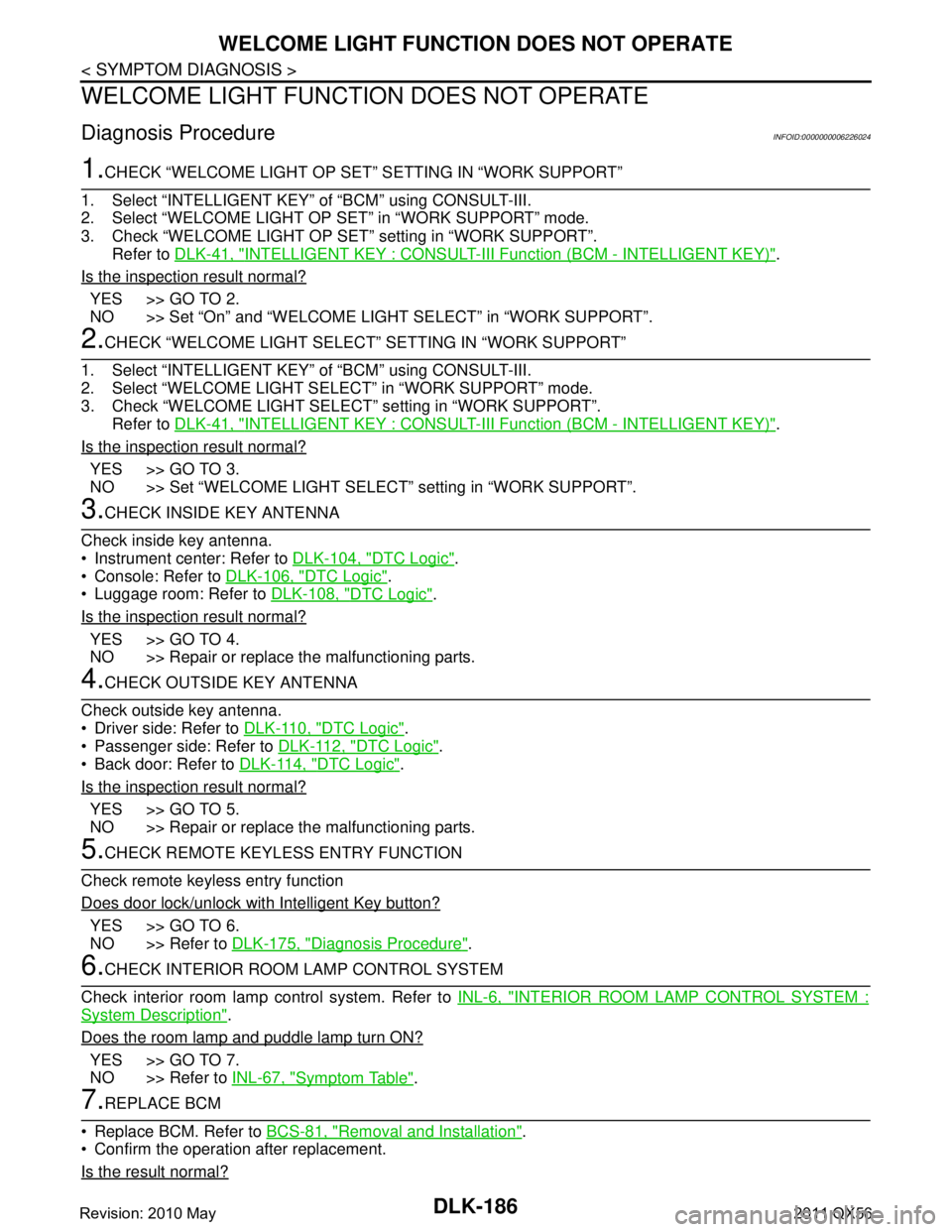
DLK-186
< SYMPTOM DIAGNOSIS >
WELCOME LIGHT FUNCTION DOES NOT OPERATE
WELCOME LIGHT FUNCTION DOES NOT OPERATE
Diagnosis ProcedureINFOID:0000000006226024
1.CHECK “WELCOME LIGHT OP SET” SETTING IN “WORK SUPPORT”
1. Select “INTELLIGE NT KEY” of “BCM” using CONSULT-III.
2. Select “WELCOME LIGHT OP SET” in “WORK SUPPORT” mode.
3. Check “WELCOME LIGHT OP SET” setting in “WORK SUPPORT”. Refer to DLK-41, "
INTELLIGENT KEY : CONSULT-III F unction (BCM - INTELLIGENT KEY)".
Is the inspection result normal?
YES >> GO TO 2.
NO >> Set “On” and “WELCOME LIGHT SELECT” in “WORK SUPPORT”.
2.CHECK “WELCOME LIGHT SELECT” SETTING IN “WORK SUPPORT”
1. Select “INTELLIGE NT KEY” of “BCM” using CONSULT-III.
2. Select “WELCOME LIGHT SEL ECT” in “WORK SUPPORT” mode.
3. Check “WELCOME LIGHT SELECT ” setting in “WORK SUPPORT”.
Refer to DLK-41, "
INTELLIGENT KEY : CONSULT-III F unction (BCM - INTELLIGENT KEY)".
Is the inspection result normal?
YES >> GO TO 3.
NO >> Set “WELCOME LIGHT SELECT” setting in “WORK SUPPORT”.
3.CHECK INSIDE KEY ANTENNA
Check inside key antenna.
Instrument center: Refer to DLK-104, "
DTC Logic".
Console: Refer to DLK-106, "
DTC Logic".
Luggage room: Refer to DLK-108, "
DTC Logic".
Is the inspection result normal?
YES >> GO TO 4.
NO >> Repair or replace the malfunctioning parts.
4.CHECK OUTSIDE KEY ANTENNA
Check outside key antenna.
Driver side: Refer to DLK-110, "
DTC Logic".
Passenger side: Refer to DLK-112, "
DTC Logic".
Back door: Refer to DLK-114, "
DTC Logic".
Is the inspection result normal?
YES >> GO TO 5.
NO >> Repair or replace the malfunctioning parts.
5.CHECK REMOTE KEYL ESS ENTRY FUNCTION
Check remote keyless entry function
Does door lock/unlock with Intelligent Key button?
YES >> GO TO 6.
NO >> Refer to DLK-175, "
Diagnosis Procedure".
6.CHECK INTERIOR ROOM LAMP CONTROL SYSTEM
Check interior room lamp control system. Refer to INL-6, "
INTERIOR ROOM LAMP CONTROL SYSTEM :
System Description".
Does the room lamp and puddle lamp turn ON?
YES >> GO TO 7.
NO >> Refer to INL-67, "
Symptom Table".
7.REPLACE BCM
Replace BCM. Refer to BCS-81, "
Removal and Installation".
Confirm the operation after replacement.
Is the result normal?
Revision: 2010 May2011 QX56
Page 1733 of 5598
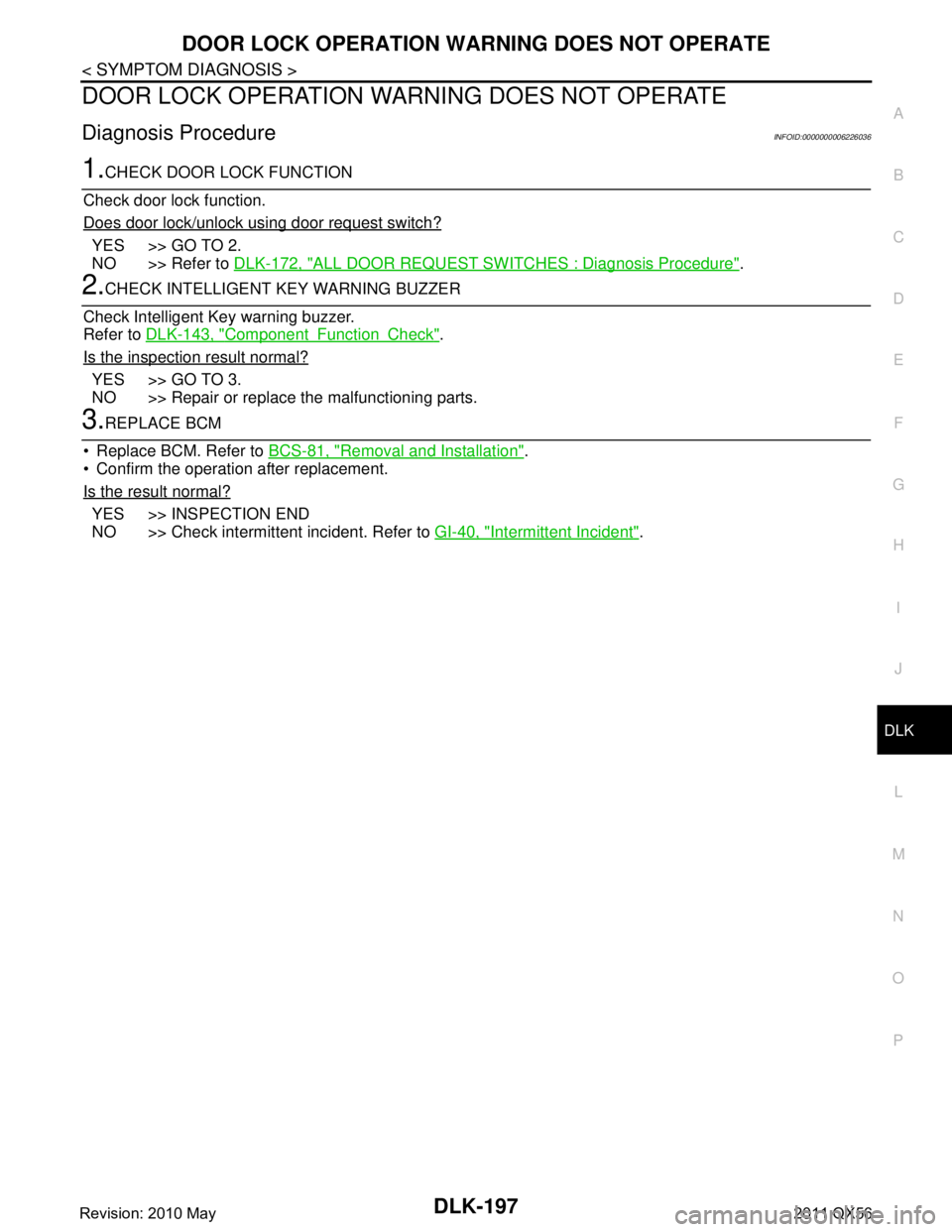
DOOR LOCK OPERATION WARNING DOES NOT OPERATE
DLK-197
< SYMPTOM DIAGNOSIS >
C
D E
F
G H
I
J
L
M A
B
DLK
N
O P
DOOR LOCK OPERATION WA RNING DOES NOT OPERATE
Diagnosis ProcedureINFOID:0000000006226036
1.CHECK DOOR LOCK FUNCTION
Check door lock function.
Does door lock/unlock using door request switch?
YES >> GO TO 2.
NO >> Refer to DLK-172, "
ALL DOOR REQUEST SWITCHES : Diagnosis Procedure".
2.CHECK INTELLIGENT KEY WARNING BUZZER
Check Intelligent Key warning buzzer.
Refer to DLK-143, "
ComponentFunctionCheck".
Is the inspection result normal?
YES >> GO TO 3.
NO >> Repair or replace the malfunctioning parts.
3.REPLACE BCM
Replace BCM. Refer to BCS-81, "
Removal and Installation".
Confirm the operation after replacement.
Is the result normal?
YES >> INSPECTION END
NO >> Check intermittent incident. Refer to GI-40, "
Intermittent Incident".
Revision: 2010 May2011 QX56
Page 1736 of 5598
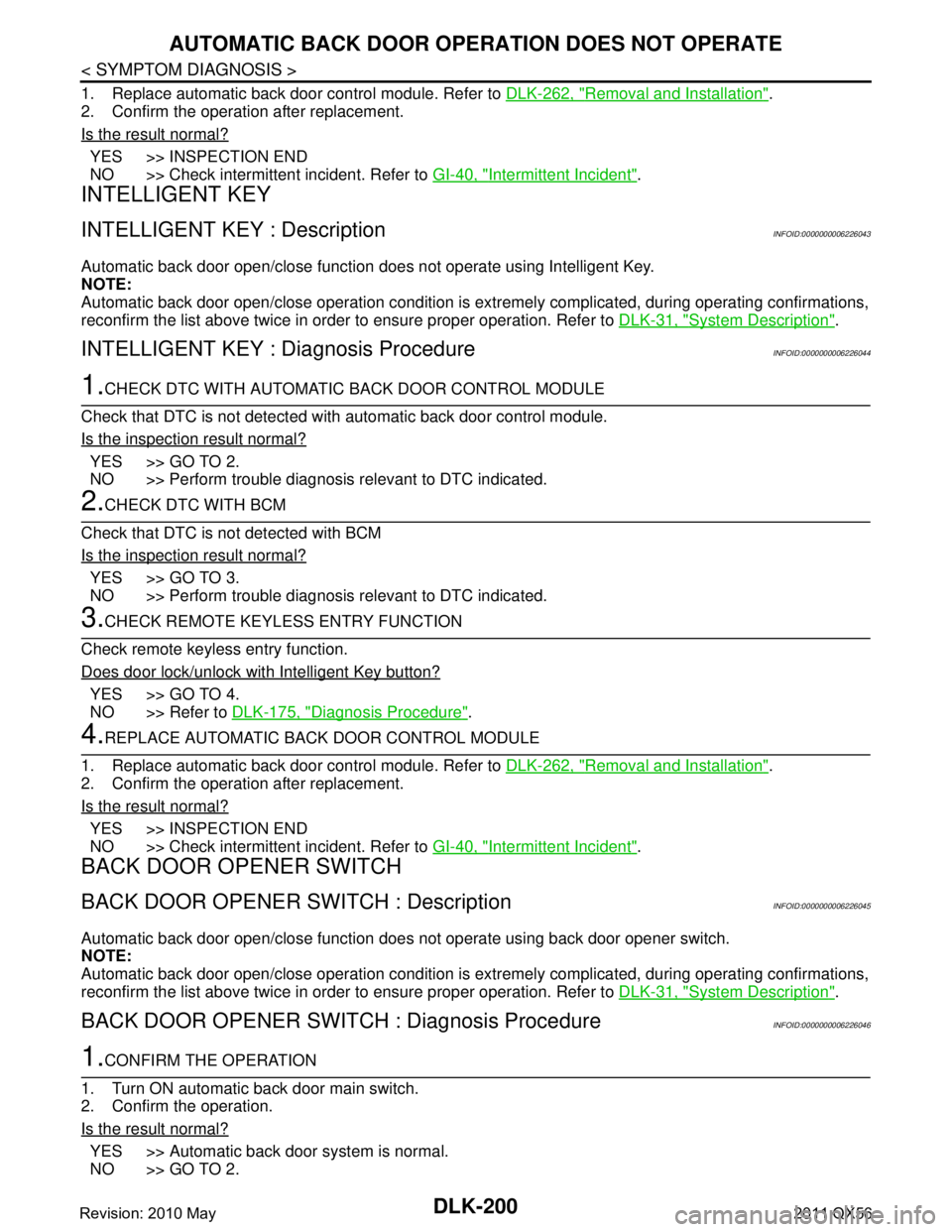
DLK-200
< SYMPTOM DIAGNOSIS >
AUTOMATIC BACK DOOR OPERATION DOES NOT OPERATE
1. Replace automatic back door control module. Refer to DLK-262, "Removal and Installation".
2. Confirm the operation after replacement.
Is the result normal?
YES >> INSPECTION END
NO >> Check intermittent incident. Refer to GI-40, "
Intermittent Incident".
INTELLIGENT KEY
INTELLIGENT KEY : DescriptionINFOID:0000000006226043
Automatic back door open/close function does not operate using Intelligent Key.
NOTE:
Automatic back door open/close operation condition is ex tremely complicated, during operating confirmations,
reconfirm the list above twice in order to ensure proper operation. Refer to DLK-31, "
System Description".
INTELLIGENT KEY : Diagnosis ProcedureINFOID:0000000006226044
1.CHECK DTC WITH AUTOMATIC BACK DOOR CONTROL MODULE
Check that DTC is not detected with automatic back door control module.
Is the inspection result normal?
YES >> GO TO 2.
NO >> Perform trouble diagnosis relevant to DTC indicated.
2.CHECK DTC WITH BCM
Check that DTC is not detected with BCM
Is the inspection result normal?
YES >> GO TO 3.
NO >> Perform trouble diagnosis relevant to DTC indicated.
3.CHECK REMOTE KEYL ESS ENTRY FUNCTION
Check remote keyless entry function.
Does door lock/unlock with Intelligent Key button?
YES >> GO TO 4.
NO >> Refer to DLK-175, "
Diagnosis Procedure".
4.REPLACE AUTOMATIC BACK DOOR CONTROL MODULE
1. Replace automatic back door control module. Refer to DLK-262, "
Removal and Installation".
2. Confirm the operation after replacement.
Is the result normal?
YES >> INSPECTION END
NO >> Check intermittent incident. Refer to GI-40, "
Intermittent Incident".
BACK DOOR OPENER SWITCH
BACK DOOR OPENER SWITCH : DescriptionINFOID:0000000006226045
Automatic back door open/close function does not operate using back door opener switch.
NOTE:
Automatic back door open/close operation condition is ex tremely complicated, during operating confirmations,
reconfirm the list above twice in order to ensure proper operation. Refer to DLK-31, "
System Description".
BACK DOOR OPENER SWITCH : Diagnosis ProcedureINFOID:0000000006226046
1.CONFIRM THE OPERATION
1. Turn ON automatic back door main switch.
2. Confirm the operation.
Is the result normal?
YES >> Automatic back door system is normal.
NO >> GO TO 2.
Revision: 2010 May2011 QX56