2010 MERCEDES-BENZ SLS COUPE engine coolant
[x] Cancel search: engine coolantPage 17 of 361
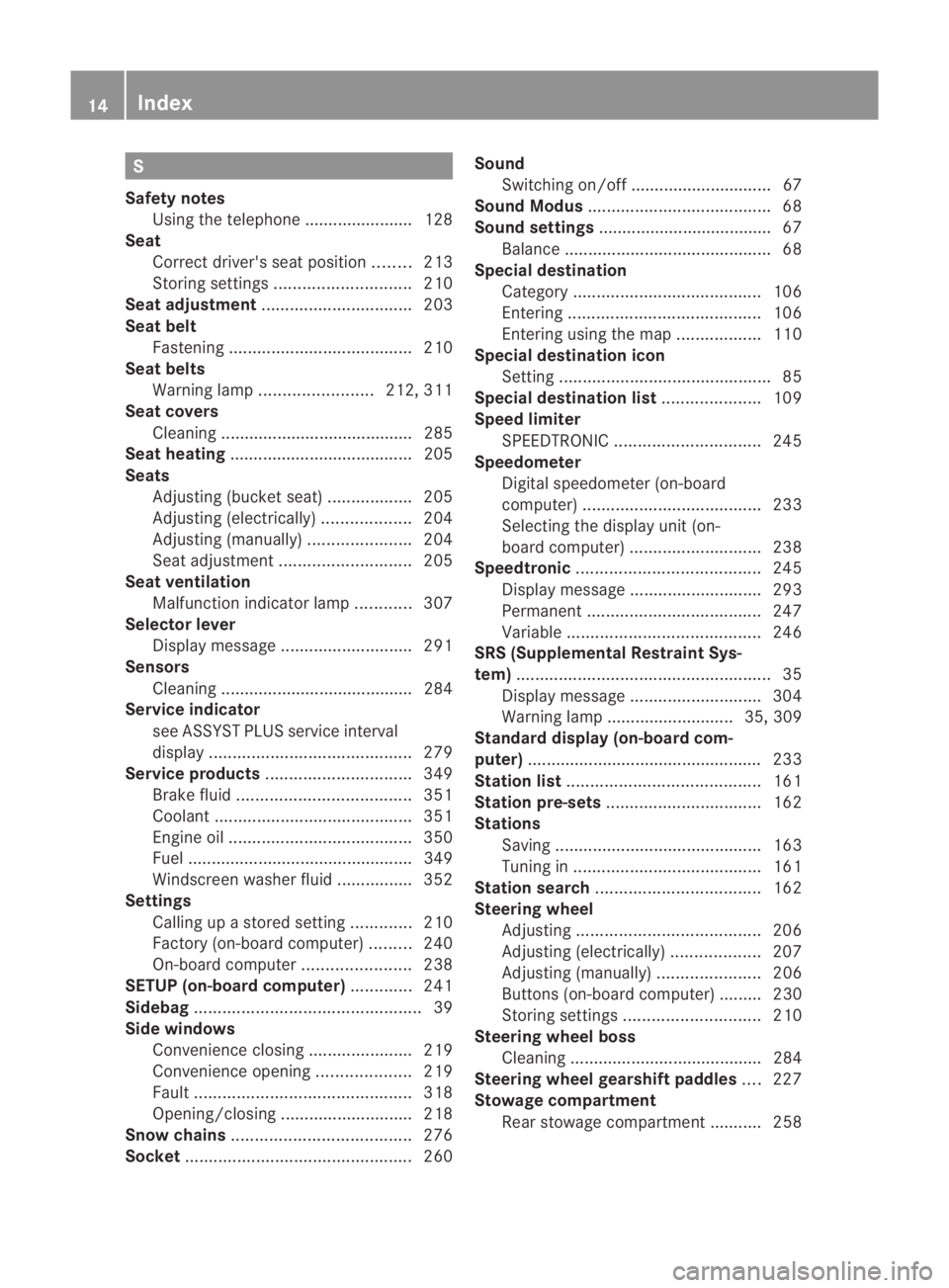
S
Safety notes Using the telephone ....................... 128
Seat
Correct driver's seat position ........213
Storing settings ............................. 210
Seat adjustment ................................ 203
Seat belt Fastening ....................................... 210
Seat belts
Warning lamp ........................ 212, 311
Seat covers
Cleaning ......................................... 285
Seat heating ....................................... 205
Seats Adjusting (bucket seat) ..................205
Adjusting (electrically). ..................204
Adjusting (manually). .....................204
Seat adjustment ............................ 205
Seat ventilation
Malfunction indicator lamp ............307
Selector lever
Display message ............................ 291
Sensors
Cleaning ......................................... 284
Service indicator
see ASSYST PLUS service interval
displa y........................................... 279
Service products ............................... 349
Brake fluid ..................................... 351
Coolant .......................................... 351
Engine oil ....................................... 350
Fuel ................................................ 349
Windscreen washer fluid ................352
Settings
Calling up a stored setting .............210
Factory (on-board computer) .........240
On-board computer .......................238
SETUP (on-board computer) .............241
Sidebag ................................................ 39
Side windows Convenience closing ......................219
Convenience opening ....................219
Fault .............................................. 318
Opening/closing ............................ 218
Snow chains ...................................... 276
Socket ................................................ 260Sound
Switching on/off .............................. 67
Sound Modus ....................................... 68
Soun dsettings .................................... .67
Balance ............................................ 68
Special destination
Category ........................................ 106
Entering ......................................... 106
Entering using the map ..................110
Special destination icon
Setting ............................................. 85
Special destination list .....................109
Spee dlimiter
SPEEDTRONIC ............................... 245
Speedometer
Digital speedometer (on-board
computer) ...................................... 233
Selecting the display unit (on-
board computer) ............................ 238
Speedtronic ....................................... 245
Display message ............................ 293
Permanent ..................................... 247
Variabl e......................................... 246
SRS (Supplemental Restraint Sys-
tem) ...................................................... 35
Display message ............................ 304
Warning lamp ........................... 35, 309
Standard display (on-board com-
puter) ................................................. .233
Station list ......................................... 161
Station pre-sets ................................. 162
Stations Saving ............................................ 163
Tuning in ........................................ 161
Station search ................................... 162
Steering wheel Adjusting ....................................... 206
Adjusting (electrically). ..................207
Adjusting (manually). .....................206
Buttons (on-board computer) ......... 230
Storing settings ............................. 210
Steering wheel boss
Cleaning ......................................... 284
Steering wheel gearshift paddles ....227
Stowage compartment Rear stowage compartment ........... 258 14
Index BA 197 ECE RE 2010/6a; 1; 2, en-GB
sabbae uV ersion: 3.0.3.6
2010-05-07T14:19:43+02:00 - Seite 14
Page 25 of 361
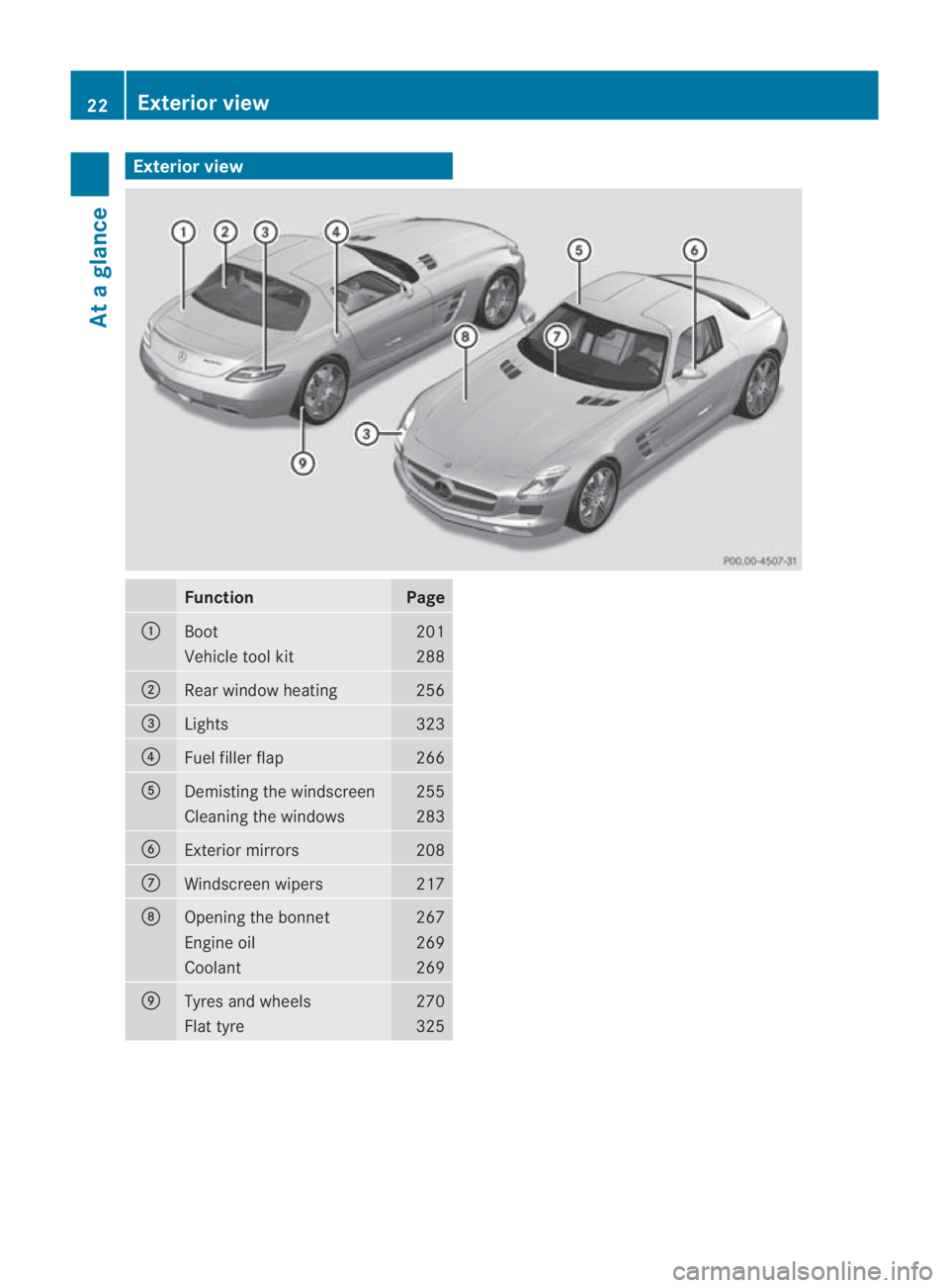
Exterio
rview Function Page
0001
Boot 201
Vehicle tool kit 288
0002
Rear window heating 256
0015
Lights 323
0014
Fuel filler flap 266
0012
Demisting the windscreen 255
Cleaning the windows 283
0013
Exterior mirrors 208
000A
Windscreen wipers 217
000B
Opening the bonnet 267
Engine oil 269
Coolant 269
000C
Tyres and wheels 270
Flat tyre 32522
Exterior viewAt a glance
BA 197 ECE RE 2010/6a; 1; 2, en-GB
sabbaeu Version: 3.0.3.6 2010-05-07T14:19:43+02:00 - Seite22
Page 233 of 361
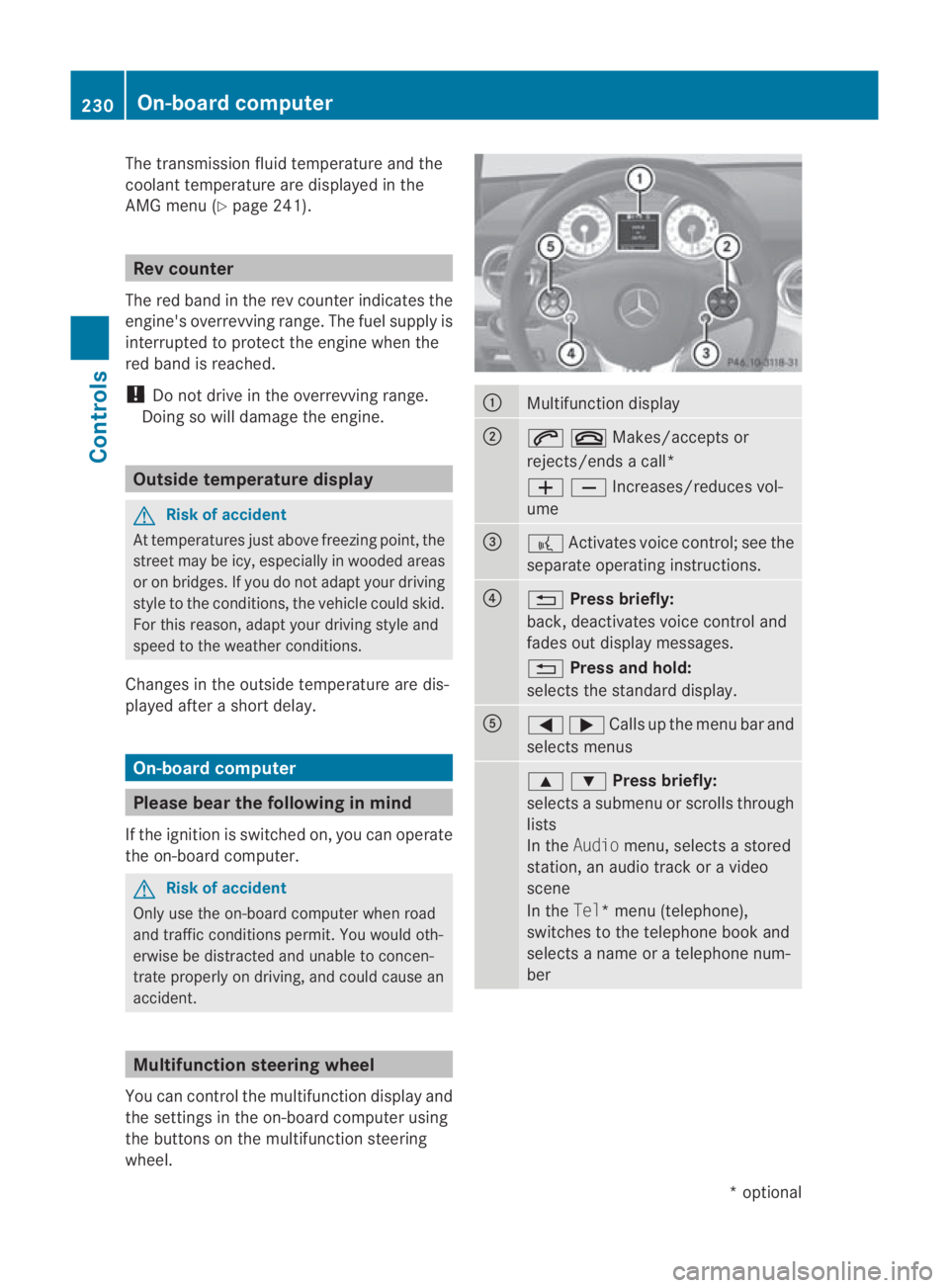
The transmission fluid temperature and the
coolant temperature are displayed in the
AMG menu (Y page 241). Rev counter
The red band in the rev counter indicates the
engine's overrevving range. The fuel supply is
interrupted to protect the engine when the
red band is reached.
! Do not drive in the overrevving range.
Doing so will damage the engine. Outside temperature display
G
Risk of accident
At temperatures just above freezing point, the
street may be icy, especially in wooded areas
or on bridges. If you do not adapt your driving
style to the conditions, the vehicle could skid.
For this reason, adapt your driving style and
speed to the weather conditions.
Changes in the outside temperature are dis-
played after a short delay. On-board computer
Please bear the following in mind
If the ignition is switched on, you can operate
the on-board computer. G
Risk of accident
Only use the on-board computer when road
and traffic conditions permit. You would oth-
erwise be distracted and unable to concen-
trate properly on driving, and could cause an
accident. Multifunction steering wheel
You can control the multifunction display and
the settings in the on-board computer using
the buttons on the multifunction steering
wheel. 0001
Multifunction display
0002
001C0015Makes/accepts or
rejects/ends a call*
00050009Increases/reduces vol-
ume 0015
0012
Activates voice control; see the
separate operating instructions. 0014
0001
Press briefly:
back, deactivates voice control and
fades out display messages.
0001 Press and hold:
selects the standard display. 0012
0008000ECalls up the menu bar and
selects menus 000F000CPress briefly:
selects a submenu or scrolls through
lists
In the
Audio menu, selects a stored
station, an audio track or a video
scene
In the Tel*m enu (telephone),
switches to the telephone book and
selects a name or a telephone num-
ber 230
On-board computerControls
*o
ptional
BA 197 ECE RE 2010/6a; 1; 2, en-GB
sabbaeu
Version: 3.0.3.6 2010-05-07T14:19:43+02:00 - Seite 230
Page 244 of 361

X
Press the 0008or000E button on the steer-
ing wheel to select the Settingsmenu.
X Press the 000Cor000F button to select the
Factory setting submenu.
X Press the 000Abutton to confirm.
The Reset all message appears.
X Press the 000Cor000F button to select
Yes orNo.
X Press the 000Abutton to confirm the selec-
tion.
If you have selected Yes, the multifunction
display shows a confirmation message. AMG menu
0001
Digital speedometer
0002 Engine oil temperature
0015 Coolant temperature
0014 Transmission fluid temperature
When the engine temperature is below
80 †,the engine oil temperature gauge
flashes. Avoid driving at full engine output
during this time.
SETUP SETUP shows the drive progra
mand the
ESP ®
mode.
X Press 0008or000E on the steering wheel
to select the AMGmenu.
X Press the 000Fbutton repeatedly until
SETUP is displayed.
or
X Press the AMG button on the centre con-
sole. 0001
Drive program (C/S/S+/M)
0002 ESP ®
mode (ON/ SPORT/OFF)
RACETIMER You can use the RACETIMER to store lap
times.
X
Press 0008or000E on the steering wheel
to select the AMGmenu.
X Press the 000Fbutton repeatedly until the
RACETIMER is shown.
i If the RACETIMER is selected, the 0008
and 000E buttons are inoperative. 0001
Digital speedometer
0002 RACETIMER
0015 Lap
You can start the RACETIMER when the
engine is running or if key position 2is selec-
ted with the Start/Stop button.
X To start: start the RACETIMER with 000A.
Displaying the intermediate time On-board computer
241Controls
BA 197 ECE RE 2010/6a; 1; 2, en-GB
sabbaeuV ersion: 3.0.3.6
2010-05-07T14:19:43+02:00 - Seite 241 Z
Page 272 of 361

i
If the bonnet can be raised slightly, it is
not properly engaged. Open it again and
close it with a little more force. Engine oil
Depending on driving style, the vehicle con-
sumes a maximum of 0.8 l oil per 1000 km.
The oil consumption may be highert han this
when the vehicle is new or if you frequently
drive at high engine speeds.
Checking the engine oil level X
To check the engine oil, move the vehicle
to level ground. Switch off the engine at
normal operating temperature after run-
ning it in neutral for 30 seconds. X
Unscrew oil filler cap 0001with the integrated
oil dipstick and wipe the dipstick.
X Screw oil filler cap 0001back all the way to
the stop.
X Unscrew oil filler cap 0001again and read the
dipstick.
The oil level is correct if the level is between
minimum mark 0015and maximum mark 0002.
X Top up the oil if necessary.
Topping up the engine oil H
Environmental note
When topping up the oil, take care not to spill
any. Oil must not be allowed to escape into
the soil or waterways. You would otherwise be
damaging the environment. X
Unscrew and remove oil filler cap 0001with
the integrated dipstick.
X Top up with the amount of oil required
(Y page 350).
i The difference between the minimum
mark and maximum mark is approximately
1.5 litres.
! Do not add too much oil. If too much oil
is added and the oil level is above the max-
imum mark on the dipstick, the engine or
catalytic converter could be damaged.
Have excess oil siphoned off.
X Screw oil filler cap 0001back all the way to
the stop.
Ensure that the oil filler cap locks into place
securely.
You can find further information about engine
oil on (Y page 350). Coolant
Only check the coolant level when the vehicle
is on a level surface and the engine has cooled
down.
X Set the Start/Stop button to key position
2(Y page 202).
X Check the coolant temperature in the on-
board computer (Y page 241). G
Risk of injury
The cooling system is pressurised. Therefore,
only unscrew the cap once the engine has
cooled down. The coolant temperature gauge Engine compartment
269Operation
BA 197 ECE RE 2010/6a; 1; 2, en-GB
sabbaeu Version: 3.0.3.6 2010-05-07T14:19:43+02:00 - Seite 269 Z
Page 273 of 361
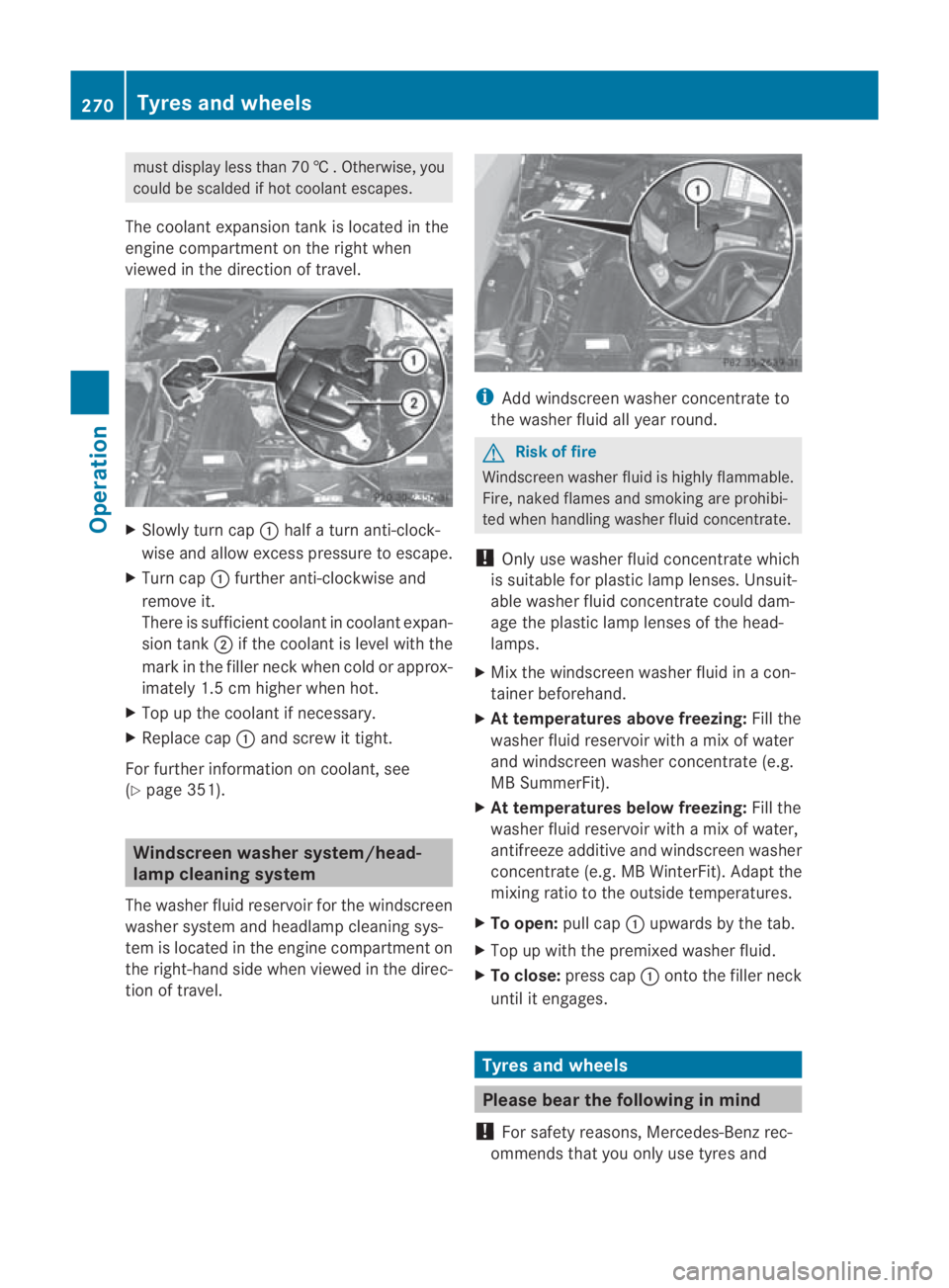
must display less than 70
†.Otherwise, you
could be scalded if hot coolant escapes.
The coolant expansio ntank is located in the
engine compartment on the right when
viewed in the direction of travel. X
Slowly tur ncap 0001 half a turn anti-clock-
wise and allow excess pressure to escape.
X Turn cap 0001further anti-clockwise and
remove it.
There is sufficient coolan tincoolant expan-
sion tank 0002if the coolant is level with the
mark in the filler neck when cold or approx-
imately 1.5 cm higher when hot.
X Top up the coolant if necessary.
X Replace cap 0001and screw it tight.
For further information on coolant, see
(Y page 351). Windscreen washer system/head-
lamp cleaning system
The washer fluid reservoir for the windscreen
washer system and headlamp cleaning sys-
tem is located in the engine compartment on
the right-hand side when viewed in the direc-
tion of travel. i
Add windscreen washer concentrate to
the washer fluid all year round. G
Risk of fire
Windscreen washer fluid is highly flammable.
Fire, naked flames and smoking are prohibi-
ted when handling washer fluid concentrate.
! Only use washer fluid concentrate which
is suitable for plastic lamp lenses. Unsuit-
able washer fluid concentrate could dam-
age the plastic lamp lenses of the head-
lamps.
X Mix the windscreen washer fluid in a con-
tainer beforehand.
X At temperatures above freezing: Fill the
washer fluid reservoir with amix of water
and windscreen washer concentrate (e.g.
MB SummerFit).
X At temperatures below freezing: Fill the
washer fluid reservoir with amix of water,
antifreeze additive and windscreen washer
concentrate (e.g. MB WinterFit). Adapt the
mixing ratio to the outside temperatures.
X To open: pull cap0001upwards by the tab.
X Top up with the premixed washer fluid.
X To close: press cap 0001onto the filler neck
until it engages. Tyres and wheels
Please bear the following in mind
! For safety reasons, Mercedes-Ben zrec-
ommends that you only use tyres and 270
Tyres and wheelsOperation
BA 197 ECE RE 2010/6a; 1; 2, en-GB
sabbaeu
Version: 3.0.3.6 2010-05-07T14:19:43+02:00 - Seite 270
Page 302 of 361
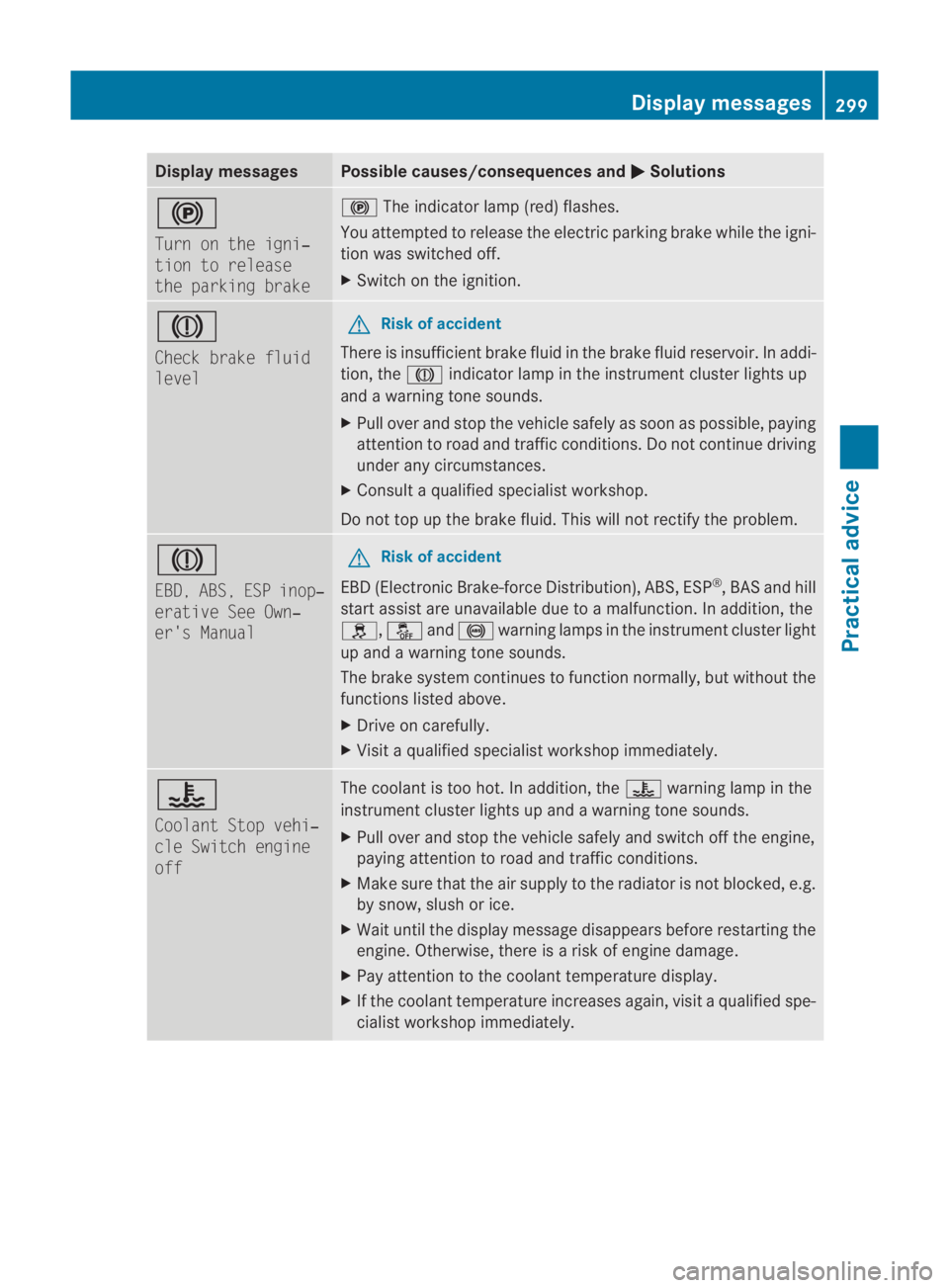
Display messages Possible causes/consequences and
0003 Solutions
0009
Turn on the igni‐
tion to release
the parking brake 0009
The indicato rlamp (red )flashes.
You attempted to release the electric parking brak ewhile the igni-
tion was switched off.
X Switch on the ignition. 0004
Check brake fluid
level G
Risk of accident
There is insufficient brake fluid in the brake fluid reservoir. In addi-
tion, the 0004indicator lamp in the instrumentc lusterlights up
and a warning tone sounds.
X Pull over and stop the vehicle safely as soon as possible, paying
attention to road and traffic conditions. Do not continue driving
under any circumstances.
X Consult a qualified specialist workshop.
Do not top up the brak efluid. This will not rectify the problem. 0004
EBD, ABS, ESP inop‐
erative See Own‐
er's Manual G
Risk of accident
EBD (Electronic Brake-force Distribution), ABS, ESP ®
, BA Sand hill
start assist are unavailable due to a malfunction. In addition, the
0002, 0001and0012 warning lamps in the instrument cluster light
up and a warning tone sounds.
The brake system continue sto function normally, but without the
functions listed above.
X Drive on carefully.
X Visit a qualified specialist workshop immediately. 000F
Coolant Stop vehi‐
cle Switch engine
off The coolant is too hot. In addition, the
000Fwarning lamp in the
instrument cluster lights up and a warning tone sounds.
X Pull over and stop the vehicle safely and switch off the engine,
paying attention to road and traffic conditions.
X Make sure that the air supply to the radiator is not blocked, e.g.
by snow, slush or ice.
X Wait until the display message disappears before restarting the
engine. Otherwise, there is a risk of engine damage.
X Pay attention to the coolant temperature display.
X If the coolant temperature increases again, visit a qualified spe-
cialist workshop immediately. Display messages
299Practical advice
BA 197 ECE RE 2010/6a; 1; 2, en-GB
sabbaeu Version: 3.0.3.6 2010-05-07T14:19:43+02:00 - Seite 299 Z
Page 303 of 361
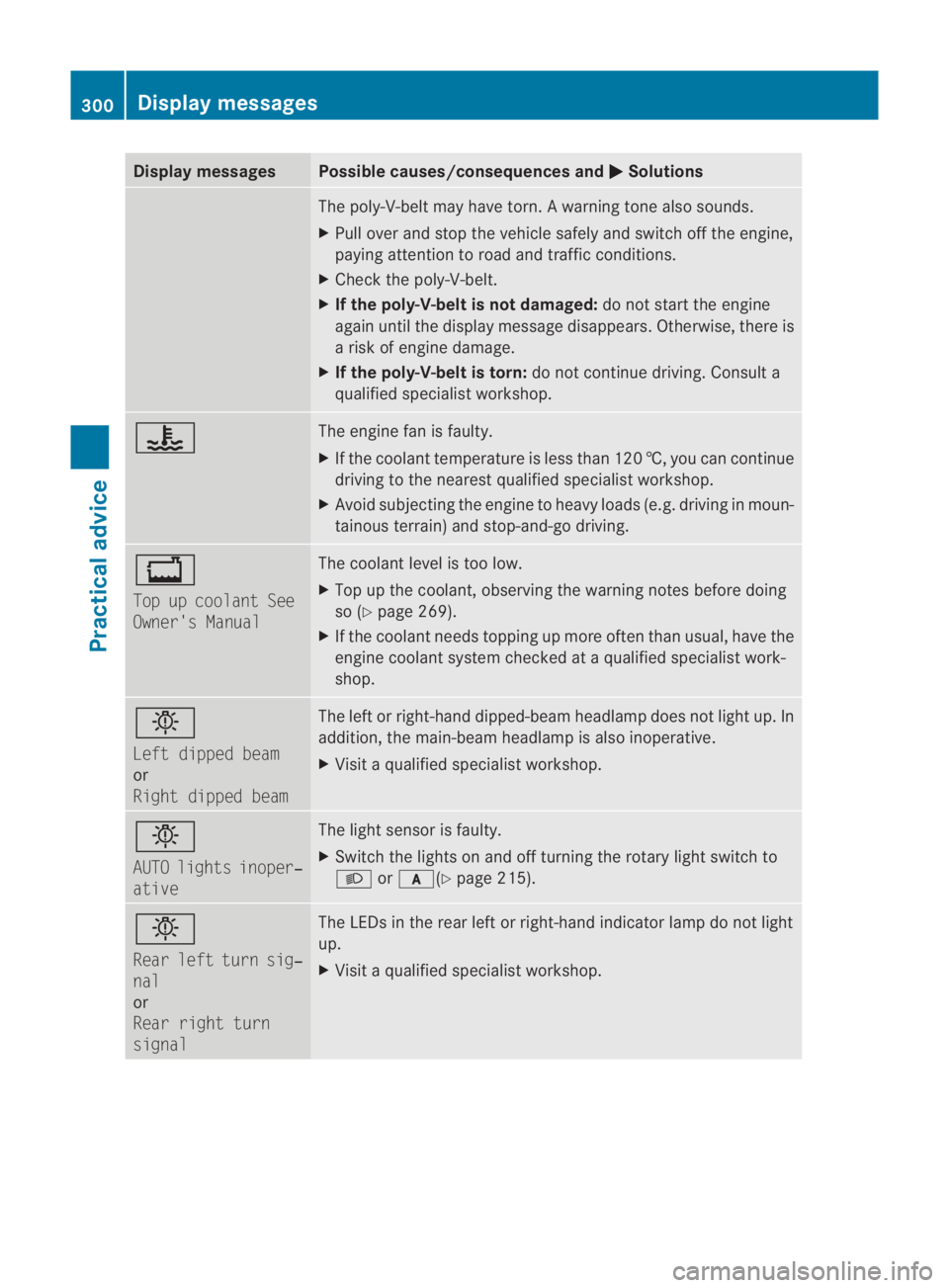
Display messages Possible causes/consequences and
0003 Solutions
The poly-V-belt may hav
etorn. Awarning tone also sounds.
X Pull ove rand stop the vehicle safely and switch off the engine,
paying attention to road and traffic conditions.
X Check the poly-V-belt.
X If the poly-V-belt is not damaged: do not start the engine
agai nuntil the display message disappears. Otherwise, ther eis
a ris kofe ngine damage.
X If the poly-V-belt is torn: do not continue driving. Consult a
qualified specialist workshop. 000F The engine fa
nis faulty.
X If the coolant temperature is less than 120 †, you can continue
driving to the nearest qualified specialist workshop.
X Avoid subjecting the engine to heavy loads (e.g. driving in moun-
tainous terrain) and stop-and-go driving. 000E
Top up coolant See
Owner's Manual The coolant level is too low.
X
Top up the coolant, observing the warning notes before doing
so (Y page 269).
X If the coolant needs topping up more often than usual, have the
engine coolant system checked at a qualified specialist work-
shop. 0006
Left dipped beam
or
Right dipped beam The left or right-hand dipped-beam headlamp does not light up. In
addition, the main-beam headlamp is also inoperative.
X
Visit a qualified specialist workshop. 0006
AUTO lights inoper‐
ative The light sensor is faulty.
X
Switch the lights on and off turning the rotary light switch to
000B or000D(Y page 215). 0006
Rear left turn sig‐
nal
or
Rear right turn
signal The LEDs in the rear left or right-hand indicator lamp do not light
up.
X
Visit a qualified specialist workshop. 300
Display messagesPractical advice
BA 197 ECE RE 2010/6a; 1; 2, en-GB
sabbaeu
Version: 3.0.3.6 2010-05-07T14:19:43+02:00 - Seite 300