2010 JAGUAR XFR sensor
[x] Cancel search: sensorPage 2124 of 3039
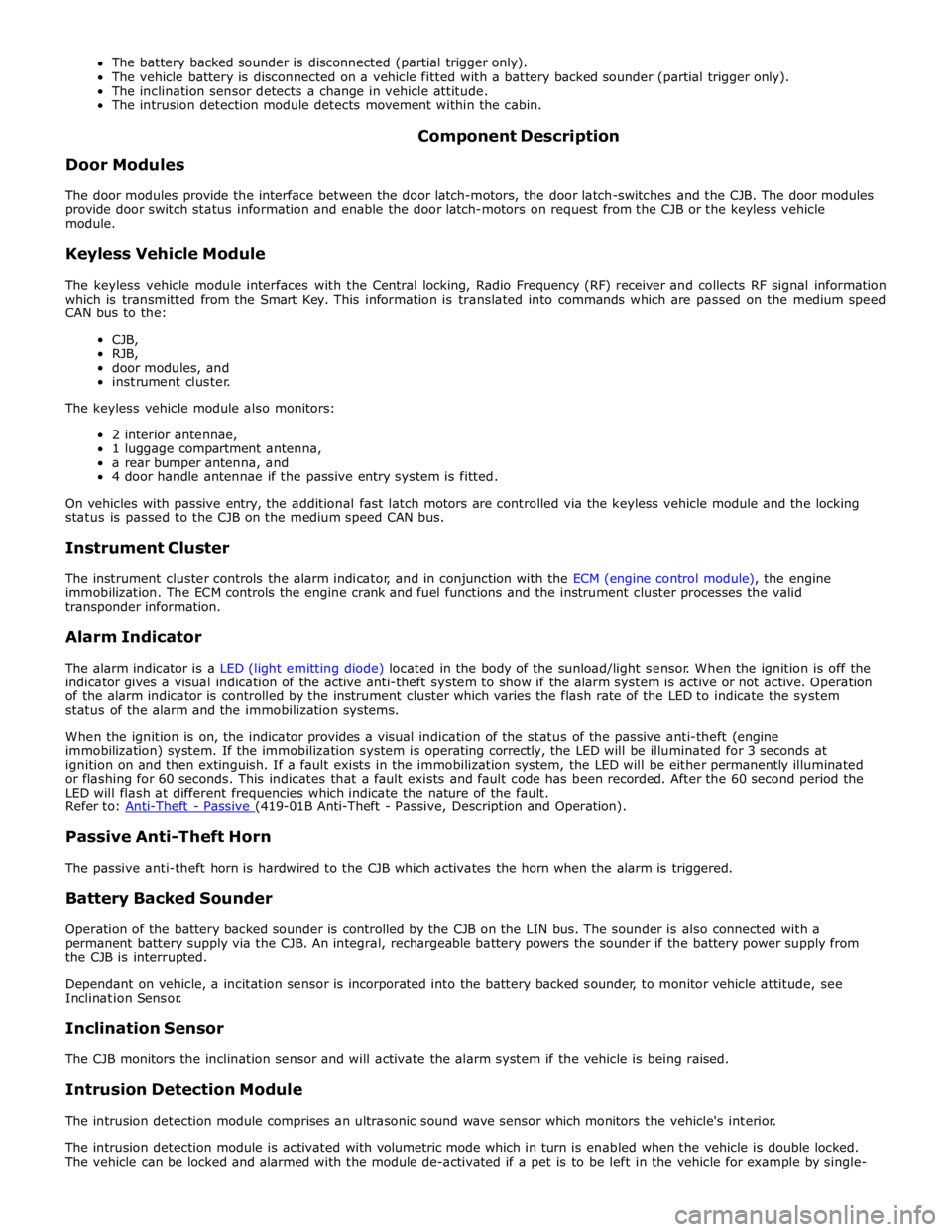
The battery backed sounder is disconnected (partial trigger only).
The vehicle battery is disconnected on a vehicle fitted with a battery backed sounder (partial trigger only).
The inclination sensor detects a change in vehicle attitude.
The intrusion detection module detects movement within the cabin.
Door Modules Component Description
The door modules provide the interface between the door latch-motors, the door latch-switches and the CJB. The door modules
provide door switch status information and enable the door latch-motors on request from the CJB or the keyless vehicle
module.
Keyless Vehicle Module
The keyless vehicle module interfaces with the Central locking, Radio Frequency (RF) receiver and collects RF signal information
which is transmitted from the Smart Key. This information is translated into commands which are passed on the medium speed
CAN bus to the:
CJB,
RJB,
door modules, and
instrument cluster.
The keyless vehicle module also monitors:
2 interior antennae,
1 luggage compartment antenna,
a rear bumper antenna, and
4 door handle antennae if the passive entry system is fitted.
On vehicles with passive entry, the additional fast latch motors are controlled via the keyless vehicle module and the locking
status is passed to the CJB on the medium speed CAN bus.
Instrument Cluster
The instrument cluster controls the alarm indicator, and in conjunction with the ECM (engine control module), the engine
immobilization. The ECM controls the engine crank and fuel functions and the instrument cluster processes the valid
transponder information.
Alarm Indicator
The alarm indicator is a LED (light emitting diode) located in the body of the sunload/light sensor. When the ignition is off the
indicator gives a visual indication of the active anti-theft system to show if the alarm system is active or not active. Operation
of the alarm indicator is controlled by the instrument cluster which varies the flash rate of the LED to indicate the system
status of the alarm and the immobilization systems.
When the ignition is on, the indicator provides a visual indication of the status of the passive anti-theft (engine
immobilization) system. If the immobilization system is operating correctly, the LED will be illuminated for 3 seconds at
ignition on and then extinguish. If a fault exists in the immobilization system, the LED will be either permanently illuminated
or flashing for 60 seconds. This indicates that a fault exists and fault code has been recorded. After the 60 second period the
LED will flash at different frequencies which indicate the nature of the fault.
Refer to: Anti-Theft - Passive (419-01B Anti-Theft - Passive, Description and Operation).
Passive Anti-Theft Horn
The passive anti-theft horn is hardwired to the CJB which activates the horn when the alarm is triggered.
Battery Backed Sounder
Operation of the battery backed sounder is controlled by the CJB on the LIN bus. The sounder is also connected with a
permanent battery supply via the CJB. An integral, rechargeable battery powers the sounder if the battery power supply from
the CJB is interrupted.
Dependant on vehicle, a incitation sensor is incorporated into the battery backed sounder, to monitor vehicle attitude, see
Inclination Sensor.
Inclination Sensor
The CJB monitors the inclination sensor and will activate the alarm system if the vehicle is being raised.
Intrusion Detection Module
The intrusion detection module comprises an ultrasonic sound wave sensor which monitors the vehicle's interior.
The intrusion detection module is activated with volumetric mode which in turn is enabled when the vehicle is double locked.
The vehicle can be locked and alarmed with the module de-activated if a pet is to be left in the vehicle for example by single-
Page 2125 of 3039
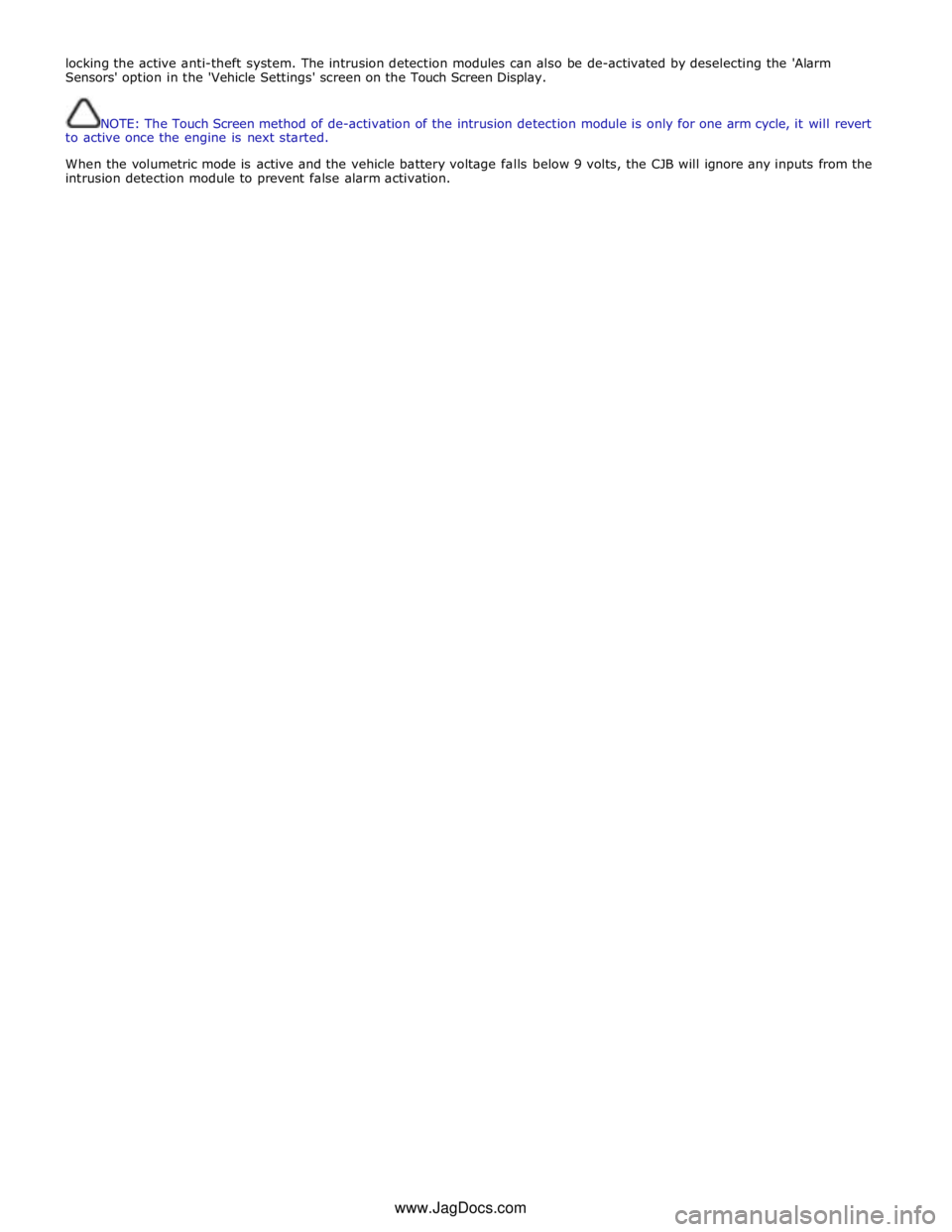
locking the active anti-theft system. The intrusion detection modules can also be de-activated by deselecting the 'Alarm
Sensors' option in the 'Vehicle Settings' screen on the Touch Screen Display.
NOTE: The Touch Screen method of de-activation of the intrusion detection module is only for one arm cycle, it will revert
to active once the engine is next started.
When the volumetric mode is active and the vehicle battery voltage falls below 9 volts, the CJB will ignore any inputs from the
intrusion detection module to prevent false alarm activation.
www.JagDocs.com
Page 2126 of 3039
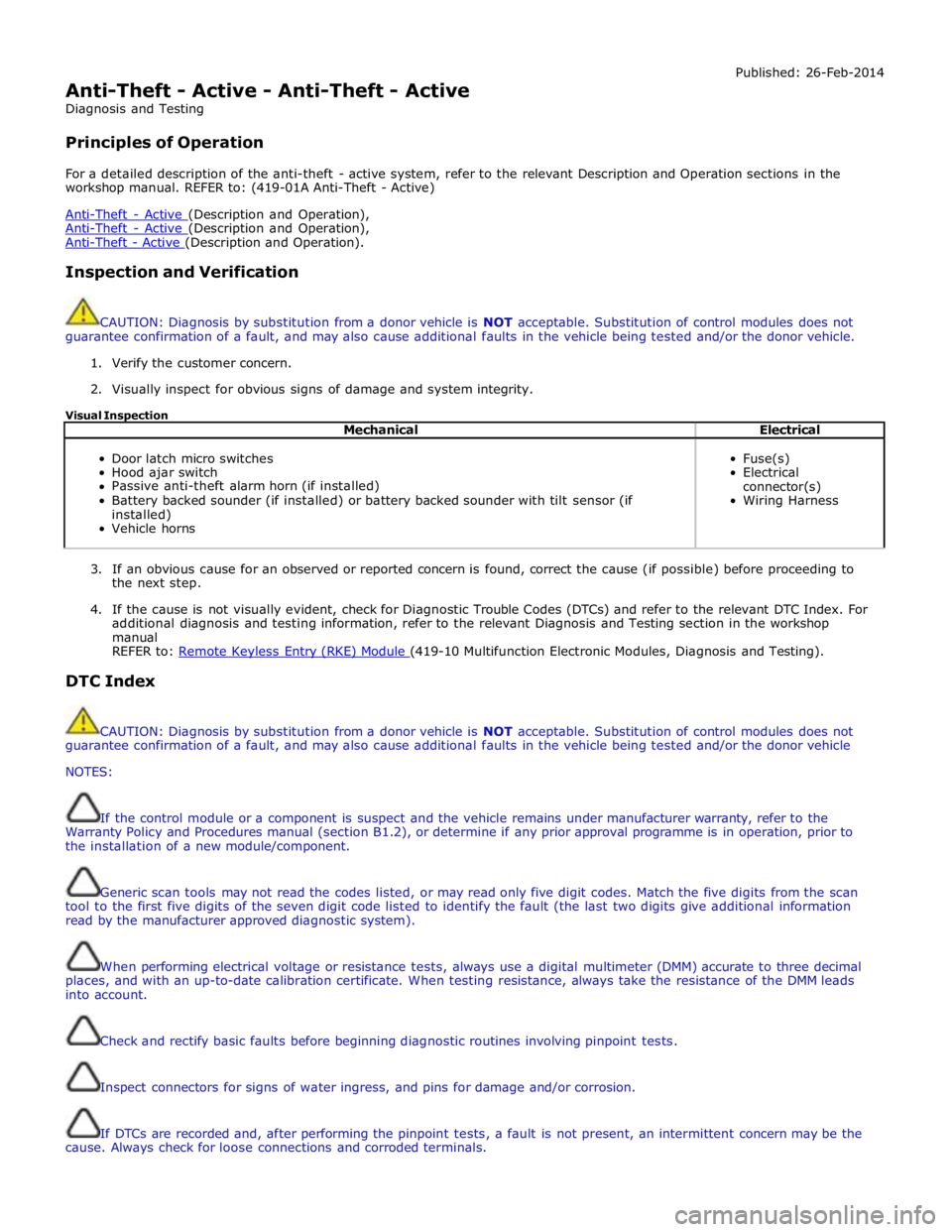
Anti-Theft - Active - Anti-Theft - Active
Diagnosis and Testing
Principles of Operation Published: 26-Feb-2014
For a detailed description of the anti-theft - active system, refer to the relevant Description and Operation sections in the
workshop manual. REFER to: (419-01A Anti-Theft - Active)
Anti-Theft - Active (Description and Operation), Anti-Theft - Active (Description and Operation), Anti-Theft - Active (Description and Operation).
Inspection and Verification
CAUTION: Diagnosis by substitution from a donor vehicle is NOT acceptable. Substitution of control modules does not
guarantee confirmation of a fault, and may also cause additional faults in the vehicle being tested and/or the donor vehicle.
1. Verify the customer concern.
2. Visually inspect for obvious signs of damage and system integrity.
Visual Inspection
Mechanical Electrical
Door latch micro switches
Hood ajar switch
Passive anti-theft alarm horn (if installed)
Battery backed sounder (if installed) or battery backed sounder with tilt sensor (if
installed)
Vehicle horns
Fuse(s)
Electrical
connector(s)
Wiring Harness
3. If an obvious cause for an observed or reported concern is found, correct the cause (if possible) before proceeding to
the next step.
4. If the cause is not visually evident, check for Diagnostic Trouble Codes (DTCs) and refer to the relevant DTC Index. For
additional diagnosis and testing information, refer to the relevant Diagnosis and Testing section in the workshop
manual
REFER to: Remote Keyless Entry (RKE) Module (419-10 Multifunction Electronic Modules, Diagnosis and Testing).
DTC Index
CAUTION: Diagnosis by substitution from a donor vehicle is NOT acceptable. Substitution of control modules does not
guarantee confirmation of a fault, and may also cause additional faults in the vehicle being tested and/or the donor vehicle
NOTES:
If the control module or a component is suspect and the vehicle remains under manufacturer warranty, refer to the
Warranty Policy and Procedures manual (section B1.2), or determine if any prior approval programme is in operation, prior to
the installation of a new module/component.
Generic scan tools may not read the codes listed, or may read only five digit codes. Match the five digits from the scan
tool to the first five digits of the seven digit code listed to identify the fault (the last two digits give additional information
read by the manufacturer approved diagnostic system).
When performing electrical voltage or resistance tests, always use a digital multimeter (DMM) accurate to three decimal
places, and with an up-to-date calibration certificate. When testing resistance, always take the resistance of the DMM leads
into account.
Check and rectify basic faults before beginning diagnostic routines involving pinpoint tests.
Inspect connectors for signs of water ingress, and pins for damage and/or corrosion.
If DTCs are recorded and, after performing the pinpoint tests, a fault is not present, an intermittent concern may be the
cause. Always check for loose connections and corroded terminals.
Page 2127 of 3039
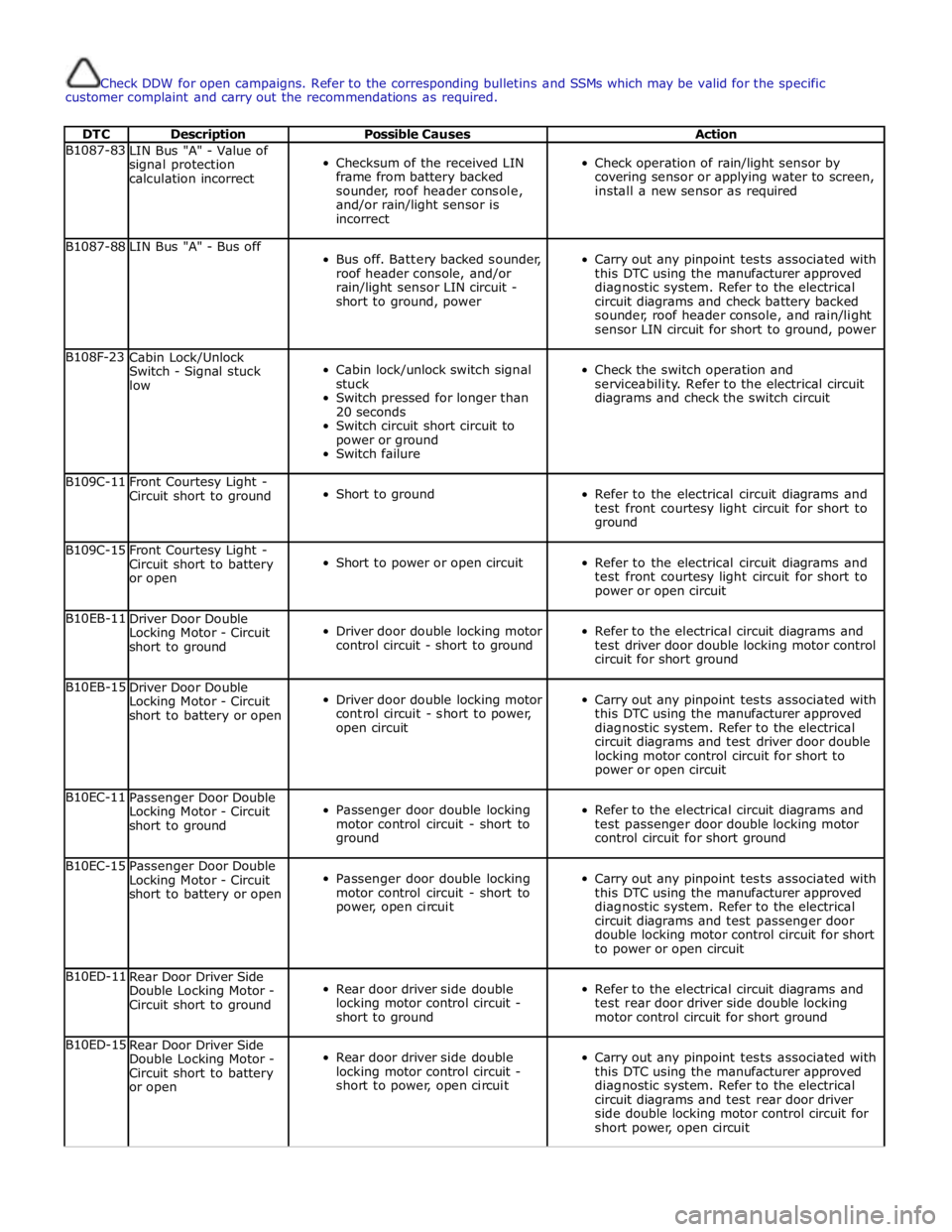
Check DDW for open campaigns. Refer to the corresponding bulletins and SSMs which may be valid for the specific
customer complaint and carry out the recommendations as required.
DTC Description Possible Causes Action B1087-83
LIN Bus "A" - Value of
signal protection
calculation incorrect
Checksum of the received LIN
frame from battery backed
sounder, roof header console,
and/or rain/light sensor is
incorrect
Check operation of rain/light sensor by
covering sensor or applying water to screen,
install a new sensor as required B1087-88 LIN Bus "A" - Bus off
Bus off. Battery backed sounder,
roof header console, and/or
rain/light sensor LIN circuit -
short to ground, power
Carry out any pinpoint tests associated with
this DTC using the manufacturer approved
diagnostic system. Refer to the electrical
circuit diagrams and check battery backed
sounder, roof header console, and rain/light
sensor LIN circuit for short to ground, power B108F-23
Cabin Lock/Unlock
Switch - Signal stuck
low
Cabin lock/unlock switch signal
stuck
Switch pressed for longer than
20 seconds
Switch circuit short circuit to
power or ground
Switch failure
Check the switch operation and
serviceability. Refer to the electrical circuit
diagrams and check the switch circuit B109C-11
Front Courtesy Light -
Circuit short to ground
Short to ground
Refer to the electrical circuit diagrams and
test front courtesy light circuit for short to
ground B109C-15
Front Courtesy Light -
Circuit short to battery
or open
Short to power or open circuit
Refer to the electrical circuit diagrams and
test front courtesy light circuit for short to
power or open circuit B10EB-11
Driver Door Double
Locking Motor - Circuit
short to ground
Driver door double locking motor
control circuit - short to ground
Refer to the electrical circuit diagrams and
test driver door double locking motor control
circuit for short ground B10EB-15
Driver Door Double
Locking Motor - Circuit
short to battery or open
Driver door double locking motor
control circuit - short to power,
open circuit
Carry out any pinpoint tests associated with
this DTC using the manufacturer approved
diagnostic system. Refer to the electrical
circuit diagrams and test driver door double
locking motor control circuit for short to
power or open circuit B10EC-11
Passenger Door Double
Locking Motor - Circuit
short to ground
Passenger door double locking
motor control circuit - short to
ground
Refer to the electrical circuit diagrams and
test passenger door double locking motor
control circuit for short ground B10EC-15
Passenger Door Double
Locking Motor - Circuit
short to battery or open
Passenger door double locking
motor control circuit - short to
power, open circuit
Carry out any pinpoint tests associated with
this DTC using the manufacturer approved
diagnostic system. Refer to the electrical
circuit diagrams and test passenger door
double locking motor control circuit for short
to power or open circuit B10ED-11
Rear Door Driver Side
Double Locking Motor -
Circuit short to ground
Rear door driver side double
locking motor control circuit -
short to ground
Refer to the electrical circuit diagrams and
test rear door driver side double locking
motor control circuit for short ground B10ED-15
Rear Door Driver Side
Double Locking Motor -
Circuit short to battery
or open
Rear door driver side double
locking motor control circuit -
short to power, open circuit
Carry out any pinpoint tests associated with
this DTC using the manufacturer approved
diagnostic system. Refer to the electrical
circuit diagrams and test rear door driver
side double locking motor control circuit for
short power, open circuit
Page 2130 of 3039
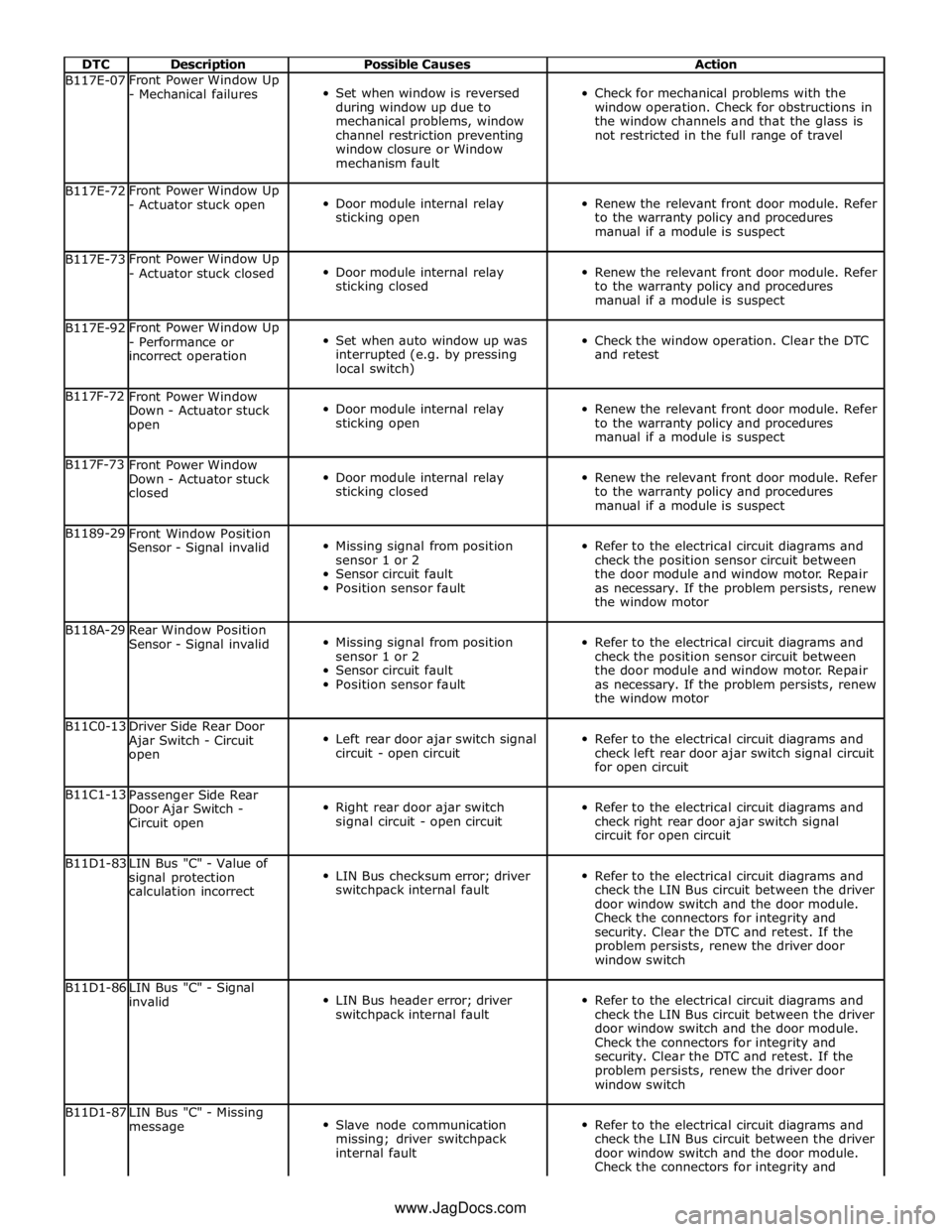
DTC Description Possible Causes Action B117E-07 Front Power Window Up
- Mechanical failures
Set when window is reversed
during window up due to
mechanical problems, window
channel restriction preventing
window closure or Window
mechanism fault
Check for mechanical problems with the
window operation. Check for obstructions in
the window channels and that the glass is
not restricted in the full range of travel B117E-72 Front Power Window Up
- Actuator stuck open
Door module internal relay
sticking open
Renew the relevant front door module. Refer
to the warranty policy and procedures
manual if a module is suspect B117E-73 Front Power Window Up
- Actuator stuck closed
Door module internal relay
sticking closed
Renew the relevant front door module. Refer
to the warranty policy and procedures
manual if a module is suspect B117E-92 Front Power Window Up
- Performance or
incorrect operation
Set when auto window up was
interrupted (e.g. by pressing
local switch)
Check the window operation. Clear the DTC
and retest B117F-72
Front Power Window
Down - Actuator stuck
open
Door module internal relay
sticking open
Renew the relevant front door module. Refer
to the warranty policy and procedures
manual if a module is suspect B117F-73
Front Power Window
Down - Actuator stuck
closed
Door module internal relay
sticking closed
Renew the relevant front door module. Refer
to the warranty policy and procedures
manual if a module is suspect B1189-29
Front Window Position
Sensor - Signal invalid
Missing signal from position
sensor 1 or 2
Sensor circuit fault
Position sensor fault
Refer to the electrical circuit diagrams and
check the position sensor circuit between
the door module and window motor. Repair
as necessary. If the problem persists, renew
the window motor B118A-29
Rear Window Position
Sensor - Signal invalid
Missing signal from position
sensor 1 or 2
Sensor circuit fault
Position sensor fault
Refer to the electrical circuit diagrams and
check the position sensor circuit between
the door module and window motor. Repair
as necessary. If the problem persists, renew
the window motor B11C0-13
Driver Side Rear Door
Ajar Switch - Circuit
open
Left rear door ajar switch signal
circuit - open circuit
Refer to the electrical circuit diagrams and
check left rear door ajar switch signal circuit
for open circuit B11C1-13
Passenger Side Rear
Door Ajar Switch -
Circuit open
Right rear door ajar switch
signal circuit - open circuit
Refer to the electrical circuit diagrams and
check right rear door ajar switch signal
circuit for open circuit B11D1-83
LIN Bus "C" - Value of
signal protection
calculation incorrect
LIN Bus checksum error; driver
switchpack internal fault
Refer to the electrical circuit diagrams and
check the LIN Bus circuit between the driver
door window switch and the door module.
Check the connectors for integrity and
security. Clear the DTC and retest. If the
problem persists, renew the driver door
window switch B11D1-86
LIN Bus "C" - Signal
invalid
LIN Bus header error; driver
switchpack internal fault
Refer to the electrical circuit diagrams and
check the LIN Bus circuit between the driver
door window switch and the door module.
Check the connectors for integrity and
security. Clear the DTC and retest. If the
problem persists, renew the driver door
window switch B11D1-87
LIN Bus "C" - Missing
message
Slave node communication
missing; driver switchpack
internal fault
Refer to the electrical circuit diagrams and
check the LIN Bus circuit between the driver
door window switch and the door module.
Check the connectors for integrity and www.JagDocs.com
Page 2133 of 3039
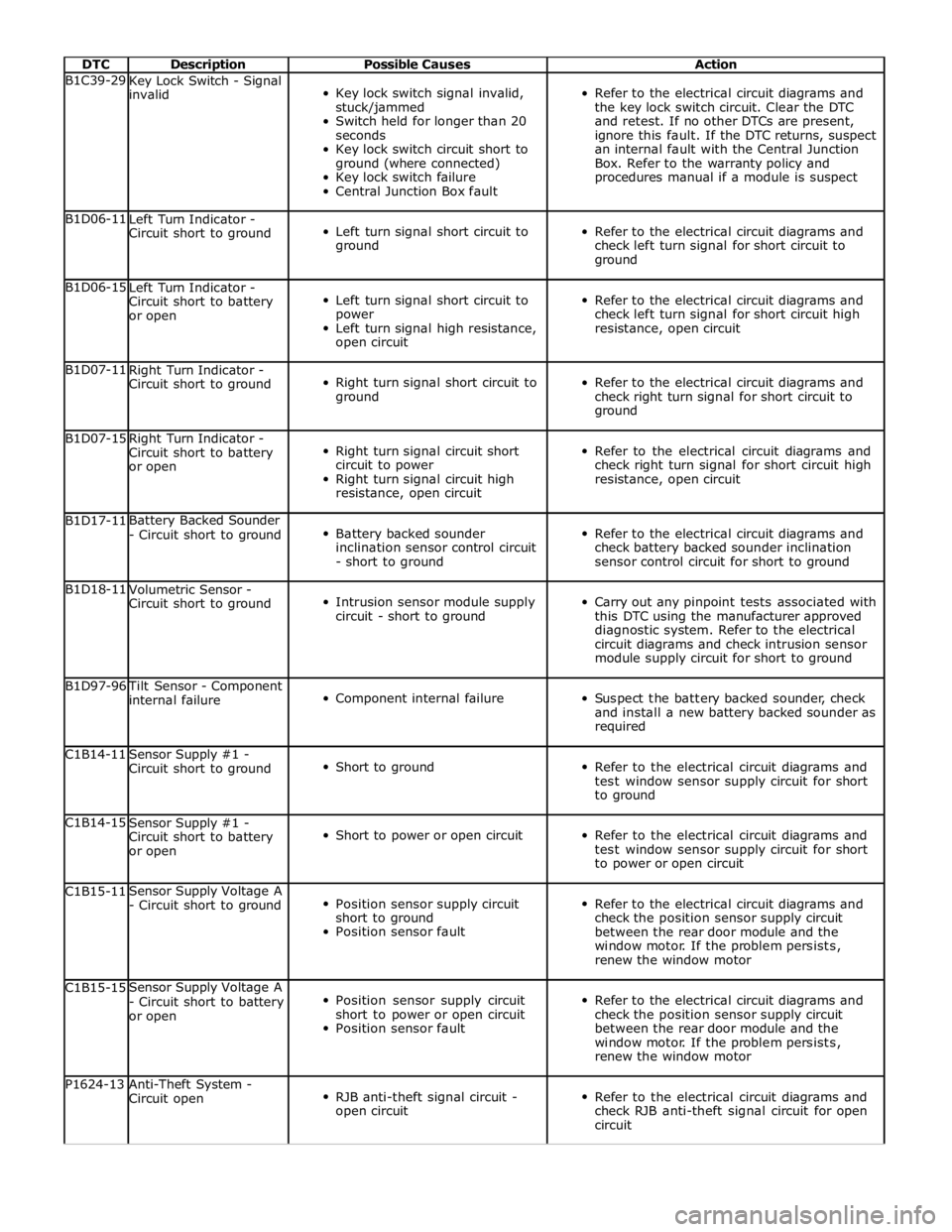
DTC Description Possible Causes Action B1C39-29
Key Lock Switch - Signal
invalid
Key lock switch signal invalid,
stuck/jammed
Switch held for longer than 20
seconds
Key lock switch circuit short to
ground (where connected)
Key lock switch failure
Central Junction Box fault
Refer to the electrical circuit diagrams and
the key lock switch circuit. Clear the DTC
and retest. If no other DTCs are present,
ignore this fault. If the DTC returns, suspect
an internal fault with the Central Junction
Box. Refer to the warranty policy and
procedures manual if a module is suspect B1D06-11
Left Turn Indicator -
Circuit short to ground
Left turn signal short circuit to
ground
Refer to the electrical circuit diagrams and
check left turn signal for short circuit to
ground B1D06-15
Left Turn Indicator -
Circuit short to battery
or open
Left turn signal short circuit to
power
Left turn signal high resistance,
open circuit
Refer to the electrical circuit diagrams and
check left turn signal for short circuit high
resistance, open circuit B1D07-11
Right Turn Indicator -
Circuit short to ground
Right turn signal short circuit to
ground
Refer to the electrical circuit diagrams and
check right turn signal for short circuit to
ground B1D07-15
Right Turn Indicator -
Circuit short to battery
or open
Right turn signal circuit short
circuit to power
Right turn signal circuit high
resistance, open circuit
Refer to the electrical circuit diagrams and
check right turn signal for short circuit high
resistance, open circuit B1D17-11 Battery Backed Sounder
- Circuit short to ground
Battery backed sounder
inclination sensor control circuit
- short to ground
Refer to the electrical circuit diagrams and
check battery backed sounder inclination
sensor control circuit for short to ground B1D18-11
Volumetric Sensor -
Circuit short to ground
Intrusion sensor module supply
circuit - short to ground
Carry out any pinpoint tests associated with
this DTC using the manufacturer approved
diagnostic system. Refer to the electrical
circuit diagrams and check intrusion sensor
module supply circuit for short to ground B1D97-96 Tilt Sensor - Component
internal failure
Component internal failure
Suspect the battery backed sounder, check
and install a new battery backed sounder as
required C1B14-11
Sensor Supply #1 -
Circuit short to ground
Short to ground
Refer to the electrical circuit diagrams and
test window sensor supply circuit for short
to ground C1B14-15
Sensor Supply #1 -
Circuit short to battery
or open
Short to power or open circuit
Refer to the electrical circuit diagrams and
test window sensor supply circuit for short
to power or open circuit C1B15-11 Sensor Supply Voltage A
- Circuit short to ground
Position sensor supply circuit
short to ground
Position sensor fault
Refer to the electrical circuit diagrams and
check the position sensor supply circuit
between the rear door module and the
window motor. If the problem persists,
renew the window motor C1B15-15 Sensor Supply Voltage A
- Circuit short to battery
or open
Position sensor supply circuit
short to power or open circuit
Position sensor fault
Refer to the electrical circuit diagrams and
check the position sensor supply circuit
between the rear door module and the
window motor. If the problem persists,
renew the window motor P1624-13
Anti-Theft System -
Circuit open
RJB anti-theft signal circuit -
open circuit
Refer to the electrical circuit diagrams and
check RJB anti-theft signal circuit for open
circuit
Page 2152 of 3039
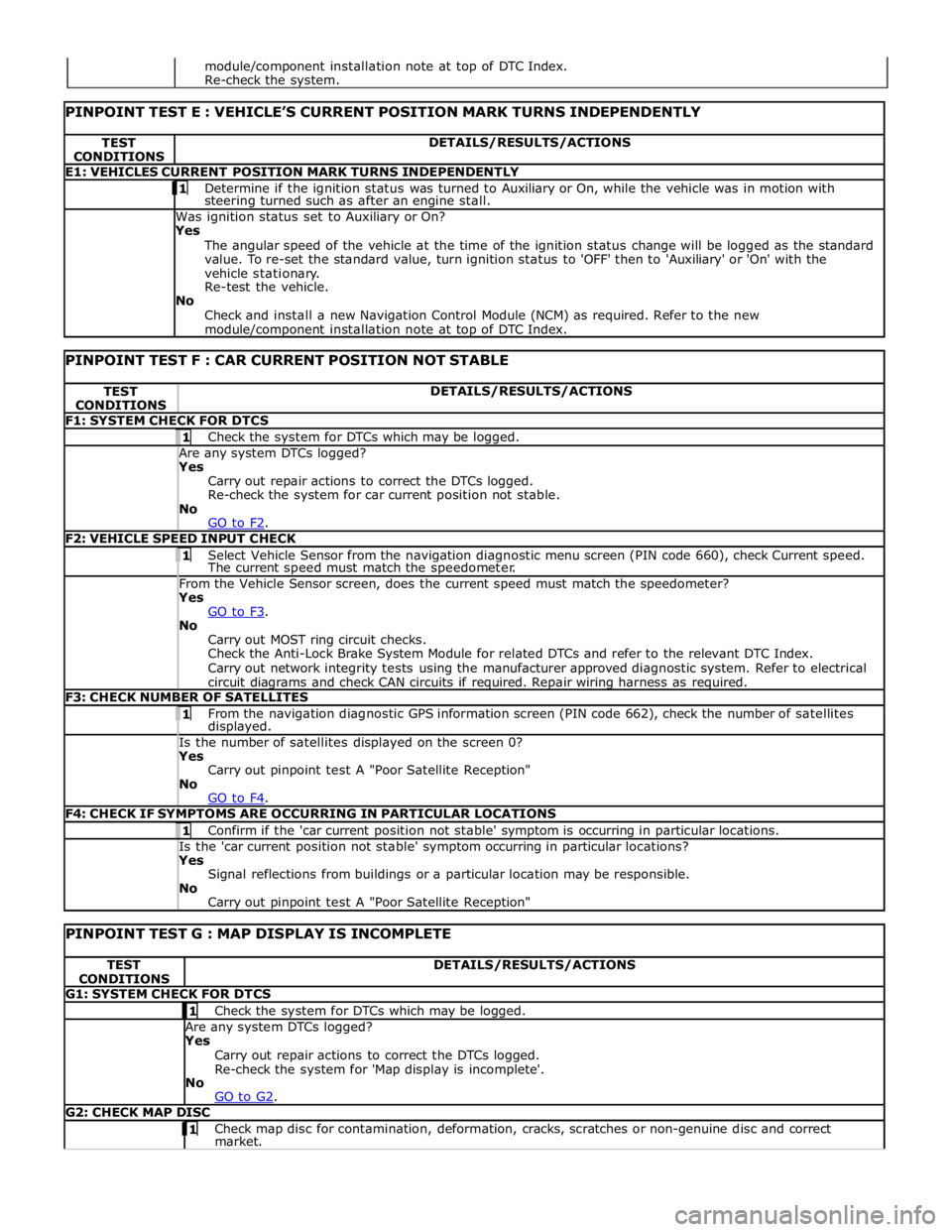
TEST
CONDITIONS DETAILS/RESULTS/ACTIONS E1: VEHICLES CURRENT POSITION MARK TURNS INDEPENDENTLY 1 Determine if the ignition status was turned to Auxiliary or On, while the vehicle was in motion with steering turned such as after an engine stall. Was ignition status set to Auxiliary or On?
Yes
The angular speed of the vehicle at the time of the ignition status change will be logged as the standard
value. To re-set the standard value, turn ignition status to 'OFF' then to 'Auxiliary' or 'On' with the
vehicle stationary.
Re-test the vehicle.
No
Check and install a new Navigation Control Module (NCM) as required. Refer to the new module/component installation note at top of DTC Index.
PINPOINT TEST F : CAR CURRENT POSITION NOT STABLE TEST
CONDITIONS DETAILS/RESULTS/ACTIONS F1: SYSTEM CHECK FOR DTCS 1 Check the system for DTCs which may be logged. Are any system DTCs logged? Yes
Carry out repair actions to correct the DTCs logged.
Re-check the system for car current position not stable.
No
GO to F2. F2: VEHICLE SPEED INPUT CHECK 1 Select Vehicle Sensor from the navigation diagnostic menu screen (PIN code 660), check Current speed. The current speed must match the speedometer. From the Vehicle Sensor screen, does the current speed must match the speedometer? Yes
GO to F3. No
Carry out MOST ring circuit checks.
Check the Anti-Lock Brake System Module for related DTCs and refer to the relevant DTC Index.
Carry out network integrity tests using the manufacturer approved diagnostic system. Refer to electrical
circuit diagrams and check CAN circuits if required. Repair wiring harness as required. F3: CHECK NUMBER OF SATELLITES 1 From the navigation diagnostic GPS information screen (PIN code 662), check the number of satellites displayed. Is the number of satellites displayed on the screen 0? Yes
Carry out pinpoint test A "Poor Satellite Reception"
No
GO to F4. F4: CHECK IF SYMPTOMS ARE OCCURRING IN PARTICULAR LOCATIONS 1 Confirm if the 'car current position not stable' symptom is occurring in particular locations. Is the 'car current position not stable' symptom occurring in particular locations? Yes
Signal reflections from buildings or a particular location may be responsible.
No
Carry out pinpoint test A "Poor Satellite Reception"
PINPOINT TEST G : MAP DISPLAY IS INCOMPLETE TEST
CONDITIONS DETAILS/RESULTS/ACTIONS G1: SYSTEM CHECK FOR DTCS 1 Check the system for DTCs which may be logged. Are any system DTCs logged? Yes
Carry out repair actions to correct the DTCs logged.
Re-check the system for 'Map display is incomplete'.
No
GO to G2. G2: CHECK MAP DISC 1 Check map disc for contamination, deformation, cracks, scratches or non-genuine disc and correct market. module/component installation note at top of DTC Index.
Re-check the system.
Page 2156 of 3039
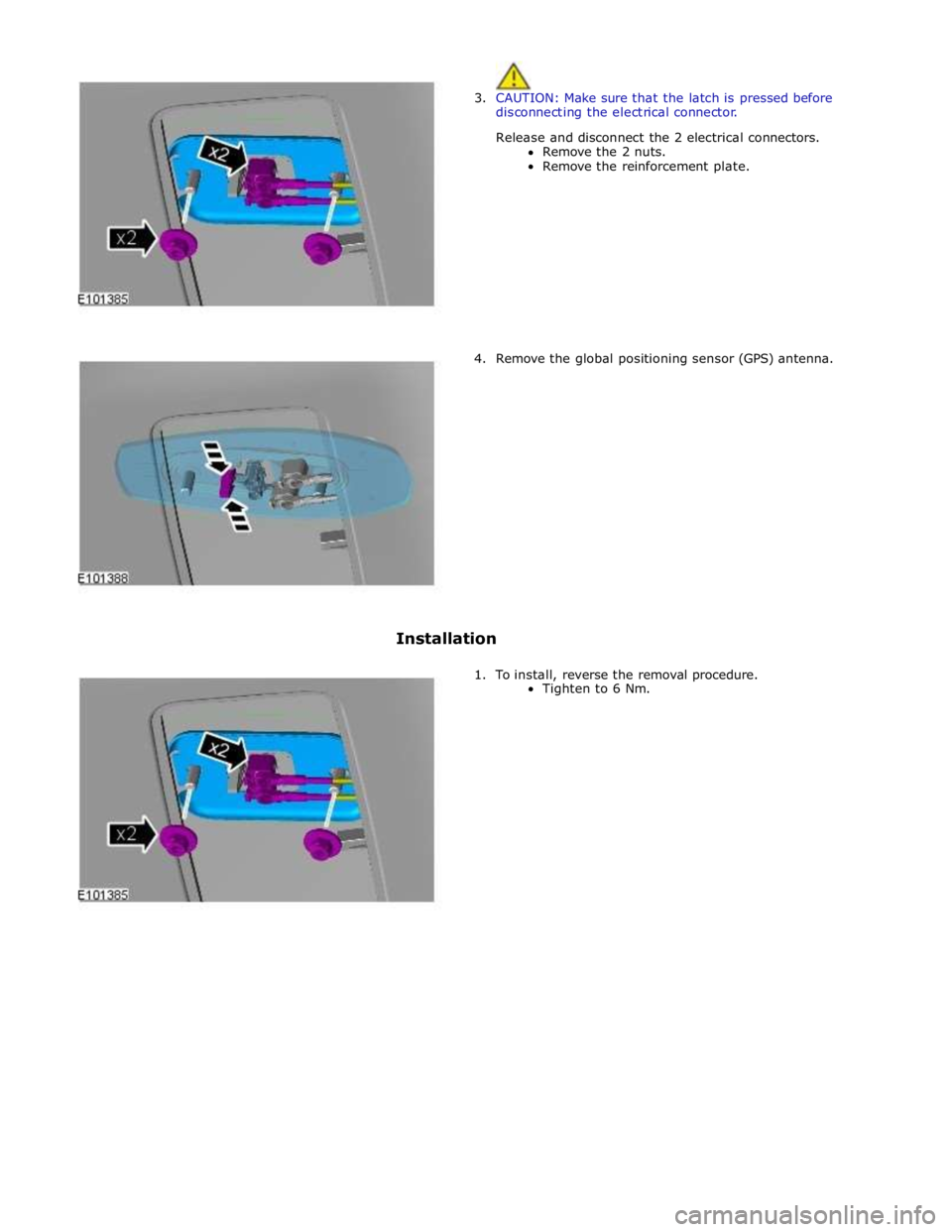
3. CAUTION: Make sure that the latch is pressed before
disconnecting the electrical connector.
Release and disconnect the 2 electrical connectors.
Remove the 2 nuts.
Remove the reinforcement plate.
4. Remove the global positioning sensor (GPS) antenna.
Installation
1. To install, reverse the removal procedure.
Tighten to 6 Nm.