2010 AUDI S8 technical data
[x] Cancel search: technical dataPage 37 of 384
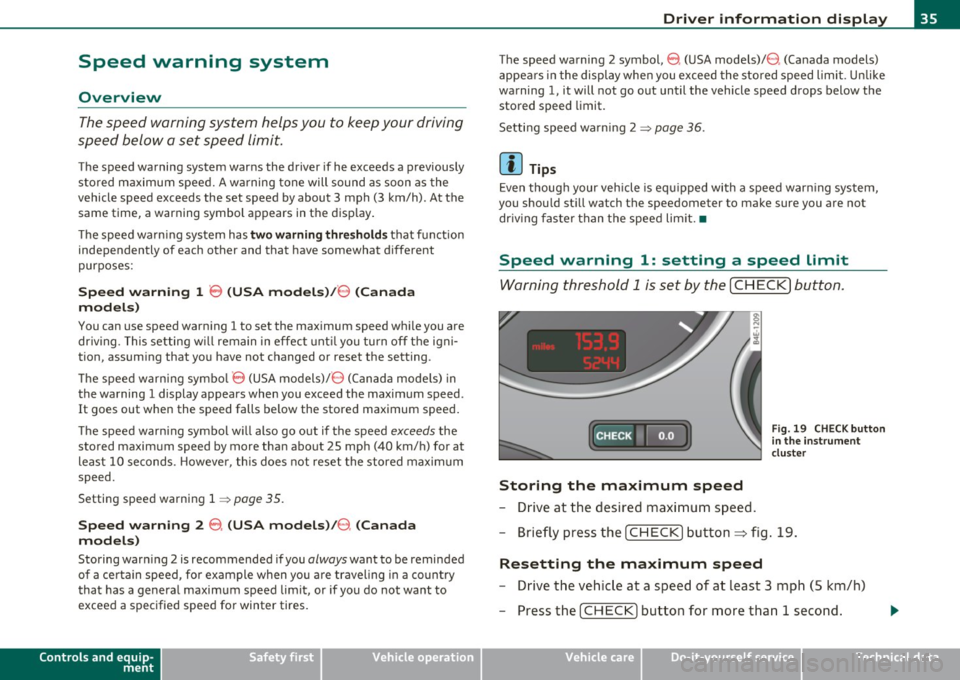
Speed warning system
Overview
The speed warning system helps you to keep your driving
speed below a set speed limit.
T he speed warning system warns the driver if he exceeds a previously
s tored maximum spee d. A w arning tone will sound as soon as the
vehicle speed exceeds the set speed by about 3 mph (3 km/h) . A t the
same time, a warning symbol appears in t he disp lay .
Th e spee d wa rn ing system has
two warning threshold s that function
independently of each other and that have somewhat di fferent
purp oses:
Speed warning 1 8 (USA models) /8 (Canada
models)
You can use speed warn ing 1 to set the max imum speed w hile you are
driv ing. This setting will remain in effect until yo u turn off the igni
tion, assum ing that yo u have not changed or reset the setting .
Th e spee d warn ing symbo l
B (USA models)/ 0 (C anad a mode ls) in
t he warning 1 display appears when you exceed the maxim um speed .
It goes out when the speed falls be low the stored maximum speed .
Th e spee d warn ing sy mbo l w ill also go o ut if t he speed
exceeds the
sto red maxim um speed by more than about 25 mph
(40 km/ h) for at
least
10 sec onds . H oweve r, th is doe s not rese t the stored maxim um
speed.
Setting spee d warning 1
=> page 35.
Speed warning 2 0 (USA models) /0 , (Canada
models)
Storing warn ing 2 is recommended if you always want to be reminded
o f a ce rtain speed, fo r example when yo u are traveling in a co untr y
that has a genera l maximum speed lim it, or if you do not want to
exceed a specified speed for winter tires.
Controls and equip
ment Safety first
Driver information display
T
he speed warning 2 symbol, 8 (U SA models)/ 0, (Canada models)
appe ars in t he displ ay whe n you exceed the sto red speed limi t. Un like
warning 1, it will not go out unt il the vehicle speed drops below the
stored speed limit.
Setti ng spee d wa rn ing 2
::::> page 36 .
[I) Tips
Eve n th oug h your veh icle is eq uipped wi th a speed war ning sys tem,
you shou ld st ill watch the speedometer to make sure you are not
dr iv ing fast er than t he spee d lim it. •
Speed warning 1: setting a speed Limit
Warning thr eshold 1 is s et by th e [ C HE CK] button.
:c: HECK •F F ig . 19 CHE CK button
in t he in strume nt
clu st e r
Storing the maximum speed
- Drive at the desired maxi mum s pee d.
- Brie fly pre ss the [C H ECK] butto n:=> fig .19.
Resetting the maximum speed
- Drive the veh icle a t a spee d of a t leas t 3 mph ( 5 km /h)
- Press the [ CHECK] b utton for more t han 1 seco nd.
Vehicle care Technical data
Page 39 of 384

Current fuel mileage
T he instantaneous fuel consumption in miles per ga llon (l/100 km) is
show n in this disp lay. You can use this d isp lay to adjust you r driv ing
technique to achieve a desired m ileage .
Fuel consumption is recalculated at inte rvals of 33 ya rds (30 metres).
When the vehicle is stat ionary, the most recent fuel consumption is
displ ayed.
Average speed
Th e average speed in mph (km/h) since the last time the display w as
reset appears in the display.
Elapsed time
The length of time that you have been driving since you last reset the
memory appea rs in t his display.
rn Tips
• Fuel consumptions (average and cu rrent), ra nge a nd speed are
displayed in metr ic units on Canadian models.
• All s tored values will be lost if the vehicle battery is
disconnected. •
Contro ls a nd e quip
m en t Vehicle
OP-eration
Driver information display
Memories
The trip comp uter is equ ippe d wi th two fully auto matic
memones.
Fig . 2 1 Trip co mpute r
di sp lay: m emory l ev e l
1
You can switch between the t rip computer 1 and 2 by pressing the
Rese t button
® ~page 38, fig. 22.
You ca n tell which memory level is curren tly active by the number in
the disp lay ~ fig. 21. The data from the sing le -trip memory (memory
level 1) is being displayed if a
1 appears . If a 2 is shown, the n the data
from t he total-tr ip memory is being displayed (memory level 2).
Single-trip memory (Trip computer 1)
Th e sing le -t rip memory sto res t he tri p inf ormation from the ti me the
ignitio n is turned on unti l it is t urned off . If th e tr ip is contin ued
within 2 hours from the t ime the ignit ion was turned off, the new
data will be included in the ca lculat ion of the c urrent tr ip informa
tion. If the trip is interrupted for
more than 2 hours the memory is
reset au toma tic ally.
Total-trip memory (Trip computer 2)
Unli ke the single -t rip m emo ry, th e total-trip memo ry is not rese t
automatically. Th is permits you to evaluate your driving data for the
entire pe riod be twee n man ual rese ts. •
Vehicle care Do-it-yourselt service iTechnical data
Page 41 of 384

Opening and closing
Keys
Key set
Fig. 23 Key set
© Ma ster key with remote control
You can centrally lock a nd u nlock your ve hicle and start the eng ine
with the master key with remote contro l.
® Emergency key
The emergency key is only for tempo rary use if the vehicle key sho uld
be lost or misplaced~ &.
@ Valet key
The valet key f its only the driver's door and the ignition lock. If you
have to le ave t he key with somebody else, you are we ll-advised to
turn over the va let key on ly .
Be aware that the rear lid can be opened from inside the vehicle wit h
the remote rear lid release located in the dr iver's door. Before you
t u rn over the va let key you should therefore lock the rear lid mechan
ically w it h the mas ter key .
Turn t he master key
clockwise to the horizontal position and pull it
o ut . This has two effects:
Controls and equip
ment Safety first
Opening and closing
•
the remote rear lid release is deactivated ,
• the lid will remain locked when the power lock ing system is actu
ated .
In this state the rear lid can be unlocked only with the remote cont rol
unlo ck button ~ on the mas ter key.
Key replacement
If yo u lose a key, contact your a utho riz ed A udi dea ler immedia tely to
have t he
lost key disabled . Be sure to bring all your keys with yo u.
& WARNING
• Do not leave your vehicle unattended with the key in the igni
tion lock. Entry by unauthorized persons could endanger you or
result in theft or damage the vehicle. Always lock all doors and
take the key .
• Do not leave children unattended in the vehicle, especially with
ac ces s to v ehicle key s. Unguarded access to the keys provides chil
dren the opportunity to start the engine and/or activate vehicle
s ystems such as the power windows etc . Unsupervised operation
of any vehicle sy stem by child ren can result in serious injury.
(I) Tips
• If you open the dr iver's door with the key left in the ignit ion lock,
a ch ime will sound. This is your reminde r to remove t he key and lock
the door.
• For sec urity reasons, rep lacement keys a re only availab le from
Audi dealers. •
Vehicle care Technical data
Page 43 of 384
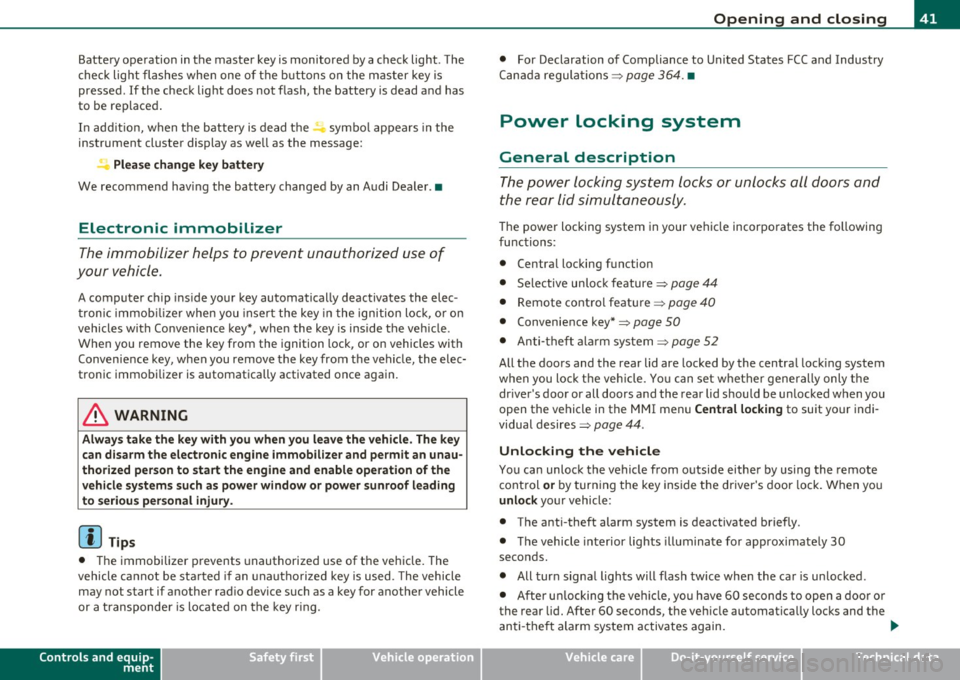
Battery operation in the master key is monitored by a check light . The
check light flashes when one of the buttons on the master key is
pressed. If the check light does not flash, the battery is dead and has
to be replaced .
In add ition , when the battery is dead the ..: symbol appears in the
instrument cluster display as well as the message:
Please change key battery
We recommend having the battery changed by an Audi Dealer .•
Electronic immobilizer
The immobilizer helps to prevent unauthorized use of
your vehicle.
A computer chip inside your key automatically deactivates the elec
tronic immobilizer when you insert the key in the ignition lock, or on
vehicles with Convenience key*, when the key is inside the vehicle.
When you remove the key from the ign it ion lock , or on veh icles with
Convenience key, when you remove the key from the vehicle, the elec
tronic immobilizer is automatically activated once again.
& WARNING
Always take the key with you when you leave the vehicle. The key
can disarm the electronic engine immobilizer and permit an unau
thorized person to start the engine and enable operation of the
vehicle systems such as power window or power sunroof leading
to serious personal injury .
(I) Tips
• The immobilizer prevents unauthorized use of the vehicle. The
vehicle cannot be sta rted if an unauthorized key is used. The vehicle
may not start if another radio device such as a key for another vehicle
or a transponder is located on the key ring.
Controls and equip
ment Safety first
Opening and closing
•
For Declaration of Compliance to United States FCC and Industry
Canada regulations=>
page 364. •
Power locking system
General description
The power locking system locks or unlocks all doors and
the rear lid simultaneously.
The power locking system in your vehicle incorporates the following
functions:
• Central locking function
• Selective unlock feature~
page 44
• Remote control feature ~ page 40
• Convenience key*=> page 50
• Anti -theft alarm system ~ page 52
All the doors and the rear lid are locked by the central locking system
when you lock the veh icle. You can set whether generally only the
dr iver's door or all doors and the rear lid should be unlocked when you
open the vehicle in the MMI menu
Central locking to suit your indi
vidual desires~
page 44.
Unlocking the vehicle
You can unlock the vehicle from outside either by using the remote
control
or by turning the key inside the driver's door lock. When you
unlock your vehicle:
• The anti-theft alarm system is deactivated briefly .
• The vehicle interior lights illuminate for approximately 30
seconds.
• All turn signal lights will flash twice when the car is unlocked .
• After un locking the vehicle, you have 60 seconds to open a door or
the rear lid. After 60 seconds, the vehicle automatically locks and the
anti-theft alarm system activates again. ..,
Vehicle care Technical data
Page 45 of 384

Unlocking and locking the vehicle with the
remote control
How the remote control works.
Fig. 26 Remot e
con trol: fu ncti on
butt ons
Whether only th e driver's door or the entire vehicle is
unlocked when the opening button @ is pr essed once,
de pends on the settings in the MMI
Central locking menu
=:> page 44 .
To unlock the vehicle 0
- Press button @.
- Press button @
two times within two seconds to unlock
all doors and the rear lid .
To lock the vehicle 6
- Press button@=:> & in "Ge neral descr ipt ion" on
page 41 .
- Watch that all turn signal lights flash once .
To unlock rear lid only c:5
-Press button @for approximately one second.
Con tro ls a nd e quip
m en t Vehicle
OP-eration
Opening and closing
PANIC Button
- Push the red button @to activate the panic function. The
horn sounds and the turn signa ls flash .
- Push the button @ again to deactivate t he panic f unction.
On vehicles equipped with the Conven ience key* features, the
selector leve r must be in the P position, othe rwise the vehicle will not
lock .
& WARNING
Read and follow all WARNINGS=> & in "General de sc ription " on
page 41.
(I] Tips
• In orde r to make sure the locking func tion is wor king , you shou ld
always keep your eye on the vehicle to ma ke sure it is properly locked .
• Do not use the remote control if you are ins ide the car, otherwise
you may unintentionally lock the vehicle, and then yo u would set off
the ant i-theft alarm when you try to start the eng ine or open a door.
I n case this happens any how, push the unlock button
0.
• Use the panic function o nly if you are in an emergency situat ion. •
Vehicle care Do-it-yourselt service iTechnical data
Page 47 of 384
![AUDI S8 2010 Owners Manual (]] Tips
When locking, all doors and the trunk lid are locked automatically. •
Applies to veh icles: with power side doo r closer
Doors with power side door closer
Th e ve hicl AUDI S8 2010 Owners Manual (]] Tips
When locking, all doors and the trunk lid are locked automatically. •
Applies to veh icles: with power side doo r closer
Doors with power side door closer
Th e ve hicl](/manual-img/6/57617/w960_57617-46.png)
(]] Tips
When locking, all doors and the trunk lid are locked automatically. •
Applies to veh icles: with power side doo r closer
Doors with power side door closer
Th e ve hicle doors are equipped with a power door closer. When you
wa nt t o close an open door, gently push on the door. The door will
automatically close by itself.
& WARNING
When closing a door, make sure nothing can interfere with the
door. This could cause serious personal injury.
• You can stop the door from closing at any time by pulling on
the inside or outside door handle. •
Locking and unlocking the vehicle from
inside
The vehicle can be locked or unlocked from the inside
using the power locking switches.
Con tro ls a nd e quip
m en t
Fig. 29 Drive r's door:
power locking switch
Vehicle OP-eration
Opening and closing
Fig. 30 Rear power
locking switch
How to lock all doors and the rear lid
simultaneously
- Press upper part of the power locking switch t'.D ~ &.
How to unlock all doors and the rear lid
simultaneously
- P ress the lower part of the switc h@.
How to unlock each door separately using the
door handle
- Pull the handle to open the door.
You will find a power locking switch in each door. You can lock and
unlock
the vehicle using the switches in the driver's or passenger's
door=> fig. 29. You can only
lock the vehicle using the switches in the
rear doors => fig. 30. If you lock the vehicle using the
power locking
switch,
please note the following:
• You cannot open the doors or the rear lid from the
outside
(increased security, for examp le when you are stopped at a red light).
• The diodes in the power locking switch illuminate when all the
doors and the rear lid are closed and locked .
• All diodes turn dark as soon as one of the doors has been
unlocked .
Vehicle care Do-it-yourselt service iTechnical data
Page 49 of 384

Opening the Rear lid/Trunk lid
Fig. 33 P ositio n of
lo ck and h andle
in the
rea r lid
- Press t he center button c:5 on t he master ke y or t he
r e lease but ton
c:5 in t he driver's door=> page 46, fig. 32.
Th e rear lid is u nlock ed and ope ns.
Closing the Rear lid/Trunk lid
- P ull the rear li d dow n and allow itto drop gent ly. The l id is
then closed automatic ally =>& .
& WARNING
• After closing the rear lid, always pull up on it to make sure that
it i s properly closed . Otherwise it could open suddenly when the
vehicle is moving.
• To help prevent poisonous exhaust gas from being drawn into
the veh icle , always keep the rear lid closed while driving. Ne ver
tran sport objects larger than those whi ch fit completely into the
luggage area, bec ause then the rear lid cannot be fully closed.
• Never leave your vehicle unattended e specially with the rear lid
left open . A child could c rawl into the car th rough the luggage
c ompartment and pull the lid shut , be coming trapped and unable
to get out . To reduce the r is k of personal injury, never let children
play in or around your vehicle . Alway s keep the rear lid a s well a s
the vehicle doo rs clo sed when not in u se .
Con tro ls a nd e quip
m en t Vehicle
OP-eration
Opening and closing
(I) Tips
• If the rea r lid is open o r not properly locked whe n the ignition is
turned on, the door and rear lid warning
~ page 24 appears in t he
in st rumen t cluste r display.
• T he following appl ies to vehicles equipped with the Conven ie nce
key* feat ure: if t he re mote co ntrol key is left i n the l uggage compar t
ment, l uggage compartment will automatically un lock itself after
you lock the vehicle. This p revents yo u from unin tentionally lock ing
your key in the luggage compartment. •
Opening and closing rear Lid manually
If the centr al l ock ing s ystem fails (po wer su pply ), you can
also open the rear lid using the m echanical key.
© ®
Fig
. 34 Rear lid : lock
posit ions
As a g eneral ru le, the rea r lid sh ould only b e opera ted us ing
t he re lease b utt on i n t he mast er key, t he release switc h in t he
driver's door and th e handle on the rear lid. Unlocking t he
r ear lid by inserting and t urning the key inside the rear lid
locki ng cylind er wi ll activate t he optical a nd aco ust ic alar m . .,
Vehicle care Do-it-yourselt service iTechnical data
Page 51 of 384

Closing rear lid/trunk lid
- Press the lock switch in the luggage compartment
=> page 48, fig. 36. The trunk lid moves to the closed posi
tion by itself and soft close locks it automatically=>&,.
- Closing
is stopped immediately if you again press the
release switch
c::; in the driver's door, the middle button
c::; in the remote control master key, the handle on the
trunk lid or the lock switch in the luggage compartment.
& WARNING
• After closing the rear lid, always pull up on it to make sure that
it is properly closed. Otherwise it could open suddenly when the
vehicle is moving.
• To help prevent poisonous exhaust gas from being drawn into
the vehicle, always keep the rear lid closed while driving. Never
transport objects larger than those which fit completely into the
luggage area, because then the rear lid cannot be fully closed.
• Never leave your vehicle unattended especially with the rear lid
left open. A child could crawl into the car through the luggage
compartment and pull the lid shut, becoming trapped and unable
to get out. To reduce the risk of personal injury, never let children play in or around your vehicle. Always keep the rear lid as well as
the vehicle doors closed when not in use.
• Never close the rear lid inattentively or without checking first.
Although the closing force of the rear lid is limited, you can still
seriously injure yourself or others.
• Always ensure that no one is within range of the rear lid when
it is moving, in particular close to the hinges and the upper and
lower edges -fingers or hands can be pinched.
• Never try to interfere with the rear lid or help it when it is being
opened or closed automatically.
Controls and equip
ment Safety first
Opening and closing
(I] Tips
•
If there is a mechanical problem with automatic closing for the
rear lid or there is an obstruction, it opens again immediately. Check
to see why the rear lid could not be closed before attempting to close
it again.
• The following applies to vehicles equipped with the Convenience
key* feature: if the remote control key is left in the luggage compart
ment, luggage compartment will automatically unlock itself after
you lock the vehicle. This prevents you from unintentionally locking
your key in the luggage compartment. •
Child safety Lock
Mechanical child safety lock in the rear
• doors 11'
The child safety lock prevents the rear doors from being
opened from the inside.
,..,
,..,
N
Fig. 37 Rear doors :
child safety lock
The rear doors have a child safety lock. You can use any
vehicle key to engage and disengage the lock . The child safety
lock is visible only when the door is open.
~
Vehicle care Technical data