2010 AUDI S8 technical data
[x] Cancel search: technical dataPage 21 of 384

Adaptive Air Suspension - Sport*, the check light does not come o n in
t his instance s in ce g round clea rance is ge ner ally reduced .
Thi s wa rning/indicator light has the following functions:
• It illuminates for a few seconds after the ignition is turned on as
fu nction check a nd then goe s out.
• If the wa rning/ind icator light flashes in conjunction with t he
c.:>
w ar ning/ind icator l igh t, y o u s hould not dr ive the vehicle immed iately
in order to prevent damage to the underbody. T he two wa rning/ind i
c ato r light s fl ashing together po ints to an ex tre me Lo w leve l. A ve ry
pronounced lowering of the ve hicle (extreme Low leve l) can result ,
for example, from a he avy load. A s so on a s the leve l h as r eturned to
normal, t he warning/indicator lights stop flashing, and you can drive
away .
0 Note
If the wa rni ng /ind icator light flashes in conjunction with the~ ~
warning/ind icator ligh t, you s hould not driv e the vehicle because low
lyin g vehicle pa rts can bottom out as you drive over uneven groun d
a nd be da maged as a result . •
Cruise control
CRUISE (USA models) / (?Jr) (Canada models)
The warn ing/ ind icator lig ht illuminates when the cruise contro l is
a ct ivated .•
Controls and equip
ment Safety first
Instruments and warning
/indicator lights
Anti-lock brake system (ABS)
A
.:> (USA models) / .... (Canada models)
This w arnin g/in dic ator light monitors the ABS and the
ele ctroni c diff ere n tial l ock (ED L).
Th e wa rning/indicator light w ill come on fo r a few second s when the
ignition is sw itche d on. The lig ht w ill go ou t after a n automat ic check
sequence is comp leted .
There is a malfunction in the ABS when:
• Th e warnin g/i ndi ca tor lig ht doe s not illumin ate whe n you swit ch
on th e ig nitio n.
• Th e warn ing /indicator l ight doe s not go out aft er a f ew seconds .
• The warning/in dicator lig ht i llu minates while d riving .
Th e ESP indic at or lig ht als o illu min ates if there is a malfunctio n in the
A BS. The message
ESP / ABS fault! See owner's manual also appears
in t he i nstr ument cluster d isp lay and a war ning to ne sounds .
The brake system will still respond even without the assistance of
the ABS system. See your authorized Audi dealer as soon as
possible to restore full braking performance.
F o r mo re inform ation
rega rding the ABS=>
page 256.
The ABS warning light and the brake warning light come on
together. The ABS will not work and you will notice a change in
braking response and performance.
Malfunction in the brake system
If t he b rake war ning ligh t=> page 20 and the A BS war ning ill umin ate
tog eth er ther e may be a malfu nction in t he A BS , a nd there may a lso
be a mal fun ction in the bra ke system itself => & .
I n t he ev en t of a
malfunction in the brake system the warn ing/ indi
cator light
BRAKE (USA models)/ {(D) (Canada models) in the instr ument
clu ster flashes. B y p res sing the [
CHECK ! button, yo u ca n brin g up a
dr ive r message w hich expla ins the malfunction in more deta il. Please
no te =>
page 28. _..
Vehicle care Technical data
Page 23 of 384

If the ABS, ESP and brake force distribution fail, the ABS indicator
li ght (U SA mode ls)/ ( Can ad a models) and the ESP indica to r
light come on alo ng w it h the brake system malfu nction light
BRAKE (U SA models) /(Ci) (Ca nada models) . The message Brake fault!
Drive carefully to nearest workshop appears in the inst rument
cl uster disp lay and three consecut ive warning tones sound =>& .
(USA models): If the w arning lig ht
BRAKE and the wa rn in g light illu
minate together, immediately contact your author ized Audi dealer or
qu alifie d wo rkshop to h ave all bra ke p ads in spec ted =>
page 32.
When the light comes on, an a udible war ning s ignal is also given .
& WARNING
• USA models : If the BRAKE warning light, the.,. warn ing light
and the~ S warning light come on together , the rear wheel s
could lock up first under hard braking. Rear wheel lock-up can
cause loss of vehicle control and an accident. Have your vehicle
repaired immediately by your authorized Audi dealer or a qualified
workshop. Drive slowly and avoid sudden , hard brake appli ca
tions.
• Canada models: If the brake warning light ID, the • warning
light and the ABS warning light
"'1 come on together, the rear
wheels could lock up first under hard braking. Rear wheel lock-up
can cause loss of vehicle control and an accident. Have your vehicle
repaired immediately by your authorized Audi dealer or a qualified
workshop. Drive slowly and avoid sudden, hard brake applica
tions.
• If the brake warning /indicator light doe s not go out after
a few
second s and the parking brake released, or l ights up while you are
driving, the fluid level in the brake fluid reservoir i s too low. If you
believe that it is safe to do so, proceed immediately at low speed
to the neare st authorized Audi dealer or qualified repair facility
and have the brake system inspected.
• Always keep in mind that after several brake applications, you
will need greater p ressu re on the brake pedal to stop your vehicle .
Do not rely on strained brakes to re spond with maximum stopping
Controls and equip
ment Safety first
Instruments and warning
/indicator lights
& WARNING (co ntinued )
power in critical situations . You must allow fo r increased braking
distan ce s. The extra distance used up by fading brakes could lead
to an accident. •
Vehicle care Technical data
Page 25 of 384
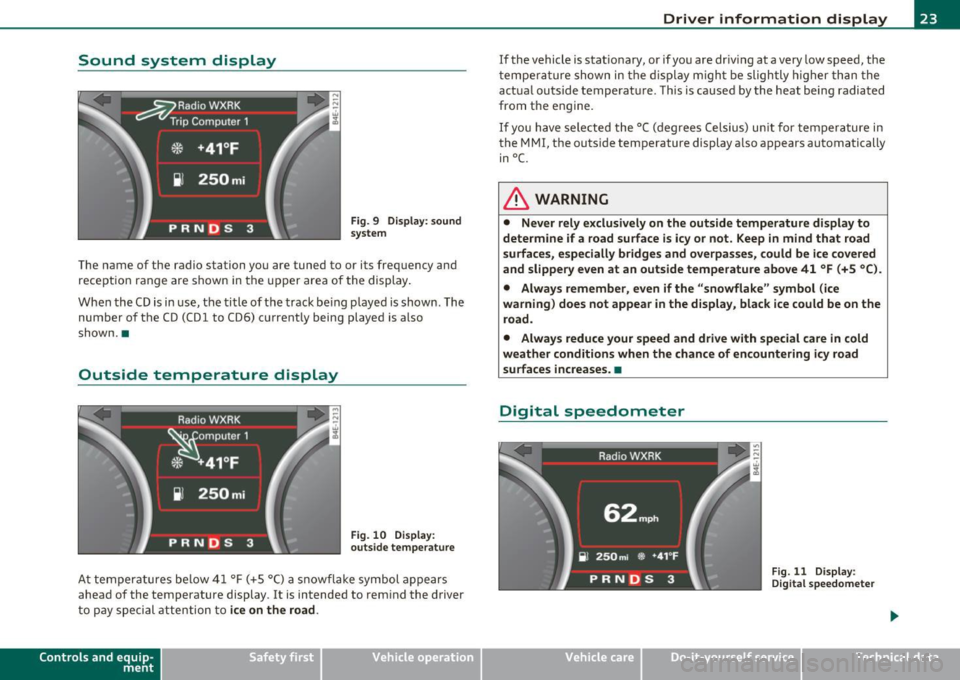
Sound system display
Fig. 9 Display: sound
system
The name of the radio station you are tuned to or its frequency and
reception range are shown in the upper area of the display.
When the
CD is in use, the title of the track being p layed is shown. The
number of the
CD (CDl to CD6) currently being played is also
shown. •
Outside temperature display
Fig. 10 Display:
outside temperature
At temperatures below 41 °F (+5 °C) a snowflake symbol appears
ahead of the temperature display. It is intended to remind the driver
to pay special attention to
ice on the road .
Contro ls a nd e quip
m en t Vehicle
OP-eration
Driver information display
If the vehicle is stationary, or if you are driv ing at a very low speed, the
temperature shown in the display might be slightly higher than the
actual outside temperature. This is caused by the heat being radiated
from the engine.
If you have selected the °C (degrees Celsius) unit for temperature in
the
MM I, the outside temperature display a lso appears automatically
in
°C.
& WARNING
• Never rely exclusively on the outside temperature display to
determine if a road surface is icy or not. Keep in mind that road
surfaces, especially bridges and overpasses, could be ice covered
and slippery even at an outside temperature above 41 °F (+5 °C).
• Always remember, even if the "snowflake " symbol (ice
warning) does not appear in the display, black ice could be on the
road.
• Always reduce your speed and drive with special care in cold
weather conditions when the chance of encountering icy road
surfaces increases. •
Digital speedometer
Fig. 11 Display :
Digital speedometer
Vehicle care Do-it-yourselt service iTechnical data
Page 27 of 384

& WARNING (co ntinued )
• Wo rk with due care when handling the high-voltage section of
gas di scharge (xenon) lights. Failure to do so could result in death
or ser ious injury.
[ i ] Tips
Have the bulb rep laced or the connection repaired by your autho rized
Audi Se rvice departmen t.•
Service interval display
The service interval display reminds you when your next
service is due.
Fig . 14 D ispl ay :
Service inte rval disp la y
Th e date for serv ice is ca lculated automat ica lly . B ased on t he average
distance driven in previous months, a monthly driving distance is
c al cul ated. As soon as the dis tan ce rem aining to the nex t se rvi ce
drops below the distance dr iven mont hly, the serv ice reminder is initi
a ted. The m aximum pe riod from one se rvi ce to the ne xt is one ye ar.
Service reminder
30 day s befo re th e nex t serv ice i s du e, a serv ice reminde r appears in
the display when yo u turn on t he ignit ion~ fig. 14 .
Controls and equip
ment Safety first
Driver information display
After about 5 seconds the disp
lay switches back to norma l. The
dis tan ce and tim e rema ining a re up dat ed ea ch time the ign ition is
t urned on until the date due for service is reached .
Service due
When the due date for service is reached, t he message Service due !
appe ars in t he inst rume nt cluster immedi ately after yo u turn on t he
ignition . Additionally, a wa rning tone sounds . After about 5 seconds
t he disp lay sw itches ba ck to no rm al.
0 Note
If you d isconnect the batte ry termina ls, no ca lculations can be made
for the service in terva l display during this time and no serv ice
reminder will appear. Remember that observing t he p roper service
in terva ls is vi tally im portant to exte nd ing the life of your veh icle,
particular ly the e ngine, and maintainin g its va lue. Eve n if the mileage
dr ive n is low, the max im um per io d of o ne year from one serv ice to the
next must not be exceeded. •
On-Board Diagnostic system (OBD)
Malfunction Indicator Lamp (MIL)
The Ma lf u nc tion Indica tor Lamp ( MIL) in the ins trument cl uster
~ page 14, fig . 7 i s pa rt of t he On-B oard D iagnost ic (O BD II) system.
Th e warn ing/i nd ica to r lig ht ill umi nates when the ig nition is swi tched
on and goes out after the engine starts and the idle has stabilized.
Thi s ind ic at es that the MIL i s working prope rly .
If the light does not go out afte r th e e ngine is started, or ill uminates
w hil e you a re dr iv in g, a malf unct io n may e xis t in t he engine system.
If the light illum ina tes, the ca talytic conve rter co uld be damaged .
Continue driving
with reduced power (avo iding susta ined high
s peeds and/or rapi d acc elera tions) and h ave the con dition cor rec ted.
Contact your authorized A ud i dea le r. .,_
Vehicle care Technical data
Page 29 of 384

You will also hear an audible warning tone. The displays are color
coded in eith er red or yellow depending on their level of priority.
A red symbol means
Danger , a yellow symbol ind icates Warning . In
certain situations, information message for the driver appear in addi
tion to the red and yellow symbols.
Function test: automatic transmission
The Auto-Check Control will automat ically perform a test each t ime
you switch on the ignition. With the selector lever in
P or N , the
following message appears in the display:
When stationary apply foot brake while selecting gear.
When you a select a different gear (for example: R, D, etc.) , the
message will disappear and the Auto-Check function is d isplayed.
If there is a malfunction, then the malfunction message will appear
about 15 seconds after the you start the vehicle. At the same time
you will hear a warning tone. •
Driver information messages
Driver information messages are shown in the instru
ment cluster display in addition to the red and yellow
symbols .
Controls and equip
ment
(C HECK ·Fo
Safety first
Fig. 16 CHECK button
in the inst rument
clu ster
Driver information display
For example, if the transmission selector lever is not in the P position
when the engine is turned off, the following message appears :
Shift to P, otherwise vehicle can roll away. Doors do not lock if
lever is not in P.
Th e ignition key can only be removed w ith the selector in this posi
tion . This and other messages are brought up if a function cannot be
carried out .
Driver messages and red symbols
If a red symbol appears in the display, a driver message can be shown
by pressing the (
CHECK) button.
For example, the symbo l for a prob lem with engine oil pressu re
following driver message appears in the display :
Switch off engine and check oil level
The dr iver message in the display goes out after about 5 seconds . The
dr ive r message can be disp lay ed again by briefly pressing the
(CHECK) button .
Driver messages and yellow symbols
If a yellow symbol appears in the display, a driver message is also
displayed automatically.
For example, the symbol
-> appears in the display, indicating low
windshield washer fluid level. The following message also appears:
Please top up washer fluid
The driver message disappears after a few seconds . The driver
message can be displayed again by briefly pressing the
I CHECK)
button.•
Vehicle care Technical data
Page 31 of 384
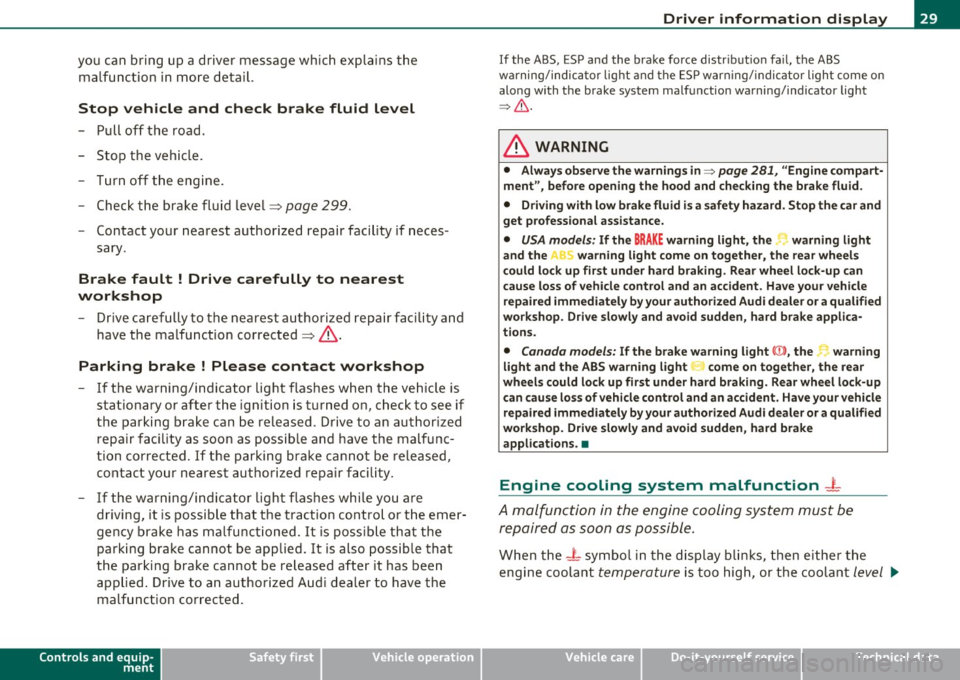
you can bring up a driver message which explains the malfunction in more detail.
Stop vehicle and check brake fluid Level
- Pull off the road .
- Stop the vehicle.
- Turn off the engine.
- Check the brake fluid level~
page 299.
-Contact your nearest authorized repair facility if neces-
sary.
Brake fault ! Drive carefully to nearest
workshop
- Drive carefully to the nearest authorized repair facility and
have the malfunction corrected~& .
Parking brake ! Please contact workshop
- If the warning/indicator light flashes when the vehicle is
stationary or after the ignition is turned on , check to see if
the parking brake can be released . Drive to an authorized
repair facility as soon as possible and have the malfunc
tion corrected. If the parking brake cannot be released,
contact your nearest authorized repair facility.
- If the warning/indicator light flashes while you are driving, it is possible that the traction control or the emer
gency brake has malfunctioned. It is possible that the parking brake cannot be applied . It is also possible that
the parking brake cannot be released after it has been
applied. Drive to an authorized Audi dealer to have the malfunction corrected.
Controls and equip
ment Safety first
Driver information display
I
f the ABS , ESP and the brake for ce distribution fail, the ABS
warning/indicator light and the ESP warning/indicator light come on
along with the brake system malfunction warning/indicator light
~ & -
& WARNING
• Always observe the warnings in ::::> page 281, "Engine compart
ment", before opening the hood and checking the brake fluid.
• Driving with low brake fluid is a safety hazard. Stop the car and
get professional assistance.
• USA models: If the BRAKE warning light, the ~ warning light
and the warning light come on together, the rear wheels
could lock up first under hard braking. Rear wheel lock-up can
cause loss of vehicle control and an accident. Have your vehicle
repaired immediately by your authorized Audi dealer or a qualified
workshop. Drive slowly and avoid sudden, hard brake applica
tions.
• Canada models: If the brake warning light(())), the r-warning
light and the ABS warning light come on together, the rear
wheels could lock up first under hard braking. Rear wheel lock-up
can cause loss of vehicle control and an accident. Have your vehicle
repaired immediately by your authorized Audi dealer or a qualified
workshop. Drive slowly and avoid sudden, hard brake
applications. •
Engine cooling system malfunction -1-
A malfunction in the engine cooling system must be
repaired as soon as possible.
When the - L symbol in the display blinks, then either the
engine coolant
temperature is too high, or the coolant level ~
Vehicle care Technical data
Page 33 of 384

- Make sure that the oil pressure warning symbol 't=:1:
appears no longer in the display before you start driving
again.
Dipstick reading checks OK
- If the oil pressure warning symbol 't=:1: starts flashing
again even though the engine oil level checks OK on the
dipstick,
do not continue driving and do not let the
engine run in idle.
Instead, contact your authorized Audi
dealer for assistance.
[ i) Tips
• The engine oil pressure symbol~ is not an indicator for a low
engine oil level. Do not rely on it. Instead, check the oil level in your
engine at regular intervals, preferably each time you refuel, and
always before going on a long trip.
• The yellow oil level warning indication _ requires oil refill or
workshop service without delay. Do not wait until the red oil pres sure warning ~ starts to flash before you respond to the low oil
level warning _ . By then, your engine may already have suffered
serious damage. •
Steering malfunction i
If there is a malfunction in the electronic steering column
lock, the steering cannot be unlocked.
If the i symbol in the display blinks, there is a malfunction
in the electronic steering column lock . An additional driver
message can also be displayed by pressing the (
CHECK)
button:
Do not drive vehicle: Steering defective
-Contact your nearest authorized repair facility.
Controls and equip
ment Safety first
Driver information display
-
Do not tow your vehicle.
& WARNING
Your vehicle must not be towed in the event of a malfunction in
the electronic steering column lock because it cannot be steered
due to the locked steering. If it is towed with the steering locked,
there is the risk of an accident. •
Ignition lock malfunction ,Pe
A malfunction in the ignition lock must be repaired imme
diately.
If the 2e symbol in the display blinks, there is a malfunction
in the electronic ignition lock. An additional driver message
can also be displayed by pressing the
(CHECK] button:
Ignition lock defective. Contact workshop !
- Do
not turn the engine off.
- Drive immediately to an authorized Audi dealer to have
the malfunction corrected.
If there is a malfunction in the electronic ignition lock, the ignition
cannot be turned off . Drive immediately to an authorized Audi dealer
to have the cause of the malfunction corrected.
If your vehicle has a Convenience key*, then you should not use the
[ STOP
l button to shut off the engine. You will not be able to start the
engine again once the ignition is switched off. •
Vehicle care Technical data
Page 35 of 384

If the warning light illum inates, immediately contact your authorized
Audi dea ler or qu alified wor kshop to h ave all b rake pads insp ecte d.
On USA mode ls the warn ing light comes on together w it h the
warning light
BRAKE . Both sets of brake pads on an axle must a lways
be rep laced at the same time.
& WARNING
Driving w ith bad brakes can cause a collision and serious personal
injury .
• If the w arning light
ii and the warning light BRAKE1> with the
me ssage Brake pads! com es on in the in strument clu ster di splay,
immediately contact your author ized Aud i dealer or qualified
workshop t o have all brake pads che cked or replaced if
necessary. •
Checking the engine oil level ~
.... ,. Pleas e check oil level
W hen the symbol i lluminates, check the engine oi l level as soon as
poss ible=>
page 293. Add oil if necessary=> page 294. •
Engine oil sensor defective
~ Oil level ! sensor d efective
If the symbo l illuminates, contact your authorized Audi dealer and
have t he o il senso r in spec ted . U ntil yo u have this do ne, check the oil
level each time you refue l just to be on the safe side=>
page 293. •
ll BRAKE: USA mode ls on ly
Controls and equip
ment Safety first
Driver information display
A
pp lies to vehi cles : w ith engine s peed lim it a tion
Engine speed limitation
!.-• Engine speed maximum XXXX RPM
The symbol illuminates whe n there is an engine co ntrol malfunc
tion. The in dicator light in the instrument cluste r a lso i lluminates .
T he engi ne speed is limited to the speed d isp layed in the driver infor
mation system . Keep in mind that t he engine speed will not exceed
t he va lue disp layed in the d rive r in format ion sys tem, for example
when downshifting .
P lease go to an a uthor ized A udi deale r o r ot her qualifie d wo rk shop to
have the malfunction repa ired .•
Fuel supply too low w
A Please refuel
When the symbol illuminates, th is means there are about 2.4 ga llons
(9 litres) of fuel left in the fuel tank . Time to refuel.=>
page 284.
If
the symbol lig hts up, even when there is ample fue l in the tank, and
t he text
Tank sy stem m alfunction! Contact workshop appears in t he
display, there is a fa ult in the system. Con tact a qual ified workshop to
h ave the fault re ctified. •
Windshield washer fluid level too low ;>
Please top up washer fluid
If the symbo l illuminates, add windshield washe r fluid to the washer
system and a lso to the headlig ht washe r system =>
page 305. •
Vehicle care Technical data