2010 AUDI S8 brake sensor
[x] Cancel search: brake sensorPage 34 of 384

Driver information displ ay
Yellow symbols
A yellow symbol means WARNING.
Fig . 18 Display: low
f ue l level warn ing
(priority 2)
Yellow symbols ind icate a prior ity 2 malfunction -Warning!
When a yellow warning symbo l appears,
one warning tone sounds. A
dr iver message appears as well to explain the ma lfunction in more
detail. The driver warning goes out after about 5 seconds, but it can
be brought up again at any time by pressing the
I CHECK] button .
Check the displayed function as soon as possible.
If more than one
priority 2 malfunction is detected, all symbols will appear one after
the other for about 2 seconds .
Yellow symbols mean:
Worn brake pads
=> page 32
Electromechanical => page 125
parking brake
Check engine oil level
=> page 33
=> page 293
Engine oil sensor malfunction => page 33
-
Low fuel level =>page33
Windshield washer fluid =>page33
level low ~
Bat tery voltage =>page34
-
II Battery in remote control key =>page40
Convenience key * =>page 122
Key not in veh icle
USA models: => page24
Defective brake light
Can ad a mod els : =>page24
Defect ive brake light
Defective light bulb
=>page24
E ng ine speed limitat ion* => page33
-
IIAdaptive Light* defective =>page34
Dynamic headlight range => page 34
contro l defective
Defective light-/rain sensor
=> page34
Tire pressure monitoring sys-=>page328
tern *
Loss of air p ressure
-Tire pressure monitoring sys-=> page331
tern*
11System not available •
Worn brake pads •
Brake pa ds!
Page 35 of 384

If the warning light illum inates, immediately contact your authorized
Audi dea ler or qu alified wor kshop to h ave all b rake pads insp ecte d.
On USA mode ls the warn ing light comes on together w it h the
warning light
BRAKE . Both sets of brake pads on an axle must a lways
be rep laced at the same time.
& WARNING
Driving w ith bad brakes can cause a collision and serious personal
injury .
• If the w arning light
ii and the warning light BRAKE1> with the
me ssage Brake pads! com es on in the in strument clu ster di splay,
immediately contact your author ized Aud i dealer or qualified
workshop t o have all brake pads che cked or replaced if
necessary. •
Checking the engine oil level ~
.... ,. Pleas e check oil level
W hen the symbol i lluminates, check the engine oi l level as soon as
poss ible=>
page 293. Add oil if necessary=> page 294. •
Engine oil sensor defective
~ Oil level ! sensor d efective
If the symbo l illuminates, contact your authorized Audi dealer and
have t he o il senso r in spec ted . U ntil yo u have this do ne, check the oil
level each time you refue l just to be on the safe side=>
page 293. •
ll BRAKE: USA mode ls on ly
Controls and equip
ment Safety first
Driver information display
A
pp lies to vehi cles : w ith engine s peed lim it a tion
Engine speed limitation
!.-• Engine speed maximum XXXX RPM
The symbol illuminates whe n there is an engine co ntrol malfunc
tion. The in dicator light in the instrument cluste r a lso i lluminates .
T he engi ne speed is limited to the speed d isp layed in the driver infor
mation system . Keep in mind that t he engine speed will not exceed
t he va lue disp layed in the d rive r in format ion sys tem, for example
when downshifting .
P lease go to an a uthor ized A udi deale r o r ot her qualifie d wo rk shop to
have the malfunction repa ired .•
Fuel supply too low w
A Please refuel
When the symbol illuminates, th is means there are about 2.4 ga llons
(9 litres) of fuel left in the fuel tank . Time to refuel.=>
page 284.
If
the symbol lig hts up, even when there is ample fue l in the tank, and
t he text
Tank sy stem m alfunction! Contact workshop appears in t he
display, there is a fa ult in the system. Con tact a qual ified workshop to
h ave the fault re ctified. •
Windshield washer fluid level too low ;>
Please top up washer fluid
If the symbo l illuminates, add windshield washe r fluid to the washer
system and a lso to the headlig ht washe r system =>
page 305. •
Vehicle care Technical data
Page 130 of 384
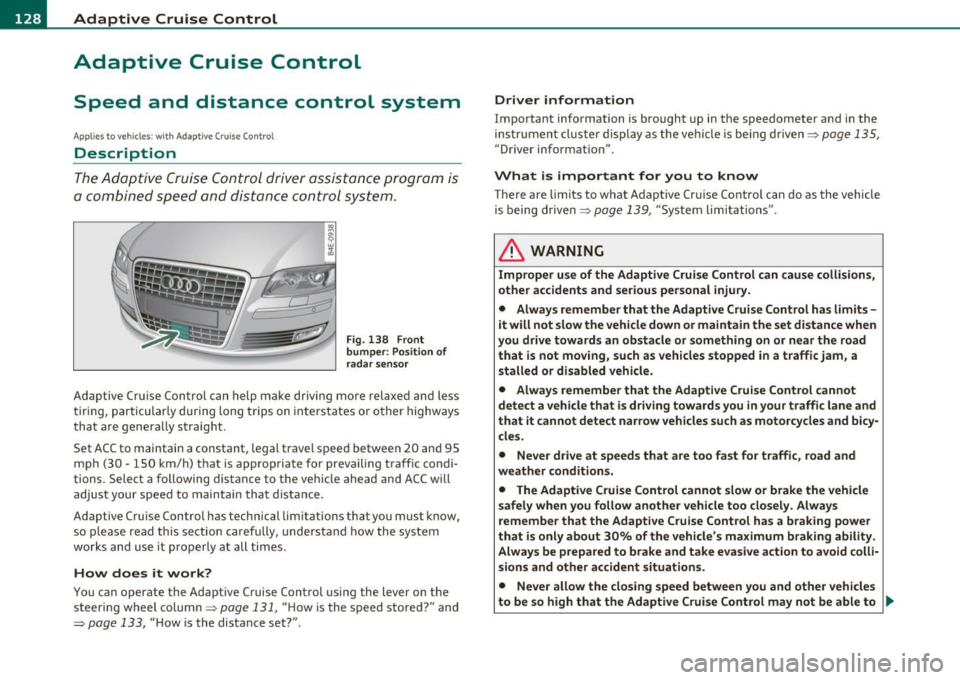
"" Adaptive Cruise Control .._ _ ____:.. ___ __::_....::...:;..:...:....:.:-=...:.. ____________________________ _
Adaptive Cruise Control
Speed and distance control system
Applies to veh icles : w it h Adap tive Cru ise Cont ro l
Description
Th e Adaptiv e Cruis e Control driver a ssistanc e program is
a co mbine d speed and d istan ce contr ol s ys tem.
Fig . 138 Front
bumper: Po sition of
rada r sensor
Adaptive Cru ise Cont rol can h elp ma ke driving mo re relaxed and less
t iri ng , par ticularly d uring lon g trips on i nte rs t a tes o r oth er hig hways
that a re generally st raig ht.
Set ACC to maintain a constan t, lega l travel spee d between 20 and 95
m ph (3 0 · 150 k m/h) t hat is approp riat e f or preva iling traf fic co ndi
tions. Select a following distance to t he ve hicle ahead and ACC w ill
adjus t your speed to maintai n that d istance.
Adaptive Cruise Control has technica l limitations that you must k now,
so p le a se read this sectio n carefully, understa nd how the sy stem
works and use it p ro p erly at all ti mes.
How does it work?
You ca n op erate the Adaptive Cruise Control usi ng the lever on the
s teer ing wheel column ~
page 13 1, " H ow is the speed sto red?" and
~ page 133, " H ow is the distance set?" .
Driver information
Important information is bro ught up in the s peedometer and in the
i nst rumen t clust er displa y as the ve hicl e is be ing drive n~
pa ge 135,
"Driver informat io n".
What is important for you to know
T here are limits to what Adaptive Cr uise Contro l can do as the vehicle
is being drive n~
page 139 , "Sys tem lim itations".
& WARNING
Improper use of the Adaptive Cruise Control can cause collisions,
other accidents and serious personal injury.
• Always remember that the Adaptive Cruise Control has limits -
it will not slow the vehicle down or maintain the set distance when
you drive towards an obstacle or something on or near the road
that is not moving, such as vehicles stopped in a traffic jam , a
stalled or disabled vehicle.
• Always remember that the Adaptive Cruise Control cannot
detect a vehicle that is driving towards you in your traffic lane and
that it cannot detect nar row vehicles such as motorcycles and bicy
cles.
• Never drive at speeds that are too fast for traffic, road and
weather conditions.
• The Adaptive Cruise Control cannot slow
or brake the vehicle
safely when you follow another vehicle too closely. Always
remember that the Adaptive Cruise Control has a braking power
that is only about 30% of the vehicle 's maximum braking ability .
Always be prepared to brake and take ev asive action to avoid colli·
sions and other accident situations.
• Never allow the closing speed between you and other vehicles
to be so high that the Adaptive Crui se Control may not be able to .,
Page 131 of 384

__________________________________________ A_ d_ a_,_ p_t _iv _ e_C_ r_u _i _ s _e _C_ o_n_ t_ r_ o_ l __ _
& WARNING (continued)
slow your veh icle safely. If clos ing speed is too high , you must
apply the brake s your self to reduc e the ri sk of a rear-end cra sh .
• Never re st you r foot on the accelerator pedal , especially when
the Adaptive Cruise Control is being used. Pressure on the acceler
ato r will override the ACC braking function and prevent the brakes
from being applied when ACC detects a situation when the brakes
must be applied.
• Never use Adaptive Cruise Control when you cannot drive safely
at a steady speed, including on city st reets , on winding roads or
when road conditions are poor (for example , on ice, gravel , in fog,
heavy rain or on wet roads that increase the ris k of hydroplaning ).
• The radar sensor's
vision can be reduc ed by rain, snow and
heavy road spray . These and similar conditions can prevent vehi
cle s up ahead from being accurately detected and in some cases
they may not be detected at all . Do not use ACC when the radar
sen sors cannot ac curately detect vehicles moving ahead of you in
traffic .
• Alway s turn off Adaptive Crui se Control when entering turn
lanes , exit lanes and construction zones o r in similar situat ions
because the vehicle will automatically ac celerate to the stored
speed when the road ahead is clear .
• To prevent unintended operation , always switch ACC off when
it is not being used .
[ i] Tips
• For safety reasons, the stored speed is deleted when the ignition
i s turned o ff.
• When Adapt ive Cruise Control is switched on, the Electronic Stabi
li zation Program ( ESP) is also automa tica lly activ ated.
• Damage caused by accidents and some minor collisions can affect
th e rad ar senso r se ttings and ca use the syste m to m alfunction o r
switch off completely.
Controls and equip
ment Safety first
•
In winter conditions, you should check the radar sensor cover
be fore drivi ng to m ake su re it is free of i ce and s now. If ne cessa ry,
clean the area near the radar sensor carefully=>
page 128, fig. 138 .
• T o ensure th at the radar sensor is not blo cked, fore ign objects
(e .g . stickers, larger license plate mo unts, add-on parts) mus t not
c ove r th e ar ea ne ar the ra dar sensor =>
page 12 8, fi g. 13 8. T he area
near the radar sensor must not be painted, e ither.
• F or Declar ation o f Compliance to United Sta tes FCC and I ndus try
Canada regulations=>
page 364 . •
App lies to vehicles: with Adapt ive Cru is e Co ntr ol
How does Adaptive Cruise Control work?
Vehicl es traveling ahead are d etected with th e aid of the
radar sensor.
Fig. 139 Radar sen sor
m easur em ent range
Adaptive C ruise Con trol uses a radar se nsor in t he front o f the vehi cle
=> fig . 139 . The system has limitations=>
page 139. Things that are
not moving in your lane and in yo ur direction o f travel will no t be
detected . The sensor measures the distance to reflective su rfaces
that m ust have a certain s ize. The system responds only after the
distance measu remen t has been made . If a measurement is not
poss ible, the system cannot res pond and w ill not react to a vehicle or
s o me thing el se up ah ead. .,_
Vehicle care Technical data
Page 142 of 384

IIII..__A_ d_a_ p,__ t_iv _ e_ C_r _u _ i_ s _e _ C_ o_ n_t _ r_ o _ L ___________________________________________ _
Entering a curve
When entering a curve, the Adaptive cruise control may react to a
vehicle in the next lane and apply the brakes in your vehicle
=>
page 139, fig. 149. The braking action can be overridden by
depressing the accelerator pedal.
Leaving a curve
At the end of very long curves, ACC's predictive lane reading can cause
ACC to react to another vehicle in the next lane and apply the brakes
on your vehicle=>
page 139, fig. 150. The braking action can be over
ridden by depressing the accelerator pedal. •
Applies to veh icles : w ith Adaptive Cru ise Con tro l
Vehicles offset to one side
I ,L
F===============;~
Fig. 151 Vehicle trav
eling ahead outside
the detection range of
the radar sensor
Vehicles moving up ahead but offset in the lane cannot be detected
by ACC until they are in sensor range. •
Applies to veh icles : w ith Ada ptive Cruise Control
Lane changes by other vehicles
Fig. 152 A vehicle
changes lanes
Vehicles that cut into your lane a short distance in front of you cannot
be detected by ACC until they are in sensor range .•
Applies to veh icles: w ith Ada ptiv e Cruise Contro l
Vehicles that are difficult to detect
Fig.153 Two-wheeled
vehicle driving ahead
Some vehicles moving up ahead in your lane of travel are difficult to
detect, for example two-wheeled vehicles, vehicles with high ground
clearance, loads sticking out the back. Vehicles like this are often
detected late or in some situations not at all. •
Page 254 of 384

Intelligent technology
'-----------------------------------------------
Intelligent technology
Notice about data recorded by
vehicle control modules
Your vehicle is not equipped with an Event Data Recorder (EDR),
installed by some manufacturers for the express purpose of
capturing data for retrieva l after an accident or crash event. ED R's are
sometimes called "crash recorders".
Some state laws restrict the retrieval or downloading of data stored
by ED R's that were installed in a vehicle for the express purpose of
retrieving data after an accident or crash event without the owner's
consent.
Although your vehicle is not equipped with an EDR, it is equipped w ith
a number of electronic control modu les for various vehicle systems
such as, for example, engine function, emission control, as well as for
the airbags and safety belts.
T hese electronic contro l modules also record vehicle-re lated data
during normal vehicle operation for diagnostic and repair purposes .
Th e recording capacity of the e lectronic control modu les is limited to
data (no sound is recorded) and only a sma ll amount of data is actu
ally recorded over a very limited period of time and stored when a
system fault or other condition is sensed by a control unit. Some of
the data then stored may relate to vehicle speed, direction, braking
as well as restraint system use and performance in the event of a
crash or other condition. Stored data can only be read and down
loaded with special equipment.
Electronic Stabilization Program
(ESP)
General information
The ESP improves the vehicle stability.
N
-. ...
~
I ' I A I ~ )
--
Fig. 234 Center
console with ESP
switch
ESP is des igned to help you maintain vehicle control in s ituations
where the car approaches the limits of "grip", especia lly when accel
erat ing and cornering. ESP reduces the risk of skidd ing and imp roves
stability under all road conditions.
Th e system operates across the entire speed range in combination
with the ABS system. If the Anti-Lock Brake System (ABS) malfunc
tions, the ESP will also shut down.
How the system works
The Anti-Lock Brake System (ABS), Electronic Differential Lock (EDL)
and the Anti-Slip Regulation System (ASR) are integrated in the elec
tronic stabilizatio n pro gram. In addition to the data provided by
these funct ions, the ESP control unit requires additional measure
ment data provided by high performance sensors. The rotational
speed of the vehicle about its vertical axis, the lateral acceleration ...
Page 255 of 384

_________________________________________ I_ n_ t_ e_ ll_,igent technology ,__E~-
acting on the vehicle, the brake pressure and the steering angle are
all meas ured.
The direction in which the driver wishes to travel is determined with
the aid of the steering angle and vehicle speed and is continually
compared with the actual behavior of the vehicle. If the two do not
match, for example , when the vehicle starts hydroplaning on a wet
road, ESP will automatically brake the appropriate wheel to correct
the problem.
The vehicle is then stabi lized by the forces acting on the whee l during
braking. If the vehicle is
oversteering (rear tends to skid out of the
turn), the brakes are main ly applied on the wheel that is on the
outs ide of the curve. In the case of a vehicle that is
understeering
(tendency to slide out of the curve), the brakes are applied at the rear
wheel that is on the inside of the curve. An acoustic signal ind icates
when ESP brake application cuts in =>
&.
Th e system operates across the entire speed range in combination
with the ABS system=>
page 256. If the Anti-Lock Brake System
(ABS) malfunctions, the ESP will be out of action as we ll.
Activation
When you turn on the engine, ESP will automatically be activated and
will perform a self-test .
The system can be activated or deactivated by pressing the button
=>
page 252, fig. 234 . The warning light comes on when the system
is switched off=>
page 16.
Normally, the ESP should always be on, however, it may be advanta
geous to turn off the sys tem in certain special cases when some
degree of whee l spin is desired such as:
• when driving with snow chains
• when driving in deep snow or on a loose surface (to allow the
wheels to dig in to reach firm ground)
• when trying to "roc k" the vehicle free when it has become stuck.
The system should be reactivated once you are no longer in such situ
ations.
Controls and equip ment Safety first Vehicle operation
Both the ABS and
EDS systems are still functioning even if the ESP is
switched off.
& WARNING
The Electroni c Stabilization Program is nevertheless subject to the
laws of physics. It is particularly important to pay attention to
this fact on wet and slippery roads. It is therefore important that
you always adapt your driving to the condition of the road and
traffic conditions. Do not allow the increased safety provided by
the Electronic Stabilization Program system to lull you into
accepting additional safety risks. •
Electronic differential lock (EDL)
The electronic differential lock monitors the rotational
speed of the drive wheels.
General notes
The electronic differential lock (EDL) helps the car to start moving,
acce lerate and climb a gradient on surfaces providing poor or almost
no grip . Without EDL, this would be difficult, if not impossible .
How the system works
The EDL operates automatically. It monitors the rotational speed of
the drive wheels on an axle with the he lp of the ABS sensors
=>
page 256 . If a noticeable difference in rotational speed between
the drive wheels on one axle is detected (e .g . on slippery ground
on
one side),
the spinning wheel is braked, thereby transferring power to
the other drive whee l or wheels (all -wheel drive). This is done up to a
speed of about 60 mph (100 km/h) . Noises from the brake system
signal that wheel spin is being contro lled.
Driving off
When driving off, always be sure to keep road conditions in mind as
you accelerate. If one drive wheel spins because it is on a surface with
less grip , gradually increase the pressure on the accelerator peda l
Iii>
Vehicle care Do-it-yourself service Technical data
Page 256 of 384

Intelligent technology
'-----------------------------------------------
until the car starts to move . The whee l less ab le to transfer power
spins .
Overheating of brakes
To prevent the disc b rake of the bra ked wheel from ove rhea ting if
subjected to excessive loads, the EDL cuts out temporarily . The
veh icle remains operat ional and beh aves in the same way as a vehicle
without EDL .
As soon as the brake has coo led down, EDL switches on again auto
matically .
& WARNING
• When a ccelerating on slippery surfaces, such as on ice or snow,
alw ay s be careful when depre ssing the a ccelerator pedal. E ven
with the EDL working, the drive wheel s can spin and reduce your
ability to control your car . Risk of crash !
• The in creased safety afforded by EDL does not mean that you
can take safety ri sks. Always adapt your driving st yle to the road
condition s and traffic situation .
fi Tips
If a fault occurs i n the ABS, the EDL is also no t fu nct ion ing . This is
indicated by the ABS warning light~
page 19. •
Anti-Slip Regulation System (ASR)
The Anti-Slip Regulati on System prevents the driven
wheels from spinning when the car is a ccel erating.
General notes
T he Anti-S lip Regulation System (ASR) is integrated in the electronic
stabilization program (ESP). When the veh icle starts up and acceler
ates , the wheels are p reve nted from sp inning by adjust ing the eng ine
powe r to match t he amo unt of grip avai lab le from the road s urface.
How the system works
ASR perfo rms au toma tica lly, i .e . witho ut the drive r's in tervent ion .
With the aid of the A BS sensors~
page 256, ASR monitors the speed
of the driven wheels . If the wheels start to spin, the engine powe r is
reduced automat ically u nti l the t ires find enough gr ip to lock onto
the road s urface. The system is active across the entire speed range.
Th e ASR wor ks in con ju nction with the A BS .
If a m alfu nction sho uld
occur in the ABS, the ASR w ill also be out of action.
& WARNING
The increased safety afforded by ASR does not mean that you can
take safety ri sks . Always adapt your driving style to the road
condit ions and traffic situation.
[ i ] Tips
To ensure that the ASR works prope rly, all four wheels must be fitted
w ith ident ic a l ti res Any differences in rollin g radius of the tires can
cause the system to reduce engine power when t his is not desired .
See also ~
page 318, "N ew t ires and replacing tires and whee ls" .•
Braking
General Information
What affects b raking efficiency ?
Operating cond itions and driving habits
Th e bra kes on t oday's automo biles are still subjec t to we ar,
depending large ly on operating conditions a nd driving habits~ &.
O n ve hicles tha t are eithe r driven mostly in stop- and-go city t raff ic or
are drive n hard, the brake pads should be checked by your author ized
Audi de aler more o ften than specified in the
Warranty & Mainte
nance booklet .
Failure to have your brake pads i nspected can result
in re duced brake pe rformance. .,