2010 AUDI S8 climate settings
[x] Cancel search: climate settingsPage 4 of 384

Table of contents
Table of contents
Vehicle literature
About this Owner's Manual ............. ...... .
Controls and
equipment .............. .
Instruments and controls ... .
General illustration ........... .
Instruments and
warning/indicator Lights ..... .
Instruments ................ .
Warning/indicator ligh ts ...... .
Driver information display ... .
Introduction ............ ... . .
On-Board Diagno stic system
(OBD) ....................... .
Auto Ch eck Control ........... .
Speed warning system ........ .
Tr ip computer ............... .
Opening and closing ......... .
Keys ........................ .
Power locking system ........ .
Rear lid/Trunk lid ......... ... .
Child safety Lock ............. .
Convenience key ............. .
Anti-theft alarm system ...... .
Power windows .............. .
Sliding/tilting power sunroof .. .
Clear vision .. ................ .
Lights ....... ......... ...... .
Interior ligh ts ........ ....... .
5
6
8
9
9
10
10
14
22
22
25
26
35
36
39
39
41
46
49
so
52
53
57
60
60
65 Vi
sion
Wiper and washer system
Mirrors
Seats and storage ........... .
General recommendations .... .
Power seat ....... ........... .
Head restraint s .... .......... .
Armr est ................. ... .
Seat memory ................ .
Rear seats ............. ..... .
Indiv idual rear seats ......... .
Luggage compartment .. ..... .
Roof rack ................... .
Cupho lder .................. .
Ashtray ..................... .
Cigarette Lighter/socket ...... .
Long cente r console .... ...... .
Storage ............. ....... .
Warm and cold ........... ... .
Climat e controls ...... ... .. .. .
W ind shield defogging/defrosting
Rear climate controls ........ .
Basic settin gs ............... .
On the road ................. .
s . teenng .................... .
I gn ition lock and ign ition switch
S tarti ng and stopping the en gine
Starting and stopping the engine
us ing the Convenience ke y .....
Electromechanical park ing brake
C ru ise control ............... . 68
70
7
4
76
76
77
81
83
8 4
85
87
90
92
9 4
96
97
98
98
103
103
112
114
115
11 7
11 7
118
119
120
123
126
Adaptive Cruise Control ....... 128
Speed and distance control
system
Driver information .......... .. .
System Limitation s ........... .
A d' l . u I ane assist ............. . .
128
135
139
142
Lane assist . . . . . . . . . . . . . . . . . . . 142
Audi side assist ............... 145
Lane Change Assistan t . . . . . . . . . 145
No tes ..... ......... .......... 152
Automatic transmission 154
tiptronic ® (6-speed automatic
transmission ) . . . . . . . . . . . . . . . . . 1 54
Advanced Parking System ..... 161
Advanced Parking System with
rear view camera .............. 161
Specia l park ing situat ions . . . . . . 169
Tow ing hitch ........... ....... 1 71
Settings in the MMI ......... ... 171
Saf ety tips .... ................ 173
Adaptive Air Suspension 176
Adaptiv e Air Suspens ion and
Damp ing . . . . . . . . . . . . . . . . . . . . . 176
Homelink ® ............. ...... 181
Universal remote control
181
Safety first ............... 186
Driving Safely ................. 186
General notes . . . . . . . . . . . . . . . . . 186
Proper occupan t seating
positions . . . . . . . . . . . . . . . . . . . . . 188
Driver and passenger side
footwell . . . . . . . . . . . . . . . . . . . . . . 192
Page 42 of 384

Opening and closing Master key with remote control
The remote control allows you to lock or unlock the
vehicle electronically.
Fig. 24 Fold-up
master key with
remote control
- To fold the key out and back in place, press the release
button~ fig. 24.
The transmitter and battery are located in the head of the remote
control. The receiver is located inside the vehicle. The maximum
effective range depends on several things. Remember, if the battery
is weak, the effective range decreases.
If you need to replace the remote contro l, or if you need to have it
repaired, you must see you r author ized Aud i dealer. Only then can you
use the key again.
Personalizing the master key
When the ignition is turned off or when the vehicle is locked, vario us
convenience sett ings are stored automatically and assigned to the
key that was used. The sett ings assigned to the key are automatically
recalled w ith you unlock the vehicle or when you open a door or when
you switch on the ignition .
• Climate control
• Centra l locking
• Windows and rear window sun blind •
Background lighting*
• Seat memory
• Adaptive Cru ise Contro l*
• Audi lane and s ide assist*
• Adva nced Parking System*
The
Remote control key f un ction must be activated in MMI
=> page 85, so that the settings for the driver's seat (including the
sett ings for the head restraint, steering column, safety belt height
and exterior mirrors) are saved on the master key through the seat
memory when the vehicle is locked, and are set automat ica lly when
the vehicle is unlocked.
[ i ] Tips
• If the ign it ion is switched on, the remote control system is deacti
va ted .
• The remote control system can be affected by other systems oper
ating in the same frequency range close to the vehicle, such as mobile
telephones, te lev ision broadcasting stations, etc.
• For Declaration of Compliance to United States FCC and Industry
Canada regulations =>
page 364. •
Battery replacement, master key
. w ',!
Fig. 25 Check light in
the master key ..
Page 105 of 384

_________________________________________________ W_.;,. a_r _m __ a_n .;,. d:.;__ c::.. o.::..:. ld.:.:..._fflll
Warm and cold
Climate controls
Description
The air conditioner is fully automatic and is designed to
maintain a comfortable and uniform climate inside the
vehicle.
We recommend the following settings:
- Set the temperature to 75
°F (+23 °C).
- Press the
[AUTO] button.
With this setting, you attain maximum comfort in the least amount
of time. Change this setting , as desired , to meet your personal needs.
The climate controls are a combination of heating, ventilation and cooling systems, which automatically reduce humidity and cool the
air inside your vehicle .
The air temperature, air flow and air distribution are automatically regulated to achieve and maintain the desired passenger compart
ment temperature as quickly as possible.
The system automatically compensates for changes in outside
temperature and for the intensity of the sunlight entering the
vehicle. We recommend you use the
Automatic mode ~ page 106
for year-round comfort .
Please note the following:
Turn on the air conditioner to reduce humidity in the vehicle. This also
prevents the windows from fogging up.
When the outside temperature is high and the air is very humid,
condensation from the evaporator may drip under the vehicle . This is
normal and does not indicate a leak.
Controls and equip
ment Safety first
If the outside temperature is
low, the fan normally only switches to a
higher speed once the engine coolant has warmed up sufficiently .
The air conditioner temporarily switches off when you drive off from
a standstill using full throttle to save engine power.
The compressor also switches off if the coolant temperature is too
high, so that the engine can be adequately cooled under extreme
loads.
Air pollutants filter
The air pollutants filter (a combined particle filter and activated char
coal filter) reduces or prevents outside air pollution (dust, or pollen)
from entering the vehicle.
The air pollutants filter must be changed at the intervals specified in
your Warranty
& Maintenance booklet, so that the air conditioner can
properly work.
If you drive your vehicle in an area with high air pollution , the filter
may need to be changed more frequently than specified in your Audi
Warranty
& Maintenance booklet. If in doubt, ask your authorized
Audi Service Advisor for advice.
Key coded settings
The air conditioner settings selected are automatically stored and
assigned to the key being used. When the vehicle is started, the air
conditioner automatically selects the settings assigned to that key.
This way every driver will maintain his/her own personal settings and
does not have to reset them manually.
If a different driver uses your key and changes the air conditioner
settings, the latest adjustments will erase and replace the settings
you have stored.
Energy management
To prevent the battery from being discharged and to restore the
balance of energy, components which require large amounts of
Vehicle care Technical data
Page 107 of 384

_________________________________________________ W_ a_ r_m _ a_ n_d_ c_ o_ ld _ ___.llfflll
Controls
This overview will help you to familiarize yourself with the
air conditioning controls.
Fi g. 11 8 Air cond itioning con tro l ele m en ts
T he left display indicates the tempe rat ure sele cted fo r the driver 's
side, the r ight d isplay ind icates the temperature se lected for the
passenger's side .
T he sett ings you make are show n in the MMI display fo r a few se conds
when MMI is turned on.
Each func tion is turned on or off by briefly press ing the corresponding
button. The indicato r light in the button illuminates when the func
tion is act ive.
Con tro ls a nd e quip
m en t Vehicle
OP-eration
But- Function Page
ton(s)
ION/O FF) Tur ning on and off => page 106
!AUTO) Automatic mode => page 106
Cont rol Temperatu re selection => page 106
knob
Heated seats*
(W Ventilated sea ts * => page 107
ffi Air distribution => page 109
~ D efrost => page 109
=> page 112
@ Fan => page 109
~ Manual rec irculat io n => page 109
~ Heated rear window => page 113
!SETU P] Basi c settings => page 115
(I) Tips
• Residual heat: With the ignition turned off, you can activate the
resid ua l heat f unct ion by p ressing the
I ON/OFF) bu tto n. T he resid ua l
heat from the coolant can be used to heat the vehicle interior. The
resid ual he at func tion is tu rned off automat ica lly a fter 30 m inutes.
• Synchron izing climate control: By press ing and hold ing the
cont rol knob on the driver's side, the temperatu re setting on the
dr iver's side can be sw itched to the passenger's side, and v ice versa.
In the case of veh icles wi th rear a ir condition ing *, the se lec ted
temperature set ting is also app lied to the outer rear seats. The new
temperature is shown in the disp lay. •
Vehicle care Do-it-yourselt service iTechnical data
Page 108 of 384
![AUDI S8 2010 Owners Manual 1111....__w __ a _r_ m __ a_n_ d_ c_ o _ l_d _______________________________________________ _
Turning on and off
I ON/OFF]
Turning the air conditioning on
- Press!ON/OFF],or
- Press ! AUDI S8 2010 Owners Manual 1111....__w __ a _r_ m __ a_n_ d_ c_ o _ l_d _______________________________________________ _
Turning on and off
I ON/OFF]
Turning the air conditioning on
- Press!ON/OFF],or
- Press !](/manual-img/6/57617/w960_57617-107.png)
1111....__w __ a _r_ m __ a_n_ d_ c_ o _ l_d _______________________________________________ _
Turning on and off
I ON/OFF]
Turning the air conditioning on
- Press!ON/OFF],or
- Press !AUTO
J .
Turning th e air conditioning off
- Press I ON/OFF] to turn the air conditioner off and block
outside air from entering the vehicle.
T he air cond itioner turns back on if you press one of the control
buttons or the contro l knob.
[ i J Tips
Residu al h eat: With the ignition turned off, you can activate the
res idual heat function by p ressing the [
ON/OFF) button. The res idual
heat from the coolant can be used to heat the vehicle interior. The
resid ual heat funct ion is t urned off automatically after 30 m inutes. •
Automatic mode [AUTO I
The automatic mode is the standard setting for all
seasons.
Turning on AUTO
- Select temperatur e between 60 °F (+16 °() and 84 °F
(+28
°().
- Press!AUTO]=>page 105, fig. 118.
Automatic operation ensures constant temperatures in the interior
and dehumidifies the air inside the veh icle . Air temperature, volume
and distribution are controlled automatica lly to reach or maintain the
desired interior temperature as q uickly as possible . Fl uctuations in exterior temperature and the effects of temperature from the pos
i
t ion of the s un a re compensa ted for automatically.
T hi s operating mode works only in the adj ustab le temperature range,
from 60 °F ( +16 °C) to 84 °F ( +28 °C) . If a temperature below 60 °F
(+ 16 °C) is se lec ted, LO appea rs in the disp lay. At temperatu res above
84 °F (+28 °C),
HI is displayed. At both extreme settings, climate
cont rol r uns continuously at max imum coo ling o r heat ing power.
There is no temperature regulation. •
Setting the temperature
Separate temperatures can be selected for the driver's
and front passenger's side.
- Rotate the contro l knob to t he left to reduce the temper-
ature, or to the right to inc rease the temperature.
[ i J Tips
• When you press the contro l knob fo r choosing the tempera ture,
the temperature you choose will also appear in the MMI display.
• Synchr onizing clim ate control : By pressing and ho ld ing the
control knob on the driver's side, the temperature setting on the
dr iver's side can be switched to the passenger's side, and vice ve rsa.
In the case of vehicles with rear a ir condit ion ing*, the selected
t empe ra ture se tt ing is also applied to the outer rear seats . The new
temperature is shown in the display .•
Page 117 of 384
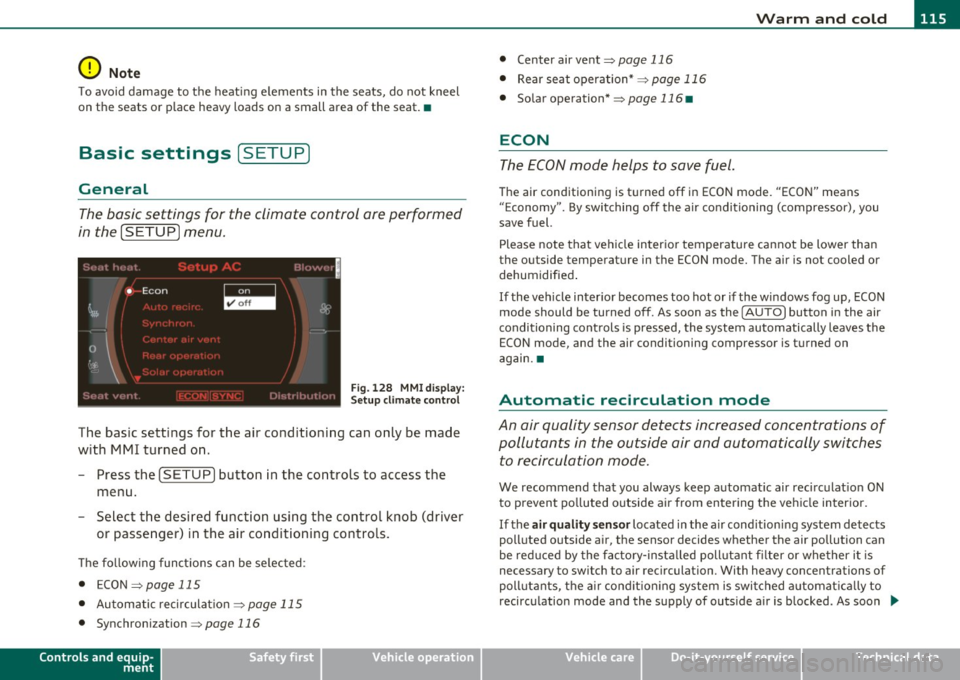
Warm and cold Ill
----------------
0 Note
To avoid damage to the heating elements in the seats, do not kneel
on the seats or place heavy loads on a small area of the seat. •
Basic settings [SETUP ]
General
The basic settings for the climate control are performed
in the
[SETUP] menu.
Fig . 128 MMI display:
Setup climate control
The bas ic sett ings for the air conditioning can only be made
with MMI turned on.
- Press the [SETUP] button in the controls to access the
menu .
- Select the desired function using the control knob (driver
or passenger) in the air conditioning controls.
Th e fo llowing funct ions can be se lec ted :
• ECON~
page 115
• Automatic rec irculat ion
~ page 115
• Synchronization ~
page 116
Controls and equip
ment Safety first
•
Center air vent~ page 116
• Rear seat operation* ~
page 116
• Solar operation*
~ page 116 •
ECON
The ECON mode helps to save fuel .
The air conditioning is turned off in ECON mode. "ECON" means
" E conomy". By switching off the air conditioning (compressor), you
save fuel.
Please note that vehicle interior temperature cannot be lower than
the outside temperature in the ECON mode. The air is not cooled or dehumidified .
If the vehicle inter ior becomes too hot or if the windows fog up, ECON
mode should be turned off. As soon as the
( AUTO] button in the air
conditioning controls is pressed, the system automatically leaves the
ECON mode, and the air conditioning compressor is turned on
again. •
Automatic recirculation mode
An air quality sensor detects increased concentrations of
pollutants in the outside air and automatically switches
to recirculation mode .
We recommend that you always keep automat ic air recirculat ion ON
to prevent polluted outside air from entering the vehicle interior.
If the
air quality sensor located in the air conditioning system detects
polluted outside air, the sensor decides whether the air pollution can
be reduced by the facto ry-insta lled pollutant fi lter or whe ther it is
necessary to switch to air recirculation. With heavy concentrations of
pollutants, the air conditioning system is switched a utomat ically to
recirculation mode and the supply of outside air is blocked . As soon .,.
Vehicle care Technical data
Page 118 of 384

lffll.___w __ a _r_ m __ a_n_ d_ c_ o _ l_d _______________________________________________ _
as the concentration of pollutants in the outside air drops, fresh air is
supplied to the vehicle interior again.
In the event that the windows fog up during automatic air recircula
tion, you must press th e@ button immediately.
Under certain operating conditions, automatic air recirculation is
switched off automatically. With outside temperatures below about
-8 °C and in the ECON mode, automatic air recirculation is limited to
15 seconds. •
Synchronization
One climate control setting for all seats.
With synchronization active, the driver's or the passenger's settings
are adopted for the other seats. All the other settings that were made
are transferred to the other seats. This includes all the climate
control settings right down to the heated seats.
If a different setting is selected at a "synchronized seat", synchroni
zation is cancelled. •
Center air vent
The temperature of the air leaving the center vents can be
changed to differ from the temperature setting.
Fig. 129 MMI display:
Center air vent
The air flow coming from the center vents can be adjusted to be
colder or warmer than the selected set temperature.
In this way you have the opportunity to have the air flow from the
center vents a little warmer or cooler, depending on the time of year.
A little cooler in the summer and a little warmer in the winter. •
Applies to veh icles: w ith rear air conditioning
Rear seat operation
The rear climate controls can be operated from the
driver's area.
With active rear seat operation, the driver or the passenger can
operate the rear climate control system from
his/her controls. •
Applies to veh icles: with solar roof
Solar operation
Depending on the solar irradiation in the vehicle, the fan
will run using solar power to keep fresh air circulating
inside the vehicle, even a~er you switch off the ignition.
-Switch the solar operation to on.
After you switch off the ignition, the fan is operated using so lar
power from the solar roof. Make sure outlets ® and © are open for
maximum ventilation=::;,
page 111, fig. 124.
The ventilation works only if the sunroof is closed or tilted up.
If you turn off the engine while the air recircu lation is on, the air
conditioning automatically switches to fresh air mode.
Solar operation is not activated at low outside temperatures. •
Page 368 of 384

___ A_ l_,, p_ h _ a_b_ e_ t_ic _a_ l_ in_ d_e _ x ____________________________________________ _
A
Accessories ..... ...... ............. 363
Adaptive Air Suspension ............. 176
automatic mode ................. 177
Description .. ................... 176
dynamic mode ............ .... ... 1 77
Jacking mode when changing a flat tire . ..
179
lift mode ....................... 177
Setting the driving modes ......... 179
Sport Chassis Controls . ........ ... 178
standard mode ................ .. 177
Tr ailer towing mode ...... ...... .. 17 9
Warning/ind icator lights . .......... 18
Adaptive Cruise Control ............ .. 128
Changing speed ......... ......... 131
Driver information ............... 135
Dr iving in traff ic .......... ....... 129
Error messages ... .. .. .. .. ... .... 137
Open road ..... .. .... .. ... ...... 129
Override ................ .. .... .. 129
Request for driver to assume control 129
Save speed ... .. .. .. ............. 131
Setting distance . ... .......... ... 133
Sett ing time interval .............. 133
Settings ..................... ... 138
Special driving situations .......... 139
Status messages ................. 137
Switching on and off .............. 130
System limitations ........ ....... 139
Temporarily turning off ........... 132
warning/ind icator lights ........... 135 Adaptive Light .
.. ...... ....... .. .. .. 63
defect ive . . . . . . . . . . . . . . . . . . . . . . . . 34
Adding Engine coolant ................ .. 298
Engine oil ........... ... ......... 294
W indshield washer flu id ........... 305
Additiona l accessories ............... 363
Additives Engine oil ........ .... .... .. ..... 294
Adjustable steering col1Umn ........... 117
Adjusting Front seats .................... .. 76
Instrument cluster illum ination ..... 13
Steering column ................. 117
Advanced Parking System with rear view cam-
era
Adjusting the ch imes -option 1 ..... 171
Adjusting the ch imes -option 2 ..... 172
front and back with visual disp lay and rear-
view camera ................... 161
General information .............. 161
No tes on distance iniformation ..... 170
Parking next to obstacles .......... 169
Rear-v iew camera -parking mode 1 .. 166
Rear-v iew camera -parking mode 2 .. 167
Rear-v iew camera (Rear View) ...... 164
Rear-v iew camera coverage area .... 165
Rear-v iew camera tips ............ 17 4
Special parking sit ua tions .. .. ..... 169
Switching the rear-view camera on and off
173
switching the visual disp lay on and off
173 System error message
. . . . . . . . . . . . 173
T owing hitch ... .. .. ............. 171
Air conditioning
See Climate controls .............. 103
Airbag system ... .. .......... ... 206, 226
Advanced Airbag System .......... 210
Advanced Airbag System components 213 Care .. .. ................. ...... 220
Child restraints .................. 233
Children ..... ...... .. . .. .. .. .. .. 232
Components (front a irbags) ........ 213
Danger of fitting a child seat on the front passenger seat .... ............. 208
Disposal ................. ... .. .. 220
Front airbags ................ 210,211
How do the front airbags work? ..... 215
How many airbags does my vehicle have? .
213
How the Advanced Airbag System compo -
nents work together ............ 214
Important safety instructions on the knee
airbag system ................ .. 224
Important things to know ....... .. 206
Indicator light ................... 217
Knee airbags ....... ............. 222
Monitoring .. .. ................. 217
PASSENGER AIR BAG OFF light ..... 218
Repa irs ... ........ .. . .. .. .. .. .. 220
Safety instructions ............... 219
Side airbags .. .. .... ............. 225
Side cu rtain airbags . ............. 228
Wa rning/indicator lights ... ........ 17