2010 AUDI S8 buttons
[x] Cancel search: buttonsPage 11 of 384

Instruments and controls
General illustration
(D Power window switches . .. .. .. ... .. ... .. ... ... . .
@ Door handle
@ Power locking switches . .. .. ......... .. .. .... ... .
© Adjuster control for outside mirrors .............. .
® Light switch ............... . ... ..... ....... ... .
© Control lever for:
- Cruise contro l ............ .... ... . ... ....... .
- Adaptive Cruise Control . ................... .. .
0 Air outlets .... .... .. .. .. ... ... ............. .. .
@ Control lever for:
- Turn signal and high beam .................... .
- Lane assist ................ ...... .. .. .. .. ... .
® Multifunction steering wheel with:
- Horn
- Driver's airbag ....................... ....... .
- Shift buttons .... .. .. .. .. .... ............... .
- Button for steer ing whee l heating . .. .. ... ...... .
@ Instrument cluster .................. .... ... ... .
@ Switches for
- Windshield wiper/washer ................ .. ... .
- Tr ip computer .. .......... . .. .... .. .. .... ... .
@ Steering lock/ignition/starter switch .............. .
@ Buttons for:
- Advanced Parking System .... .. .... .. ...... ... .
- Side ass ist ........... ........ ... ..... ... ... .
- Power sunshade
@ MMI Display
Controls and equip
ment Safety first
53
45 74
60
126
128
111
64
142
210 159
108 10
70
36
118
161
145
68
Instruments and controls
@ Buttons/Indicator light for:
- Electronic Stabilization Program (ESP)
- PASSENGER AIR BAG OFF
- Emergency flashers .. .. .. .. .. .... .. ......... .
@ Storage tray .................. .. .. .. ......... .
@ Glove compartment .... .... .. .. .... ........... .
@ Front passenger 's airbag .................... .. . .
@ Sh ift lever for automatic transmission ........... . .
@ Climate controls . .. .................... .... ... .
@ Rear window defogger switch .. .. .. .. .. .... ..... .
@ Ashtray with cigarette lighter ................... .
@ IS TART ]-/IS TOP]-button . ... ................ ... .
@ MMI Terminal
@ Storage with cup holder ..... .. .. .. ............. .
@ Electromechanical parking brake ... .. ...... ..... . .
@ Da ta Link Connector for On Board Diagnostics (OBD II)
@ Engine hood release ........................... .
@ Adjustable steering column ..................... .
@ Memory buttons (driver's seat) .................. .
@ Switch for
- unlock ing the fuel filler door ....... ....... .... .
- unlock ing the trunk lid
[ i ] Tips
252
63
100
99
210
154
105
113
96
120
94
123 25
288 117
84
285
46
Operation of the Multi Media Interface (MMI) is described in a sepa
rate manual. •
Vehicle care Technical data
Page 16 of 384

Instruments and warning /indicator lights
A light sensor in the instrument cluster controls the illumination for
t he inst rume nt cl uster, the center console and the displays. In a
br ight env ironment , using the buttons to change the brightne ss has
no effect .
[I) Tips
The illumination for the inst rument cluster lights up whenever you
switch on th e ignition with the
vehicl e headlights off . As the daylight
fades, the instrument cluster illumination likewise dims automati
cally and w ill go out completely when the outside light is very low .
Th is fea ture is meant to remind you to sw it ch on the he adlights when
outs ide lig ht condi tions become poor .•
Warning/indicator lights
Overview
The warning/indicator lights indicate different functions
or a possible malfunction .
iNiii i·i i· i hii
F ig . 7 Instr um ent clust er with warn in g/ indicato r lig hts
Your vehicle is equipped w ith several impo rtant warning and ind i
ca tor lights to he lp you moni to r the continued re liable operat ion of
your vehicle =>& .
0
Electronic power control
Generator => page 16
=>page 16
Electronic Stabilization Program (ESP) ~ page 16
Page 43 of 384
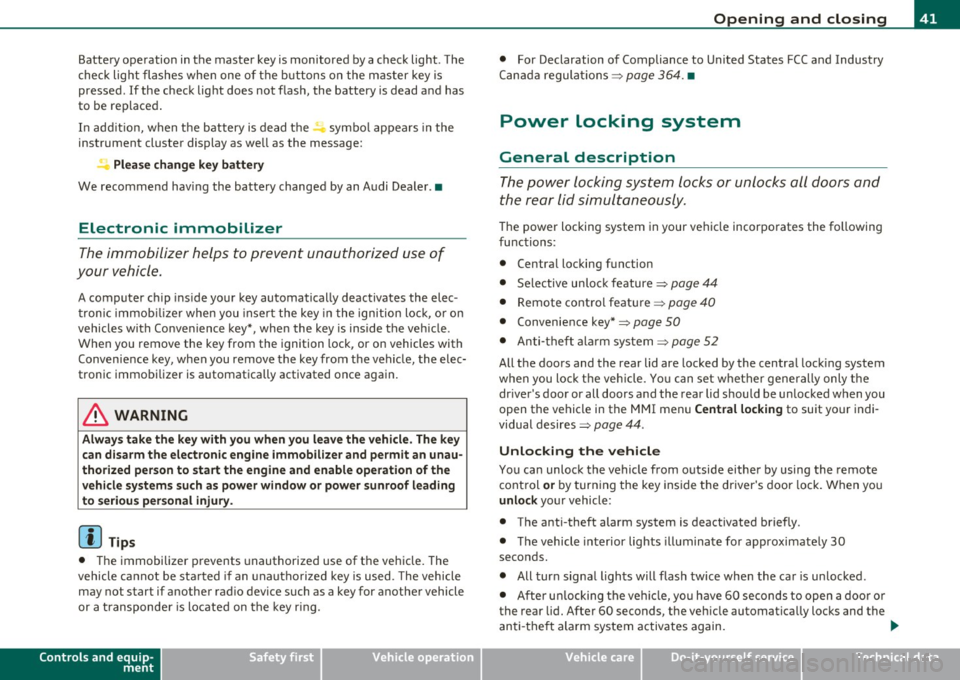
Battery operation in the master key is monitored by a check light . The
check light flashes when one of the buttons on the master key is
pressed. If the check light does not flash, the battery is dead and has
to be replaced .
In add ition , when the battery is dead the ..: symbol appears in the
instrument cluster display as well as the message:
Please change key battery
We recommend having the battery changed by an Audi Dealer .•
Electronic immobilizer
The immobilizer helps to prevent unauthorized use of
your vehicle.
A computer chip inside your key automatically deactivates the elec
tronic immobilizer when you insert the key in the ignition lock, or on
vehicles with Convenience key*, when the key is inside the vehicle.
When you remove the key from the ign it ion lock , or on veh icles with
Convenience key, when you remove the key from the vehicle, the elec
tronic immobilizer is automatically activated once again.
& WARNING
Always take the key with you when you leave the vehicle. The key
can disarm the electronic engine immobilizer and permit an unau
thorized person to start the engine and enable operation of the
vehicle systems such as power window or power sunroof leading
to serious personal injury .
(I) Tips
• The immobilizer prevents unauthorized use of the vehicle. The
vehicle cannot be sta rted if an unauthorized key is used. The vehicle
may not start if another radio device such as a key for another vehicle
or a transponder is located on the key ring.
Controls and equip
ment Safety first
Opening and closing
•
For Declaration of Compliance to United States FCC and Industry
Canada regulations=>
page 364. •
Power locking system
General description
The power locking system locks or unlocks all doors and
the rear lid simultaneously.
The power locking system in your vehicle incorporates the following
functions:
• Central locking function
• Selective unlock feature~
page 44
• Remote control feature ~ page 40
• Convenience key*=> page 50
• Anti -theft alarm system ~ page 52
All the doors and the rear lid are locked by the central locking system
when you lock the veh icle. You can set whether generally only the
dr iver's door or all doors and the rear lid should be unlocked when you
open the vehicle in the MMI menu
Central locking to suit your indi
vidual desires~
page 44.
Unlocking the vehicle
You can unlock the vehicle from outside either by using the remote
control
or by turning the key inside the driver's door lock. When you
unlock your vehicle:
• The anti-theft alarm system is deactivated briefly .
• The vehicle interior lights illuminate for approximately 30
seconds.
• All turn signal lights will flash twice when the car is unlocked .
• After un locking the vehicle, you have 60 seconds to open a door or
the rear lid. After 60 seconds, the vehicle automatically locks and the
anti-theft alarm system activates again. ..,
Vehicle care Technical data
Page 52 of 384
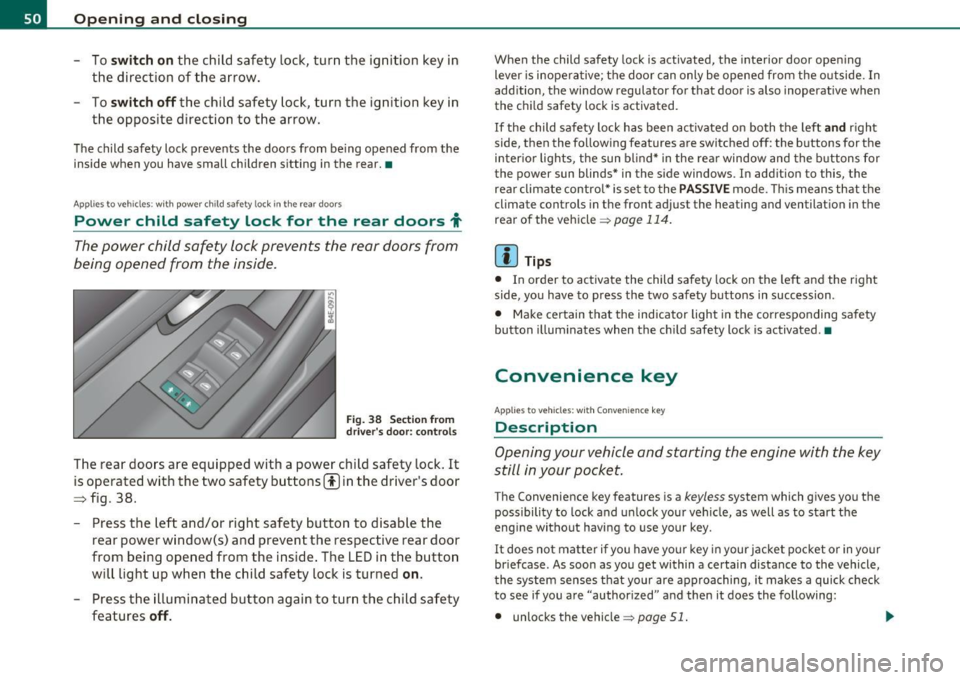
Open ing and closing
- To swi tch on the child safety lock, turn the ignition key in
the direction of the arrow .
- To
switch off the child safety lock, turn the ignition key in
the opposite direc tion to the arrow.
The child safety lock prevents the doors from be ing opened from the
inside when you have small children sitting in the rear. •
Appli es to ve hicles : with pow er child safety loc k in th e rea r d oo rs
Power child safety lock for the rear doors t
The power child safety lock prevents the rear doors from
being opened from the inside.
F ig. 38 Section from
driver's door: controls
The rear doors are equipped with a power child safety lock . It
is operated with the two safety buttons(!) in the driver's door
~ fig. 38.
-Press the left and/or right safety button to disable the
rear power window(s) and prevent the respective rear door
from being opened from the ins ide . The LED in the button
will light up when the child safety lock is turned
o n .
- Press the illuminated button again to turn the child safety
features
off.
When the child safety lock is activated, the interior door opening
lever is inope ra tive; the door can only be opened from the o utside. In
addition, the window regulator for that door is also inoperative when
the chi ld safety lock is activated .
If the child safety lock has been activated on both the left and r ight
side, then the following features are switched off : the buttons for the
inter io r lights, the sun blind* in the rea r window and the buttons for
the power sun blinds* in the side windows. In addition to this, the
rear climate contro l* is set to the
PAS SIVE mode. Th is means that the
climate controls in the front adjust the heating and ventilat ion in the
rear of the vehicle=>
page 114.
[ i ] Tips
• In order to activate the child safety lock on the left and the right
side, you have to press the two safety buttons in succession.
• Make certain that the indicator light in the corresponding sa fety
button illum inates when the ch ild safety lock is activated .•
Convenience key
A pplies to veh icles : with Conven ience key
Description
Opening your vehicle and starting the engine with the key
still in your pocket.
The Convenience key features is a keyless system which gives you the
possibility to lock and un lock your veh icle, as well as to start the
eng ine without having to use your key.
It does not matte r if you have your key in your jacket pocket or in your
briefcase . As soon as you get within a certain distance to the vehicle,
the system senses that your are approaching, it makes a quick check
to see if you are "authorized" and then it does the following:
• unlocks the vehicle =>
page 51. .,
Page 53 of 384

• locks t he ve hicle=> page 52.
• switches on the ignit io n and s tarts the eng ine w hen yo u press t he
!START) button. You do not have to insert your key into the ignition
lo ck =>
page 120 .
& WARNING
• When you lock your vehicle from outs ide, nobody -especially
c hildren -should remain inside the vehicle . Remember , when you
lo ck the vehicle from the outside the window s cannot be opened
from the inside.
• When you leave the vehicle, always remove the ignition key
and take it with you. This will pre vent passengers (children, for
example) from a ccidentally being locked in the vehicle should
they accidentally press the power lock ing switch in the doors .
• Do not leave children inside the vehicle unsupervi sed . In an
emergency it would be impossible to open the doors from the
outside without the key .
[I] Tips
• For the Convenience key to prope rly wo rk , you mus t alway s have
your vehicle key w ith you.
• Th e vehicle will l ock o r unlock t he doo rs only if an authorized key
comes within 5 ft (1.5 meters) from one of the vehicle doors or the
rea r lid .
• You can sti ll lock or unlock yo ur veh icle using the remote control
key buttons, howeve r the selecto r lever must in t he P posi tion.
• For Declaration of Complia nce to United States FCC and Industry
Canada regulations=>
page 364 . •
Controls and equip
ment Safety first
Opening and closing
A
pp lies to ve hicles : w ith Convenienc e key
Unlocking the vehicle
You can unlock the doors and rear lid without using the
remote control.
F ig. 39 Conveni enc e
key : Unlocking a door
- Grab the door hand le . T he door au tomatically u nlocks .
- Pull the doo r hand le to open the door.
A doo r will un lock as yo u app roach a door h andle and the system
senses that you have an author ized key . This applies to each door on
the vehicle . The authorized key on ly has to be w it h in a range of abo ut
5 feet (1.5 mete rs) from the respective door .
Whenever yo u un lock a door, the driver's doo r also unloc ks . You can
se t t he powe r lock sys tem using the menu in the M MI system, fo r
example, if you want to unlock just one specific door, or all the veh icle
doors =>
page 44 .
[ i ] Tips
If yo ur vehicle has been s tanding for a n ex tended pe riod, please note
the follow ing :
• T o co ns erve batte ry powe r, th e senso r will tu rn off a fter a few
days. When you come back, you will have to pull on the door handle
on ce to unlock the door an d then a second time to open the door.
~
Vehicle care Technical data
Page 57 of 384

Switching the power to the rear windows on
or off on vehicles with power child safety lock
-Press the left 00 button~ page 53, fig. 42 to switch off
the power window in the left door only. The LED in the
button illuminates .
- Press the right 00 button to
switch off the power window
in the
right door only . The LED in the button illuminates.
- Press the00button again to switch the power back on. The
LED in the button will go off.
By pressing the safety switch ®=> page 53, fig. 41, the function of
some switches in the rear can be turned off. When the / symbol in
the safety switch illuminates, the following functions are switched
off:
• The power w indows in the rear doors .
• Th e buttons for the interior lights.
• The buttons for the power sun blinds* in side windows.
• Th e button fo r the power sun blind* in the rear window.
• In veh icles with rear climate control * the
PASSIVE mode is acti
vated . In this mode the rear air conditioning can be operated only
from contro ls in the driver's area=>
page 114.
This feature has been prov ided for the safety of small children riding
in the rear of the vehicle.
On vehicles with the
power child safety lock*=> page 53, fig . 42
these features can likewise be switched off . Both
00 buttons ® must
be pressed.
• If
only the left (I) button is pressed, then only the rear left door
power window is switched off and the door is locked.
• If
only the right 00 button is pressed, then only the rear right
door
power window is sw itched off and the door is locked.
Controls and equip
ment Safety first
Opening and closing
(I] Tips
• Th
e windows can st ill be opened and closed for about ten minutes
after the ignition has been turned off . The power windows are not
shut off until one of the front doors is opened.
• To switch on the child safety lock in both rear doors, you must
press both ch ild safety switches . Make sure the LEDs in the switches
are illuminated .•
Switch in the front passenger 's door and on
the rear doors
Fig. 43 Switch loca
tion front passengers door
The power window switch has a two-position function:
Opening the windows
- Press the switch to the first position and hold it unt il you
have opened the window as far as you want .
- Press the switch quickly to the
second position and the
window will automatically open all the way.
Closing the windows
-Pull the switch to the first position and hold it until you
have closed the window as far as you want. ..,_
Vehicle care Technical data
Page 71 of 384

Instrument panel switch
-Press the G!;l switch to extend or retract the electric
sunshade for the rear window =>
page 68, fig. 62.
Rear switch
Press the rn switch to extend or retract the electric
sunshade for the rear window:::;,
page 68, fig. 63.
After the sun shade for the rear window has reached either of its end
positions, it turns off automat ically .
Briefly press the switch a second time to reverse the movement of the
sun shade before it reaches its end position . If the ignition is turned
off while the shade is still moving, the shade will continue until it
reaches the end position before turning off.
The rear w indow sun shade can be set in the MMI so that it retracts
automatically when driving in reverse. Select function button
I CAR I>
Systems > Window > Rear window sun shade> On to do th is . The sun
shade is extended again as soon as the vehicle is traveling forward at
a speed greater than 9 mph (15 km/h) if the ign ition has not been
switched off in the meantime . The current setting is automatically
stored and assigned to the remote key.
[ i ] Tips
• If the sun shade is operated repeatedly within a short time, the
built- in overload protection circuit may be tripped . If this occurs, you
will have to wait briefly before you can operate the shade again.
• Because of the decrease in the flexibility of the shade material at
temperatures below freezing, the e lectrica l circuit which operates
the shade shuts off when the temperature in the vehicle falls below
23 °F
( - 5 °C) . The shade cannot be operated until the passenger
compartment warms up above this temperature .•
Con tro ls a nd e quip
m en t Vehicle
OP-eration
Clear vision
App lies to veh icles : wi th electric sunshad e fo r the r ear sid e w in dow s
Electric sunshade for the rear side windows
Each rear side window is equipped with an electric
sunshade.
Fig. 64 Roofli ning in
the rear: electric
su nshade but ton
You can operate the rear side window sunshades either by
using the power window switches in the driver's door, the
power window switches in the rear doors or the button
located in the rooflining in the rear of the vehicle .
Buttons in the rear of the vehicle
-Press the right or left button to lower or raise the
sunshade=> fig. 64.
Power window switch in the rear side doors
- Pull the switch to its second position and hold it there
briefly to lower the sunshade .
- Press the switch to its second position to raise the
sunshade.
Vehicle care Do-it-yourselt service iTechnical data
Page 86 of 384

Seats and storage
Seat memory
Driver's seat memory
The seat adjustment settings for four drivers can be
stored using the memory buttons in the driver's door .
Fig. 8 4 Driv er's do or:
S ea t memory
In addition to the setting for the driver's seat, the settings for the
head restraints, safety belt height, steering column and both exterior
mirrors can be stored .
Storing and rec all ing settings
Using the memory buttons 1, 2, 3 and 4 , you can store and recall the
settings for four different drivers~ fig. 84.
T he current settings are also automatically stored on the remote
control key being used when the vehicle is locked. When the vehicle is
unlocked, the settings s tored on the remote control key be ing used
are automatically recalled. This function has to be activated in MMI
~pogeBS .
Turning se at m em ory on and off
If the [ ON/OFF] switch is depressed, the seat memo ry is inope rative.
The word
OFF next to the [ ON/OFF] switch illuminates.
All the sto red settings are retained. We recommend using the
[ ON/OFF ] switch and deact ivat ing the seat memory if the vehicle is only going to be used
temporarily by a driver whose settings are not
going to be stored. •
Storing and recalling a seat position
Before you can store or recall your seat position, the
[ ON/OFF) button must be engaged (down).
Storing settings
- Adjust the driver's seat==>
page 77.
- Adjust the head restraint==>
page 81.
-Adjust the steering column==> page 117 .
-Adjust both outside mirrors==> page 74. In the tilt-down
position, the passenger m irror can be adjusted to the
preferred position and saved in the seat memory .
- Press the
[SET) button and hold it down. At the same
time , press one of the memory buttons for at least one
second .
- Release the bu ttons. The settings are now stored under
the corresponding memory button .
Recalling settings
- Driver's door open - press the desired memory button.
- Driver's door closed - press the corresponding memory
button until the stored position is reached.
When the vehicle is lock ed, the current settings are stored and
assigned to the remote control key. But the settings stored on
memory buttons 1 to 4 are not deleted. They can be recalled at any
time. Whe n the vehicle is
unlock ed , the sett ings stored on the
remote control key are restored . .,_