2010 AUDI S8 technical data
[x] Cancel search: technical dataPage 5 of 384

Pedal area ... ........ ......... 192
S towing luggage .............. 193
Reporting Safety Defects ....... 195
Safety be lts ................... 197
General notes ................. 197
Why safety belts? . . . . . . . . . . . . . 198
Safety belts . . . . . . . . . . . . . . . . . . 201
Safe ty be lt pretensioners . . . . . . . 204
Airbag system ................ 206
Important th ings to know . . . . . . 206
F ront airbags ......... ........ 210
Mon ito ring the Advanced A irbag
Syst em ...................... 217
Knee airbags . . . . . . . . . . . . . . . . . . 2 22
Side airbags . . . . . . . . . . . . . . . . . . 225
Side curtain airbags . . . . . . . . . . . . 228
Child Safety ................... 231
Important things to know ...... 231
Child safety seats . . . . . . . . . . . . . 236
Ins ta lling a ch ild safety seat . . . . 24 1
LAT CH Lower anchorages and
t ethers for chi ldren . . . . . . . . . . . . 244
Add itiona l Informa tion 251
Vehicle operation ...... 252
Intelligent tec hno logy ........ 252
Notice about data recorded by
v e hicl e contro l modu les . . . . . . . . 252
Electronic Stab ili z ati on Program
(ESP) ........................ 252
Braking . . . . . . . . . . . . . . . . . . . . . . 254
Servotronic ® -advanced power
steer ing system ............ ... 257
Dr iving with your quattro® ...... 257
Energy management . . . . . . . . . . . 258
Controls and equip
ment Safety first
Driving and environment
..... 261
The first 1,000 miles (1,500 km)
and afterwards . . . . . . . . . . . . . . . 261
Catalytic converter . . . . . . . . . . . . 262
Avoid damaging the veh icle 263
Dr ivi ng th rough wat er on roads . 263
Operate your veh icle economica lly
and m inimi ze po llution . . . . . . . . 263
Trailer towing ................ 266
Dr iving wi th a traile r . . . . . . . . . . . 266
T railer tow ing tips . . . . . . . . . . . . . 268
Vehicle care .............. 270
Clea nin g and pro tect ion ...... 270
General information . . . . . . . . . . . 270
Care of exterior . . . . . . . . . . . . . . . 270
Care of interior . . . . . . . . . . . . . . . 277
Fuel supply and filling your fuel
tank .......................... 283
Gasol ine . . . . . . . . . . . . . . . . . . . . . 283
F u el tank . . . . . . . . . . . . . . . . . . . . . 284
Checking and filling . . . . . . . . . . . 288
Eng ine hood . . . . . . . . . . . . . . . . . . 288
Eng ine compartment . . . . . . . . . . 290
Engine oil ............... ..... 291
Engine cooling system . . . . . . . . . 296
Brake fluid . . . . . . . . . . . . . . . . . . . 299
Bat tery . . . . . . . . . . . . . . . . . . . . . . 300
W indshield/head light washer
containe r . . . . . . . . . . . . . . . . . . . . 305
Tires and wheels .............. 306
Ti res 306
T ir e pressure monitor ing system 326
Table of contents
Do-it-yourself service
What do I do now? .......... .
Trunk escape handle ......... .
Emergency wa rning tria ngle ... .
Jack, tools and spare wheel ... .
Changing a wheel ........... . .
Fuses and bulbs ............. .
Fuses ...................... .
Bulbs ...................... .
Emergency situations ....... .
General ..................... .
Starting by pushing or towing ..
S tarting with jumper cables ... .
Use of j umper cables ......... .
Emergency towing with
commercial tow truck ........ .
Lifting vehicle ............... .
Technical data
General information
Explanat ion of technical data .. .
Vehicle identification ......... .
We ig hts ... ....... ....... ... .
Dimensions ................. .
Data .......... ......... ...... .
350 hp, 8-cylind er engine, with all
whee l dr ive ................. .
Consumer Information ...... .
Warranty coverages .......... .
Ope rating your vehicle outs ide the
U.S.A. or Canada ............. .
Aud i Se rvice Repair Man uals and
Literature ................... . 332
332
332
332
333
335
342
342
346
348
348
348
3
4 8
349
350
353
356
356
356
356
357
357
360
360
361
361
361
361
Vehicle operation Vehicle care Do-it-yourself service Technical data
Page 7 of 384

Vehicle literature
In addit io n to this Owner 's Manua l, your Aud i comes w ith the
• MMI Operat ing Instructions
• Warra nty
& Ma intenance booklet .
If yo u are m issing one of these pub lications, or if you believe that the
i n fo rm ation is not complete, co ntact your a uth o rized A udi de aler fo r
assistance.
MMI Operating Instructions
contain detailed desc ription of the A udi Mu lti Media Interface (MMI)
including the nav igat ion system, the sound system and the handheld
phone.
The Warranty & Maintenance booklet
exp la ins how you ca n keep your A udi in top d riving condition by having
it serviced regularly and conta ins deta iled informat io n about the
warran ties covering your Audi. Always have the booklet with you
when you take your veh icle to an author ized Aud i deale r for serv ice.
Your Audi Service Adviser will record each scheduled serv ice and can
answe r any questions yo u may have reg arding how to m ainta in your
vehicle.
In Canada,
the vehicle literature is also ava ilab le in French. To obtain a copy,
contact yo ur dealer or wri te to :
Au Canada, on peut se procurer un exemplaire en frani;:ais de ce docu
ment aupres du concessionna ire o u de:
Volkswagen Canada Inc. Client Assistance
Assistance a la Clie ntele
7 77 Bayly St reet, West,
Ajax, Ontario LlS 7G7
Controls and equip ment Safety first Vehicle operation
Vehicle Literature
If you sell your Audi
all literature should be left in the vehicle to make the Warranty terms
as well as all operating, safety and maintenance information avail
able to the next owner.
If you change your address or if you bought
this Audi used
be sure to se nd in a "Notice of Address C hange "/ "Notice of Used Car
Purchase" post card. This card can be found in the Warranty
& Ma in
t enance boo klet o r obta ined from your authorized Audi dealer.
It is in your own int ere st that we are able to contact you should the
need ari se .•
Vehicle care Do-it-yourself service Technical data
Page 9 of 384

Controls and equipment Safety first Vehicle operation
Vehicle care About this Owner's Manual
Do-it-yourself service Technical data
Page 11 of 384

Instruments and controls
General illustration
(D Power window switches . .. .. .. ... .. ... .. ... ... . .
@ Door handle
@ Power locking switches . .. .. ......... .. .. .... ... .
© Adjuster control for outside mirrors .............. .
® Light switch ............... . ... ..... ....... ... .
© Control lever for:
- Cruise contro l ............ .... ... . ... ....... .
- Adaptive Cruise Control . ................... .. .
0 Air outlets .... .... .. .. .. ... ... ............. .. .
@ Control lever for:
- Turn signal and high beam .................... .
- Lane assist ................ ...... .. .. .. .. ... .
® Multifunction steering wheel with:
- Horn
- Driver's airbag ....................... ....... .
- Shift buttons .... .. .. .. .. .... ............... .
- Button for steer ing whee l heating . .. .. ... ...... .
@ Instrument cluster .................. .... ... ... .
@ Switches for
- Windshield wiper/washer ................ .. ... .
- Tr ip computer .. .......... . .. .... .. .. .... ... .
@ Steering lock/ignition/starter switch .............. .
@ Buttons for:
- Advanced Parking System .... .. .... .. ...... ... .
- Side ass ist ........... ........ ... ..... ... ... .
- Power sunshade
@ MMI Display
Controls and equip
ment Safety first
53
45 74
60
126
128
111
64
142
210 159
108 10
70
36
118
161
145
68
Instruments and controls
@ Buttons/Indicator light for:
- Electronic Stabilization Program (ESP)
- PASSENGER AIR BAG OFF
- Emergency flashers .. .. .. .. .. .... .. ......... .
@ Storage tray .................. .. .. .. ......... .
@ Glove compartment .... .... .. .. .... ........... .
@ Front passenger 's airbag .................... .. . .
@ Sh ift lever for automatic transmission ........... . .
@ Climate controls . .. .................... .... ... .
@ Rear window defogger switch .. .. .. .. .. .... ..... .
@ Ashtray with cigarette lighter ................... .
@ IS TART ]-/IS TOP]-button . ... ................ ... .
@ MMI Terminal
@ Storage with cup holder ..... .. .. .. ............. .
@ Electromechanical parking brake ... .. ...... ..... . .
@ Da ta Link Connector for On Board Diagnostics (OBD II)
@ Engine hood release ........................... .
@ Adjustable steering column ..................... .
@ Memory buttons (driver's seat) .................. .
@ Switch for
- unlock ing the fuel filler door ....... ....... .... .
- unlock ing the trunk lid
[ i ] Tips
252
63
100
99
210
154
105
113
96
120
94
123 25
288 117
84
285
46
Operation of the Multi Media Interface (MMI) is described in a sepa
rate manual. •
Vehicle care Technical data
Page 13 of 384

If the indicator goes all the way to the right side inside the coolant
t empe ra tu re ga uge, the n th e eng ine cool ant tempe rature is too high.
Pull off the road to saf e location , turn off the engine and let it cool
down.
If the warning lig ht comes o n aga in after yo u have driven a
short distance, contact a qualified workshop.
& WARNING
• Always observe the warning in ::::> page 281 , "Engine compart
ment ", before opening the hood and checking the engine coolant
l e vel.
• Never open the engine hood if you see or hear steam, or if you
see engine coolant dripping from the engine compartment. You
c ould burn yourself. Let the engine cool off first so that you cannot
hear or see any steam or engine coolant .
0 Note
• Mounting additiona l lights or accessories in front of the a ir in lets
reduces the cooling effect of the radiator. At high outside tempe ra
tu res o r high engine load, the e ng ine could ove rheat .
• T he front spoi le r has bee n designed to properly distribu te the
cooling air when the vehicle is moving . If the spoiler is damaged, this
co uld reduce the coo ling effect and the eng ine could then overheat.
Ask your author ized A udi deale r for assistance. •
Tachometer (engine rev counter)
The tac home te r indicates the engine RPM (revoluti ons
pe r minu tes) .
The tachometer @::::> page 10, fig. 2 is the left of t he two large clock
type displays .
Th e eng ine tu rns at a speed
1,000 times t h e si ng le dig it in t he
display, e .g. if the need le is pointing at the "2" the engine is tu rning
at 2, 000 R PM.
Controls and equip
ment Safety first
Instruments and warning
/indicator lights
If e ngine RPM drops below 1,500, you s hould dow nsh ift to t he next
lower ge ar. T he re d area at t he e nd of the s cale i ndic ates m aximum
permissible e ngine RPM after the break-in per iod . Before reaching
this area, move the selector lever to posit ion "D (Drive)" or ease yo ur
foot off the accelerator pedal.
0 Note
The tachome ter needle s houl d not move in to the red range. If it does,
then only fo r a very short period of time . You could damage your
e n g in e by driv ing at h igh RPM .
c£> For the sake of the environment
Upshifting early saves fuel a nd reduces e ngine noise. •
Digital clock with date display
Date and time of day can be set in MMI.
Fig. 3 Instrumen t
cluster with digital
clock
Th e da te, time o f day , an d time and date form at can be se t in MM I.
You can find out more in the MMI manual. ..,.
Vehicle care Technical data
Page 15 of 384
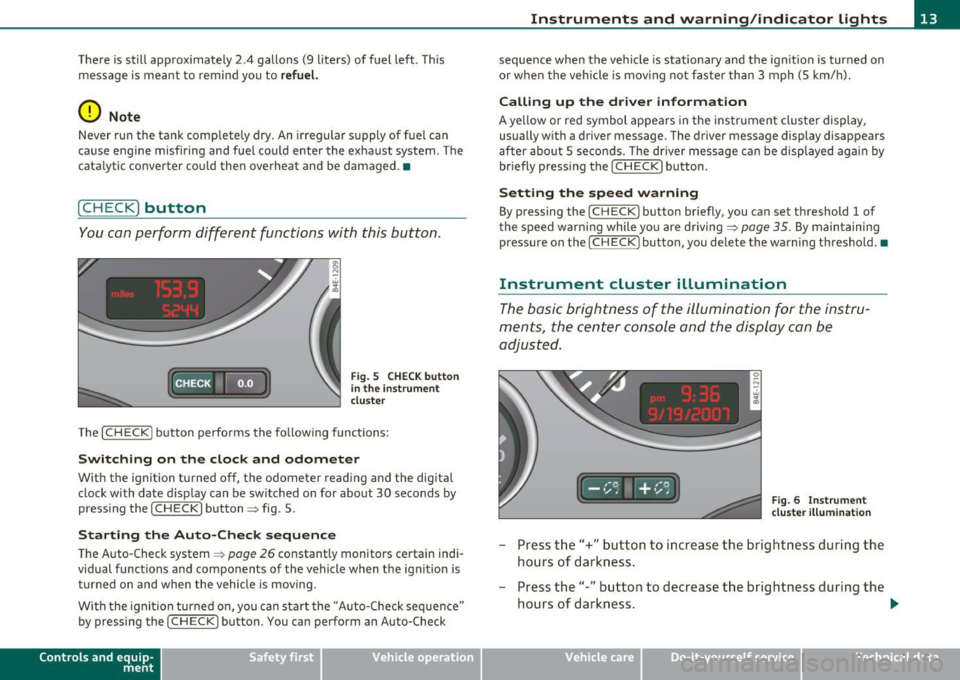
There is still approximately 2.4 gallons (9 liters) of fuel left. This message is meant to remind you to
refuel.
(D Note
Never run the tank completely dry. An irregular supply of fuel can
cause engine misfiring and fuel could enter the exhaust system. The
catalytic converter could then overheat and be damaged. •
[CHECK) button
You can perform different functions with this button.
Fig. S CHECK button
in the instrument
cluster
The [ CHECK] button performs the following functions:
Switching on the clock and odometer
With the ignition turned off, the odometer reading and the digital
clock with date display can be switched on for about 30 seconds by
pressing the [
CHECK] button~ fig. 5.
Starting the Auto-Check sequence
The Auto-Check system~ page 26 constantly monitors certain indi
vidual functions and components of the vehicle when the ignition is turned on and when the vehicle is moving.
With the ignition turned on, you can start the "Auto-Check sequence"
by pressing the
(CHECK) button. You can perform an Auto-Check
Con tro ls a nd e quip
m en t Vehicle
OP-eration
Instruments and warning/indicator lights
sequence when the vehicle is stationary and the ignition is turned on
or when the vehicle is moving not faster than 3 mph (5 km/h).
Calling up the driver information
A yellow or red symbol appears in the instrument cluster display,
usually with a driver message. The driver message display disappears
after about 5 seconds. The driver message can be displayed again by
briefly pressing the [
CHECK) button.
Setting the speed warning
By pressing the [ CHECK] button briefly, you can set threshold 1 of
the speed warning while you are driving ~
page 35. By maintaining
pressure on the [
CHECK ) button, you delete the warning threshold.•
Instrument cluster illumination
The basic brightness of the illumination for the instru
ments, the center console and the display can be
adjusted.
Fig. 6 Instrument
cluster illumination
- Press the"+" button to increase the brightness during the
hours of darkness.
- Press the"-" button to decrease the brightness during the
hours of darkness. .,.
Vehicle care Do-it-yourselt service iTechnical data
Page 17 of 384

AIR Airbag system
BAG ~
/ : Lane assist (system is ready)
L ane assist (system is not ready)
¢ Left t urn signal
D High beam
!D
Fog lights
Rear fog lights
Tire pressure monitoring system*
M alfunction Indicator Lamp (MI L)
I. "fi'
Safety bel t
-Adaptive Air Suspension
~ Adaptive A ir Suspension
Q
Right turn signal
--
CRUISE
USA models:
Cruise contro l act ivate d
c;)~ Canada models :
Cruise control activated
USA models:
Ant i-lock brake system (ABS) defective
Controls and equip
ment Safety first
=:>page
17
-
=> page 17
=> page 17
=> page 1 7
=> page 17
=> page 17
=> page 17
=> page 17
=> page 18
=> page 18
-=>page 18
=> page 18
=>page 17
-
=> page 19
=>page 19
=> page 19
Instruments and warning /indicator lights
Canada models: => page 19
Anti-lock brake system (ABS) defective
PARK USA m odel s: =:>page20
BRAK E Electromechan ica l parking brake
(®) Canada models: =:> page 20
Electromechanical parking brake
BRAKE
USA models: =:> page20
Bra ke ma lf u ncti on
Canada models: =:>page20
B rake malfunction
-
Vehicles wi th the Adapt ive Cr uise Control* have the following add i-
tional check lamps:
II II c;::::::::, Open road => page 135
c;::::::::, II II c;::::::::, Driving in traffic => page 135
c;::::::::, II II c;::::::::, Request for dr iver to =>page 135
assume cont rol
& WARNING
• Failure to heed warning lights and other important veh icle
information may result in serious personal injury or vehicle
damage.
• Whenever stalled or stopped for repair , move the vehicle a safe
distance off the road, stop the engine, and turn on the emergency
fla sher =>
page 63.
• The engine compartment of any motor vehicle is a potentially
hazardous area. Before you check anything in the engine com part -
ment, stop the eng ine and let it cool down . Always e xercise
extreme caution when working under the hood=>
page 281,
"Engine compartment " ..
Vehicle care Technical data
Page 19 of 384

Airbag system I
This warning/indicator light monitors the airbag and the
tensioner systems.
The I warn ing light illuminates for a few seconds each time you
switch on the ign ition.
If the
I warn ing lig ht does not go out, or if it illuminates w hile you
are d riving, or if it s tar ts to blink, the n t here is a mal func tion some
where in the system . If the light does not illum inate when you switch
on t he ignition, this also means there is a malfunction.
& WARNING
If you have a malfunction in the airbag sy stem, c ontact your
authorized Audi dealer immediately. Otherwise the airbag or the
belt tensioner ma y not work properly in an accident. •
Appli es to ve hicle s: with lane a ss ist
Lane assist (system is ready) /:
The ind icator light shows that the system is ready to use . A warning
alerts the d river when the ve hicle drives ove r de tected l ane boundary
lines .
More i nformat ion about lane assist~
page 142. •
A ppli es to ve hicles : w it h lane ass ist
Lane assist (system is not ready) 1:
The ind icator light shows that the system is tu rned on but una ble to
send a war ning.
M ore info rma tion about lane assis t ~
page 14 2. •
Controls and equip
ment Safety first
Instruments and warning
/indicator lights
Turn signals
¢i ¢
T h e indicat or li ght blinks when you use ei ther turn signal .
Whenever you use the left ¢ or the right¢ turn signa l, the indicator
ligh t bli nks. Whe n you use the eme rgency flas hers, bo th in d ic ator
lights flas h.
If one of the turn signa l light b ulbs burn out, the t urn s ignal will blink
twice as fast as norma l.•
High beam ~D
The @:D warning/indicato r light illumi nates whe n the high beams are
on or when yo u use the hea dlight flasher. For mo re information about
us ing the h igh beams, see~
page 64. •
Fog Lights }D
Th e indicator light }O illum inates whe n the fog lig hts are turned on .•
Rear fog Lights
T he indica tor light ill uminates when the rear fog lights are turned
on. •
Appli es to ve hicl es : wit h Tir e pr essu re m onitoring s ystem
Significant Loss of air pressure 1 ~
The warning/indi ca tor li ght appears in the even t of a
s ign ific ant loss of air pressure.
The (I) warn ing/ indicator light illuminates when you swi tch on the
ignitio n an d m ust g o ou t aft er the e ngine has started.
If the , symbo l appea rs , p ressure is too low in at least on e tire .
~
Vehicle care Technical data