2010 AUDI S8 battery
[x] Cancel search: batteryPage 18 of 384
![AUDI S8 2010 Owners Manual Instruments and warning /indicator lights
(I] Tip s
Many fun ct ions a re mon itored by the Auto-Check system=> page 26.
Malf unctions or faults will be identified either with a red AUDI S8 2010 Owners Manual Instruments and warning /indicator lights
(I] Tip s
Many fun ct ions a re mon itored by the Auto-Check system=> page 26.
Malf unctions or faults will be identified either with a red](/manual-img/6/57617/w960_57617-17.png)
Instruments and warning /indicator lights
(I] Tip s
Many fun ct ions a re mon itored by the Auto-Check system=> page 26.
Malf unctions or faults will be identified either with a red symbol
(pr iority
1-Dange r!) or with a ye llow symbo l (prio rity 2 -Warn ing). •
Electronic power control C
This warning/indicator light monitors the electronic
power control.
The warn ing/indicator light (Electro nic Power Control) illumi-
nates when you turn on the ignition as a function check .
(I] Tips
If this warning/indicator light illuminates while you are driving, then
there is a malfunct io n in the engine electron ics . Have the ma lfunct io n
corrected as soon as possib le by your authori zed Audi dealer or qual
ified repair fac ility. •
Generator 0
This warning/indicator light detects a malfunction in the
generator or in the vehicle's electrical system.
T he O warning/ind icator light illum inates when you sw itch on the
ignition and must go out after the engine has started .
If the O warning/indicator light illum ina tes while you are d riving,
you should contact your authorized Audi dea ler. Since the veh icle
bat tery is d ischarging, you shou ld switch off any unnecessary elec
trical consumers (for example, the air conditioner) .
0 Note
If the _f_ warn ing/ indicator light (malfunction in the eng ine cooling
system) in the instrument cluster sho uld ill uminate =>
page 29, stop the vehicle and turn off the engine
. The water pump is not working -
t his ca n cause e ngine damage. •
Electronic stabilization program (ESP) ,
This warning/indicator light monitors the electronic
stabilization program .
The war ning/ indicator lig ht has t he fo llow ing funct ions:
• It blinks while you are driving when the ESP is working .
• It illumina tes when yo u sw itch on the ignition for approximate ly 2
seconds as a funct ion check.
• It ill uminates when the re is a malfunct ion in the ESP. T he
message
ESP fault! See owner's manual a lso appears in the instru
ment cl uste r display and a w arning tone sounds.
• It illuminates continuously when the ESP is sw itched off.
• It illum inates if the re is a malfu nction in the ABS, s ince the ESP is
part of the ABS system .
If the battery terminals were disconnected and re- connec ted, the
vehicle was jump started or the battery is very weak, the ESP sensor
system goes thro ugh a learning process for the firs t few yards . The
warning/indicator light illuminates. The warn ing/indicator light goes
out as soon as t he learning process is comp lete.
If the ESP warning/i ndicator lig ht ill uminates and stays on afte r you
have started the engine, t his may mean that the control system has
temporar ily switched off the ESP . If this is case , you ca n react ivate
the ESP by turning the ignition off and then on aga in. The
w ar ning/ind ica tor ligh t shou ld go ou t to show t hat the system is fully
functional again .
For more in formation about the ESP =>
page 252. •
Page 34 of 384

Driver information displ ay
Yellow symbols
A yellow symbol means WARNING.
Fig . 18 Display: low
f ue l level warn ing
(priority 2)
Yellow symbols ind icate a prior ity 2 malfunction -Warning!
When a yellow warning symbo l appears,
one warning tone sounds. A
dr iver message appears as well to explain the ma lfunction in more
detail. The driver warning goes out after about 5 seconds, but it can
be brought up again at any time by pressing the
I CHECK] button .
Check the displayed function as soon as possible.
If more than one
priority 2 malfunction is detected, all symbols will appear one after
the other for about 2 seconds .
Yellow symbols mean:
Worn brake pads
=> page 32
Electromechanical => page 125
parking brake
Check engine oil level
=> page 33
=> page 293
Engine oil sensor malfunction => page 33
-
Low fuel level =>page33
Windshield washer fluid =>page33
level low ~
Bat tery voltage =>page34
-
II Battery in remote control key =>page40
Convenience key * =>page 122
Key not in veh icle
USA models: => page24
Defective brake light
Can ad a mod els : =>page24
Defect ive brake light
Defective light bulb
=>page24
E ng ine speed limitat ion* => page33
-
IIAdaptive Light* defective =>page34
Dynamic headlight range => page 34
contro l defective
Defective light-/rain sensor
=> page34
Tire pressure monitoring sys-=>page328
tern *
Loss of air p ressure
-Tire pressure monitoring sys-=> page331
tern*
11System not available •
Worn brake pads •
Brake pa ds!
Page 36 of 384

Driver information display
Battery voltage
1 ~
If the battery's state of charge is not in the optimal range, the <--..J
symbol is shown in the display and the dr iver message Low battery
charge: battery will be charged whil e dri ving
appears.
While this driver notification is displayed, you have to be prepared for limited starting capability .
Driver message appears and goes out again
If this driver message appears after the ignition is turned o n or wh ile
dr iving and it goes o ut aga in afte r a while , the ba ttery has been
adeq uate ly recharged .
Driver message appears and does not go out again
If this dr iver notification appears after the ignition is turned o n or
w hile driving and does no t go ou t agai n, the battery 's s ta te o f ch arge
is no t in the opt imal range . S tarting capabili ty is restr icted . Have t he
bat tery checked at a dealersh ip as soon as possib le .•
A ppli es to ve hicles : wit h Conve nie n ce k ey
Key not in vehicle
Key not in vehicle
Th is message appears together w it h the -. symbo l whe n the remote
cont rol key is remov ed from the v ehicl e wh ile the engine is runni ng.
Th is is to remind yo u that you should not cont inue you r trip without
your key.
If the remo te control key is no longer in the vehicle, you wi ll not be
able to start the engine again a fter yo u have swi tched off the igni tion .
In addit ion to t his, you will no t be a ble to lock the vehicle from the
outs ide .•
A pplie s to vehicles : with Adaptive Light
Adaptive Light defective •
.. c Adaptive light defective
When th is symbol .., illuminates, it means that Adaptive Light is
defective . Go to an authorized dealersh ip to have the head lights or
the contro l unit for the Adaptive Light repa ired .•
Headlight range control defective '">
T<. Headlight range control defective !
If the symbo l ill uminates, the dynamic head light range contro l is no
longer wo rking prope rly. Have t he sys tem check ed and repaired at
your Audi dealer. •
Defective light/rain sensor ...>
.... Automatic headlights/automatic wipers defective
If the symb ol ill umina te s, the lig ht/r ain sensor has failed. F or sa fety
reasons the low beams are t urned on permane ntly w ith the sw itch in
AUTO . Howeve r, you ca n con tinue to turn the lig hts o n and off using
the light sw itch. If the ra in se nsor fa ils , the functions of the wind
shield wiper leve r will still wor k. Contact your aut horized Audi dea ler
as soon as possible to have the prob lem cor rected .•
Page 39 of 384

Current fuel mileage
T he instantaneous fuel consumption in miles per ga llon (l/100 km) is
show n in this disp lay. You can use this d isp lay to adjust you r driv ing
technique to achieve a desired m ileage .
Fuel consumption is recalculated at inte rvals of 33 ya rds (30 metres).
When the vehicle is stat ionary, the most recent fuel consumption is
displ ayed.
Average speed
Th e average speed in mph (km/h) since the last time the display w as
reset appears in the display.
Elapsed time
The length of time that you have been driving since you last reset the
memory appea rs in t his display.
rn Tips
• Fuel consumptions (average and cu rrent), ra nge a nd speed are
displayed in metr ic units on Canadian models.
• All s tored values will be lost if the vehicle battery is
disconnected. •
Contro ls a nd e quip
m en t Vehicle
OP-eration
Driver information display
Memories
The trip comp uter is equ ippe d wi th two fully auto matic
memones.
Fig . 2 1 Trip co mpute r
di sp lay: m emory l ev e l
1
You can switch between the t rip computer 1 and 2 by pressing the
Rese t button
® ~page 38, fig. 22.
You ca n tell which memory level is curren tly active by the number in
the disp lay ~ fig. 21. The data from the sing le -trip memory (memory
level 1) is being displayed if a
1 appears . If a 2 is shown, the n the data
from t he total-tr ip memory is being displayed (memory level 2).
Single-trip memory (Trip computer 1)
Th e sing le -t rip memory sto res t he tri p inf ormation from the ti me the
ignitio n is turned on unti l it is t urned off . If th e tr ip is contin ued
within 2 hours from the t ime the ignit ion was turned off, the new
data will be included in the ca lculat ion of the c urrent tr ip informa
tion. If the trip is interrupted for
more than 2 hours the memory is
reset au toma tic ally.
Total-trip memory (Trip computer 2)
Unli ke the single -t rip m emo ry, th e total-trip memo ry is not rese t
automatically. Th is permits you to evaluate your driving data for the
entire pe riod be twee n man ual rese ts. •
Vehicle care Do-it-yourselt service iTechnical data
Page 40 of 384

Driver info rmation d isplay
Operation
The trip computer is controlled by two switches on the
windshield wiper lever.
Fig. 22 Wi ndshi eld
wi per leve r: contr ols
for th e t rip co mputer
- Push the function selector switch up or down@~ fig . 22.
This will cause the five distinct trip computer functions to
be displayed one after another .
The tr ip computer only operates when the ignition is on. When you
turn on the ignition, the function that was in use when you last turned
the ignition off will be d isplayed.
In addit ion to the trip computer information (memory level 1 or 2),
navigation information and Adaptive Cruise Control* information can
be displayed. To switch the display between the different systems,
tap the Reset button ® briefly .
Sett ing values to zero
To delete one current value from the trip computer, select the
desired funct ion and press the Reset button ® for at least one
second. The following values can be set to zero
individu ally using the
Reset button:
• elapsed time
• average f uel mileage
• average speed In addit
ion,
all the values in the single-trip or the total-trip memory
can be deleted sim ultaneous ly .
[ i ] Tips
All stored values will be lost if the vehicle battery is disconnected.•
MMI settings
Basic settings for the trip computer can be made in the
MMI.
Setting values to zero
---Select: Function button I CAR ]> Systems > Inst rument
clust er > Trip comput er 1 or Trip computer 2 .
Selec t Reset to dele te all the values in the memory .
Displaying and hiding driver information
- Select: Function button I CAR ]> Sy stem s> Instru ment
clu ster > Trip computer 1 or Trip computer 2 .
-Select, for example, Fuel rang e On to turn on the d isplay
or
Off to turn the display off.
All values in the single -trip or the tota l-trip memory can be reset to
zero simu ltaneously in MMI. In add it ion you can determine what
driving information from the trip computer should be shown in the
instrument cluster display. If one of the p ieces of driver information
is turned
off, that dr iver information will not be shown in the display.
T he information will cont inue to be calculated by the trip computer
and can be turned back
on at any time. •
Page 42 of 384

Opening and closing Master key with remote control
The remote control allows you to lock or unlock the
vehicle electronically.
Fig. 24 Fold-up
master key with
remote control
- To fold the key out and back in place, press the release
button~ fig. 24.
The transmitter and battery are located in the head of the remote
control. The receiver is located inside the vehicle. The maximum
effective range depends on several things. Remember, if the battery
is weak, the effective range decreases.
If you need to replace the remote contro l, or if you need to have it
repaired, you must see you r author ized Aud i dealer. Only then can you
use the key again.
Personalizing the master key
When the ignition is turned off or when the vehicle is locked, vario us
convenience sett ings are stored automatically and assigned to the
key that was used. The sett ings assigned to the key are automatically
recalled w ith you unlock the vehicle or when you open a door or when
you switch on the ignition .
• Climate control
• Centra l locking
• Windows and rear window sun blind •
Background lighting*
• Seat memory
• Adaptive Cru ise Contro l*
• Audi lane and s ide assist*
• Adva nced Parking System*
The
Remote control key f un ction must be activated in MMI
=> page 85, so that the settings for the driver's seat (including the
sett ings for the head restraint, steering column, safety belt height
and exterior mirrors) are saved on the master key through the seat
memory when the vehicle is locked, and are set automat ica lly when
the vehicle is unlocked.
[ i ] Tips
• If the ign it ion is switched on, the remote control system is deacti
va ted .
• The remote control system can be affected by other systems oper
ating in the same frequency range close to the vehicle, such as mobile
telephones, te lev ision broadcasting stations, etc.
• For Declaration of Compliance to United States FCC and Industry
Canada regulations =>
page 364. •
Battery replacement, master key
. w ',!
Fig. 25 Check light in
the master key ..
Page 43 of 384
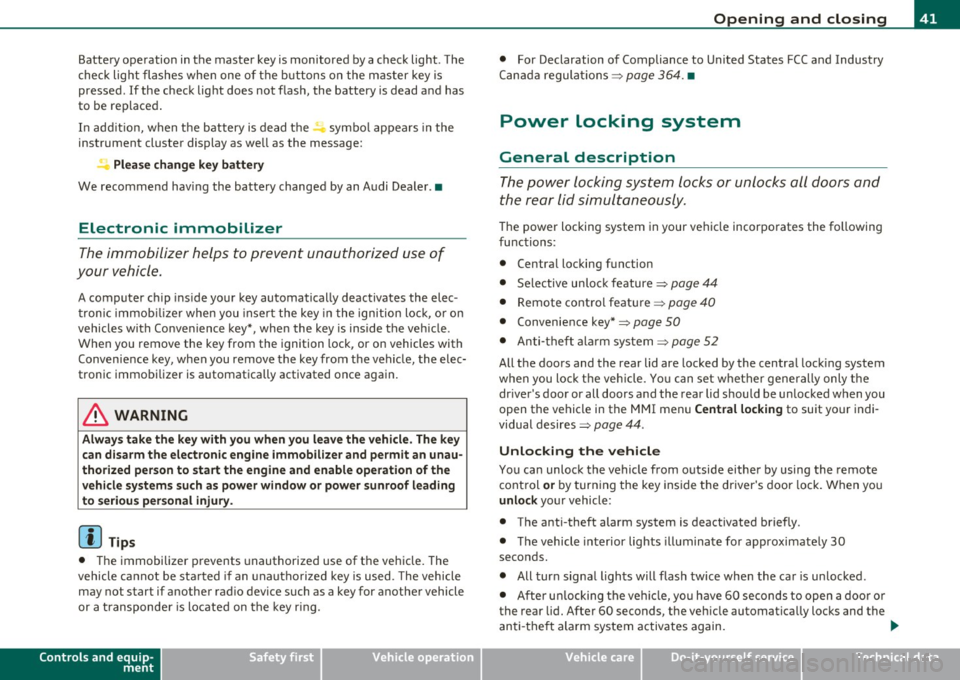
Battery operation in the master key is monitored by a check light . The
check light flashes when one of the buttons on the master key is
pressed. If the check light does not flash, the battery is dead and has
to be replaced .
In add ition , when the battery is dead the ..: symbol appears in the
instrument cluster display as well as the message:
Please change key battery
We recommend having the battery changed by an Audi Dealer .•
Electronic immobilizer
The immobilizer helps to prevent unauthorized use of
your vehicle.
A computer chip inside your key automatically deactivates the elec
tronic immobilizer when you insert the key in the ignition lock, or on
vehicles with Convenience key*, when the key is inside the vehicle.
When you remove the key from the ign it ion lock , or on veh icles with
Convenience key, when you remove the key from the vehicle, the elec
tronic immobilizer is automatically activated once again.
& WARNING
Always take the key with you when you leave the vehicle. The key
can disarm the electronic engine immobilizer and permit an unau
thorized person to start the engine and enable operation of the
vehicle systems such as power window or power sunroof leading
to serious personal injury .
(I) Tips
• The immobilizer prevents unauthorized use of the vehicle. The
vehicle cannot be sta rted if an unauthorized key is used. The vehicle
may not start if another radio device such as a key for another vehicle
or a transponder is located on the key ring.
Controls and equip
ment Safety first
Opening and closing
•
For Declaration of Compliance to United States FCC and Industry
Canada regulations=>
page 364. •
Power locking system
General description
The power locking system locks or unlocks all doors and
the rear lid simultaneously.
The power locking system in your vehicle incorporates the following
functions:
• Central locking function
• Selective unlock feature~
page 44
• Remote control feature ~ page 40
• Convenience key*=> page 50
• Anti -theft alarm system ~ page 52
All the doors and the rear lid are locked by the central locking system
when you lock the veh icle. You can set whether generally only the
dr iver's door or all doors and the rear lid should be unlocked when you
open the vehicle in the MMI menu
Central locking to suit your indi
vidual desires~
page 44.
Unlocking the vehicle
You can unlock the vehicle from outside either by using the remote
control
or by turning the key inside the driver's door lock. When you
unlock your vehicle:
• The anti-theft alarm system is deactivated briefly .
• The vehicle interior lights illuminate for approximately 30
seconds.
• All turn signal lights will flash twice when the car is unlocked .
• After un locking the vehicle, you have 60 seconds to open a door or
the rear lid. After 60 seconds, the vehicle automatically locks and the
anti-theft alarm system activates again. ..,
Vehicle care Technical data
Page 54 of 384

Opening and closing
• Agai n, to conserve battery power so t hat you can start the veh icle
a fter it has b een standin g for a long perio d, th e veh icle's e ne rgy
ma nageme nt system will switch off any convenie nce f eatures not
necessary . Yo u will not be a ble to un lock your ve hicle using the
keyless system. •
Applies to veh icles: w ith Conven ience key
Locking the vehicle
You c an l ock t he doors and rear lid wit h ou t usin g th e
rem ote cont ro l.
- Mo ve th e selec tor lev er in to P.
Fig . 40 Conven ience
key : Lo cking the
vehicle
- Press t he loc k b utton i n th e door hand le to loc k th e ve hicle
=>& .
You can lock eac h door on the vehicle. Remembe r, a n author ized key
mu st b e wi thi n 5 ft
(1. 5 me ters) o f th e door .
T he selecto r leve r must be in th e P position, othe rw is e t he vehi cle will
n ot l ock .
& WARNING
• When you lock your vehicle from outside, nobody -especially
children -should remain inside the vehicle. Remember , when you
& WARNING (co ntinued )
lock the vehicle from the outside the windows cannot be opened
from the inside.
• When you leave the vehicle, always remove the ignition key
and take it with you. This will prevent pa ssengers (children, for
example) from accidentally being locked in the vehicle should
they accidentally pre ss the power lo cking switch in the doors.
• Do not leave children inside the vehicle unsupervised . In an
emergency it would be impossible to open the doors from the
outside without the key.
[ i ] Tips
It is not poss ible to open the door immediately a fter it has been
lo cke d. T his i s int entional to allow y ou to c heck prop er lo cking o f all
vehicle doors. •
Anti-theft alarm system
The anti-t heft al arm t rig g er s an ala rm if an yone
att empts to bre ak into th e vehic le .
T he anti-theft alarm system triggers an a ud ible a larm and t urns on
th e e mergen cy fla sh er i f an u nau th oriz ed int erf eren ce wi th th e
veh icle is sensed by the system.
How is the anti-theft alarm system switched on?
T he anti-theft alarm system is switched on when you lock the veh icle.
Th e sy st em i s activ at ed app roxima te ly 30 secon ds a fter the ve hicle i s
loc ked. T he ind icator lights on top of t he dr iver's and front
pa ssenge r's door trim s ta rt fla shing rapidly fo r 30 s eco nds and t hen
blink s low ly. ._