2010 AUDI S8 technical data
[x] Cancel search: technical dataPage 85 of 384

Fig. 82 Center rear
head restraint:
adjusting the height
- Push the head restraint upward until it locks in the desired
position=>
page 82, fig. 81.
- To lower it, push on the knob located on the side
=> fig. 82.
The height of the center head restraint is adjustable . It should be
adjusted to the occupant's body size. Correctly adjusted head
restraints and safety belts are an extremely effective safety feature
~ page 191 .
& WARNING
• Vehicles with power individual rear seats* have seating for
four. The long center console between the two rear seats is not a seating position. For this reason, a safety belt and an adjustable
head restraint are not provided.
• Read and heed all WARNINGS ~
page 191, "Proper adjust
ment of head restraints". •
Con trol s and equ ip
m ent Vehicle
OP-eration
Seats and storage
Armrest
The armrests for the driver and passenger can be
adjusted to several positions and contain a storage
compartment.
Fig. 83 Arm rests for
driver and passenger
Adjusting the armrest
-To adjust the armrest angle, pivot the armrest fully down.
- Lift the armrest detent by detent until the desired posi-
tion is reached .
Opening storage compartment
-Press the release lever=> fig. 83.
Please note that the driver's arm movements may be restricted with
th e armrest folded down. For this reason, the armrest should not be
folded down when driving in city traffic. •
Vehicle care Do-it-yourselt service iTechnical data
Page 87 of 384

If your vehicle is driven by other persons using your remote control
key, you should save your individual seat position on one of the
memory buttons . You can recall your settings again simply and
conveniently by pressing the corresponding memory button. When
the vehicle is locked, these settings are automatically re-assigned to
the remote control key and stored.
& WARNING
• For safety reasons, the seat setting can only be recalled when
the vehicle is stationary -otherwise you risk having an accident.
• In an emergency, the recall operation can be stopped by
pressing the [
ON/OFF] button or by briefly pressing any given
memory button. •
Activating remote control key memory
To be able to recall the stored settings with the remote
control key, the function has to be activated in MMI.
- Select: Function button (CAR]> Systems > Seat
adjustment > Driver's seat> Remote control key > on .
Con tro ls a nd e quip
m en t Vehicle
OP-eration
Seats and storage
Passenger's seat memory
Using the memory buttons in the passenger's door, you
can store and recall four seat settings.
Fig. 85 Passe nger's
door: seat memory
Storing and recalling settings
Using the memory buttons 1, 2, 3 and 4, you can store and recall the
sett ings for four different passengers::::;, fig. 85.
Turning seat memory on and off
If the [ ON/OFF] switch is depressed, the seat memory is inoperative.
The word
OFF next to the [ ON/OFF ] switch illuminates.
All the stored settings are retained. Now the seat can only be
adjusted electrically in the normal way. •
Rear seats
General information
Safe transportation of passengers on the rear seats
requires proper safety precautions.
All passengers on the rear seats must be seated in compliance with
the safety guidelines explained in::::;,
page 197 and ::::;, page 206. The .,
Vehicle care Do-it-yourselt service iTechnical data
Page 89 of 384

Individual rear seats
Applies to vehi cles: wit h in divi dua l rear sea ts
Controls
The operating logic for the s witches corresponds to the
construction and function of the seat.
Fig . 8 7 Con trols f or
individu al re ar sea ts
The switch es to ad just the seats correspond to th e layout, the design
and the func tion of the seat . The seats a re adjusted by mov ing the
switches following this logic .
@ Seat adjustmen t
® Massage funct ion*
© Head r estraint adjustment
@ Lu mb ar sup po rt
& WARNING
• Vehicles with power individual rear seats h ave seating for four.
T he lo ng ce nter console between the two rear seats is not a seating
p os ition. Therefore, a safety belt is not provided.
• The power adjustment for the individual se ats also wo rk s with
the ign it ion switched off or with the ign ition key removed . For this
reason , children should never be left unattended in the vehicle·
they could be injured!
Cont rols a nd e quip
m en t Vehicle
OP-eration
Seats and storage
& WARNI NG (continued )
• Exerci se caution when adju sting the seats. Unsupervised or
c arele ss seat adjustment can pinch fingers or hand s caus ing
injuries .•
A pp lies to vehicles : w it h ind iv idual rear sea ts
Seat adjustment
Seat forward/back ©
- Push the swi tch forward or back=}& .
Seat angle up/down@
- Push the switch up or down=}& .
& WARNING
Fig. 8 8 Individ ual re ar
s ea ts: S eat a dju stme nt
• Vehicles w ith power indi vidu al rear seats ha ve seating for four.
The l ong cent er cons ole between the two re ar se ats i s not a seating
position. The refore , a safety belt is not provided .
• The power adjustment for the individual seats also work s with
the ign ition switched off or with the ignition key remo ved . For th is
reason, children sh ould never be left un attended in the vehicle ·
they could be injured! .,,.
Vehicle care Do-it-yourselt service iTechnical data
Page 91 of 384

Applies to vehicles : w ith individua l rear seats
Lumbar support
The lumbar support can be adjusted to the natural curva
ture of the spine .
0
Adjusting curvature
Fig. 9 1 Ind ividual rear
seats: Lumba r support
- Push the switch shell forward to increase the curvature .
- Push the switch shell to the rear to decrease the curvature .
Height adjustment
-Push the switch shell up to move the curvature higher .
- Push the switch shell down to move the curvature lower .
The lumbar support is pa rticularly effective in supporting the natural
curvature of the spine so that the seating position is more comfort
able over long distances.•
Contro ls and eq uip
m ent Vehicle
OP-eration
Seats and storage
Applies to vehicles : w ith ind ividual rear seats
Settings in the MMI
The easy entry function can be turned on and off in the
MMI.
: I·
I
'
Seat adjust ment
• Driver ·s seat ..
I
12 :00 ""' Fig. 92 MMI Display:
Seat adjustment
-Press the [ CAR] function button.
Select
Systems in the CAR menu.
Select
Seat adjustment . The Seat adjustment menu
appears => fig. 92 .
- Select
Left rear seat or Right rear seat .
-Select Easy entry on to turn on the easy entry function for
the corresponding seat or
off to turn off the function for
this seat .
Easy entry makes it more convenient to enter and leave the rear of the
vehicle . When the function is turned on, the seat au toma tically
moves to the rearmost position when the corresponding door is
opened. a
Vehicle care Do-it-yourselt service iTechnical data
Page 93 of 384

Fig. 95 luggage
compartme nt cargo
net attached to
mou nting hooks
Securing objects to the luggage
compartm ent floor with the net
- Lay out the cargo net in the luggage compartment.
- Engage all four hooks into the fastening eyelets
~ page 90, fig . 94.
- Place objects to be secured under the net .
Configuring the net to restrain small objects
- Lay out the cargo net in the luggag e co mpartment.
- Engage all four hooks into the fastening eyelets
~ page 90, fig . 94.
- Pull down the mounting hooks © located below the base
of the rear w indow .
- Connect each loop on the net to the corresponding hook as
illustrated~ fig. 95.
- Place items inside the net .
Mounting ho oks
There are two mounting hook s under the base of the rear window
inside the l uggage compartment. You can attach the ca rgo net as well
as
light objects to these hooks.
Con trol s and equ ip
m ent Vehicle
OP-eration
Seats and storage
The mounting hooks are spring-loaded and will return to their normal
posit ion when not i n use .
& WARNING
For str ength-re lated r eason s, the m ounting h ooks c an only be
used to s ecur e object s weighing up to 1 0 lb . (5 kg). Heavier
obj ects w ill not be adequatel y secured -there i s a ri sk of injur y.•
App lies to ve hicl es : wit h sk i sac k
Ski sack
Use the ski sack to transport and protect skis and other
long, light items in the passenger compartment.
Vehicle care
0
Fig . 96 Lu ggage
compa rtment sk i sack
h atch
Fig. 97 Sk i sa ck :
s ecu rin g
Do-it-yourselt service iTechnical data
Page 95 of 384

• These approved roof racks are the basis for a complete roof rack
system . Additional attachments for the basic roof rack are necessary
to safely transport luggage, bicycles, surf boards, skis or small boats .
All necessary hardware for these systems is ava ilable at your autho
rized Audi dealer .
• We recommend tha t you keep the installation instructions for
your roof rack system together with your Owner's literature in the
vehicle.
When should the roof rack be removed?
• Before going through an automat ic car wash (it is best to ask the
car wash operator fo r advice)
• When not in use, to reduce fuel consumpt ion, wind nois e and to
guard against theft.
& WARNING
• Use of an unapproved roof rack or incorrect mounting of an
approved roof rack can cause the roof rack or the items attached
to it to fall off the roof onto the road.
• Objects falling from the roof of a vehicle can cause a crash and
personal injury.
• Only mount the system between the markings shown in
=> fig. 98.
• The roof rack system must be installed exactly according to the
instructions provided.
0 Note
• Your vehicle warranty does not cover any damages to the vehicle
caused by using roof racks or mounting structures not approved by
Audi for your vehicle . The same applies to damage resulting from
incorrect roof rack installat ion .
• Always check the roof rack mountings and hardware before each
trip and dur ing a trip to make sure everything is sec urely tightened . If
Con tro ls a nd e quip
m en t Vehicle
OP-eration
Seats and storage
necessary, ret ighten the mountings and check the entire system from
time to time.
• After mounting a roof rack system, or when you transport objects
on the roof of your veh icle, the height of the vehicle is naturally
increased. Be careful when driving under low bridges or in parking
garages for example. This could cause damage to the load and even
the vehicle itself . •
Mounting Locations
Safe installation of a roof rack requires that the rack
supports are mounted between the small arrows marked
inside the door frames on all four doors.
Mounting
Fig. 98 Front and rear
markin gs
The roof rack system must be installed exactly according to the
instructions provided.
Mount th e roof racks supports in the side roof mo ldings . Make sure
to position the suppo rts on all four doors between the points marked
by small arrows=> fig. 98 . The markings can only be seen when the
doors are open. •
Vehicle care Do-it-yourselt service iTechnical data
Page 97 of 384

& WARNING
Spilled hot liquid can cause an accident and p ers onal injury .
• N ever c arry any bev erage containers with hot liquid s, such a s
hot coffee or hot tea, in the vehicle wh ile it is moving. In case of
an accident, sudden braking or other vehicle movement, hot liquid
could sp ill, causing scalding burns. Spilled hot liqu id can also
cause an accident and personal injury .
• Use only soft cups in the cupholder . Hard cups and glasses can
c au se injury in an accident .
0 Note
Only drin k conta iners with lids shou ld be c arr ied in the c upholder.
Liquid could spill out and damage your vehicle's e lectronic equipment
or sta in t he upho lstery, etc .•
Cupholder in the rear center armrest
The cuphold er is locat ed in the c enter consol e.
Opening the cupholder
Fig . 100 Rear center
armrest : cuph old er
e xte nd ed
- Press bo th spots mar ked wit h 'i@ ~ &. Th e holder
extends ~ fig . 10 0.
Cont rols a nd e quip
m en t Vehicle
OP-eration
Seats and storage
Adjusting the cupholder individually
Press an d hold the retainer arm@ inward a nd ad just itto
fi t the c up size.
T he retainer arm s hould fit snugly around the cup or can. The
c up holder is designed to hold no more than two cups o r cans .
& WARNING
Spilled hot liquid can cau se an accident and p ers onal injury .
• Never carry any beverage containers w ith hot liquids, such a s
hot coffee or hot tea, in the vehicle while it i s moving . In case of
an accident, sudden braking or other vehicle mo vement , hot liquid
c ould spill, causing scalding burn s. Spilled hot liquid can also
cause an accident and pe rsonal injury .
• Use only soft cups in the cupholder. Hard cups and glasses can
cause injury in an accident .
0 Note
Only drink conta iners with lids should be carr ied in the c upholder.
L iq uid could spill ou t an d dam age yo ur vehicle 's elec tron ic eq uipment
or sta in the upholstery, etc. •
Vehicle care Do-it-yourselt service iTechnical data
Page 99 of 384
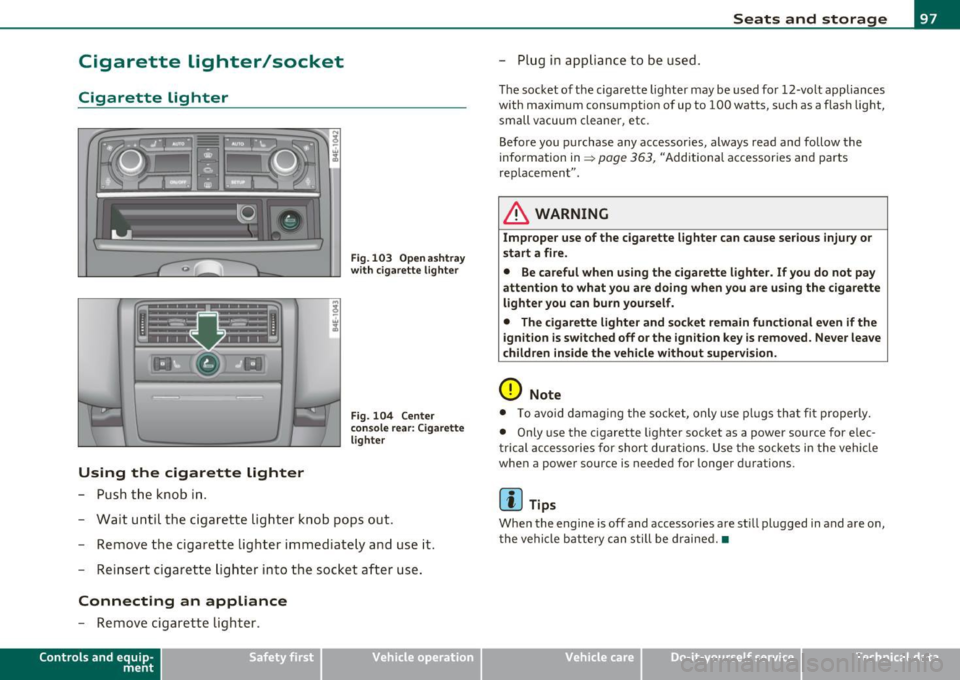
Cigarette lighter/socket
Cigarette lighter
Using the cigarette lighter
-Push the knob in .
Fig. 103 Open ashtray
with cigarette lighter
Fig . 104 Center
console rear: Cigarette
lighter
- Wait until the cigarette lighter knob pops out.
- Remove the cigarette lighter immediately and use it.
- Reinsert cigarette lighter into the socket after use.
Connecting an appliance
-Remove cigarette lighter.
Contro ls a nd e quip
m en t Vehicle
OP-eration
Seats and storage
-Plug in app liance to be used.
The socket of the cigarette lighter may be used for 12-volt appliances
with maximum consumption of up to 100 watts, such as a flash light,
small vacuum cleaner, etc.
Before you purchase any accessories, always read and follow the
information in~
page 363 , "Additional accessories and parts
rep lacement" .
& WARNING
Improper use of the cigarette lighter can cause serious injury or
start a fire.
• Be careful when using the cigarette lighter. If you do not pay
attention to what you are doing when you are using the cigarette
lighter you can burn yourself.
• The cigarette lighter and socket remain functional even if the
ignition is switched off or the ignition key is removed . Never leave
children inside the vehicle without supervision.
0 Note
• To avoid damag ing the socket, only use plugs that fi t properly.
• Only use the cigarette lighter socket as a power source for e lec
trical accessories for short durations. Use the sockets in the vehicle
when a power source is needed for longer durations .
[ i ] Tips
Whe n the engine is off and accessories are still plugged in and are on,
the vehicle battery can still be drained.•
Vehicle care Do-it-yourselt service iTechnical data