2009 SUBARU TRIBECA stop start
[x] Cancel search: stop startPage 23 of 2453

AB-24
Roll Connector
AIRBAG SYSTEM
11.Roll Connector
A: REMOVAL
1) Turn the ignition switch to OFF.
2) Disconnect the ground cable from battery and
wait for at least 20 seconds before starting work.
3) Remove the driver’s airbag module.
4) Remove the steering wheel.
5) Remove the steering column cover.
6) Remove the screws, and then remove the roll
connector.
B: INSTALLATION
1) Install in the reverse order of removal.
2) Before installing steering wheel, be sure to ad-
just the direction of roll connector with steering.
C: INSPECTION
Check for the following, and replace the damaged
parts with new parts.
•Combination switch and roll connector are
cracked or deformed.
D: ADJUSTMENT
1) Check that front wheels are positioned in straight
ahead direction.
2) Turn the roll connector pin (A) clockwise until it
stops.
3) Turn the roll connector pins (A) approx. 3.25
turns until “ ” marks are aligned.
AB-01273
AB-00594
(A)
Page 350 of 2453
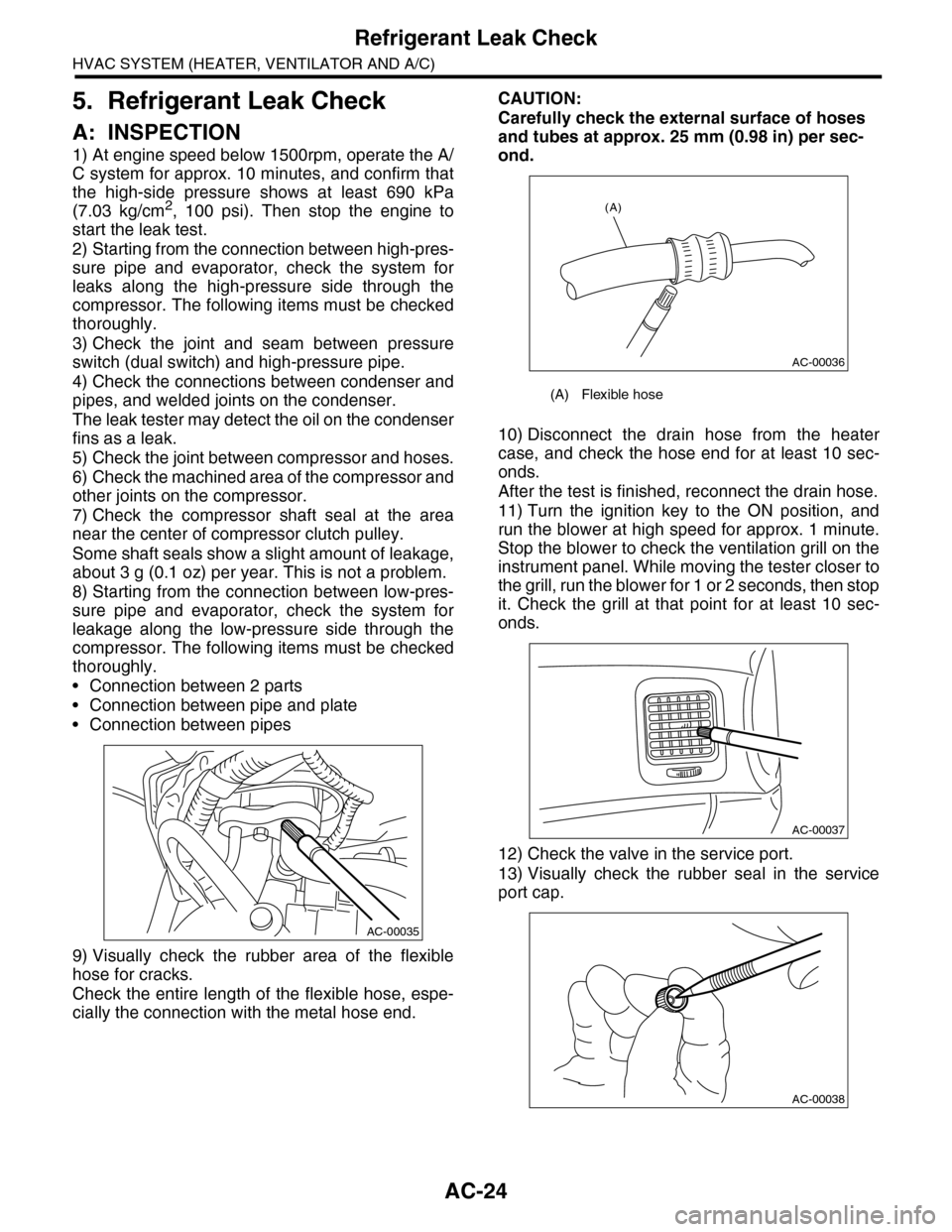
AC-24
Refrigerant Leak Check
HVAC SYSTEM (HEATER, VENTILATOR AND A/C)
5. Refrigerant Leak Check
A: INSPECTION
1) At engine speed below 1500rpm, operate the A/
C system for approx. 10 minutes, and confirm that
the high-side pressure shows at least 690 kPa
(7.03 kg/cm2, 100 psi). Then stop the engine to
start the leak test.
2) Starting from the connection between high-pres-
sure pipe and evaporator, check the system for
leaks along the high-pressure side through the
compressor. The following items must be checked
thoroughly.
3) Check the joint and seam between pressure
switch (dual switch) and high-pressure pipe.
4) Check the connections between condenser and
pipes, and welded joints on the condenser.
The leak tester may detect the oil on the condenser
fins as a leak.
5) Check the joint between compressor and hoses.
6) Check the machined area of the compressor and
other joints on the compressor.
7) Check the compressor shaft seal at the area
near the center of compressor clutch pulley.
Some shaft seals show a slight amount of leakage,
about 3 g (0.1 oz) per year. This is not a problem.
8) Starting from the connection between low-pres-
sure pipe and evaporator, check the system for
leakage along the low-pressure side through the
compressor. The following items must be checked
thoroughly.
•Connection between 2 parts
•Connection between pipe and plate
•Connection between pipes
9) Visually check the rubber area of the flexible
hose for cracks.
Check the entire length of the flexible hose, espe-
cially the connection with the metal hose end.
CAUTION:
Carefully check the external surface of hoses
and tubes at approx. 25 mm (0.98 in) per sec-
ond.
10) Disconnect the drain hose from the heater
case, and check the hose end for at least 10 sec-
onds.
After the test is finished, reconnect the drain hose.
11) Turn the ignition key to the ON position, and
run the blower at high speed for approx. 1 minute.
Stop the blower to check the ventilation grill on the
instrument panel. While moving the tester closer to
the grill, run the blower for 1 or 2 seconds, then stop
it. Check the grill at that point for at least 10 sec-
onds.
12) Check the valve in the service port.
13) Visually check the rubber seal in the service
port cap.
AC-00035
(A) Flexible hose
AC-00036
(A)
AC-00037
AC-00038
Page 390 of 2453

AC(diag)-13
Diagnostic Chart for Self-diagnosis
HVAC SYSTEM (AUTO A/C) (DIAGNOSTICS)
3. A/C CONTROL SYSTEM SELF-DIAGNOSIS
Step Check Yes No
1SET SELF-DIAGNOSIS MODE BY OPERAT-
ING A/C CONTROL PANEL.
1) Turn the ignition switch from OFF to ACC,
and wait for 2 seconds.
2) Start the engine with the auto switch and
FRESH/RECIRC switch pressed.
NOTE:
Self-diagnosis can also be performed with igni-
tion switch ON, but start the engine because
observing the magnet clutch operation is diffi-
cult.
3) All the indicators blink four times.
Does the self-diagnosis func-
tion operate?
Go to step 2.
DIAGNOSIS SYS-
TEMS DOES NOT
OPERATE, Diag-
nostics for A/C
System Malfunc-
tion.>
2CHECK EACH SENSOR AND POTENTIOME-
TER
1) After the indicators stop blinking, automati-
cally change to the inspection mode of sensor
and potentiometer.
NOTE:
Display items can be changed each time the A/
C switch is pressed. (Step Operation)
2) When malfunction occurs in each sensor
and potentiometer, codes are displayed on the
screen. When no malfunction occurs in each
sensor and potentiometer, code “20” is dis-
played on the screen.
3) Identify the defective sensor according to
the sensor check table.
nostic Chart for Self-diagnosis.>
Are other codes except “20”
displayed?
Repair the defec-
tive sensor.
Diagnostic Proce-
dure for Sensors.>
Go to step 3.
3CHECK EACH ACTUATOR, BLOWER FAN
AND MAGNET CLUTCH.
1) After completing each sensor and potenti-
ometer inspection, change to the inspection
mode of actuator, blower fan and magnet
clutch by pressing the defroster switch.
2) Each mode will change and operate auto-
matically every four seconds.
NOTE:
Operation mode items can be changed each
time the A/C switch is pressed. (Step Opera-
tion)
3) Check the operation of actuator, blower fan
and magnet clutch in each mode according to
the operating mode table.
Diagnostic Chart for Self-diagnosis.>
Do the actuator, blower fan and
magnet clutch operate as
described in the operating
mode table?
A/C control system
is normal. Press
the OFF switch
and complete the
self-diagnosis
function.
Repair the defec-
tive par t in accor-
dance with each
diagnostic chart.
A/C System Mal-
function.> or
Diagnostic Proce-
dure for Actua-
tors.>
Page 399 of 2453

AC(diag)-22
Diagnostics for A/C System Malfunction
HVAC SYSTEM (AUTO A/C) (DIAGNOSTICS)
7CHECK A/C ON SIGNAL.
1) Turn the ignition switch to OFF.
2) Connect the A/C relay and all disconnected
connectors.
3) Start the engine and turn the AUTO switch
to ON.
4) Turn the temperature control dial at maxi-
mum cool position.
5) Measure the voltage between auto A/C
control module harness connector terminal
and chassis ground.
Connector & terminal
(B283) No. 6 (+) — Chassis ground (–):
Is the voltage more than 10 V? Go to step 9.Go to step 8.
8CHECK HARNESS BETWEEN AUTO A/C
CONTROL MODULE AND ECM.
1) Turn the ignition switch to OFF.
2) Disconnect the harness connector of auto
A/C control module and ECM.
3) Measure the resistance of harness
between auto A/C control module connector
and ECM connector.
Connector & terminal
(B283) No. 6 — (B136) No. 24:
Is the resistance less than 1
Ω?
Replace the auto
A/C control mod-
ule.
Control Unit (Auto
A/C Model).>
Repair the har-
ness.
9CHECK MAGNET CLUTCH ON SIGNAL.
1) Stop the engine, and turn the AUTO switch
to OFF.
2) Turn the ignition switch to ON.
3) Measure the voltage between ECM con-
nector terminal and chassis ground.
Connector & terminal
(B136) No. 9 (+) — Chassis ground (–):
Is the voltage more than 10 V? Go to step 10.Check for open or
short circuit in the
harness between
A/C relay and
ECM.
10 CHECK MAGNET CLUTCH ON SIGNAL.
1) Start the engine and turn the AUTO switch
to ON.
2) Turn the temperature control dial at maxi-
mum cool position.
3) Measure the voltage between ECM con-
nector terminal and chassis ground.
Connector & terminal
(B136) No. 9 (+) — Chassis ground (–):
Is the voltage 0 V? Go to step 11.Replace the ECM.
REMOVAL,
Engine Control
Module (ECM).>
11 CHECK POWER SUPPLY FOR MAGNET
CLUTCH.
1) Stop the engine, and turn the AUTO switch
to OFF.
2) Disconnect the harness connector of mag-
net clutch.
3) Start the engine and turn the AUTO switch
to ON.
4) Turn the temperature control dial at maxi-
mum cool position.
5) Measure the voltage between magnet
clutch harness connector terminal and chassis
ground.
Connector & terminal
(F24) No. 1 (+) — Chassis ground (–):
Is the voltage more than 10 V? Go to step 12.Check for open or
short circuit in the
harness between
A/C relay and
magnet clutch.
Step Check Yes No
Page 431 of 2453

IM (diag)-15
List of Diagnostic Trouble Code (DTC)
IMMOBILIZER (DIAGNOSTICS)
2. BODY INTEGRATED UNIT
NOTE:
In immobilizer system, performing the starter relay control. When the body integrated unit detect the incon-
formity of reference code, immediately out put the starter relay cut signal to ECM, and then ECM stop the
starter relay operation. In this case, engine does not start, and DTC is not recorded in ECM. Check that the
engine does not start on the DTC of body integrated unit.
DTC Item Contents of diagnosis Index No.Relation between
ECM and DTC
B0401 M collation
NG
Reference code incompati-
bility between body inte-
grated unit and combination
meter
Code (DTC).>
P1578
B0402 Immobilizer
Key collation
NG
•Incorrect immobilizer key
(Use of unregistered key in
body integrated unit)
•Faulty antenna
Diagnostic Trouble Code (DTC).>
with Diagnostic Trouble Code (DTC).>or
FA I L U R E , D i a g n o s t i c P r o c e d u r e w i t h D i a g n o s t i c
Tr o u b l e C o d e ( D T C ) . >
•P0513
•P1570
•P1574
B0403 E/G request
NG
Communication failure
between body integrated
unit and ECM
tic Procedure with Diagnostic Trouble Code (DTC).>
P1572
Page 478 of 2453
![SUBARU TRIBECA 2009 1.G Service Workshop Manual LAN(diag)-22
Subaru Select Monitor
LAN SYSTEM (DIAGNOSTICS)
9. FUNCTION SETTING (ECM CUSTOMIZING)
1) On the «Main Menu» display screen, select the {Each System Check} and press the [YES] key.
2) On SUBARU TRIBECA 2009 1.G Service Workshop Manual LAN(diag)-22
Subaru Select Monitor
LAN SYSTEM (DIAGNOSTICS)
9. FUNCTION SETTING (ECM CUSTOMIZING)
1) On the «Main Menu» display screen, select the {Each System Check} and press the [YES] key.
2) On](/manual-img/17/7322/w960_7322-477.png)
LAN(diag)-22
Subaru Select Monitor
LAN SYSTEM (DIAGNOSTICS)
9. FUNCTION SETTING (ECM CUSTOMIZING)
1) On the «Main Menu» display screen, select the {Each System Check} and press the [YES] key.
2) On the «System Selection Menu» display screen, select the {Integ. Unit mode} and press the [YES] key.
3) On the «Integ. Unit mode failure diag» display screen, select the {ECM customizing} and press the [YES] key.
4) Change the setting with UP/DOWN key and press the [YES] key.
•List of function setting item (ECM customizing)
NOTE:
Even if changes are made to items that are not equipped, the contents are not confirmed and do not operate.
DataInitial set-
ting value
Customize
settingRemarksDestination
Specifications
Off delay time Normal
Delay time below can be selected by setting.
After door closed After key unlock
OFF 0 sec. 0 sec.
Short 3 sec. 10 sec.
Normal 5 sec. 20 sec.
Long 8 sec. 30 sec.
Auto lock time 30 sec.0 — 60
sec.
Workable when Auto locking is set to “ON” and Automatic
locking setup is “ON”. Time can be changed by 10 sec-
onds: 0 (OFF) — 60 (maximum).
Not supported by North
American specifications
Rr defogger op.
mode15 min.
15 min.Rear defogger stops in 15 minutes automatically after
switch is turned to ON.
ContinuousRear defogger repeats active condition for 15 minutes and
inactive condition for 2 minutes until switch is turned to OFF.
Wiper deicer op.
mode15 min.
15 min.Wiper deicer stops in 15 minutes automatically after
switch is turned to ON.
ContinuousWiper deicer repeats active condition for 15 minutes and
inactive condition for 2 minutes until switch is turned to OFF.
Security Alarm
SetupONON Security alarm (hazard, horn or siren) in active condition
OFF Security alarm in inactive condition
Impact Sensor
SetupOFF
ONWorkable when Impact Sensor Setup is set to “ON”
Impact sensor in active condition
OFFImpact sensor in inactive condition (Set Impact Sensor
Setup of model without impact sensor to “OFF”.)
Alarm monitor
delay settingON
After doors are locked by keyless entry system operated,
Alarm monitor starts in following time.
ON Delay time is 30 seconds.
OFF Delay time is 0 seconds.
Lockout preven-
tionONONLockout prevention in inactive condition (Lockout preven-
tion does not operate if safety knob is locked by hand.)
OFF Lockout prevention in inactive condition
Impact Sensor OFFON
Ve h i c l e i s c o n t r o l l e d i n i m p a c t s e n s o r e q u i p p e d m o d e .
(Set impact sensor to “OFF” in model without impact sen-
sor. If impact sensor is set to “ON”, hazard, horn or siren
operate after doors are locked by keyless entry system
operated (Alarm monitor starting).
Set to “ON” when an
optional impact sensor
is installed.
OFF Vehicle is controlled in impact sensor no-equipped mode.
Siren setting OFFON
Siren sounds when alarm operates. (Set siren setting to
“OFF” in model without siren. Horn does not sound if siren
setting is set to “ON”.)
Set to “ON” when an
optional siren is
installed.OFF Horn sounds when alarm operates.
Answer-back
buzzer setupON
ON
Workable when answer-back buzzer setup is set to “ON”.
When lock/unlock is selected by keyless entry system
operated, hazard answer-back buzzer operates.
OFFWhen lock/unlock is selected by keyless entry system
operated, answer-back buzzer does not sound.
Page 606 of 2453

SB-9
Seat Belt Warning System
SEAT BELT SYSTEM
9CHECK BODY INTEGRATED MODULE.
Measure the voltage between connector (i84)
and chassis ground.
Connector & terminal
(i84) No. 4 (+) — Chassis ground (–):
Is the voltage more than 10 V? Go to step 10.Check the body
integrated unit.
10 CHECK COMBINATION METER.
Measure the voltage between connector
(R167) and chassis ground.
Connector & terminal
(R167) No. 20 (+) — Chassis ground (–):
Is the voltage more than 10 V?
Also, does the seat belt warn-
ing light come on?
Go to step 11.Replace the body
integrated unit.
11 CHECK COMBINATION METER.
Measure the voltage between connector (i10)
and chassis ground.
Connector & terminal
(i10) No. 9 (+) — Chassis ground (–):
Is the voltage more than 10 V?
Also, does the seat belt warn-
ing light come on?
Go to step 12.Check the combi-
nation meter.
12 CHECK SEAT BELT WARNING SYSTEM.
1) Disconnect the driver’s seat belt.
2) Turn the ignition switch to ON.
Does the seat belt warning
buzzer beep and warning light
blink for 6 seconds after turn-
ing the ignition switch to ON?
Go to step 13.Replace the body
integrated unit.
13 CHECK SEAT BELT WARNING SYSTEM.
Wait for 6 seconds from the step 12 condition
(seat belt warning buzzer beeps and warning
light blinks).
Does the seat belt warning
light repeat illuminating/blink-
ing every 15-seconds, and the
warning buzzer beep?
Go to step 14.Replace the body
integrated unit.
14 CHECK SEAT BELT WARNING SYSTEM.
Connect the driver’s seat belt buckle in the
step 13 condition (seat belt warning light
repeat illuminating/blinking every 15-seconds,
and warning buzzer beeps).
Does the seat belt warning
light go off and the buzzer
stop?
Go to step 15.Replace the body
integrated unit.
15 CHECK SEAT BELT WARNING SYSTEM.
Disconnect the driver’s seat belt.
Does the seat belt warning
light repeat illuminating/ blink-
ing every 15-seconds?
Go to step 16.Replace the body
integrated unit.
16 CHECK SEAT BELT WARNING SYSTEM.
1) Lift-up the vehicle.
NOTE:
Raise all wheels off floor.
2) Start the engine, and set the vehicle speed
to more than 15 km/h (9 MPH).
NOTE:
When there is a speed difference between front
and rear wheels, the ABS or VDC warning may
light, but this does not indicate a malfunction.
When diagnosis is complete, perform clear
memory for VDC.
Does the seat belt warning
light repeat illuminating/ blink-
ing every 15-seconds?
Go to step 17.Replace the body
integrated unit.
17 CHECK SEAT BELT WARNING SYSTEM.
Connect the driver’s seat belt in the step 16
condition.
Does the seat belt warning
light go off and the buzzer
stop?
Go to step 18.Replace the body
integrated unit.
18 Seat Belt Warning System
Disconnect the driver’s seat belt in the step 17
condition.
Does the seat belt warning
light repeat illuminating/ blink-
ing every 15-seconds?
Go to step 19.Replace the body
integrated unit.
19 CHECK SEAT BELT WARNING SYSTEM.
Connect the driver’s seat belt.
Does the seat belt warning
light go off and the buzzer
stop?
A temporary con-
tact failure.
Replace the body
integrated unit.
Step Check Yes No
Page 705 of 2453

WW-10
Wiper Blade
WIPER AND WASHER SYSTEMS
4. Wiper Blade
A: REMOVAL
CAUTION:
When replacing the wiper blade, if standing up
the wiper arm, be sure to stand up the driver’s
side wiper arm first, and then passenger’s side
wiper arm next. Also, when putting the wiper
arms back, be sure to start with passenger’s
side first, then driver’s side next. Doing this in
the reverse order may result in the driver’s side
wiper blade hitting the passenger’s side wiper
arm and causing damage.
1. FRONT
While pushing the locking clip to the direction of the
arrow, pull out and remove the blade from the arm.
2. REAR
Turn the blade in the direction of arrow (A) and re-
move it from arm.
B: INSTALLATION
1) Install in the reverse order of removal.
2) Confirm that the clip is locked securely.
C: DISASSEMBLY
1. FRONT
Pull side (A) of the wiper rubber stopper and re-
move the rubber from the blade assembly.
2. REAR
Pull the wiper rubber top slightly from stopper (A)
and pull out completely.
WW-00354
(A) Turn the wiper blade.
(1) Wiper arm
(2) Wiper blade
(3) Wiper blade attachment section
(1)
(2)
(3)(A)WW-00207
WW-00009
WW-00143
(A)