2009 SUBARU TRIBECA connector
[x] Cancel search: connectorPage 607 of 2453

SB-10
Front Seat Belt
SEAT BELT SYSTEM
5. Front Seat Belt
A: REMOVAL
1. OUTER SEAT BELT ASSEMBLY
1) Fold the backrest all the way forward, and then
move the front seat all the way forward.
2) Turn the ignition switch to OFF, disconnect the
battery ground cable, and wait more than 20 sec-
onds.
3) Remove the center pillar lower trim and center
pillar upper trim.
AL, Side Trim.>
4) Remove the bolt, and then remove the shoulder
anchor.
5) Remove the bolt, and then remove the adjust-
able anchor assembly.
6) Disconnect connector (A) of the pretensioner,
and remove the lower anchor bolt and seat belt re-
tractor.
7) On the passenger side, disconnect connector of
the belt tension sensor.
CAUTION:
•Do not drop or subject the pretensioner to
any impact.
•Since the pretensioner and bracket are inte-
grated as a unit, do not disassemble them.
2. INNER SEAT BELT ASSEMBLY
1) Turn the ignition switch to OFF, disconnect the
battery ground cable, and wait more than 20 sec-
onds.
2) Remove the four bolts in the slide rail LH and
RH.
3) Disconnect the seat belt warning light connector
under the seat.
4) Remove the harness clips from the back of the
seat.
5) Remove the TORX® bolt, and then remove the
inner seat belt assembly.
SB-00152
SB-00153
SB-00306
(A)
SB-00319
SB-00307
Page 617 of 2453

SE-7
Front Seat
SEATS
2. Front Seat
A: REMOVAL
CAUTION:
The airbag system is fitted with a backup power
source. After disconnecting the battery ground
cable, the airbag may deploy if you do not wait
for 20 seconds before starting the service of
airbag system.
1. DRIVER’S SEAT
1) Remove the headrest.
2) Tilt the backrest forward, and move the seat for-
ward.
3) Remove the rear leg cover, and remove the two
bolts at the rear side of slide rail.
4) Move the seat backward, remove the front leg
cover, and then remove the 2 bolts at the front side
of the slide rail.
5) Disconnect the ground cable from battery, and
wait for more than 20 seconds before starting work.
6) Disconnect the connector under the seat.
•Seat belt buckle switch connector
•Seat position sensor connector
•Side airbag connector
•Seat heater connector
•Power seat connector
7) Remove the seat from vehicle.
2. PASSENGER’S SEAT
CAUTION:
Refer to “CAUTION” of “General Description”
before starting the work.
1) Remove the headrest.
2) Tilt the backrest forward, and move the seat for-
ward.
3) Remove the rear leg cover, and remove the bolt
at the rear side of the slide rail.
4) Move the seat backward, remove the front leg
cover, and then remove the bolt at the front side of
the slide rail.
5) Disconnect the ground cable from battery, and
wait for more than 20 seconds before starting work.
6) Disconnect all the connectors of connector hold-
er in the backside of seat cushion.
•Harness connector of occupant detection control
module
•Side airbag connector
•Power seat connector
•Seat heater connector
7) Remove the seat belt anchor cover.
NOTE:
Tilt the seat back all the way to provide workspace.
8) Remove the seat from vehicle.
B: INSTALLATION
Install in the reverse order of removal.
NOTE:
Tighten the slide rail installing bolt gradually in sev-
eral steps to the specified torque in the order as
shown in the figure.
CAUTION:
After installing the driver’s seat, use the Subaru
Select Monitor to confirm that the seat position
sensor LH is operating properly.
OPERATION, Subaru Select Monitor.>
Tightening torque:
Refer to “COMPONENT” of “General Descrip-
tion”.
C: DISASSEMBLY
1. DRIVER’S SEAT
1) Remove the seat from vehicle.
2) Remove the clip (A) and straps (B) on the back
of seat cushion.
3) Disconnect the following connectors from the
backside of seat cushion.
•Side airbag
•Seat position sensor
•Seat heater
•Power seat
•Seat belt
SE-00479
(1)
(3)
(4)
(2)
(B)(A)
SE-00643
Page 618 of 2453
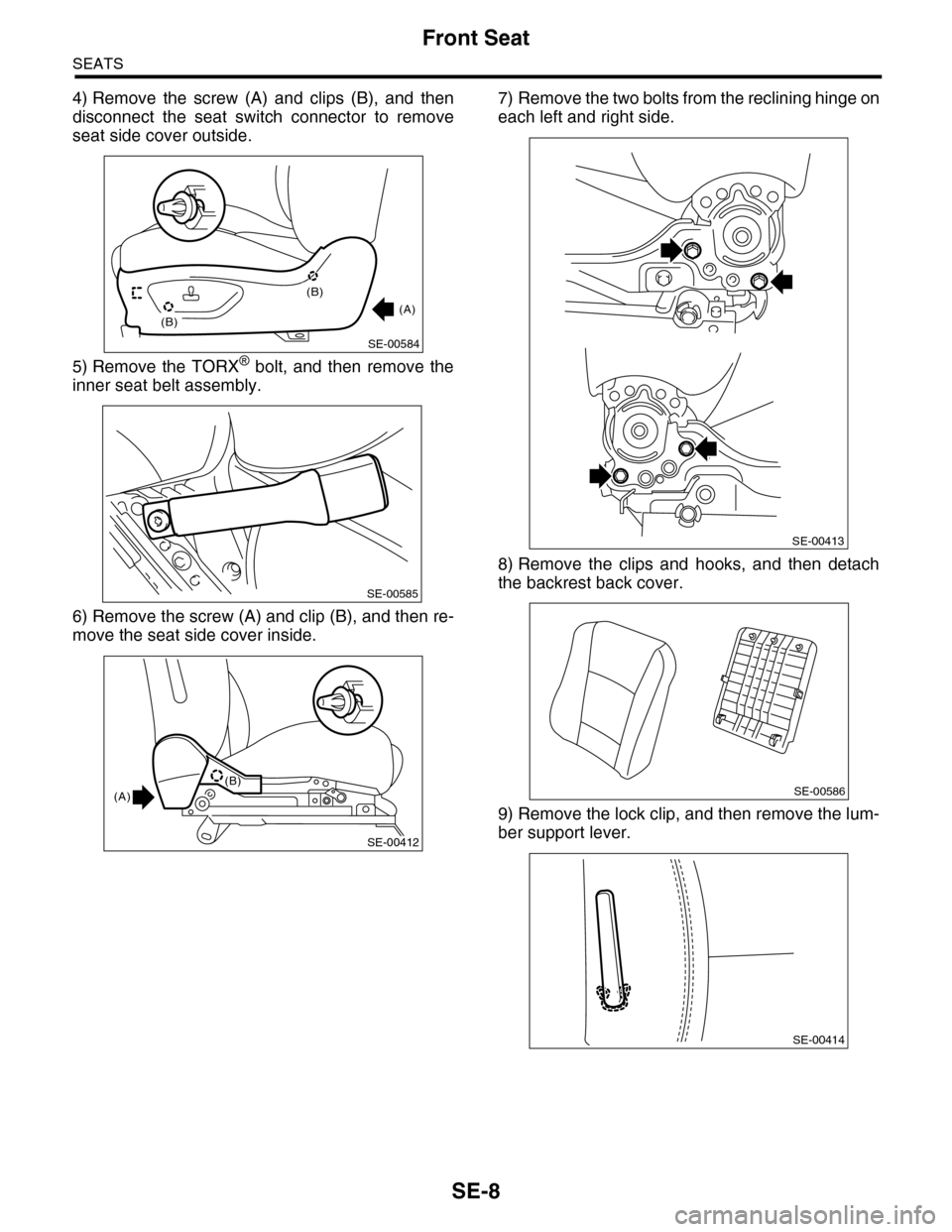
SE-8
Front Seat
SEATS
4) Remove the screw (A) and clips (B), and then
disconnect the seat switch connector to remove
seat side cover outside.
5) Remove the TORX® bolt, and then remove the
inner seat belt assembly.
6) Remove the screw (A) and clip (B), and then re-
move the seat side cover inside.
7) Remove the two bolts from the reclining hinge on
each left and right side.
8) Remove the clips and hooks, and then detach
the backrest back cover.
9) Remove the lock clip, and then remove the lum-
ber support lever.
(B)
(B)(A)
SE-00584
SE-00585
SE-00412
(A)(B)
SE-00413
SE-00586
SE-00414
Page 635 of 2453

SL-6
General Description
SECURITY AND LOCKS
5. KEYLESS ENTRY SYSTEM
B: CAUTION
•Before disassembling or reassembling parts, al-
ways disconnect the battery ground cable from bat-
tery. When repairing the audio, control module, etc.
which are provided with memory functions, record
the memory contents before disconnecting the
ground cable from battery. Otherwise, these con-
tents are erased upon disconnection.
•Reassemble the parts in the reverse order of dis-
assembly unless otherwise indicated.
•Adjust the parts to the specifications described in
this manual if so designated.
•Connect the connectors securely during reas-
sembly.
•After reassembly, ensure the functional parts op-
erate smoothly.
•The air bag system wiring harness is routed near
electrical parts and switches.
•Airbag system wiring harnesses and connectors
are yellow. Do not use the electrical test equipment
on these circuits.
•Be careful not to damage the airbag system wir-
ing harness when servicing the ignition key cylin-
der.
(1) Keyless entry control module (3) Door switch (5) Horn
(2) Rear gate latch switch (4) Body integrated unit (6) Keyless buzzer
SL-00440
(2)
(3)
(4)
(5)
(5)
(6)
(1)
Page 637 of 2453

SL-8
Door Lock Control System
SECURITY AND LOCKS
2. Door Lock Control System
A: WIRING DIAGRAM
1. DOOR LOCK CONTROL
B: INSPECTION
1. SYMPTOM CHART
2. CHECK FUSE
3. CHECK POWER SUPPLY & GROUND CIRCUIT
Symptom Repair order Reference
The door lock control system does
not operate.
1. Check the fuse.
2. Check the power supply and ground cir-
cuit for body integrated unit.
Lock Control System.>
3. Check the door lock switch and the circuit.
trol System.>
4. Check the door lock actuator and the cir-
cuit.
Door Lock Control System.>
The door lock switch does not oper-
ate.
Check the door lock switch.
trol System.>
A specific door lock actuator does
not operate.
Check the door lock actuator and circuit.
Door Lock Control System.>
Step Check Yes No
1CHECK FUSE.
Remove and visually check the fuse No. 3 (in
the fuse and relay box) and No. 7 (in the fuse
and relay box).
Is the fuse blown out? Replace the fuse
with a new one.
Check the power
supply and ground
circuit.
POWER SUPPLY
& GROUND CIR-
CUIT, INSPEC-
TION, Door Lock
Control System.>
Step Check Yes No
1CHECK POWER SUPPLY.
1) Disconnect the harness connector of body
integrated unit.
2) Measure the voltage between harness con-
nector terminal and chassis ground.
Connector & terminal
(i84) No. 34 (+) — Chassis ground (–):
(B281) No. 2 (+) — Chassis ground (– ):
Is the voltage more than 10 V? Go to step 2.Check the harness
for open or shor t
circuit between
body integrated
unit and fuse.
2CHECK GROUND CIRCUIT.
Measure the resistance between harness con-
nector terminal and chassis ground.
Connector & terminal
(B280) No. 22 — Chassis ground:
(B281) No. 8, 9 — Chassis ground:
Is the resistance less than 10
Ω?
The power supply
and ground circuit
are OK.
Repair the har-
ness.
Page 638 of 2453

SL-9
Door Lock Control System
SECURITY AND LOCKS
4. CHECK DOOR LOCK SWITCH.
Step Check Yes No
1CHECK DOOR LOCK SWITCH.
Check the input from door lock switch to body
integrated unit using Subaru Select Monitor.
1) Connect the Subaru Select Monitor to data
link connector.
2) Turn the ignition switch to ON.
3) Select {Integ. unit} from main menu.
4) Select the {Current Data Display & Save}.
5) Check the input to body integrated unit by
operating the door lock switch.
Is the normal input signal dis-
played when the door lock
switch is moved to LOCK/
UNLOCK?
The door lock
switch is OK.
Go to step 2.
2CHECK DOOR LOCK SWITCH CIRCUIT.
1) Disconnect the harness connector of body
integrated unit.
2) Measure the resistance between the har-
ness connector terminal and chassis ground
when moving the door lock switch to LOCK.
Connector & terminal
(i84) No. 15 — Chassis ground:
Is the resistance less than 10
Ω?
Go to step 3.Go to step 4.
3CHECK DOOR LOCK SWITCH CIRCUIT.
Measure the resistance between the harness
connector terminal and chassis ground when
the door lock switch is moved to UNLOCK.
Connector & terminal
(i84) No. 29 — Chassis ground:
Is the resistance less than 10
Ω?
The door lock
switch is OK.
Go to step 4.
4CHECK DOOR LOCK SWITCH.
1) Disconnect the door lock switch harness
connector.
2) Measure the resistance between the door
lock switch terminals when moving the door
lock switch to LOCK.
Connector & terminal
Driver’s side:
(D7) No. 5 — No. 9:
Passenger’s side:
(D125) No. 2 — No. 5:
Is the resistance less than 1
Ω?
Go to step 5.Replace the door
lock switch.
5CHECK DOOR LOCK SWITCH.
Measure the resistance between the door lock
switch terminals when moving the door lock
switch to UNLOCK.
Connector & terminal
Driver’s side:
(D7) No. 5 — No. 8:
Passenger’s side:
(D125) No. 4 — No. 5:
Is the resistance less than 1
Ω?
Go to step 6.Replace the door
lock switch.
6HARNESS INSPECTION.
Measure the resistance between door lock
switch harness connector terminal and chassis
ground.
Connector & terminal
Driver’s side:
(D7) No. 5 — Chassis ground:
Passenger’s side:
(D125) No.5 — Chassis ground:
Is the resistance less than 1
Ω?
Replace the door
lock switch.
Repair the open
circuit or chassis
short circuit of the
harness.
Page 639 of 2453
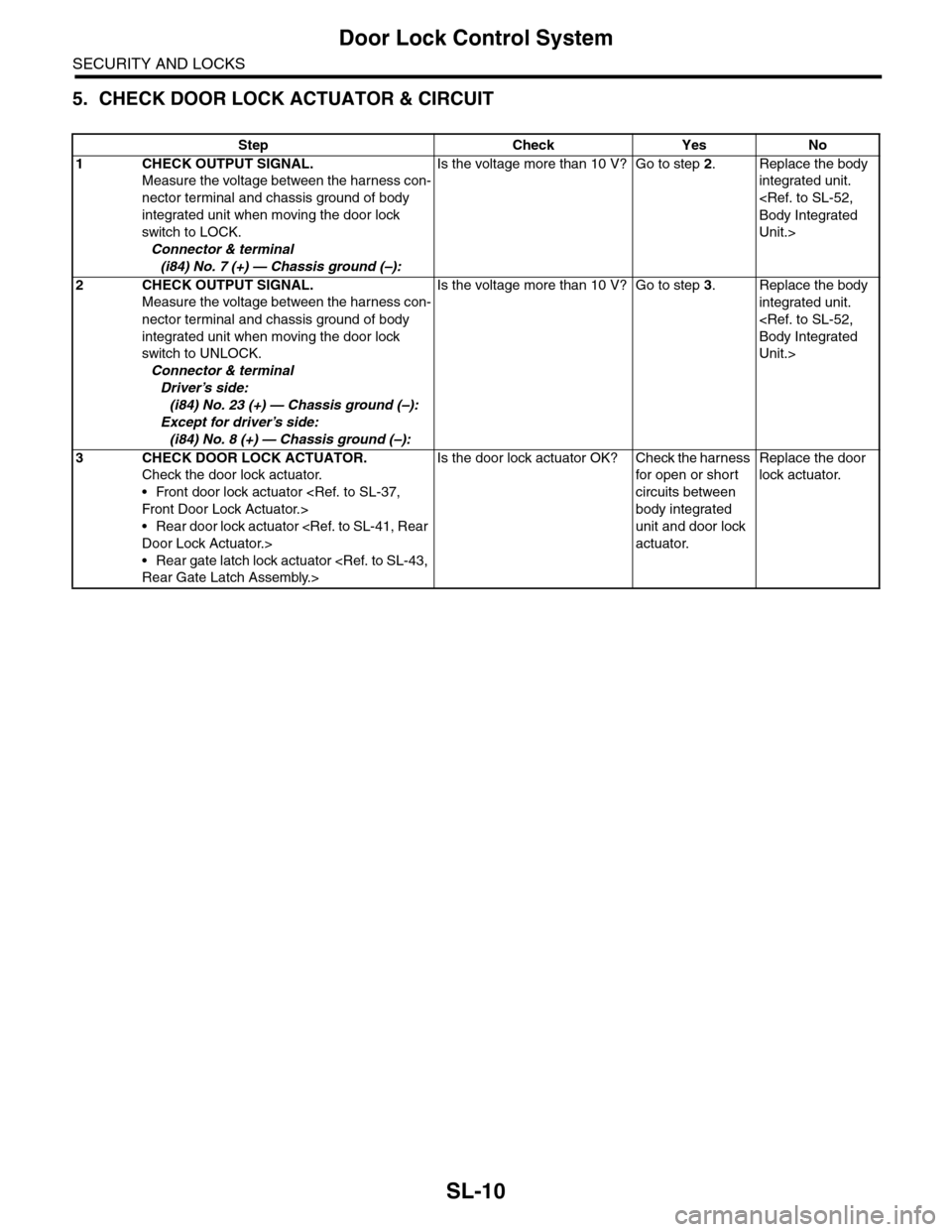
SL-10
Door Lock Control System
SECURITY AND LOCKS
5. CHECK DOOR LOCK ACTUATOR & CIRCUIT
Step Check Yes No
1CHECK OUTPUT SIGNAL.
Measure the voltage between the harness con-
nector terminal and chassis ground of body
integrated unit when moving the door lock
switch to LOCK.
Connector & terminal
(i84) No. 7 (+) — Chassis ground (–):
Is the voltage more than 10 V? Go to step 2.Replace the body
integrated unit.
Unit.>
2CHECK OUTPUT SIGNAL.
Measure the voltage between the harness con-
nector terminal and chassis ground of body
integrated unit when moving the door lock
switch to UNLOCK.
Connector & terminal
Driver’s side:
(i84) No. 23 (+) — Chassis ground (–):
Except for driver’s side:
(i84) No. 8 (+) — Chassis ground (–):
Is the voltage more than 10 V? Go to step 3.Replace the body
integrated unit.
Unit.>
3CHECK DOOR LOCK ACTUATOR.
Check the door lock actuator.
•Front door lock actuator
•Rear door lock actuator
•Rear gate latch lock actuator
Is the door lock actuator OK? Check the harness
for open or shor t
circuits between
body integrated
unit and door lock
actuator.
Replace the door
lock actuator.
Page 645 of 2453

SL-16
Keyless Entry System
SECURITY AND LOCKS
3. CHECK FUSE
4. CHECK KEYLESS ENTRY CONTROL MODULE
Step Check Yes No
1CHECK FUSE.
Remove and visually check the fuse No. 3 (in
the fuse and relay box) and No. 7 (in the fuse
and relay box).
Is the fuse blown out? Replace the fuse
with a new one.
Check the power
supply and ground
circuit.
BODY INTE-
GRATED UNIT
POWER SUPPLY
AND GROUND
CIRCUIT.,
INSPECTION,
Keyless Entr y Sys-
tem.>
Step Check Yes No
1CHECK DIAGNOSTIC TROUBLE CODE
(DTC).
1) Connect the Subaru Select Monitor to data
link connector.
2) Turn the ignition switch to ON.
3) Select {Integ. unit} from main menu.
4) Select the {Diagnostic Trouble Code}.
5) Check that the DTC is displayed.
Is DTC B0500 “Keyless UART
com. Malfunction” displayed?
Go to step 2.Keyless entry con-
trol module is nor-
mal.
2CHECK POWER SUPPLY.
1) Disconnect the keyless entry control mod-
ule harness connector.
2) Measure the voltage between harness con-
nector terminal and chassis ground.
Connector & terminal
(i96) No. 4 (+) — Chassis ground (–):
Is the voltage more than 10 V? Go to step 3.Check the harness
for open circuits
and shorts
between the key-
less entry control
module and fuse.
3CHECK GROUND CIRCUIT.
Measure the resistance between harness con-
nector terminal and chassis ground.
Connector & terminal
(i96) No. 7 — Chassis ground:
Is the resistance less than 10
Ω?
Go to step 4.Repair the har-
ness.
4CHECK KEYLESS ENTRY CONTROL MOD-
ULE CIRCUIT.
1) Disconnect the harness connector of body
integrated unit.
2) Measure the resistance between harness
connector terminals.
Connector & terminal
(i84) No. 9 — (i96) No. 3:
Is the resistance less than 10
Ω?
Replace the key-
less entry control
module.
Entry Control Mod-
ule.>
Repair the har-
ness.