2009 SUBARU TRIBECA wiring
[x] Cancel search: wiringPage 605 of 2453

SB-8
Seat Belt Warning System
SEAT BELT SYSTEM
4. Seat Belt Warning System
A: WIRING DIAGRAM
B: INSPECTION
TROUBLE SYMPTOM:
•Driver’s side seat belt warning light does not turn on or off.
•Warning buzzer does not beep.
Step Check Yes No
1CHECK BODY INTEGRATED MODULE.
1) Connect the Subaru Select Monitor to the
data link connector.
2) Turn the ignition switch to ON. (engine
OFF)
3) Turn the Subaru Select Monitor power to
ON.
4) Read the data of the driver’s seat belt
switch using the Subaru Select Monitor.
Monitor.>
Is the seat belt switch display
OFF?
Go to step 2.Go to step 6.
2CHECK SEAT BELT WARNING LIGHT.
Read the data of driver’s seat belt warning light
using the Subaru Select Monitor.
Is the seat belt warning light
display ON?
Go to step 3.Check the harness
between combina-
tion meter and
body integrated
unit.
3CHECK BODY INTEGRATED MODULE.
1) Connect the driver’s seat belt.
2) Read the data of driver’s seat belt switch
using Subaru Select Monitor.
Is the seat belt switch display
ON?
Go to step 4.Go to step 6.
4CHECK SEAT BELT WARNING LIGHT.
Read the data of driver’s seat belt warning light
using the Subaru Select Monitor.
Is the seat belt warning light
display OFF? Also, is the seat
belt warning light in the combi-
nation meter gone off?
Go to step 5.Check the harness
between ignition
switch and body
integrated unit.
5CHECK SEAT BELT WARNING BUZZER.
1) Connect the driver’s seat belt.
2) Turn the ignition switch to ON.
Does the buzzer beep? Go to step 6.Replace the body
integrated unit.
6CHECK DRIVER’S SEAT BELT BUCKLE
SWITCH.
1) Insert the tongue plate to the driver’s seat
belt buckle.
2) Measure the voltage between connector
(R8) and chassis ground.
Connector & terminal
(R8) No. 1 (+) — Chassis ground (–):
Is the voltage more than 10 V? Go to step 7.Repair the har-
ness between
driver’s seat
buckle switch and
chassis ground.
7CHECK DRIVER’S SEAT BELT BUCKLE
SWITCH.
1) Disconnect the connector (R8) from driver’s
seat inner seat belt assembly.
2) Measure the resistance between connector
(R8) terminals and chassis ground.
Connector & terminal
(R8) No. 1 — Chassis ground:
(R8) No. 3 — Chassis ground:
Is the resistance more than 1
MΩ?
Go to step 8.Replace the
driver’s seat inner
belt.
Belt.>
8CHECK BODY HARNESS.
Measure the voltage between connector
(R167) and chassis ground.
Connector & terminal
(R167) No. 11 (+) — Chassis ground (–):
Is the voltage more than 10 V?
Also, does the seat belt warn-
ing light come on?
Go to step 9.Repair or replace
the driver’s seat
inner belt and
body harness.
Page 635 of 2453

SL-6
General Description
SECURITY AND LOCKS
5. KEYLESS ENTRY SYSTEM
B: CAUTION
•Before disassembling or reassembling parts, al-
ways disconnect the battery ground cable from bat-
tery. When repairing the audio, control module, etc.
which are provided with memory functions, record
the memory contents before disconnecting the
ground cable from battery. Otherwise, these con-
tents are erased upon disconnection.
•Reassemble the parts in the reverse order of dis-
assembly unless otherwise indicated.
•Adjust the parts to the specifications described in
this manual if so designated.
•Connect the connectors securely during reas-
sembly.
•After reassembly, ensure the functional parts op-
erate smoothly.
•The air bag system wiring harness is routed near
electrical parts and switches.
•Airbag system wiring harnesses and connectors
are yellow. Do not use the electrical test equipment
on these circuits.
•Be careful not to damage the airbag system wir-
ing harness when servicing the ignition key cylin-
der.
(1) Keyless entry control module (3) Door switch (5) Horn
(2) Rear gate latch switch (4) Body integrated unit (6) Keyless buzzer
SL-00440
(2)
(3)
(4)
(5)
(5)
(6)
(1)
Page 637 of 2453

SL-8
Door Lock Control System
SECURITY AND LOCKS
2. Door Lock Control System
A: WIRING DIAGRAM
1. DOOR LOCK CONTROL
B: INSPECTION
1. SYMPTOM CHART
2. CHECK FUSE
3. CHECK POWER SUPPLY & GROUND CIRCUIT
Symptom Repair order Reference
The door lock control system does
not operate.
1. Check the fuse.
2. Check the power supply and ground cir-
cuit for body integrated unit.
Lock Control System.>
3. Check the door lock switch and the circuit.
trol System.>
4. Check the door lock actuator and the cir-
cuit.
Door Lock Control System.>
The door lock switch does not oper-
ate.
Check the door lock switch.
trol System.>
A specific door lock actuator does
not operate.
Check the door lock actuator and circuit.
Door Lock Control System.>
Step Check Yes No
1CHECK FUSE.
Remove and visually check the fuse No. 3 (in
the fuse and relay box) and No. 7 (in the fuse
and relay box).
Is the fuse blown out? Replace the fuse
with a new one.
Check the power
supply and ground
circuit.
POWER SUPPLY
& GROUND CIR-
CUIT, INSPEC-
TION, Door Lock
Control System.>
Step Check Yes No
1CHECK POWER SUPPLY.
1) Disconnect the harness connector of body
integrated unit.
2) Measure the voltage between harness con-
nector terminal and chassis ground.
Connector & terminal
(i84) No. 34 (+) — Chassis ground (–):
(B281) No. 2 (+) — Chassis ground (– ):
Is the voltage more than 10 V? Go to step 2.Check the harness
for open or shor t
circuit between
body integrated
unit and fuse.
2CHECK GROUND CIRCUIT.
Measure the resistance between harness con-
nector terminal and chassis ground.
Connector & terminal
(B280) No. 22 — Chassis ground:
(B281) No. 8, 9 — Chassis ground:
Is the resistance less than 10
Ω?
The power supply
and ground circuit
are OK.
Repair the har-
ness.
Page 640 of 2453

SL-11
Keyless Entry System
SECURITY AND LOCKS
3. Keyless Entry System
A: WIRING DIAGRAM
1. KEYLESS ENTRY
B: ELECTRICAL SPECIFICATION
1. KEYLESS ENTRY CONTROL MODULE
2. BODY INTEGRATED UNIT
SL-00228
43218765
i96To
Description Terminal No. Measuring condition
Body integrated unit 3 (OUTPUT) Battery voltage cannot be measured because of digital signal.
Pow er s up p ly ( B a cku p ) 4 B at t e r y vol t ag e i s c on s ta n tl y p r e se nt .
Ground 7 0 V is constantly present.
CS-00273
71928
61827
51741626152514241312231122
3102921
1820
B281side
72030
619291828
51741627152614132512241123
3102922
1821
B280side
82335
722342162033
51932183117301615291428
41327
312261121025
1924
i84side
Page 655 of 2453

SL-26
Security System
SECURITY AND LOCKS
4. Security System
A: WIRING DIAGRAM
B: ELECTRICAL SPECIFICATION
Description Terminal No. Measuring condition
Ignition switch A1 (INPUT) Battery voltage is present when ignition switch is turned ON.
Keyless entr y control module A9 (INPUT) Communication line (Cannot be measured because of digital signal)
Rear gate latch switch A17 (INPUT) 0 V is present when opening the rear gate.
Rear door switch RH A18 (INPUT) 0 V is present when opening the rear door RH.
Fr o nt d oo r swi tc h L H A 19 ( I NP UT ) 0 V i s pr e se n t wh e n o p en in g th e f r o n t d oo r L H.
Rear door switch LH A31 (INPUT) 0 V is present when opening the rear door LH.
Fr o nt d oo r swi tc h RH A 32 ( I NP UT ) 0 V i s pr e se n t wh e n o p en in g th e f r o n t d oo r RH.
Security indicator light A33 (INPUT) Battery voltage is present when the alarm operation is activated.
Horn relay B11 (OUTPUT) Battery voltage is present when the alarm operation is activated.
Tu r n s i g n a l & h a z a r d c i r c u i t B 1 2 ( O U T P U T ) B a t t e r y v o l t a g e i s p r e s e n t w h e n t h e a l a r m o p e r a t i o n i s a c t i v a t e d .
Ground B22 0 V is constantly present.
Pow er s up p ly C 2 B at t e r y vol t ag e i s c on s ta n tl y p r e se nt .
Impact sensor C5When not applying vibration to the impact sensor, it repeats displaying
the 0 V and battery voltage in every 45 milliseconds.
Ground C8 0 V is constantly present.
Ground C9 0 V is constantly present.
CS-00273
71928
61827
51741626152514241312231122
3102921
1820
B281side
72030
619291828
51741627152614132512241123
3102922
1821
B280side
82335
722342162033
51932183117301615291428
41327
312261121025
1924
i84side
Page 688 of 2453

SR-4
Sunroof Control System
SUNROOF/T-TOP/CONVERTIBLE TOP (SUNROOF)
2. Sunroof Control System
A: WIRING DIAGRAM
1. SUNROOF
B: INSPECTION
•Failure turn of glass lid while driving rough road.
Glass lid has auto-reverse function. When applied above specified force to the glass lid, the lid turns back
and stops. When operating the glass lid (open or close) while driving the rough road, the lid judges vibration
as a force and may causes failure turns. When the failure turn is occurred, need to perform the initialize op-
eration with following procedure.
1. INITIALIZE OPERATION
1) Tilt up the glass lid.
2) Release the switch once, and press the tilt up switch again for 15 seconds.
3) When the glass lid is raised a little and returned to tilt up position, release the switch for the moment. (Ini-
tialization of position detecting function)
4) Holding down the tilt up switch again within 5 seconds from releasing the switch will automatically perform
tilt down/slide open/slide close. (When more than 5 seconds pass, the position detecting function is can-
celled.)
5) Initialize operation is completed.
Symptom Inspection order
Wa t er l e ak ag e 1 . Che ck r o o f p a ne l a n d g la ss li d fo r i mp r o pe r or p oo r se al i ng .
2. Check drain tube for clogging.
3. Check sunroof frame seal and body for improper fit.
Booming noise, wind noise and other noise 1. Check glass lid and roof panel for improper clearance.
2. Check sunshade and roof trim for improper clearance.
Abnormal motor noise 1. Check installing part of motor for looseness.
2. Check gears and bearings for wear.
3. Check cable for wear.
4. Check cable pipe for deformities.
Fai l ur e of su n r oo f
(Motor operates properly.)
1. Check guide rail for foreign particles.
2. Check guide rail for improper installation.
3. Check parts for mutual interference.
4. Check cable slider for improper clinching.
5. Check cable for improper installation.
Motor does not rotate or rotate improperly. 1. Check fuse for blown out.
2. Check switch for improper function.
3. Check motor for incorrect terminal voltage.
4. Check the relay for improper operation.
5. Check poor grounding system.
6. Check harness for open or short and terminals for poor connections.
Fai l ur e tu r n o f gl a ss l i d Ch e ck gu i de ra il fo r fo r e ig n p a r ti cl e s.
Page 699 of 2453
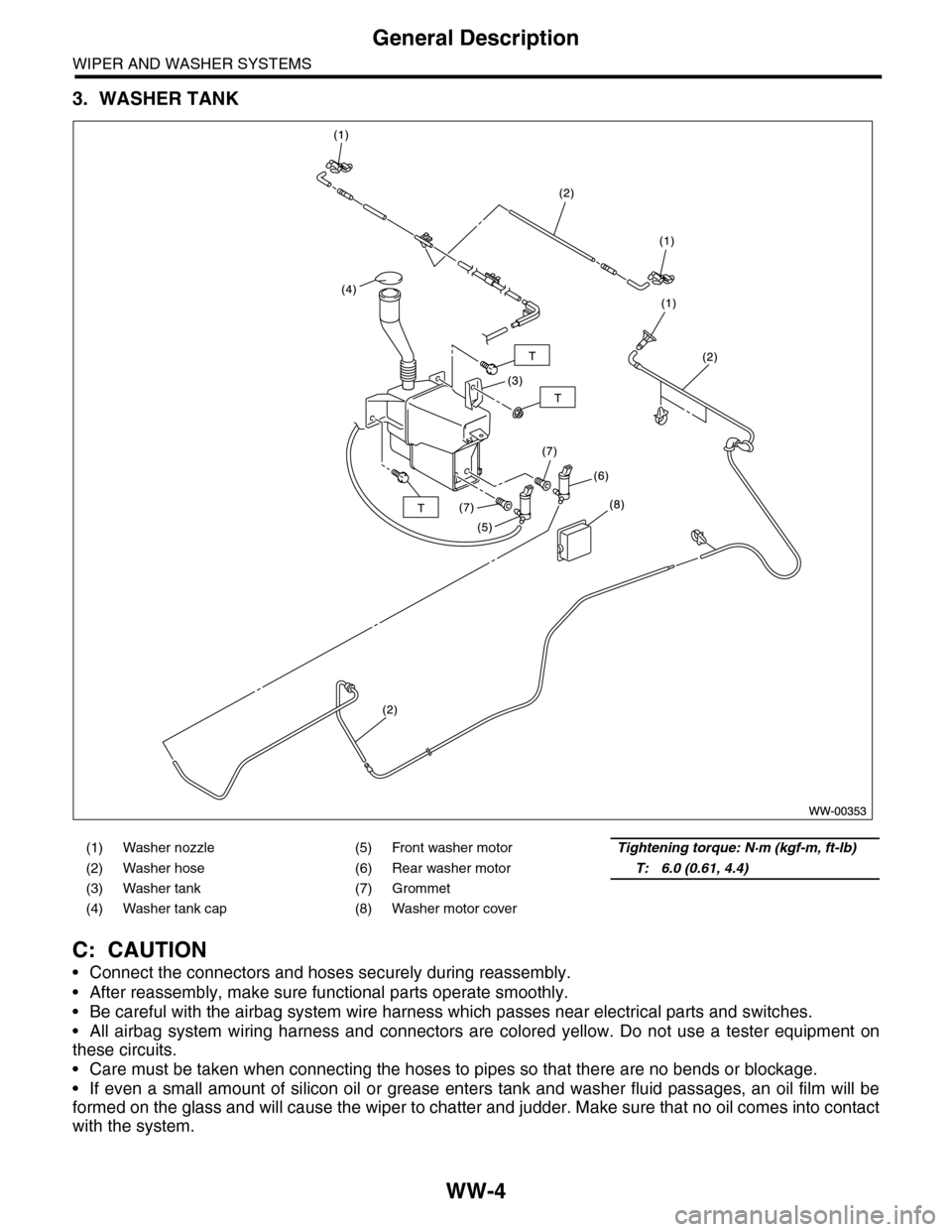
WW-4
General Description
WIPER AND WASHER SYSTEMS
3. WASHER TANK
C: CAUTION
•Connect the connectors and hoses securely during reassembly.
•After reassembly, make sure functional parts operate smoothly.
•Be careful with the airbag system wire harness which passes near electrical parts and switches.
•All airbag system wiring harness and connectors are colored yellow. Do not use a tester equipment on
these circuits.
•Care must be taken when connecting the hoses to pipes so that there are no bends or blockage.
•If even a small amount of silicon oil or grease enters tank and washer fluid passages, an oil film will be
formed on the glass and will cause the wiper to chatter and judder. Make sure that no oil comes into contact
with the system.
(1) Washer nozzle (5) Front washer motorTightening torque: N·m (kgf-m, ft-lb)
(2) Washer hose (6) Rear washer motorT: 6.0 (0.61, 4.4)
(3) Washer tank (7) Grommet
(4) Washer tank cap (8) Washer motor cover
Page 700 of 2453

WW-5
Wiper and Washer System
WIPER AND WASHER SYSTEMS
2. Wiper and Washer System
A: WIRING DIAGRAM
1. WIPER AND WASHER (FRONT)
2. WIPER AND WASHER (REAR)
B: INSPECTION
Symptom Repair order
Wiper and washers do not operate. 1. Wiper fuse (Front: F/B No. 30, Rear : F/B No. 23)
2. Combination switch
3. Wiper motor assembly
4. Wiring harness
5. Wiper relay unit
6. Body integrated unit (rear wiper only)
Wipers do not operate in LO or HI. 1. Combination switch
2. Wiper motor assembly
3. Wiring harness
4. Wiper relay unit
Wipers do not operate in INT. 1. Combination switch
2. Wiper motor assembly
3. Wiring harness
4. Body integrated unit (rear wiper only)
Wa sh e r mo to r do e s n ot o pe ra t e. 1 . Wa sh e r swit c h
2. Washer motor
3. Wiring harness
Wipers do not operate when washer switch is ON. 1. Wiper motor assembly
2. Wiring harness
Wa sh e r fl u id sp ray do e s n ot op e ra te pr o p er l y. 1 . Wa sh e r m ot o r
2. Washer hose and nozzle