2009 SUBARU TRIBECA lock
[x] Cancel search: lockPage 659 of 2453

SL-30
Security System
SECURITY AND LOCKS
4. CHECK DOOR SWITCH
Step Check Yes No
1CHECK INPUT FROM EACH DOOR SWITCH.
1) Connect the Subaru Select Monitor to data
link connector.
2) Turn the ignition switch to ON.
3) Select {Integ. unit} from main menu.
4) Select the {Current Data Display & Save}.
5) Check the door switch input to the body
integrated unit when opening the each door
(front RH and LH, rear RH and LH).
Is the input signal detected
when opening the each door
(front RH and LH, rear RH and
LH)?
The door switch
circuit is OK.
When the input
signal cannot be
detected in some
door switch, Go to
step 2.
2CHECK THE DOOR SWITCH CIRCUIT.
1) Turn the ignition switch to OFF.
2) Disconnect the harness connector of body
integrated unit.
3) Disconnect the harness connector of faulty
door switch.
4) Measure the resistance between harness
connector terminals.
Connector & terminal
(i84) No. 19 — (R12) No. 1: (front door
LH)
(i84) No. 32 — (R9) No. 1: (front door RH)
(i84) No. 31 — (R22) No. 1: (rear door LH)
(i84) No. 18 — (R16) No. 1: (rear door RH)
Is the resistance less than 10
Ω?
Go to step 3.Repair the har-
ness.
3CHECK THE GROUND CIRCUIT OF DOOR
SWITCH.
1) Disconnect the harness connector of faulty
door switch.
2) Measure the resistance of harness connec-
tor and chassis ground.
Connector & terminal
(R9) No. 3 — Chassis ground: (front door
LH)
(R12) No. 3 — Chassis ground: (front
door RH)
(R22) No. 3 — Chassis ground: (rear
door LH)
(R16) No. 3 — Chassis ground: (rear
door RH)
Is the resistance less than 10
Ω?
Go to step 4.Repair the har-
ness.
4CHECK DOOR SWITCH.
1) Disconnect the harness connector of faulty
door switch.
2) Measure the resistance between door
switch terminals.
Te r m i n a l s
No. 1 — No. 3:
Is the resistance more than 1
MΩ when door switch is
pushed?
Go to step 5.Replace the door
switch.
5CHECK DOOR SWITCH.
Measure the resistance between door switch
terminals.
Te r m i n a l s
No. 1 — No. 3:
Is the resistance less than 1 Ω
when door switch is released?
Check the body
integrated unit.
Diagnostic Proce-
dure.>
Replace the door
switch.
Page 660 of 2453

SL-31
Security System
SECURITY AND LOCKS
5. CHECK REAR GATE LATCH SWITCH.
Step Check Yes No
1CHECK THE INPUT FROM REAR GATE
LATCH SWITCH.
1) Connect the Subaru Select Monitor to data
link connector.
2) Turn the ignition switch to ON.
3) Select {Integ. unit} from main menu.
4) Select the {Current Data Display & Save}.
5) Check the input signal to the body inte-
grated unit when opening the rear gate.
Is the input signal detected
when opening the rear gate?
Rear gate latch
switch circuit is
OK.
Go to step 2.
2CHECK REAR GATE LATCH SWITCH CIR-
CUIT.
1) Turn the ignition switch to OFF.
2) Disconnect the harness connector of body
integrated unit.
3) Disconnect the rear gate latch switch har-
ness connector.
4) Measure the resistance between harness
connector terminals.
Connector & terminal
(i84) No. 17 — (D140) No. 3:
Is the resistance less than 10
Ω?
Go to step 3.Repair the har-
ness.
3CHECK REAR GATE LATCH SWITCH
GROUND CIRCUIT.
1) Disconnect the rear gate latch switch har-
ness connector.
2) Measure the resistance between harness
connector terminal and chassis ground.
Connector & terminal
(D140) No. 4 — Chassis ground: (model)
Is the resistance less than 10
Ω?
Go to step 4.Repair the har-
ness.
4CHECK REAR GATE LATCH SWITCH.
1) Disconnect the rear gate latch switch har-
ness connector.
2) Measure the resistance between switch ter-
minals.
Te r m i n a l s
No. 3 — No. 4: (model)
Is the resistance more than 1
MΩ when switch is pushed?
Go to step 5.Replace the rear
gate latch switch.
5CHECK REAR GATE LATCH SWITCH.
Measure the resistance between switch termi-
nals.
Te r m i n a l s
No. 3 — No. 4:
Is the resistance less than 1 Ω
when switch is released?
Check the body
integrated unit.
Diagnostic Proce-
dure.>
Replace the rear
gate latch switch.
Page 661 of 2453

SL-32
Security System
SECURITY AND LOCKS
6. CHECK SECURITY INDICATOR LIGHT CIRCUIT.
7. CHECK HORN
Step Check Yes No
1CHECK SECURITY INDICATOR LIGHT.
1) Turn the ignition switch to OFF.
2) Disconnect the harness connector of body
integrated unit.
3) Connect the resistor (100 Ω) between the
body integrated unit harness connector termi-
nal (i84) No. 33 and chassis ground.
Connector & terminal
(i84) No. 33 — Chassis ground:
Does the security indicator
light illuminate?
Check the body
integrated unit.
Diagnostic Proce-
dure.>
Go to step 2.
2CHECK POWER SUPPLY FOR SECURITY
INDICATOR LIGHT.
1) Disconnect the connector from warning
box.
2) Measure the voltage between warning box
harness connector terminal and chassis
ground.
Connector & terminal
(i116) No. 1 (+) — Chassis ground (–):
Is the voltage more than 10 V? Go to step 3.Check the harness
for open or shor t
circuits between
warning box and
fuse.
3CHECK SECURITY INDICATOR LIGHT CIR-
CUIT.
Measure the resistance between the warning
box harness connector terminal and security
control unit harness connector terminal.
Connector & terminal
(i116) No. 2 — (i84) No. 33:
Is the resistance less than 10
Ω?
Replace the warn-
ing box.
Box.>
Check the harness
for open or shor t
circuits between
warning box and
body integrated
unit.
Step Check Yes No
1CHECK HORN OPERATION.
Check the horn sounds when the horn switch
is pushed.
Does the horn sound? Go to step 2.Check the horn cir-
cuit.
2CHECK OUTPUT TO HORN RELAY.
1) Connect the Subaru Select Monitor to data
link connector.
2) Turn the ignition switch to ON.
3) Select {Integ. unit} from main menu.
4) Select {Function Check}.
5) Select {Horn Output} and execute
Does the horn sound? Horn circuit is OK. Go to step 3.
3CHECK HORN RELAY CIRCUIT.
1) Turn the ignition switch to OFF.
2) Disconnect the harness connector of body
integrated unit.
3) Disconnect the main fuse box harness con-
nector (B186).
4) Measure the resistance between harness
connector terminals.
Connector & terminal
(B280) No. 11 — (B186) No. 1:
Is the resistance less than 10
Ω?
Check the body
integrated unit.
Diagnostic Proce-
dure.>
Repair the har-
ness.
Page 662 of 2453

SL-33
Security System
SECURITY AND LOCKS
8. CHECK HAZARD LIGHT OPERATION
9. CHECK IGNITION SWITCH CIRCUIT
Step Check Yes No
1CHECK HAZARD LIGHT OPERATION.
Make sure the hazard light blinks when hazard
switch is turned to ON.
Does the hazard light blink? Go to step 2.Check the hazard
light circuit.
2CHECK OUTPUT TO HAZARD LIGHT.
1) Turn the ignition switch to OFF.
2) Disconnect the key warning switch harness
connector.
3) Connect the Subaru Select Monitor to data
link connector.
4) Turn the ignition switch to ON.
5) Select {Integ. unit} from main menu.
6) Select {ECM customizing}.
7) Check the {Hazard answer-back setup},
and then switch to ON setting.
8) Select the {Current Data Display & Save}.
9) Check the hazard output signal of body
integrated unit when operating the LOCK/
UNLOCK button of transmitter.
Is output signal is present
when operating the transmitter
LOCK/UNLOCK button?
Go to step 3.Check the body
integrated unit.
Diagnostic Proce-
dure.>
3CHECK CIRCUIT OF HAZARD LIGHT.
1) Turn the ignition switch to OFF.
2) Disconnect the harness connector of body
integrated unit.
3) Disconnect the turn signal & hazard unit
harness connector.
4) Measure the resistance between harness
connector terminals.
Connector & terminal
(B280) No. 12 — (B32) No. 8:
Is the resistance less than 10
Ω?
Check the body
integrated unit.
Diagnostic Proce-
dure.>
Repair the har-
ness.
Step Check Yes No
1CHECK IGNITION SWITCH VOLTAGE.
1) Connect the Subaru Select Monitor to data
link connector.
2) Turn the ignition switch to ON.
3) Select {Integ. unit} from main menu.
4) Select the {Current Data Display & Save}.
5) Check the {BATT voltage} and {IG power
supply}.
Is the {IG power supply} within
±1 V against {BATT voltage}?
The ignition switch
input circuit is OK.
Go to step 2.
2 CHECK IGNITION SWITCH CIRCUIT.
1) Turn the ignition switch to OFF.
2) Disconnect the harness connector of body
integrated unit.
3) Turn the ignition switch to ON.
4) Measure the voltage between harness con-
nector terminal and chassis ground.
Connector & terminal
(i84) No. 1 (+) — Chassis ground (–):
Is the voltage more than 10 V? Check the body
integrated unit.
Diagnostic Proce-
dure.>
Check the harness
for an open or
short circuit
between the body
integrated unit and
fuse.
Page 663 of 2453
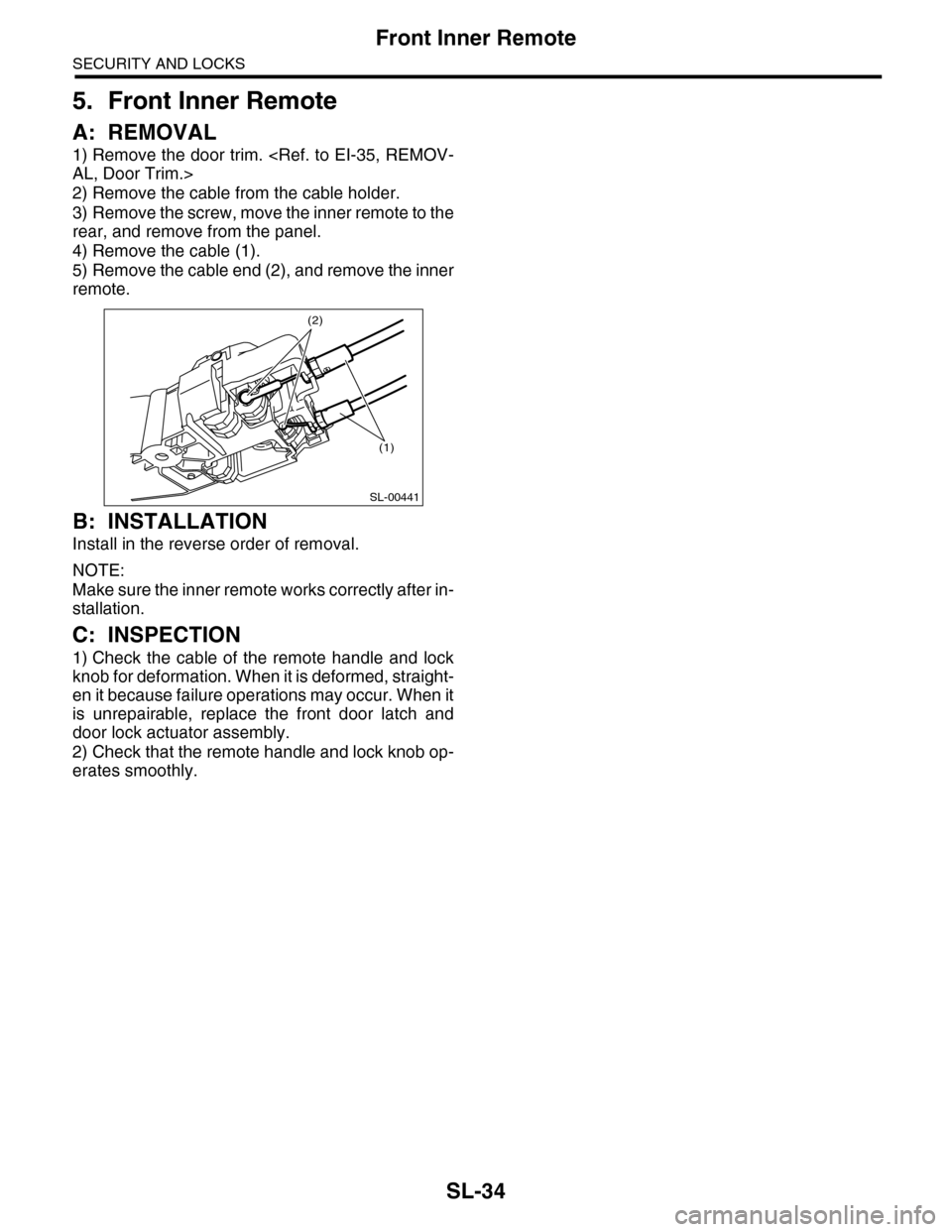
SL-34
Front Inner Remote
SECURITY AND LOCKS
5. Front Inner Remote
A: REMOVAL
1) Remove the door trim.
2) Remove the cable from the cable holder.
3) Remove the screw, move the inner remote to the
rear, and remove from the panel.
4) Remove the cable (1).
5) Remove the cable end (2), and remove the inner
remote.
B: INSTALLATION
Install in the reverse order of removal.
NOTE:
Make sure the inner remote works correctly after in-
stallation.
C: INSPECTION
1) Check the cable of the remote handle and lock
knob for deformation. When it is deformed, straight-
en it because failure operations may occur. When it
is unrepairable, replace the front door latch and
door lock actuator assembly.
2) Check that the remote handle and lock knob op-
erates smoothly.
SL-00441
(2)
(1)
Page 664 of 2453

SL-35
Front Outer Handle
SECURITY AND LOCKS
6. Front Outer Handle
A: REMOVAL
1) Raise the front door glass to the top position.
2) Remove the door trim.
3) Remove the sealing cover.
4) Remove the plug at the rear end of the door pan-
el.
5) Remove the rod clamp.
6) Loosen the bolt (1) and turn bolt (2) five times.
7) Move the front outer handle forward, and detach
the front outer handle.
CAUTION:
Do not apply excessive force to remove the
handle from door panel, not to deform the door
panel.
8) Remove the outer side spacer, and slide the
frame assembly forward from the inner side, then
remove.
B: INSTALLATION
Install in the reverse order of removal.
NOTE:
Make sure that the outer handle works correctly af-
ter installation.
C: INSPECTION
1) Make sure that the key cylinder and latch are
contacting securely.
2) Check the rod for deformation.
3) Check the lever and rod for smooth operation.
SL-00442
(1)
(1)
(2)
Page 665 of 2453

SL-36
Front Door Latch and Door Lock Actuator Assembly
SECURITY AND LOCKS
7. Front Door Latch and Door
Lock Actuator Assembly
A: REMOVAL
1) Disconnect the ground cable from battery.
2) Raise the rear door glass to the top position.
3) Remove the front door trim.
4) Remove the cable from the front inner remote.
5) Remove the sealing cover.
6) Remove the door sash.
7) Remove the connection rod of the key cylinder
lever. (Driver’s side only)
8) Remove the three screws and one bolt.
9) Remove the front door latch and actuator as-
sembly, and disconnect the connector.
B: INSTALLATION
Install in the reverse order of removal.
NOTE:
Make sure lock and unlock works correctly after in-
stallation.
C: INSPECTION
1) Check the rod and cable for deformation. When
it is deformed, straighten it because failure opera-
tions may occur. When it is unrepairable, replace
the front door latch and actuator assembly.
2) Check the lever, rod and cable for smooth oper-
ation.
SL-00443
Page 666 of 2453
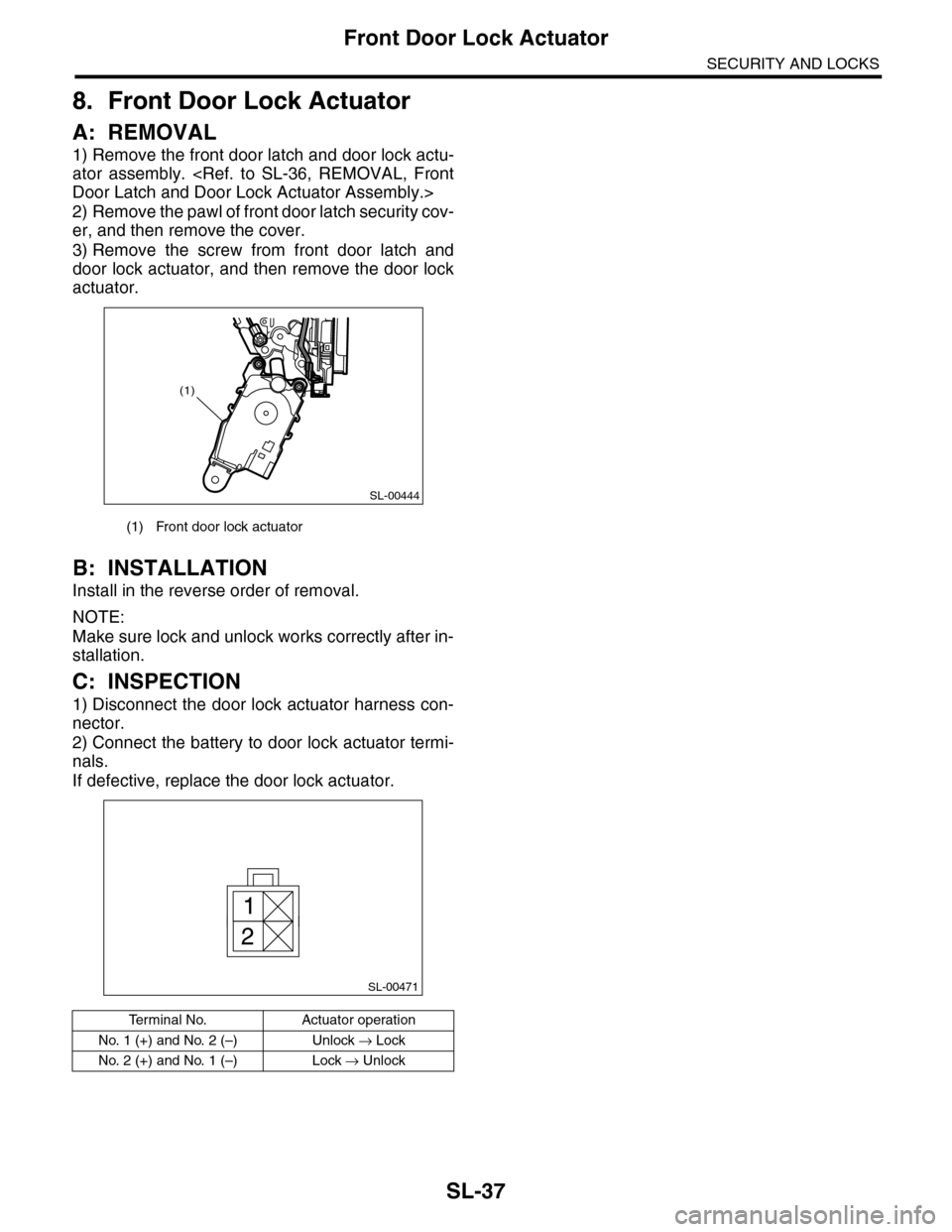
SL-37
Front Door Lock Actuator
SECURITY AND LOCKS
8. Front Door Lock Actuator
A: REMOVAL
1) Remove the front door latch and door lock actu-
ator assembly.
2) Remove the pawl of front door latch security cov-
er, and then remove the cover.
3) Remove the screw from front door latch and
door lock actuator, and then remove the door lock
actuator.
B: INSTALLATION
Install in the reverse order of removal.
NOTE:
Make sure lock and unlock works correctly after in-
stallation.
C: INSPECTION
1) Disconnect the door lock actuator harness con-
nector.
2) Connect the battery to door lock actuator termi-
nals.
If defective, replace the door lock actuator.
(1) Front door lock actuator
Te r m i n a l N o . A c t u a t o r o p e r a t i o n
No. 1 (+) and No. 2 (–) Unlock → Lock
No. 2 (+) and No. 1 (–) Lock → Unlock
SL-00444
(1)
SL-00471
1
2