Page 56 of 82

55
TABLE OF VOICE COMMANDS FOR SETTINGS
• Settings
• Set
• Configure
Activates the SETTINGS
menu of the hands-free
system
• Multimedia file
settings
Activates the
MEDIA PLAYERmenu
• Random play
• Shuffle
Plays/stops playing
tracks in a random order
• Repeat track
Plays/stops playing the
same track continuously
• User data
Activates USER DATAmenu
Delete users
Deletes all users' registration data
• Add contactsTransfers the names of individual
contacts from a connected mobile phone
to the hands-free system
N.B.Function available only for mobile
phones with individual contact
management (**)
• Delete allDeletes registration data and all contacts of
all registered telephones, restoring the hands-
free system to its original settings
Displays the identification code
of your hands-free system
• Connection code
• Connection codeActivates the GPRS CODEmenu
• Delete contacts
• Delete phonebook
• Delete numbersDeletes the current phonebook
• Copy contacts
• Copy phonebook
• Copy numbers Transfers the contacts from a connected
mobile phone to the hands-free system.
N.B.Function available only for mobile
phones with contacts
management (*)
• Registration
• Register
• Register
• Register user
Activates the registration
process for a new mobile phone
Activates the ADVANCED OPTIONSmenu
Exits the SETTINGSmenu
Automatically plays/stops
playing audio when USB drive
is inserted
• Advanced options
• Exit
• Exit• Automatic play
• Autoplay(*) If your phone can automatically forward its contacts via Bluetooth®, the entire
phonebook will be automatically copied to the hands-free system during registration.
(**) If your phone can forward individual contacts from the phonebook via Bluetooth
®,
during the registration process you will be asked to transfer the names using your mobile
phone.
• System code
604_39_206 DOBLO BLUE GB 1ed 17-09-2009 16:56 Pagina 55
Page 67 of 82

66
MEDIA PLAYER
Problem Probable cause Possible solution
Display shows: NO FILE
or, Blue&Me™says:
“No multimedia file found”
After having inserted a USB device and
turned the ignition key to MAR,
no music is heard
After having inserted a USB device
and turned the ignition key
to MAR, there are malfunctions
in Blue&Me™ (e.g. failure to play
music tracks or no voice messages)
❒Follow the instructions to connect
your UBS device to Blue&Me™.
❒Put the digital audio files on your
USB storage device following the
instructions in your multimedia file
management software.
❒Remove the USB device from the
vehicle's USB port and reinsert it.
When it is inserted again, the
multimedia library will be recreated.
❒To be compatible with Blue&Me™,
a USB device must be classified as
a USB mass storage device.
Wait for the library to be created.
If the creation of the library takes too
long, you can decide to reduce the
number of digital audio files on your
USB device.
Disable this function on the USB
device.
❒No USB device is connected to the
vehicle's USB port.
❒No digital audio file is present on the
USB storage device.
❒If there is a break in the power
supply, for example if the car
battery is disconnected, Blue&Me™
loses power temporarily and the
multimedia library must be recreated
❒Your USB storage device is not
supported by Blue&Me™.
Creating the multimedia library may
take several minutes.
You may have used a USB device with
its PASSWORD function on.
604_39_206 DOBLO BLUE GB 1ed 17-09-2009 16:56 Pagina 66
Page 68 of 82

67
Problem Probable cause Possible solution
Display shows:NO PLAYLIST
or, Blue&Me™says:
“No playlist found”
Display shows:
PLAYLIST ERROR
Display shows:
PLAYLIST EMPTY
or, Blue&Me™says:
“Playlist empty”
Display shows:FILE ERROR
Sound system display shows:
MEDIAPLAYERwithout
USB device connected to
the USB port on the vehicle
Create a playlist on your computerusing
your multimedia file management software,
and add it to your USB device
❒Make sure the playlist is in
.m3uor .wplformat.
❒Create the playlist again following the
instructions in the
CREATING A PLAYLIST FOR Blue&Me™
section of SUGGESTIONS.
❒If the problem persists, delete the playlist
from your USB device.
❒Delete the playlist from your USB device
or insert the multimedia files in the playlist,
using your multimedia file management
software.
❒Reduce the number of songs in the playlist,
using your multimedia file management
software.
If the digital audio is damaged, delete it from
your USB device
❒Press the SRC/OKbutton or the appropriate
buttons on the front of thesound system to
change the audio source.
❒With the ignition key turned to MAR, insert
and then remove the USB device from the
vehicle's USB port.
❒To avoid the MEDIAPLAYERwithout USB
device message, we suggest you always extract
the device with the ignition key turned to MAR,
or you stop playing (with the voice command
STOP) before you remove the USB device
from the vehicle's USB port. You have attempted to play a playlist,
but there are none on the USB device
The playlist is damaged or invalid
❒The playlist does not contain
multimedia files
❒The .wplfile is too big for the
Blue&Me™memory
❒The playlist does not contain
multimedia file references that are
found on your USB device
The digital audio is damaged or
invalid
The USB device has been removed
from the USB port on the vehicle
with the ignition key turned
to STOP
604_39_206 DOBLO BLUE GB 1ed 17-09-2009 16:56 Pagina 67
Page 69 of 82

68
Problem Probable cause Possible solution
Display shows: PROTECTED
or, Blue&Me™says:
“Protected content”.
Blue&Me™does not play all the
digital audio files in a playlist
The multimedia library does not display
all the digital audio files that are on
my USB device
After you give a command,Blue&Me™
says: “Command not available”, even
if it is a level 1 voice command
–
For more information see the
COMPATIBLE USB STORAGE
DEVICES section
–
If the track is paused, resume playby
pressing
&/ESC. Then try and give
the voice command again. The audio track that you have chosen
to listen to is protected by DRM and
cannot be played by the
Media Player
Your playlist probably containsfiles
protected by DRM, which are
therefore not played, or it contains
invalid multimedia file references
❒Your collection of music tracks
contains files protected by DRM,
which are skipped during play
❒Your collection of music
trackscontains more than 20,000
songs, which is the maximum
number of songs that can
be imported to the library.
❒Your collection of music tracks on
the USB device includes nested
folders more than 20 folders deep.
The digital audio files in these nested
folders will not be imported to the
library.
Some commands are not available
while the track is paused or while the
CD player is playing
604_39_206 DOBLO BLUE GB 1ed 17-09-2009 16:56 Pagina 68
Page 71 of 82
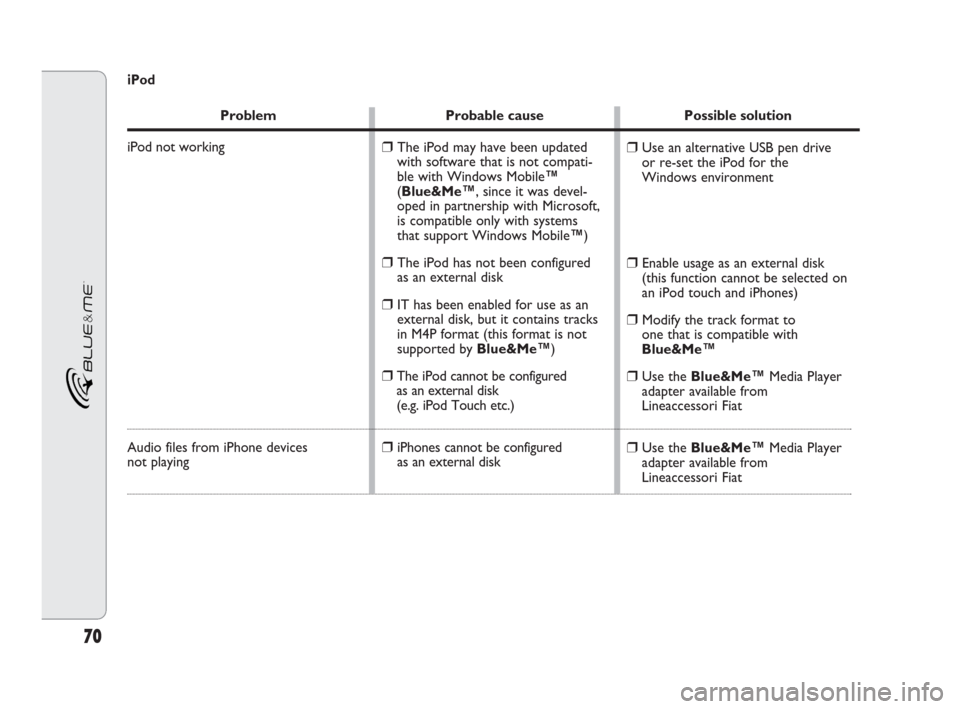
70
Problem Probable cause Possible solution
iPod not working
Audio files from iPhone devices
not playing
❒Use an alternative USB pen drive
or re-set the iPod for the
Windows environment
❒Enable usage as an external disk
(this function cannot be selected on
an iPod touch and iPhones)
❒Modify the track format to
one that is compatible with
Blue&Me™
❒Use the Blue&Me™ Media Player
adapter available from
Lineaccessori Fiat
❒Use the Blue&Me™ Media Player
adapter available from
Lineaccessori Fiat
❒The iPod may have been updated
with software that is not compati-
ble with Windows Mobile™
(Blue&Me™, since it was devel-
oped in partnership with Microsoft,
is compatible only with systems
that support Windows Mobile™)
❒The iPod has not been configured
as an external disk
❒IT has been enabled for use as an
external disk, but it contains tracks
in M4P format (this format is not
supported by Blue&Me™)
❒The iPod cannot be configured
as an external disk
(e.g. iPod Touch etc.)
❒iPhones cannot be configured
as an external disk
iPod
604_39_206 DOBLO BLUE GB 1ed 17-09-2009 16:56 Pagina 70