2009 FIAT DOBLO window
[x] Cancel search: windowPage 2 of 82

The Innovative Telematic Solution for cars
based on Windows Mobile™
SUMMARY
GENERAL INFORMATION .................................................. 3
Hands-free................................................................................. 3
SMS message reader................................................................ 5
Media Player ............................................................................. 6
Road safety ............................................................................... 7
DISPLAY AND STEERING WHEEL CONTROLS ........... 8
QUICK GUIDE TO HANDS-FREE FUNCTION............. 10
Preparing your mobile phone contacts .............................. 10
Getting to know the voice commands ............................... 11
Registering your mobile phone ............................................ 11
Making a call ............................................................................. 12
QUICK GUIDE TO THE SMS MESSAGE READER......... 13
QUICK GUIDE TO THE MEDIA PLAYER.......................... 13
USING Blue&Me™ ............................................................... 14
Steering wheel controls ......................................................... 14
Sound system controls ............................................................ 14
Voice commands ..................................................................... 14
Display ....................................................................................... 17
Audio ......................................................................................... 17
Blue&Me™ menu functions ................................................ 18HANDS-FREE FUNCTIONS................................................. 19
Making a call ............................................................................. 19
Managing an incoming call ..................................................... 23
Managing an ongoing call ....................................................... 23
Teleconference function ........................................................ 24
SMS MESSAGE READER FUNCTIONS .............................. 25
Reading last message received .............................................. 25
Message list ............................................................................... 26
Managing SMS messages ......................................................... 26
Deleting all messages .............................................................. 27
Notification settings ................................................................ 27
MEDIA PLAYER FUNCTIONS ............................................. 28
Connecting a USB device to Blue&Me™ ......................... 28
Managing the multimedia library .......................................... 29
– Selecting a folder .................................................................. 29
– Selecting an artist ................................................................. 30
– Selecting a musical genre .................................................... 30
– Selecting an album ............................................................... 31
– Selecting a playlist ................................................................ 31
Listening to audio tracks ........................................................ 32
– Shuffling the entire multimedia
library ..................................................................................... 32
– Track information ................................................................ 32
– Playing audio ......................................................................... 32
604_39_206 DOBLO BLUE GB 1ed 17-09-2009 16:55 Pagina 1
Page 4 of 82

3
Thanks to its complete integration with
the voice commands, the steering wheel
controls, the sound system controls and
the information on the on-board multi-
function display, the Blue&Me™system
allows customers who have a mobile
phone with Bluetooth
®to use it even if
it is in their jacket pocket or handbag with-
out ever having to take their hands off the
steering wheel. To use the voice com-
mands, the voice recognition system does
not need time to learn your voice. The
system is capable of recognising the voice
commands given, irrespective of gender,
by the tone of voice and intonation of the
person giving the instructions.
It is also possible to listen to your favourite
music saved on a USB device by selecting
the tracks and playback method with ei-
ther the steering wheel buttons or voice
commands.HANDS-FREE
The main feature of this function is hands-
free telephone communication with voice
recognition and Bluetooth
®technology.
This system allows you to make and receive
phone calls using voice commands or man-
ual controls on the steering wheel in com-
plete safety, freedom and comfort while
driving, in full compliance with the law.
Bluetooth
®technology allows you to use
your mobile phone through the vehicle's
hands-free system, without the need for
wires.
Hands-free system with Bluetooth®technology,
SMS message reader and Media Player
Fiat Blue&Me™based on Windows Mo-
bile™ is a personal telematic system which
allows the use of communication and en-
tertainment devices, specially designed for
use in vehicles.
The Blue&Me™system installed on your
vehicle has hands-free capability, an SMS
message reader and a Media Player, and
it is also ready for additional services that
will become available in due course.
N.B.
Not all mobile phones support the voice
reading of SMS messages or the automat-
ic transfer of contacts through Blue-
tooth
®. For more information on com-
patible mobile phones, go to www.fiat.it.
GENERAL INFORMATION
604_39_206 DOBLO BLUE GB 1ed 17-09-2009 16:55 Pagina 3
Page 36 of 82

35
SUGGESTIONS FOR USING
THE MEDIA PLAYER
Scrolling
❒To optimise scrolling within the
FOLDERSmenu, organise the folders
on your USB device before you con-
nect it to Blue&Me™. To facilitate and
optimise selection within the FOLD-
ERSmenu, put your songs in folders
with names that you recognise.
Organising multimedia files
❒To choose music on Blue&Me™based
on certain selection criteria (artist, al-
bum, genre, etc.), the data on the mul-
timedia files needs to be catalogued and
updated. To update the information for
each file, follow the instructions in the
documentation for your multimedia file
management software.
❒If your library contains items without
information relating to the Artist, Al-
bum, Title and Genre, Blue&Me™
will display the label UNKNOWNin
the ALBUMSand GENRESmenus.
To enter information in a digital audio
file, follow the instructions in the doc-
umentation for your multimedia file
management software.Creating a multimedia library
on Blue&Me™
❒It can take a few minutes to create the
multimedia library. If it is taking too long
to create the library, you can reduce
the number of audio files stored on
your USB device.
❒When creating the library, you can still
listen to a selection of your songs.
Blue&Me™will continue to create
the library whilst the music is playing.Creating a playlist for Blue&Me™
To create a .m3uor .wplplaylist for
Blue&Me™using Microsoft
®Windows
Media®Player, proceed as follows:
❒Copy all the songs that you want for
the playlist into a new folder or onto
your USB storage device.
❒Open Microsoft®Windows Media®
Player. From the menu, choose File,
Open.
❒Scroll through the contents of the USB
device connected to your computer
and select the audio files that you want
to add to the playlist.
❒Click on Open.
❒Move to Fileand select Save playlist
as...... Enter a name for your playlist
in the File namefield and then, in the
Save asfield, set the type .wpl or .m3u.
❒Click on Save.
When you have done this, a new .m3uor
.wplfile will be created.
604_39_206 DOBLO BLUE GB 1ed 17-09-2009 16:55 Pagina 35
Page 46 of 82

45
USB STORAGE DEVICES
The Media Player is compatible with most
USB 1.0, 1.1 or 2.0 mass storage devices.
MANAGING AUDIO FILES FROM
iPod DEVICES
To optimise the connection of your iPod
with Blue&Me™, you should carry out a
few simple operations on your iPod:
❒configure the iPod for use as an external
disc, referring to the iPod user manual;
❒if the configuration has been made on
an Apple computer, configure it in
Windows;
❒save the music tracks as audio files
compatible with Blue&Me™.
These operations do not compro-
mise the sound quality or usability of
iPod tracks.What I can do
❒Listen to tracks in digital quality
❒Select tracks (by artist, album, genre,
etc.) through voice control or by us-
ing the steering wheel controls
❒Display information about the track be-
ing played (song title, singer, etc.) on the
instrument panel.
❒Recharge the iPod through the USB
port.
What I cannot do
❒Play audio tracks from iPod devices not
configurable as external disks or
iPhones (without Blue&Me™Media
Player adapter, see Note below).
N.B.
A Blue&Me™ Media Player adapter is
available from Lineaccessori Fiat, allow-
ing you to play music tracks from iPod or
iPhone models that cannot be configured
as an external disk.N.B.
USB devices with a password function are
not recommended. If your USB device has
such a function, always check that it has
been deactivated.
The Media Player has only one multime-
dia library. When a new USB device is in-
serted, Blue&Me™creates a new library
to replace the existing one.
COMPATIBLE USB STORAGE DEVICES
604_39_206 DOBLO BLUE GB 1ed 17-09-2009 16:55 Pagina 45
Page 48 of 82

47
Compatible playlist formats
The Media Player can play playlists in the
following formats:
❒.m3u – file containing a list of tracks.
(versions 1 and 2)
❒.wpl – Windows®-based file that con-
tains a playlist. (the capacity limit of the
playlist in this format is 300 kb). You can
create .wpl playlists by using Microsoft
®
Windows Media®Player.
The Media Player does not support nest-
ed or connected playlists. Both relative
and absolute paths to songs in the playlists
are supported.
The player does not support playlists gen-
erated by a software application based on
special preferences or criteria.
The playlists created by an iPod cannot be
read.
The player will play playlists that include
paths that lead to digital audio files in the
folder.
For further information on creating
playlists for Blue&Me™, refer to the
SUGGESTIONS FOR USING THE ME-
DIA PLAYER section.
Note on brands
Microsoft®and Windows®are registered trademarks of Microsoft Corporation.
Sony®is a registered trademark of Sony Corporation.
Ericsson®is a registered trademark of Telefonaktiebolaget LM Ericsson.
Motorola®is a registered trademark of Motorola, Inc.
Nokia®is a registered trademark of Nokia Corporation.
Siemens®is a registered trademark of Siemens AG.
Orange
™is a registered trademark of Orange Personal Communications Services Limited.
Audiovox®is a registered trademark of Audiovox Corporation.
Bluetooth®is a registered trademark of Bluetooth®SIG, Inc.
Lexar
™and JumpDrive®are registered trademarks of Lexar Media, Inc.
SanDisk®and Cruzer™are registered trademarks of SanDisk Corporation.
iPod, iTunes and iPhone are registered trademarks of Apple Inc.
All the other brand names are property belonging to the respective owners.
604_39_206 DOBLO BLUE GB 1ed 17-09-2009 16:56 Pagina 47
Page 70 of 82
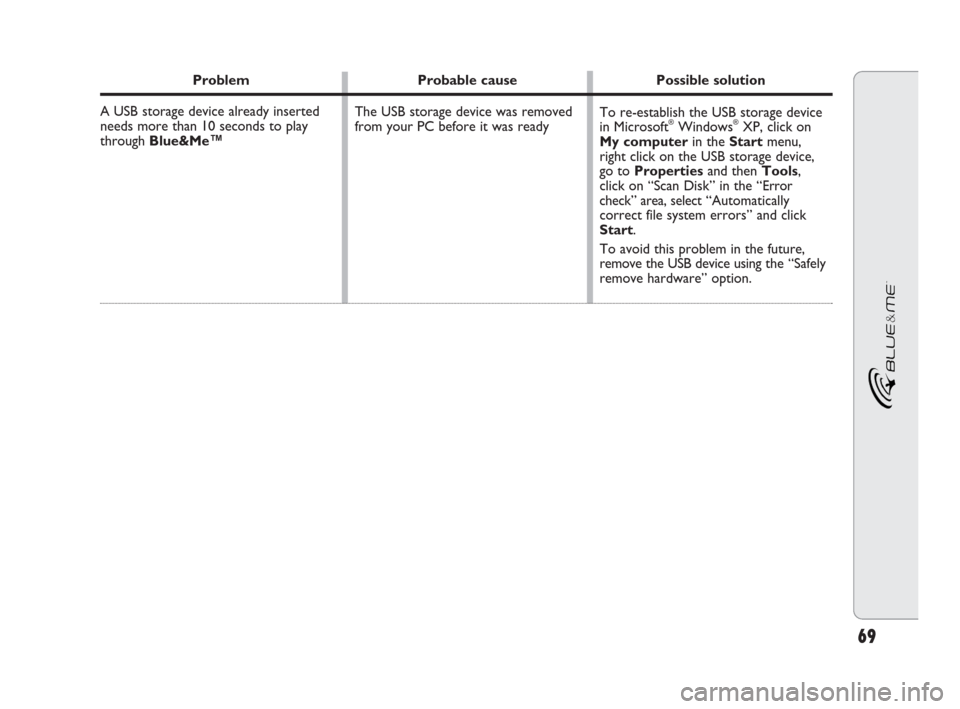
69
Problem Probable cause Possible solution
A USB storage device already inserted
needs more than 10 seconds to play
through Blue&Me™
To re-establish the USB storage device
in Microsoft®Windows®XP, click on
My computer in the Startmenu,
right click on the USB storage device,
go to Propertiesand then Tools,
click on “Scan Disk” in the “
Error
check” area, select“Automatically
correct file system errors” and click
Start.
To avoid this problem in the future,
remove the USB device using the “Safely
remove hardware” option. The USB storage device was removed
from your PC before it was ready
604_39_206 DOBLO BLUE GB 1ed 17-09-2009 16:56 Pagina 69
Page 71 of 82
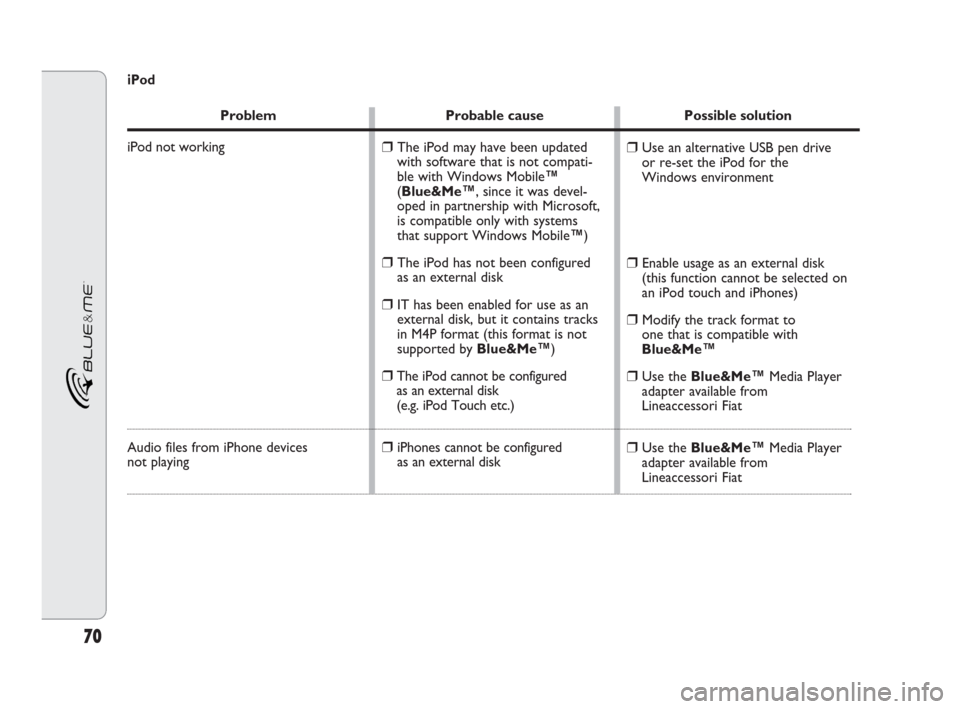
70
Problem Probable cause Possible solution
iPod not working
Audio files from iPhone devices
not playing
❒Use an alternative USB pen drive
or re-set the iPod for the
Windows environment
❒Enable usage as an external disk
(this function cannot be selected on
an iPod touch and iPhones)
❒Modify the track format to
one that is compatible with
Blue&Me™
❒Use the Blue&Me™ Media Player
adapter available from
Lineaccessori Fiat
❒Use the Blue&Me™ Media Player
adapter available from
Lineaccessori Fiat
❒The iPod may have been updated
with software that is not compati-
ble with Windows Mobile™
(Blue&Me™, since it was devel-
oped in partnership with Microsoft,
is compatible only with systems
that support Windows Mobile™)
❒The iPod has not been configured
as an external disk
❒IT has been enabled for use as an
external disk, but it contains tracks
in M4P format (this format is not
supported by Blue&Me™)
❒The iPod cannot be configured
as an external disk
(e.g. iPod Touch etc.)
❒iPhones cannot be configured
as an external disk
iPod
604_39_206 DOBLO BLUE GB 1ed 17-09-2009 16:56 Pagina 70