Page 17 of 82
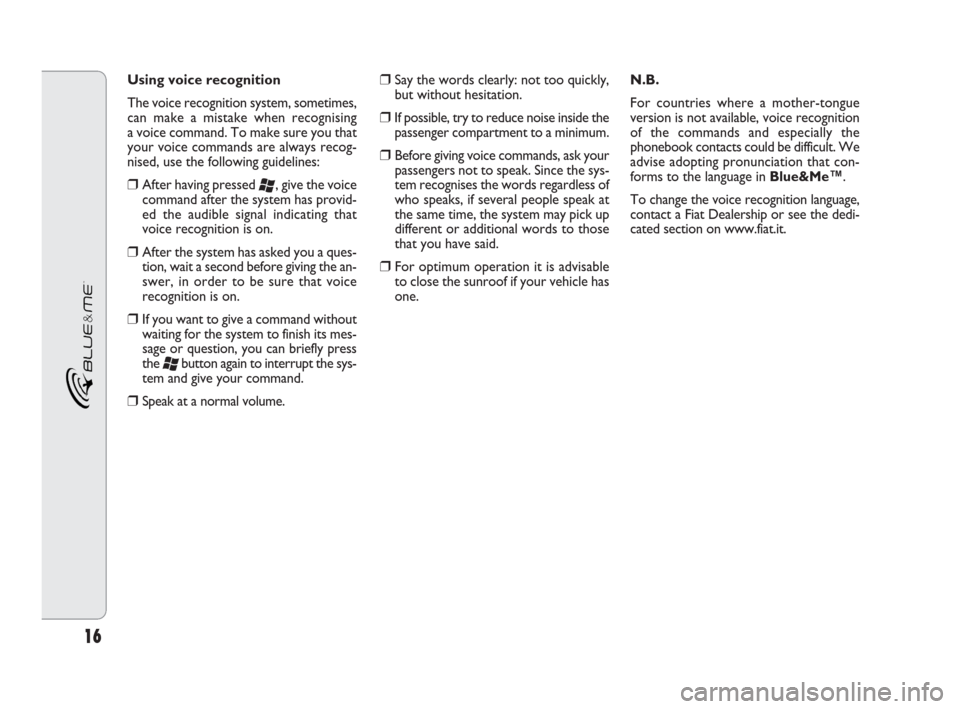
16
Using voice recognition
The voice recognition system, sometimes,
can make a mistake when recognising
a voice command. To make sure you that
your voice commands are always recog-
nised, use the following guidelines:
❒After having pressed ‘, give the voice
command after the system has provid-
ed the audible signal indicating that
voice recognition is on.
❒After the system has asked you a ques-
tion, wait a second before giving the an-
swer, in order to be sure that voice
recognition is on.
❒If you want to give a command without
waiting for the system to finish its mes-
sage or question, you can briefly press
the
‘button again to interrupt the sys-
tem and give your command.
❒Speak at a normal volume.
❒Say the words clearly: not too quickly,
but without hesitation.
❒If possible, try to reduce noise inside the
passenger compartment to a minimum.
❒Before giving voice commands, ask your
passengers not to speak. Since the sys-
tem recognises the words regardless of
who speaks, if several people speak at
the same time, the system may pick up
different or additional words to those
that you have said.
❒For optimum operation it is advisable
to close the sunroof if your vehicle has
one. N.B.
For countries where a mother-tongue
version is not available, voice recognition
of the commands and especially the
phonebook contacts could be difficult. We
advise adopting pronunciation that con-
forms to the language in Blue&Me™.
To change the voice recognition language,
contact a Fiat Dealership or see the dedi-
cated section on www.fiat.it.
604_39_206 DOBLO BLUE GB 1ed 17-09-2009 16:55 Pagina 16
Page 39 of 82

38
It is important to wait for this con-
firmation message – if you press
ß/MENUor &/ESCbefore it ap-
pears, you risk cancelling the regis-
tration process. If registration fails,
an error message will appear; in this
case, you will need to start again.
The first time a mobile phone is reg-
istered, the system says “Welcome”
as soon as it is connected. This wel-
come message will not be delivered
during subsequent registrations or
connections of the same mobile
phone.
The system will ask you if you want
to copy the phonebook from the
phone you have just registered.
Copying the phonebook onto the
system is recommended. To copy
the phonebook, say “Yes”. If you do
not want to copy the phonebook,
say “No”.
On some mobile phones, the names
in the phonebook are not copied au-
tomatically, but have to be trans-
ferred by using the mobile phone
keypad. If prompted by the hands-
free system, carry out this procedure
following the specific instructions for
your mobile phone and press
ß/MENUwhen you have finished.Suggestions
To improve the voice recognition of the
names in your phonebook and the pro-
nunciation accuracy of Blue&Me™, try
to enter and save your contacts as follows:
❒Avoid abbreviations.
❒Write foreign names the way they are
pronounced according to the rules of
the Blue&Me™language set on your
vehicle. For example, it is advisable to
enter “Thorsten” as “Torsten” to im-
prove recognition and get the system to
pronounce the names correctly.
❒When you add or amend names in the
phonebook, enter the appropriate signs
for any accents so that they are pro-
nounced correctly and recognised by the
system. For example, it is advisable to
enter “Nicolo Rebora” as “Nicolò Réb-
ora” to get the correct pronunciation.
❒When you add or amend names in the
phonebook, remember that some isolat-
ed upper-case letters can be read as ro-
man numerals (e.g. V can be read as five).
❒When you call people using voice
recognition, do not use shortened ver-
sions of the name or middle initials. N.B.
❒You only need to register your phone
once.
❒You can register up to five mobile
phones on the system, which can be
used one at a time.
❒To connect a mobile phone to
Blue&Me™that has already been reg-
istered, you always need to switch on
the phone's Bluetooth
®setting.
❒Before you transfer the contacts from
your mobile phone to the hands-free
system, make sure the name of each
person is unique and clearly recognis-
able so that the voice recognition sys-
tem works properly.
❒The system will copy only valid con-
tacts, i.e. those containing a name and
at least one phone number.
604_39_206 DOBLO BLUE GB 1ed 17-09-2009 16:55 Pagina 38
Page 64 of 82
63
Problem Probable cause Possible solution
In some cases, it is not possible to call
phone numbers that contain an
international prefix
(e.g. +39 Italy, +44 UK, +33 France etc.)
Replace the “+” at the start of the
country prefix with “00”
(e.g. +39 becomes 0039).When a transfer of names and/or telephonenumbers is carried out from themobile
phone to the hands-free system, the
“+” symbol is omitted for some
mobile phones
To see the list of mobile phones and functions supported, visit the Blue&Me™ section of www.fiat.com or call Customer
Services on 800.3428.0000.
Here, you can find:
❒a quick guide with usage tips;
❒a guide to using a mobile phone for registration;
❒advice on connecting an iPod;
❒the nine available voice recognition language files that can be downloaded individually onto Blue&Me™(Italian, French, English,
German, Spanish, Portuguese, Dutch, Polish, Brazilian).
604_39_206 DOBLO BLUE GB 1ed 17-09-2009 16:56 Pagina 63