Page 65 of 90
64
BLUE&ME
™
in conjunction with Instant Nav
603_97_160 CROMA_BLUE INSTANT NAV_GB_1ed 5-05-2009 15:52 Pagina 64
Page 66 of 90

65
BLUE&ME
™
in conjunction with Instant Nav
P P
R R
O O
B B
L L
E E
M M
S S
O O
L L
V V
I I
N N
G G
Problem Probable Cause Possible Solution
The display shows: NO DIRECTORY
Or the system says:
“As requested by the user, the directory
has not been copied. To copy the directory
onto the car, move to the SETTINGS
menu and select USER DATA. To
dial a phone number, say “Call number”.”
For mobile phones with management of the
directory
– Use the optionDIRECTORY for the menu
SETTINGS to download the phone list
– Enter the contact details in the phone
directory for your mobile phone and then
download the directory
�SETTING FUNCTIONS - MANAGEMENT
OF DATA AND DIRECTORY
For mobile phones with management of
individual contacts
– Use the option ADD CONTACTS in the
menu SETTINGS to transfer the names in
your directory from your mobile phone to
the system
�SETTING FUNCTIONS - MANAGE-
MENT OF DATA AND DIRECTORY For mobile phones with directory
management
– When the system has asked
“The directory data will be copied
onto the car. Continue?”, you have
replied “No”
– You have not downloaded the
directory using the SETTINGS menu
– The phone list downloaded has been
deleted
For mobile phones with management of
individual contacts
– When the system has asked
“The directory data will be
copied onto the car. Continue?”, you
have replied “No”
– You have not transferred the names in
your phone list onto the system using
the ADD CONTACTS PROCEDURE
– The phone list downloaded has been
deleted HANDS FREE
General cases
603_97_160 CROMA_BLUE INSTANT NAV_GB_1ed 5-05-2009 15:52 Pagina 65
Page 67 of 90

66
BLUE&ME
™
in conjunction with Instant Nav
Problem Probable Cause Possible Solution
The display shows:
DIRECTORY EMPTY
Or the system says “No names
in the directory. To add contacts
to the directory in the car, move to
the SETTINGS menu and select
“USER DATA”. To dial a phone number,
say “CALL NUMBER.”
For mobile phones with directory
management
– Enter valid contacts (a name at least one
telephone number) into the phone
directory for your mobile phone and
then download the directory
�SETTING FUNCTIONS - MANAGE-
MENT OF DATA AND DIRECTORY
For mobile phones with management of
individual contacts
– Download the phone directory again
and make sure that you have
transferred valid contacts onto the
hands free system using your mobile
phone when asked by the system
– Use the option ADD CONTACTS in
the menu SETTINGS to transfer the
names from your mobile phone to the
hands free system
�SETTING FUNCTIONS - MANAGE-
MENT OF DATA AND DIRECTORY For mobile phones with directory
management
– You have answered “Yes” to “The
directory data will be copied onto the
car. Continue?” but thephone list
downloaded does not contain valid
names
– You have used the option DIRECTORY
in the menu SETTINGS but the mobile
phone list does not contain valid
contacts
For mobile phones with management of
individual contacts
– When the system has asked
“The directory data will be copied onto
the car. Continue?”, you have answered
“Yes” but you have not TRANSFERRED
VALID CONTACTS DURING THE
UPDATE CONTACTS PROCEDURE
– You have used the option ADD
CONTACTS but you have not trans-
ferred valid contacts to the system
603_97_160 CROMA_BLUE INSTANT NAV_GB_1ed 5-05-2009 15:52 Pagina 66
Page 68 of 90

67
BLUE&ME
™
in conjunction with Instant Nav
Problem Probable Cause Possible Solution
The display shows: NO TELEPHONE
Or the system says
“No telephone connected”
The display shows:
TEL DISCONNECTED
The display shows: REG. FAILED
Or the system says
“Registration not successful.
Try again, please”
– Turn the mobile phone on
– Make sure that your phone has been
registered
– Make sure that the connection via
Bluetooth
®on your mobile phone
to the car’s hands free system has
been activated (Blue&Me™
identification)
– Make sure that the mobile phone you
have registered on the car’s hands free
system is within the system operating
range
– Turn the mobile phone on and off to
restore the connection with system
– Restore the system turning the
ignition key to the STOP position and
then turning it to th MAR position
– Check that the PIN number is correct
and try and enter it again
– Turn the mobile phone off and on and
then repeat the registration procedure
�SETTING FUNCTIONS -
MOBILE PHONE REGISTRATION – The mobile phone registered is
switched off
– The mobile phone registered is not
within the system operating range
(it should be within about
10 m of the system)
– The connection via Bluetooth
®
technology between the system and
the mobile has been disabled on your
mobile phone (Blue&Me™
identification)
– If there has been an error in the
Bluetooth
® connection via for your
mobile phone
– During a phone conversation, the
mobile phone has gone outide the hands
free system operating range
– There has been an error during the
registration procedure
603_97_160 CROMA_BLUE INSTANT NAV_GB_1ed 5-05-2009 15:52 Pagina 67
Page 69 of 90

68
BLUE&ME
™
in conjunction with Instant Nav
Problem Probable Cause Possible Solution
The display shows: REG. FAILED
Or the system says
“Registration failed. Start again,
please”
The display shows: PRIVATE NUMBER
The display shows:
ONLY WHEN STATIONARY
Or the system says:
“This function is only activated
with the car stationary”
Repeat the registration procedure. Whilst
entering the PIN, check that the PIN you
are entering into your mobile phone is the
same as the one shown on the panel
multifunction display
�SETTING FUNCTIONS - MOBILE
PHONE REGISTRATION
Enter a contact corresponding to the number
of the incoming call in your mobile phone
directory and then download the new
directory/ contact onto the hands free system
In this case there is nothing that can be done
and the message will always appear
Stop the car and try to activate the function
manually or continue driving and carry out the
function using the voice recognition system Three minutes after the system
provides the PIN, required for
registering the mobile phone, the code
is no longer accepted by the system
– The caller is not recognized as being
saved in the phone directory and the
mobile phone registered is not
capable of displaying the identity of the
caller
– The caller has disabled the sending of
their identification to prevent their
name and/or number being displayed
Even just glancing occasionally at the
panel can be dangerous and distract
your attention away from the road.
Some system functions require the
user to pay attention to the panel
display and are only available when the
car is stationary
603_97_160 CROMA_BLUE INSTANT NAV_GB_1ed 5-05-2009 15:52 Pagina 68
Page 70 of 90

69
BLUE&ME
™
in conjunction with Instant Nav
– Press ‘and give the voice
command again
Make sure that you talk clearly at a
normal volume
– Press
ß/MENUand try again
manually. Make sure that you act
within eight seconds of pressing
ß/MENU – If you do not speak quickly enough
after pressing
‘, the system interrupts
the voice interaction
– If you speak too far away from the car’s
microphone (for example, you are
sitting in the back seat), the system may
not recognize your voice command
– If, after having pressed
‘, you do not
wait for the acoustic signal,
the system
will only receive a part of the voice
command that you give and will
not recognize it
–
If you do not press
‘before giving a
voice command, the system does not
activate the voice
recognitionand may
not recognize your commands
– If you do not press
ß/MENUto
enter the Main Menu, it is not possible
to access the system functions
management menu
manually
–
If yout do not act within eight seconds
of pressing the
ß/MENUbutton, the
system will no longer respond to the
pressing of the buttons
Problem Probable Cause Possible Solution
The system does not respond to a
voice command or the pressing
of a button
603_97_160 CROMA_BLUE INSTANT NAV_GB_1ed 5-05-2009 15:52 Pagina 69
Page 71 of 90

70
BLUE&ME
™
in conjunction with Instant Nav
Problem Probable Cause Possible Solution
The system requires you to enter a
PIN, but is not registering any phone
When you are very close to the car and
you answer a phone call using the mobile
phone “reply” buttons, the car’s hands free
function is activated automatically (the
voice of the speaker can be heard via
the passenger compartment speakers)
Select the Delete users option in the
system and cancel all registrations, then
register the new mobile phone
�SETTING FUNCTIONS - MANAGE-
MENT OF DATA AND DIRECTORY
�SETTING FUNCTIONS - MOBILE
PHONE REGISTRATION
Refer to your mobile phone manual to
find out how to configure the call
management mode After having deleted the user
information relating to the registration
of your mobile phone, the connection
via Bluetooth
®between the mobile
phone and the system will not longer be
activated
On some types of mobile phones it
is necessary to set the phone call
management mode between automatic
transfer to the hands free system or
transfer on request (using the specific
mobile phone controls) for each
incoming call
603_97_160 CROMA_BLUE INSTANT NAV_GB_1ed 5-05-2009 15:52 Pagina 70
Page 72 of 90
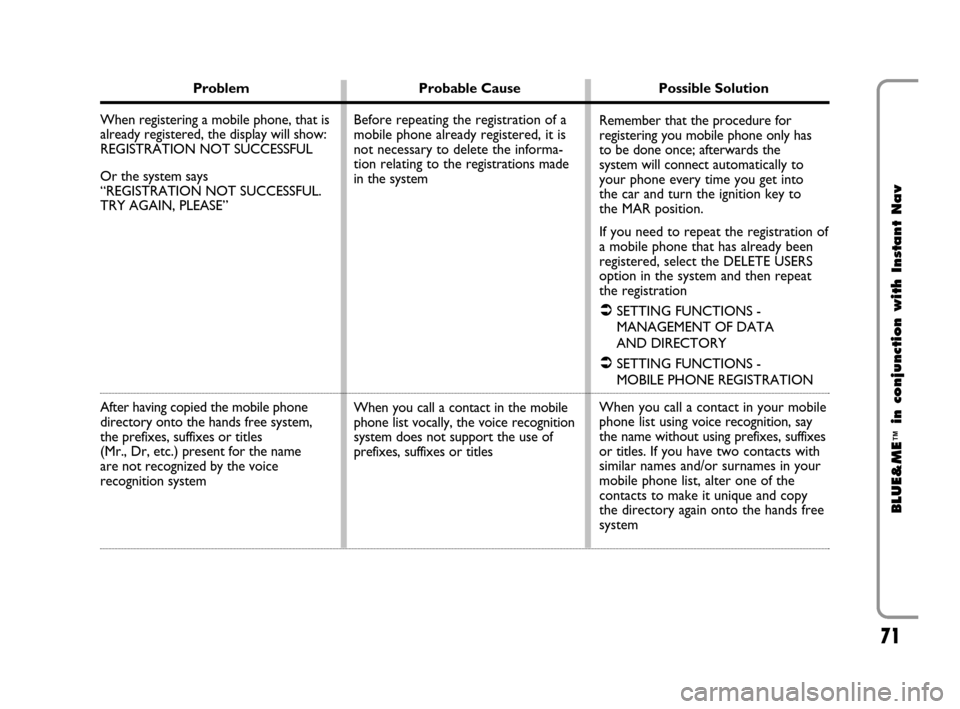
71
BLUE&ME
™
in conjunction with Instant Nav
Problem Probable Cause Possible Solution
When registering a mobile phone, that is
already registered, the display will show:
REGISTRATION NOT SUCCESSFUL
Or the system says
“REGISTRATION NOT SUCCESSFUL.
TRY AGAIN, PLEASE”
After having copied the mobile phone
directory onto the hands free system,
the prefixes, suffixes or titles
(Mr., Dr, etc.) present for the name
are not recognized by the voice
recognition system
Before repeating the registration of a
mobile phone already registered, it is
not necessary to delete the informa-
tion relating to the registrations made
in the system
When you call a contact in the mobile
phone list vocally, the voice recognition
system does not support the use of
prefixes, suffixes or titlesRemember that the procedure for
registering you mobile phone only has
to be done once; afterwards the
system will connect automatically to
your phone every time you get into
the car and turn the ignition key to
the MAR position.
If you need to repeat the registration of
a mobile phone that has already been
registered, select the DELETE USERS
option in the system and then repeat
the registration
�SETTING FUNCTIONS -
MANAGEMENT OF DATA
AND DIRECTORY
�SETTING FUNCTIONS -
MOBILE PHONE REGISTRATION
When you call a contact in your mobile
phone list using voice recognition, say
the name without using prefixes, suffixes
or titles. If you have two contacts with
similar names and/or surnames in your
mobile phone list, alter one of the
contacts to make it unique and copy
the directory again onto the hands free
system
603_97_160 CROMA_BLUE INSTANT NAV_GB_1ed 5-05-2009 15:52 Pagina 71