Page 41 of 54
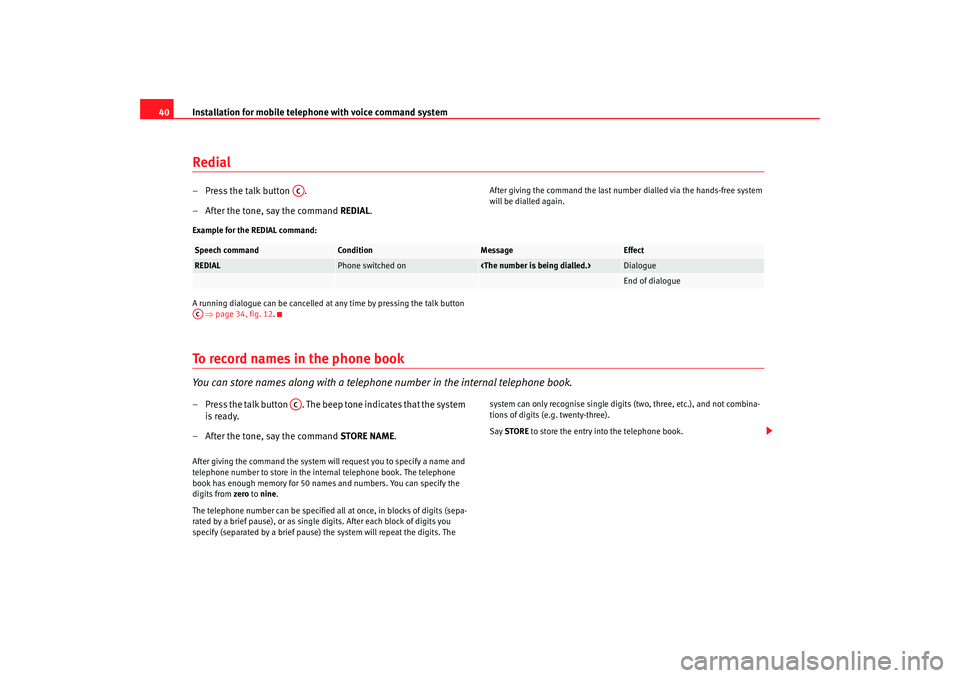
Installation for mobile telephone with voice command system
40Redial– Press the talk button .
– After the tone, say the command REDIAL.
After giving the command the last number dialled via the hands-free system
will be dialled again.
Example for the REDIAL command:
A running dialogue can be cancelled at any time by pressing the talk button ⇒ page 34, fig. 12 .
To record names in the phone bookYou can store names along with a telephone number in the internal telephone book.– Press the talk button . The beep tone indicates that the system
is ready.
– After the tone, say the command STORE NAME.After giving the command the system will request you to specify a name and
telephone number to store in the internal telephone book. The telephone
book has enough memory for 50 names and numbers. You can specify the
digits from zero to nine .
The telephone number can be specified all at once, in blocks of digits (sepa-
rated by a brief pause), or as single digits. After each block of digits you
specify (separated by a brief pause) the system will repeat the digits. The system can only recognise single digits (two, three, etc.), and not combina-
tions of digits (e.g. twenty-three).
Say
STORE to store the entry into the telephone book.
AC
Speech command
Condition
Message
Effect
REDIAL
Phone switched on
DialogueEnd of dialogue
AC
AC
Car stereo_EN.book Seite 40 Dienstag, 18. März 2008 4:15 16
Page 42 of 54
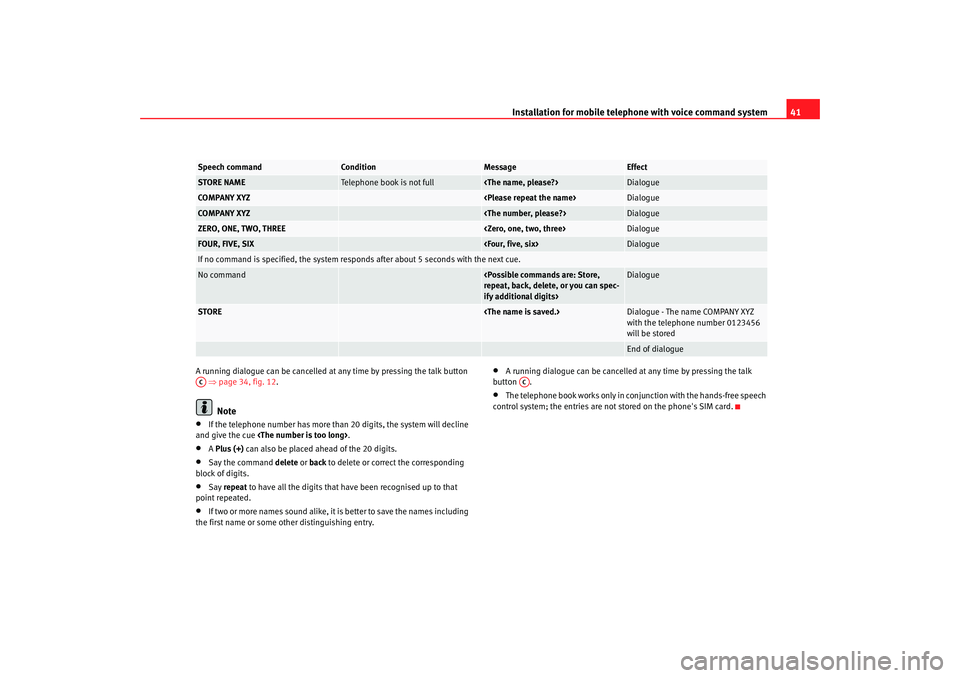
Installation for mobile telephone with voice command system41
A running dialogue can be cancelled at any time by pressing the talk button
⇒ page 34, fig. 12 .
Note
•
If the telephone number has more than 20 digits, the system will decline
and give the cue .
•
A Plus (+) can also be placed ahead of the 20 digits.
•
Say the command delete or back to delete or correct the corresponding
block of digits.
•
Say repeat to have all the digits that have been recognised up to that
point repeated.
•
If two or more names sound alike, it is better to save the names including
the first name or some other distinguishing entry.
•
A running dialogue can be cancelled at any time by pressing the talk
button .
•
The telephone book works only in conjunction with the hands-free speech
control system; the entries are not stored on the phone's SIM card.
Speech command
Condition
Message
Effect
STORE NAME
Telephone book is not full
Dialogue
COMPANY XYZ
Dialogue
COMPANY XYZ
Dialogue
ZERO, ONE, TWO, THREE
Dialogue
FOUR, FIVE, SIX
Dialogue
If no command is specified, the system responds after about 5 seconds with the next cue.No command
repeat, back, delete, or you can spec-
ify additional digits>
Dialogue
STORE
Dialogue - The name COMPANY XYZ
with the telephone number 0123456
will be storedEnd of dialogue
AC
AC
Car stereo_EN.book Seite 41 Dienstag, 18. März 2008 4:15 16
Page 43 of 54
Installation for mobile telephone with voice command system
42Calling a name in the phone book– Press the talk button .
– After the tone, say the command SELECT NAME.
After the system has recognised this command, you may select a stored entry
from the telephone book to call the required number. The system best recog-
nises names spoken by the person who stored the name.
Example for selecting a name from the internal telephone book
A running dialogue can be cancelled at any time by pressing the talk button ⇒ page 34, fig. 12 .
AC
Speech command
Condition
Message
Effect
SELECT NAME
Phone is switched on, telephone book
contains entries.
Dialogue
COMPANY XYZ
Dialogue
If no command is specified, the system responds after about 5 seconds with the next cue.No command
back>
Dialogue
DIAL
Dialogue - The telephone number for
Company XYZ is being dialledEnd of dialogue
AC
Car stereo_EN.book Seite 42 Dienstag, 18. März 2008 4:15 16
Page 44 of 54
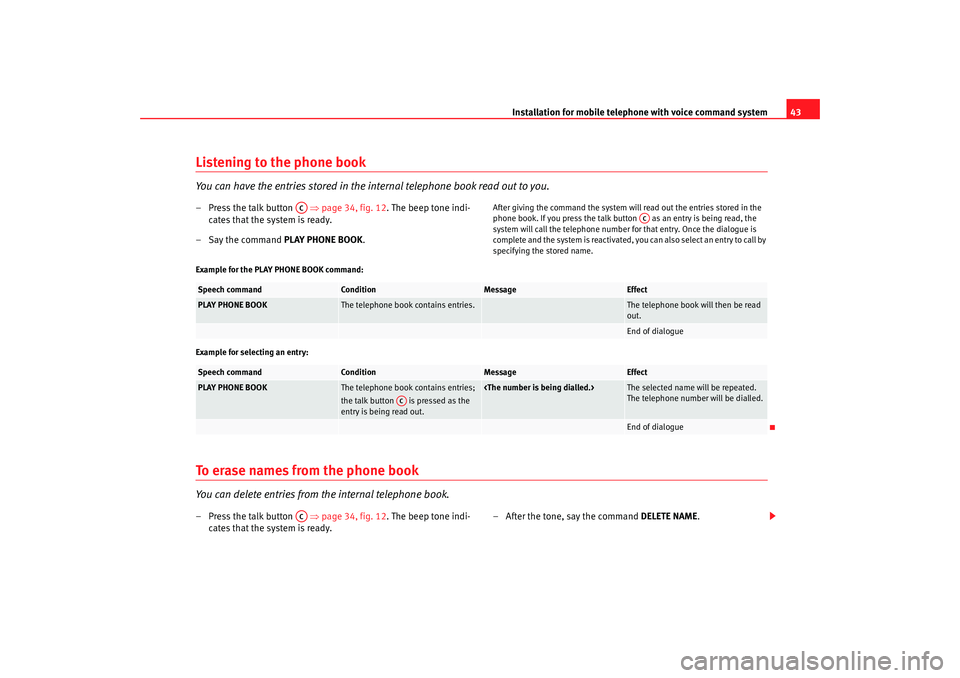
Installation for mobile telephone with voice command system43
Listening to the phone bookYou can have the entries stored in the internal telephone book read out to you.– Press the talk button ⇒page 34, fig. 12 . The beep tone indi-
cates that the system is ready.
–Say the command PLAY PHONE BOOK.
After giving the command the system will read out the entries stored in the
phone book. If you press the talk button as an entry is being read, the
system will call the telephone number for that entry. Once the dialogue is
complete and the system is reactivated, you can also select an entry to call by
specifying the stored name.
Example for the PLAY PHONE BOOK command:
Example for selecting an entry:
To erase names from the phone bookYou can delete entries from the internal telephone book.– Press the talk button ⇒page 34, fig. 12 . The beep tone indi-
cates that the system is ready. – After the tone, say the command
DELETE NAME.
AC
AC
Speech command
Condition
Message
Effect
PLAY PHONE BOOK
The telephone book contains entries.
The telephone book will then be read
out.End of dialogue
Speech command
Condition
Message
Effect
PLAY PHONE BOOK
The telephone book contains entries;
the talk button is pressed as the
entry is being read out.
The selected name will be repeated.
The telephone number will be dialled.End of dialogue
AC
AC
Car stereo_EN.book Seite 43 Dienstag, 18. März 2008 4:15 16
Page 45 of 54
Installation for mobile telephone with voice command system
44After giving this command you can delete a stored entry from the internal tele-
phone book.
Example for deleting single names from the internal telephone book:
A running dialogue can be cancelled at any time by pressing the talk button
⇒ page 34, fig. 12 .
Note
•
Say the command Repeat , if you would like to have the specified name
repeated by the system.
•
If you then say No, the system will answer with and the dialogue
will be ended.Speech command
Condition
Message
Effect
DELETE NAME
The telephone book contains entries.
Dialogue
COMPANY XYZ
pany XYZ?>
Dialogue
If no command is specified, the system responds after about 5 seconds with the next cue.
Dialogue
No command
repeat, back>
Dialogue
YES
DialogueEnd of dialogue
AC
Car stereo_EN.book Seite 44 Dienstag, 18. März 2008 4:15 16
Page 46 of 54
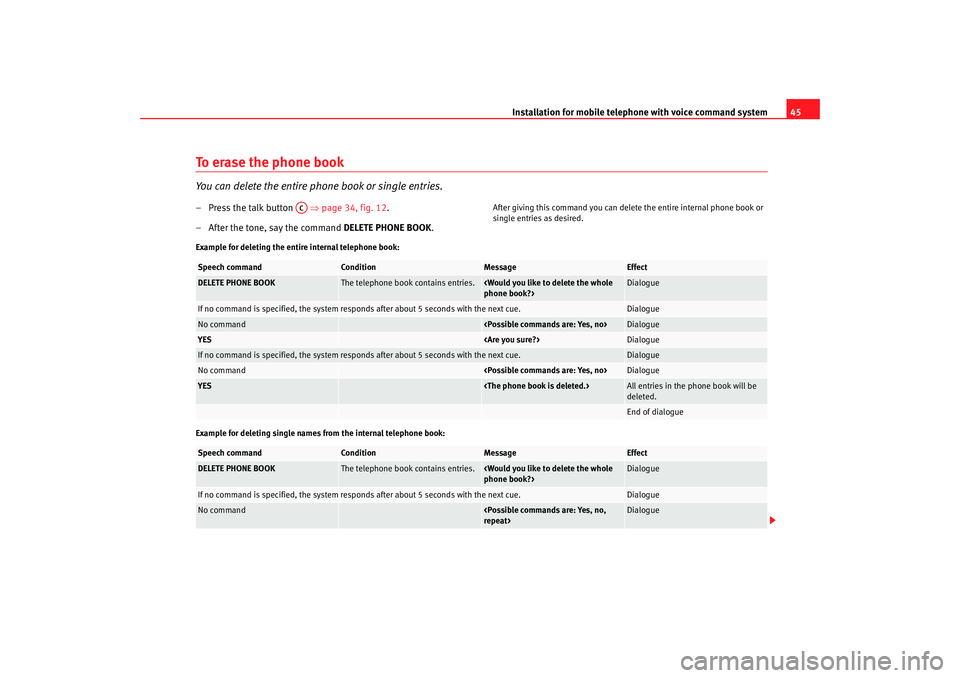
Installation for mobile telephone with voice command system45
To erase the phone bookYou can delete the entire phone book or single entries.– Press the talk button ⇒page 34, fig. 12 .
– After the tone, say the command DELETE PHONE BOOK .
After giving this command you can delete the entire internal phone book or
single entries as desired.
Example for deleting the entire internal telephone book:
Example for deleting single names from the internal telephone book:
AC
Speech command
Condition
Message
Effect
DELETE PHONE BOOK
The telephone book contains entries.
phone book?>
Dialogue
If no command is specified, the system responds after about 5 seconds with the next cue.
Dialogue
No command
Dialogue
YES
Dialogue
If no command is specified, the system responds after about 5 seconds with the next cue.
Dialogue
No command
Dialogue
YES
All entries in the phone book will be
deleted.End of dialogue
Speech command
Condition
Message
Effect
DELETE PHONE BOOK
The telephone book contains entries.
phone book?>
Dialogue
If no command is specified, the system responds after about 5 seconds with the next cue.
Dialogue
No command
repeat>
Dialogue
Car stereo_EN.book Seite 45 Dienstag, 18. März 2008 4:15 16
Page 47 of 54
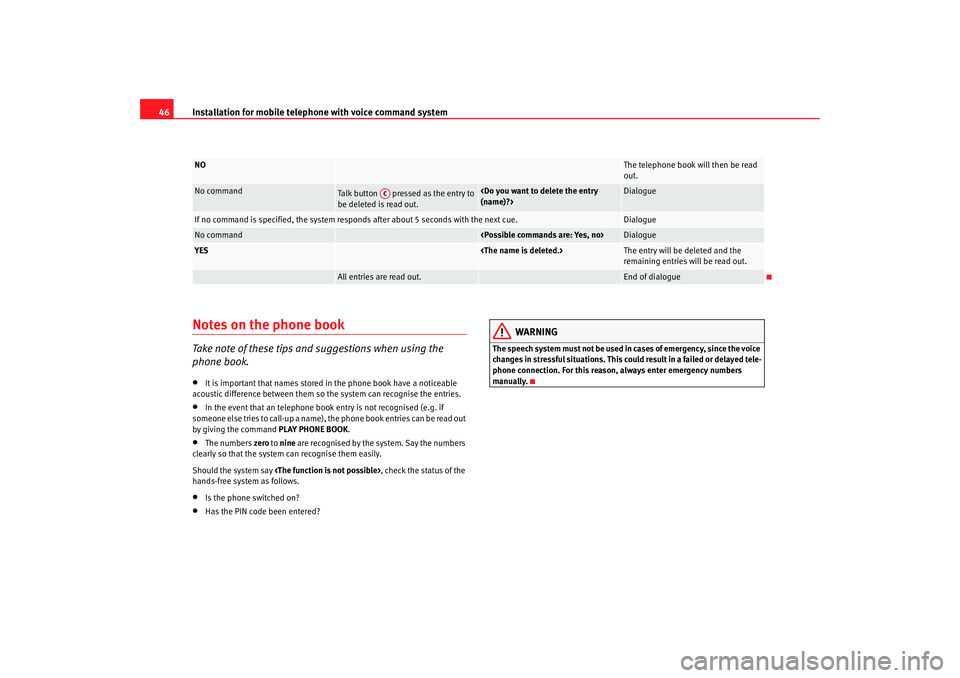
Installation for mobile telephone with voice command system
46Notes on the phone bookTake note of these tips and suggestions when using the
phone book.•
It is important that names stored in the phone book have a noticeable
acoustic difference between them so the system can recognise the entries.
•
In the event that an telephone book entry is not recognised (e.g. if
someone else tries to call-up a name), the phone book entries can be read out
by giving the command PLAY PHONE BOOK .
•
The numbers zero to nine are recognised by the system. Say the numbers
clearly so that the system can recognise them easily.
Should the system say , check the status of the
hands-free system as follows.
•
Is the phone switched on?
•
Has the PIN code been entered?
WARNING
The speech system must not be used in cases of emergency, since the voice
changes in stressful situations. This could result in a failed or delayed tele-
phone connection. For this reason, always enter emergency numbers
manually.
NO
The telephone book will then be read
out.
No command
Talk button pressed as the entry to
be deleted is read out.
(name)?>
Dialogue
If no command is specified, the system responds after about 5 seconds with the next cue.
Dialogue
No command
Dialogue
YES
The entry will be deleted and the
remaining entries will be read out.
All entries are read out.
End of dialogue
AC
Car stereo_EN.book Seite 46 Dienstag, 18. März 2008 4:15 16
Page 48 of 54
Installation for mobile telephone with voice command system47
International callsCountry and area codes can be entered as follows.Notes on entering telephone numbers for calls abroad:•
When making a call abroad, you can say plus (+) before specifying the
digits.
•
After the plus (+) the country code must be specified. The country code
follows the conventional format (e.g. 49 for Germany or 44 for Great Britain.
•
After the country code, the zero (0) should be left out before the area
code.
Example for making a call to Great Britain:
Speech command
Condition
Message
Effect
DIAL NUMBER
Phone is switched on.
Dialogue
PLUS, FOUR, FOUR
Dialogue
SEVEN, THREE, ONE
Dialogue
THREE, NINE, TWO
Dialogue
DIAL
DialogueEnd of dialogue
Car stereo_EN.book Seite 47 Dienstag, 18. März 2008 4:15 16