Page 49 of 54

Installation for mobile telephone with voice command system
48Bluetooth®Bluetooth technology enables wireless connections between
mobile and fixed devices without needing cables.Mobile communication and information is gaining ever greater importance
for personal use as well as in today's modern business world.
Information transfer between mobile devices up until recently was only
possible through wired and infrared connections.
These non-standardised connections greatly limited the range of use and
were very complicated to operate.
For this reason, the introduction of the Bluetooth® technology represents a
great change, allowing the establishment of a standardised remote connec-
tion between mobile devices from different manufacturers.
WARNING
The Bluetooth function must be switched off during air travel (please refer
to the phone manual).
Note
Certain software version of some mobile telephones contain errors or limited
functions (for example “Download phone book”). These errors may give rise
to faulty operation of the vehicle hands-free system. In this case, consult the
Authorised Service Centre for your mobile telephone.
Bluetooth® configurationBefore using the functionality of the Bluetooth connection
between the mobile telephone and the hands-free system for
the first time configuration of the connection is required.It will be necessary that the hands-free system and the mobile telephone
recognise each other. To proceed, first the Bluetooth function on the mobile
telephone must be activated. Then, after turning on the ignition, select the
option on the telephone to search for other Bluetooth communication devices
within range, in other words, the hands-free system of the vehicle
(SEAT_UHV). The next step is to select this hands-free system. The complete
instructions for completing this operat ion should be found in the instruction
manual for the telephone.
The final step for establishing the connection is the introduction of the PIN
code into the hands-free system (initial ly 1234). If you would like to change
the PIN code for the SEAT _UHV system, then contact an official SEAT work-
shop. Once the PIN code is input then the connection is established and the
system can be used with the Bluetooth system. The moment that the connec-
tion is established, the hands-free kit will emit an acute sound.
Once the initial configuration process is finished, each time the telephone is
within range of establishing a Bluetooth connection with the hands-free
system this will be done automatically as long as the ignition is on and
without any need to configure the connection further.
The connection between the telephone an d the hands-free system will not be
established if this system is already communicating with another phone.
If there are two or more Bluetooth telephones within communication range of
the hands-free system then the system will connect with the one that was
most recently connected.
Car stereo_EN.book Seite 48 Dienstag, 18. März 2008 4:15 16
Page 50 of 54
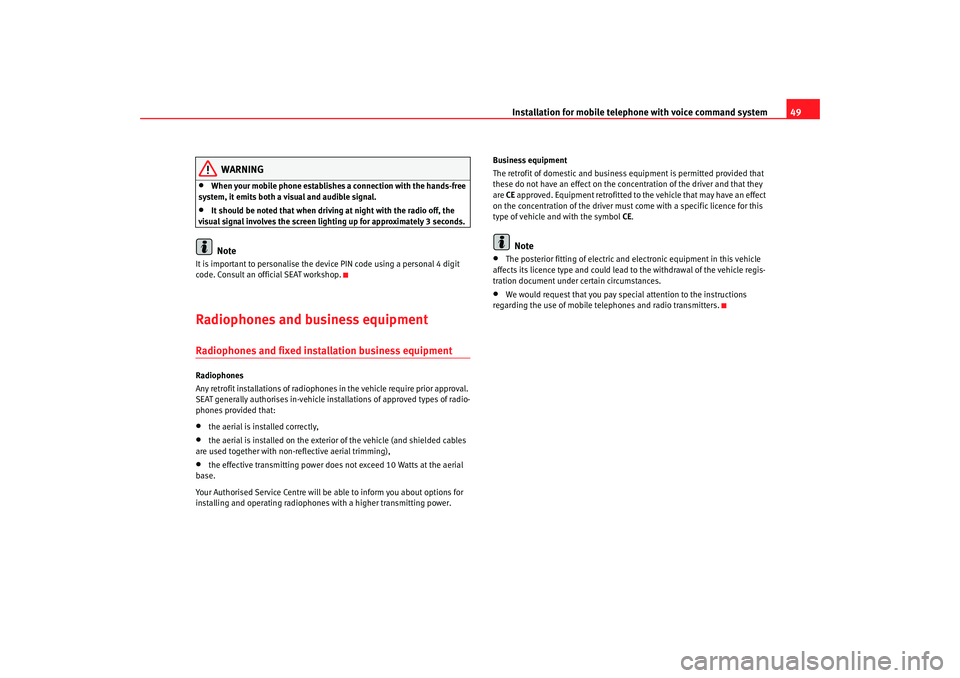
Installation for mobile telephone with voice command system49
WARNING
•
When your mobile phone establishes a connection with the hands-free
system, it emits both a visual and audible signal.
•
It should be noted that when driving at night with the radio off, the
visual signal involves the screen lighting up for approximately 3 seconds.Note
It is important to personalise the device PIN code using a personal 4 digit
code. Consult an official SEAT workshop.Radiophones and business equipmentRadiophones and fixed installation business equipmentRadiophones
Any retrofit installations of radiophones in the vehicle require prior approval.
SEAT generally authorises in-vehicle installations of approved types of radio-
phones provided that:•
the aerial is installed correctly,
•
the aerial is installed on the exterior of the vehicle (and shielded cables
are used together with non-reflective aerial trimming),
•
the effective transmitting power does not exceed 10 Watts at the aerial
base.
Your Authorised Service Centre will be able to inform you about options for
installing and operating radiophones with a higher transmitting power. Business equipment
The retrofit of domestic and business
equipment is permitted provided that
these do not have an effect on the concentration of the driver and that they
are CE approved. Equipment retrofitted to the vehicle that may have an effect
on the concentration of the driver must come with a specific licence for this
type of vehicle and with the symbol CE.
Note
•
The posterior fitting of electric and el ectronic equipment in this vehicle
affects its licence type and could lead to the withdrawal of the vehicle regis-
tration document under certain circumstances.
•
We would request that you pay special attention to the instructions
regarding the use of mobile telephones and radio transmitters.
Car stereo_EN.book Seite 49 Dienstag, 18. März 2008 4:15 16
Page 51 of 54
Care and maintenance
50Care and maintenanceWarrantyThe design of this car radio guarantees maintenance-free operation for a long
period. Should you encounter a problem, please contact your Authorised Seat
Dealer
Warranty
The same warranty conditions apply for our car radio systems as apply for new
vehicles.
Notes
A warranty claim may not be made if the damage has been caused by incor-
rect use of the system or by repairs not carried out by a qualified technician.
In addition, there should be no external damage.
Car stereo_EN.book Seite 50 Dienstag, 18. März 2008 4:15 16
Page 52 of 54
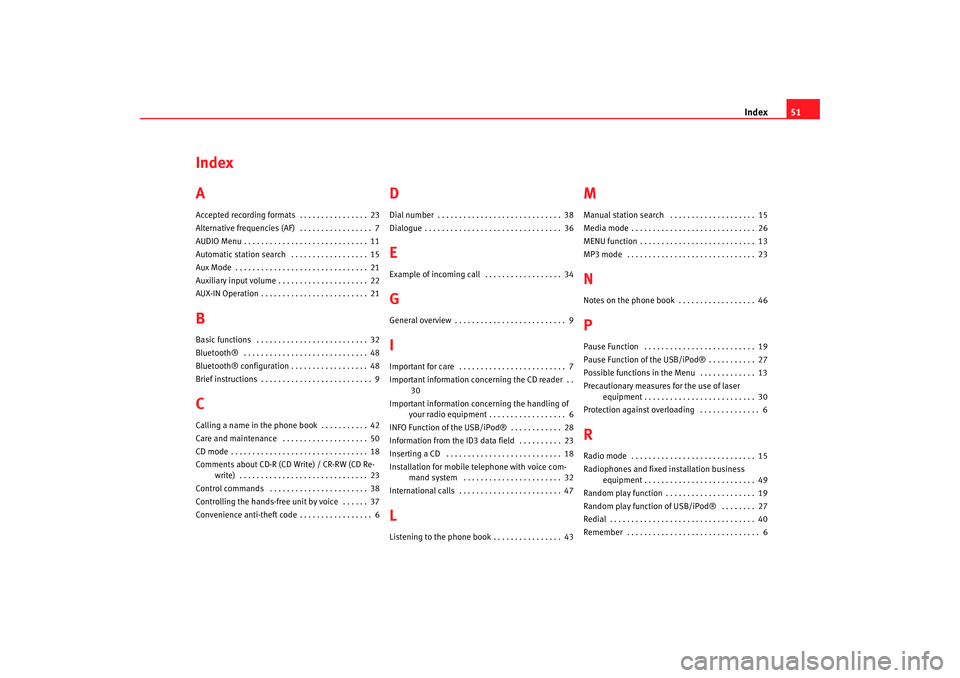
Index51
Index
AAccepted recording formats . . . . . . . . . . . . . . . . 23
Alternative frequencies (AF) . . . . . . . . . . . . . . . . . 7
AUDIO Menu . . . . . . . . . . . . . . . . . . . . . . . . . . . . . 11
Automatic station search . . . . . . . . . . . . . . . . . . 15
Aux Mode . . . . . . . . . . . . . . . . . . . . . . . . . . . . . . . 21
Auxiliary input volume . . . . . . . . . . . . . . . . . . . . . 22
AUX-IN Operation . . . . . . . . . . . . . . . . . . . . . . . . . 21BBasic functions . . . . . . . . . . . . . . . . . . . . . . . . . . 32
Bluetooth® . . . . . . . . . . . . . . . . . . . . . . . . . . . . . 48
Bluetooth® configuration . . . . . . . . . . . . . . . . . . 48
Brief instructions . . . . . . . . . . . . . . . . . . . . . . . . . . 9CCalling a name in the phone book . . . . . . . . . . . 42
Care and maintenance . . . . . . . . . . . . . . . . . . . . 50
CD mode . . . . . . . . . . . . . . . . . . . . . . . . . . . . . . . . 18
Comments about CD-R (CD Write) / CR-RW (CD Re-
write) . . . . . . . . . . . . . . . . . . . . . . . . . . . . . . 23
Control commands . . . . . . . . . . . . . . . . . . . . . . . 38
Controlling the hands-free unit by voice . . . . . . 37
Convenience anti-theft code . . . . . . . . . . . . . . . . . 6
DDial number . . . . . . . . . . . . . . . . . . . . . . . . . . . . . 38
Dialogue . . . . . . . . . . . . . . . . . . . . . . . . . . . . . . . . 36EExample of incoming call . . . . . . . . . . . . . . . . . . 34GGeneral overview . . . . . . . . . . . . . . . . . . . . . . . . . . 9IImportant for care . . . . . . . . . . . . . . . . . . . . . . . . . 7
Important information conc erning the CD reader . .
30
Important information concerning the handling of your radio equipment . . . . . . . . . . . . . . . . . . 6
INFO Function of the USB/iPod® . . . . . . . . . . . . 28
Information from the ID3 data field . . . . . . . . . . 23
Inserting a CD . . . . . . . . . . . . . . . . . . . . . . . . . . . 18
Installation for mobile telephone with voice com- mand system . . . . . . . . . . . . . . . . . . . . . . . 32
International calls . . . . . . . . . . . . . . . . . . . . . . . . 47LListening to the phone book . . . . . . . . . . . . . . . . 43
MManual station search . . . . . . . . . . . . . . . . . . . . 15
Media mode . . . . . . . . . . . . . . . . . . . . . . . . . . . . . 26
MENU function . . . . . . . . . . . . . . . . . . . . . . . . . . . 13
MP3 mode . . . . . . . . . . . . . . . . . . . . . . . . . . . . . . 23NNotes on the phone book . . . . . . . . . . . . . . . . . . 46PPause Function . . . . . . . . . . . . . . . . . . . . . . . . . . 19
Pause Function of the USB/iPod® . . . . . . . . . . . 27
Possible functions in the Menu . . . . . . . . . . . . . 13
Precautionary measures for the use of laser
equipment . . . . . . . . . . . . . . . . . . . . . . . . . . 30
Protection against overloading . . . . . . . . . . . . . . 6RRadio mode . . . . . . . . . . . . . . . . . . . . . . . . . . . . . 15
Radiophones and fixed installation business equipment . . . . . . . . . . . . . . . . . . . . . . . . . . 49
Random play function . . . . . . . . . . . . . . . . . . . . . 19
Random play function of USB/iPod® . . . . . . . . 27
Redial . . . . . . . . . . . . . . . . . . . . . . . . . . . . . . . . . . 40
Remember . . . . . . . . . . . . . . . . . . . . . . . . . . . . . . . 6
Car stereo_EN.book Seite 51 Dienstag, 18. März 2008 4:15 16
Page 53 of 54
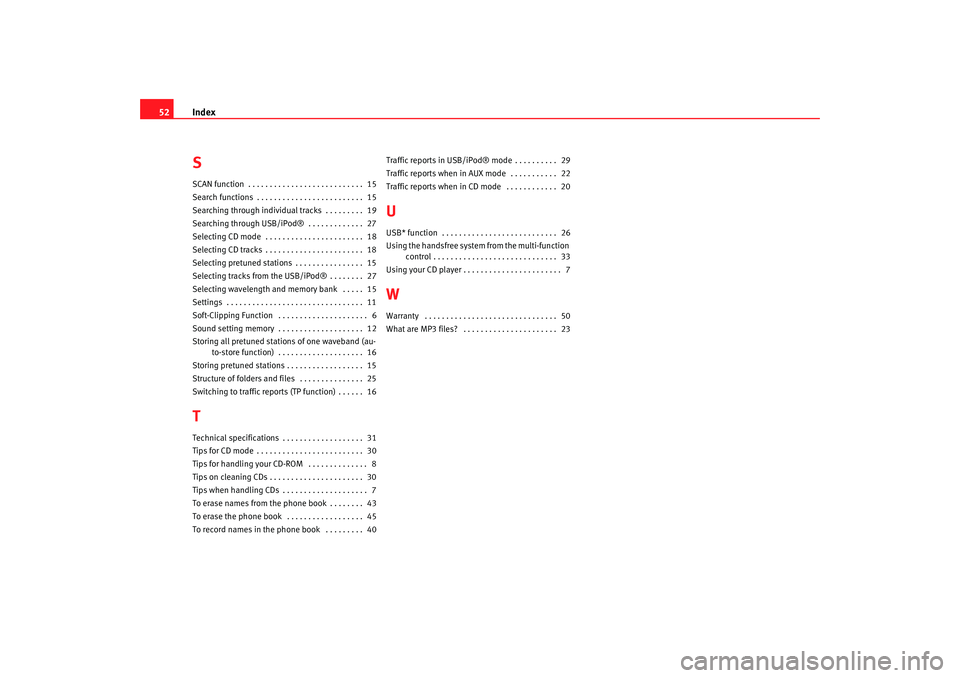
Index
52SSCAN function . . . . . . . . . . . . . . . . . . . . . . . . . . . 15
Search functions . . . . . . . . . . . . . . . . . . . . . . . . . 15
Searching through individual tracks . . . . . . . . . 19
Searching through USB/iPod® . . . . . . . . . . . . . 27
Selecting CD mode . . . . . . . . . . . . . . . . . . . . . . . 18
Selecting CD tracks . . . . . . . . . . . . . . . . . . . . . . . 18
Selecting pretuned stations . . . . . . . . . . . . . . . . 15
Selecting tracks from the USB/iPod® . . . . . . . . 27
Selecting wavelength and me mory bank . . . . . 15
Settings . . . . . . . . . . . . . . . . . . . . . . . . . . . . . . . . 11
Soft-Clipping Function . . . . . . . . . . . . . . . . . . . . . 6
Sound setting memory . . . . . . . . . . . . . . . . . . . . 12
Storing all pretuned stations of one waveband (au- to-store function) . . . . . . . . . . . . . . . . . . . . 16
Storing pretuned stations . . . . . . . . . . . . . . . . . . 15
Structure of folders and files . . . . . . . . . . . . . . . 25
Switching to traffic reports (TP function) . . . . . . 16TTechnical specifications . . . . . . . . . . . . . . . . . . . 31
Tips for CD mode . . . . . . . . . . . . . . . . . . . . . . . . . 30
Tips for handling your CD-ROM . . . . . . . . . . . . . . 8
Tips on cleaning CDs . . . . . . . . . . . . . . . . . . . . . . 30
Tips when handling CDs . . . . . . . . . . . . . . . . . . . . 7
To erase names from the phone book . . . . . . . . 43
To erase the phone book . . . . . . . . . . . . . . . . . . 45
To record names in the phone book . . . . . . . . . 40 Traffic reports in USB/iPod® mode . . . . . . . . . . 29
Traffic reports when in AUX mode . . . . . . . . . . . 22
Traffic reports when in CD mode . . . . . . . . . . . . 20
UUSB* function . . . . . . . . . . . . . . . . . . . . . . . . . . . 26
Using the handsfree system from the multi-function
control . . . . . . . . . . . . . . . . . . . . . . . . . . . . . 33
Using your CD player . . . . . . . . . . . . . . . . . . . . . . . 7WWarranty . . . . . . . . . . . . . . . . . . . . . . . . . . . . . . . 50
What are MP3 files? . . . . . . . . . . . . . . . . . . . . . . 23
Car stereo_EN.book Seite 52 Dienstag, 18. März 2008 4:15 16
Page 54 of 54
Inglés, Portugués 6J0012006A (02.08) (GT9)auto emociónauto emoción
CAR STEREO MP3
OWNER’S MANUAL
MANUAL DE INSTRUÇÕES
SEAT
6J0012006A
Portada CarStereoMP3 2 idiomas 18/3/08 10:21 Página 1