2008 NISSAN TEANA engine
[x] Cancel search: enginePage 4198 of 5121
![NISSAN TEANA 2008 Service Manual IPDM E/R (INTELLIGENT POWER DISTRIBUTION MODULE ENGINE ROOM)
SEC-189
< ECU DIAGNOSIS >[INTELLIGENT KEY SYSTEM]
C
D
E
F
G
H
I
J
L
MA
B
SEC
N
O
P
Fail-safeINFOID:0000000003880732
CAN COMMUNICATION CONTR NISSAN TEANA 2008 Service Manual IPDM E/R (INTELLIGENT POWER DISTRIBUTION MODULE ENGINE ROOM)
SEC-189
< ECU DIAGNOSIS >[INTELLIGENT KEY SYSTEM]
C
D
E
F
G
H
I
J
L
MA
B
SEC
N
O
P
Fail-safeINFOID:0000000003880732
CAN COMMUNICATION CONTR](/manual-img/5/57391/w960_57391-4197.png)
IPDM E/R (INTELLIGENT POWER DISTRIBUTION MODULE ENGINE ROOM)
SEC-189
< ECU DIAGNOSIS >[INTELLIGENT KEY SYSTEM]
C
D
E
F
G
H
I
J
L
MA
B
SEC
N
O
P
Fail-safeINFOID:0000000003880732
CAN COMMUNICATION CONTROL
When CAN communication with ECM and BCM is impossible, IPDM E/R performs fail-safe control. After CAN
communication recovers normally, it also returns to normal control.
If No CAN Communication Is Available With ECM
JCMWM1685GB
Page 4199 of 5121
![NISSAN TEANA 2008 Service Manual SEC-190
< ECU DIAGNOSIS >[INTELLIGENT KEY SYSTEM]
IPDM E/R (INTELLIGENT POWER DISTRIBUTION MODULE ENGINE ROOM)
If No CAN Communication Is Available With BCM
IGNITION RELAY MALFUNCTION DETECTION FUNCTI NISSAN TEANA 2008 Service Manual SEC-190
< ECU DIAGNOSIS >[INTELLIGENT KEY SYSTEM]
IPDM E/R (INTELLIGENT POWER DISTRIBUTION MODULE ENGINE ROOM)
If No CAN Communication Is Available With BCM
IGNITION RELAY MALFUNCTION DETECTION FUNCTI](/manual-img/5/57391/w960_57391-4198.png)
SEC-190
< ECU DIAGNOSIS >[INTELLIGENT KEY SYSTEM]
IPDM E/R (INTELLIGENT POWER DISTRIBUTION MODULE ENGINE ROOM)
If No CAN Communication Is Available With BCM
IGNITION RELAY MALFUNCTION DETECTION FUNCTION
IPDM E/R monitors the voltage at the contact circuit and excitation coil circuit of the ignition relay inside it.
IPDM E/R judges the ignition relay error if the voltage differs between the contact circuit and the excitation
coil circuit.
If the ignition relay cannot turn OFF due to contact seizure, it activates the tail lamp relay for 10 minutes to
alert the user to the ignition relay malfunction when the ignition switch is turned OFF.
FRONT WIPER CONTROL
IPDM E/R detects front wiper stop position by a front wiper auto stop signal.
When a front wiper auto stop signal is in the conditions listed below, IPDM E/R stops power supply to wiper
after repeating a front wiper 10 seconds activation and 20 seconds stop five times.
Control part Fail-safe operation
Cooling fan Turns ON the cooling fan relay-2 and the cooling fan relay-3 when ignition switch is
turned ON (Cooling fan operates at HI)
Turns OFF the cooling fan relay-1, the cooling fan relay-2 and the cooling fan relay-3
when the ignition switch is turned OFF (Cooling fan does not operate)
A/C compressor A/C relay OFF
Alternator Outputs the power generation command signal (PWM signal) 0%
Control part Fail-safe operation
Headlamp Turns ON the headlamp low relay when the ignition switch is turned ON
Turns OFF the headlamp low relay when the ignition switch is turned OFF
Headlamp high relay OFF
Parking lamps
License plate lamps
Illuminations
Tail lamps Turns ON the tail lamp relay when the ignition switch is turned ON
Turns OFF the tail lamp relay when the ignition switch is turned OFF
Front wiper The status just before activation of fail-safe control is maintained until the ignition
switch is turned OFF while the front wiper is operating at LO or HI speed.
The wiper is operated at LO speed until the ignition switch is turned OFF if the fail-
safe control is activated while the front wiper is set in the INT mode and the front wiper
motor is operating.
Front fog lamps Front fog lamp relay OFF
Horn Horn OFF
Ignition relay The status just before activation of fail-safe is maintained.
Starter motor Starter control relay OFF
Steering lock unit Steering lock relay OFF
Headlamp washer relay Headlamp washer relay OFF
Voltage judgment
IPDM E/R judgment Operation
Ignition relay contact sideIgnition relay excitation coil
side
ON ON Ignition relay ON normal —
OFF OFF Ignition relay OFF normal —
ON OFF Ignition relay ON stuck Detects DTC “B2098: IGN RELAY ON”
Turns ON the tail lamp relay for 10 min-
utes
OFF ON Ignition relay OFF stuck Detects DTC “B2099: IGN RELAY OFF”
Page 4200 of 5121
![NISSAN TEANA 2008 Service Manual IPDM E/R (INTELLIGENT POWER DISTRIBUTION MODULE ENGINE ROOM)
SEC-191
< ECU DIAGNOSIS >[INTELLIGENT KEY SYSTEM]
C
D
E
F
G
H
I
J
L
MA
B
SEC
N
O
P
NOTE:
This operation status can be confirmed on the IPDM NISSAN TEANA 2008 Service Manual IPDM E/R (INTELLIGENT POWER DISTRIBUTION MODULE ENGINE ROOM)
SEC-191
< ECU DIAGNOSIS >[INTELLIGENT KEY SYSTEM]
C
D
E
F
G
H
I
J
L
MA
B
SEC
N
O
P
NOTE:
This operation status can be confirmed on the IPDM](/manual-img/5/57391/w960_57391-4199.png)
IPDM E/R (INTELLIGENT POWER DISTRIBUTION MODULE ENGINE ROOM)
SEC-191
< ECU DIAGNOSIS >[INTELLIGENT KEY SYSTEM]
C
D
E
F
G
H
I
J
L
MA
B
SEC
N
O
P
NOTE:
This operation status can be confirmed on the IPDM E/R “Data Monitor” that displays “BLOCK” for the item
“WIP PROT” while the wiper is stopped.
STARTER MOTOR PROTECTION FUNCTION
IPDM E/R turns OFF the starter control relay to protect the starter motor when the starter control relay remains
active for 90 seconds.
DTC IndexINFOID:0000000003880733
NOTE:
The details of time display are as follows.
- CRNT: A malfunction is detected now
- PAST: A malfunction was detected in the past.
IGN counter is displayed on FFD (Freeze Frame data).
- The number is 0 when is detected now
- The number increases like 1 → 2 ··· 38 → 39 after returning to the normal condition whenever IGN OFF →
ON.
- The number is fixed to 39 until the self-diagnosis results are erased if it is over 39.
×: Applicable
Ignition switch Front wiper switch Front wiper auto stop signal
ONOFFThe front wiper auto stop signal (stop posi-
tion) cannot be input for 10 seconds.
ONThe front wiper auto stop signal does not
change for 10 seconds.
CONSULT display Fail-safe Refer to
No DTC is detected.
further testing
may be required.——
U1000: CAN COMM CIRCUIT×PCS-16
B2098: IGN RELAY ON×PCS-17
B2099: IGN RELAY OFF —PCS-18
B2108: STRG LCK RELAY ON —SEC-96
B2109: STRG LCK RELAY OFF —SEC-97
B210A: STRG LCK STATE SW —SEC-98
B210B: START CONT RLY ON —SEC-102
B210C: START CONT RLY OFF —SEC-103
B210D: STARTER RELAY ON —SEC-104
B210E: STARTER RELAY OFF —SEC-105
B210F: INTRLCK/PNP SW ON —SEC-107
B2110: INTRLCK/PNP SW OFF —SEC-109
Page 4201 of 5121
![NISSAN TEANA 2008 Service Manual S E C -192
< SYMPTOM DIAGNOSIS >[INTELLIGENT KEY SYSTEM]
SECURITY CONTROL SYSTEM
SYMPTOM DIAGNOSIS
SECURITY CONTROL SYSTEM
Symptom TableINFOID:0000000003815090
The engine start function, door lock fun NISSAN TEANA 2008 Service Manual S E C -192
< SYMPTOM DIAGNOSIS >[INTELLIGENT KEY SYSTEM]
SECURITY CONTROL SYSTEM
SYMPTOM DIAGNOSIS
SECURITY CONTROL SYSTEM
Symptom TableINFOID:0000000003815090
The engine start function, door lock fun](/manual-img/5/57391/w960_57391-4200.png)
S E C -192
< SYMPTOM DIAGNOSIS >[INTELLIGENT KEY SYSTEM]
SECURITY CONTROL SYSTEM
SYMPTOM DIAGNOSIS
SECURITY CONTROL SYSTEM
Symptom TableINFOID:0000000003815090
The engine start function, door lock function, power distribution system and NATS-IVIS/NVIS in the Intelligent
Key system are closely related to each other regarding control. Narrow down the functional area in question
by performing following table to identify which function is malfunctioning. The vehicle security function can
operate only when the door lock and power distribution system are operating normally. Therefore, it is easy to
identify any factor unique to the vehicle security system by performing following table.
Use the chart below to help you find the cause of the symptom. The numbers indicate the order of the inspec-
tion.
NOTE:
Before starting vehicle security system operation check, the following conditions must be met.
Open front windows
Turn ignition switch OFF
Pull out Intelligent Key from key slot.
NO. Function Operation condition Symptom Diagnostic ItemReference
page
1INTELLIGENT
KEY SYSTEM/
DOOR LOCK
FUNCTIONLock/unlock door with door re-
quest switch.
(Intelligent Key is into the out-
side key antenna detection ar-
ea)Door does not lock/unlock —DLK-158
2POWER DIS-
TRIBUTION
FUNCTIONPress push-button ignition
switch under the following con-
dition.
Selector lever position is in
the P or N position.
Do not depress brake pedal.Push-button ignition switch is
not operated—PCS-124
3INTELLIGENT
KEY SYSTEM/
ENGINE START
FUNCTIONStart engine with Intelligent Key
into the vehicle (inside key an-
tenna detection area)Engine can not start with Intel-
ligent Key—SEC-193
4Open the door after ignition
switch is turned ON to OFF.Steering is not locked —SEC-194
5NISSAN VEHI-
CLE IMMOBI-
LIZER
SYSTEM-NATS
FUNCTIONStart engine with Intelligent Key
into the key slot.Engine can not start (Intelli-
gent Key into the key slot)—SEC-195
6Insert Intelligent Key into the
key slot.Key slot indicator does not illu-
minate—SEC-201
7VEHICLE SE-
CURITY SYS-
TEMLock all doors with Intelligent
Key or door request switchVehicle security system can
not be setIntelligent keySEC-197
Door request switchSEC-197
Lock all doors with Intelligent
Key or door request switchSecurity indicator lamp does
not turn ON—SEC-196
In the armed phase, open the
doorVehicle security alarm does
not activate—SEC-199
When alarm sounds, press In-
telligent Key button
Vehicle security system can
not be canceledIntelligent KeySEC-200
When alarm sounds, press door
request switchDoor request switchSEC-200
8POWER DIS-
TRIBUTION
FUNCTIONPress push-button ignition
switch under the following con-
ditions.
Selector lever position is in
the P or N position.
Do not depress brake pedal.Push-button ignition switch
position indicator does not
turn on —PCS-125
Page 4202 of 5121
![NISSAN TEANA 2008 Service Manual ENGINE DOES NOT START WHEN INTELLIGENT KEY IS INSIDE OF VEHICLE
SEC-193
< SYMPTOM DIAGNOSIS >[INTELLIGENT KEY SYSTEM]
C
D
E
F
G
H
I
J
L
MA
B
SEC
N
O
P
ENGINE DOES NOT START WHEN INTELLIGENT KEY IS INS NISSAN TEANA 2008 Service Manual ENGINE DOES NOT START WHEN INTELLIGENT KEY IS INSIDE OF VEHICLE
SEC-193
< SYMPTOM DIAGNOSIS >[INTELLIGENT KEY SYSTEM]
C
D
E
F
G
H
I
J
L
MA
B
SEC
N
O
P
ENGINE DOES NOT START WHEN INTELLIGENT KEY IS INS](/manual-img/5/57391/w960_57391-4201.png)
ENGINE DOES NOT START WHEN INTELLIGENT KEY IS INSIDE OF VEHICLE
SEC-193
< SYMPTOM DIAGNOSIS >[INTELLIGENT KEY SYSTEM]
C
D
E
F
G
H
I
J
L
MA
B
SEC
N
O
P
ENGINE DOES NOT START WHEN INTELLIGENT KEY IS INSIDE OF VE-
HICLE
DescriptionINFOID:0000000003815091
Before performing the diagnosis in the following table, check “Work Flow”. Refer to SEC-5, "Work Flow".
Check that vehicle is under the condition shown in “Conditions of vehicle” before starting diagnosis, and
check each symptom.
Conditions of Vehicle (Operating Conditions)
“ENGINE START BY I-KEY” in “WORK SUPPORT” is ON when setting on CONSULT-III.
Intelligent Key is not inserted in key slot.
One or more of Intelligent Keys with registered Intelligent Key ID is in the vehicle.
Diagnosis ProcedureINFOID:0000000003815092
1.PERFORM WORK SUPPORT
Perform “INSIDE KEY ANTENNA” on Work Support of “INTELLIGENT KEY”.
Refer to SEC-22, "
INTELLIGENT KEY : CONSULT-III Function (BCM - INTELLIGENT KEY)".
>> GO TO 2.
2.PERFORM SELF DIAGNOSTIC RESULT
Perform “BCM” Self Diagnostic Result.
Is DTC detected?
YES >> Refer to DLK-50, "DTC Logic" (instrument center), DLK-52, "DTC Logic" (console) or DLK-54,
"DTC Logic" (trunk room).
NO >> GO TO 3.
3.CHECK INTELLIGENT KEY
Check Intelligent Key.
Refer to DLK-84, "
ComponentFunctionCheck".
Is the inspection normal?
YES >> GO TO 4.
NO >> Repair or replace malfunctioning parts.
4.CHECK PUSH-BUTTON IGNITION SWITCH
Check push-button ignition switch.
Refer to PCS-63, "
ComponentFunctionCheck".
Is the inspection normal?
YES >> GO TO 5.
NO >> Repair or replace malfunctioning parts.
5.CONFIRM THE OPERATION
Confirm the operation again.
Is the inspection normal?
YES >> Check intermittent incident. Refer to GI-35, "Intermittent Incident".
NO >> GO TO 1.
Page 4204 of 5121
![NISSAN TEANA 2008 Service Manual ENGINE DOES NOT START WHEN INTELLIGENT KEY IS INSERTED INTO KEY
SLOT
SEC-195
< SYMPTOM DIAGNOSIS >[INTELLIGENT KEY SYSTEM]
C
D
E
F
G
H
I
J
L
MA
B
SEC
N
O
P
ENGINE DOES NOT START WHEN INTELLIGENT KEY NISSAN TEANA 2008 Service Manual ENGINE DOES NOT START WHEN INTELLIGENT KEY IS INSERTED INTO KEY
SLOT
SEC-195
< SYMPTOM DIAGNOSIS >[INTELLIGENT KEY SYSTEM]
C
D
E
F
G
H
I
J
L
MA
B
SEC
N
O
P
ENGINE DOES NOT START WHEN INTELLIGENT KEY](/manual-img/5/57391/w960_57391-4203.png)
ENGINE DOES NOT START WHEN INTELLIGENT KEY IS INSERTED INTO KEY
SLOT
SEC-195
< SYMPTOM DIAGNOSIS >[INTELLIGENT KEY SYSTEM]
C
D
E
F
G
H
I
J
L
MA
B
SEC
N
O
P
ENGINE DOES NOT START WHEN INTELLIGENT KEY IS INSERTED INTO
KEY SLOT
DescriptionINFOID:0000000003815095
Before performing the diagnosis in the following table, check “Work Flow”. Refer to SEC-5, "Work Flow".
Check that vehicle is under the condition shown in “Conditions of vehicle” before starting diagnosis, and
check each symptom.
Condition of Vehicle (Operating Conditions)
Registered Intelligent Key is inserted in key slot.
Diagnosis ProcedureINFOID:0000000003815096
1.PERFORM INITIALIZATION
Perform initialization with CONSULT-III. Reregister all Intelligent Keys.
For initialization and registration of Intelligent Key.
Refer to “CONSULT-III Operation Manual NATS-IVIS/NVIS”.
Can the system be initialized and can the engine be started with reregistered Intelligent Key?
YES >> INSPECTION END
NO >> GO TO 2.
2.CHECK KEY SLOT
Check key slot.
Refer to DLK-86, "
ComponentFunctionCheck".
Is the inspection result normal?
YES >> GO TO 3.
NO >> Repair or replace the malfunctioning parts.
3.CONFIRM THE OPERATION
Confirm the operation again.
Is the result normal?
YES >> Check intermittent incident. Refer to GI-35, "Intermittent Incident".
NO >> GO TO 1.
Page 4397 of 5121
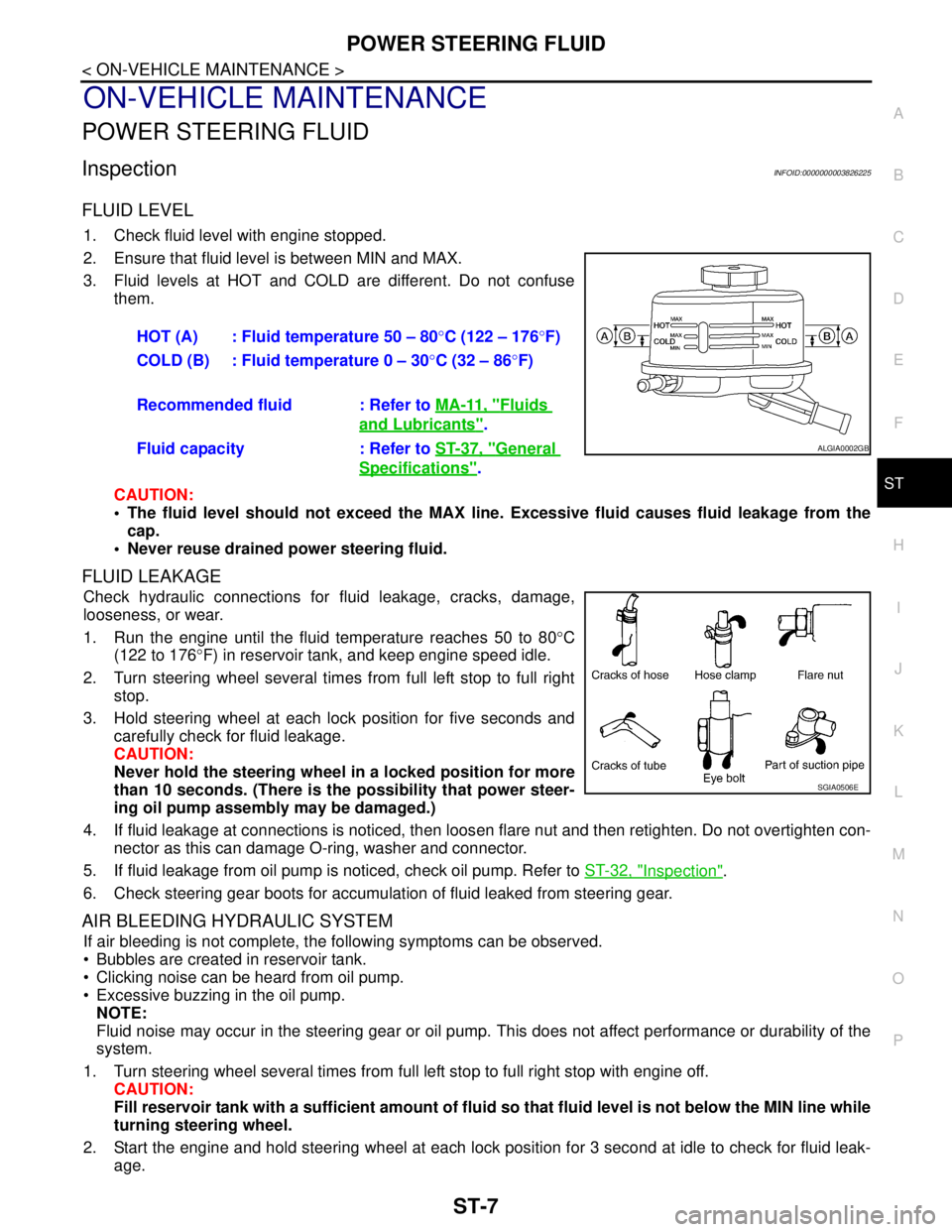
POWER STEERING FLUID
ST-7
< ON-VEHICLE MAINTENANCE >
C
D
E
F
H
I
J
K
L
MA
B
ST
N
O
P
ON-VEHICLE MAINTENANCE
POWER STEERING FLUID
InspectionINFOID:0000000003826225
FLUID LEVEL
1. Check fluid level with engine stopped.
2. Ensure that fluid level is between MIN and MAX.
3. Fluid levels at HOT and COLD are different. Do not confuse
them.
CAUTION:
The fluid level should not exceed the MAX line. Excessive fluid causes fluid leakage from the
cap.
Never reuse drained power steering fluid.
FLUID LEAKAGE
Check hydraulic connections for fluid leakage, cracks, damage,
looseness, or wear.
1. Run the engine until the fluid temperature reaches 50 to 80°C
(122 to 176°F) in reservoir tank, and keep engine speed idle.
2. Turn steering wheel several times from full left stop to full right
stop.
3. Hold steering wheel at each lock position for five seconds and
carefully check for fluid leakage.
CAUTION:
Never hold the steering wheel in a locked position for more
than 10 seconds. (There is the possibility that power steer-
ing oil pump assembly may be damaged.)
4. If fluid leakage at connections is noticed, then loosen flare nut and then retighten. Do not overtighten con-
nector as this can damage O-ring, washer and connector.
5. If fluid leakage from oil pump is noticed, check oil pump. Refer to ST-32, "
Inspection".
6. Check steering gear boots for accumulation of fluid leaked from steering gear.
AIR BLEEDING HYDRAULIC SYSTEM
If air bleeding is not complete, the following symptoms can be observed.
Bubbles are created in reservoir tank.
Clicking noise can be heard from oil pump.
Excessive buzzing in the oil pump.
NOTE:
Fluid noise may occur in the steering gear or oil pump. This does not affect performance or durability of the
system.
1. Turn steering wheel several times from full left stop to full right stop with engine off.
CAUTION:
Fill reservoir tank with a sufficient amount of fluid so that fluid level is not below the MIN line while
turning steering wheel.
2. Start the engine and hold steering wheel at each lock position for 3 second at idle to check for fluid leak-
age.HOT (A) : Fluid temperature 50 – 80°C (122 – 176°F)
COLD (B) : Fluid temperature 0 – 30°C (32 – 86°F)
Recommended fluid : Refer to MA-11, "
Fluids
and Lubricants".
Fluid capacity : Refer to ST-37, "
General
Specifications".
ALGIA0002GB
SGIA0506E
Page 4398 of 5121
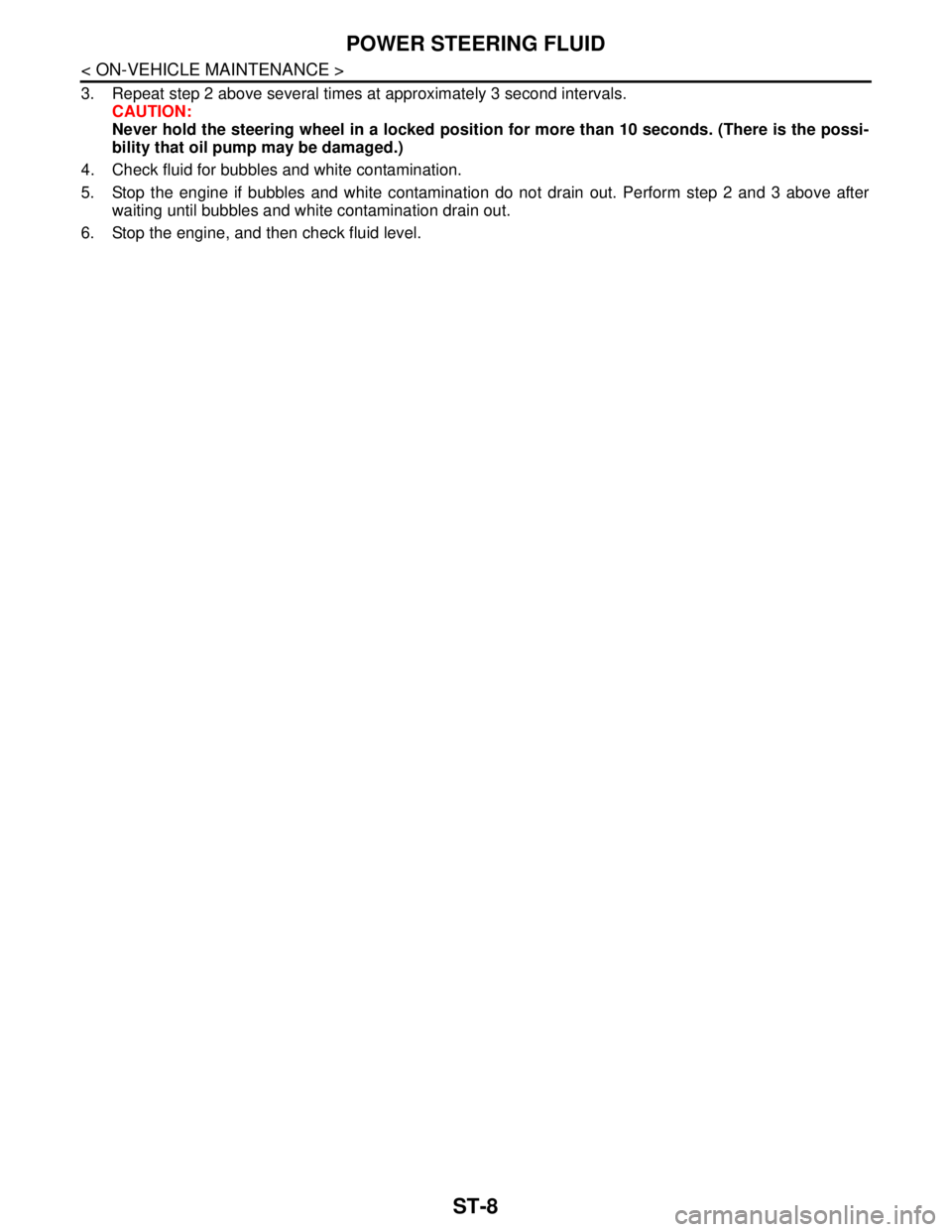
ST-8
< ON-VEHICLE MAINTENANCE >
POWER STEERING FLUID
3. Repeat step 2 above several times at approximately 3 second intervals.
CAUTION:
Never hold the steering wheel in a locked position for more than 10 seconds. (There is the possi-
bility that oil pump may be damaged.)
4. Check fluid for bubbles and white contamination.
5. Stop the engine if bubbles and white contamination do not drain out. Perform step 2 and 3 above after
waiting until bubbles and white contamination drain out.
6. Stop the engine, and then check fluid level.