Page 1311 of 1449
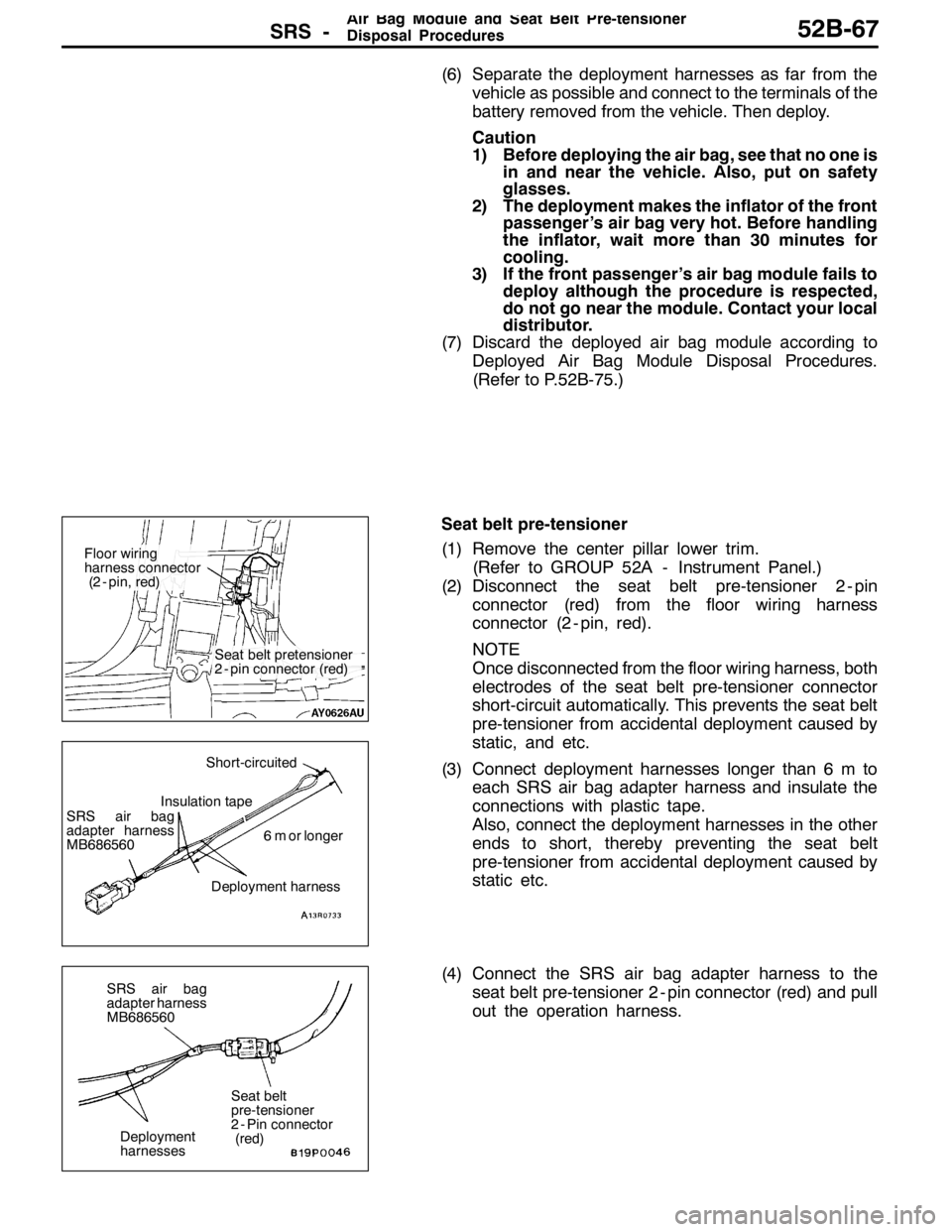
SRS -AirBagModuleandSeatBeltPre-tensioner
Disposal Procedures52B-67
(6) Separate the deployment harnesses as far from the
vehicle as possible and connect to the terminals of the
battery removed from the vehicle. Then deploy.
Caution
1) Before deploying the air bag, see that no one is
in and near the vehicle. Also, put on safety
glasses.
2) The deployment makes the inflator of the front
passenger’s air bag very hot. Before handling
the inflator, wait more than 30 minutes for
cooling.
3) If the front passenger’s air bag module fails to
deploy although the procedure is respected,
do not go near the module. Contact your local
distributor.
(7) Discard the deployed air bag module according to
Deployed Air Bag Module Disposal Procedures.
(Refer to P.52B-75.)
Seat belt pre-tensioner
(1) Remove the center pillar lower trim.
(Refer to GROUP 52A - Instrument Panel.)
(2) Disconnect the seat belt pre-tensioner 2 - pin
connector (red) from the floor wiring harness
connector (2 - pin, red).
NOTE
Once disconnected from the floor wiring harness, both
electrodes of the seat belt pre-tensioner connector
short-circuit automatically. This prevents the seat belt
pre-tensioner from accidental deployment caused by
static, and etc.
(3) Connect deployment harnesses longer than 6 m to
each SRS air bag adapter harness and insulate the
connections with plastic tape.
Also, connect the deployment harnesses in the other
ends to short, thereby preventing the seat belt
pre-tensioner from accidental deployment caused by
static etc.
(4) Connect the SRS air bag adapter harness to the
seat belt pre-tensioner 2 - pin connector (red) and pull
out the operation harness.
Seat belt pretensioner
2 - pin connector (red)
Floor wiring
harness connector
(2 - pin, red)
SRS air bag
adapter harness
MB686560
Insulation tapeShort-circuited
6 m or longer
Deployment harness
Deployment
harnesses SRS air bag
adapter harness
MB686560
Seat belt
pre-tensioner
2 - Pin connector
(red)
Page 1326 of 1449
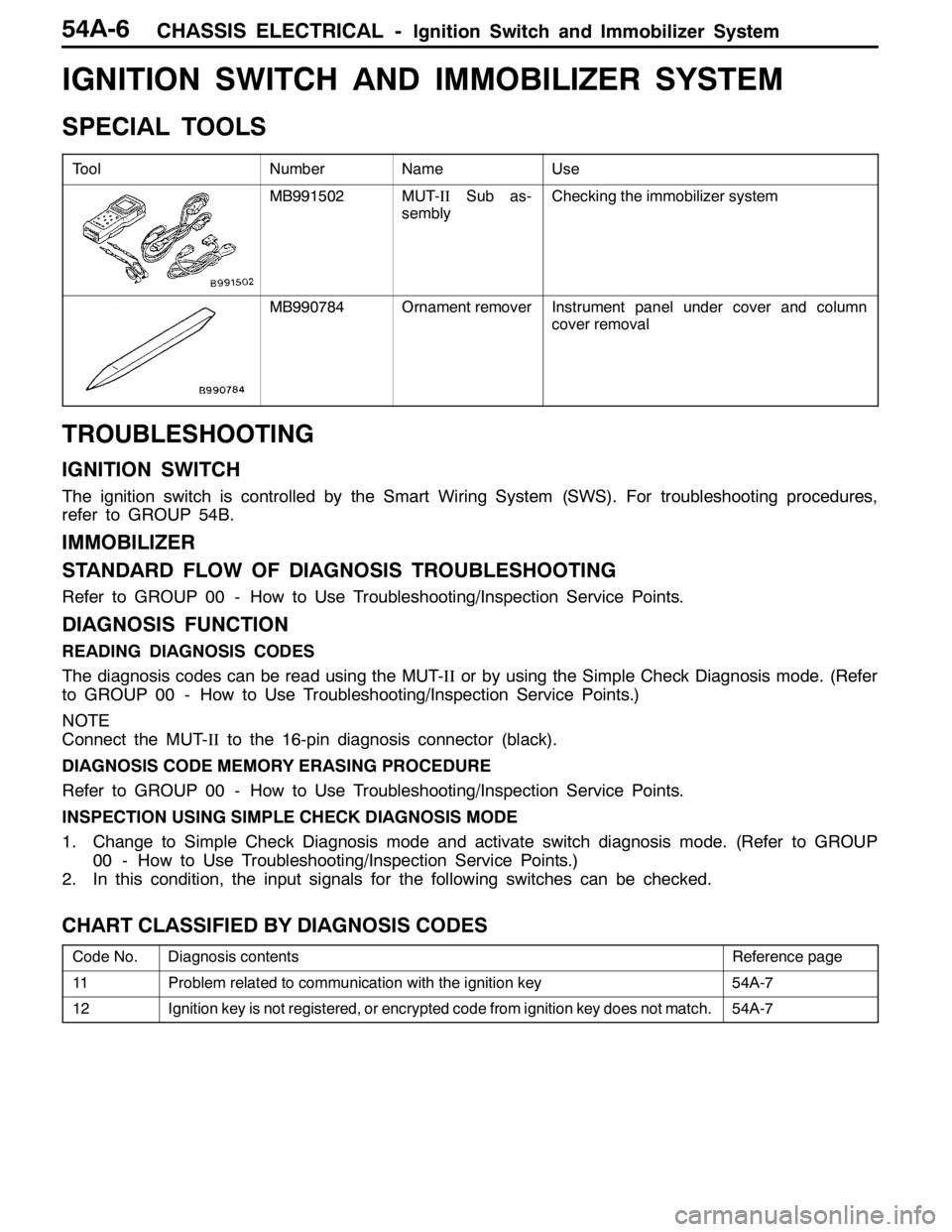
CHASSIS ELECTRICAL -Ignition Switch and Immobilizer System54A-6
IGNITION SWITCH AND IMMOBILIZER SYSTEM
SPECIAL TOOLS
ToolNumberNameUse
MB991502MUT-IISub as-
semblyChecking the immobilizer system
MB990784Ornament removerInstrument panel under cover and column
cover removal
TROUBLESHOOTING
IGNITION SWITCH
The ignition switch is controlled by the Smart Wiring System (SWS). For troubleshooting procedures,
refer to GROUP 54B.
IMMOBILIZER
STANDARD FLOW OF DIAGNOSIS TROUBLESHOOTING
Refer to GROUP 00 - How to Use Troubleshooting/Inspection Service Points.
DIAGNOSIS FUNCTION
READING DIAGNOSIS CODES
The diagnosis codes can be read using the MUT-IIor by using the Simple Check Diagnosis mode. (Refer
to GROUP 00 - How to Use Troubleshooting/Inspection Service Points.)
NOTE
Connect the MUT-IIto the 16-pin diagnosis connector (black).
DIAGNOSIS CODE MEMORY ERASING PROCEDURE
Refer to GROUP 00 - How to Use Troubleshooting/Inspection Service Points.
INSPECTION USING SIMPLE CHECK DIAGNOSIS MODE
1. Change to Simple Check Diagnosis mode and activate switch diagnosis mode. (Refer to GROUP
00 - How to Use Troubleshooting/Inspection Service Points.)
2. In this condition, the input signals for the following switches can be checked.
CHART CLASSIFIED BY DIAGNOSIS CODES
Code No.Diagnosis contentsReference page
11Problem related to communication with the ignition key54A-7
12Ignition key is not registered, or encrypted code from ignition key does not match.54A-7
Page 1331 of 1449
CHASSIS ELECTRICAL -Ignition Switch and Immobilizer System54A-11
IGNITION SWITCH
REMOVAL AND INSTALLATION
7
6
15 32
4
8
Removal steps
1. Lower column cover (Refer to GROUP
52A - Instrument Panel.)
2. Upper column cover (Refer to GROUP
52A - Instrument Panel.)
3. Steering Wheel (Refer to GROUP
37A.)
4. Clock spring column switch assembly
(Refer to GROUP 37A - Steering
Shaft.)AA"5. Steering lock cylinder
6. Ignition switch
7. Key reminder switch
8. Immobilizer-ECU
REMOVAL SERVICE POINT
AA"STEERING LOCK CYLINDER REMOVAL
1. Insert key into steering lock cylinder to turn ignition key
to “ACC” position.
2. Insert locking pin with small plus screwdriver, etc., and
remove steering lock cylinder.
Locking pin
Page 1342 of 1449
CHASSIS ELECTRICAL -Combination Meter54A-22
COMBINATION METER
REMOVAL AND INSTALLATION
3
1 2
Removal steps
1. Meter bezel
2. Instrument panel ornament
3. Combination meter
INSPECTION
COMBINATION METER INTERNAL RESISTANCE
CHECK
Use circuit tester to measure combination meter internal
resistance.
Standard Value:
Measuring
terminal No.Terminal nameStandard
valueΩ
1-50Water temperature gauge to earth233±3
1-51Fuel gauge to earth181±2
Page 1356 of 1449
CHASSIS ELECTRICAL-Hazard Warning Lamp Switch54A-36
HAZARD WARNING LAMP SWITCH
SPECIAL TOOL
ToolNumberNameUse
MB990784Ornament removerCenter panel assembly removal
HAZARD WARNING LAMP SWITCH
REMOVAL AND INSTALLATION
3
4 2
1
Removal steps
1. Center panel assembly (Refer to
GROUP 52A - Instrument Panel.)
2. Meter bezel (Refer to P.54A-22
.)
3. Center air outlet panel (Refer to
GROUP 52A - Instrument Panel.)
4. Hazard warning lamp switch
Page 1360 of 1449
CHASSIS ELECTRICAL-Clock54A-40
CLOCK
SPECIAL TOOL
ToolNumberNameUse
MB990784Ornament removerCenter panel assembly and center air outlet
panel removal
CLOCK
REMOVAL AND INSTALLATION
2
3 4
1
Removal steps
1. Center panel assembly (Refer to
GROUP 52A - Instrument Panel.)
2. Meter bezel (Refer to P.54A-22.)3. Center air outlet panel (Refer to
GROUP 52A - Instrument Panel.)
4. Clock
Page 1361 of 1449
CHASSIS ELECTRICAL -Pole Antenna54A-41
POLE ANTENNA
REMOVAL AND INSTALLATION
3 1
2
4
5
Removal steps
A
A"1. Antenna base
2. Radio plug
3. Knob assembly
4. Center panel assembly (Refer to
GROUP 52A - Instrument Panel.)DInstrument under cover (Refer to
GROUP 52A - Instrument Panel.)
DInstrument panel (Refer to GROUP
52A.)
5. Antenna feeder cable
REMOVAL SERVICE POINT
AA"ANTENNA BASE REMOVAL
Use the following steps to easily route antenna feeder cable
in the event of installation:
1. Tie string at the top end of feeder cable.
2. Pull out feeder cable until pipe end of antenna base is visible.
3. Insert string into the hole at pipe end of antenna base,
and wrap vinyl tape on the string.
Caution
Tape should be wrapped so that the string cannot
be removed.
4. Gradually pull out remove antenna base.
Hole
Tape
Junction block
String
String
Page 1362 of 1449
CHASSIS ELECTRICAL -Roof Antenna/Defogger54A-42
ROOF ANTENNA
REMOVAL AND INSTALLATION
pre-removal and Post-installation Operations
DFront Pillar trim, Rear Pillar Trim and Lower/Upper Center Pillar Trim Removal and Installation (Refer to GROUP 52A -
Trims.)
DAssist Step Removal and Installation (Refer to GROUP 52A - Head Lining.)
DFront Room Lamp and Rear Room Lamp Removal and Installation
DHead Lining Removal and Installtion (Refer to GROUP 52A - Head Lining.)
1
2
3
Removal steps
1. Antenna pole
2. Roof antenna base
DInstrument panel (Refer to GROUP
52A - Instrument Panel.)3. Antenna feeder cable
DEFOGGER
TROUBLESHOOTING
Refer to GROUP 55.