2007 INFINITI QX56 fuse
[x] Cancel search: fusePage 601 of 3061

TELEPHONE
AV-61
< SERVICE INFORMATION >
C
D
E
F
G
H
I
J
L
MA
B
AV
N
O
P
BLUETOOTH CONTROL UNIT INITIALIZATION CHECKS
• Internal control unit failure
• Bluetooth antenna connection open or shorted
• Steering wheel audio control switches (SEND/END) stuck closed
• Vehicle speed pulse count
• Microphone connection test (with playback to operator)
• Bluetooth inquiry check
STARTING THE DIAGNOSTIC MODE
1. Turn ignition switch to ACC or ON.
2. Wait for the Bluetooth system to complete initialization and the Bluetooth ON indicator to stop flashing.
This may take up to 10 seconds.
3. Press and hold the steering wheel audio control switch SEND
button for at least 5 seconds. The Bluetooth system will begin to
play a verbal prompt.
4. While the prompt is playing, momentarily press both the steering
wheel audio control switches SEND and END buttons simulta-
neously. The Bluetooth system will sound a 5 second beep.
5. While the beep is sounding, momentarily press both the steering
wheel audio control switches SEND and END buttons simulta-
neously again.
6. The Bluetooth system has now entered into the diagnostic
mode. Results of the diagnostic checks will be verbalized to the
technician by the system.
Power Supply and Ground Circuit Inspection for Bluetooth Control UnitINFOID:0000000003533697
1.CHECK FUSES
Make sure the following fuses for the Bluetooth control unit are not blown.
OK or NG
OK >> GO TO 2.
NG >> If fuse is blown, be sure to eliminate cause of blown fuse before installing new fuse. Refer to PG-
3.
2.CHECK POWER SUPPLY CIRCUIT
1. Disconnect Bluetooth control unit connector B141.
WKIA4446E
WKIA4447E
Te r m i n a l s
Ignition Switch Fuse No.
Connector Terminal
B1411 All positions 31
2 ACC/ON 4
3 ON/START 12
Page 602 of 3061

AV-62
< SERVICE INFORMATION >
TELEPHONE
2. Check voltage between connector terminals and ground as fol-
lows.
OK or NG
OK >> GO TO 3.
NG >> Check harness for open between Bluetooth control unit and fuse.
3.CHECK GROUND CIRCUITS
1. Turn ignition switch OFF.
2. Check continuity between the following Bluetooth control unit
terminals and ground.
OK or NG
OK >> Inspection End.
NG >> Repair or replace harness.
Removal and InstallationINFOID:0000000003533698
BLUETOOTH CONTROL UNIT
Removal
1. Disconnect battery negative terminal.
2. Remove front passenger seat. Refer to SE-83
.
3. Remove Bluetooth control unit kick shield screws (A) and
remove bluetooth control unit kick shield (1).
4. Disconnect Bluetooth control unit harness connectors.
5. Remove Bluetooth control unit screws (B).
6. Remove Bluetooth control unit (2) from bluetooth control unit
bracket.
Installation
Installation is in the reverse order of removal.
NOTE:
When replacing bluetooth control unit, Perform pairing procedure. Refer to Owner's Manual Pairing Proce-
dure.
BLUETOOTH ON INDICATOR
Removal
Terminals Ignition switch position
(+)
(–) OFF ACC ON
Connector Terminal
B1411
GroundBattery
voltageBattery
voltageBattery
voltage
20VBattery
voltageBattery
voltage
30V0VBattery
voltage
WKIA4389E
Te r m i n a l s
Continuity
Connector Terminal —
B1414
Ground Yes
21
WKIA4556E
LKIA0681E
Page 604 of 3061

AV-64
< SERVICE INFORMATION >
DVD ENTERTAINMENT SYSTEM
DVD ENTERTAINMENT SYSTEM
Component Parts and Harness Connector LocationINFOID:0000000003533699
DescriptionINFOID:0000000003533700
Refer to Owner's Manual for DVD entertainment system operating instructions.
Power is supplied at all times
• through 20A fuse (No. 31, located in the fuse and fusible link box)
• to DVD player terminal 16.
With the ignition switch in the ACC or ON position, power is supplied
• through 10A fuse [No. 4, located in the fuse block (J/B)]
• to DVD player terminal 15.
Power is also supplied
• from DVD player terminals 31 and 32
WKIA4570E
1. Fuse block (J/B)
M42. Fuse and fusible link box 3. Audio Unit
M46
4. DVD player
M205, M2065. Video Monitor
R202
Page 610 of 3061

AV-70
< SERVICE INFORMATION >
DVD ENTERTAINMENT SYSTEM
Trouble Diagnosis
INFOID:0000000003533703
Power Supply Circuit InspectionINFOID:0000000003533704
1.CHECK FUSES
Check that the following fuses are not blown.
Symptom Possible causes Repair order
DVD player inoperative1. Power supply
2. Ground circuit
3. Audio enable circuit
4. DVD enable signal
5. Audio enable signal
6. DVD player
7. Audio unit1. Refer to AV- 7 0 , "
Power Supply Circuit Inspection".
2. Refer to AV- 7 0 , "
Power Supply Circuit Inspection".
3. Check audio enable circuits for open or short be-
tween audio unit terminals 39, 40 and DVD player
terminals 11, 9.
4. Push power switch of DVD player and verify approx.
5V is present at terminal 39 of audio unit.
5. Push power switch of DVD player and verify approx.
5V is present at terminal 9 of DVD player.
6. Remove DVD player for repair.
7. Remove audio unit for repair.
No sound when playing
DVD1. Audio signal circuits
2. DVD player
3. Audio unit1. Check audio signal circuits for open or short be-
tween DVD player terminals 1, 2, 3 and 4 and audio
unit terminals 34, 35, 36 and 37.
2. Remove DVD player for repair.
3. Remove audio unit for repair.
Video monitor is inopera-
tive/does not operate prop-
erly1. Power supply
2. Video monitor ground circuit
3. Video circuits
4. Data signal
5. Video monitor
6. DVD player1. Operate DVD player and verify battery positive volt-
age is present at terminals 11 and 12 of video moni-
tor. Verify approximately 5 volts is present at terminal
10 of video monitor.
2. Check video monitor ground circuits between DVD
player terminals 19 and 27 and video monitor termi-
nals 1 and 2.
3. Check video circuits between DVD player terminals
23 and 24 and video monitor terminals 7 and 8.
4. Check data signal circuit for open or short between
DVD player terminal 29 and video monitor terminal
5.
5. Remove video monitor for repair.
6. Remove DVD player for repair.
DVD remote control is inop-
erative/does not operate
properly1. Data signal
2. DVD player remote control batteries
3. DVD player remote control
4. Video monitor1. Check data signal circuit for open or short between
DVD player terminal 28 and video monitor terminal
6.
2. Replace DVD player remote control batteries.
3. Replace DVD player remote control.
4. Remove video monitor for repair.
Headphones inoperative 1. Headphone batteries
2. Headphones
3. Rear audio remote control unit1. Replace headphone batteries.
2. Replace headphones.
3. Replace rear audio remote control unit.
Snowy video/poor audio 1. Harness or connectors
2. DVD player1. Check harness and connectors for open or short.
2. Check DVD player.
Snowy video (audio OK) 1. Harness or connectors
2. DVD player1. Check harness and connectors for open or short.
2. Check DVD player.
No video (audio OK) 1. Harness or connectors
2. DVD player
3. Video monitor1. Check harness and connectors for open or short.
2. Check DVD player.
3. Check video monitor.
Dim video (audio OK) 1. Harness or connectors
2. DVD player
3. Video monitor1. Check harness and connectors for open or short.
2. Check DVD player.
3. Check video monitor.
Page 611 of 3061

DVD ENTERTAINMENT SYSTEM
AV-71
< SERVICE INFORMATION >
C
D
E
F
G
H
I
J
L
MA
B
AV
N
O
P
OK or NG
OK >> GO TO 2.
NG >> If fuse is blown, be sure to eliminate cause of blown fuse before installing new fuse. Refer to PG-
3.
2.POWER SUPPLY CIRCUIT CHECK
1. Disconnect DVD player connector M205.
2. Check voltage between the DVD player and ground.
OK or NG
OK >> GO TO 3.
NG >> • Check connector housings for disconnected or loose terminals.
• Repair harness or connector.
3.GROUND CIRCUIT CHECK
Check continuity between DVD player harness connector M206 ter-
minal 22 and ground.
OK or NG
OK >> Inspection End.
NG >> • Check connector housings for disconnected or loose
terminals.
• Repair harness or connector.
Removal and InstallationINFOID:0000000003533705
DVD PLAYER
Removal
1. Disconnect battery negative terminal.
2. Remove center console compartment. Refer to IP-10
.
Unit Terminals Signal name Fuse No.
DVD player16 Battery power 31
15 Ignition switch ACC or ON 4
UnitTe r m i n a l N o .
OFF ACC ON (+)
(-)
ConnectorTe r m i n a l
(wire color)
DVD player M20516 (Y) GroundBattery
voltageBattery
voltageBattery
voltage
15 (V) Ground 0 VBattery
voltageBattery
voltage
WKIA1197E
Continuity should exist.
WKIA1198E
Page 616 of 3061
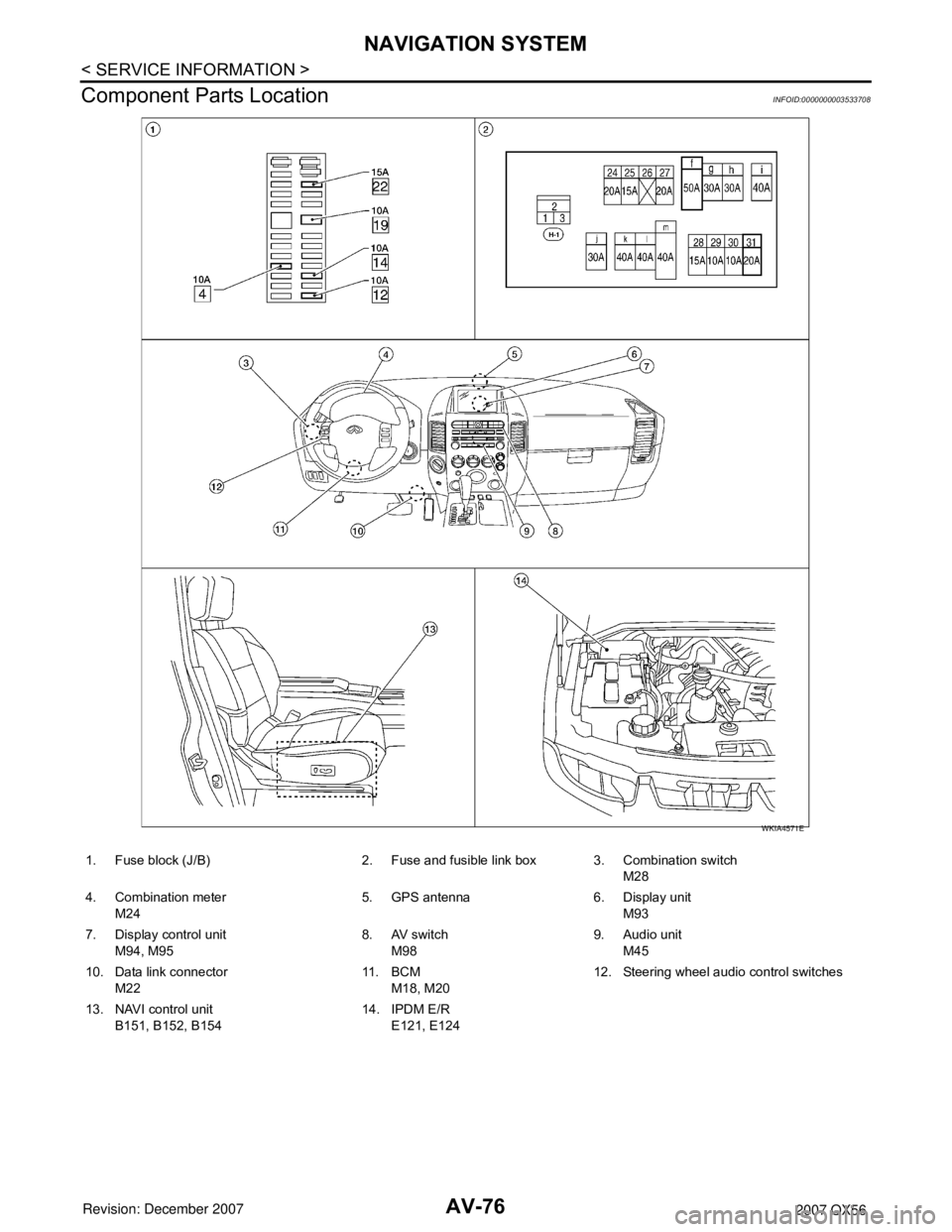
AV-76
< SERVICE INFORMATION >
NAVIGATION SYSTEM
Component Parts Location
INFOID:0000000003533708
WKIA4571E
1. Fuse block (J/B) 2. Fuse and fusible link box 3. Combination switch
M28
4. Combination meter
M245. GPS antenna 6. Display unit
M93
7. Display control unit
M94, M958. AV switch
M989. Audio unit
M45
10. Data link connector
M2211 . B C M
M18, M2012. Steering wheel audio control switches
13. NAVI control unit
B151, B152, B15414. IPDM E/R
E121, E124
Page 650 of 3061
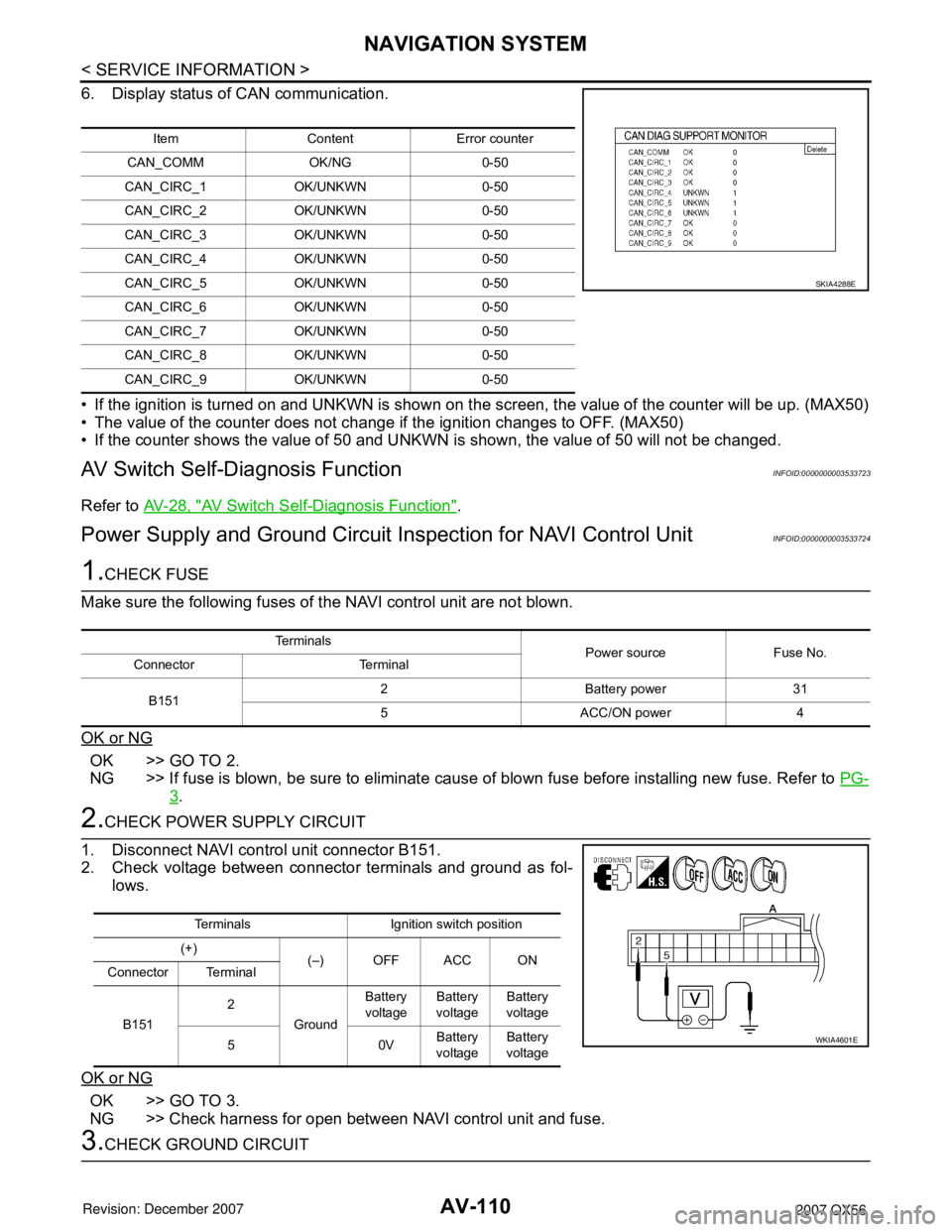
AV-110
< SERVICE INFORMATION >
NAVIGATION SYSTEM
6. Display status of CAN communication.
• If the ignition is turned on and UNKWN is shown on the screen, the value of the counter will be up. (MAX50)
• The value of the counter does not change if the ignition changes to OFF. (MAX50)
• If the counter shows the value of 50 and UNKWN is shown, the value of 50 will not be changed.
AV Switch Self-Diagnosis FunctionINFOID:0000000003533723
Refer to AV-28, "AV Switch Self-Diagnosis Function".
Power Supply and Ground Circuit Inspection for NAVI Control UnitINFOID:0000000003533724
1.CHECK FUSE
Make sure the following fuses of the NAVI control unit are not blown.
OK or NG
OK >> GO TO 2.
NG >> If fuse is blown, be sure to eliminate cause of blown fuse before installing new fuse. Refer to PG-
3.
2.CHECK POWER SUPPLY CIRCUIT
1. Disconnect NAVI control unit connector B151.
2. Check voltage between connector terminals and ground as fol-
lows.
OK or NG
OK >> GO TO 3.
NG >> Check harness for open between NAVI control unit and fuse.
3.CHECK GROUND CIRCUIT
Item Content Error counter
CAN_COMM OK/NG 0-50
CAN_CIRC_1 OK/UNKWN 0-50
CAN_CIRC_2 OK/UNKWN 0-50
CAN_CIRC_3 OK/UNKWN 0-50
CAN_CIRC_4 OK/UNKWN 0-50
CAN_CIRC_5 OK/UNKWN 0-50
CAN_CIRC_6 OK/UNKWN 0-50
CAN_CIRC_7 OK/UNKWN 0-50
CAN_CIRC_8 OK/UNKWN 0-50
CAN_CIRC_9 OK/UNKWN 0-50
SKIA4288E
Te r m i n a l s
Power source Fuse No.
Connector Terminal
B1512 Battery power 31
5 ACC/ON power 4
Terminals Ignition switch position
(+)
(–) OFF ACC ON
Connector Terminal
B1512
GroundBattery
voltageBattery
voltageBattery
voltage
50VBattery
voltageBattery
voltage
WKIA4601E
Page 651 of 3061

NAVIGATION SYSTEM
AV-111
< SERVICE INFORMATION >
C
D
E
F
G
H
I
J
L
MA
B
AV
N
O
P
1. Turn ignition switch OFF.
2. Check continuity between the following NAVI control unit con-
nector terminals and ground.
OK or NG
OK >> Inspection End.
NG >> Repair or replace harness.
Power Supply and Ground Circuit Inspection for Display Control UnitINFOID:0000000003533725
1.CHECK FUSE
Make sure the following fuses of the display control unit are not blown.
OK or NG
OK >> GO TO 2.
NG >> If fuse is blown, be sure to eliminate cause of blown fuse before installing new fuse. Refer to PG-
3 .
2.CHECK POWER SUPPLY CIRCUIT
1. Disconnect display control unit connector M94.
2. Check voltage between connector terminals and ground as fol-
lows.
OK or NG
OK >> GO TO 3.
NG >> Check harness for open between display control unit and fuse.
3.CHECK GROUND CIRCUIT
Check continuity between the following display control unit connec-
tor terminals and ground.
OK or NG
OK >> Inspection End.
NG >> Repair or replace harness.
Te r m i n a l s
Ignition switch Continuity
Connector Terminal —
B151 1 Ground OFF Yes
WKIA4207E
Te r m i n a l s
Power source Fuse No.
Connector Terminal
M941 Battery power 31
10 ACC power 4
Terminals Ignition switch position
(+)
(–) OFF ACC ON
Connector Terminal
M941
GroundBattery
voltageBattery
voltageBattery
voltage
10 0VBattery
voltageBattery
voltage
WKIA1373E
Te r m i n a l s
Ignition switch Continuity
Connector Terminal —
M94 3 Ground OFF Yes
SKIA4293E