2006 LAND ROVER FRELANDER 2 pairing phone
[x] Cancel search: pairing phonePage 2522 of 3229
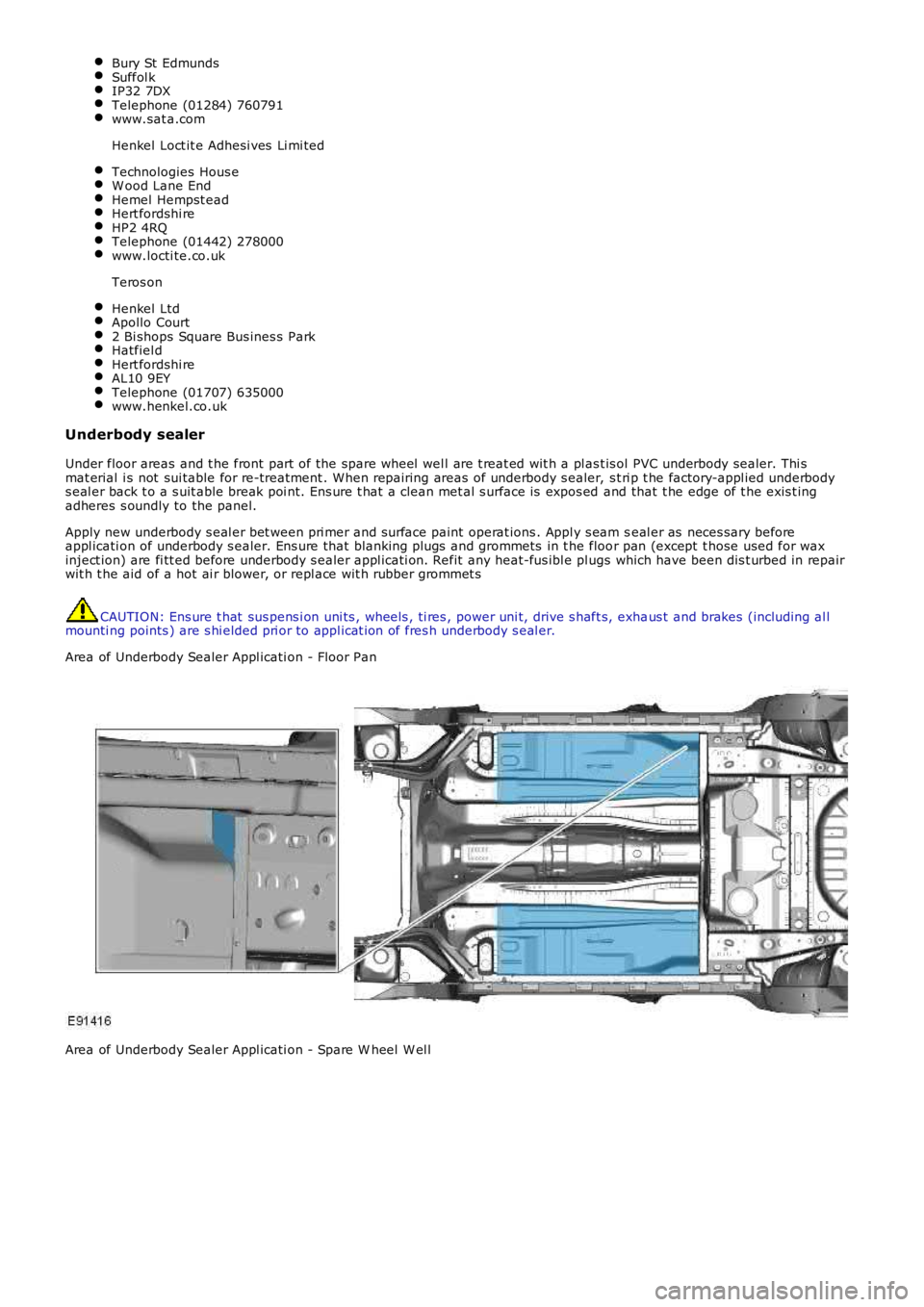
Bury St EdmundsSuffol kIP32 7DXTelephone (01284) 760791www.sat a.com
Henkel Loct it e Adhesi ves Li mi ted
Technologies Hous eW ood Lane EndHemel Hempst eadHert fordshi reHP2 4RQTelephone (01442) 278000www.locti te.co.uk
Teros on
Henkel LtdApollo Court2 Bi shops Square Bus ines s ParkHatfiel dHert fordshi reAL10 9EYTelephone (01707) 635000www.henkel.co.uk
Underbody sealer
Under floor areas and t he front part of the spare wheel wel l are t reat ed wit h a pl ast is ol PVC underbody sealer. Thi smat erial i s not sui table for re-treatment . W hen repairing areas of underbody s ealer, s t ri p t he factory-appl ied underbodys eal er back t o a s uit able break poi nt. Ens ure t hat a clean met al s urface is expos ed and that t he edge of t he exis t ingadheres s oundly to the panel.
Apply new underbody s eal er bet ween pri mer and s urface paint operat ions . Appl y s eam seal er as neces sary beforeappl icati on of underbody s ealer. Ens ure that blanking plugs and grommets in t he floor pan (except t hose used for waxinject ion) are fi tt ed before underbody s ealer appl icati on. Refit any heat-fus ibl e plugs which have been dis t urbed in repairwit h t he aid of a hot ai r blower, or repl ace wit h rubber grommet s
CAUTION: Ens ure t hat sus pens i on uni ts , wheels , ti res , power uni t, drive s haft s, exhaus t and brakes (including al lmounti ng points ) are s hi elded pri or to appl icat ion of fres h underbody s eal er.
Area of Underbody Sealer Appl icati on - Floor Pan
Area of Underbody Sealer Appl icati on - Spare W heel W el l
Page 2751 of 3229
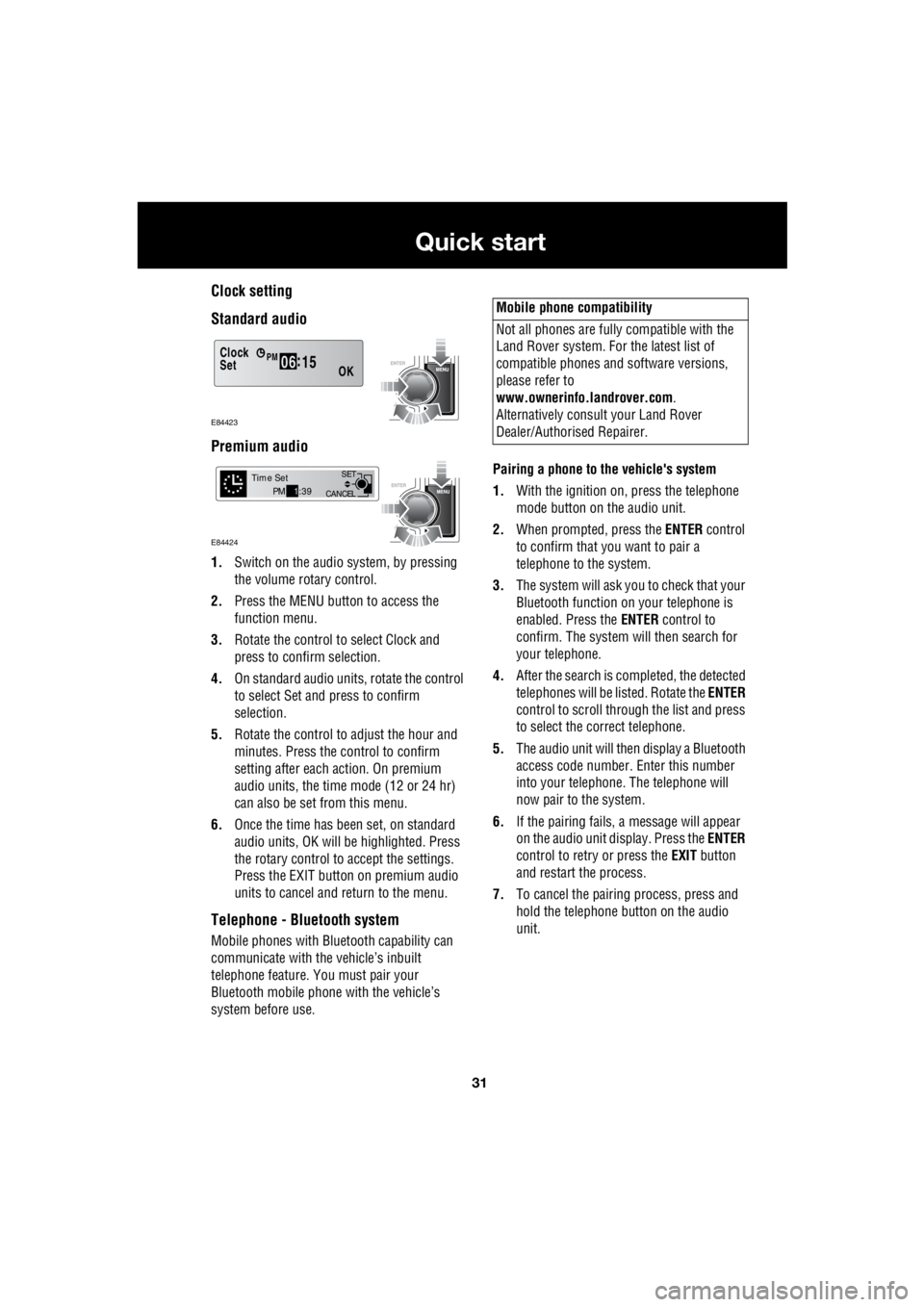
31
Quick start
R
Clock setting
Standard audio
Premium audio
1. Switch on the audio system, by pressing
the volume rotary control.
2. Press the MENU button to access the
function menu.
3. Rotate the control to select Clock and
press to confirm selection.
4. On standard audio units, rotate the control
to select Set and press to confirm
selection.
5. Rotate the control to adjust the hour and
minutes. Press the c ontrol to confirm
setting after each action. On premium
audio units, the time mode (12 or 24 hr)
can also be set from this menu.
6. Once the time has been set, on standard
audio units, OK will be highlighted. Press
the rotary control to accept the settings.
Press the EXIT button on premium audio
units to cancel and return to the menu.
Telephone - Bluetooth system
Mobile phones with Blue tooth capability can
communicate with the vehicle’s inbuilt
telephone feature. You must pair your
Bluetooth mobile phone with the vehicle’s
system before use. Pairing a phone to the vehicle's system
1. With the ignition on, press the telephone
mode button on the audio unit.
2. When prompted, press the ENTER control
to confirm that you want to pair a
telephone to the system.
3. The system will ask you to check that your
Bluetooth function on your telephone is
enabled. Press the ENTER control to
confirm. The system will then search for
your telephone.
4. After the search is completed, the detected
telephones will be listed. Rotate the ENTER
control to scroll through the list and press
to select the correct telephone.
5. The audio unit will then display a Bluetooth
access code number. Enter this number
into your telephone. The telephone will
now pair to the system.
6. If the pairing fails, a message will appear
on the audio unit display. Press the ENTER
control to retry or press the EXIT button
and restart the process.
7. To cancel the pairing process, press and
hold the telephone button on the audio
unit.
Clock
OK06 :
15SetPM
E84423
CANCEL SET
Time SetPM
1:39
E84424
Mobile phone compatibility
Not all phones are fully compatible with the
Land Rover system. For the latest list of
compatible phones and software versions,
please refer to
www.ownerinfo.landrover.com .
Alternatively consult your Land Rover
Dealer/Authorised Repairer.
Page 2976 of 3229
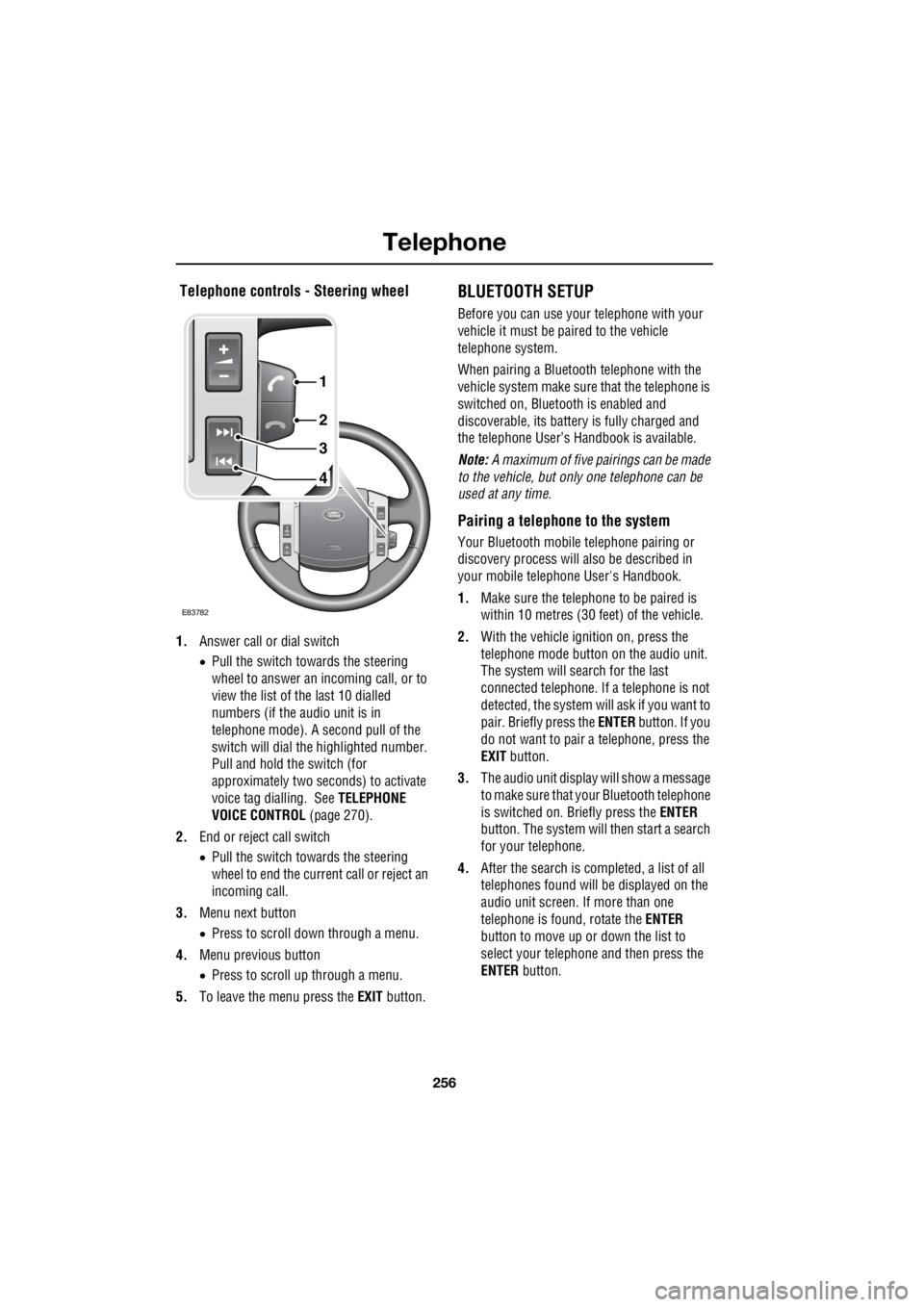
Telephone
256
L
Telephone controls - Steering wheel
1. Answer call or dial switch
• Pull the switch towards the steering
wheel to answer an incoming call, or to
view the list of the last 10 dialled
numbers (if the audio unit is in
telephone mode). A second pull of the
switch will dial th e highlighted number.
Pull and hold the switch (for
approximately two seconds) to activate
voice tag dialling. See TELEPHONE
VOICE CONTROL (page 270).
2. End or reject call switch
• Pull the switch towards the steering
wheel to end the current call or reject an
incoming call.
3. Menu next button
• Press to scroll down through a menu.
4. Menu previous button
• Press to scroll up through a menu.
5. To leave the menu press the EXIT button.
BLUETOOTH SETUP
Before you can use your telephone with your
vehicle it must be paired to the vehicle
telephone system.
When pairing a Bluet ooth telephone with the
vehicle system ma ke sure that the telephone is
switched on, Bluetooth is enabled and
discoverable, its battery is fully charged and
the telephone User’s Handbook is available.
Note: A maximum of five pairings can be made
to the vehicle, but only one telephone can be
used at any time.
Pairing a telephone to the system
Your Bluetooth mobile telephone pairing or
discovery process will al so be described in
your mobile telephone User's Handbook.
1. Make sure the telephone to be paired is
within 10 metres (30 feet) of the vehicle.
2. With the vehicle ignition on, press the
telephone mode button on the audio unit.
The system will search for the last
connected tele phone. If a telephone is not
detected, the system w ill ask if you want to
pair. Briefly press the ENTER button. If you
do not want to pair a telephone, press the
EXIT button.
3. The audio unit display will show a message
to make sure that yo ur Bluetooth telephone
is switched on. Briefly press the ENTER
button. The system will then start a search
for your telephone.
4. After the search is completed, a list of all
telephones found will be displayed on the
audio unit screen. If more than one
telephone is found, rotate the ENTER
button to move up or down the list to
select your telephone and then press the
ENTER button.
4
3
2
1
E83782
Page 2977 of 3229
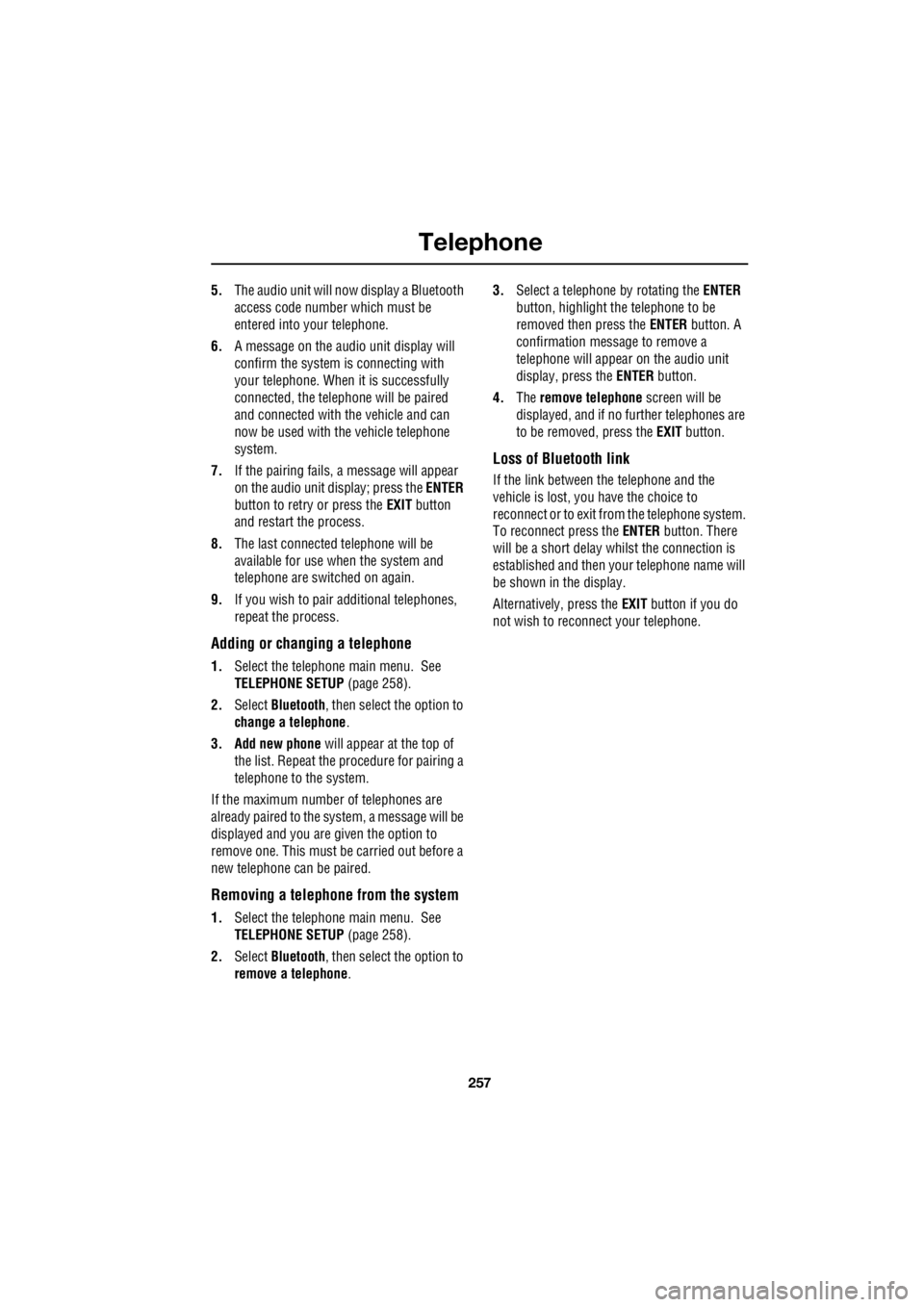
257
Telephone
R
5. The audio unit will now display a Bluetooth
access code numbe r which must be
entered into your telephone.
6. A message on the audio unit display will
confirm the system is connecting with
your telephone. When it is successfully
connected, the telephone will be paired
and connected with the vehicle and can
now be used with the vehicle telephone
system.
7. If the pairing fails, a message will appear
on the audio unit di splay; press the ENTER
button to retry or press the EXIT button
and restart the process.
8. The last connected telephone will be
available for use when the system and
telephone are switched on again.
9. If you wish to pair additional telephones,
repeat the process.
Adding or changing a telephone
1. Select the te lephone main menu. See
TELEPHONE SETUP (page 258).
2. Select Bluetooth , then select the option to
change a telephone .
3. Add new phone will appear at the top of
the list. Repeat the procedure for pairing a
telephone to the system.
If the maximum number of telephones are
already paired to the system, a message will be
displayed and you are given the option to
remove one. This must be carried out before a
new telephone can be paired.
Removing a telephone from the system
1.Select the te lephone main menu. See
TELEPHONE SETUP (page 258).
2. Select Bluetooth , then select the option to
remove a telephone . 3.
Select a telephone by rotating the ENTER
button, highlight the telephone to be
removed then press the ENTER button. A
confirmation message to remove a
telephone will appear on the audio unit
display, press the ENTER button.
4. The remove telephone screen will be
displayed, and if no further telephones are
to be removed, press the EXIT button.
Loss of Bluetooth link
If the link between the telephone and the
vehicle is lost, you have the choice to
reconnect or to exit fr om the telephone system.
To reconnect press the ENTER button. There
will be a short delay whilst the connection is
established and then y our telephone name will
be shown in the display.
Alternatively, press the EXIT button if you do
not wish to reconne ct your telephone.
Page 2991 of 3229
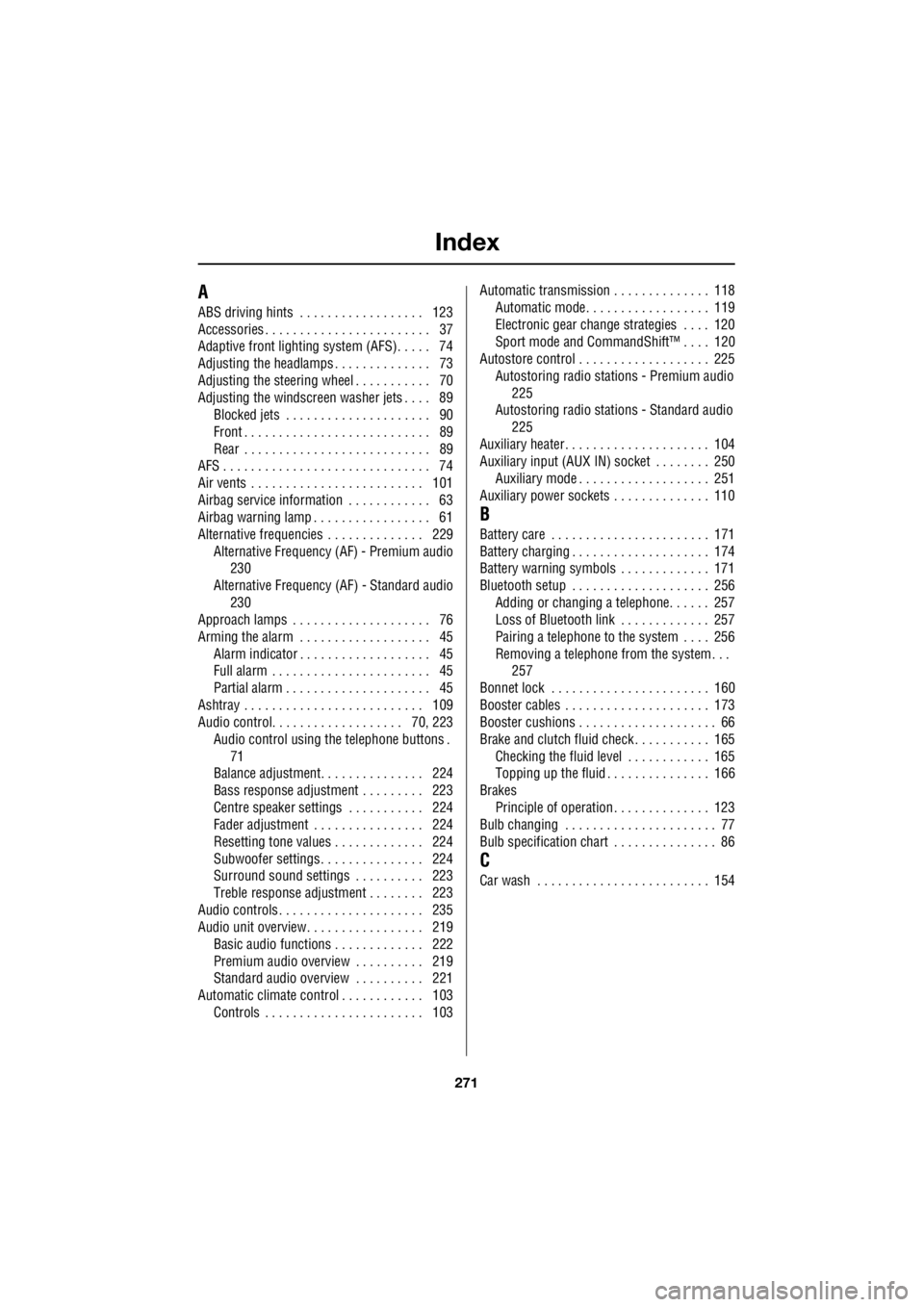
Index
271
R
A
ABS driving hints . . . . . . . . . . . . . . . . . . 123
Accessories . . . . . . . . . . . . . . . . . . . . . . . . 37
Adaptive front lighting system (AFS). . . . . 74
Adjusting the headlamps . . . . . . . . . . . . . . 73
Adjusting the steering wheel . . . . . . . . . . . 70
Adjusting the windscreen washer jets . . . . 89 Blocked jets . . . . . . . . . . . . . . . . . . . . . 90
Front . . . . . . . . . . . . . . . . . . . . . . . . . . . 89
Rear . . . . . . . . . . . . . . . . . . . . . . . . . . . 89
AFS . . . . . . . . . . . . . . . . . . . . . . . . . . . . . . 74
Air vents . . . . . . . . . . . . . . . . . . . . . . . . . 101
Airbag service information . . . . . . . . . . . . 63
Airbag warning lamp . . . . . . . . . . . . . . . . . 61
Alternative frequencies . . . . . . . . . . . . . . 229
Alternative Frequency (AF) - Premium audio 230
Alternative Frequency (A F) - Standard audio
230
Approach lamps . . . . . . . . . . . . . . . . . . . . 76
Arming the alarm . . . . . . . . . . . . . . . . . . . 45
Alarm indicator . . . . . . . . . . . . . . . . . . . 45
Full alarm . . . . . . . . . . . . . . . . . . . . . . . 45
Partial alarm . . . . . . . . . . . . . . . . . . . . . 45
Ashtray . . . . . . . . . . . . . . . . . . . . . . . . . . 109
Audio control. . . . . . . . . . . . . . . . . . . 70, 223 Audio control using the telephone buttons .
71
Balance adjustment. . . . . . . . . . . . . . . 224
Bass response adjustment . . . . . . . . . 223
Centre speaker settings . . . . . . . . . . . 224
Fader adjustment . . . . . . . . . . . . . . . . 224
Resetting tone values . . . . . . . . . . . . . 224
Subwoofer settings . . . . . . . . . . . . . . . 224
Surround sound settings . . . . . . . . . . 223
Treble response adjustment . . . . . . . . 223
Audio controls . . . . . . . . . . . . . . . . . . . . . 235
Audio unit overview. . . . . . . . . . . . . . . . . 219 Basic audio functions . . . . . . . . . . . . . 222
Premium audio overview . . . . . . . . . . 219
Standard audio overview . . . . . . . . . . 221
Automatic climate control . . . . . . . . . . . . 103
Controls . . . . . . . . . . . . . . . . . . . . . . . 103 Automatic transmission . . . . . . . . . . . . . . 118
Automatic mode. . . . . . . . . . . . . . . . . . 119
Electronic gear change strategies . . . . 120
Sport mode and CommandShift™ . . . . 120
Autostore control . . . . . . . . . . . . . . . . . . . 225 Autostoring radio stat ions - Premium audio
225
Autostoring radio stati ons - Standard audio
225
Auxiliary heater. . . . . . . . . . . . . . . . . . . . . 104
Auxiliary input (AUX IN) socket . . . . . . . . 250 Auxiliary mode . . . . . . . . . . . . . . . . . . . 251
Auxiliary power sockets . . . . . . . . . . . . . . 110
B
Battery care . . . . . . . . . . . . . . . . . . . . . . . 171
Battery charging . . . . . . . . . . . . . . . . . . . . 174
Battery warning symbols . . . . . . . . . . . . . 171
Bluetooth setup . . . . . . . . . . . . . . . . . . . . 256
Adding or changing a telephone. . . . . . 257
Loss of Bluetooth link . . . . . . . . . . . . . 257
Pairing a telephone to the system . . . . 256
Removing a telephone fr om the system. . .
257
Bonnet lock . . . . . . . . . . . . . . . . . . . . . . . 160
Booster cables . . . . . . . . . . . . . . . . . . . . . 173
Booster cushions . . . . . . . . . . . . . . . . . . . . 66
Brake and clutch fluid check . . . . . . . . . . . 165
Checking the fluid level . . . . . . . . . . . . 165
Topping up the fluid . . . . . . . . . . . . . . . 166
Brakes
Principle of operation . . . . . . . . . . . . . . 123
Bulb changing . . . . . . . . . . . . . . . . . . . . . . 77
Bulb specification chart . . . . . . . . . . . . . . . 86
C
Car wash . . . . . . . . . . . . . . . . . . . . . . . . . 154
Page 2996 of 3229
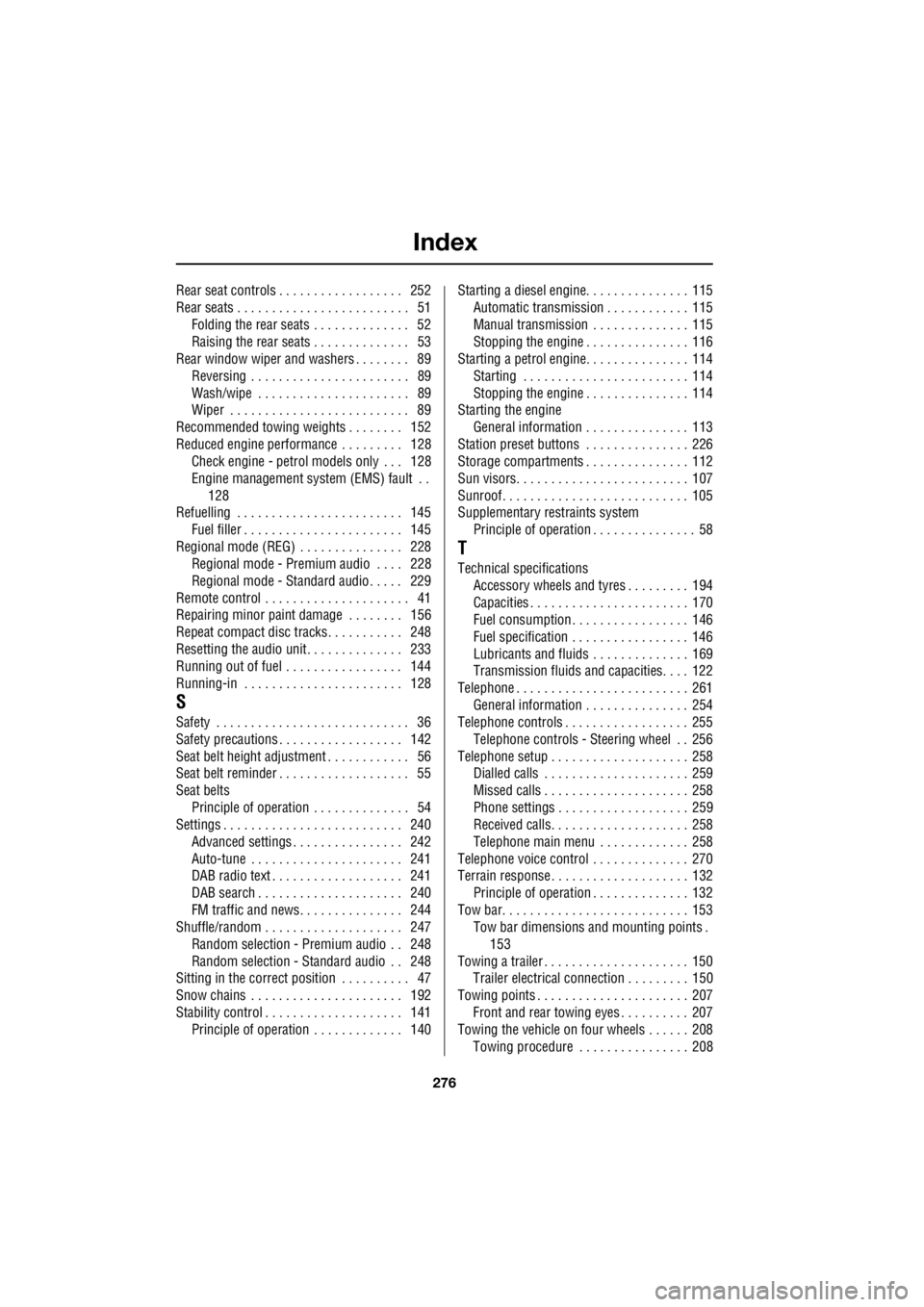
Index
276
L
Rear seat controls . . . . . . . . . . . . . . . . . . 252
Rear seats . . . . . . . . . . . . . . . . . . . . . . . . . 51 Folding the rear seats . . . . . . . . . . . . . . 52
Raising the rear seats . . . . . . . . . . . . . . 53
Rear window wiper and washers . . . . . . . . 89 Reversing . . . . . . . . . . . . . . . . . . . . . . . 89
Wash/wipe . . . . . . . . . . . . . . . . . . . . . . 89
Wiper . . . . . . . . . . . . . . . . . . . . . . . . . . 89
Recommended towing weights . . . . . . . . 152
Reduced engine performance . . . . . . . . . 128 Check engine - petrol models only . . . 128
Engine management syst em (EMS) fault . .
128
Refuelling . . . . . . . . . . . . . . . . . . . . . . . . 145 Fuel filler . . . . . . . . . . . . . . . . . . . . . . . 145
Regional mode (REG) . . . . . . . . . . . . . . . 228 Regional mode - Premium audio . . . . 228
Regional mode - Standard audio. . . . . 229
Remote control . . . . . . . . . . . . . . . . . . . . . 41
Repairing minor paint damage . . . . . . . . 156
Repeat compact disc tracks. . . . . . . . . . . 248
Resetting the audio unit. . . . . . . . . . . . . . 233
Running out of fuel . . . . . . . . . . . . . . . . . 144
Running-in . . . . . . . . . . . . . . . . . . . . . . . 128
S
Safety . . . . . . . . . . . . . . . . . . . . . . . . . . . . 36
Safety precautions . . . . . . . . . . . . . . . . . . 142
Seat belt height adjustment . . . . . . . . . . . . 56
Seat belt reminder . . . . . . . . . . . . . . . . . . . 55
Seat belts
Principle of operation . . . . . . . . . . . . . . 54
Settings . . . . . . . . . . . . . . . . . . . . . . . . . . 240 Advanced settings . . . . . . . . . . . . . . . . 242
Auto-tune . . . . . . . . . . . . . . . . . . . . . . 241
DAB radio text . . . . . . . . . . . . . . . . . . . 241
DAB search . . . . . . . . . . . . . . . . . . . . . 240
FM traffic and news. . . . . . . . . . . . . . . 244
Shuffle/random . . . . . . . . . . . . . . . . . . . . 247 Random selection - Premium audio . . 248
Random selection - Standard audio . . 248
Sitting in the correct position . . . . . . . . . . 47
Snow chains . . . . . . . . . . . . . . . . . . . . . . 192
Stability control . . . . . . . . . . . . . . . . . . . . 141 Principle of operation . . . . . . . . . . . . . 140 Starting a diesel engine. . . . . . . . . . . . . . . 115
Automatic transmission . . . . . . . . . . . . 115
Manual transmission . . . . . . . . . . . . . . 115
Stopping the engine . . . . . . . . . . . . . . . 116
Starting a petrol engine. . . . . . . . . . . . . . . 114 Starting . . . . . . . . . . . . . . . . . . . . . . . . 114
Stopping the engine . . . . . . . . . . . . . . . 114
Starting the engine General information . . . . . . . . . . . . . . . 113
Station preset buttons . . . . . . . . . . . . . . . 226
Storage compartments . . . . . . . . . . . . . . . 112
Sun visors. . . . . . . . . . . . . . . . . . . . . . . . . 107
Sunroof. . . . . . . . . . . . . . . . . . . . . . . . . . . 105
Supplementary restraints system Principle of operation . . . . . . . . . . . . . . . 58
T
Technical specificationsAccessory wheels and tyres . . . . . . . . . 194
Capacities . . . . . . . . . . . . . . . . . . . . . . . 170
Fuel consumption . . . . . . . . . . . . . . . . . 146
Fuel specification . . . . . . . . . . . . . . . . . 146
Lubricants and fluids . . . . . . . . . . . . . . 169
Transmission fluids a nd capacities. . . . 122
Telephone . . . . . . . . . . . . . . . . . . . . . . . . . 261
General information . . . . . . . . . . . . . . . 254
Telephone controls . . . . . . . . . . . . . . . . . . 255 Telephone controls - Steering wheel . . 256
Telephone setup . . . . . . . . . . . . . . . . . . . . 258 Dialled calls . . . . . . . . . . . . . . . . . . . . . 259
Missed calls . . . . . . . . . . . . . . . . . . . . . 258
Phone settings . . . . . . . . . . . . . . . . . . . 259
Received calls. . . . . . . . . . . . . . . . . . . . 258
Telephone main menu . . . . . . . . . . . . . 258
Telephone voice control . . . . . . . . . . . . . . 270
Terrain response . . . . . . . . . . . . . . . . . . . . 132 Principle of operation . . . . . . . . . . . . . . 132
Tow bar. . . . . . . . . . . . . . . . . . . . . . . . . . . 153 Tow bar dimensions a nd mounting points .
153
Towing a trailer . . . . . . . . . . . . . . . . . . . . . 150 Trailer electrical connection . . . . . . . . . 150
Towing points . . . . . . . . . . . . . . . . . . . . . . 207
Front and rear towing eyes . . . . . . . . . . 207
Towing the vehicle on four wheels . . . . . . 208 Towing procedure . . . . . . . . . . . . . . . . 208