Page 60 of 202
4. The screen returns to the [DEST. SETTING
(Street Address)] screen.
When the city is set, the display shows the
selected city beside the
City key.
Input the street name of your choice.
Proceed to “Setting with theList key” on page
5-8.
SETTING WITH THE
Intersection
KEY
This will allow you to set an intersection as a
destination (waypoints).
1. Press the DEST button.
2. Select the
Intersection key.
A keyboard will be displayed.
INV2335
INV2336
5-14
How do I program a destination?
�
04.7.6/Z33-N
�
Page 61 of 202
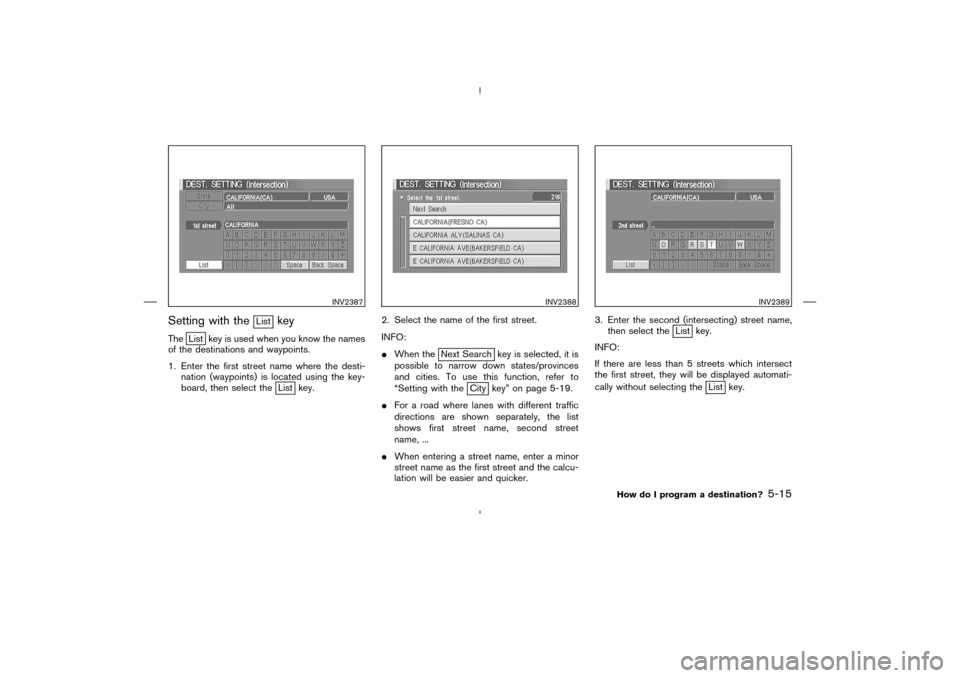
Setting with the
List
key
The
List key is used when you know the names
of the destinations and waypoints.
1. Enter the first street name where the desti-
nation (waypoints) is located using the key-
board, then select the
List key.2. Select the name of the first street.
INFO:
�When the
Next Search key is selected, it is
possible to narrow down states/provinces
and cities. To use this function, refer to
“Setting with the
City key” on page 5-19.
�For a road where lanes with different traffic
directions are shown separately, the list
shows first street name, second street
name, ...
�When entering a street name, enter a minor
street name as the first street and the calcu-
lation will be easier and quicker.3. Enter the second (intersecting) street name,
then select the
List key.
INFO:
If there are less than 5 streets which intersect
the first street, they will be displayed automati-
cally without selecting the
List key.
INV2387
INV2388
INV2389
How do I program a destination?
5-15
�
04.7.6/Z33-N
�
Page 62 of 202
4. Select the name of the second street.
The [DEST. SETTING (Intersection)] screen will
appear.5. To set the destination (waypoints), refer to
“Making the system guide the route with
detailed options” on page 5-32.6. To slightly alter the destination.
Select the
Map key to display the map
screen of the area around the specified des-
tination (waypoints).
INV2390
INV2391
INV2392
5-16
How do I program a destination?
�
04.7.6/Z33-N
�
Page 63 of 202
7. If necessary, operate the joystick to adjust the
location of the destination (waypoint). Press
the PUSH ENTER button. Select the
Destination key to confirm. The [DEST.
SETTING (Intersection)] screen will be dis-
played.
To set the destination (waypoint), refer to
“Making the system guide the route with
detailed options” on page 5-32.
NOTE:
When the corresponding data does not
exist under the following conditions, the
street name list may not be displayed:�A street name is being input after the
Citykey has been selected.
�The list is being displayed by selection
of the
Listkey.
Setting with the
State
key
The
State key is used when you select a
state/province to set the destination.
1. Select the
State key.
INV1510
INV2393
How do I program a destination?
5-17
�
04.7.6/Z33-N
�
Page 64 of 202
2. The display shows the screen to select
states/provinces.
Input a state/province name.INFO:
When the
Last 5 States key is selected in step
2, the history of the previous five settings will be
listed.3. The display shows the state/province list.
Select a state/province name.
INV2394
INV2395
INV2396
5-18
How do I program a destination?
�
04.7.6/Z33-N
�
Page 65 of 202
4. The screen returns to the [DEST. SETTING
(Intersection)] screen.
When the state/province is set, the display
shows the selected state/province next to the
State key.
Input the street name.
Please refer to “Setting with the
List key” on
page 5-15.
Setting with the
City
key
The
City key is used to select an intersection
from the specified city to set the destination.
1. Select the
City key.
�The display shows the screen to select cities.2. Input a city name.
INV2397
INV2398
INV2399
How do I program a destination?
5-19
�
04.7.6/Z33-N
�
Page 66 of 202
INFO:
�When the
Last 5 Cities key is selected in
step 2, the history of the previous five set-
tings will be listed.
�It is not possible to select cities if they are not
in the state/province you set.3. The display shows the city list.
Select a city of your choice.4. The screen returns to the [DEST. SETTING
(Intersection)] screen.
When the city is set, the display shows the
selected city next to the
City key.
Input the street name of your choice.
Proceed to “Setting with theList key” on page
5-15.
INV2400
INV2401
INV2402
5-20
How do I program a destination?
�
04.7.6/Z33-N
�
Page 68 of 202
Setting with the
List
key
The
List key is used when you know the names
of the destination and waypoints.
1. Enter the characters of the city name which
you wish to set as a destination (waypoints)
using the keyboard on the [DEST. SETTING
(City)] screen, then select the
List key.
INFO:
�When the
List key is selected, the data of
the currently-listed cities will be displayed.
�If less than 5 suggested cities remain, theywill be displayed automatically without se-
lecting the
List key.
2. Select the city name of your destination
(waypoints) on the [DEST. SETTING (City)]
screen.
INV2403
INV2404
5-22
How do I program a destination?
�
04.7.6/Z33-N
�