Page 32 of 202
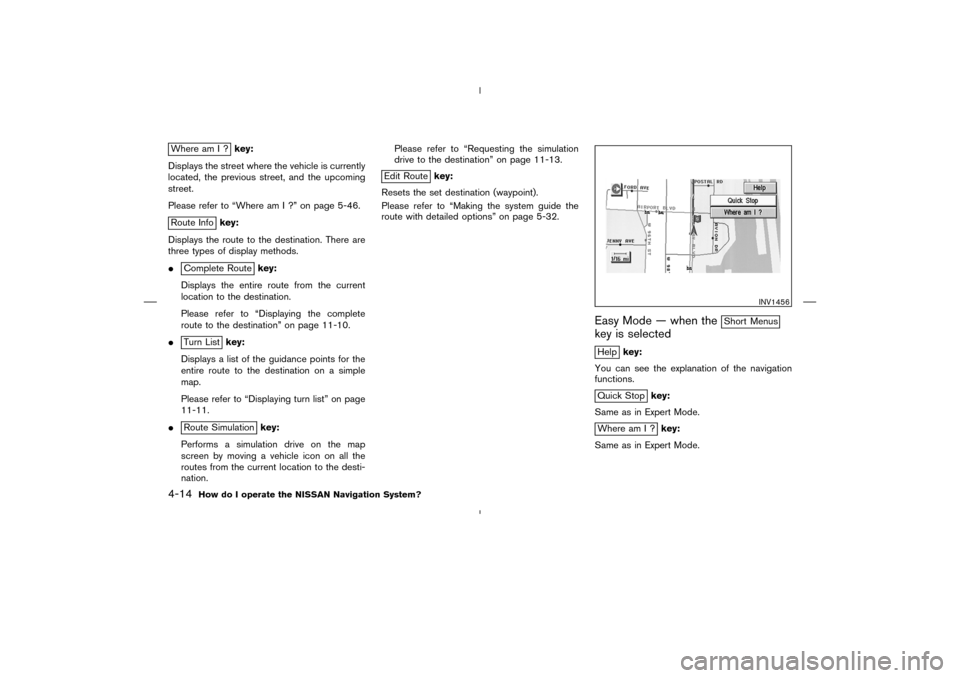
Where am I ?key:
Displays the street where the vehicle is currently
located, the previous street, and the upcoming
street.
Please refer to “Where am I ?” on page 5-46.Route Infokey:
Displays the route to the destination. There are
three types of display methods.
�
Complete Routekey:
Displays the entire route from the current
location to the destination.
Please refer to “Displaying the complete
route to the destination” on page 11-10.
�Turn Listkey:
Displays a list of the guidance points for the
entire route to the destination on a simple
map.
Please refer to “Displaying turn list” on page
11-11.
�Route Simulationkey:
Performs a simulation drive on the map
screen by moving a vehicle icon on all the
routes from the current location to the desti-
nation.Please refer to “Requesting the simulation
drive to the destination” on page 11-13.
Edit Routekey:
Resets the set destination (waypoint).
Please refer to “Making the system guide the
route with detailed options” on page 5-32.
Easy Mode — when the
Short Menus
key is selectedHelpkey:
You can see the explanation of the navigation
functions.Quick Stopkey:
Same as in Expert Mode.Where am I ?key:
Same as in Expert Mode.
INV1456
4-14
How do I operate the NISSAN Navigation System?
�
04.7.6/Z33-N
�
Page 43 of 202
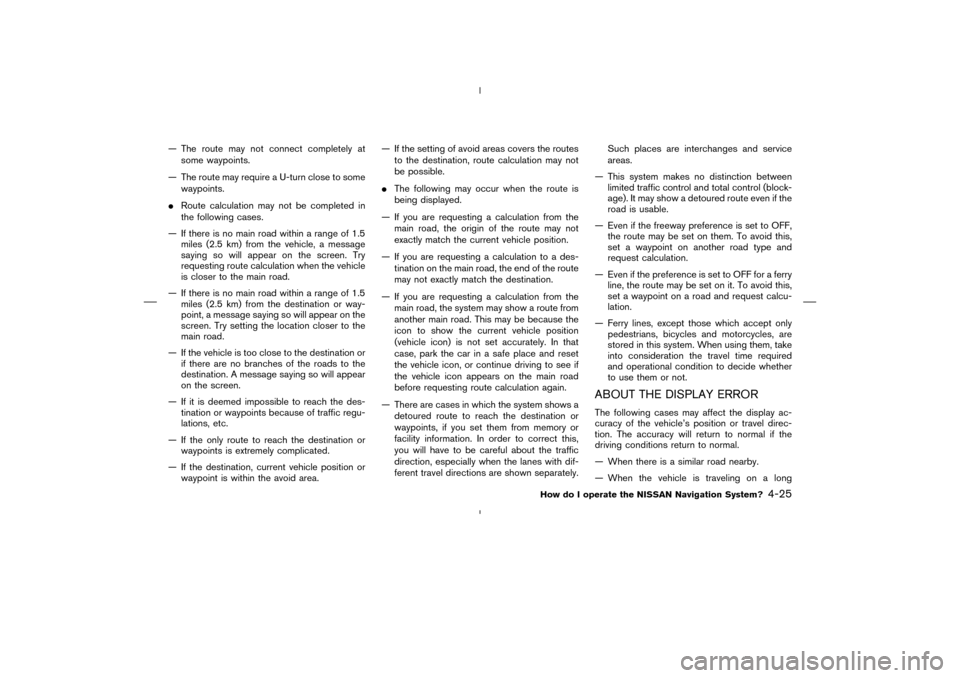
— The route may not connect completely at
some waypoints.
— The route may require a U-turn close to some
waypoints.
�Route calculation may not be completed in
the following cases.
— If there is no main road within a range of 1.5
miles (2.5 km) from the vehicle, a message
saying so will appear on the screen. Try
requesting route calculation when the vehicle
is closer to the main road.
— If there is no main road within a range of 1.5
miles (2.5 km) from the destination or way-
point, a message saying so will appear on the
screen. Try setting the location closer to the
main road.
— If the vehicle is too close to the destination or
if there are no branches of the roads to the
destination. A message saying so will appear
on the screen.
— If it is deemed impossible to reach the des-
tination or waypoints because of traffic regu-
lations, etc.
— If the only route to reach the destination or
waypoints is extremely complicated.
— If the destination, current vehicle position or
waypoint is within the avoid area.— If the setting of avoid areas covers the routes
to the destination, route calculation may not
be possible.
�The following may occur when the route is
being displayed.
— If you are requesting a calculation from the
main road, the origin of the route may not
exactly match the current vehicle position.
— If you are requesting a calculation to a des-
tination on the main road, the end of the route
may not exactly match the destination.
— If you are requesting a calculation from the
main road, the system may show a route from
another main road. This may be because the
icon to show the current vehicle position
(vehicle icon) is not set accurately. In that
case, park the car in a safe place and reset
the vehicle icon, or continue driving to see if
the vehicle icon appears on the main road
before requesting route calculation again.
— There are cases in which the system shows a
detoured route to reach the destination or
waypoints, if you set them from memory or
facility information. In order to correct this,
you will have to be careful about the traffic
direction, especially when the lanes with dif-
ferent travel directions are shown separately.Such places are interchanges and service
areas.
— This system makes no distinction between
limited traffic control and total control (block-
age). It may show a detoured route even if the
road is usable.
— Even if the freeway preference is set to OFF,
the route may be set on them. To avoid this,
set a waypoint on another road type and
request calculation.
— Even if the preference is set to OFF for a ferry
line, the route may be set on it. To avoid this,
set a waypoint on a road and request calcu-
lation.
— Ferry lines, except those which accept only
pedestrians, bicycles and motorcycles, are
stored in this system. When using them, take
into consideration the travel time required
and operational condition to decide whether
to use them or not.
ABOUT THE DISPLAY ERRORThe following cases may affect the display ac-
curacy of the vehicle’s position or travel direc-
tion. The accuracy will return to normal if the
driving conditions return to normal.
— When there is a similar road nearby.
— When the vehicle is traveling on a long
How do I operate the NISSAN Navigation System?
4-25
�
04.7.6/Z33-N
�
Page 47 of 202
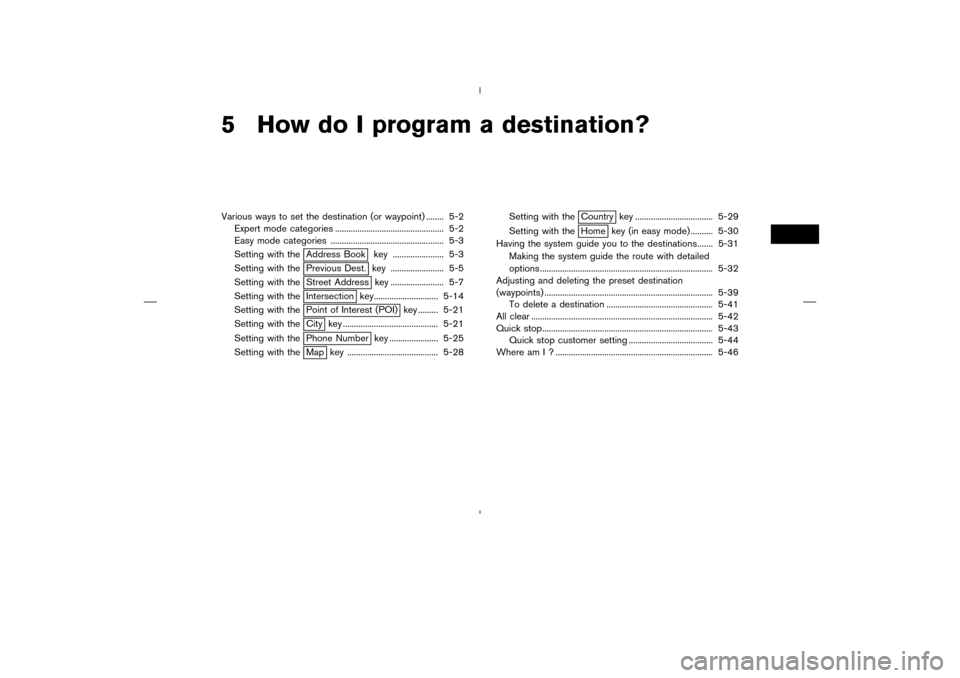
5 How do I program a destination?Various ways to set the destination (or waypoint) ........ 5-2
Expert mode categories ................................................. 5-2
Easy mode categories ................................................... 5-3
Setting with the
Address Book key ....................... 5-3
Setting with thePrevious Dest. key ........................ 5-5
Setting with theStreet Address key ........................ 5-7
Setting with theIntersection key............................. 5-14
Setting with thePoint of Interest (POI) key ......... 5-21
Setting with theCity key ........................................... 5-21
Setting with thePhone Number key ...................... 5-25
Setting with theMap key ......................................... 5-28Setting with the
Country key ................................... 5-29
Setting with theHome key (in easy mode) .......... 5-30
Having the system guide you to the destinations....... 5-31
Making the system guide the route with detailed
options .............................................................................. 5-32
Adjusting and deleting the preset destination
(waypoints) ............................................................................ 5-39
To delete a destination ................................................ 5-41
All clear .................................................................................. 5-42
Quick stop............................................................................. 5-43
Quick stop customer setting ...................................... 5-44
Where am I ? ....................................................................... 5-46�
04.7.6/Z33-N
�
Page 83 of 202
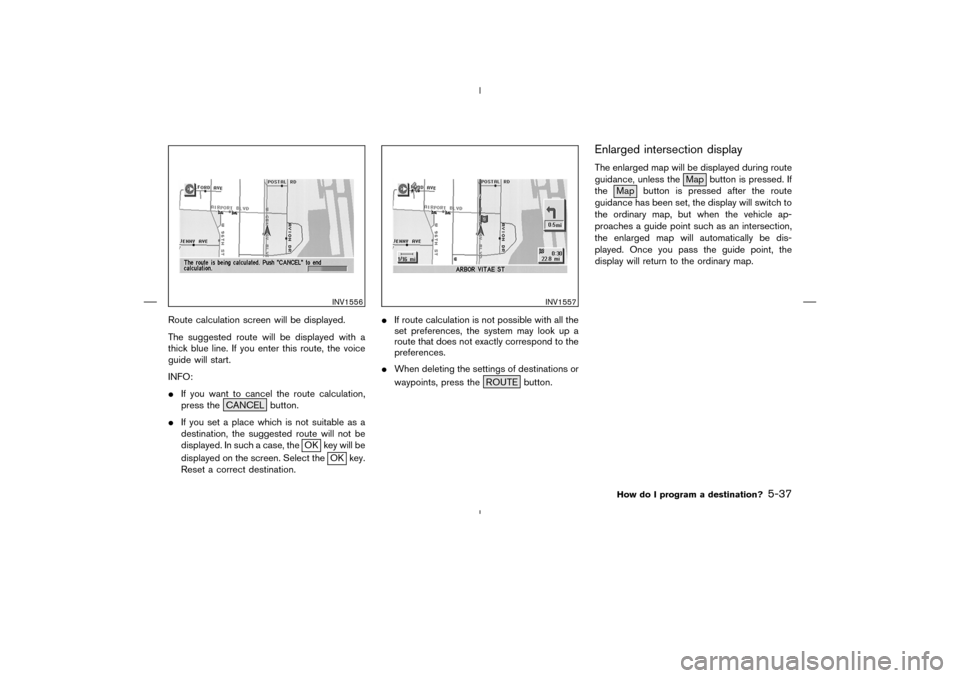
Route calculation screen will be displayed.
The suggested route will be displayed with a
thick blue line. If you enter this route, the voice
guide will start.
INFO:
�If you want to cancel the route calculation,
press the CANCEL button.
�If you set a place which is not suitable as a
destination, the suggested route will not be
displayed. In such a case, the
OK key will be
displayed on the screen. Select the
OK key.
Reset a correct destination.�If route calculation is not possible with all the
set preferences, the system may look up a
route that does not exactly correspond to the
preferences.
�When deleting the settings of destinations or
waypoints, press the ROUTE button.
Enlarged intersection displayThe enlarged map will be displayed during route
guidance, unless the Map button is pressed. If
the Map button is pressed after the route
guidance has been set, the display will switch to
the ordinary map, but when the vehicle ap-
proaches a guide point such as an intersection,
the enlarged map will automatically be dis-
played. Once you pass the guide point, the
display will return to the ordinary map.
INV1556
INV1557
How do I program a destination?
5-37
�
04.7.6/Z33-N
�
Page 85 of 202
displayed on the right side of the screen. Using the joystick, you canadjust the destina-
tion(waypoints).
1. Press the ROUTE button.
2. Select the
Edit Route key.
INV1560
ADJUSTINGAND DELETINGTHE
PRESET DESTINATION
(WAYPOINTS)
How do I program a destination?
5-39
�
04.7.6/Z33-N
�
Page 87 of 202
TO DELETE A DESTINATION1. To delete the destination (waypoint), choose
the destination (waypoint) in step 3 and
select the
Delete key.2. Select the
Yes key.
The preset destination (waypoints) will be de-
leted.3. Press the Map button to return to the map
screen.
INFO:
�To set a new destination (waypoints), refer to
“Expert mode categories” or “Easy mode
categories” on page 5-2.
�If you reset the new destination (waypoints),
the older destination (waypoints) will be de-
leted. If you have requested a route calcula-
tion, the previous suggested route will be
deleted from memory.
INV1564
INV1565
INV1566
How do I program a destination?
5-41
�
04.7.6/Z33-N
�
Page 141 of 202
4. When turning on/off the auto reroute, select
the
On or
Off key.
When the PUSH ENTER button is pressed,
the selected key will be illuminated.
5. Press the MAP button.
The map screen will reappear, and the system
will start route calculation automatically.
INFO:
�When optional routes are not found, the
original route will be displayed.
�When the vehicle runs off the suggested
route with the automatic rerouting functionactivated, route recalculation will be at-
tempted so that the vehicle returns to the
original route. However, if the vehicle stays
off the route, the system will calculate a new
route.If you encounter a traffic jam, you can ask the
system to calculate a detour with the preset
distance.
NOTE:
The detour feature is only available when a
destination has been set.
1. Press the ROUTE button.
INV1680
DETOURINGFROM THE ROUTE
TEMPORARILY
How do I use the automatic rerouting feature?
9-3
�
04.7.6/Z33-N
�
Page 164 of 202
3. Select the
Tracking On/Off key. 4. Select the
On key. 5. Press the MAP button.
The location of the vehicle will be displayed.
INFO:
�You can select the
On key to display the
indication marks (�), and the
Off key to
stop displaying them.
�The indication marks (�) may be spaced
differently, according to the scale of the map.
�If you reset the current vehicle location, the
indication marks (�) will be cleared.
INV1716
INV1717
INV1718
11-16
How do I adjust the display?
�
04.7.6/Z33-N
�