2005 LEXUS ES300 diagnostic menu
[x] Cancel search: diagnostic menuPage 861 of 969
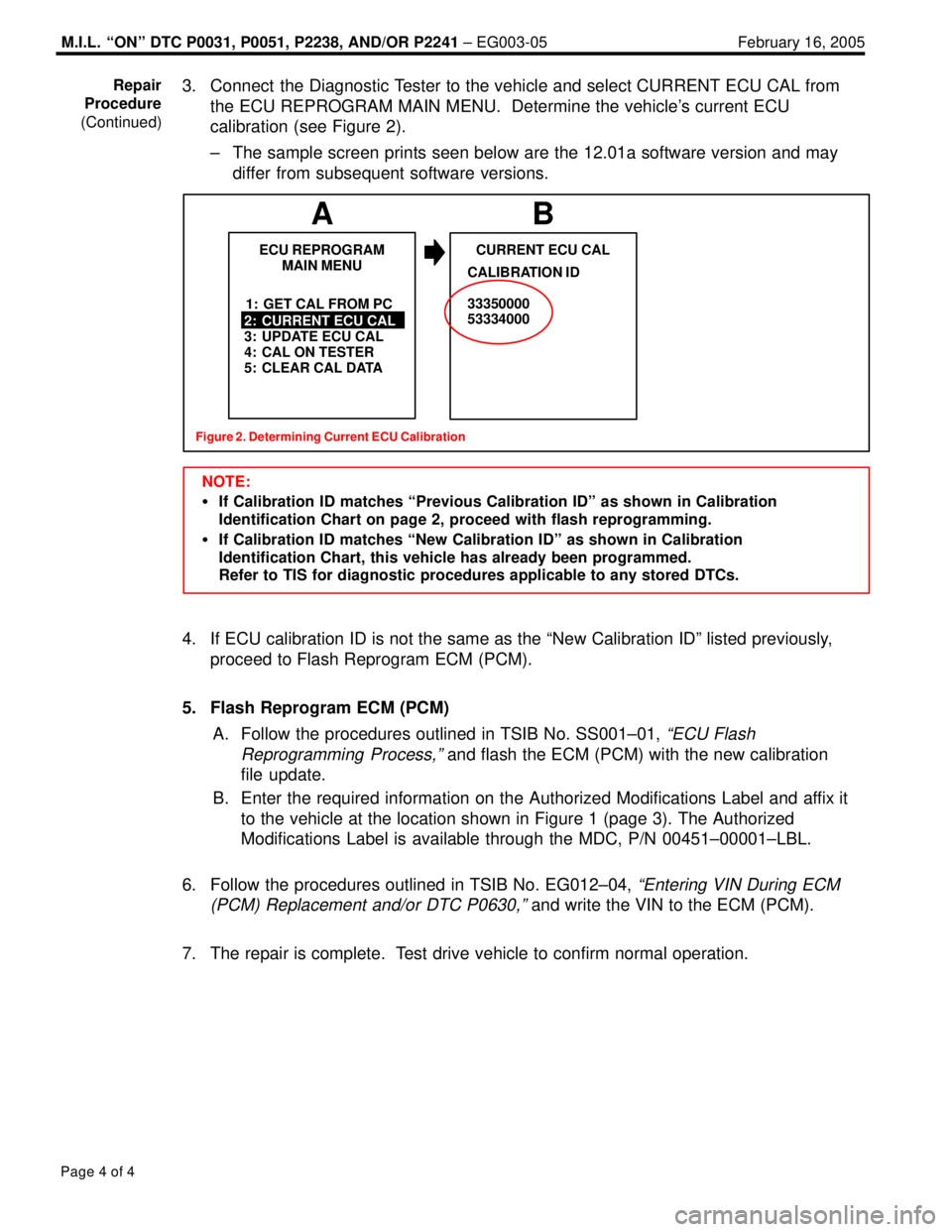
M.I.L. ªONº DTC P0031, P0051, P2238, AND/OR P2241 ± EG003-05 February 16, 2005
Page 4 of 4
3. Connect the Diagnostic Tester to the vehicle and select CURRENT ECU CAL from
the ECU REPROGRAM MAIN MENU. Determine the vehicle's current ECU
calibration (see Figure 2).
± The sample screen prints seen below are the 12.01a software version and may
differ from subsequent software versions.
Figure 2. Determining Current ECU Calibration
ECU REPROGRAM
MAIN MENU
1: GET CAL FROM PC
2: CURRENT ECU CAL
3: UPDATE ECU CAL
4: CAL ON TESTER
5: CLEAR CAL DATA
A
CURRENT ECU CAL
B
CALIBRATION ID
33350000
53334000
NOTE:
�If Calibration ID matches ªPrevious Calibration IDº as shown in Calibration
Identification Chart on page 2, proceed with flash reprogramming.
�If Calibration ID matches ªNew Calibration IDº as shown in Calibration
Identification Chart, this vehicle has already been programmed.
Refer to TIS for diagnostic procedures applicable to any stored DTCs.
4. If ECU calibration ID is not the same as the ªNew Calibration IDº listed previously,
proceed to Flash Reprogram ECM (PCM).
5. Flash Reprogram ECM (PCM)
A. Follow the procedures outlined in TSIB No. SS001±01,
ªECU Flash
Reprogramming Process,º
and flash the ECM (PCM) with the new calibration
file update.
B. Enter the required information on the Authorized Modifications Label and affix it
to the vehicle at the location shown in Figure 1 (page 3). The Authorized
Modifications Label is available through the MDC, P/N 00451±00001±LBL.
6. Follow the procedures outlined in TSIB No. EG012±04,
ªEntering VIN During ECM
(PCM) Replacement and/or DTC P0630,º
and write the VIN to the ECM (PCM).
7. The repair is complete. Test drive vehicle to confirm normal operation.
Repair
Procedure
(Continued)
Page 865 of 969
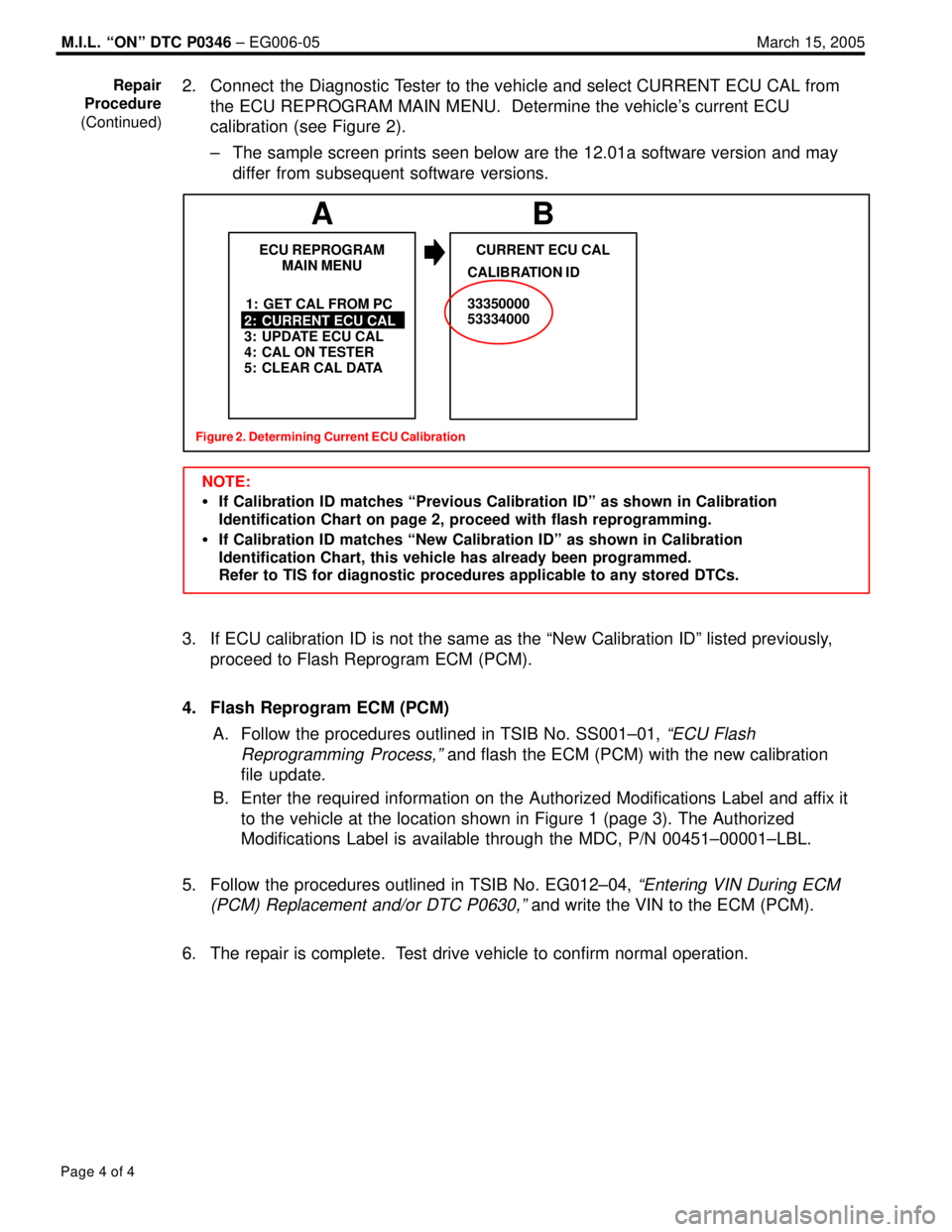
M.I.L. ªONº DTC P0346 ± EG006-05 March 15, 2005
Page 4 of 4
2. Connect the Diagnostic Tester to the vehicle and select CURRENT ECU CAL from
the ECU REPROGRAM MAIN MENU. Determine the vehicle's current ECU
calibration (see Figure 2).
± The sample screen prints seen below are the 12.01a software version and may
differ from subsequent software versions.
Figure 2. Determining Current ECU Calibration
ECU REPROGRAM
MAIN MENU
1: GET CAL FROM PC
2: CURRENT ECU CAL
3: UPDATE ECU CAL
4: CAL ON TESTER
5: CLEAR CAL DATA
A
CURRENT ECU CAL
B
CALIBRATION ID
33350000
53334000
NOTE:
�If Calibration ID matches ªPrevious Calibration IDº as shown in Calibration
Identification Chart on page 2, proceed with flash reprogramming.
�If Calibration ID matches ªNew Calibration IDº as shown in Calibration
Identification Chart, this vehicle has already been programmed.
Refer to TIS for diagnostic procedures applicable to any stored DTCs.
3. If ECU calibration ID is not the same as the ªNew Calibration IDº listed previously,
proceed to Flash Reprogram ECM (PCM).
4. Flash Reprogram ECM (PCM)
A. Follow the procedures outlined in TSIB No. SS001±01,
ªECU Flash
Reprogramming Process,º
and flash the ECM (PCM) with the new calibration
file update.
B. Enter the required information on the Authorized Modifications Label and affix it
to the vehicle at the location shown in Figure 1 (page 3). The Authorized
Modifications Label is available through the MDC, P/N 00451±00001±LBL.
5. Follow the procedures outlined in TSIB No. EG012±04,
ªEntering VIN During ECM
(PCM) Replacement and/or DTC P0630,º
and write the VIN to the ECM (PCM).
6. The repair is complete. Test drive vehicle to confirm normal operation.
Repair
Procedure
(Continued)
Page 876 of 969
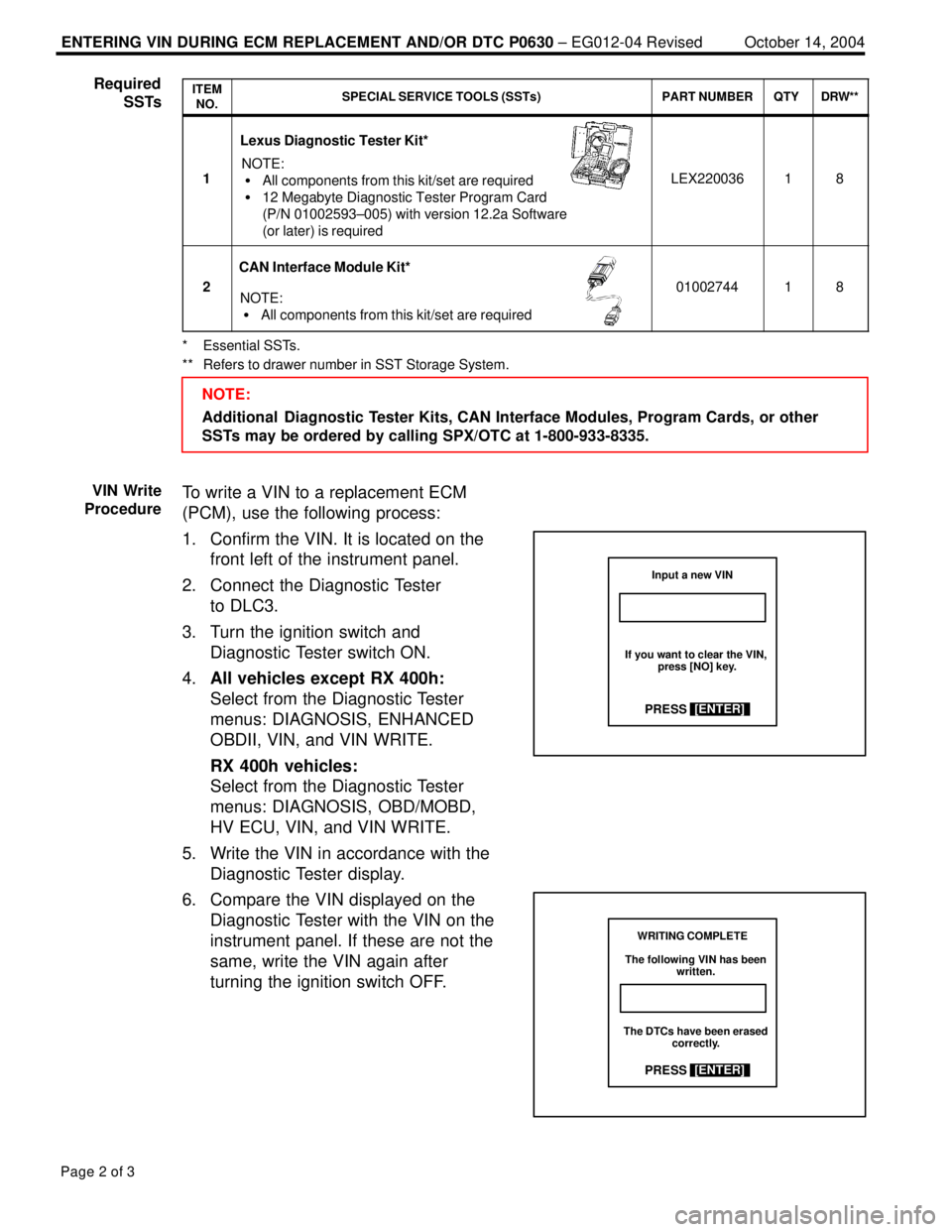
ENTERING VIN DURING ECM REPLACEMENT AND/OR DTC P0630 ± EG012-04 Revised October 14, 2004
Page 2 of 3
ITEM
NO.SPECIAL SERVICE TOOLS (SSTs)PART NUMBERQTYDRW**
1
Lexus Diagnostic Tester Kit*
NOTE:
�All components from this kit/set are required
�12 Megabyte Diagnostic Tester Program Card
(P/N 01002593±005) with version 12.2a Software
(or later) is requiredLEX22003618
2
CAN Interface Module Kit*
NOTE:
�All components from this kit/set are required0100274418
* Essential SSTs.
** Refers to drawer number in SST Storage System.
NOTE:
Additional Diagnostic Tester Kits, CAN Interface Modules, Program Cards, or other
SSTs may be ordered by calling SPX/OTC at 1-800-933-8335.
To write a VIN to a replacement ECM
(PCM), use the following process:
1. Confirm the VIN. It is located on the
front left of the instrument panel.
2. Connect the Diagnostic Tester
to DLC3.
3. Turn the ignition switch and
Diagnostic Tester switch ON.
4.All vehicles except RX 400h:
Select from the Diagnostic Tester
menus: DIAGNOSIS, ENHANCED
OBDII, VIN, and VIN WRITE.
RX 400h vehicles:
Select from the Diagnostic Tester
menus: DIAGNOSIS, OBD/MOBD,
HV ECU, VIN, and VIN WRITE.
5. Write the VIN in accordance with the
Diagnostic Tester display.
6. Compare the VIN displayed on the
Diagnostic Tester with the VIN on the
instrument panel. If these are not the
same, write the VIN again after
turning the ignition switch OFF.
Required
SSTs
VIN Write
Procedure
Input a new VIN
PRESS[ENTER]
If you want to clear the VIN,
press [NO] key.
WRITING COMPLETE
PRESS[ENTER]
The following VIN has been
written.
The DTCs have been erased
correctly.
Page 877 of 969
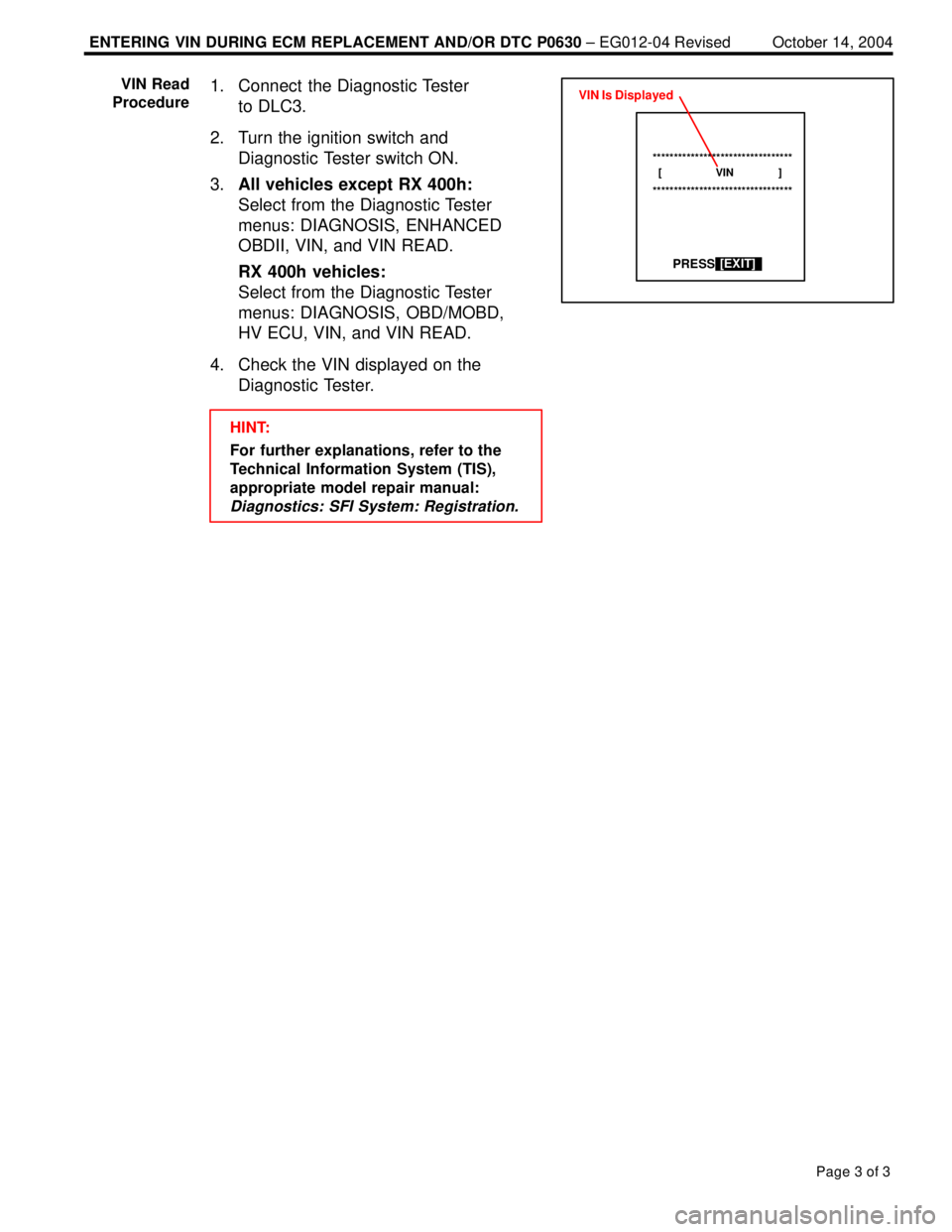
ENTERING VIN DURING ECM REPLACEMENT AND/OR DTC P0630 ± EG012-04 Revised October 14, 2004
Page 3 of 3
1. Connect the Diagnostic Tester
to DLC3.
2. Turn the ignition switch and
Diagnostic Tester switch ON.
3.All vehicles except RX 400h:
Select from the Diagnostic Tester
menus: DIAGNOSIS, ENHANCED
OBDII, VIN, and VIN READ.
RX 400h vehicles:
Select from the Diagnostic Tester
menus: DIAGNOSIS, OBD/MOBD,
HV ECU, VIN, and VIN READ.
4. Check the VIN displayed on the
Diagnostic Tester.
HINT:
For further explanations, refer to the
Technical Information System (TIS),
appropriate model repair manual:
Diagnostics: SFI System: Registration.
VIN Read
Procedure
[ VIN ]
PRESS[EXIT]
*********************************
*********************************
VIN Is Displayed
Page 881 of 969
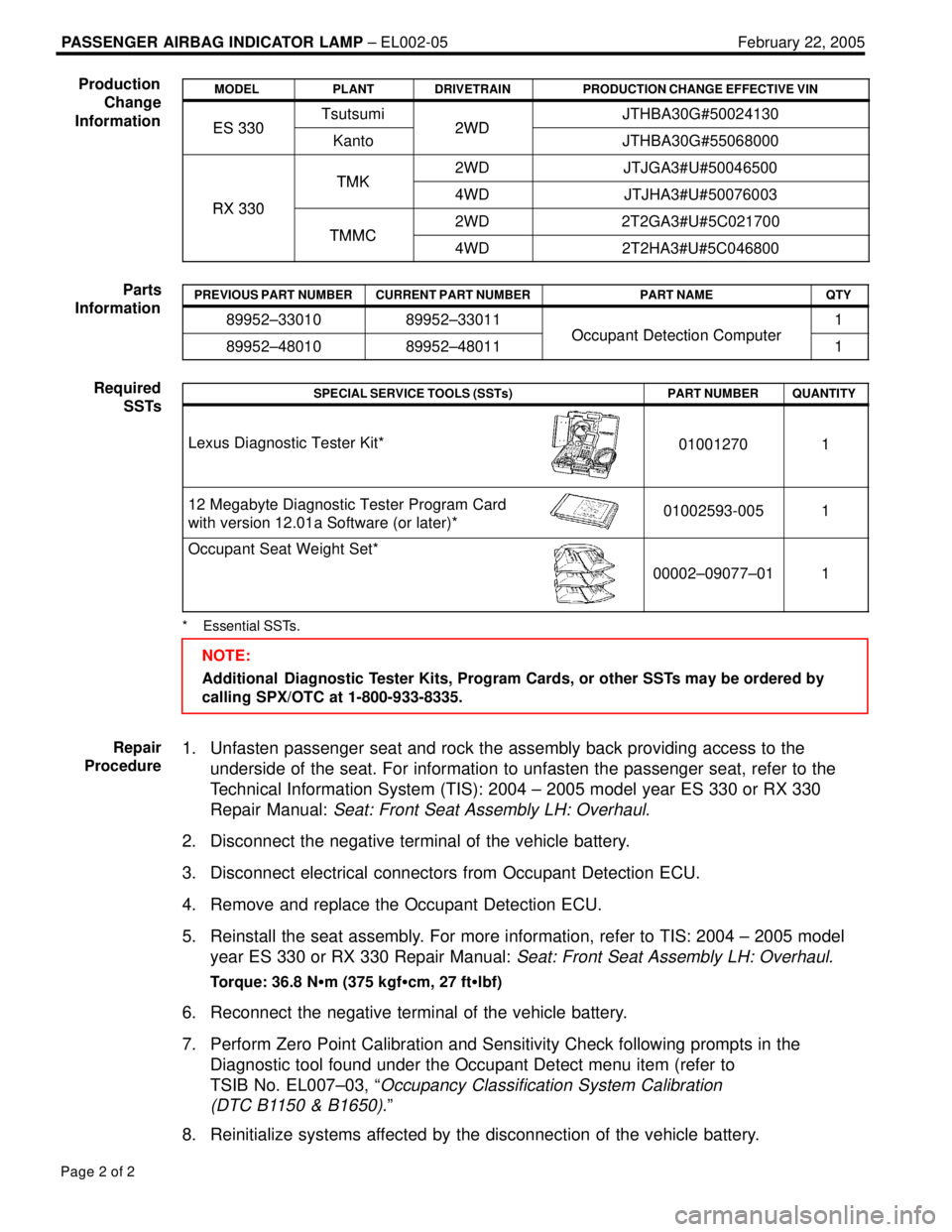
PASSENGER AIRBAG INDICATOR LAMP ± EL002-05 February 22, 2005
Page 2 of 2
MODELPLANTDRIVETRAINPRODUCTION CHANGE EFFECTIVE VIN
ES 330Tsutsumi2WDJTHBA30G#50024130ES 330Kanto2WDJTHBA30G#55068000
TMK2WDJTJGA3#U#50046500
RX 330
TMK4WDJTJHA3#U#50076003RX 330
TMMC2WD2T2GA3#U#5C021700TMMC4WD2T2HA3#U#5C046800
PREVIOUS PART NUMBERCURRENT PART NUMBERPART NAMEQTY
89952±3301089952±33011
Occupant Detection Computer
1
89952±4801089952±48011Occupant Detection Computer1
SPECIAL SERVICE TOOLS (SSTs)PART NUMBERQUANTITY
Lexus Diagnostic Tester Kit*010012701
12 Megabyte Diagnostic Tester Program Card
with version 12.01a Software (or later)*01002593-0051
Occupant Seat Weight Set*
00002±09077±011
* Essential SSTs.
NOTE:
Additional Diagnostic Tester Kits, Program Cards, or other SSTs may be ordered by
calling SPX/OTC at 1-800-933-8335.
1. Unfasten passenger seat and rock the assembly back providing access to the
underside of the seat. For information to unfasten the passenger seat, refer to the
Technical Information System (TIS): 2004 ± 2005 model year ES 330 or RX 330
Repair Manual:
Seat: Front Seat Assembly LH: Overhaul.
2. Disconnect the negative terminal of the vehicle battery.
3. Disconnect electrical connectors from Occupant Detection ECU.
4. Remove and replace the Occupant Detection ECU.
5. Reinstall the seat assembly. For more information, refer to TIS: 2004 ± 2005 model
year ES 330 or RX 330 Repair Manual:
Seat: Front Seat Assembly LH: Overhaul.
Torque: 36.8 N�m (375 kgf�cm, 27 ft�lbf)
6. Reconnect the negative terminal of the vehicle battery.
7. Perform Zero Point Calibration and Sensitivity Check following prompts in the
Diagnostic tool found under the Occupant Detect menu item (refer to
TSIB No. EL007±03, ª
Occupancy Classification System Calibration
(DTC B1150 & B1650)
.º
8. Reinitialize systems affected by the disconnection of the vehicle battery.
Production
Change
Information
Parts
Information
Required
SSTs
Repair
Procedure
Page 921 of 969
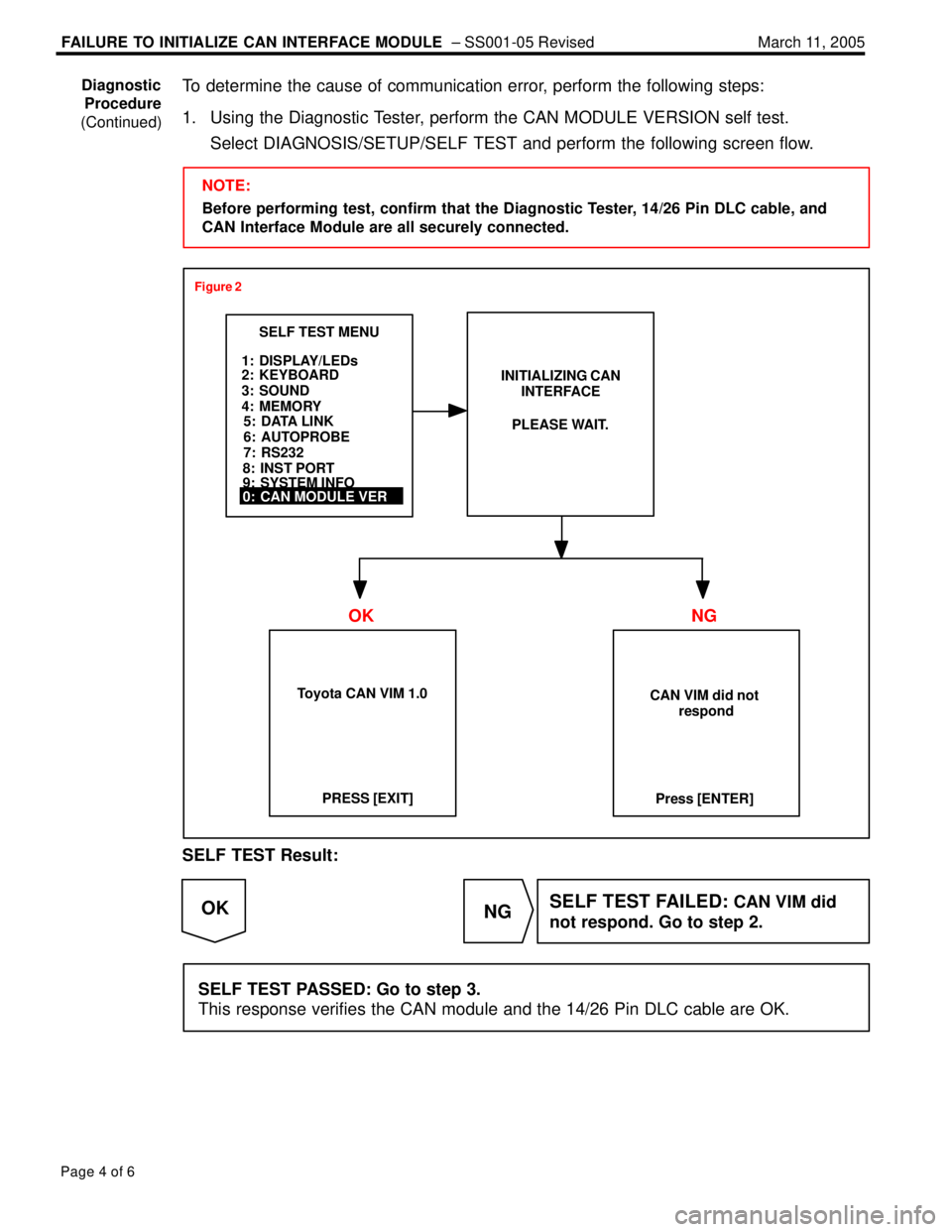
FAILURE TO INITIALIZE CAN INTERFACE MODULE ± SS001-05 Revised March 11, 2005
Page 4 of 6
To determine the cause of communication error, perform the following steps:
1. Using the Diagnostic Tester, perform the CAN MODULE VERSION self test.
Select DIAGNOSIS/SETUP/SELF TEST and perform the following screen flow.
NOTE:
Before performing test, confirm that the Diagnostic Tester, 14/26 Pin DLC cable, and
CAN Interface Module are all securely connected.
SELF TEST MENU
1: DISPLAY/LEDs
2: KEYBOARD
3: SOUND
4: MEMORYINITIALIZING CAN
INTERFACE
0: CAN MODULE VER5: DATA LINK
6: AUTOPROBE
7: RS232
8: INST PORT
9: SYSTEM INFOPLEASE WAIT.
CAN VIM did not
respond
Press [ENTER] Toyota CAN VIM 1.0PRESS [EXIT]
Figure 2
OK NG
SELF TEST Result:
NG OKSELF TEST FAILED: CAN VIM did
not respond. Go to step 2.
SELF TEST PASSED: Go to step 3.
This response verifies the CAN module and the 14/26 Pin DLC cable are OK.
Diagnostic
Procedure
(Continued)
Page 922 of 969
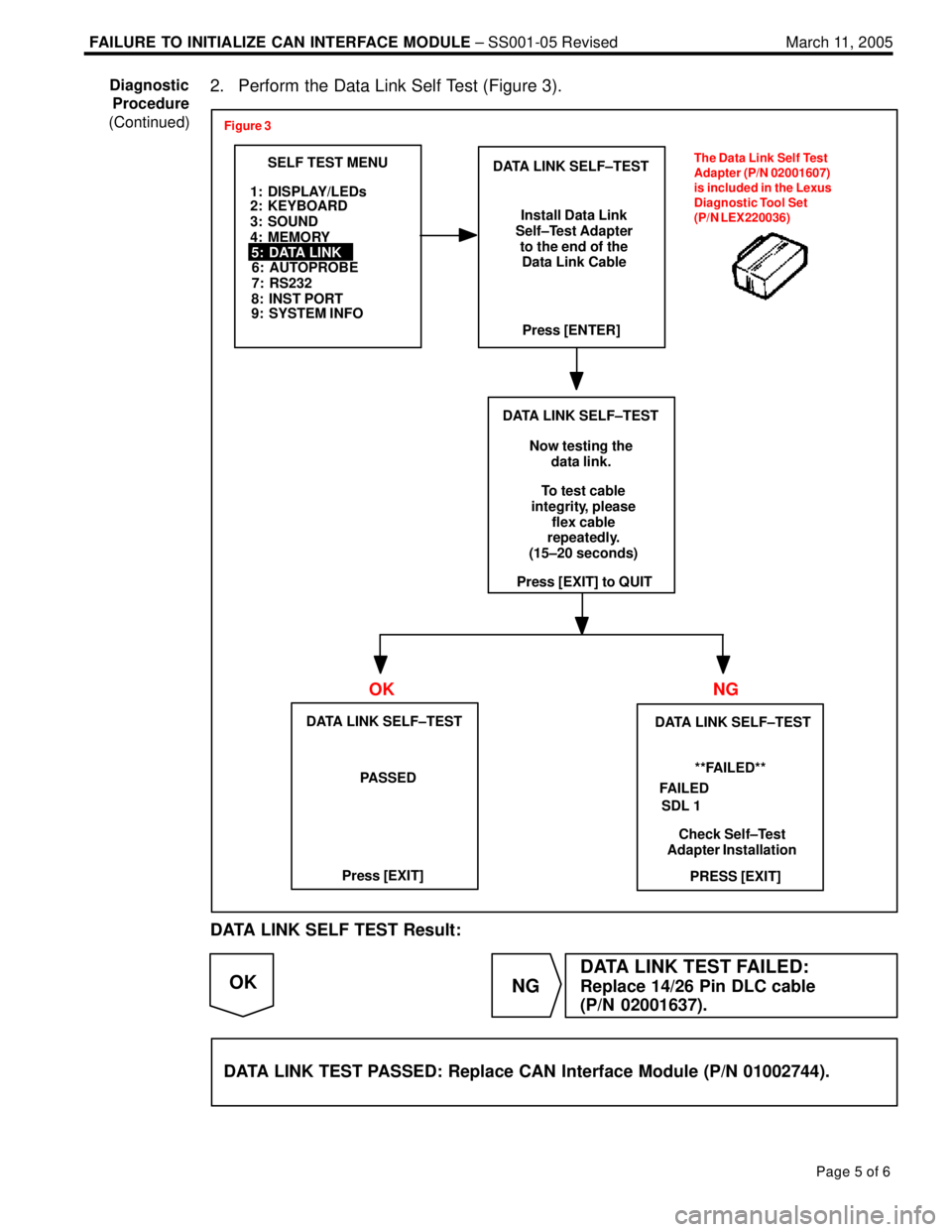
FAILURE TO INITIALIZE CAN INTERFACE MODULE ± SS001-05 Revised March 11, 2005
Page 5 of 6
2. Perform the Data Link Self Test (Figure 3).
5: DATA LINK
6: AUTOPROBE
7: RS2325: DATA LINK
SELF TEST MENU
1: DISPLAY/LEDs
2: KEYBOARD
3: SOUND
4: MEMORYDATA LINK SELF±TEST
8: INST PORT
9: SYSTEM INFO
The Data Link Self Test
Adapter (P/N 02001607)
is included in the Lexus
Diagnostic Tool Set
(P/N LEX220036)
Install Data Link
Self±Test Adapter
to the end of the
Data Link Cable
DATA LINK SELF±TEST
Press [EXIT]**FAILED**PRESS [EXIT]
Press [ENTER]
DATA LINK SELF±TEST
Now testing the
data link.
Press [EXIT] to QUITTo test cable
integrity, please
flex cable
repeatedly.
(15±20 seconds)
DATA LINK SELF±TEST
PASSED
FAILED
SDL 1
Check Self±Test
Adapter Installation
Figure 3
NG OK
DATA LINK SELF TEST Result:
NG OK
DATA LINK TEST FAILED:
Replace 14/26 Pin DLC cable
(P/N 02001637).
DATA LINK TEST PASSED: Replace CAN Interface Module (P/N 01002744).
Diagnostic
Procedure
(Continued)
Page 926 of 969
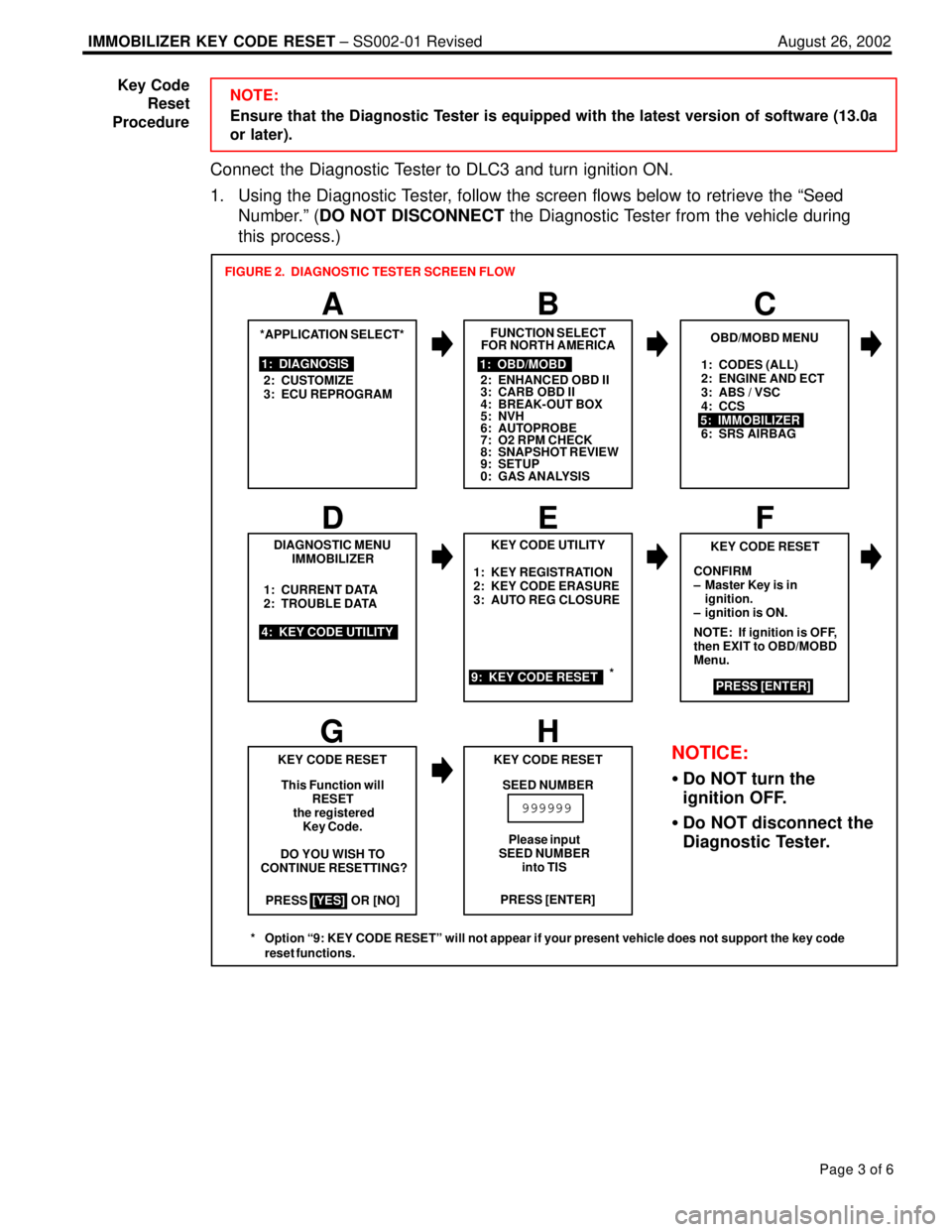
August 26, 2002IMMOBILIZER KEY CODE RESET ± SS002-01 Revised
Page 3 of 6
NOTE:
Ensure that the Diagnostic Tester is equipped with the latest version of software (13.0a
or later).
Connect the Diagnostic Tester to DLC3 and turn ignition ON.
1. Using the Diagnostic Tester, follow the screen flows below to retrieve the ªSeed
Number.º (DO NOT DISCONNECT the Diagnostic Tester from the vehicle during
this process.)
1: CODES (ALL)
2: ENGINE AND ECT
3: ABS / VSC
4: CCS
6: SRS AIRBAG
PRESS OR [NO]1: KEY REGISTRATION
2: KEY CODE ERASURE
3: AUTO REG CLOSURE
*APPLICATION SELECT*
1: DIAGNOSIS
2: CUSTOMIZE
3: ECU REPROGRAM
A
FUNCTION SELECT
FOR NORTH AMERICA
BC
1: OBD/MOBD
2: ENHANCED OBD II
3: CARB OBD II
4: BREAK-OUT BOX
5: NVH
6: AUTOPROBE
7: O2 RPM CHECK
8: SNAPSHOT REVIEW
9: SETUP
0: GAS ANALYSIS
OBD/MOBD MENU
5: IMMOBILIZER
DIAGNOSTIC MENU
IMMOBILIZER
4: KEY CODE UTILITY1: CURRENT DATA
2: TROUBLE DATA
D
KEY CODE UTILITY
EF
9: KEY CODE RESET
KEY CODE RESET
CONFIRM
± Master Key is in
ignition.
± ignition is ON.
NOTE: If ignition is OFF,
then EXIT to OBD/MOBD
Menu.
PRESS [ENTER]
GH
KEY CODE RESET
This Function will
RESET
the registered
Key Code.
DO YOU WISH TO
CONTINUE RESETTING?
[YES]PRESS [ENTER] KEY CODE RESET
SEED NUMBER
999999
FIGURE 2. DIAGNOSTIC TESTER SCREEN FLOW
Please input
SEED NUMBER
into TIS
NOTICE:
�Do NOT turn the
ignition OFF.
�Do NOT disconnect the
Diagnostic Tester.
*
* Option ª9: KEY CODE RESETº will not appear if your present vehicle does not support the key code
reset functions.
Key Code
Reset
Procedure