Page 5 of 3870

Use these steps to plan your diagnostic strategy. If you follow them carefully, you
will be sure that you have exhausted most of the possible ways to find an ABS fault.
1. Gather information about the problem from the customer.
2. Verify that the condition described by the customer exists.
3. Check the vehicle for any ABS DTC.
4. If you cannot verify the condition and there are no ABS DTCs, the malfunction
is intermittent. Refer to HOW TO COPE WITH INTERMITTENT
MALFUNCTIONS
.
5. If you can verify the condition but there are no ABS DTCs, or the system
cannot communicate with the scan tool, check that the basic brake system is
operating properly.
If the basic brake system is not operating properly, refer to the BASIC BRAKE SYSTEM DIAGNOSIS
.
If the basic brake system is operating properly, refer to SYMPTOM CHART
.
6. If there is an ABS DTC, record the number of the DTC, then erase the DTC
from the memory using the scan tool.
7. Duplicate the ABS DTC set conditions to see if the same ABS DTC will set
again.
If the same ABS DTC sets again or the ABS DTC cannot be erased,
perform the diagnostic procedures for the DTC. Refer to HOW TO DIAGNOSE THE CAN BUS LINE
.
If you cannot get the same ABS DTC to set again, the malfunction is
intermittent. Refer to HOW TO COPE WITH INTERMITTENT MALFUNCTIONS
.
DIAGNOSTIC FUNCTION ON-BOARD DIAGNOSTICS If the ABS-ECU detects any problem in the CAN communication line or the ECUs,
which the ABS-ECU is communicating with, it stores a diagnostic trouble code.
The DTCs have 27 items. The DTCs can be confirmed by connecting scan tool
MB991958
(MUT-III sub assembl
y.) The stored DTCs are not erased even after the
2004 Mitsubishi Endeavor LS
2004 BRAKES Anti-Lock Braking System (ABS) - Endeavor
Page 14 of 3870
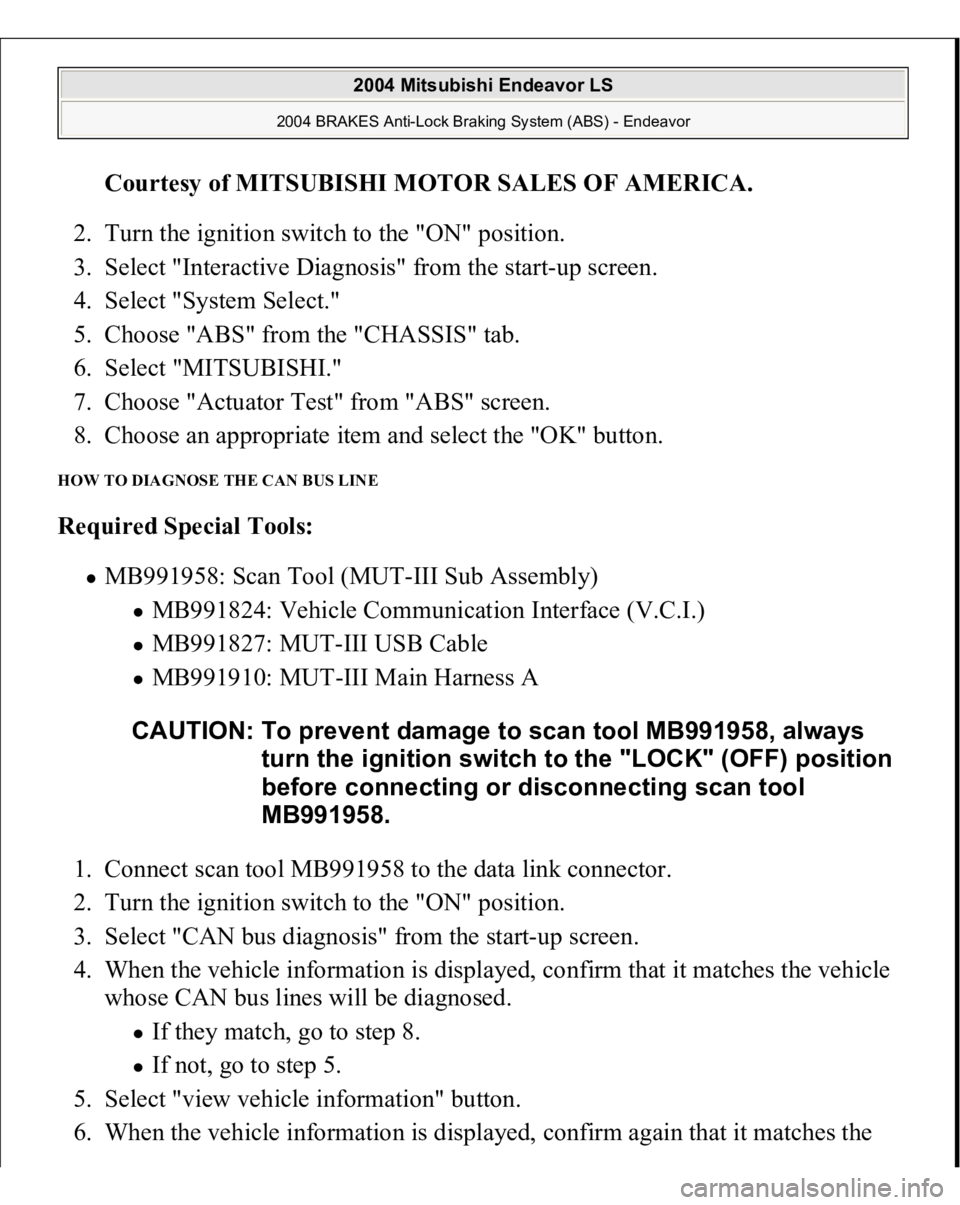
Courtesy of MITSUBISHI MOTOR SALES OF AMERICA
.
2. Turn the ignition switch to the "ON" position.
3. Select "Interactive Diagnosis" from the start-up screen.
4. Select "System Select."
5. Choose "ABS" from the "CHASSIS" tab.
6. Select "MITSUBISHI."
7. Choose "Actuator Test" from "ABS" screen.
8. Choose an appropriate item and select the "OK" button.
HOW TO DIAGNOSE THE CAN BUS LINE Required Special Tools:
MB991958: Scan Tool (MUT-III Sub Assembly)
MB991824: Vehicle Communication Interface (V.C.I.) MB991827: MUT-III USB Cable MB991910: MUT-III Main Harness A
1. Connect scan tool MB991958 to the data link connector.
2. Turn the ignition switch to the "ON" position.
3. Select "CAN bus diagnosis" from the start-up screen.
4. When the vehicle information is displayed, confirm that it matches the vehicle
whose CAN bus lines will be diagnosed. If they match, go to step 8. If not, go to step 5.
5. Select "view vehicle information" button.
6. When the vehicle information is dis
played, confirm a
gain that it matches the CAUTION: To prevent damage to scan tool MB991958, always
turn the ignition switch to the "LOCK" (OFF) position
before connecting or disconnecting scan tool
MB991958.
2004 Mitsubishi Endeavor LS
2004 BRAKES Anti-Lock Braking System (ABS) - Endeavor
Page 20 of 3870
Fig. 11: Identifying Connector D
-10, D
-15
Courtesy of MITSUBISHI MOTOR SALES OF AMERICA.
CIRCUIT OPERATION
A toothed ABS rotor generates a voltage pulse as it moves across the pickup
field of each ABS sensor.
CAUTION: If there is any problem in the CAN bus lines, an
incorrect diagnostic trouble code may be set.
Diagnose the CAN bus lines before the DTC (Refer to
DIAGNOSTIC TROUBLE CODE DIAGNOSIS
).
2004 Mitsubishi Endeavor LS
2004 BRAKES Anti-Lock Braking System (ABS) - Endeavor
Page 21 of 3870

The amount of voltage generated at each wheel is determined by the clearance
between the ABS rotor teeth and the ABS sensor, and by the speed of rotation. Sends alternating current signals at frequencies which are proportional to the
rotation speeds of each wheel to the ABS electronic control unit (ABS-ECU). The ABS hydraulic unit modulates the amount of braking force individually
applied to each wheel cylinder.
ABS DTC SET CONDITIONS The ABS-ECU monitors voltage fluctuation in each ABS sensor circuit. If the ECU
detects short or open circuit in the circuit, it will set a diagnostic trouble code. TROUBLESHOOTING HINTS (THE MOST LIKELY CAUSES FOR THESE DTCS ARE TO SET ARE:)
Current trouble
Malfunction of the ABS sensor Damaged wiring harness or connector Malfunction of the hydraulic unit (integrated with ABS-ECU)
Past trouble
Carry out diagnosis with particular emphasis o connector(s) or wiring harness
in ABS sensor circuit. For diagnosis procedures, refer to HOW TO USE TROUBLESHOOTING/ INSPECTION SERVIC
).
DIAGNOSIS Required Special Tools:
MB991958: Scan Tool (MUT-III Sub Assembly)
MB991824: Vehicle Communication Interface (V.C.I.) MB991827: MUT-III USB Cable MB991910: MUT-III Main Harness A
MB991970: ABS Check Harness
STEP 1. Using scan tool MB991958, diagnose the CAN bus line.
2004 Mitsubishi Endeavor LS
2004 BRAKES Anti-Lock Braking System (ABS) - Endeavor
Page 24 of 3870
2. Turn the ignition switch to the "ON" position.
3. Diagnose the CAN bus line.
4. Turn the ignition switch to the "LOCK" (OFF) position.
Q: Is the CAN bus line found to be normal?
YES: Go to Step 3
NO: Repair the CAN bus line (Refer to TCL/ASC DIAGNOSIS
, ). Then
go to Step 2.
STEP 2. Recheck for diagnostic trouble code.
1. Turn the ignition switch to the "ON" position.
2. Erase the DTC. CAUTION: To prevent damage to scan tool MB991958,
always turn the ignition switch to the
"LOCK" (OFF) position before connecting or
disconnecting scan tool MB991958.
2004 Mitsubishi Endeavor LS
2004 BRAKES Anti-Lock Braking System (ABS) - Endeavor
Page 57 of 3870
Courtesy of MITSUBISHI MOTOR SALES OF AMERICA
.
6. Turn the ignition switch to the "LOCK" (OFF) position.
Q: Is DTC C1200, C1205, C1210 or C1215 set?
YES: Repeat the troubleshooting from Step 1 .
NO: The procedure is complete.
DTC C1201: FR wheel SPD. SNSR. invalid signal, DTC C1206: FL wheel SPD. SNSR. invalid signal, DTC C1211: RR
wheel SPD. SNSR. invalid signal, DTC C1216: RL wheel SPD. SNSR. invalid signal Fig. 38: ABS Sensor Circuit Diagram
Courtesy of MITSUBISHI MOTOR SALES OF AMERICA.
CIRCUIT OPERATION
A toothed ABS rotor
generates a volta
ge pulse as i
t moves across the
picku
p
CAUTION: If there is any problem in the CAN bus lines, an
incorrect diagnostic trouble code may be set. Prior to
this diagnosis, diagnose the CAN bus lines.
2004 Mitsubishi Endeavor LS
2004 BRAKES Anti-Lock Braking System (ABS) - Endeavor
Page 59 of 3870
Required Special Tools:
MB991958: Scan Tool (MUT-III Sub Assembly)
MB991824: Vehicle Communication Interface (V.C.I.) MB991827: MUT-III USB Cable MB991910: MUT-III Main Harness A
MB991970: ABS Check Harness
STEP 1. Using scan tool MB991958, diagnose the CAN bus line.
1. Connect scan tool MB991958 to the data link connec
tor. CAUTION: To prevent damage to scan tool MB991958,
always turn the ignition switch to the
"LOCK" (OFF) position before connecting or
disconnecting scan tool MB991958.
2004 Mitsubishi Endeavor LS
2004 BRAKES Anti-Lock Braking System (ABS) - Endeavor
Page 61 of 3870
Courtesy of MITSUBISHI MOTOR SALES OF AMERICA
.
2. Turn the ignition switch to the "ON" position.
3. Diagnose the CAN bus line.
4. Turn the ignition switch to the "LOCK" (OFF) position.
Q: Is the CAN bus line found to be normal?
YES: Go to Step 3 .
NO: Repair the CAN bus line (Refer to DIAGNOSTIC TROUBLE
CODE DIAGNOSIS
or DIAGNOSIS < VEHICLES WITHOUT
ADVANCED AIR BAG
). Then go to Step 2.
STEP 2. Recheck for diagnostic trouble code.
1. Turn the ignition switch to the "ON" position.
2. Erase the DTC.
3. Turn the ignition switch to the "LOCK" (OFF) position.
4. Turn the ignition switch to the "ON" position.
5. Check if the DTC is set. CAUTION: To prevent damage to scan tool MB991958,
always turn the ignition switch to the
"LOCK" (OFF) position before connecting or
disconnecting scan tool MB991958.
2004 Mitsubishi Endeavor LS
2004 BRAKES Anti-Lock Braking System (ABS) - Endeavor