Page 704 of 3870
SYMPTOM CHART Fig. 3: Symptom Chart
Courtesy of MITSUBISHI MOTOR SALES OF AMERICA.
SYMPTOM PROCEDURES INSPECTION PROCEDURE 1: VEHICLE PULLS TO ONE SIDE WHEN BRAKES ARE APPLIED DIAGNOSIS
STEP 1. Check for oil, water, etc., on the pad contact surface of all brakes.
Q: Is oil, water, etc., on the pad contact surface?
YES: Replace the part and determine the source/cause of foreign material.
Then go to Step 5 .
NO: Go to Step 2.
STEP 2. Check disc brake pistons for smooth operation.
1. With engine not running, depress the brake pedal rapidly several times to
deplete booster vacuum reserves.
2. Test each disc brake assembly one at a time.
a. Remove the lower caliper bolt, then remove caliper from mount.
b. Have an assistant slowly depress the brake pedal. Confirm piston(s)
extend slowl
y and smoothl
y with no
jum
piness. Re
peat for each disc
2004 Mitsubishi Endeavor LS
2004 BRAKES Basic Brake System - Endeavor
Page 707 of 3870
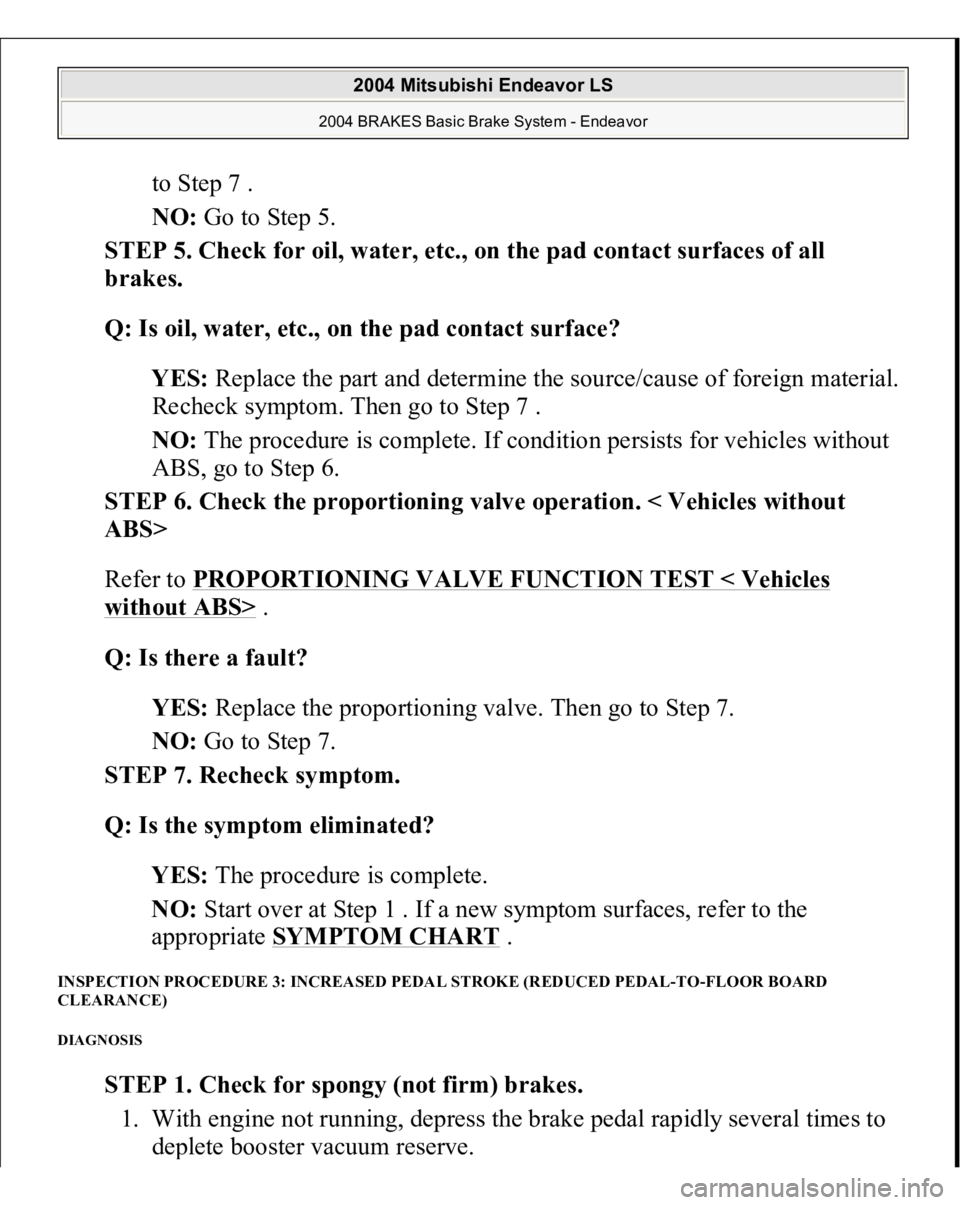
to Step 7 .
NO: Go to Step 5.
STEP 5. Check for oil, water, etc., on the pad contact surfaces of all
brakes.
Q: Is oil, water, etc., on the pad contact surface?
YES: Replace the part and determine the source/cause of foreign material.
Recheck symptom. Then go to Step 7 .
NO: The procedure is complete. If condition persists for vehicles without
ABS, go to Step 6.
STEP 6. Check the proportioning valve operation. < Vehicles without
ABS>
Refer to PROPORTIONING VALVE FUNCTION TEST < Vehicles
without ABS>
.
Q: Is there a fault?
YES: Replace the proportioning valve. Then go to Step 7.
NO: Go to Step 7.
STEP 7. Recheck symptom.
Q: Is the symptom eliminated?
YES: The procedure is complete.
NO: Start over at Step 1 . If a new symptom surfaces, refer to the
appropriate SYMPTOM CHART
.
INSPECTION PROCEDURE 3: INCREASED PEDAL STROKE (REDUCED PEDAL-TO-FLOOR BOARD
CLEARANCE) DIAGNOSIS
STEP 1. Check for spongy (not firm) brakes.
1. With engine not running, depress the brake pedal rapidly several times to
de
plete booster vacuum reserve.
2004 Mitsubishi Endeavor LS
2004 BRAKES Basic Brake System - Endeavor
Page 1068 of 3870
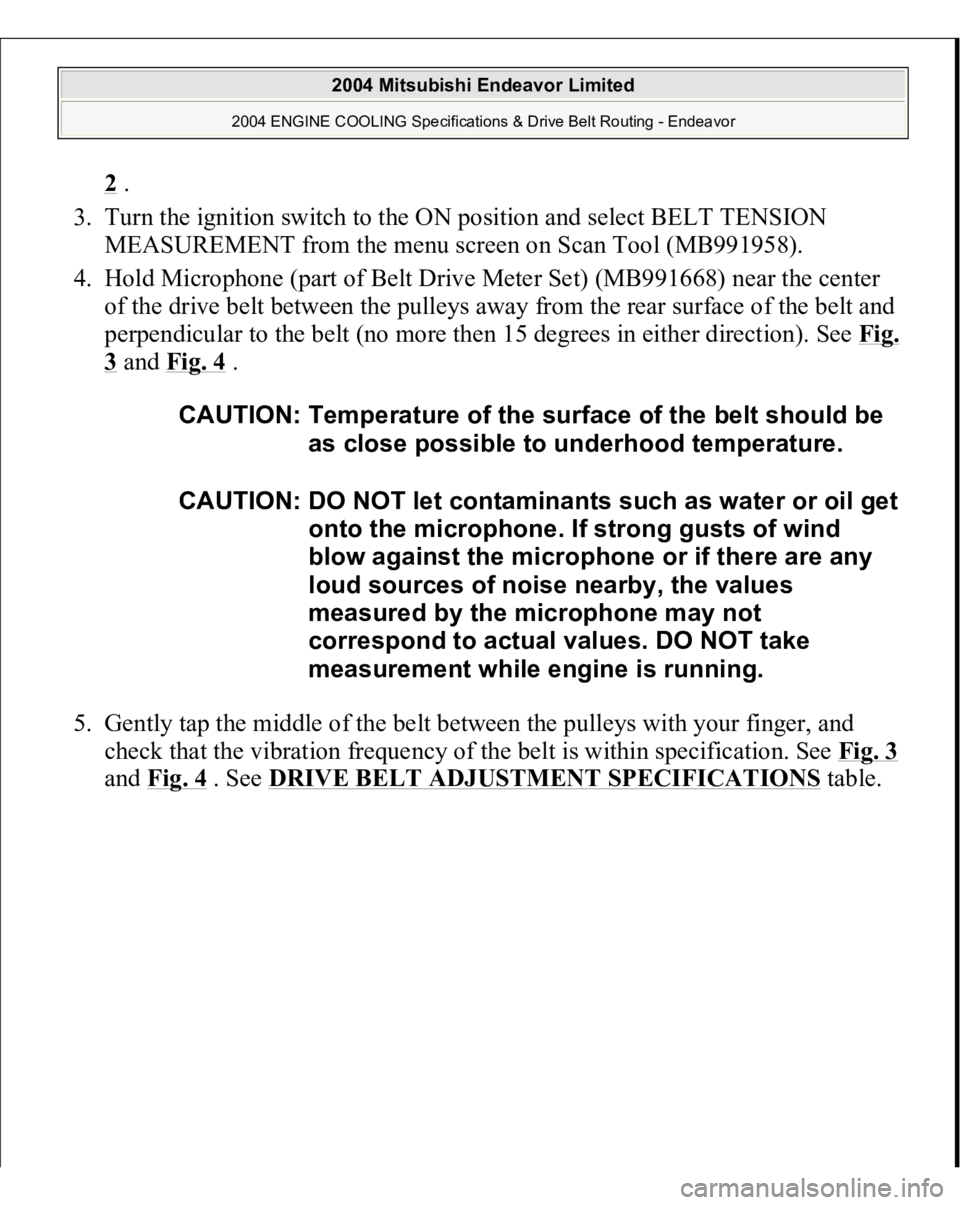
2 .
3. Turn the ignition switch to the ON position and select BELT TENSION
MEASUREMENT from the menu screen on Scan Tool (MB991958).
4. Hold Microphone (part of Belt Drive Meter Set) (MB991668) near the center
of the drive belt between the pulleys away from the rear surface of the belt and
perpendicular to the belt (no more then 15 degrees in either direction). See Fi
g.
3 and Fig. 4
.
5. Gently tap the middle of the belt between the pulleys with your finger, and
check that the vibration frequency of the belt is within specification. See Fig. 3
and Fig. 4
. See DRIVE BELT ADJUSTMENT SPECIFICATIONS
table.
CAUTION: Temperature of the surface of the belt should be
as close possible to underhood temperature.
CAUTION: DO NOT let contaminants such as water or oil get
onto the microphone. If strong gusts of wind
blow against the microphone or if there are any
loud sources of noise nearby, the values
measured by the microphone may not
correspond to actual values. DO NOT take
measurement while engine is running.
2004 Mitsubishi Endeavor Limited
2004 ENGINE COOLING Specifications & Drive Belt Routing - Endeavor
Page 1095 of 3870
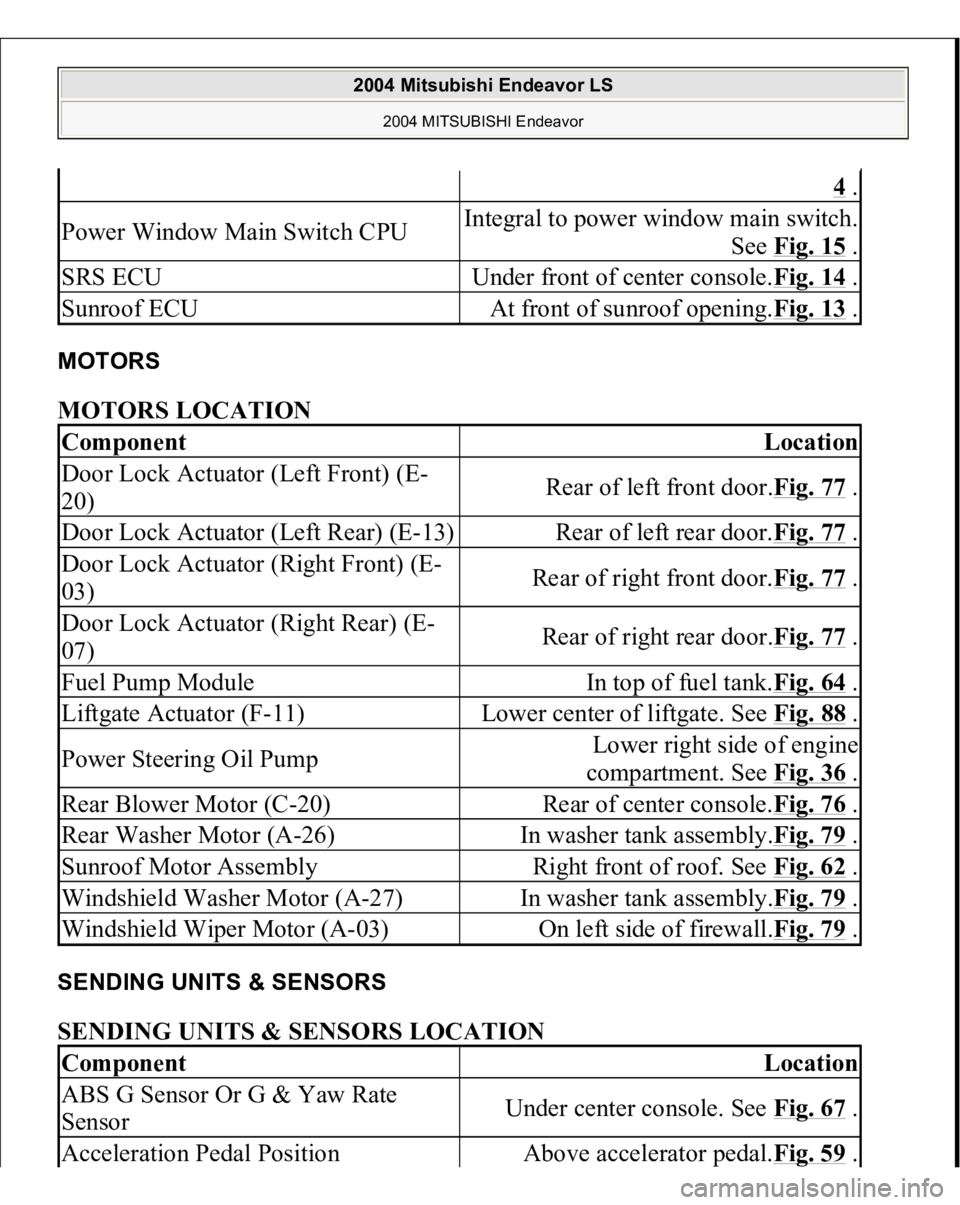
MOTORS MOTORS LOCATION SENDING UNITS & SENSORS SENDING UNITS & SENSORS LOCATION
4 .
Power Window Main Switch CPU
Integral to power window main switch.
See Fig. 15
.
SRS ECU
Under front of center console.Fig. 14
.
Sunroof ECU
At front of sunroof opening.Fig. 13
.
Component
Location
Door Lock Actuator (Left Front) (E-
20)
Rear of left front door.Fig. 77
.
Door Lock Actuator (Left Rear) (E-13)
Rear of left rear door.Fig. 77
.
Door Lock Actuator (Right Front) (E-
03)
Rear of right front door.Fig. 77
.
Door Lock Actuator (Right Rear) (E-
07)
Rear of right rear door.Fig. 77
.
Fuel Pump Module
In top of fuel tank.Fig. 64
.
Liftgate Actuator (F-11)
Lower center of liftgate. See Fig. 88
.
Power Steering Oil Pump
Lower right side of engine
compartment. See Fig. 36
.
Rear Blower Motor (C-20)
Rear of center console.Fig. 76
.
Rear Washer Motor (A-26)
In washer tank assembly.Fig. 79
.
Sunroof Motor Assembly
Right front of roof. See Fig. 62
.
Windshield Washer Motor (A-27)
In washer tank assembly.Fig. 79
.
Windshield Wiper Motor (A-03)
On left side of firewall.Fig. 79
.
Component
Location
ABS G Sensor Or G & Yaw Rate
Sensor
Under center console. See Fig. 67
.
Acceleration Pedal Position
Above accelerator pedal.Fig. 59
.
2004 Mitsubishi Endeavor LS
2004 MITSUBISHI Endeavor
Page 1099 of 3870
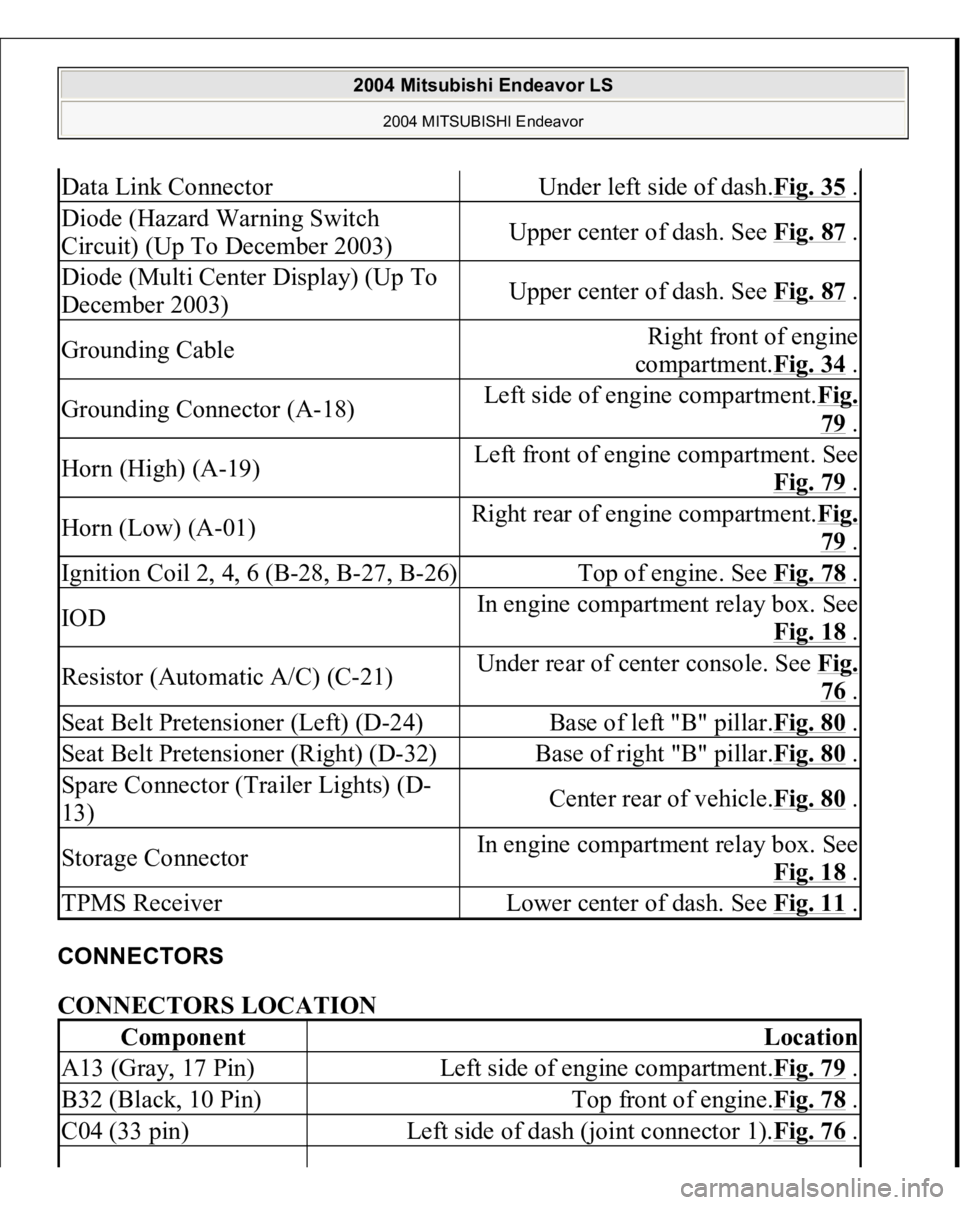
CONNECTORS CONNECTORS LOCATION Data Link Connector
Under left side of dash.Fig. 35
.
Diode (Hazard Warning Switch
Circuit) (Up To December 2003)
Upper center of dash. See Fig. 87
.
Diode (Multi Center Display) (Up To
December 2003)
Upper center of dash. See Fig. 87
.
Grounding Cable
Right front of engine
compartment.Fig. 34
.
Grounding Connector (A-18)
Left side of engine compartment.Fig.
79 .
Horn (High) (A-19)
Left front of engine compartment. See
Fig. 79
.
Horn (Low) (A-01)
Right rear of engine compartment.Fi
g.
79 .
Ignition Coil 2, 4, 6 (B-28, B-27, B-26)
Top of engine. See Fig. 78
.
IOD
In engine compartment relay box. See
Fig. 18
.
Resistor (Automatic A/C) (C-21)
Under rear of center console. See Fi
g.
76 .
Seat Belt Pretensioner (Left) (D-24)
Base of left "B" pillar.Fig. 80
.
Seat Belt Pretensioner (Right) (D-32)
Base of right "B" pillar.Fig. 80
.
Spare Connector (Trailer Lights) (D-
13)
Center rear of vehicle.Fig. 80
.
Storage Connector
In engine compartment relay box. See
Fig. 18
.
TPMS Receiver
Lower center of dash. See Fig. 11
.
Component
Location
A13 (Gray, 17 Pin)
Left side of engine compartment.Fig. 79
.
B32 (Black, 10 Pin)
Top front of engine.Fig. 78
.
C04 (33 pin)
Left side of dash (joint connector 1).Fig. 76
.
2004 Mitsubishi Endeavor LS
2004 MITSUBISHI Endeavor
Page 1193 of 3870
DIAGNOSI
S
STEP 1. Remove the radiator cap and check for coolant contamination.
Q: Is the coolant contaminated with rust and oil?
YES: Replace it. Refer to ENGINE COOLANT REPLACEMENT
.
NO: There is no action to be taken. Go to Step 2.
STEP 2. Check the radiator cap valve opening pressure.
1. Use a cap adapter to attach the cap to the tester.
2. Increase the pressure until the gauge indicator stops moving.
Minimum limit: 83 kPa (12 psi)
Standard value: 93 - 123 kPa (14 - 18 psi)
NOTE: Be sure that the cap is clean before testing. Rust or
other foreign material on the cap seal will cause an
improper reading.
2004 Mitsubishi Endeavor Limited 2004 ENGINE Engine Cooling - Endeavor
Page 1251 of 3870
REMOVAL SERVICE POINTS << A >> RADIATOR UPPER HOSE/RADIATOR
LOWER HOSE DISCONNECTION Make mating marks on the radiator hose and the hose clamp. Disconnect the
radiator hose.
Fig. 47: Disconnecting Radiator Hose
Courtesy of MITSUBISHI MOTOR SALES OF AMERICA.
<>A/T OIL COOLER HOSE REMOVAL After removing the hose from the radiator, plug the hose and the radiator nipple to prevent dust or forei
gn particles from
gettin
g in.
2004 Mitsubishi Endeavor Limited 2004 ENGINE Engine Cooling - Endeavor
Page 1255 of 3870
Fig. 51: Disconnecting Radiator Lower Hose
Courtesy of MITSUBISHI MOTOR SALES OF AMERICA.
INSTALLATION SERVICE POINTS > >A<< THERMOSTAT INSTALLATION Install the thermostat so that the jiggle valve is facing straight up. Be careful not to
fold or scratch the rubber rin
g.
CAUTION: Make absolutely sure that no oil adheres to the
rubber ring of the thermostat. Also do not fold or
scratch the rubber ring during installation.
2004 Mitsubishi Endeavor Limited 2004 ENGINE Engine Cooling - Endeavor