Page 2421 of 3870
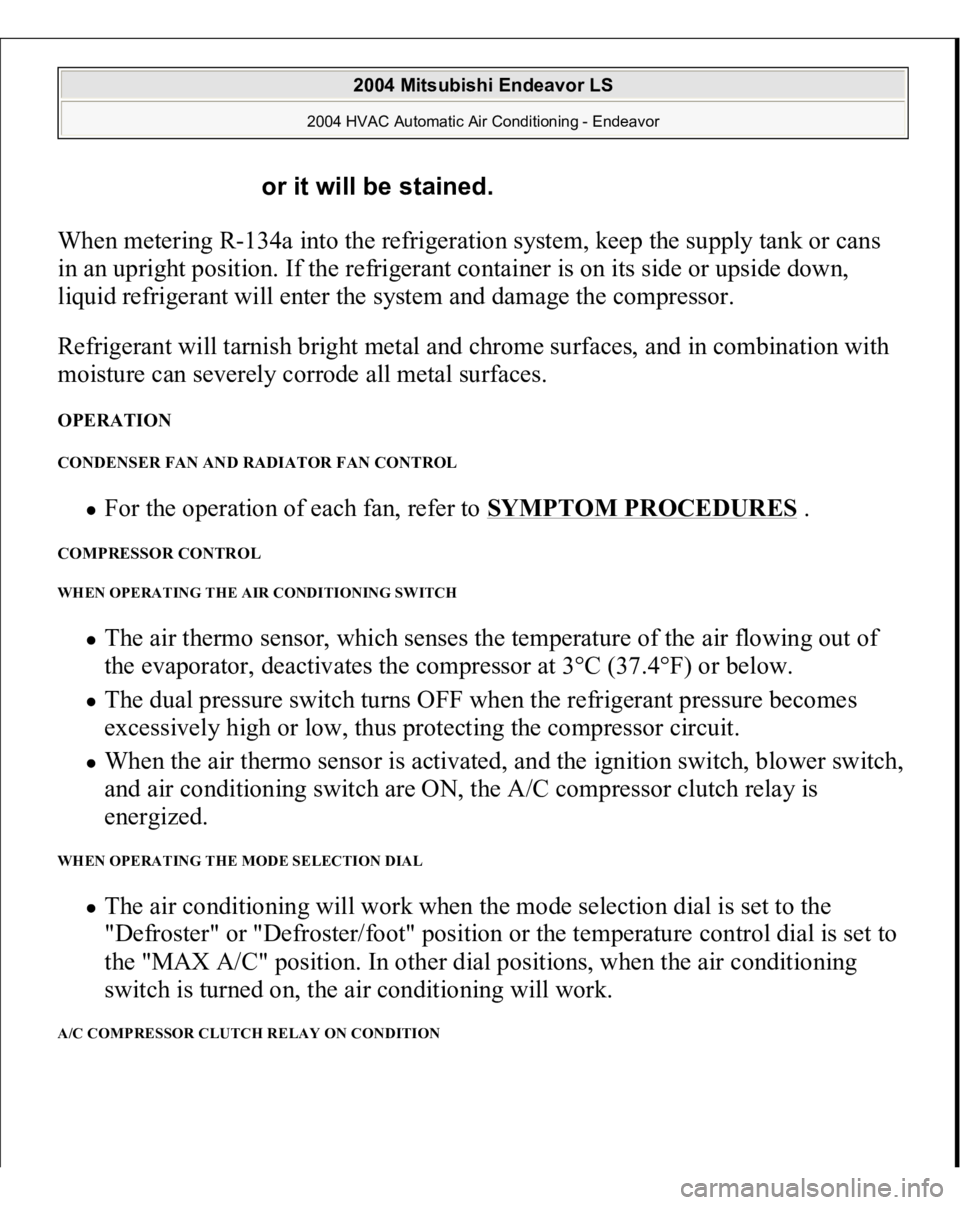
When metering R-134a into the refrigeration system, keep the supply tank or cans
in an upright position. If the refrigerant container is on its side or upside down,
liquid refrigerant will enter the system and damage the compressor.
Refrigerant will tarnish bright metal and chrome surfaces, and in combination with
moisture can severely corrode all metal surfaces. OPERATION CONDENSER FAN AND RADIATOR FAN CONTROL
For the operation of each fan, refer to
SYMPTOM PROCEDURES
.
COMPRESSOR CONTROL WHEN OPERATING THE AIR CONDITIONING SWITCH
The air thermo sensor, which senses the temperature of the air flowing out of
the evaporator, deactivates the compressor at 3°C (37.4°F) or below. The dual pressure switch turns OFF when the refrigerant pressure becomes
excessively high or low, thus protecting the compressor circuit. When the air thermo sensor is activated, and the ignition switch, blower switch,
and air conditioning switch are ON, the A/C compressor clutch relay is
energized.
WHEN OPERATING THE MODE SELECTION DIAL
The air conditioning will work when the mode selection dial is set to the
"Defroster" or "Defroster/foot" position or the temperature control dial is set to
the "MAX A/C" position. In other dial positions, when the air conditioning
switch is turned on, the air conditioning will work.
A/C COMPRESSOR CLUTCH RELAY ON CONDITION
or it will be stained.
2004 Mitsubishi Endeavor LS
2004 HVAC Automatic Air Conditioning - Endeavor
Page 2423 of 3870
Required Special Tool
:
MB991958: Scan Tool (MUT-III Sub Assembly)
MB991824: Vehicle Communication Interface (V.C.I.) MB991827: MUT-III USB Cable MB991910: MUT-III Main Harness A (Vehicles with CAN
communication system)
1. Ensure that the ignition switch is at the "LOCK" (OFF) position.
2. Start up the personal computer.
3. Connect special tool MB991827 to special tool MB991824 and the personal
computer.
4. Connect special tool MB991910 to special tool MB991824
5. Connect s
pecial tool MB991910 to the data link connector.
CAUTION: To prevent damage to scan tool MB991958, always
turn the ignition switch to the "LOCK" (OFF) position
before connecting or disconnecting scan tool
MB991958.
2004 Mitsubishi Endeavor LS
2004 HVAC Automatic Air Conditioning - Endeavor
Page 2425 of 3870
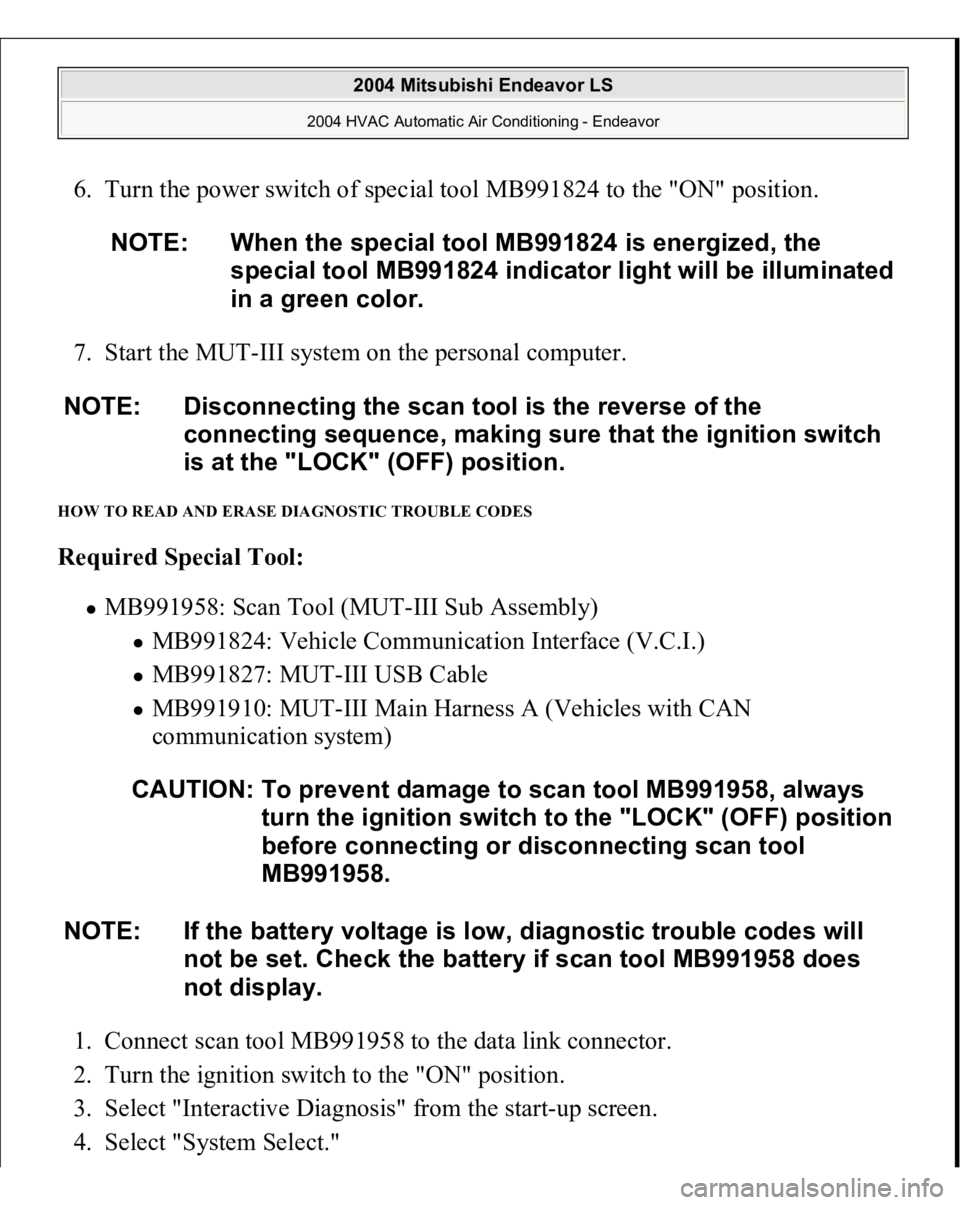
6. Turn the power switch of special tool MB991824 to the "ON" position.
7. Start the MUT-III system on the personal computer. HOW TO READ AND ERASE DIAGNOSTIC TROUBLE CODES Required Special Tool:
MB991958: Scan Tool (MUT-III Sub Assembly)
MB991824: Vehicle Communication Interface (V.C.I.) MB991827: MUT-III USB Cable MB991910: MUT-III Main Harness A (Vehicles with CAN
communication system)
1. Connect scan tool MB991958 to the data link connector.
2. Turn the ignition switch to the "ON" position.
3. Select "Interactive Diagnosis" from the start-up screen.
4. Select "S
ystem Select."
NOTE: When the special tool MB991824 is energized, the
special tool MB991824 indicator light will be illuminated
in a green color.
NOTE: Disconnecting the scan tool is the reverse of the
connecting sequence, making sure that the ignition switch
is at the "LOCK" (OFF) position.
CAUTION: To prevent damage to scan tool MB991958, always
turn the ignition switch to the "LOCK" (OFF) position
before connecting or disconnecting scan tool
MB991958.
NOTE: If the battery voltage is low, diagnostic trouble codes will
not be set. Check the battery if scan tool MB991958 does
not display.
2004 Mitsubishi Endeavor LS
2004 HVAC Automatic Air Conditioning - Endeavor
Page 2428 of 3870
Fig. 3: Connecting Special Tool MB991910 To Data Link Connector
Courtesy of MITSUBISHI MOTOR SALES OF AMERICA.
HOW TO READ DATA LIST Required Special Tool:
MB991958: Scan Tool (MUT-III Sub Assembly)
MB991824: Vehicle Communication Interface (V.C.I.) MB991827: MUT-III USB Cable MB991910: MUT-III Main Harness A (Vehicles with CAN
communication system)
1. Connect the scan tool MB991958 to the data link connector.
2. Turn the ignition switch to the "ON" position.
3. Select "Interactive Diagnosis" from the start-up screen.
4. Select "System Select."
5. Choose "Air Conditioner" from the "BODY" tab.
6. Select "MITSUBISHI."
7. Select "Data List."
8. Choose an a
ppropriate item and select the "OK" but
ton.
CAUTION: To prevent damage to scan tool MB991958, always
turn the ignition switch to the "LOCK" (OFF) position
before connecting or disconnecting scan tool
MB991958.
2004 Mitsubishi Endeavor LS
2004 HVAC Automatic Air Conditioning - Endeavor
Page 2430 of 3870
Courtesy of MITSUBISHI MOTOR SALES OF AMERICA
.
HOW TO PERFORM ACTUATOR TEST Required Special Tool:
MB991958: Scan Tool (MUT-III Sub Assembly)
MB991824: Vehicle Communication Interface (V.C.I.) MB991827: MUT-III USB Cable MB991910: MUT-III Main Harness A (Vehicles with CAN
communication system)
1. Connect scan tool MB991958 to the data link connector.
2. Turn the ignition switch to the "ON" position.
3. Select "Interactive Diagnosis" from the start-up screen.
4. Select "System Select."
5. Choose "Air Conditioner" from the "BODY" tab.
6. Select "MITSUBISHI."
7. Choose "Actuator Test" from "AUTO A/C" screen.
8. Choose an appropriate item and select the "OK" but
ton.
CAUTION: To prevent damage to scan tool MB991958, always
turn the ignition switch to the "LOCK" (OFF) position
before connecting or disconnecting scan tool
MB991958.
2004 Mitsubishi Endeavor LS
2004 HVAC Automatic Air Conditioning - Endeavor
Page 2436 of 3870
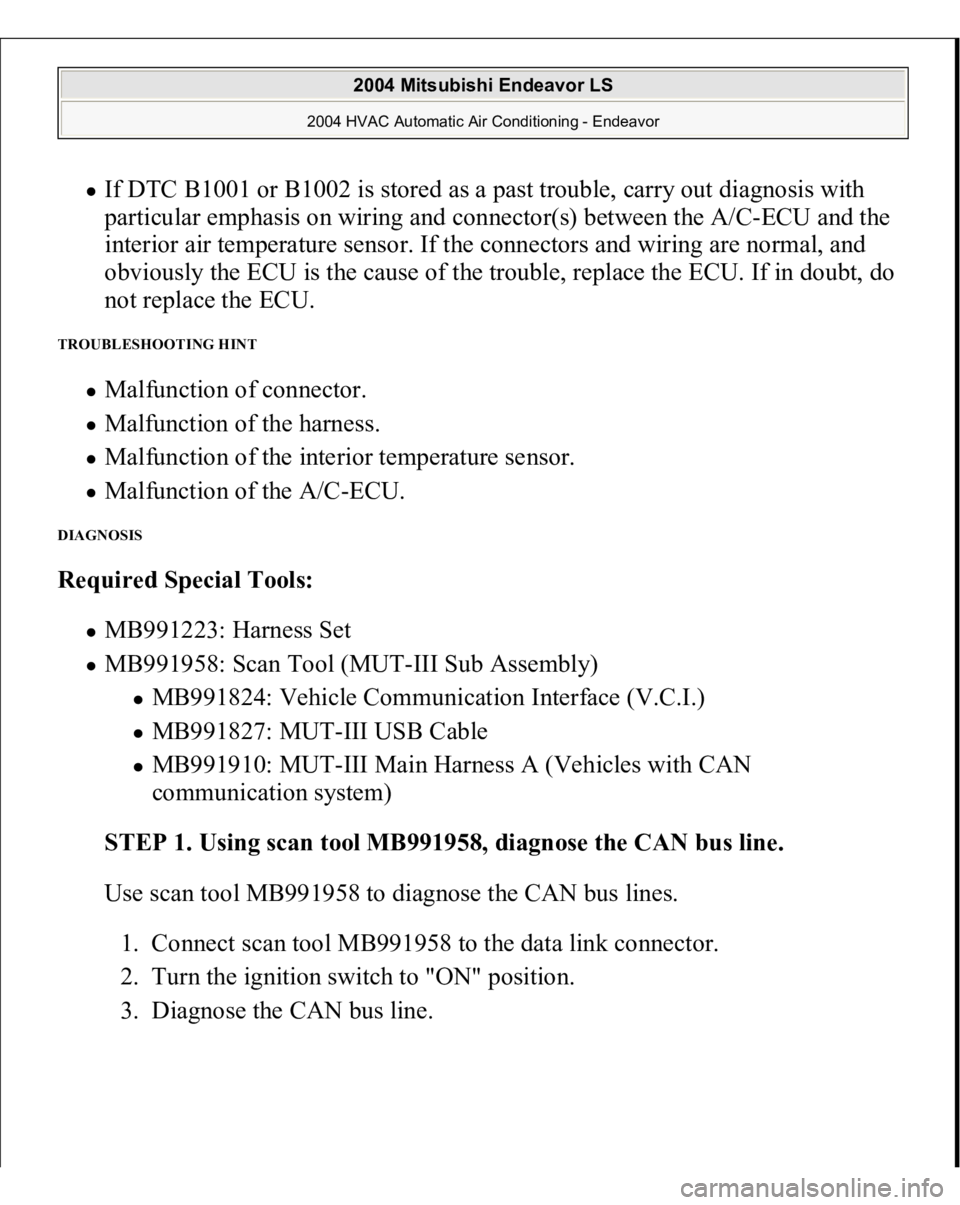
If DTC B1001 or B1002 is stored as a past trouble, carry out diagnosis with
particular emphasis on wiring and connector(s) between the A/C-ECU and the
interior air temperature sensor. If the connectors and wiring are normal, and
obviously the ECU is the cause of the trouble, replace the ECU. If in doubt, do
not replace the ECU.
TROUBLESHOOTING HINT
Malfunction of connector. Malfunction of the harness. Malfunction of the interior temperature sensor. Malfunction of the A/C-ECU.
DIAGNOSIS Required Special Tools:
MB991223: Harness Set MB991958: Scan Tool (MUT-III Sub Assembly)
MB991824: Vehicle Communication Interface (V.C.I.) MB991827: MUT-III USB Cable MB991910: MUT-III Main Harness A (Vehicles with CAN
communication system)
STEP 1. Using scan tool MB991958, diagnose the CAN bus line.
Use scan tool MB991958 to diagnose the CAN bus lines.
1. Connect scan tool MB991958 to the data link connector.
2. Turn the ignition switch to "ON" position.
3. Diagnose the CAN bus line.
2004 Mitsubishi Endeavor LS
2004 HVAC Automatic Air Conditioning - Endeavor
Page 2438 of 3870
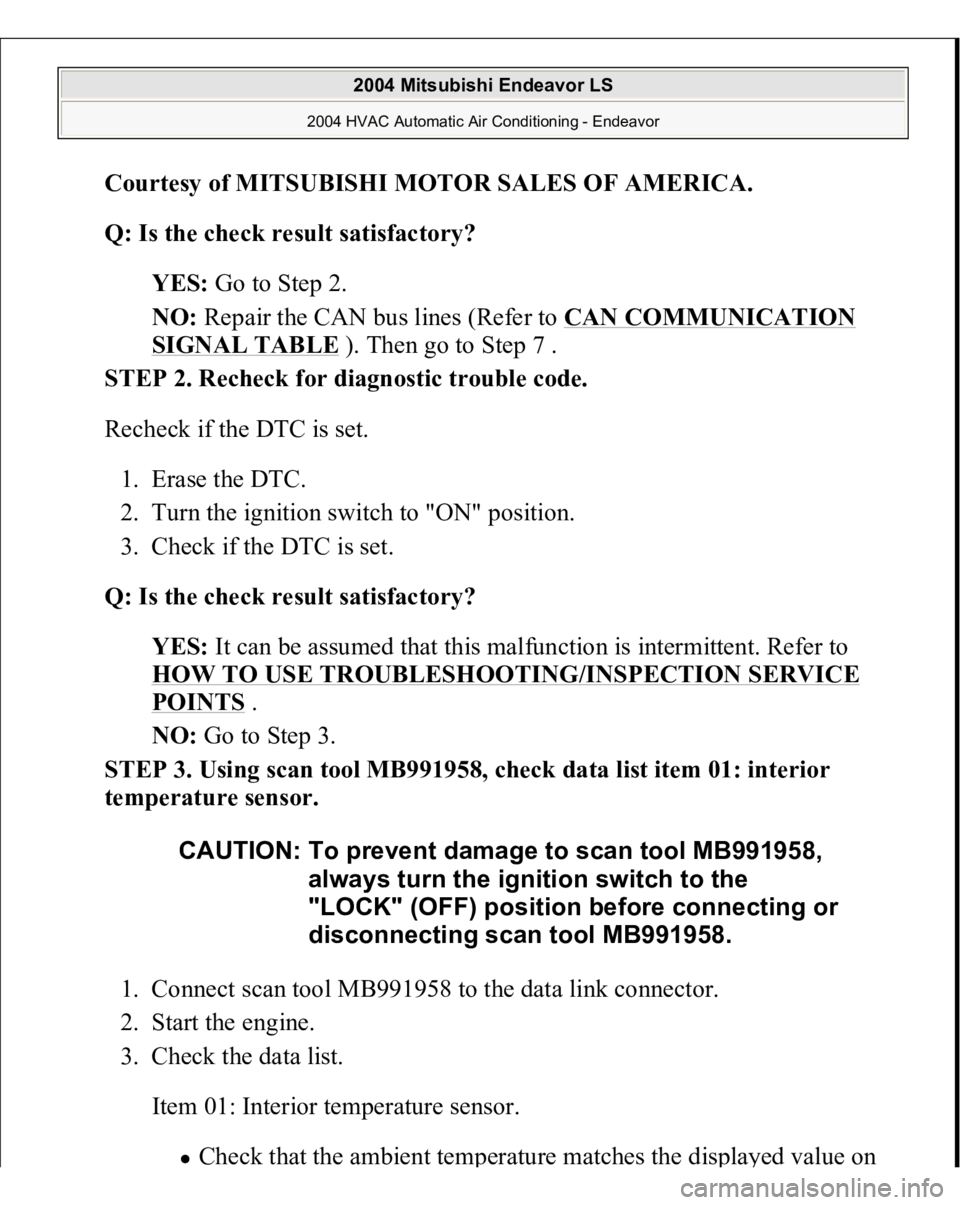
Courtesy of MITSUBISHI MOTOR SALES OF AMERICA
.
Q: Is the check result satisfactory?
YES:
Go to Step 2.
NO:
Repair the CAN bus lines (Refer to
CAN COMMUNICATION
SIGNAL TABLE
). Then go to Step 7 .
STEP 2. Recheck for diagnostic trouble code.
Recheck if the DTC is set.
1. Erase the DTC.
2. Turn the ignition switch to "ON" position.
3. Check if the DTC is set.
Q: Is the check result satisfactory?
YES:
It can be assumed that this malfunction is intermittent. Refer to
HOW TO USE TROUBLESHOOTING/INSPECTION SERVICE POINTS
.
NO:
Go to Step 3.
STEP 3. Using scan tool MB991958, check data list item 01: interior
temperature sensor.
1. Connect scan tool MB991958 to the data link connector.
2. Start the engine.
3. Check the data list.
Item 01: Interior temperature sensor.
Check that the ambient tem
perature matches the dis
played value on
CAUTION: To prevent damage to scan tool MB991958,
always turn the ignition switch to the
"LOCK" (OFF) position before connecting or
disconnecting scan tool MB991958.
2004 Mitsubishi Endeavor LS
2004 HVAC Automatic Air Conditioning - Endeavor
Page 2439 of 3870
the scan tool.
4. Turn the ignition switch to the "LOCK" (OFF) position.
NOTE: When this DTC is set and the system is fail-safe
status, the value of service data displays 20 °C.
2004 Mitsubishi Endeavor LS
2004 HVAC Automatic Air Conditioning - Endeavor