Page 3300 of 4264
11A-14 IMMOBILIZER SYSTEM
Pin-outs
RUW48HSF000201
No. Pin Function
1 Back up voltage supply
2 Voltage from ignition switch ON
3 Lamp
4
�
5
�
6 Antenna coil positive
7 Ground
8 Engine immobilizer unit
9 To Tech2
10
�
11 �
12
�
13 Antenna coil negative
14 Starter cut relay
Page 3301 of 4264
IMMOBILIZER SYSTEM 11A-15
Immobilizer coil (Antenna)
Immobilizer coil is install in order that ICU may check
the security code memorized by the transponder (key).
RUW38HSH000301
Transponder (Key)
Transponder is installed in the inside of a key.
Transponder has memorized the security code of a
immobilizer system.
LTW3BASH000101
Legend
(1) Transponder (Key)
Check engine lamp
Check engine lamp displays failure or a system
operation of a immobilizer system by flash of a lamp.
LTW3BASH000201
Engine control module (ECM)
ECM will stop engine, if it communicates with ICU and
abnormalities are detected by a key and the immobilize
r
system.
LTW3BASH000301
Legend
(1) ECM (6VE1 engine)
(2) ECM (C24SE engine)
(3) ECM (4JH1-TC engine)
Page 3302 of 4264
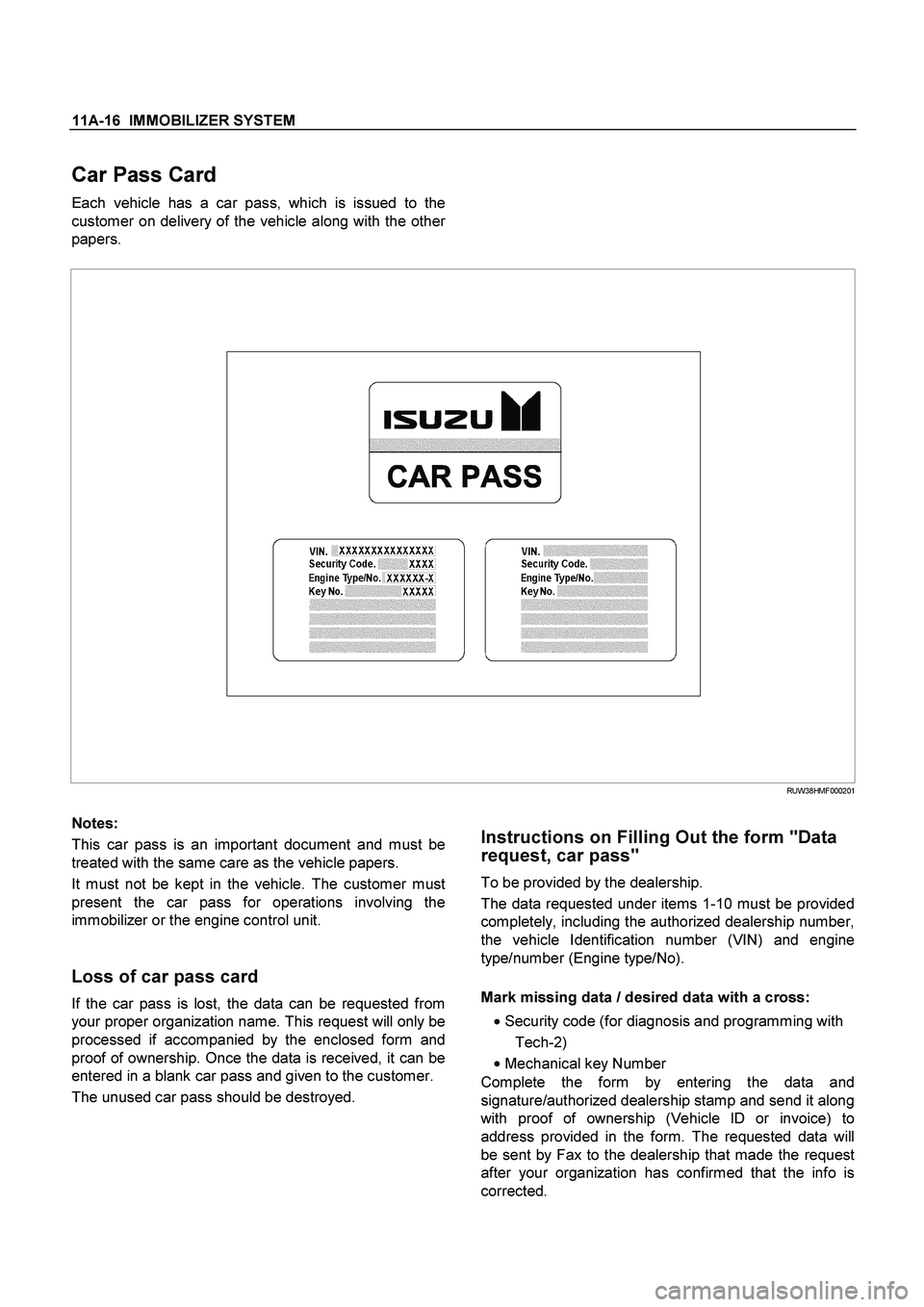
11A-16 IMMOBILIZER SYSTEM
Car Pass Card
Each vehicle has a car pass, which is issued to the
customer on delivery of the vehicle along with the othe
r
papers.
RUW38HMF000201
Notes:
This car pass is an important document and must be
treated with the same care as the vehicle papers.
It must not be kept in the vehicle. The customer must
present the car pass for operations involving the
immobilizer or the engine control unit.
Loss of car pass card
If the car pass is lost, the data can be requested from
your proper organization name. This request will only be
processed if accompanied by the enclosed form and
proof of ownership. Once the data is received, it can be
entered in a blank car pass and given to the customer.
The unused car pass should be destroyed.
Instructions on Filling Out the form "Data
request, car pass"
To be provided by the dealership.
The data requested under items 1-10 must be provided
completely, including the authorized dealership number,
the vehicle Identification number (VIN) and engine
type/number (Engine type/No).
Mark missing data / desired data with a cross:
� Security code (for diagnosis and programming with
Tech-2)
�
Mechanical key Number
Complete the form by entering the data and
signature/authorized dealership stamp and send it along
with proof of ownership (Vehicle lD or invoice) to
address provided in the form. The requested data will
be sent by Fax to the dealership that made the request
after your organization has confirmed that the info is
corrected.
Page 3305 of 4264
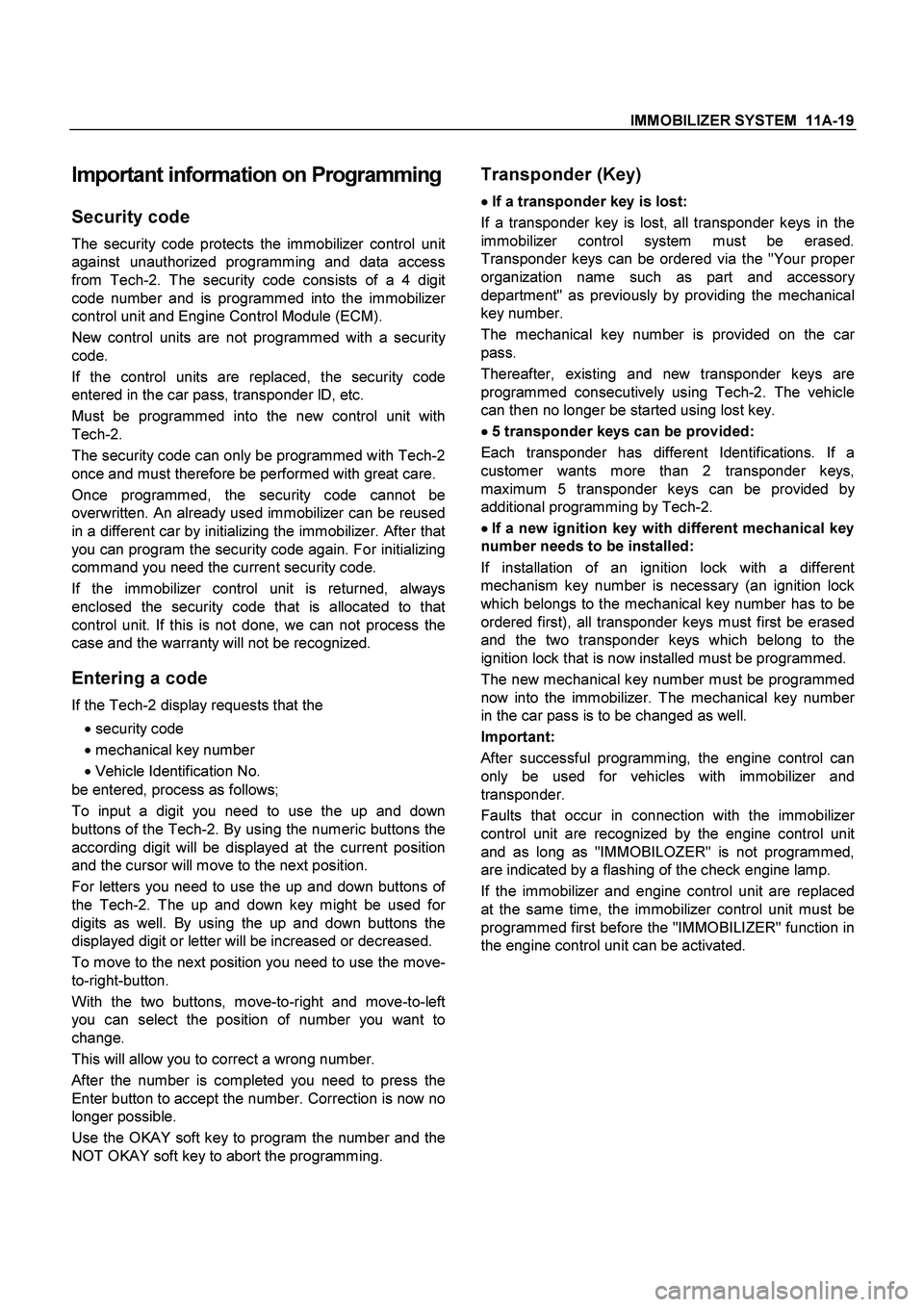
IMMOBILIZER SYSTEM 11A-19
lmportant information on Programming
Security code
The security code protects the immobilizer control unit
against unauthorized programming and data access
from Tech-2. The security code consists of a 4 digit
code number and is programmed into the immobilize
r
control unit and Engine Control Module (ECM).
New control units are not programmed with a securit
y
code.
If the control units are replaced, the security code
entered in the car pass, transponder lD, etc.
Must be programmed into the new control unit with
Tech-2.
The security code can only be programmed with Tech-2
once and must therefore be performed with great care.
Once programmed, the security code cannot be
overwritten. An already used immobilizer can be reused
in a different car by initializing the immobilizer. After that
you can program the security code again. For initializing
command you need the current security code.
If the immobilizer control unit is returned, always
enclosed the security code that is allocated to that
control unit. If this is not done, we can not process the
case and the warranty will not be recognized.
Entering a code
If the Tech-2 display requests that the
� security code
�
mechanical key number
�
Vehicle Identification No.
be entered, process as follows;
To input a digit you need to use the up and down
buttons of the Tech-2. By using the numeric buttons the
according digit will be displayed at the current position
and the cursor will move to the next position.
For letters you need to use the up and down buttons o
f
the Tech-2. The up and down key might be used for
digits as well. By using the up and down buttons the
displayed digit or letter will be increased or decreased.
To move to the next position you need to use the move-
to-right-button.
With the two buttons, move-to-right and move-to-left
you can select the position of number you want to
change.
This will allow you to correct a wrong number.
After the number is completed you need to press the
Enter button to accept the number. Correction is now no
longer possible.
Use the OKAY soft key to program the number and the
NOT OKAY soft key to abort the programming.
Transponder (Key)
�
�� � If a transponder key is lost:
If a transponder key is lost, all transponder keys in the
immobilizer control system must be erased.
Transponder keys can be ordered via the "Your prope
r
organization name such as part and accessor
y
department" as previously by providing the mechanical
key number.
The mechanical key number is provided on the ca
r
pass.
Thereafter, existing and new transponder keys are
programmed consecutively using Tech-2. The vehicle
can then no longer be started using lost key.
�
�� � 5 transponder keys can be provided:
Each transponder has different Identifications. If a
customer wants more than 2 transponder keys,
maximum 5 transponder keys can be provided b
y
additional programming by Tech-2.
�
�� �
lf a new ignition key with different mechanical key
number needs to be installed:
If installation of an ignition lock with a different
mechanism key number is necessary (an ignition lock
which belongs to the mechanical key number has to be
ordered first), all transponder keys must first be erased
and the two transponder keys which belong to the
ignition lock that is now installed must be programmed.
The new mechanical key number must be programmed
now into the immobilizer. The mechanical key numbe
r
in the car pass is to be changed as well.
Important:
After successful programming, the engine control can
only be used for vehicles with immobilizer and
transponder.
Faults that occur in connection with the immobilize
r
control unit are recognized by the engine control unit
and as long as "IMMOBILOZER" is not programmed,
are indicated by a flashing of the check engine lamp.
If the immobilizer and engine control unit are replaced
at the same time, the immobilizer control unit must be
programmed first before the "IMMOBILIZER" function in
the engine control unit can be activated.
Page 3310 of 4264
11A-24 IMMOBILIZER SYSTEM
5.
When reset is completed, the following screen
shows up.
060R200278
Reset Engine Control Module (Reset ECM)
1.
Select "Body" and "Immobilizer".
2.
Select "Additional Function" and "Reset Engine
Control Module".
3.
The following screen shows up.
060R200289
4.
Confirm the following screen shows up.
5.
Input the security code, then press the soft key o
f
"Not Okay" or "Okay".
6.
The following screen shows up.
7.
Programming is completed.
060R200278
8.
When the procedure is completed waits 10
seconds and then turn the Key on.
The fail lamp begins to flash.
9.
Turn the ignition on, then engine dose not run.
10. Reset is completed.
Erase transponder key
1. Select "Body" and "Immobilizer".
2. Select "Additional Function” and "Erase
Transponder-Keys".
3. See immobilizer status on Tech-2 screen and type
security code. If the status dose not allow the
programming, only immobilizer status is displayed.
4. See illustration of caution.
Page 3312 of 4264
11A-26 IMMOBILIZER SYSTEM
8.
Select "Next" in the TIS 2000 screen and wait a
few seconds.
9.
When programming is enabled (Approved), then
press "close" in the TIS 2000 screen.
(Finish the "TIS 2000" operation.)
10.
Select "Program Immobiliser Function" on Tech-2
display.
11.
The following screen shows up.
060R200289
12.
Confirm the following screen shows up.
13.
Input the security code, then press the soft key o
f
"Not Okay" or "Okay".
14.
Select the engine type then, press "Enter" key.
15.
Input a program option, by moving the cursor on
the selection, then press "Enter" key.
�
Programming ICU
� Programming ECM
� Programming ICU and ECM
� Programming ICU and ECM
060R200283
Programming ICU
1.
Follow Programming Immobilizer Function steps 1
through 14.
2.
Input a program option, by moving the cursor on
the selection, then pres "Enter" key.
060R200283
3.
Enter the security code.
Page 3313 of 4264
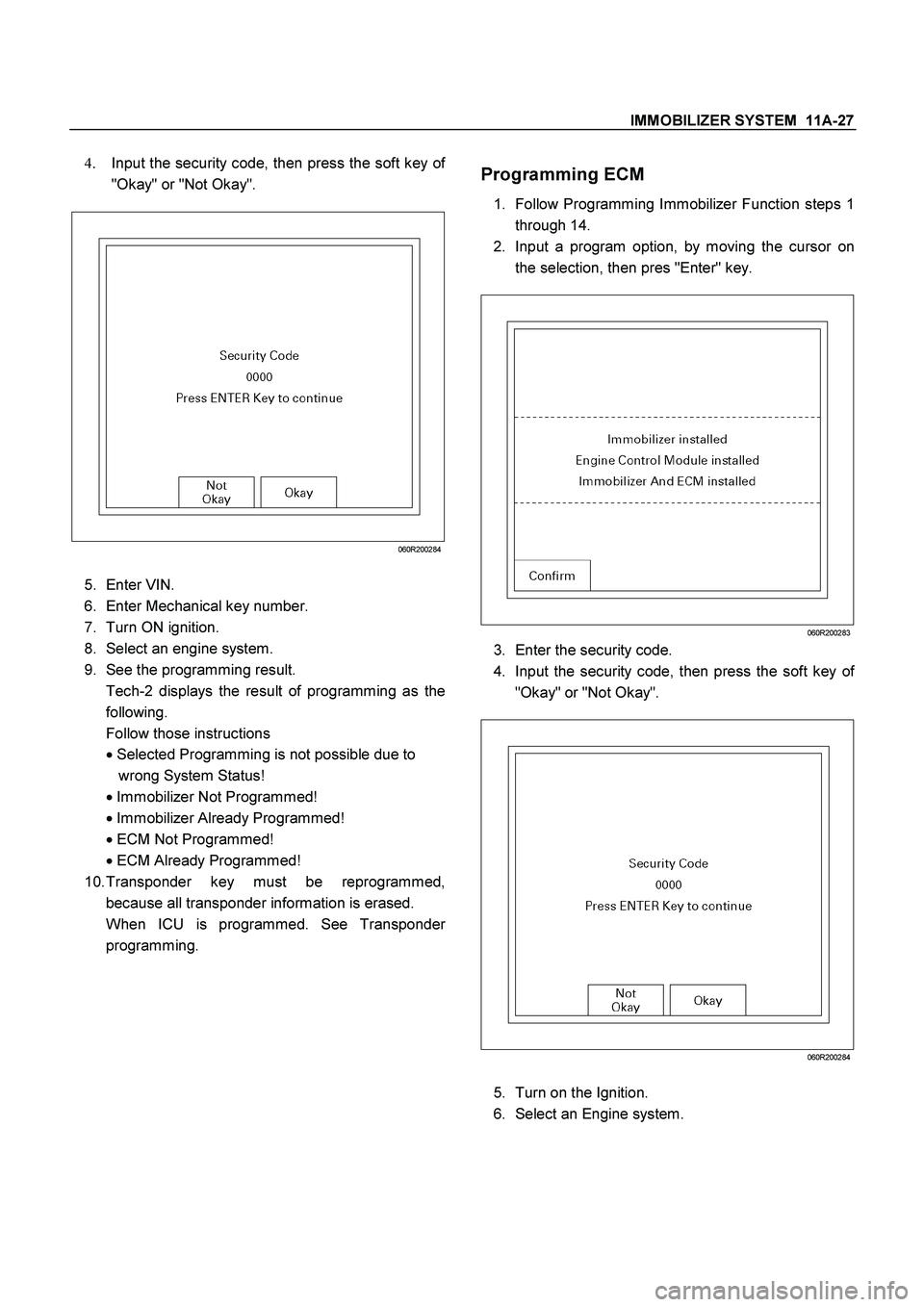
IMMOBILIZER SYSTEM 11A-27
4.
Input the security code, then press the soft key of
"Okay" or "Not Okay".
060R200284
5.
Enter VIN.
6.
Enter Mechanical key number.
7.
Turn ON ignition.
8.
Select an engine system.
9.
See the programming result.
Tech-2 displays the result of programming as the
following.
Follow those instructions
� Selected Programming is not possible due to
wrong System Status!
�
Immobilizer Not Programmed!
�
Immobilizer Already Programmed!
�
ECM Not Programmed!
�
ECM Already Programmed!
10.
Transponder key must be reprogrammed,
because all transponder information is erased.
When ICU is programmed. See Transponde
r
programming.
Programming ECM
1.
Follow Programming Immobilizer Function steps 1
through 14.
2.
Input a program option, by moving the cursor on
the selection, then pres "Enter" key.
060R200283
3.
Enter the security code.
4.
Input the security code, then press the soft key o
f
"Okay" or "Not Okay".
060R200284
5.
Turn on the Ignition.
6.
Select an Engine system.
Page 3314 of 4264
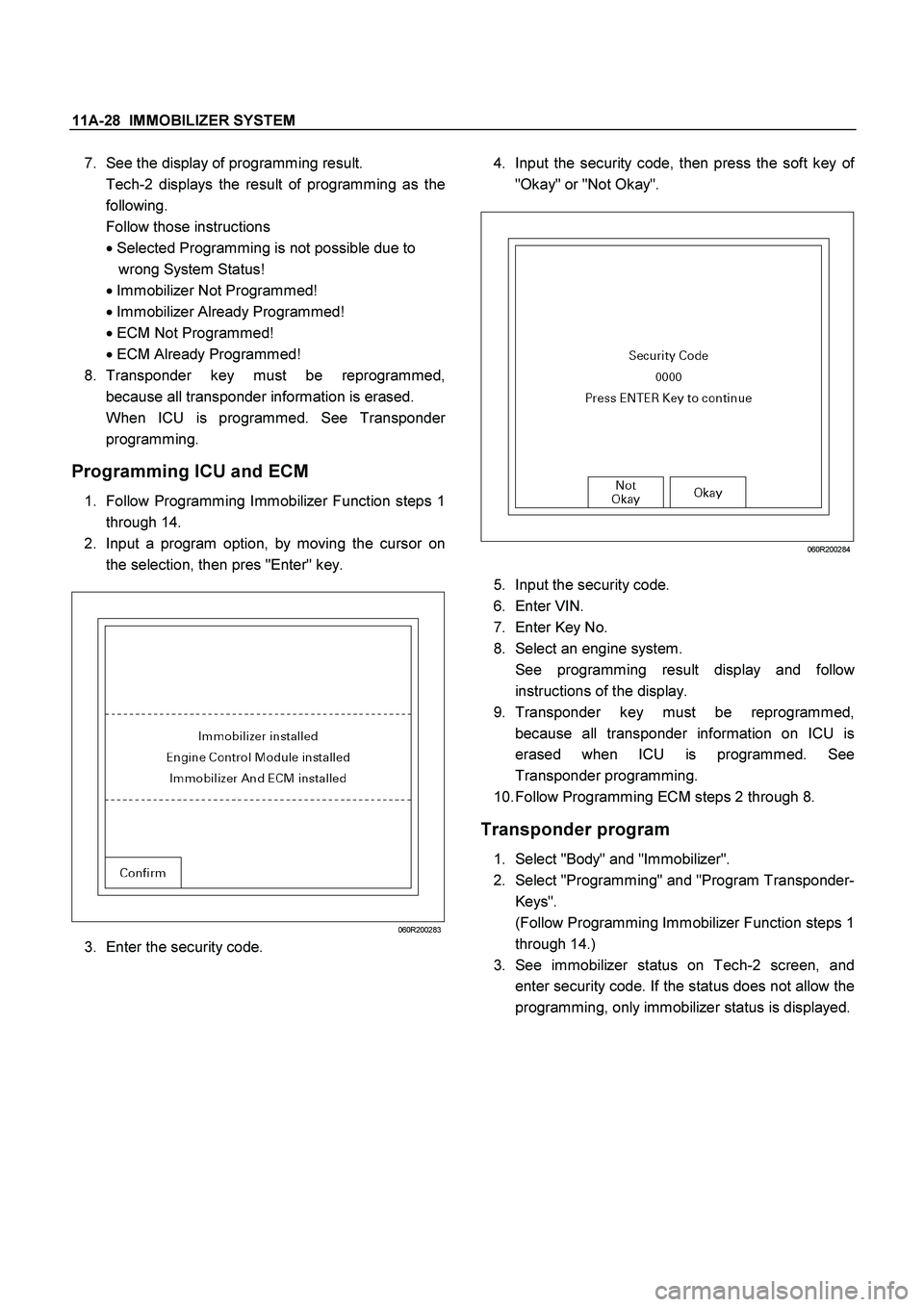
11A-28 IMMOBILIZER SYSTEM
7.
See the display of programming result.
Tech-2 displays the result of programming as the
following.
Follow those instructions
�
Selected Programming is not possible due to
wrong System Status!
�
Immobilizer Not Programmed!
�
Immobilizer Already Programmed!
� ECM Not Programmed!
� ECM Already Programmed!
8.
Transponder key must be reprogrammed,
because all transponder information is erased.
When ICU is programmed. See Transponde
r
programming.
Programming ICU and ECM
1.
Follow Programming Immobilizer Function steps 1
through 14.
2.
Input a program option, by moving the cursor on
the selection, then pres "Enter" key.
060R200283
3.
Enter the security code.
4.
Input the security code, then press the soft key o
f
"Okay" or "Not Okay".
060R200284
5.
Input the security code.
6.
Enter VIN.
7.
Enter Key No.
8.
Select an engine system.
See programming result display and follow
instructions of the display.
9.
Transponder key must be reprogrammed,
because all transponder information on ICU is
erased when ICU is programmed. See
Transponder programming.
10.
Follow Programming ECM steps 2 through 8.
Transponder program
1.
Select "Body" and "Immobilizer".
2.
Select "Programming" and "Program Transponder-
Keys".
(Follow Programming Immobilizer Function steps 1
through 14.)
3.
See immobilizer status on Tech-2 screen, and
enter security code. If the status does not allow the
programming, only immobilizer status is displayed.