Page 3247 of 4500
Fig. 18: Identifying ECM Connectors
Courtesy of TOYOTA MOTOR SALES, U.S.A., INC.
a. Disconnect the E2 and E4 ECM connectors.
b. Measure the voltage and resistance of the wire harness side connectors.
Standard:
ECM CONNECTORS - REFERENCE TABLE
If the result is not as specified, there may be a malfunction on the wire harness side.
c. Inspect using an oscilloscope.
Waveform 1 (Reference):
Symbols
(Terminal No.)Wiring
ColorTerminal
DescriptionConditionSpecified
Condition
IMI (E2-6) -
E01 (E4-2)GR-G - W-
BTransponder key
ECU input signalNo key in ignition key
cylinder --> Key insertedPulse generation
(see waveform 1)
IMO (E2-7) -
E01 (E4-2)GR-R - W-
BTransponder key
ECU output signalNo key in ignition key
cylinder --> Key insertedPulse generation
(see waveform 2)
E01 (E4-2) -
Body groundW-B - Body
groundGroundAlwaysBelow 1 ohms
Page 3248 of 4500
Fig. 19: Identifying Waveform 1 Graph
Courtesy of TOYOTA MOTOR SALES, U.S.A., INC.
WAVEFORM 1 REFERENCE TABLE
Waveform 2 (Reference):
TerminalIMI - GND
Tool Setting10 V/DIV., 500 ms/DIV.
ConditionNo key in ignition key cylinder --> Key inserted
Page 3249 of 4500
Fig. 20: Identifying Waveform 2 Graph
Courtesy of TOYOTA MOTOR SALES, U.S.A., INC.
WAVEFORM 2 REFERENCE TABLE
1.DESCRIPTION
a. The ECM controls the vehicle's immobilizer system functions. Immobilizer system data and the
Diagnostic Trouble Codes (DTCs) can be read through the vehicle's Data Link Connector 3
(DLC3). In some cases, a malfunction may be occurring in the immobilizer system even though the
security indicator lamp is not illuminated. When the system seems to be malfunctioning, use the
hand-held tester to check for malfunctions and perform repairs.
2.CHECK DLC3
HINT:
TerminalIMO - GND
Tool Setting10 V/DIV., 500 ms/DIV.
ConditionNo key in ignition key cylinder --> Key inserted
Page 3250 of 4500
The vehicle uses the ISO 15765-4 communication protocol. The terminal arrangement of the DLC3
complies with SAE J1962 and matches the ISO 15765-4 format.
Fig. 21: Identifying DLC3 Connector Terminals
Courtesy of TOYOTA MOTOR SALES, U.S.A., INC.
DLC3 - REFERENCE TABLE
If the result is not as specified, the DLC3 may have a malfunction. Repair or replace the harness and
connector.
HINT:
Connect the cable of the han
d-held tester (with CAN VIM) to the DLC3, turn the ignition switch ON and
Symbols (Terminals No.)Terminal DescriptionConditionSpecified condition
SIL (7) - SG (5)Bus "+" lineDuring transmissionPulse generation
CG (4) - Body groundChassis groundAlwaysBelow 1 ohms
SG (5) - Body groundSignal groundAlwaysBelow 1 ohms
BAT (16) - Body groundBattery positiveAlways11 to 14V
Page 3251 of 4500
attempt to use the hand-held tester. If the screen displays the message UNABLE TO CONNECT TO
VEHICLE, there is a problem either with the vehicle or with the tester.
If communication is normal when the tester is connected to another vehicle, inspect the DLC3 of
the original vehicle.
If communication is still impossible when the tester is connected to another vehicle, the problem is
probably in the tester itself. Consult the Service Department listed in the tester's instruction manual.
Fig. 22: Connecting Hand
-Held Tester To DLC3
Courtesy of TOYOTA MOTOR SALES, U.S.A., INC.
3.INSPECT BATTERY VOLTAGE Standard: 11 to 14 V
If the voltage is below 11 V, replace the battery before proceeding.
1.CHECK DTC
a. Connect the hand-held tester to the Controller Area Network Vehicle Interface Module (CAN
VIM). Then connect the CAN VIM to the DLC3.
b. Turn the ignition switch ON.
Page 3252 of 4500
c. Read the DTCs by following the directions on the tester screen.
Fig. 23: Connecting Hand
-Held Tester To DLC3
Courtesy of TOYOTA MOTOR SALES, U.S.A., INC.
HINT:
Refer to the hand-held tester operator's manual for further details.
2.CLEAR DTC
a. Connect the hand-held tester (with CAN VIM) to the DLC3.
b. Turn the ignition switch ON.
c. Erase the DTCs by following the directions on the tester screen.
HINT:
Refer to the hand-held tester operator's manual for further details.
Page 3253 of 4500
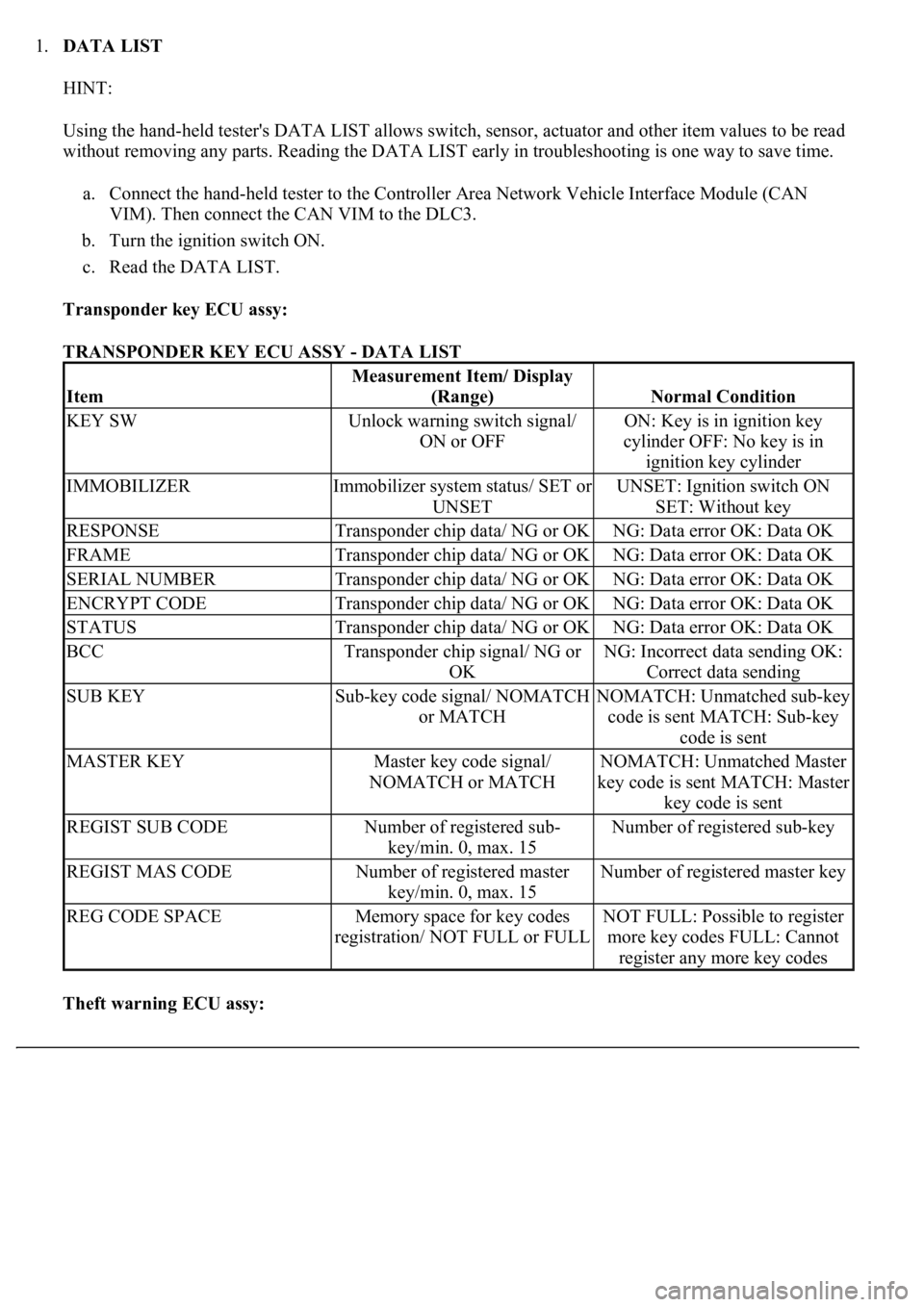
1.DATA LIST
HINT:
Using the hand-held tester's DATA LIST allows switch, sensor, actuator and other item values to be read
without removing any parts. Reading the DATA LIST early in troubleshooting is one way to save time.
a. Connect the hand-held tester to the Controller Area Network Vehicle Interface Module (CAN
VIM). Then connect the CAN VIM to the DLC3.
b. Turn the ignition switch ON.
c. Read the DATA LIST.
Transponder key ECU assy:
TRANSPONDER KEY ECU ASSY - DATA LIST
Theft warning ECU assy:
Item
Measurement Item/ Display
(Range)
Normal Condition
KEY SWUnlock warning switch signal/
ON or OFFON: Key is in ignition key
cylinder OFF: No key is in
ignition key cylinder
IMMOBILIZERImmobilizer system status/ SET or
UNSETUNSET: Ignition switch ON
SET: Without key
RESPONSETransponder chip data/ NG or OKNG: Data error OK: Data OK
FRAMETransponder chip data/ NG or OKNG: Data error OK: Data OK
SERIAL NUMBERTransponder chip data/ NG or OKNG: Data error OK: Data OK
ENCRYPT CODETransponder chip data/ NG or OKNG: Data error OK: Data OK
STATUSTransponder chip data/ NG or OKNG: Data error OK: Data OK
BCCTransponder chip signal/ NG or
OKNG: Incorrect data sending OK:
Correct data sending
SUB KEYSub-key code signal/ NOMATCH
or MATCHNOMATCH: Unmatched sub-key
code is sent MATCH: Sub-key
code is sent
MASTER KEYMaster key code signal/
NOMATCH or MATCHNOMATCH: Unmatched Master
key code is sent MATCH: Master
key code is sent
REGIST SUB CODENumber of registered sub-
key/min. 0, max. 15Number of registered sub-key
REGIST MAS CODENumber of registered master
key/min. 0, max. 15Number of registered master key
REG CODE SPACEMemory space for key codes
registration/ NOT FULL or FULLNOT FULL: Possible to register
more key codes FULL: Cannot
register any more key codes
Page 3254 of 4500
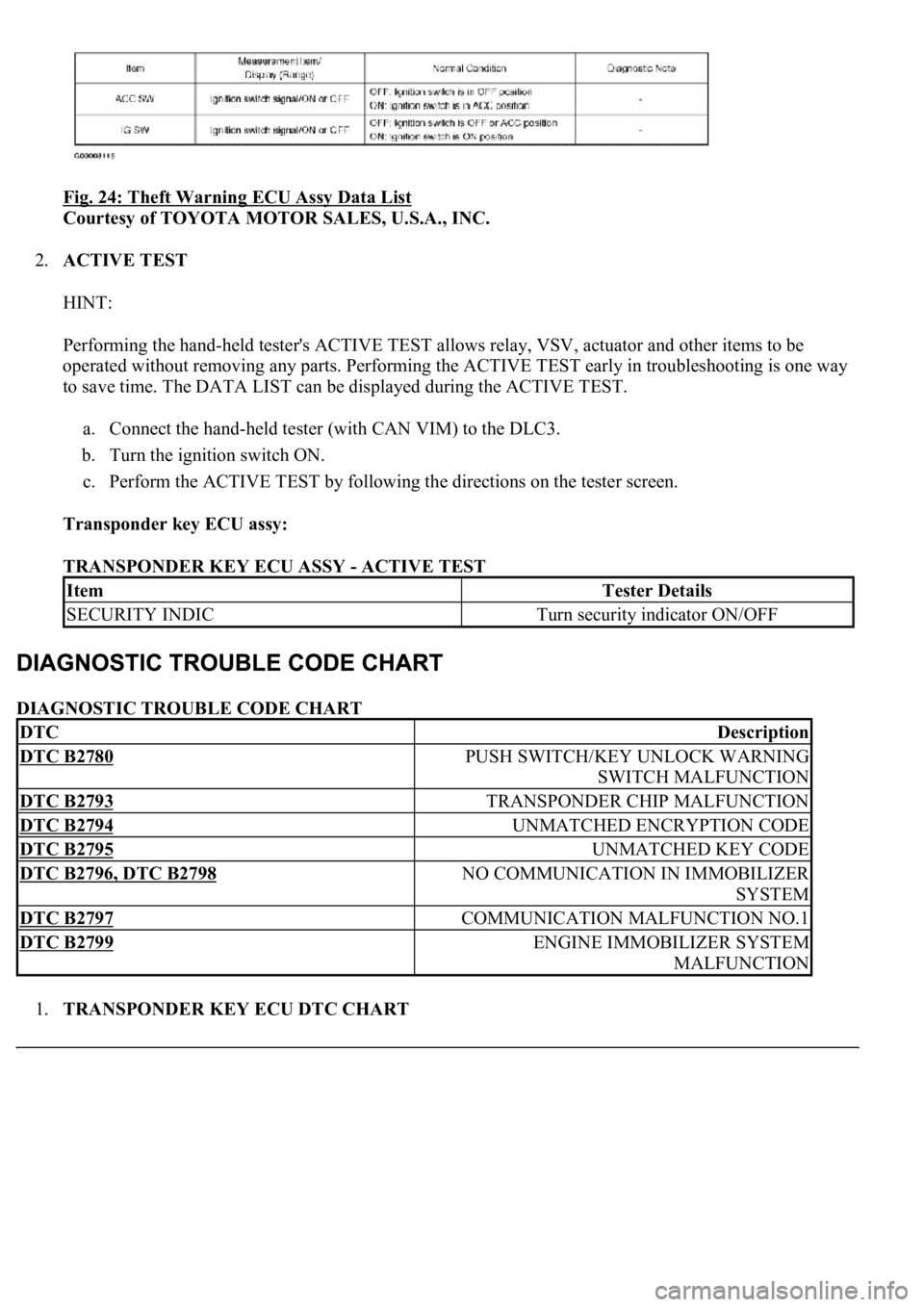
Fig. 24: Theft Warning ECU Assy Data List
Courtesy of TOYOTA MOTOR SALES, U.S.A., INC.
2.ACTIVE TEST
HINT:
Performing the hand-held tester's ACTIVE TEST allows relay, VSV, actuator and other items to be
operated without removing any parts. Performing the ACTIVE TEST early in troubleshooting is one way
to save time. The DATA LIST can be displayed during the ACTIVE TEST.
a. Connect the hand-held tester (with CAN VIM) to the DLC3.
b. Turn the ignition switch ON.
c. Perform the ACTIVE TEST by following the directions on the tester screen.
Transponder key ECU assy:
TRANSPONDER KEY ECU ASSY - ACTIVE TEST
DIAGNOSTIC TROUBLE CODE CHART
1.TRANSPONDER KEY ECU DTC CHART
ItemTester Details
SECURITY INDICTurn security indicator ON/OFF
DTCDescription
DTC B2780PUSH SWITCH/KEY UNLOCK WARNING
SWITCH MALFUNCTION
DTC B2793TRANSPONDER CHIP MALFUNCTION
DTC B2794UNMATCHED ENCRYPTION CODE
DTC B2795UNMATCHED KEY CODE
DTC B2796, DTC B2798NO COMMUNICATION IN IMMOBILIZER
SYSTEM
DTC B2797COMMUNICATION MALFUNCTION NO.1
DTC B2799ENGINE IMMOBILIZER SYSTEM
MALFUNCTION