Page 3198 of 4500
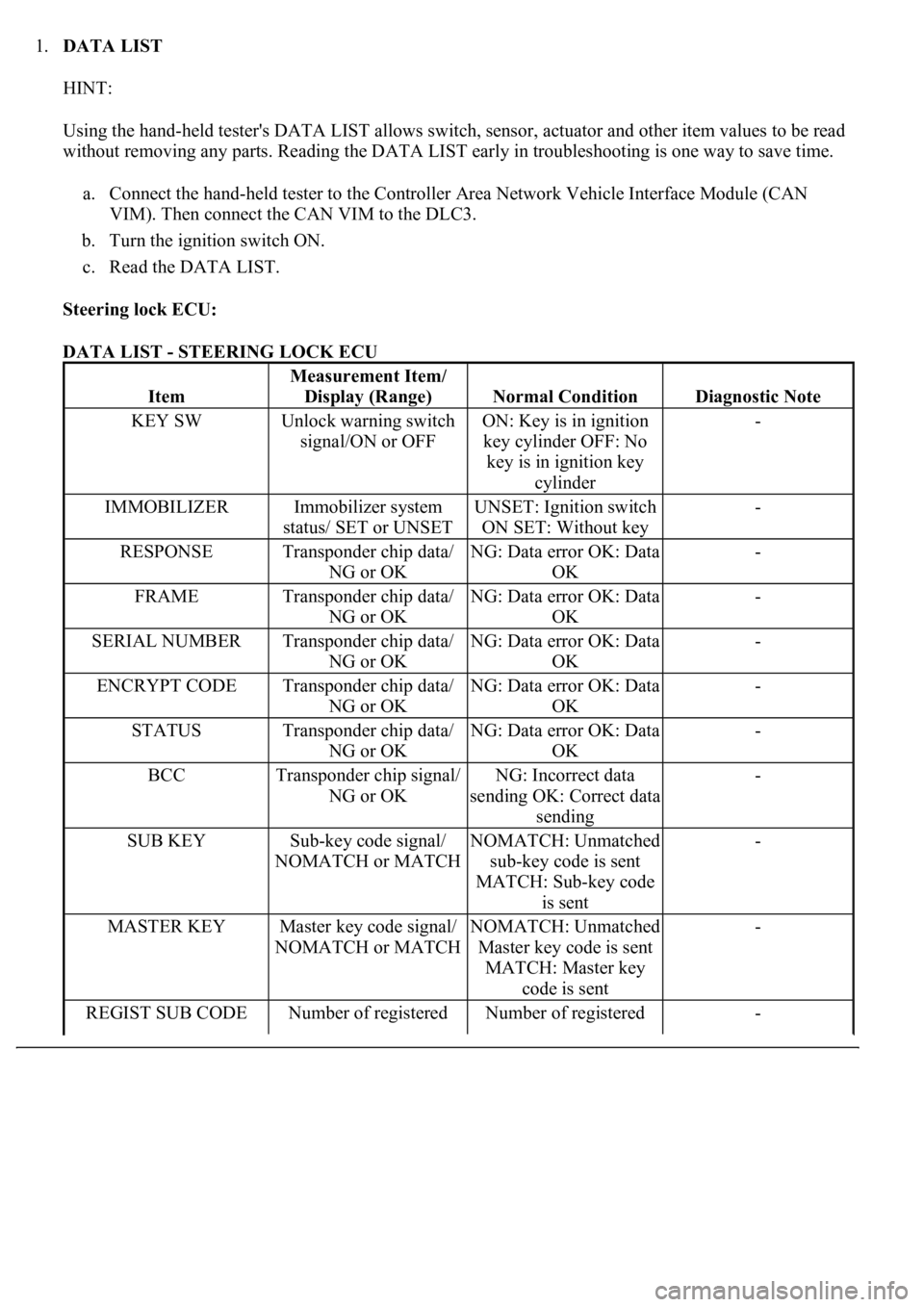
1.DATA LIST
HINT:
Using the hand-held tester's DATA LIST allows switch, sensor, actuator and other item values to be read
without removing any parts. Reading the DATA LIST early in troubleshooting is one way to save time.
a. Connect the hand-held tester to the Controller Area Network Vehicle Interface Module (CAN
VIM). Then connect the CAN VIM to the DLC3.
b. Turn the ignition switch ON.
c. Read the DATA LIST.
Steering lock ECU:
DATA LIST - STEERING LOCK ECU
Item
Measurement Item/
Display (Range)
Normal ConditionDiagnostic Note
KEY SWUnlock warning switch
signal/ON or OFFON: Key is in ignition
key cylinder OFF: No
key is in ignition key
cylinder-
IMMOBILIZERImmobilizer system
status/ SET or UNSETUNSET: Ignition switch
ON SET: Without key-
RESPONSETransponder chip data/
NG or OKNG: Data error OK: Data
OK-
FRAMETransponder chip data/
NG or OKNG: Data error OK: Data
OK-
SERIAL NUMBERTransponder chip data/
NG or OKNG: Data error OK: Data
OK-
ENCRYPT CODETransponder chip data/
NG or OKNG: Data error OK: Data
OK-
STATUSTransponder chip data/
NG or OKNG: Data error OK: Data
OK-
BCCTransponder chip signal/
NG or OKNG: Incorrect data
sending OK: Correct data
sending-
SUB KEYSub-key code signal/
NOMATCH or MATCHNOMATCH: Unmatched
sub-key code is sent
MATCH: Sub-key code
is sent-
MASTER KEYMaster key code signal/
NOMATCH or MATCHNOMATCH: Unmatched
Master key code is sent
MATCH: Master key
code is sent-
REGIST SUB CODENumber of registered Number of registered -
Page 3199 of 4500
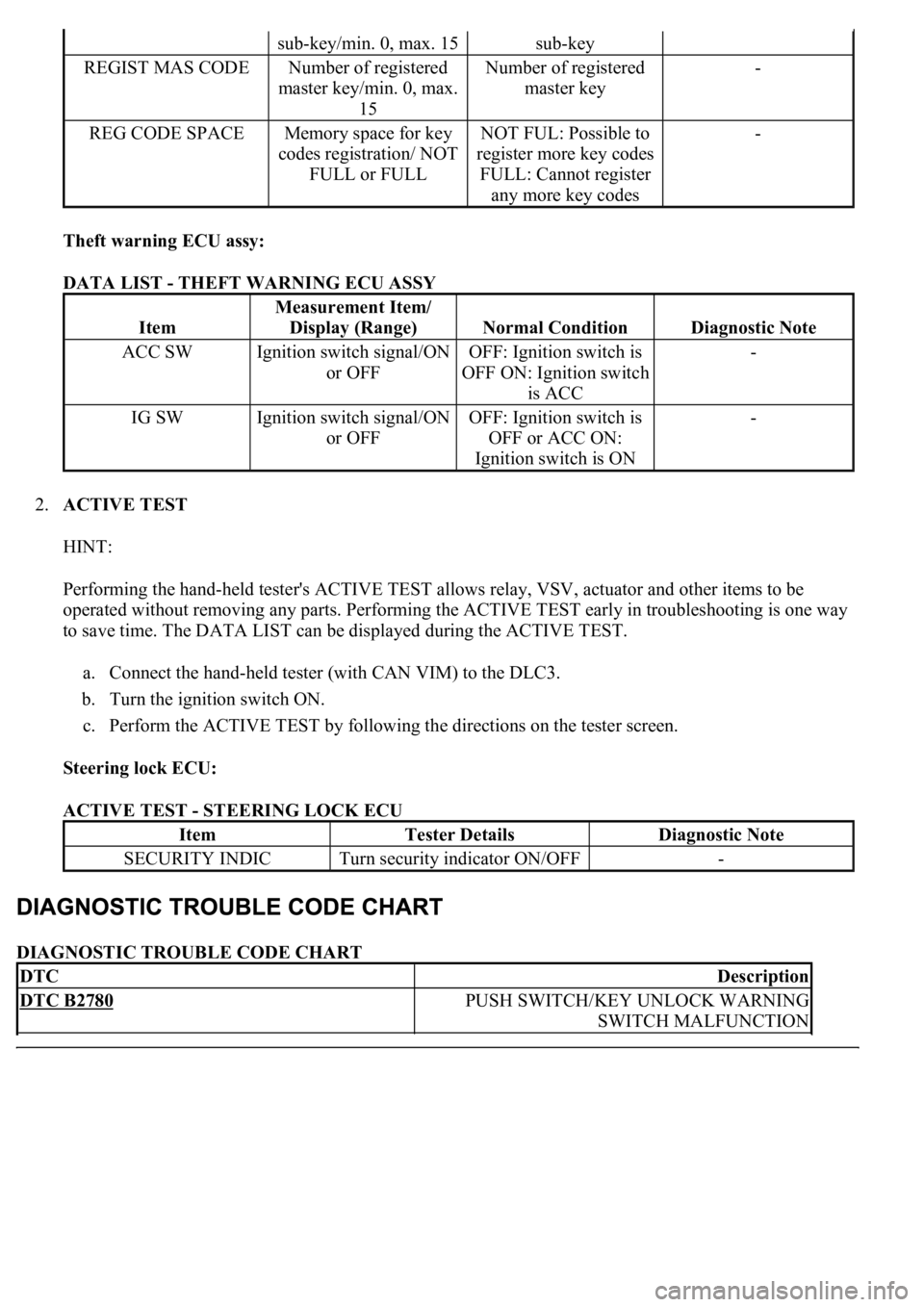
Theft warning ECU assy:
DATA LIST - THEFT WARNING ECU ASSY
2.ACTIVE TEST
HINT:
Performing the hand-held tester's ACTIVE TEST allows relay, VSV, actuator and other items to be
operated without removing any parts. Performing the ACTIVE TEST early in troubleshooting is one way
to save time. The DATA LIST can be displayed during the ACTIVE TEST.
a. Connect the hand-held tester (with CAN VIM) to the DLC3.
b. Turn the ignition switch ON.
c. Perform the ACTIVE TEST by following the directions on the tester screen.
Steering lock ECU:
ACTIVE TEST - STEERING LOCK ECU
DIAGNOSTIC TROUBLE CODE CHART
sub-key/min. 0, max. 15sub-key
REGIST MAS CODENumber of registered
master key/min. 0, max.
15Number of registered
master key-
REG CODE SPACEMemory space for key
codes registration/ NOT
FULL or FULLNOT FUL: Possible to
register more key codes
FULL: Cannot register
any more key codes-
Item
Measurement Item/
Display (Range)
Normal ConditionDiagnostic Note
ACC SWIgnition switch signal/ON
or OFFOFF: Ignition switch is
OFF ON: Ignition switch
is ACC-
IG SWIgnition switch signal/ON
or OFFOFF: Ignition switch is
OFF or ACC ON:
Ignition switch is ON-
ItemTester DetailsDiagnostic Note
SECURITY INDICTurn security indicator ON/OFF-
DTCDescription
DTC B2780PUSH SWITCH/KEY UNLOCK WARNING
SWITCH MALFUNCTION
Page 3201 of 4500
CIRCUIT DESCRIPTION
This DTC will be output if the steering lock ECU does not detect that the unlock warning switch is ON even
when the ignition switch is ON. Under the normal conditions, the unlock warning switch is ON when the
ignition switch is ON.
Fig. 29: Push Switch/Key Unlock Warning Switch Malfunction Circuit Description
Courtesy of TOYOTA MOTOR SALES, U.S.A., INC.
WIRING DIAGRAM
Fig. 30: Push Switch/Key Unlock Warning Switch Malfunction
- Wiring Diagram
Courtesy of TOYOTA MOTOR SALES, U.S.A., INC.
INSPECTION PROCEDURE
1.READ DATA LIST USING HAND-HELD TESTER
a. Connect the hand-held tester to the CAN VIM. Then connect the CAN VIM to the DLC3.
b. Turn the ignition switch ON with the key that cannot start the engine.
c. Read the DATA LIST.
Steering lock ECU:
DATA LIST - STEERING LOCK ECU
Measurement Item/
Page 3202 of 4500
OK: "ON" (Key is in ignition key cylinder) appears on the screen.
NG: Go to step 2
OK: REPLACE STEERING LOCK ECU
2.INSPECT UNLOCK WARNING SWITCH ASSY
a. Remove the unlock warning switch.
b. Measure the resistance of the switch.
Standard:
UNLOCK WARNING SWITCH - RESISTANCE TABLE
ItemDisplay (Range)Normal ConditionDiagnostic Note
KEY SWUnlock warning switch
signal/ ON or OFFON: Key is in ignition
key cylinder OFF: No
key is in ignition key
cylinder-
Tester ConnectionSwitch PositionSpecified Condition
3 - 4Ignition switch pushedBelow 1 ohms
3 - 4Ignition switch not pushed10 kohms or higher
2 - 4Key inserted in ignition key
cylinderBelow 1 ohms
2 - 4No key in ignition key cylinder10 kohms or higher
Page 3207 of 4500
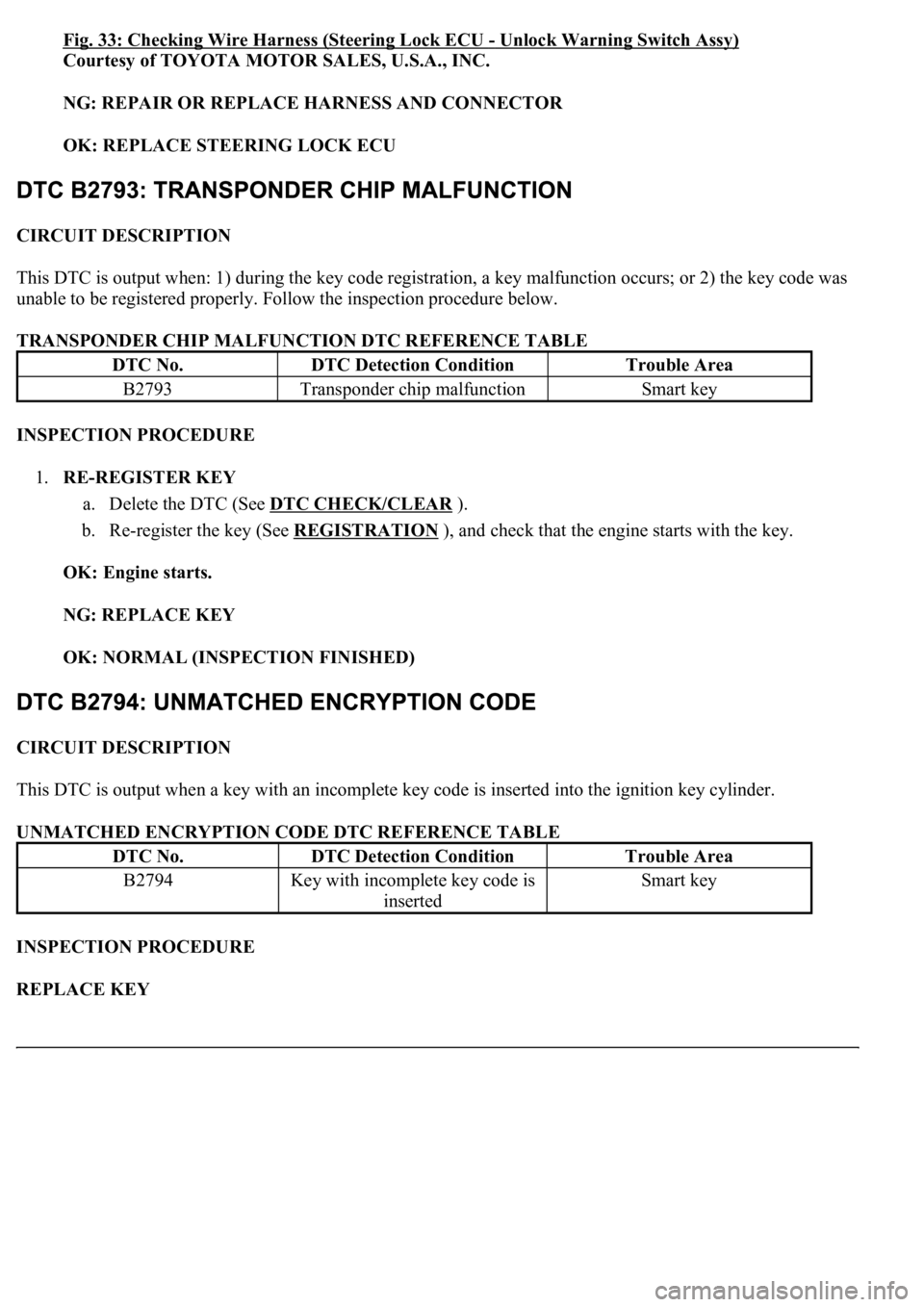
Fig. 33: Checking Wire Harness (Steering Lock ECU -Unlock Warning Switch Assy)
Courtesy of TOYOTA MOTOR SALES, U.S.A., INC.
NG: REPAIR OR REPLACE HARNESS AND CONNECTOR
OK: REPLACE STEERING LOCK ECU
CIRCUIT DESCRIPTION
This DTC is output when: 1) during the key code registration, a key malfunction occurs; or 2) the key code was
unable to be registered properly. Follow the inspection procedure below.
TRANSPONDER CHIP MALFUNCTION DTC REFERENCE TABLE
INSPECTION PROCEDURE
1.RE-REGISTER KEY
a. Delete the DTC (See DTC CHECK/CLEAR
).
b. Re-register the key (See REGISTRATION
), and check that the engine starts with the key.
OK: Engine starts.
NG: REPLACE KEY
OK: NORMAL (INSPECTION FINISHED)
CIRCUIT DESCRIPTION
This DTC is output when a key with an incomplete key code is inserted into the ignition key cylinder.
UNMATCHED ENCRYPTION CODE DTC REFERENCE TABLE
INSPECTION PROCEDURE
REPLACE KEY
DTC No.DTC Detection ConditionTrouble Area
B2793Transponder chip malfunctionSmart key
DTC No.DTC Detection ConditionTrouble Area
B2794Key with incomplete key code is
insertedSmart key
Page 3208 of 4500
CIRCUIT DESCRIPTION
This DTC is output when a key with a key code that has not been registered in the ECU is inserted into the
ignition key cylinder.
UNMATCHED KEY CODE DTC REFERENCE TABLE
INSPECTION PROCEDURE
1.DELETE DTC AND INSERT ALL PRESENTLY AVAILABLE KEYS TO CHECK WHETHER
ENGINE STARTS OR NOT
OK: Engine starts.
NG: REPLACE KEY THAT CANNOT START ENGINE
OK: NO PROBLEM (BECAUSE OF KEY RE-REGISTRATION)
CIRCUIT DESCRIPTION
This DTC is output when a key that does not have a transponder chip is inserted into the ignition key cylinder or
if communication between the key and steering lock ECU is not possible.
Fig. 34: Communication Malfunction Circuit Description
Courtesy of TOYOTA MOTOR SALES, U.S.A., INC.
WIRING DIAGRAM
DTC No.DTC Detection ConditionTrouble Area
B2795Key with unregistered key code is
insertedSmart key
Page 3209 of 4500
Fig. 35: No Communication In Immobilizer System, DTC B2798: Communication Malfunction No. 2
DTC - Wiring Diagram
Courtesy of TOYOTA MOTOR SALES, U.S.A., INC.
INSPECTION PROCEDURE
1.READ DATA LIST USING HAND-HELD TESTER
a. Connect the hand-held tester to the CAN VIM. Then connect the CAN VIM to the DLC3.
b. Turn the ignition switch ON with the key that cannot start the engine.
c. Read the DATA LIST.
Steering lock ECU:
DATA LIST - STEERING LOCK ECU
OK: "UNSET" (Ignition switch ON) appears on the screen.
NG: Go to step 2
OK: REPLACE STEERING LOCK ECU
2.CHECK WHETHER ENGINE STARTS WITH OTHER KEYS
a. Check if the en
gine starts with the vehicle's other keys.
Item
Measurement Item/
Display (Range)
Normal ConditionDiagnostic Note
IMMOBILIZERImmobilizer system
status/ SET or UNSETUNSET: Ignition switch
ON SET: Without key-
Page 3214 of 4500
Fig. 39: Checking Keys
Courtesy of TOYOTA MOTOR SALES, U.S.A., INC.
B: Go to step 3
A: Go to next step
2.CHECK FOR DTCS
a. Separate the keys from each other. Or, remove the key ring.
b. Delete the DTC (See DTC CHECK/CLEAR
).
c. Insert a key into the ignition key cylinder. Remove it. Repeat for all the other keys.
d. Check that no code is output.
NG: Go to step 3
OK: END
3.CHECK STEERING LOCK ECU