Page 2072 of 4323
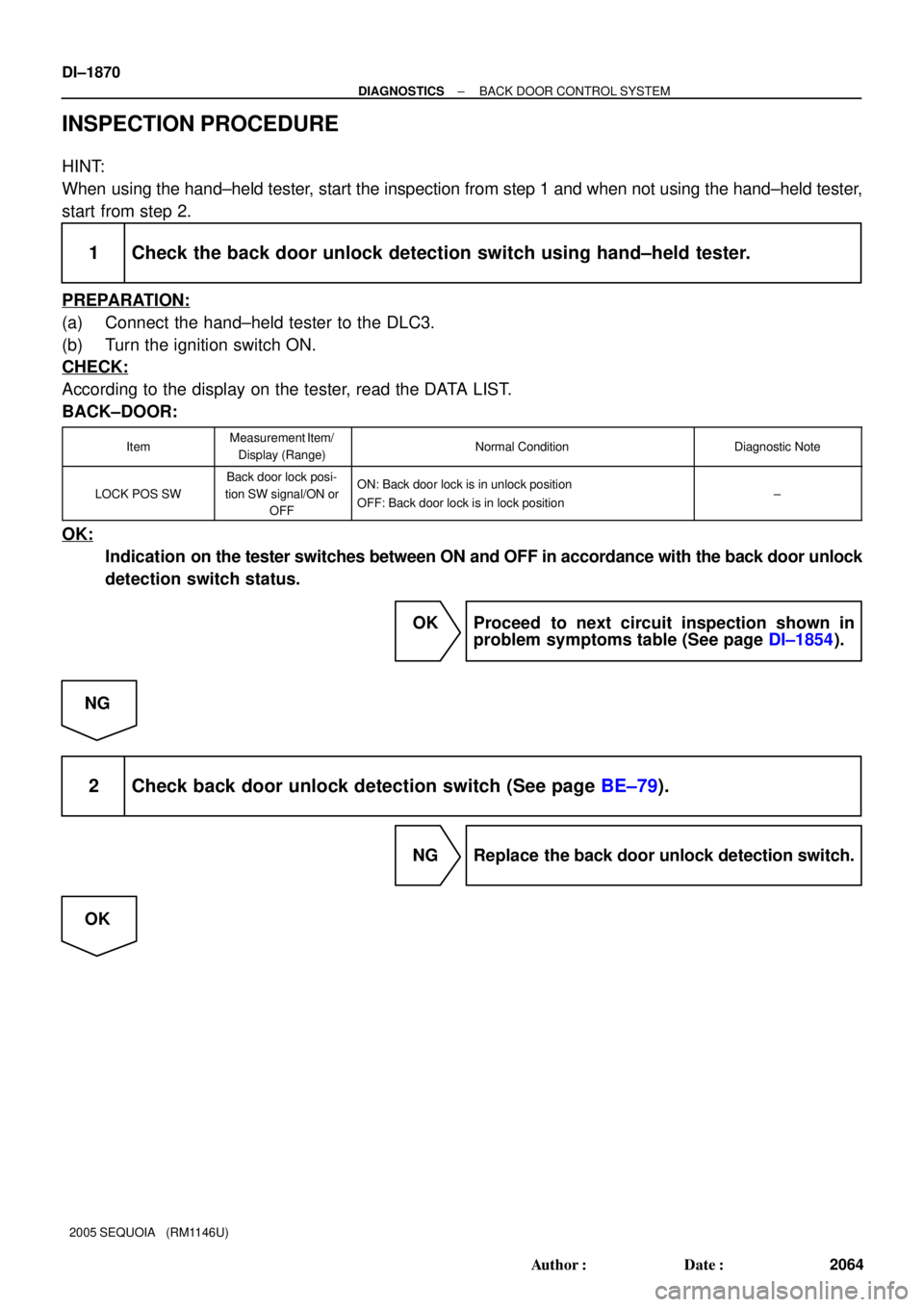
DI±1870
± DIAGNOSTICSBACK DOOR CONTROL SYSTEM
2064 Author�: Date�:
2005 SEQUOIA (RM1146U)
INSPECTION PROCEDURE
HINT:
When using the hand±held tester, start the inspection from step 1 and when not using the hand±held tester,
start from step 2.
1 Check the back door unlock detection switch using hand±held tester.
PREPARATION:
(a) Connect the hand±held tester to the DLC3.
(b) Turn the ignition switch ON.
CHECK:
According to the display on the tester, read the DATA LIST.
BACK±DOOR:
ItemMeasurement Item/
Display (Range)Normal ConditionDiagnostic Note
LOCK POS SW
Back door lock posi-
tion SW signal/ON or
OFFON: Back door lock is in unlock position
OFF: Back door lock is in lock position±
OK:
Indication on the tester switches between ON and OFF in accordance with the back door unlock
detection switch status.
OK Proceed to next circuit inspection shown in
problem symptoms table (See page DI±1854).
NG
2 Check back door unlock detection switch (See page BE±79).
NG Replace the back door unlock detection switch.
OK
Page 2075 of 4323
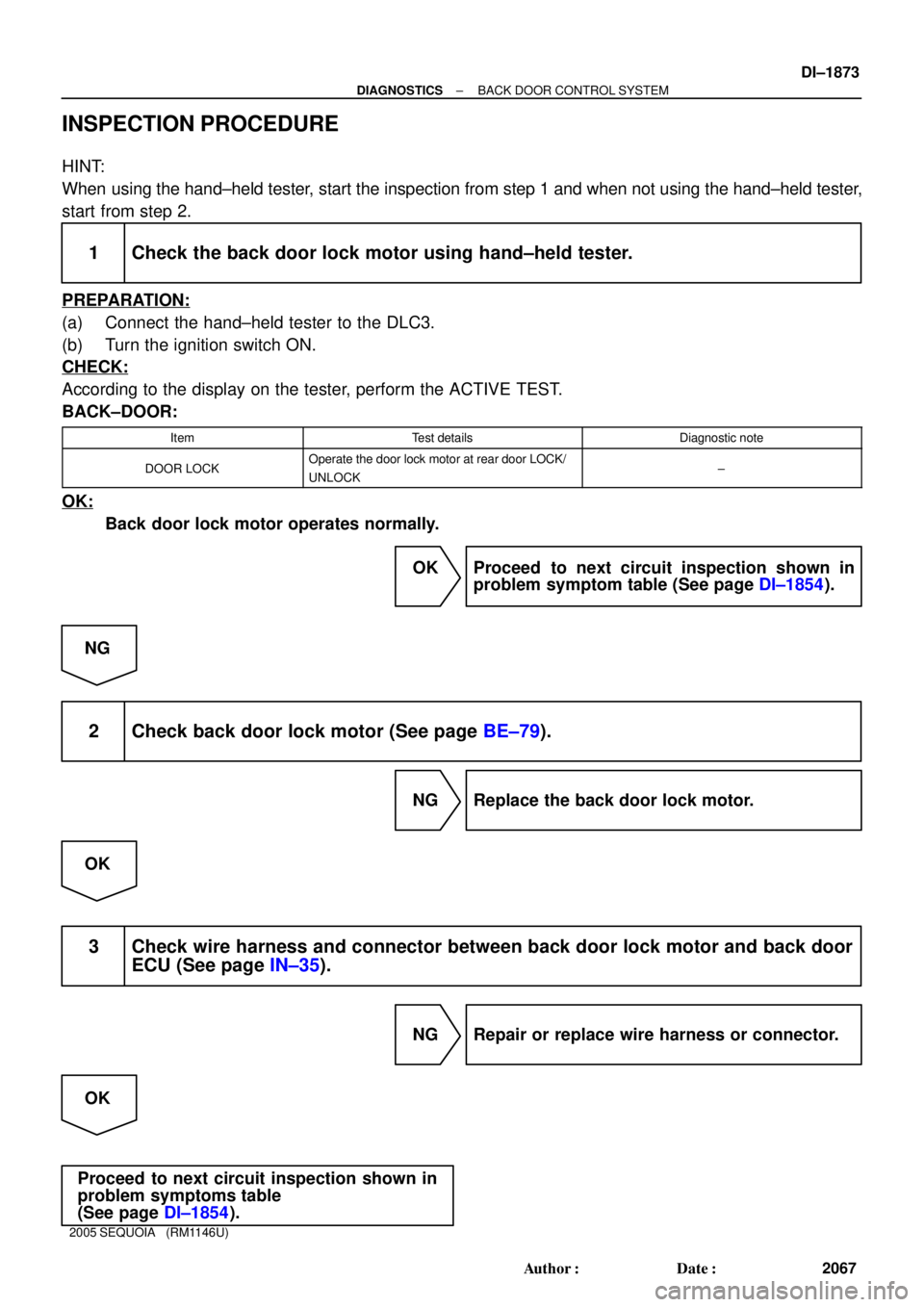
± DIAGNOSTICSBACK DOOR CONTROL SYSTEM
DI±1873
2067 Author�: Date�:
2005 SEQUOIA (RM1146U)
INSPECTION PROCEDURE
HINT:
When using the hand±held tester, start the inspection from step 1 and when not using the hand±held tester,
start from step 2.
1 Check the back door lock motor using hand±held tester.
PREPARATION:
(a) Connect the hand±held tester to the DLC3.
(b) Turn the ignition switch ON.
CHECK:
According to the display on the tester, perform the ACTIVE TEST.
BACK±DOOR:
ItemTest detailsDiagnostic note
DOOR LOCKOperate the door lock motor at rear door LOCK/
UNLOCK±
OK:
Back door lock motor operates normally.
OK Proceed to next circuit inspection shown in
problem symptom table (See page DI±1854).
NG
2 Check back door lock motor (See page BE±79).
NG Replace the back door lock motor.
OK
3 Check wire harness and connector between back door lock motor and back door
ECU (See page IN±35).
NG Repair or replace wire harness or connector.
OK
Proceed to next circuit inspection shown in
problem symptoms table
(See page DI±1854).
Page 2077 of 4323
± DIAGNOSTICSBACK DOOR CONTROL SYSTEM
DI±1875
2069 Author�: Date�:
2005 SEQUOIA (RM1146U)
INSPECTION PROCEDURE
HINT:
When using the hand±held tester, start the inspection from step 1 and when not using the hand±held tester,
start from step 2.
1 Check the back door power window motor using hand±held tester.
PREPARATION:
(a) Connect the hand±held tester to the DLC3.
(b) Turn the ignition switch ON.
CHECK:
According to the display on the tester, perform the ACTIVE TEST.
BACK±DOOR:
ItemTest detailsDiagnostic note
P/W UP/DOWNOperate the back door power window Motor UP/
DOWNDuring this ACTIVE TEST, jam protection caught
detection can be monitored.
OK:
Back door power window operates normally.
OK Proceed to next circuit inspection shown in
problem symptom table (See page DI±1854).
NG
2 Check back door power window motor (See page BE±75).
NG Replace the back door power window motor.
OK
Page 2080 of 4323
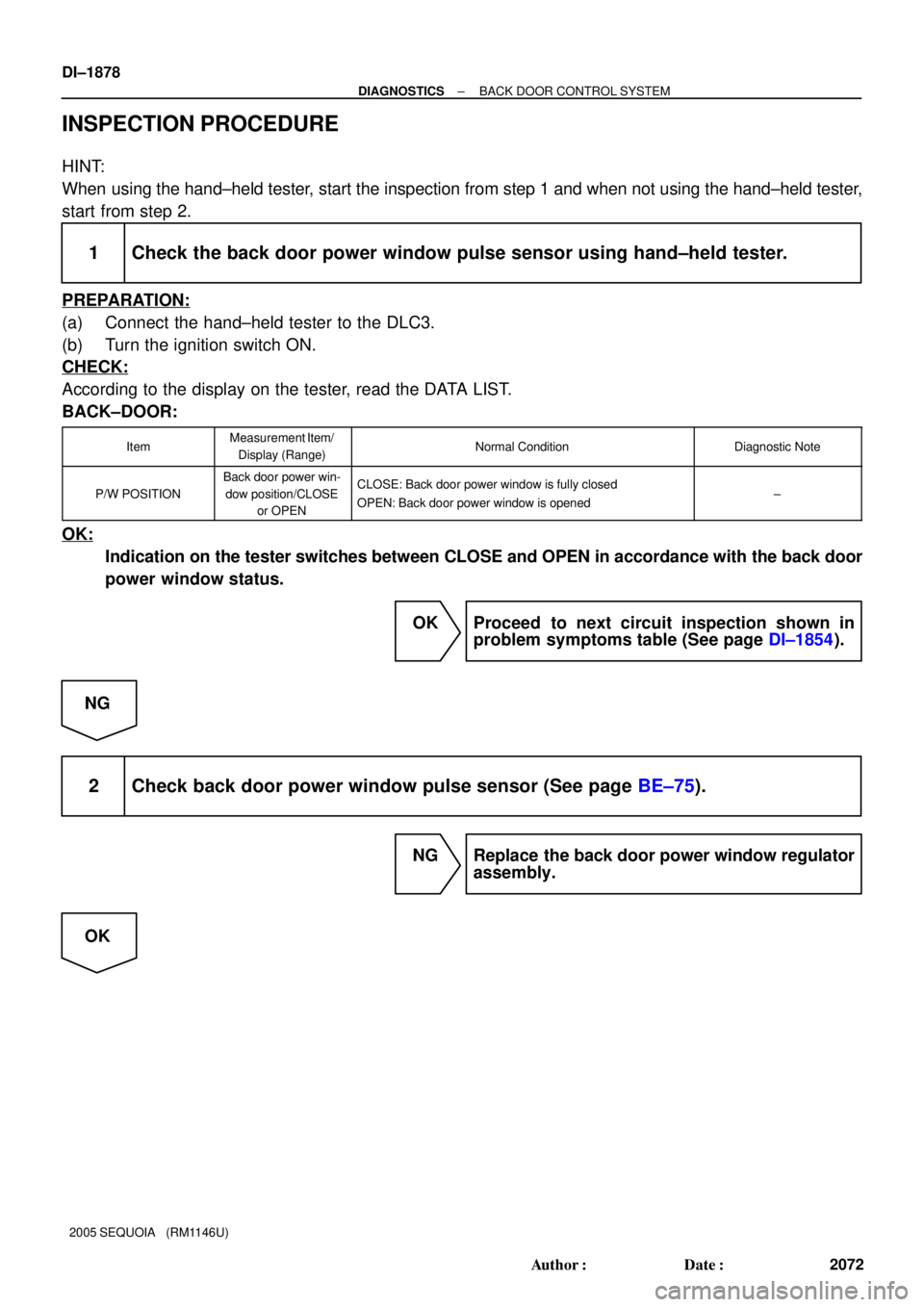
DI±1878
± DIAGNOSTICSBACK DOOR CONTROL SYSTEM
2072 Author�: Date�:
2005 SEQUOIA (RM1146U)
INSPECTION PROCEDURE
HINT:
When using the hand±held tester, start the inspection from step 1 and when not using the hand±held tester,
start from step 2.
1 Check the back door power window pulse sensor using hand±held tester.
PREPARATION:
(a) Connect the hand±held tester to the DLC3.
(b) Turn the ignition switch ON.
CHECK:
According to the display on the tester, read the DATA LIST.
BACK±DOOR:
ItemMeasurement Item/
Display (Range)Normal ConditionDiagnostic Note
P/W POSITION
Back door power win-
dow position/CLOSE
or OPENCLOSE: Back door power window is fully closed
OPEN: Back door power window is opened±
OK:
Indication on the tester switches between CLOSE and OPEN in accordance with the back door
power window status.
OK Proceed to next circuit inspection shown in
problem symptoms table (See page DI±1854).
NG
2 Check back door power window pulse sensor (See page BE±75).
NG Replace the back door power window regulator
assembly.
OK
Page 2083 of 4323
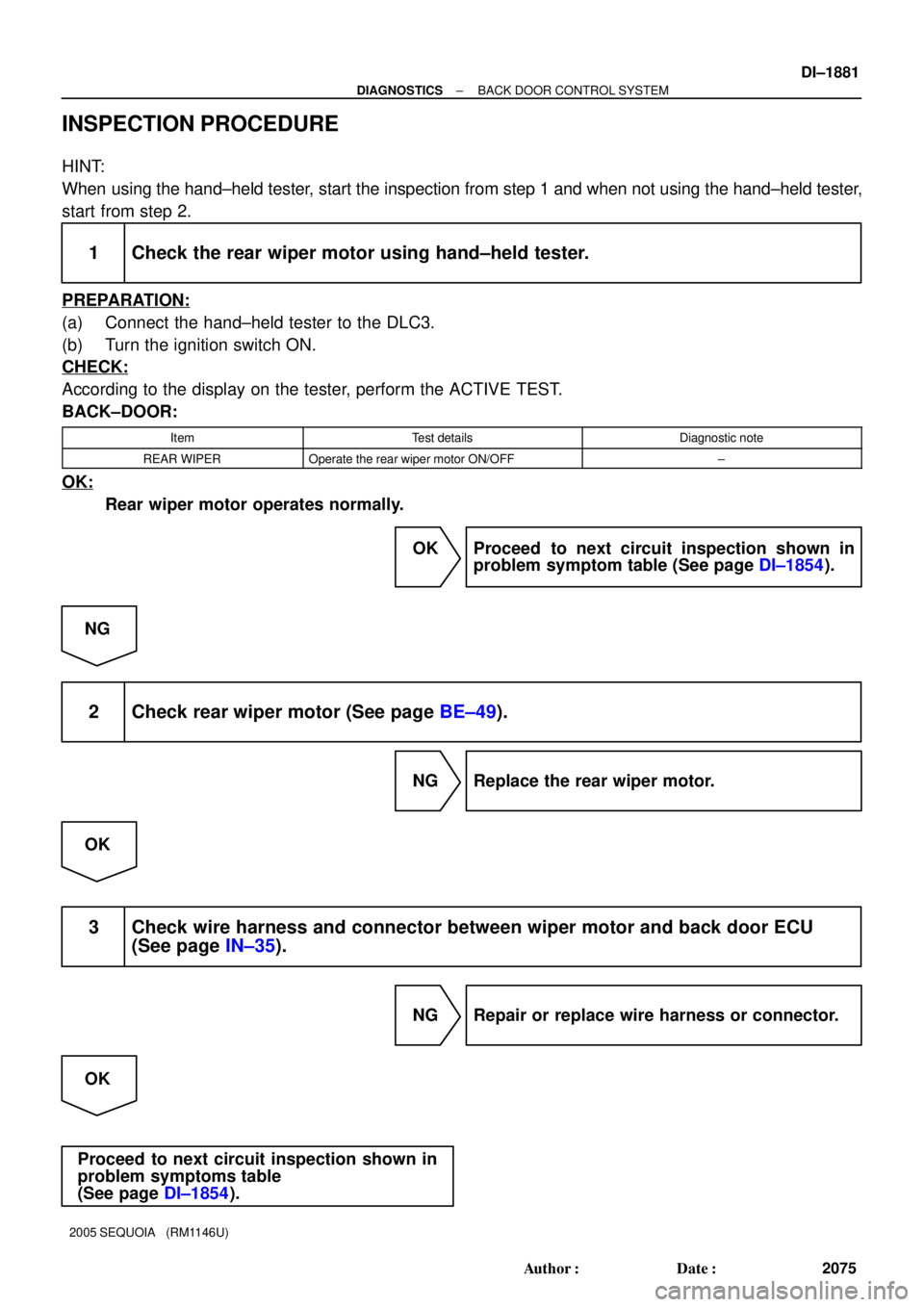
± DIAGNOSTICSBACK DOOR CONTROL SYSTEM
DI±1881
2075 Author�: Date�:
2005 SEQUOIA (RM1146U)
INSPECTION PROCEDURE
HINT:
When using the hand±held tester, start the inspection from step 1 and when not using the hand±held tester,
start from step 2.
1 Check the rear wiper motor using hand±held tester.
PREPARATION:
(a) Connect the hand±held tester to the DLC3.
(b) Turn the ignition switch ON.
CHECK:
According to the display on the tester, perform the ACTIVE TEST.
BACK±DOOR:
ItemTest detailsDiagnostic note
REAR WIPEROperate the rear wiper motor ON/OFF±
OK:
Rear wiper motor operates normally.
OK Proceed to next circuit inspection shown in
problem symptom table (See page DI±1854).
NG
2 Check rear wiper motor (See page BE±49).
NG Replace the rear wiper motor.
OK
3 Check wire harness and connector between wiper motor and back door ECU
(See page IN±35).
NG Repair or replace wire harness or connector.
OK
Proceed to next circuit inspection shown in
problem symptoms table
(See page DI±1854).
Page 2085 of 4323
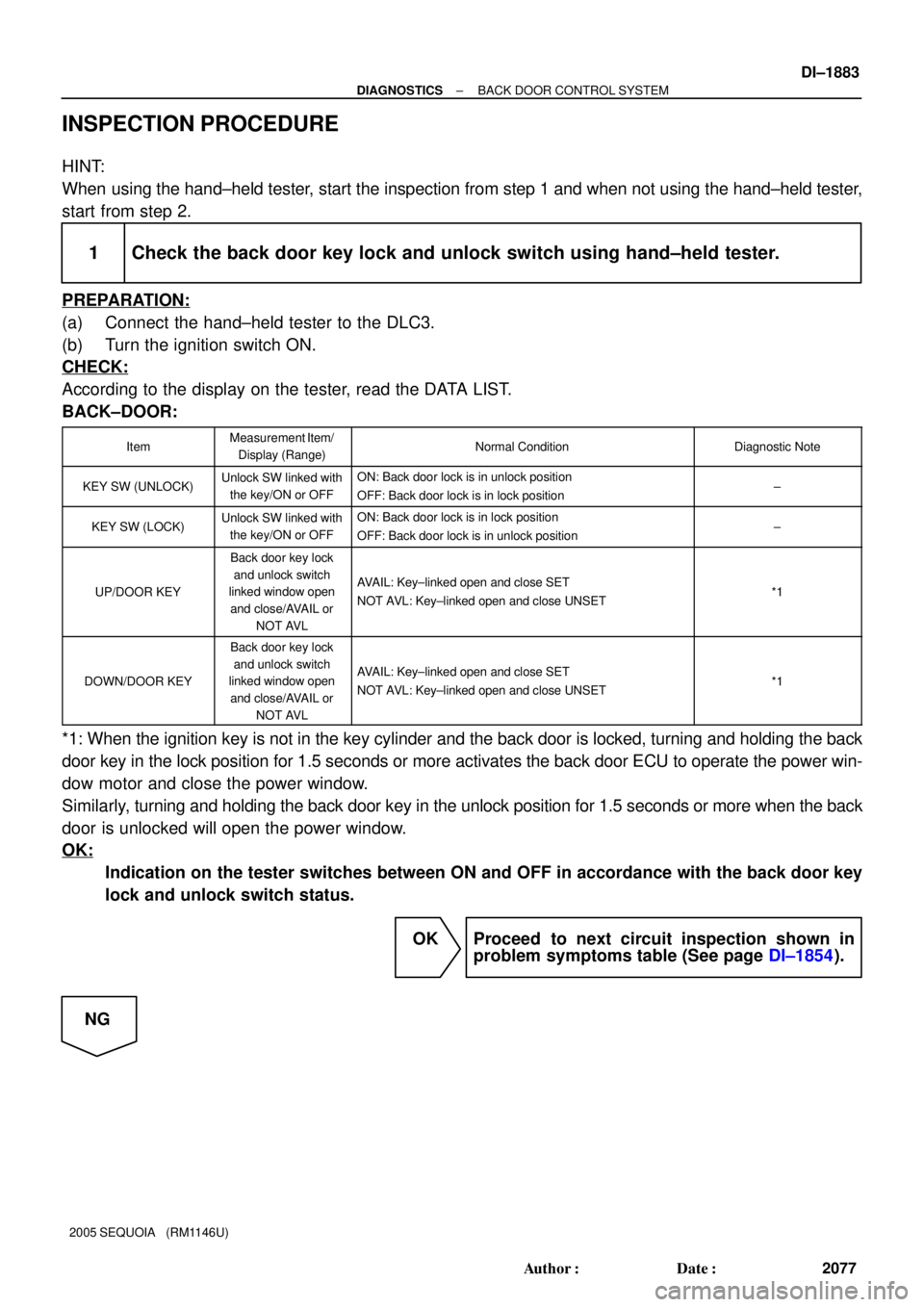
± DIAGNOSTICSBACK DOOR CONTROL SYSTEM
DI±1883
2077 Author�: Date�:
2005 SEQUOIA (RM1146U)
INSPECTION PROCEDURE
HINT:
When using the hand±held tester, start the inspection from step 1 and when not using the hand±held tester,
start from step 2.
1 Check the back door key lock and unlock switch using hand±held tester.
PREPARATION:
(a) Connect the hand±held tester to the DLC3.
(b) Turn the ignition switch ON.
CHECK:
According to the display on the tester, read the DATA LIST.
BACK±DOOR:
ItemMeasurement Item/
Display (Range)Normal ConditionDiagnostic Note
KEY SW (UNLOCK)Unlock SW linked with
the key/ON or OFFON: Back door lock is in unlock position
OFF: Back door lock is in lock position±
KEY SW (LOCK)Unlock SW linked with
the key/ON or OFFON: Back door lock is in lock position
OFF: Back door lock is in unlock position±
UP/DOOR KEY
Back door key lock
and unlock switch
linked window open
and close/AVAIL or
NOT AVL
AVAIL: Key±linked open and close SET
NOT AVL: Key±linked open and close UNSET*1
DOWN/DOOR KEY
Back door key lock
and unlock switch
linked window open
and close/AVAIL or
NOT AVL
AVAIL: Key±linked open and close SET
NOT AVL: Key±linked open and close UNSET*1
*1: When the ignition key is not in the key cylinder and the back door is locked, turning and holding the back
door key in the lock position for 1.5 seconds or more activates the back door ECU to operate the power win-
dow motor and close the power window.
Similarly, turning and holding the back door key in the unlock position for 1.5 seconds or more when the back
door is unlocked will open the power window.
OK:
Indication on the tester switches between ON and OFF in accordance with the back door key
lock and unlock switch status.
OK Proceed to next circuit inspection shown in
problem symptoms table (See page DI±1854).
NG
Page 2105 of 4323
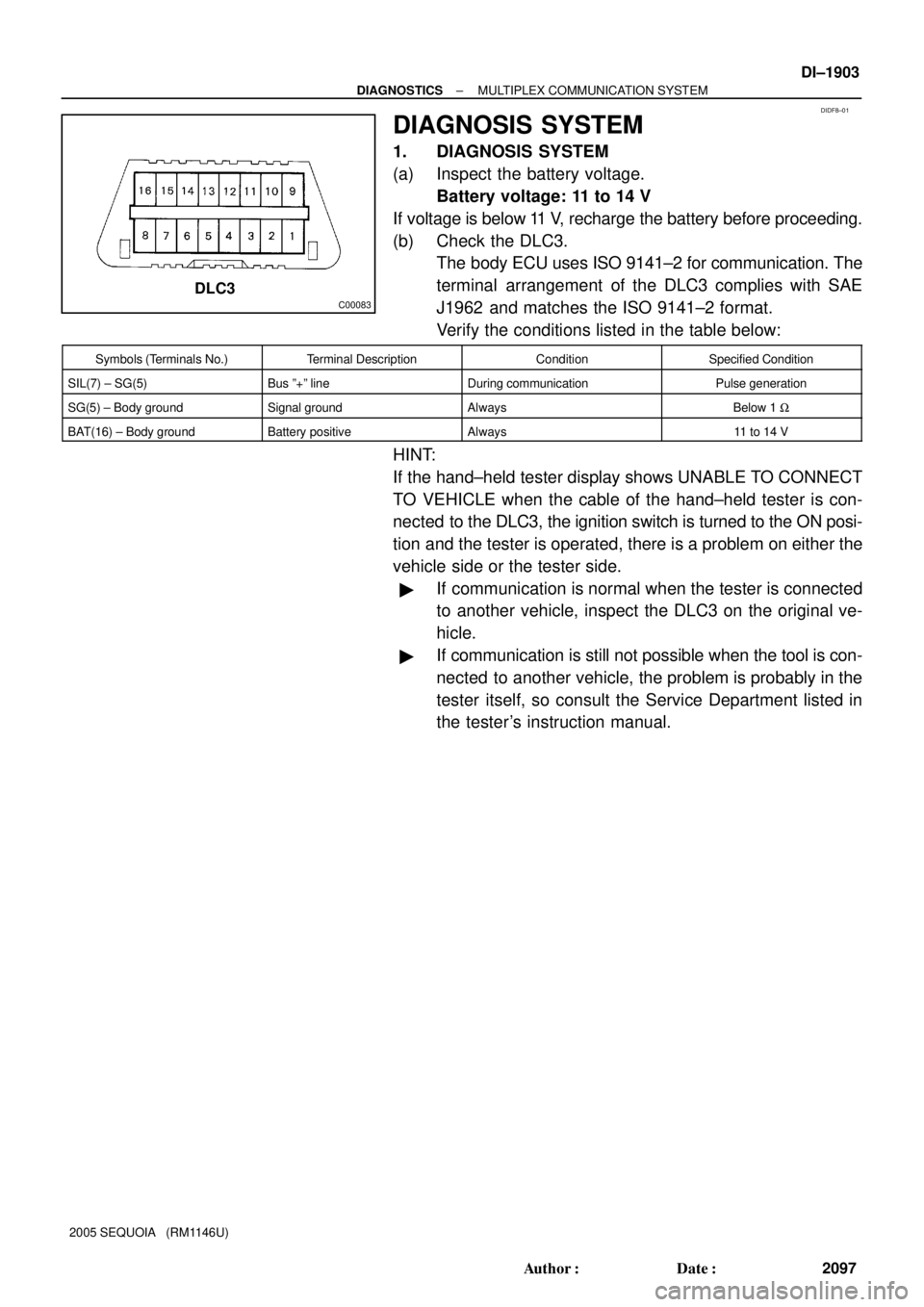
DIDF8±01
C00083DLC3
± DIAGNOSTICSMULTIPLEX COMMUNICATION SYSTEM
DI±1903
2097 Author�: Date�:
2005 SEQUOIA (RM1146U)
DIAGNOSIS SYSTEM
1. DIAGNOSIS SYSTEM
(a) Inspect the battery voltage.
Battery voltage: 11 to 14 V
If voltage is below 11 V, recharge the battery before proceeding.
(b) Check the DLC3.
The body ECU uses ISO 9141±2 for communication. The
terminal arrangement of the DLC3 complies with SAE
J1962 and matches the ISO 9141±2 format.
Verify the conditions listed in the table below:
Symbols (Terminals No.)Terminal DescriptionConditionSpecified Condition
SIL(7) ± SG(5)Bus º+º lineDuring communicationPulse generation
SG(5) ± Body groundSignal groundAlwaysBelow 1 W
BAT(16) ± Body groundBattery positiveAlways11 to 14 V
HINT:
If the hand±held tester display shows UNABLE TO CONNECT
TO VEHICLE when the cable of the hand±held tester is con-
nected to the DLC3, the ignition switch is turned to the ON posi-
tion and the tester is operated, there is a problem on either the
vehicle side or the tester side.
�If communication is normal when the tester is connected
to another vehicle, inspect the DLC3 on the original ve-
hicle.
�If communication is still not possible when the tool is con-
nected to another vehicle, the problem is probably in the
tester itself, so consult the Service Department listed in
the tester's instruction manual.
Page 2106 of 4323
DIDF9±01
D05981DLC3
Hand±held
Tester
DI±1904
± DIAGNOSTICSMULTIPLEX COMMUNICATION SYSTEM
2098 Author�: Date�:
2005 SEQUOIA (RM1146U)
DTC CHECK / CLEAR
1. DTC CHECK
(a) Checking DTCs using the hand±held tester.
(1) Connect the hand±held tester to the DLC3.
(2) Turn the ignition switch ON.
(3) Read DTCs by following the prompts on the tester
screen.
HINT:
Refer to the hand±held tester operator's manual for further de-
tails.
2. DTC CLEARANCE
A multiplex DTC indicates that a problem has been detected in
the multiplex communication system. Once the problem is
solved and the system begins to operate as designed, the DTC
will be cleared automatically. There is no need to manually clear
a multiplex DTC using the hand±held tester.