Page 3895 of 4323
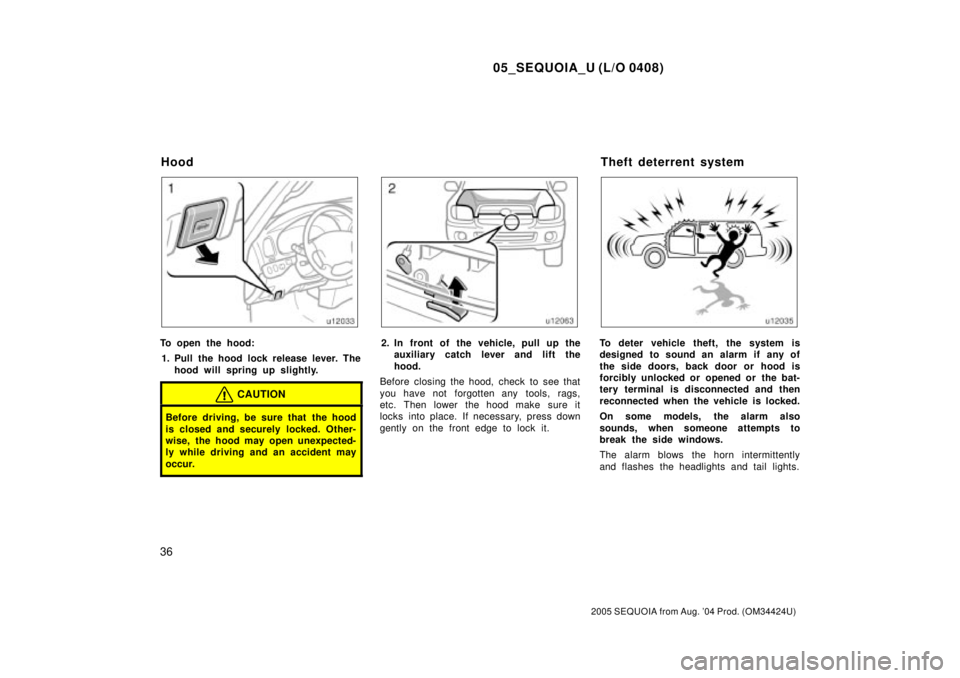
05_SEQUOIA_U (L/O 0408)
36
2005 SEQUOIA from Aug. '04 Prod. (OM34424U)
To open the hood:
1. Pull the hood lock release lever. The
hood will spring up slightly.
CAUTION
Before driving, be sure that the hood
is closed and securely locked. Other-
wise, the hood may open unexpected-
ly while driving and an accident may
occur.
2. In front of the vehicle, pull up the
auxiliary catch lever and lift the
hood.
Before closing the hood, check to see that
you have not forgotten any tools, rags,
etc. Then lower the hood make sure it
locks into place. If necessary, press down
gently on the front edge to lock it.To deter vehicle theft, the system is
designed to sound an alarm if any of
the side doors, back door or hood is
forcibly unlocked or opened or the bat-
tery terminal is disconnected and then
reconnected when the vehicle is locked.
On some models, the alarm also
sounds, when someone attempts to
break the side windows.
The alarm blows the horn intermittently
and flashes the headlights and tail lights.
HoodTheft deterrent system
Page 3896 of 4323
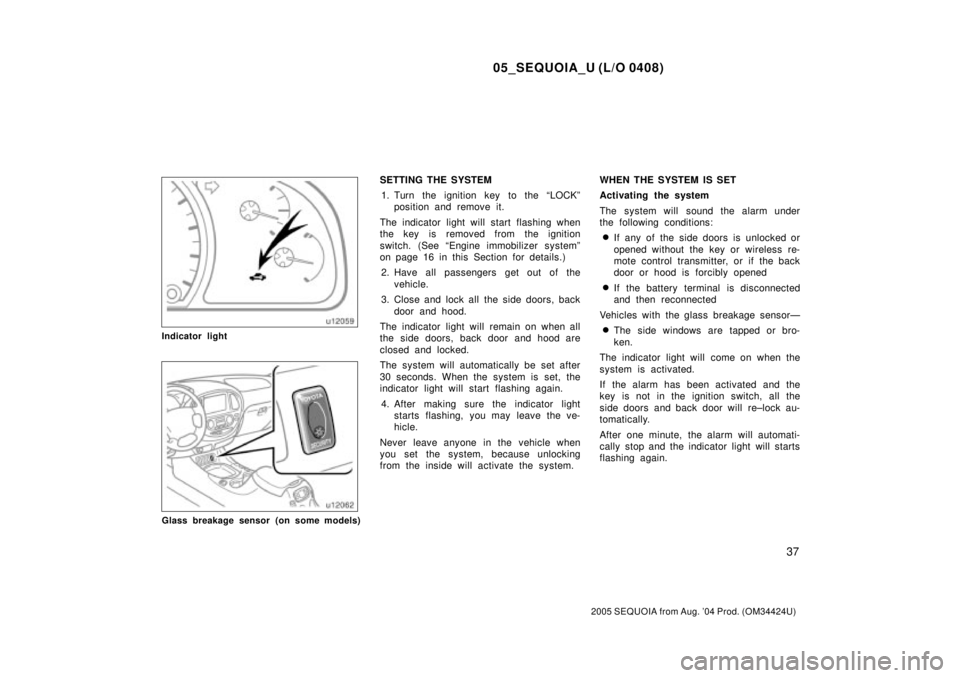
05_SEQUOIA_U (L/O 0408)
37
2005 SEQUOIA from Aug. '04 Prod. (OM34424U)
Indicator light
Glass breakage sensor (on some models)
SETTING THE SYSTEM
1. Turn the ignition key to the ªLOCKº
position and remove it.
The indicator light will start flashing when
the key is removed from the ignition
switch. (See ªEngine immobilizer systemº
on page 16 in this Section for details.)
2. Have all passengers get out of the
vehicle.
3. Close and lock all the side doors, back
door and hood.
The indicator light will remain on when all
the side doors, back door and hood are
closed and locked.
The system will automatically be set after
30 seconds. When the system is set, the
indicator light will start flashing again.
4. After making sure the indicator light
starts flashing, you may leave the ve-
hicle.
Never leave anyone in the vehicle when
you set the system, because unlocking
from the inside will activate the system.WHEN THE SYSTEM IS SET
Activating the system
The system will sound the alarm under
the following conditions:
�If any of the side doors is unlocked or
opened without the key or wireless re-
mote control transmitter, or if the back
door or hood is forcibly opened
�If the battery terminal is disconnected
and then reconnected
Vehicles with the glass breakage sensorÐ
�The side windows are tapped or bro-
ken.
The indicator light will come on when the
system is activated.
If the alarm has been activated and the
key is not in the ignition switch, all the
side doors and back door will re±lock au-
tomatically.
After one minute, the alarm will automati-
cally stop and the indicator light will starts
flashing again.
Page 3897 of 4323
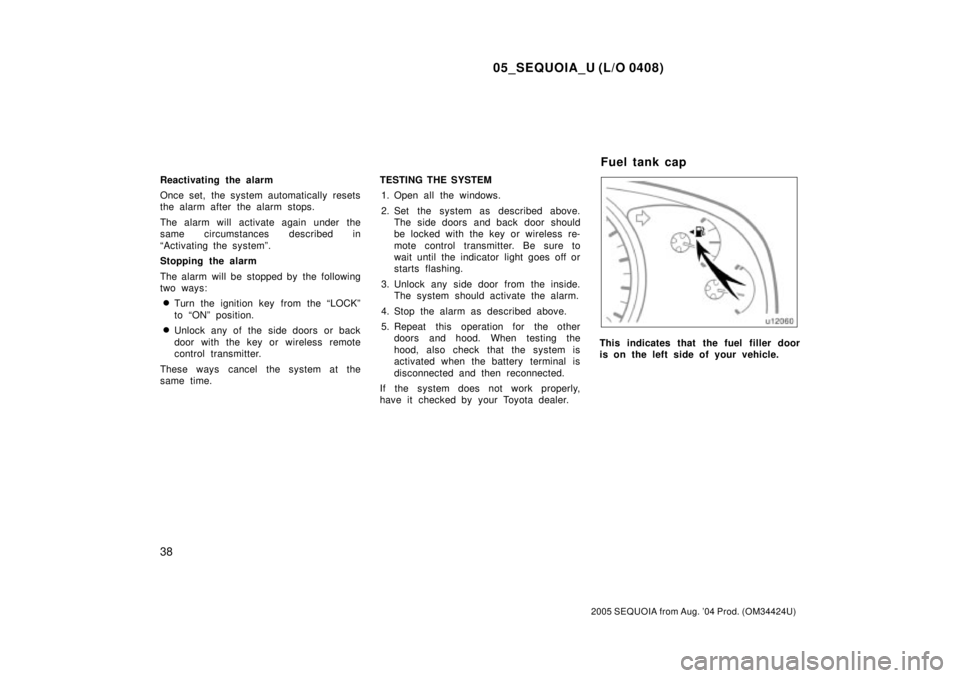
05_SEQUOIA_U (L/O 0408)
38
2005 SEQUOIA from Aug. '04 Prod. (OM34424U)
Reactivating the alarm
Once set, the system automatically resets
the alarm after the alarm stops.
The alarm will activate again under the
same circumstances described in
ªActivating the systemº.
Stopping the alarm
The alarm will be stopped by the following
two ways:
�Turn the ignition key from the ªLOCKº
to ªONº position.
�Unlock any of the side doors or back
door with the key or wireless remote
control transmitter.
These ways cancel the system at the
same time.TESTING THE SYSTEM
1. Open all the windows.
2. Set the system as described above.
The side doors and back door should
be locked with the key or wireless re-
mote control transmitter. Be sure to
wait until the indicator light goes off or
starts flashing.
3. Unlock any side door from the inside.
The system should activate the alarm.
4. Stop the alarm as described above.
5. Repeat this operation for the other
doors and hood. When testing the
hood, also check that the system is
activated when the battery terminal is
disconnected and then reconnected.
If the system does not work properly,
have it checked by your Toyota dealer.
This indicates that the fuel filler door
is on the left side of your vehicle.
Fuel tank cap
Page 4094 of 4323
05_SEQUOIA_U (L/O 0408)
235
2005 SEQUOIA from Aug. '04 Prod. (OM34424U)
The rear seat entertainment system con-
sists of the following components.
1. Front audio system
2. Rear seat entertainment system display
3. Rear seat entertainment system
controller
4. DVD player
5. Headphone input jacks
6. Power outlet
7. Input terminal adapter
8. Headphone volume control dials
9. Controller holder
10. Power outlet main switch
Rear seat entertainment systemÐ
Page 4095 of 4323
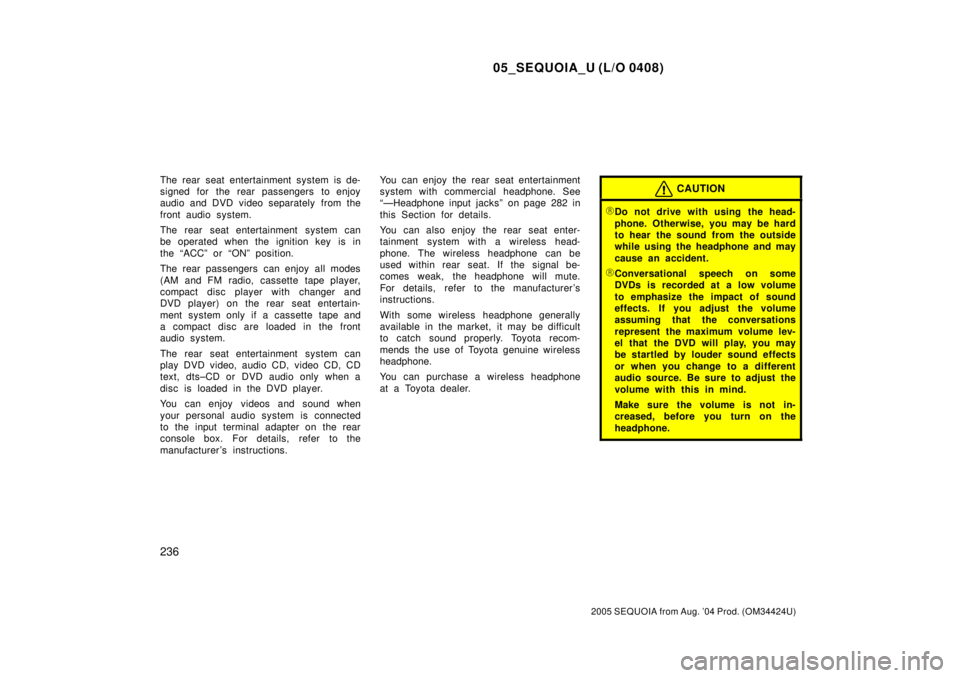
05_SEQUOIA_U (L/O 0408)
236
2005 SEQUOIA from Aug. '04 Prod. (OM34424U)
The rear seat entertainment system is de-
signed for the rear passengers to enjoy
audio and DVD video separately from the
front audio system.
The rear seat entertainment system can
be operated when the ignition key is in
the ªACCº or ªONº position.
The rear passengers can enjoy all modes
(AM and FM radio, cassette tape player,
compact disc player with changer and
DVD player) on the rear seat entertain-
ment system only if a cassette tape and
a compact disc are loaded in the front
audio system.
The rear seat entertainment system can
play DVD video, audio CD, video CD, CD
text, dts±CD or DVD audio only when a
disc is loaded in the DVD player.
You can enjoy videos and sound when
your personal audio system is connected
to the input terminal adapter on the rear
console box. For details, refer to the
manufacturer 's instructions.You can enjoy the rear seat entertainment
system with commercial headphone. See
ªÐHeadphone input jacksº on page 282 in
this Section for details.
You can also enjoy the rear seat enter-
tainment system with a wireless head-
phone. The wireless headphone can be
used within rear seat. If the signal be-
comes weak, the headphone will mute.
For details, refer to the manufacturer 's
instructions.
With some wireless headphone generally
available in the market, it may be difficult
to catch sound properly. Toyota recom-
mends the use of Toyota genuine wireless
headphone.
You can purchase a wireless headphone
at a Toyota dealer.CAUTION
�Do not drive with using the head-
phone. Otherwise, you may be hard
to hear the sound from the outside
while using the headphone and may
cause an accident.
�Conversational speech on some
DVDs is recorded at a low volume
to emphasize the impact of sound
effects. If you adjust the volume
assuming that the conversations
represent the maximum volume lev-
el that the DVD will play, you may
be startled by louder sound effects
or when you change to a different
audio source. Be sure to adjust the
volume with this in mind.
Make sure the volume is not in-
creased, before you turn on the
headphone.
Page 4137 of 4323
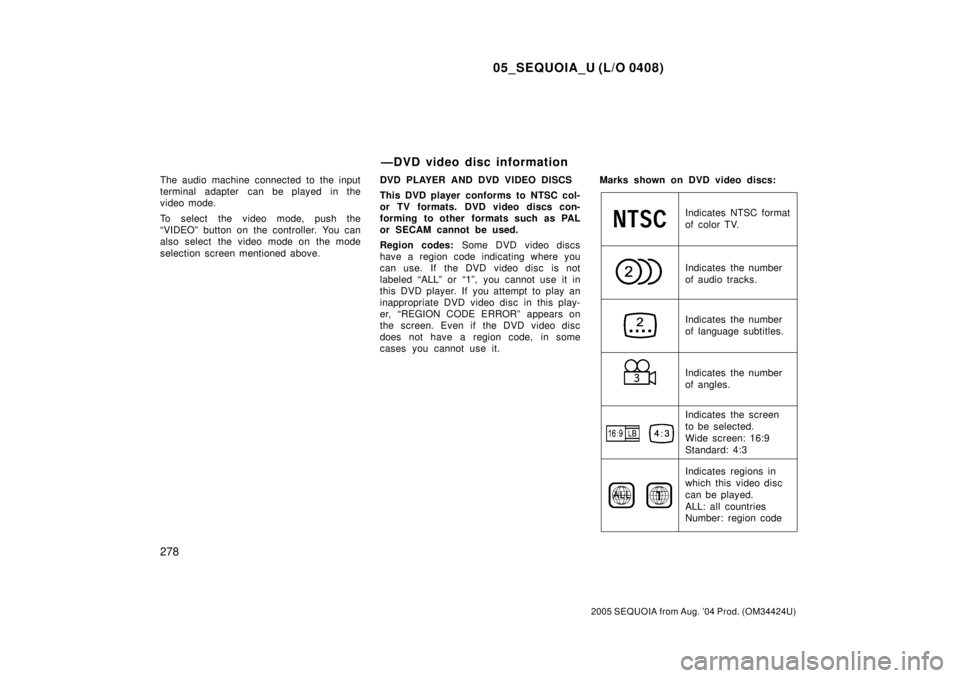
05_SEQUOIA_U (L/O 0408)
278
2005 SEQUOIA from Aug. '04 Prod. (OM34424U)
The audio machine connected to the input
terminal adapter can be played in the
video mode.
To select the video mode, push the
ªVIDEOº button on the controller. You can
also select the video mode on the mode
selection screen mentioned above.DVD PLAYER AND DVD VIDEO DISCS
This DVD player conforms to NTSC col-
or TV formats. DVD video discs con-
forming to other formats such as PAL
or SECAM cannot be used.
Region codes: Some DVD video discs
have a region code indicating where you
can use. If the DVD video disc is not
labeled ªALLº or ª1º, you cannot use it in
this DVD player. If you attempt to play an
inappropriate DVD video disc in this play-
er, ªREGION CODE ERRORº appears on
the screen. Even if the DVD video disc
does not have a region code, in some
cases you cannot use it.Marks shown on DVD video discs:
Indicates NTSC format
of color TV.
Indicates the number
of audio tracks.
Indicates the number
of language subtitles.
Indicates the number
of angles.
Indicates the screen
to be selected.
Wide screen: 16:9
Standard: 4:3
Indicates regions in
which this video disc
can be played.
ALL: all countries
Number: region code
ÐDVD video disc information
Page 4139 of 4323
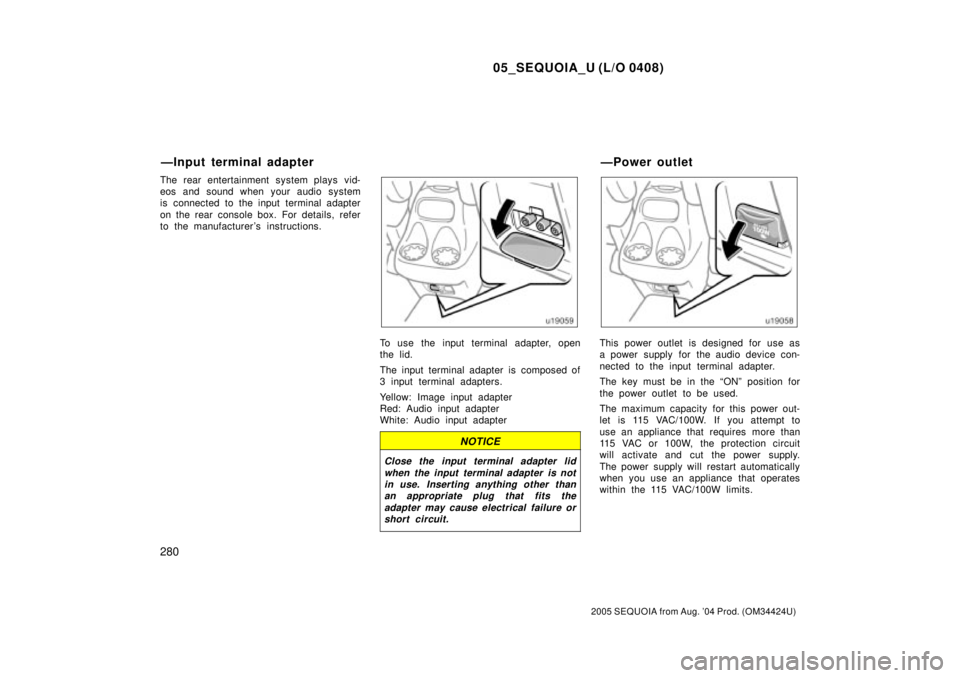
05_SEQUOIA_U (L/O 0408)
280
2005 SEQUOIA from Aug. '04 Prod. (OM34424U)
The rear entertainment system plays vid-
eos and sound when your audio system
is connected to the input terminal adapter
on the rear console box. For details, refer
to the manufacturer 's instructions.
To use the input terminal adapter, open
the lid.
The input terminal adapter is composed of
3 input terminal adapters.
Yellow: Image input adapter
Red: Audio input adapter
White: Audio input adapter
NOTICE
Close the input terminal adapter lid
when the input terminal adapter is not
in use. Inserting anything other than
an appropriate plug that fits the
adapter may cause electrical failure or
short circuit.
This power outlet is designed for use as
a power supply for the audio device con-
nected to the input terminal adapter.
The key must be in the ªONº position for
the power outlet to be used.
The maximum capacity for this power out-
let is 115 VAC/100W. If you attempt to
use an appliance that requires more than
115 VAC or 100W, the protection circuit
will activate and cut the power supply.
The power supply will restart automatically
when you use an appliance that operates
within the 115 VAC/100W limits.
ÐInput terminal adapter ÐPower outlet
Page 4241 of 4323
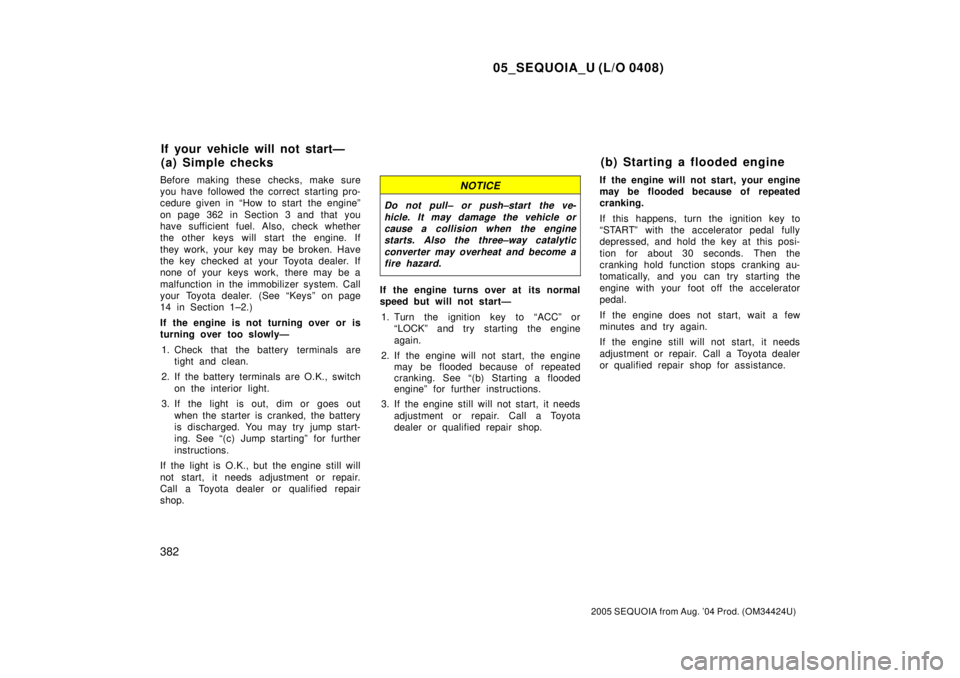
05_SEQUOIA_U (L/O 0408)
382
2005 SEQUOIA from Aug. '04 Prod. (OM34424U)
Before making these checks, make sure
you have followed the correct starting pro-
cedure given in ªHow to start the engineº
on page 362 in Section 3 and that you
have sufficient fuel. Also, check whether
the other keys will start the engine. If
they work, your key may be broken. Have
the key checked at your Toyota dealer. If
none of your keys work, there may be a
malfunction in the immobilizer system. Call
your Toyota dealer. (See ªKeysº on page
14 in Section 1±2.)
If the engine is not turning over or is
turning over too slowlyÐ
1. Check that the battery terminals are
tight and clean.
2. If the battery terminals are O.K., switch
on the interior light.
3. If the light is out, dim or goes out
when the starter is cranked, the battery
is discharged. You may try jump start-
ing. See ª(c) Jump startingº for further
instructions.
If the light is O.K., but the engine still will
not start, it needs adjustment or repair.
Call a Toyota dealer or qualified repair
shop.NOTICE
Do not pull± or push±start the ve-
hicle. It may damage the vehicle or
cause a collision when the engine
starts. Also the three±way catalytic
converter may overheat and become a
fire hazard.
If the engine turns over at its normal
speed but will not startÐ
1. Turn the ignition key to ªACCº or
ªLOCKº and try starting the engine
again.
2. If the engine will not start, the engine
may be flooded because of repeated
cranking. See ª(b) Starting a flooded
engineº for further instructions.
3. If the engine still will not start, it needs
adjustment or repair. Call a Toyota
dealer or qualified repair shop.If the engine will not start, your engine
may be flooded because of repeated
cranking.
If this happens, turn the ignition key to
ªSTARTº with the accelerator pedal fully
depressed, and hold the key at this posi-
tion for about 30 seconds. Then the
cranking hold function stops cranking au-
tomatically, and you can try starting the
engine with your foot off the accelerator
pedal.
If the engine does not start, wait a few
minutes and try again.
If the engine still will not start, it needs
adjustment or repair. Call a Toyota dealer
or qualified repair shop for assistance.
If your vehicle will not startÐ
(a) Simple checks(b) Starting a flooded engine