Page 2382 of 4323
DIDBZ±01
I28227
I28228
I28229
DI±2180
± DIAGNOSTICSNAVIGATION SYSTEM
2374 Author�: Date�:
2005 SEQUOIA (RM1146U)
NAVIGATION CHECK MODE (GPS Information)
HINT:
�This mode displays GPS satellite information.
�Illustrations may differ from the actual vehicle depending on the device settings and options. There-
fore, some detailed areas may not be shown exactly the same as on the actual vehicle.
1. Enter diagnostic mode (See page DI±2191).
2. Select ºNavigation Checkº from the ºDiagnosis
MENUº screen.
3. Select ºGPS Informationº from the ºNavigation
Checkº screen.
4. When GPS information is displayed, check the GPS
conditions.
HINT:
This screen is updated once per second when input signals to
the vehicle are changed.
Page 2383 of 4323
DIDC0±01
I28227
I28230
I28231
± DIAGNOSTICSNAVIGATION SYSTEM
DI±2181
2375 Author�: Date�:
2005 SEQUOIA (RM1146U)
NAVIGATION CHECK MODE (Vehicle Sensors)
HINT:
�This mode checks the vehicle signal status input to the radio and navigation assy.
�Illustrations may differ from the actual vehicle depending on the device settings and options. There-
fore, some detailed areas may not be shown exactly the same as on the actual vehicle.
1. Enter diagnostic mode (See page DI±2191).
2. Select ºNavigation Checkº from the ºDiagnosis
MENUº screen.
3. Select ºVehicle Sensorsº from the ºNavigation
Checkº screen.
4. Check all the signals and sensors when vehicle sig-
nal information is displayed.
HINT:
This screen is updated once per second when input signals to
the vehicle are changed.
Page 2396 of 4323
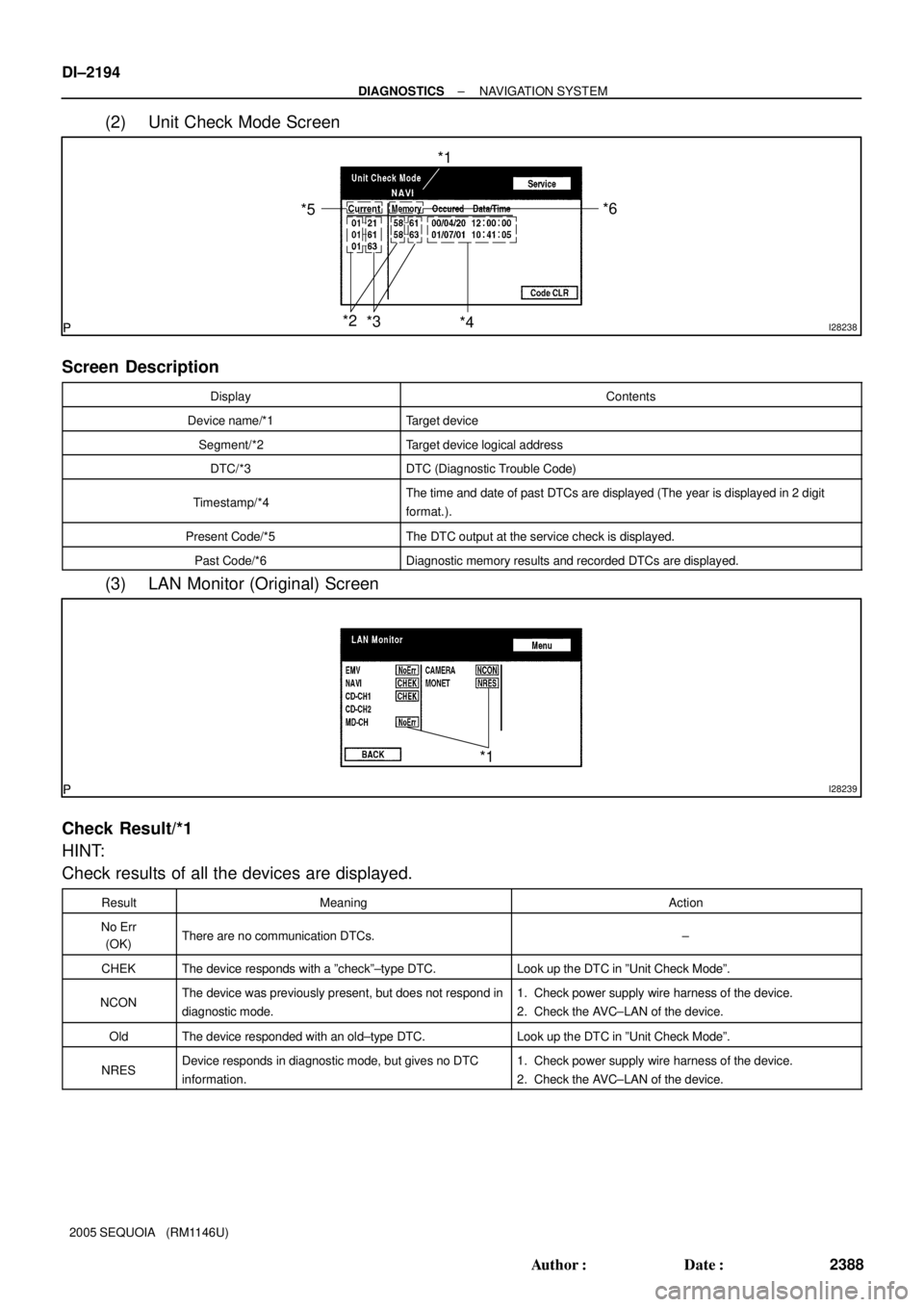
I28238
*1
*2
*3 *5
*4
*6
I28239
*1
DI±2194
± DIAGNOSTICSNAVIGATION SYSTEM
2388 Author�: Date�:
2005 SEQUOIA (RM1146U)
(2) Unit Check Mode Screen
Screen Description
DisplayContents
Device name/*1Target device
Segment/*2Target device logical address
DTC/*3DTC (Diagnostic Trouble Code)
Timestamp/*4The time and date of past DTCs are displayed (The year is displayed in 2 digit
format.).
Present Code/*5The DTC output at the service check is displayed.
Past Code/*6Diagnostic memory results and recorded DTCs are displayed.
(3) LAN Monitor (Original) Screen
Check Result/*1
HINT:
Check results of all the devices are displayed.
ResultMeaningAction
No Err
(OK)There are no communication DTCs.±
CHEKThe device responds with a ºcheckº±type DTC.Look up the DTC in ºUnit Check Modeº.
NCONThe device was previously present, but does not respond in
diagnostic mode.1. Check power supply wire harness of the device.
2. Check the AVC±LAN of the device.
OldThe device responded with an old±type DTC.Look up the DTC in ºUnit Check Modeº.
NRESDevice responds in diagnostic mode, but gives no DTC
information.1. Check power supply wire harness of the device.
2. Check the AVC±LAN of the device.
Page 2397 of 4323
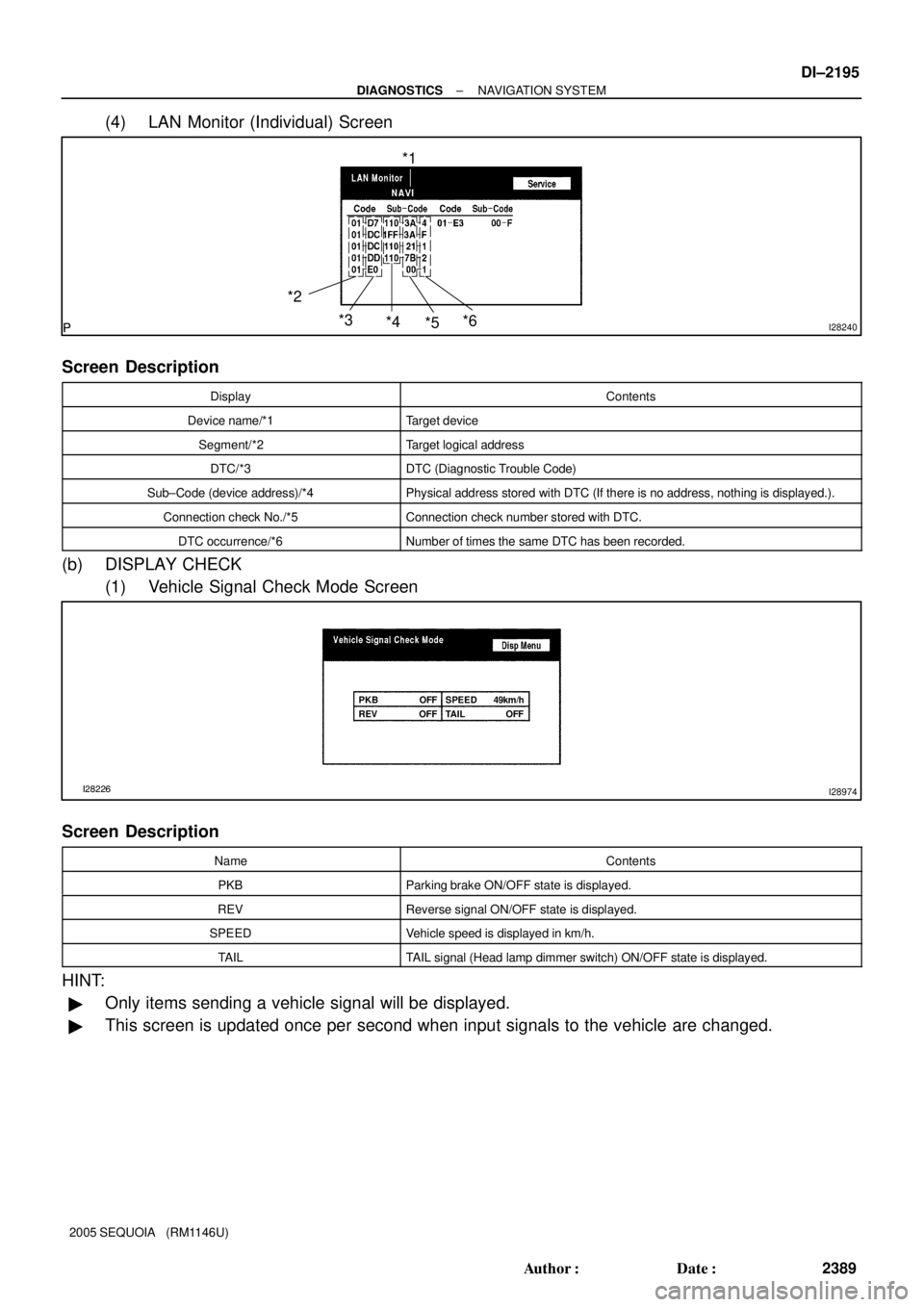
I28240
*1
*2
*3
*4
*5*6
I28226PKB OFF
REV OFFSPEED 49km/h
TAIL OFFI28974
± DIAGNOSTICSNAVIGATION SYSTEM
DI±2195
2389 Author�: Date�:
2005 SEQUOIA (RM1146U)
(4) LAN Monitor (Individual) Screen
Screen Description
DisplayContents
Device name/*1Target device
Segment/*2Target logical address
DTC/*3DTC (Diagnostic Trouble Code)
Sub±Code (device address)/*4Physical address stored with DTC (If there is no address, nothing is displayed.).
Connection check No./*5Connection check number stored with DTC.
DTC occurrence/*6Number of times the same DTC has been recorded.
(b) DISPLAY CHECK
(1) Vehicle Signal Check Mode Screen
Screen Description
NameContents
PKBParking brake ON/OFF state is displayed.
REVReverse signal ON/OFF state is displayed.
SPEEDVehicle speed is displayed in km/h.
TAILTAIL signal (Head lamp dimmer switch) ON/OFF state is displayed.
HINT:
�Only items sending a vehicle signal will be displayed.
�This screen is updated once per second when input signals to the vehicle are changed.
Page 2401 of 4323
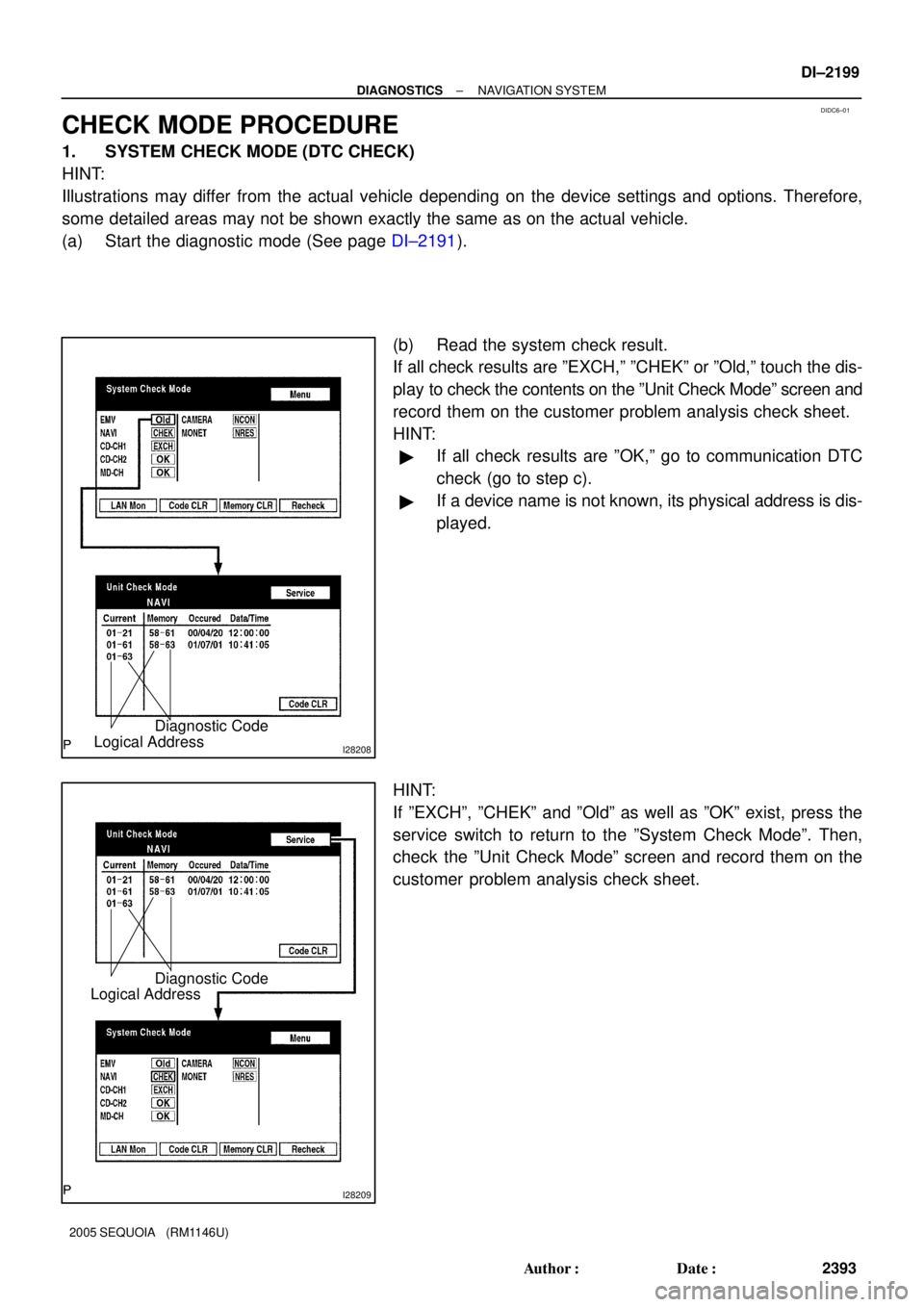
DIDC6±01
I28208Logical AddressDiagnostic Code
I28209
Logical AddressDiagnostic Code
± DIAGNOSTICSNAVIGATION SYSTEM
DI±2199
2393 Author�: Date�:
2005 SEQUOIA (RM1146U)
CHECK MODE PROCEDURE
1. SYSTEM CHECK MODE (DTC CHECK)
HINT:
Illustrations may differ from the actual vehicle depending on the device settings and options. Therefore,
some detailed areas may not be shown exactly the same as on the actual vehicle.
(a) Start the diagnostic mode (See page DI±2191).
(b) Read the system check result.
If all check results are ºEXCH,º ºCHEKº or ºOld,º touch the dis-
play to check the contents on the ºUnit Check Modeº screen and
record them on the customer problem analysis check sheet.
HINT:
�If all check results are ºOK,º go to communication DTC
check (go to step c).
�If a device name is not known, its physical address is dis-
played.
HINT:
If ºEXCHº, ºCHEKº and ºOldº as well as ºOKº exist, press the
service switch to return to the ºSystem Check Modeº. Then,
check the ºUnit Check Modeº screen and record them on the
customer problem analysis check sheet.
Page 2402 of 4323
I28210
I28211
Sub±Code Diagnostic Code
Logical Address
DI±2200
± DIAGNOSTICSNAVIGATION SYSTEM
2394 Author�: Date�:
2005 SEQUOIA (RM1146U)
(c) Read the communication diagnostic check result.
(1) Return to the ºSystem Check Modeº, and press
ºLAN Monº switch to enter the LAN monitor screen.
(d) If the result is ºCHEKº or ºOld,º touch the result switch to
check the contents on the individual communication diag-
nostic screen and record them on the customer problem
analysis check sheet.
HINT:
�If all check results are ºNo Err,º the system determines
that no DTC exists.
�The sub±code (relevant device) will be indicated by its
physical address.
Page 2403 of 4323
I28212
I28213
I28214
± DIAGNOSTICSNAVIGATION SYSTEM
DI±2201
2395 Author�: Date�:
2005 SEQUOIA (RM1146U)
HINT:
If check results of other devices are ºCHEK,º press the ºServiceº
switch to return to the original ºLAN Monitorº screen. Then,
check the individual communication diagnostic screen for the
next device and record the result on the customer problem anal-
ysis check sheet.
2. SYSTEM CHECK MODE (DTC CLEAR/RECHECK)
HINT:
Illustrations may differ from the actual vehicle depending on the device settings and options. Therefore,
some detailed areas may not be shown exactly the same as on the actual vehicle.
(a) Enter diagnostic mode (See page DI±2191).
(b) Clear DTC
(1) Press the ºCode CLRº switch for 3 seconds.
(2) Check result is cleared.
(c) Recheck
(1) Press the ºRecheckº switch.
Page 2413 of 4323
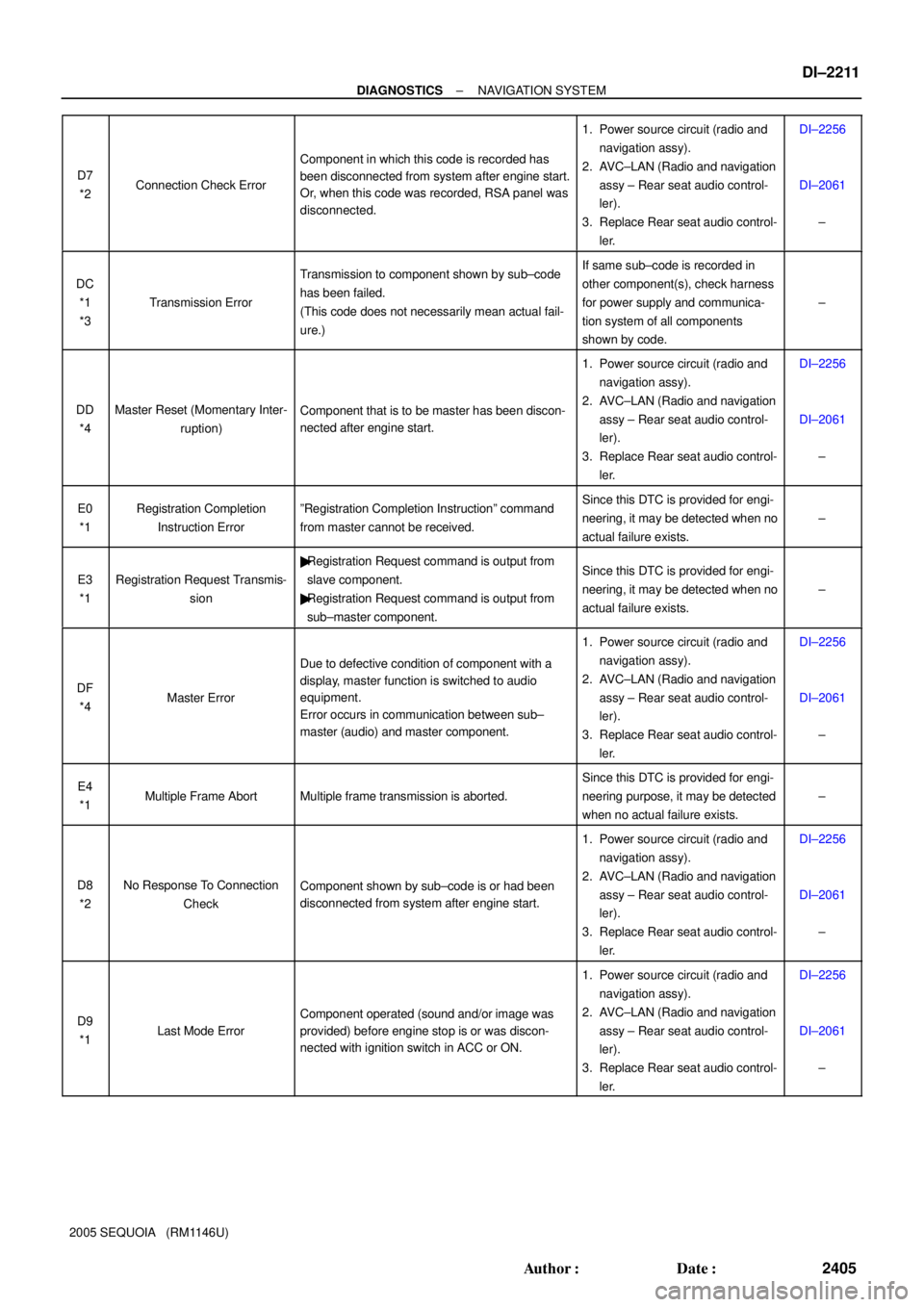
± DIAGNOSTICSNAVIGATION SYSTEM
DI±2211
2405 Author�: Date�:
2005 SEQUOIA (RM1146U)D7
*2
Connection Check Error
Component in which this code is recorded has
been disconnected from system after engine start.
Or, when this code was recorded, RSA panel was
disconnected.
1. Power source circuit (radio and
navigation assy).
2. AVC±LAN (Radio and navigation
assy ± Rear seat audio control-
ler).
3. Replace Rear seat audio control-
ler.DI±2256
DI±2061
±
DC
*1
*3
Transmission Error
Transmission to component shown by sub±code
has been failed.
(This code does not necessarily mean actual fail-
ure.)If same sub±code is recorded in
other component(s), check harness
for power supply and communica-
tion system of all components
shown by code.
±
DD
*4Master Reset (Momentary Inter-
ruption)Component that is to be master has been discon-
nected after engine start.
1. Power source circuit (radio and
navigation assy).
2. AVC±LAN (Radio and navigation
assy ± Rear seat audio control-
ler).
3. Replace Rear seat audio control-
ler.DI±2256
DI±2061
±
E0
*1Registration Completion
Instruction ErrorºRegistration Completion Instructionº command
from master cannot be received.Since this DTC is provided for engi-
neering, it may be detected when no
actual failure exists.
±
E3
*1Registration Request Transmis-
sion
�Registration Request command is output from
slave component.
�Registration Request command is output from
sub±master component.Since this DTC is provided for engi-
neering, it may be detected when no
actual failure exists.
±
DF
*4Master Error
Due to defective condition of component with a
display, master function is switched to audio
equipment.
Error occurs in communication between sub±
master (audio) and master component.
1. Power source circuit (radio and
navigation assy).
2. AVC±LAN (Radio and navigation
assy ± Rear seat audio control-
ler).
3. Replace Rear seat audio control-
ler.DI±2256
DI±2061
±
E4
*1Multiple Frame AbortMultiple frame transmission is aborted.
Since this DTC is provided for engi-
neering purpose, it may be detected
when no actual failure exists.
±
D8
*2No Response To Connection
CheckComponent shown by sub±code is or had been
disconnected from system after engine start.
1. Power source circuit (radio and
navigation assy).
2. AVC±LAN (Radio and navigation
assy ± Rear seat audio control-
ler).
3. Replace Rear seat audio control-
ler.DI±2256
DI±2061
±
D9
*1Last Mode Error
Component operated (sound and/or image was
provided) before engine stop is or was discon-
nected with ignition switch in ACC or ON.
1. Power source circuit (radio and
navigation assy).
2. AVC±LAN (Radio and navigation
assy ± Rear seat audio control-
ler).
3. Replace Rear seat audio control-
ler.DI±2256
DI±2061
±