Page 11 of 1897
AC0YE-02
I12953I12946
I12964
Auto A/C:
Ambient Temperature
Sensor
Pressure Switch
Compressor
Relay Block No. 8
� No. 2 Cooling Fan Relay
� No. 3 Cooling Fan RelayJunction Block No. 8
� Heater Main Relay
� Magnetic Clutch Relay
Condenser Fan
Condenser
Auto A/C:
Solar Sensor
A/C Control Assembly
� Auto A/C:
A/C Amplifier
� Manual A/C:
A/C Switch� Manual A/C:
Blower Speed Control Switch
� Manual A/C:
Mode Control Switch
Auto A/C:
Room Temperature Sensor
A/C Unit
� Heater Radiator
� Evaporator
� Expansion Valve
� Evaporator Temp. Sensor
� Auto A/C
Air Mix Servomotor
� Air Outlet Servomotor
Blower Unit
� Blower Motor
� Manual A/C:
Blower Resistor
� Auto A/C:
Blower Motor Linear Controller
� Air inlet Servomotor
Manual A/C:
Multi Display (Built
into the A/C amplifier)
AC-14
- AIR CONDITIONINGAIR CONDITIONING SYSTEM
1936 Author�: Date�:
2001 AVALON (RM808U)
LOCATION
Page 22 of 1897
AC2FY-01
I12951
N´m (kgf´cm, ft´lbf): Specified torque
� Non-reusable part
Instrument Panel
Reinforcement
Brace
A/C Unit
Rear Heater Duct
Piping Clamp
� O-RingSuction Tube
Liquid Tube
Piping Clamp
Blower Unit
No. 3 Heater to Register Duct
DuctBrace
� O-Ring
AC-26
- AIR CONDITIONINGAIR CONDITIONING UNIT
1948 Author�: Date�:
2001 AVALON (RM808U)
COMPONENTS
Page 23 of 1897
I12952
Air DuctHeater Radiator
Unit Case LH
Evaporator
Unit Case RHExpansion Valve
Liquid and
Suction Tube
Air Outlet Servomotor
Air Vent Duct
Auto A/C:
Aspirator HoseDrain Hose
Evaporator Temp.
Sensor
5.4 (55, 48 in.´lbf)
N´m (kgf´cm, ft´lbf) : Specified torque
� Non-reusable part
x 10
� O-Rings
AspiratorAuto A/C:
Air Mix Servomotor
(Passenger side)
� O-Rings
Auto A/C
Air Mix Servomotor
(Driver side)
Air Duct
Plate
- AIR CONDITIONINGAIR CONDITIONING UNIT
AC-27
1949 Author�: Date�:
2001 AVALON (RM808U)
Page 24 of 1897

AC2HX-01
I14049
I14050
AC-30
- AIR CONDITIONINGAIR CONDITIONING UNIT
1952 Author�: Date�:
2001 AVALON (RM808U)
DISASSEMBLY
1. REMOVE AIR VENT DUCT
2. REMOVE EVAPORATOR TEMP. SENSOR
Pull out the sensor.
3. REMOVE EXPANSION VALVE
Using a hexagon wrench, remove the 2 bolts and separate the
evaporator, expansion valve, liquid and suction tube.
Torque: 5.4 N´m (55 kgf´cm, 48 in.´lbf)
HINT:
At the time of reassembly, please refer to the following item.
Lubricate 4 new O-rings with compressor oil and install them
to the valve.
4. Auto A/C only:
REMOVE BLOWER MOTOR LINEAR CONTROLLER
Remove the 2 screws and controller.
5. REMOVE BLOWER RESISTOR
Remove the 2 screws and blower resistor.
6. Auto A/C only:
REMOVE AIR MIX SERVOMOTOR (Driver side)
Remove the 3 screws and servomotor.
7. Auto A/C only:
REMOVE AIR MIX SERVOMOTOR (Passenger side)
Remove the 3 screws and servomotor.
8. REMOVE AIR OUTLET SERVOMOTOR
Remove the 3 screws and servomotor.
9. REMOVE ASPIRATOR
Remove the screw and aspirator.
10. REMOVE HEATER RADIATOR
(a) Remove the air duct.
(b) Remove the 2 screws and 2 clamps.
(c) Pull out the heater radiator.
Page 31 of 1897
I06919
Disconnect the tube
using hand
Screw
Driver
Tube
I12290
I12291Hose Clip
Second Ridge
Water Hose
Heater Radiator
PipeUpper
Lower LHRH
LHRH45 ± 10°
I12292
- AIR CONDITIONINGAIR CONDITIONING UNIT
AC-29
1951 Author�: Date�:
2001 AVALON (RM808U)
NOTICE:
�Do not use tools like screwdriver to remove the tube.
�Cap the open fittings immediately to keep moisture or
dirt out of the system.
4. REMOVE INSTRUMENT PANEL AND REINFORCE-
MENT (See page BO-90)
5. DISCONNECT WATER HOSES FROM HEATER RA-
DIATOR PIPES
(a) Using pliers, grip the claw of the hose clip and slide the
hose clip along the hose.
(b) Disconnect the water hoses.
HINT:
At the time of installation, please refer to the following item.
Push the water hose onto the heater radiator pipe as far as se-
cond ridge on the pipe and install the hose clip.
6. REMOVE BLOWER UNIT (See page AC-37)
7. REMOVE A/C UNIT
(a) Remove the duct.
(b) Disconnect the connectors.
(c) Remove the 2 nuts and A/C unit.
Page 67 of 1897
AC2GO-01
I12961I12955I12970
Instrument Panel Register
RadioBracket
Bucket seat type:
Flash Receptacle
Bench seat type:
Instrument Lower Cover
Heater Control Assembly Bracket
Heater Control Cover
Bulb
Air Conditioning Panel
Air Mix Damper Control Cable
(Color: Blue) Heater Control Housing Air Mix Damper Control Cable
(Color: Black)
Heater Control Name Sheet
Bulb
Knobs
- AIR CONDITIONINGHEATER CONTROL ASSEMBLY (Manual A/C)
AC-81
2003 Author�: Date�:
2001 AVALON (RM808U)
COMPONENTS
Page 68 of 1897
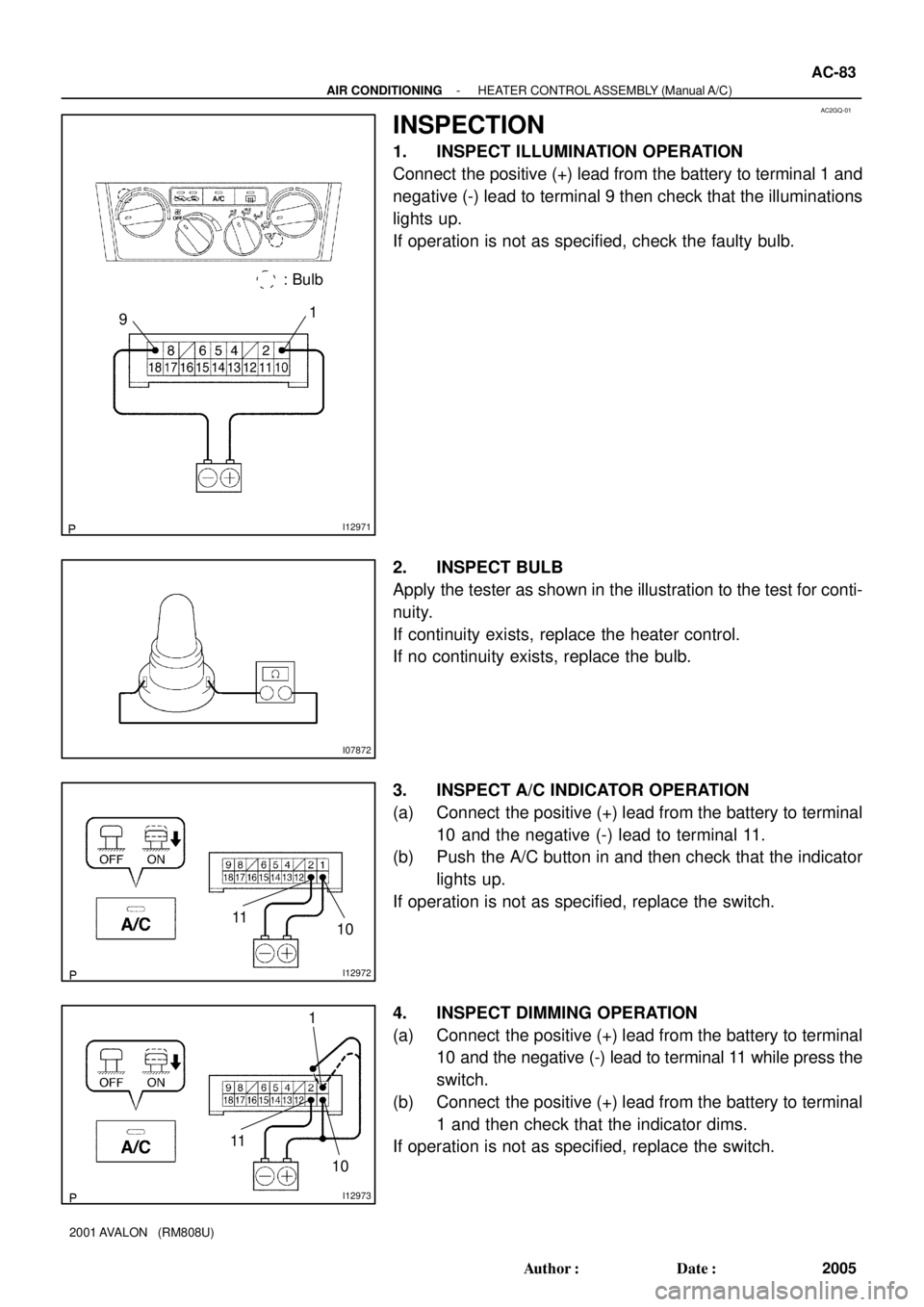
I12971
91 : Bulb
AC2GQ-01
I07872
I12972
11
10
I12973
11
10
1
- AIR CONDITIONINGHEATER CONTROL ASSEMBLY (Manual A/C)
AC-83
2005 Author�: Date�:
2001 AVALON (RM808U)
INSPECTION
1. INSPECT ILLUMINATION OPERATION
Connect the positive (+) lead from the battery to terminal 1 and
negative (-) lead to terminal 9 then check that the illuminations
lights up.
If operation is not as specified, check the faulty bulb.
2. INSPECT BULB
Apply the tester as shown in the illustration to the test for conti-
nuity.
If continuity exists, replace the heater control.
If no continuity exists, replace the bulb.
3. INSPECT A/C INDICATOR OPERATION
(a) Connect the positive (+) lead from the battery to terminal
10 and the negative (-) lead to terminal 11.
(b) Push the A/C button in and then check that the indicator
lights up.
If operation is not as specified, replace the switch.
4. INSPECT DIMMING OPERATION
(a) Connect the positive (+) lead from the battery to terminal
10 and the negative (-) lead to terminal 11 while press the
switch.
(b) Connect the positive (+) lead from the battery to terminal
1 and then check that the indicator dims.
If operation is not as specified, replace the switch.
Page 69 of 1897
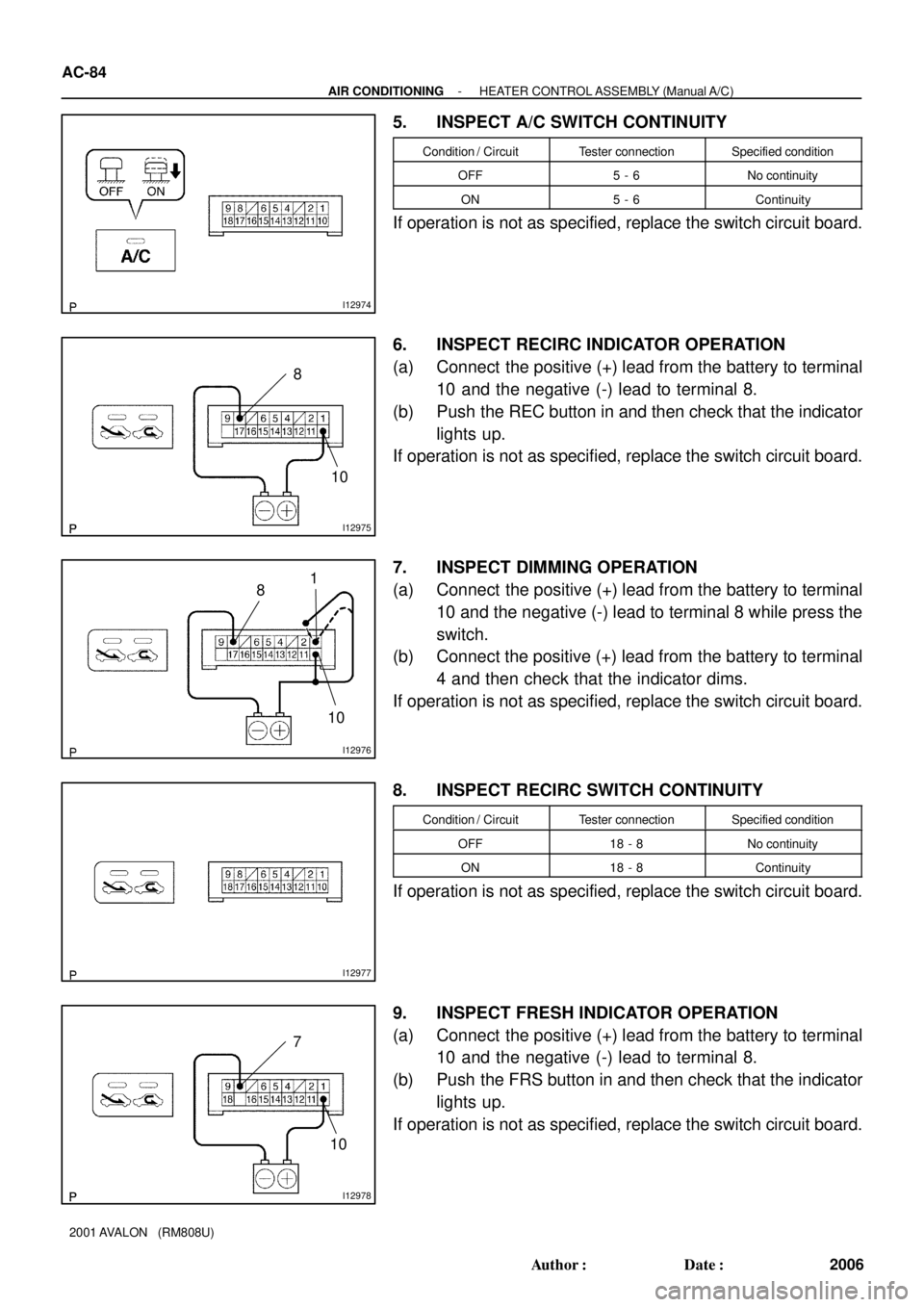
I12974
I12975
10 8
I12976
10 8
1
I12977
I12978
10 7 AC-84
- AIR CONDITIONINGHEATER CONTROL ASSEMBLY (Manual A/C)
2006 Author�: Date�:
2001 AVALON (RM808U)
5. INSPECT A/C SWITCH CONTINUITY
Condition / CircuitTester connectionSpecified condition
OFF5 - 6No continuity
ON5 - 6Continuity
If operation is not as specified, replace the switch circuit board.
6. INSPECT RECIRC INDICATOR OPERATION
(a) Connect the positive (+) lead from the battery to terminal
10 and the negative (-) lead to terminal 8.
(b) Push the REC button in and then check that the indicator
lights up.
If operation is not as specified, replace the switch circuit board.
7. INSPECT DIMMING OPERATION
(a) Connect the positive (+) lead from the battery to terminal
10 and the negative (-) lead to terminal 8 while press the
switch.
(b) Connect the positive (+) lead from the battery to terminal
4 and then check that the indicator dims.
If operation is not as specified, replace the switch circuit board.
8. INSPECT RECIRC SWITCH CONTINUITY
Condition / CircuitTester connectionSpecified condition
OFF18 - 8No continuity
ON18 - 8Continuity
If operation is not as specified, replace the switch circuit board.
9. INSPECT FRESH INDICATOR OPERATION
(a) Connect the positive (+) lead from the battery to terminal
10 and the negative (-) lead to terminal 8.
(b) Push the FRS button in and then check that the indicator
lights up.
If operation is not as specified, replace the switch circuit board.